-
Latest Version
CodeLite 17.0 LATEST
-
Review by
-
Operating System
macOS 10.15 Catalina or later
-
User Rating
Click to vote -
Author / Product
-
Filename
codelite-17.0.0.tar.gz
-
MD5 Checksum
1a1f079fb60199abbacd95080765b916
CodeLite for macOS offers 2 code completion engines (both can be enabled at the same time)
- C++ code completion: powerful and amazingly fast code completion based on in-house parser (supports C++11 auto keyword, templates, inheritance etc)
- clang based code completion for C++ projects - based on the CLANG/LLVM project - this feature provides a compiler level code completion
- Parse and display doxygen comments in the code completion box (as a separated floating window)
- JavaScript code completion including: AngularJS, Node.js ECMA5, ECMA6, browser and much more
- PHP code completion
- Watches table - add persistent watches with a single click
- Quick Watch - right click on a variable to expand it
- Locals tree - automatically displays the current stack variables (also displays *this if available)
- Threads view - contains a list of currently-running threads; switch between them with a single click
- Breakpoint management - 'add/remove breakpoint' management panel
- Automatic tooltip
- Memory view
- Tree View tooltips (auto de-references pointers)
- Allow modifying tooltips
- Refactoing (rename symbol / rename locals / move functions and more)
- Subversion plugin (based on the command line tool)
- GIT plugin
- Outline
- cscope plugin
- External Tools plugin
- Gizmos plugin - for the creation of: C++ classes, wxWidgets projects, CodeLite plugins
- Makefile based build system
- Project explorer (Workspace view)
- File Explorer
- Imports MSVS workspace/projects and converts them to use a GNU-based makefile
- Active-document outline
- Sophisticated database-based Code Completion mechanism; a default database is supplied which contains symbols for wxWidgets, STL and standard headers
- Function's call tip
- Hover tip
- Comments tips
- Automatically add the include statement for symbols
- Code Refactoring (rename class/method/member)
- Implement all unimplemented methods
- Implement method
- Move functions implementation to another source file
- Generate setters/getters
- Quickly open resources in the editor using 'Find Resource in workspace'
- Quickly open types in the editor using 'Find Type in workspace'
What's new in this version:
- Codelite-ctags is now built as part of CodeLite sources and is not provided as a prebuilt binary
- Ctagsd finds the wrong definition of a method
- Respect user-supplied/alternate wx-config Alternate wx-config is not respected by ctagsd and codelite-cli subsystems
- Filesystem Workspace: Make Build and Run Project and Rebuild Project work with filesystem workspace (rlbxku1r)
- Restore frame attributes: MAXIMIZE, FULLSCREEN
- Editor margin offset with fractional scaling enabled
- Fixed: CodeLite crashes when opening the resource dialog when no workspace is opened
- Fixed: CodeLite crashes when the LSP command is invalid
- Fixed the issue that OpenFileAsync would not trigger the callback function to open soft-linked files
- FIX: Git, The first commit failed
- Fix:git plugin: show file diff, file path is incorrect
- Git: add Show file Log
- Fix: Replace All, Regular expressions don't work
- Clicking the "Refresh" button in the FSW toolbar, refreshes the entire tree, unconditionally
- Tab control navigation: use the same keyboard on all major platforms
- Tab control navigation dialog: show the dialog when using WSL2 on Windows
- Fix issue with "Open Resource..." searches containing :line[:column] When search pattern includes :line[:column] the current search only uses the filename - paths before the filename are ignored
- Fixed: Outline view is unreadable - bad colors
- Add support for Alacritty terminal emulator
- WxCrafter: Subclass of wxSpinCtrl crashes wxCrafter
 OperaOpera 109.0 Build 5097.68
OperaOpera 109.0 Build 5097.68 PhotoshopAdobe Photoshop CC 2024 25.7
PhotoshopAdobe Photoshop CC 2024 25.7 PrivadoVPNPrivadoVPN 3.8.11
PrivadoVPNPrivadoVPN 3.8.11 ReiBootTenorshare ReiBoot iOS for Mac 9.4.4
ReiBootTenorshare ReiBoot iOS for Mac 9.4.4 Adobe AcrobatAdobe Acrobat Pro 2024.002.20687
Adobe AcrobatAdobe Acrobat Pro 2024.002.20687 OKXOKX - Buy Bitcoin or Ethereum
OKXOKX - Buy Bitcoin or Ethereum ParallelsParallels Desktop 19.3.0
ParallelsParallels Desktop 19.3.0 TradingViewTradingView - Track All Markets
TradingViewTradingView - Track All Markets CleanMyMacCleanMyMac X 4.15.3
CleanMyMacCleanMyMac X 4.15.3 4DDiG4DDiG Mac Data Recovery 3.4.2
4DDiG4DDiG Mac Data Recovery 3.4.2

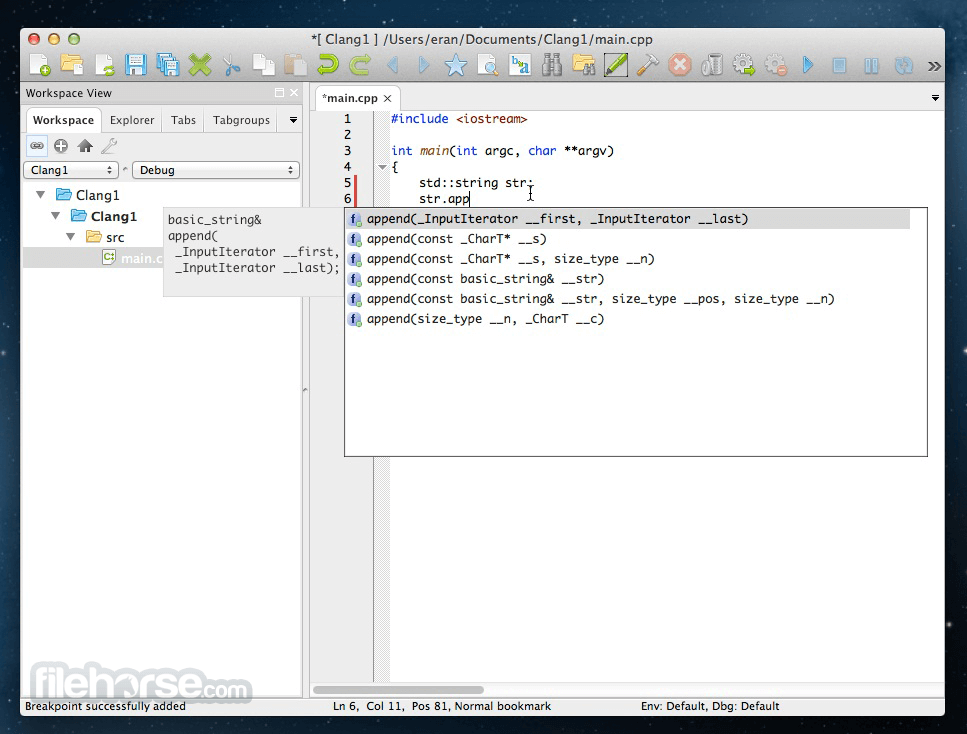
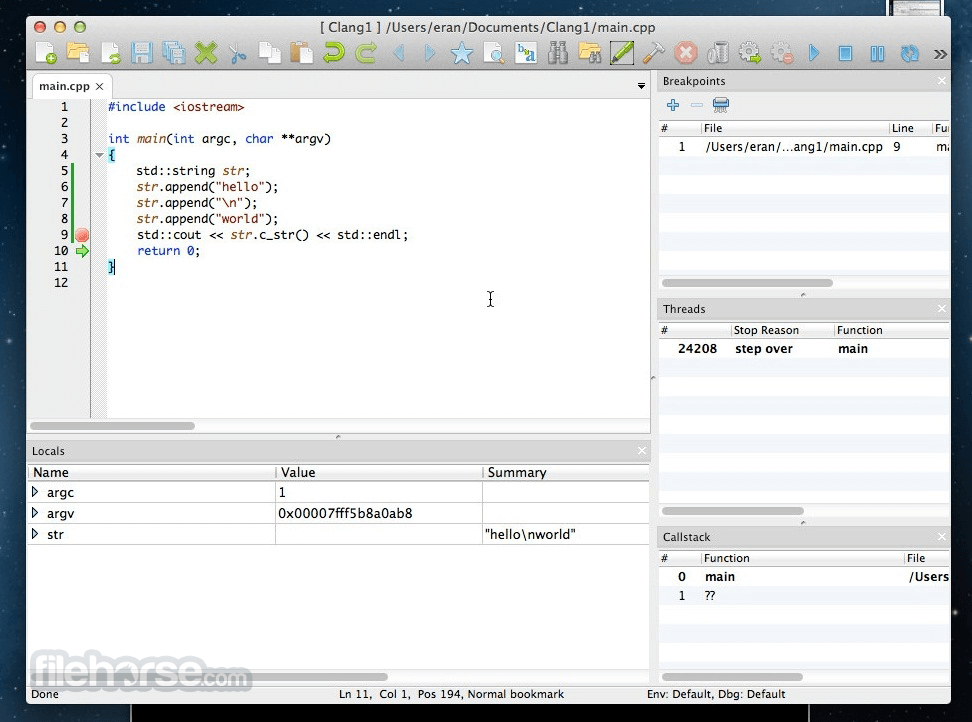
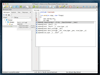
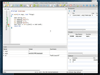
Comments and User Reviews