-
Latest Version
CleanMyMac X 5.0.6 LATEST
-
Review by
-
Operating System
macOS 10.13 High Sierra or later
-
User Rating
Click to vote -
Author / Product
Cleaning, speedup, optimization in a click. Get it now! Best cleaning utility for your Mac. Remove junk, caches, large hidden files. Speedup and optimization. (Free 7 Day Trial) - BUY NOW!
It offers a comprehensive solution for reliable Mac maintenance, including cleaning up system junk, removing unnecessary files, managing applications, and even protecting against malware with a built-in file scanner service.
The CleanMyMac desktop app is designed to improve Mac performance and free up storage space, making it a valuable tool for both novices looking to maintain their Macs in top condition and seasoned technicians who want access to a reliable tool for preparing their clients’ computers for stable and optimized daily use.
Built from the ground up to provide as many macOS optimization features as possible, this incredibly stylish app is known today as one of the best cleaning utilities available on the Mac platform.
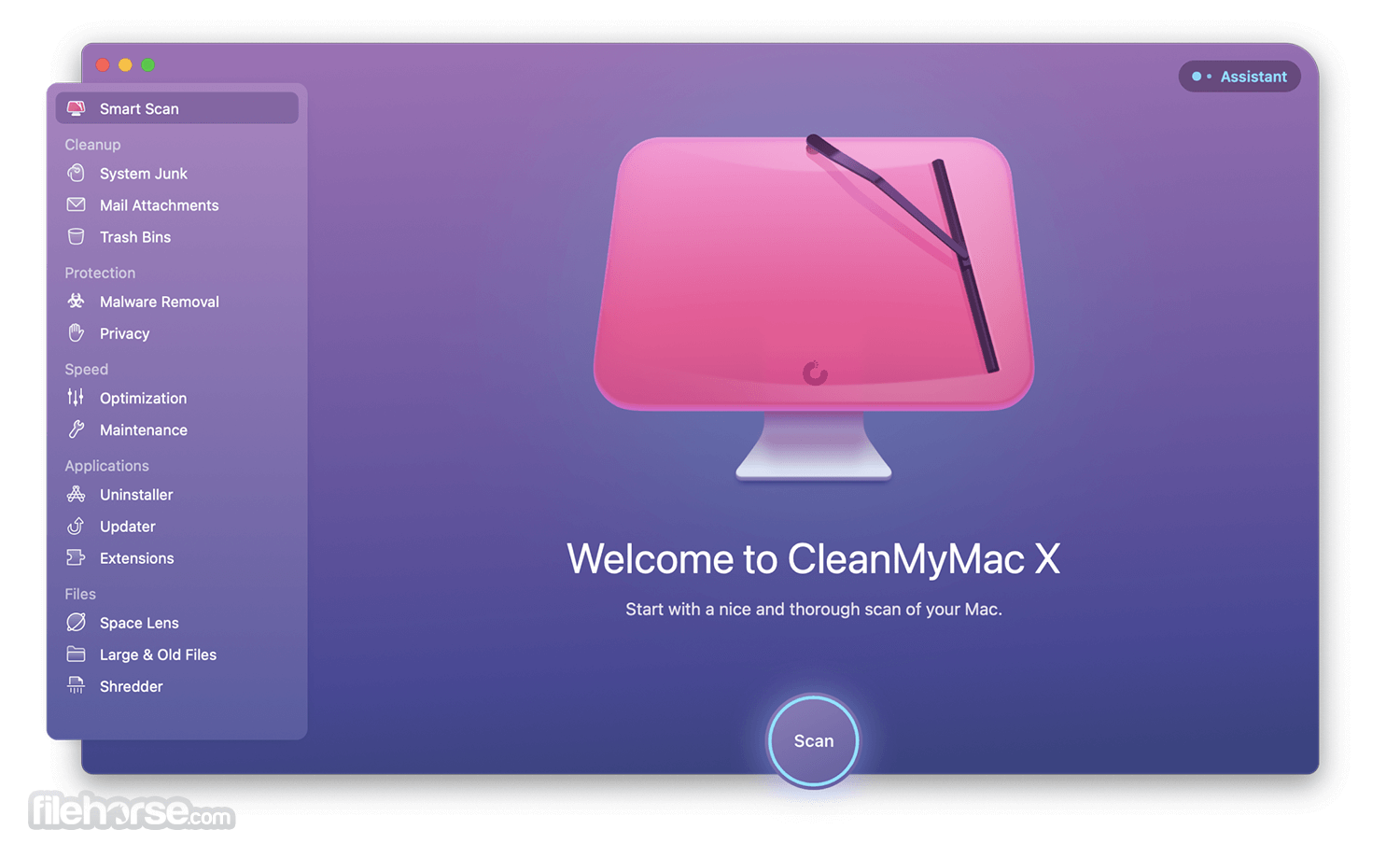
Main Features
- Free up Valuable Storage – Liberate gigabytes of large hidden files with a single click of a button.
- System Junk Cleanup – Easily clear caches, clean up log files, remove unnecessary language files, and delete system junk to free up storage space and improve performance.
- Application Management - Uninstall applications completely, manage startup items and reset applications to their default state.
- Privacy Protection – Erase browsing history, delete tracking cookies, and remove sensitive data to protect user privacy.
- Malware Removal – Built-in malware removal tool that can detect and remove malicious malware, adware, ransomware, and other threats.
- Stylish UI – The app features one of the most stunning user interface designs on the app market.
- Fully Localized for Largest Markets – The app’s UI is translated into 12 international languages.
To install this app on any modern or legacy Mac, users can download the software from the official website or the secure FileHorse servers.
The installation process is straightforward, requiring the users to either activate the product with a purchased license or activate complimentary free trial access.

The app is fully optimized for macOS 10.14 (Sonoma).
How to Use
After fully installing CleanMyMac X for macOS, users can launch the app and access its various tools and features from inside a truly stunning and eye-catching main dashboard interface.

The app promotes the use of the primary “Scan” tool that will determine the current health state of the Mac, and will automatically recommend procedures for optimizing its daily performance, freeing up storage space from cluttered files, and many other maintenance tasks.
User Interface
This is without a doubt one of the most attractive apps in the system maintenance category, allowing users to browse an incredibly clean and intuitive user interface that promotes easy access to its primary tools.
The app features a large list of shortcuts to its main tools on the left side of the dashboard that are separated into the following Cleanup, Protection, Speed, Applications, and Files.

This approach makes it highly effective for use even by complete novices.
Also Available
CleanMyPhone for iOS (Careful Cleaner, Clean Up Storage, Clear Photo).
FAQ
What is CleanMyMac?
It is an all-in-one Mac cleaning utility that aims to keep your Mac operating system clean and storage in optimal condition.
Is it safe?
100% yes. This is a safe and reliable application that is used by countless Mac users who have all praised its stability, reliability, and tendency to receive regular updates.

Alternatives
CCleaner for Mac – A trusted utility tool, offering users a simple and effective solution for optimizing and cleaning their macOS system to improve performance and privacy.
OnyX – A freeware utility that provides a large offering of maintenance and optimization tools for Mac computers.
DaisyDisk – A lightweight but very effective Mac tool for visualization of file usage, useful for cleaning up storage space.
Pricing
The app is available for purchase with a one-time payment or a yearly subscription model for 1 to 5 Macs. A free trial is offered to all new users.
Plan for 1 Mac - $39.95/year
Plan for 2 Macs - $59.95/year
Plan for 5 Macs - $89.95/year
Plan for 1 Mac (One-Time Purchase) - $89.95
- Instant Activation
- 30-day money back guarantee
- Easy subscription cancellation
- 24/7 Technical and Sales Support
- Secure payment encryption
The app works flawlessly on all modern versions of macOS.
PROS
- Ease of use.
- Stylish interface.
- Large toolset.
- Regular updates.
- Built-in Malware detection service.
- Flexible pricing options.
- No free tier of use.
CleanMyMac is an excellent system maintenance utility for Macs, enabling users of all knowledge levels to quickly optimize their OS, speed it up during daily operations, and free up valuable storage space.
The app is highly regarded as one of the best tools of its type, but sadly it does not have a permanent free tier of use and instead promotes yearly subscription plans.
Note: 7 days trial version.
What's new in this version:
CleanMyMac X 5.0.6
- Fixed some minor issues and known crashes to improve your overall experience
CleanMyMac X 5.0.3
- Enhanced core functionality for a smoother & more intuitive experience
- Redesigned UI to let you enjoy a fresh new look with improved navigation and user interface elements
CleanMyMac X 4.15.4
New:
- Moonlock Engine updated to version 1.3.0
Improved:
- Space Lens now automatically ignores cloud-stored files. They don't use your local disk space anyway.
- Sort applications by last open date in the Uninstaller module
Fixed:
- Numerous minor bugs and known crash cases
CleanMyMac X 4.15.3
- Fixed some minor issues and known crashes to improve your overall experience
CleanMyMac X 4.15.1
- Fixed some minor issues and known crashes to improve your overall experience
CleanMyMac X 4.15.0
New:
- Introduced configurable protection scan settings for additional flexibility and personalization
- Moonlock Engine updated to version 1.2.0 to make your security scans even more efficient
Improved:
- Scan results layout to make your Protection module more convenient
Fixed:
- Minor interface layout issues
CleanMyMac X 4.14.6
- Fixed some minor issues and known crashes to improve your overall experience. Added a temporary holiday theme! Happy holidays!
CleanMyMac X 4.14.5
Improved:
- Looking for threats in the background became more efficient
Fixed:
- Known crashes and minor issues in the Malware Removal module
CleanMyMac X 4.14.3
New:
- Full support of the all-new macOS Sonoma
Fixed:
- Several crash cases and issues in CleanMyMac's Malware Removal module.
CleanMyMac X 4.14.2
- Change log not available for this version
CleanMyMac X 4.14.10
New:
- CleanMyMac’s main security component was greatly updated and rebranded to Moonlock Engine
- Low battery alerts for your Bluetooth devices (not available in the App Store version)
Improved:
- Application updates notification became more informative and lists your top outdated applications
CleanMyMac X 4.13.6
Improved:
- Updater won't suggest application updates that are not supported by your macOS version
- Battery Drain Alerts will show time until full discharge
- Display Dimming and Low Power Mode can be enabled directly from CleanMyMac (only for macOS 12 and above)
Fixed:
- CleanMyMac could cause FaceTime window sharing issues
- Minor Trash Monitor and Space Lens module issues fixed for better performance
- Gem Cut Studio, Microsoft Outlook, and Microsoft AutoUpdate third-party applications get scanned properly with CleanMyMac
CleanMyMac X 4.13.4
- Change log not available for this version
CleanMyMac X 4.13.3
- Change log not available for this version
CleanMyMac X 4.13.2
- Fixed a number of minor issues and known crashes to ensure CleanMyMac's stable performance
CleanMyMac X 4.13.0
New:
- Connected Devices CleanMyMac X Menu section supporting all kinds of mobile and Bluetooth peripherals (not available in the App Store version)
- External Drives CleanMyMac X Menu section allows you to manage your connected storage and clean it from junk right on the spot
- Removing outdated iPhone backups stored on your Mac as System Junk
Improved:
- Removing related Launch Agents and Daemons when an application gets uninstalled
Additional Details:
- With this update CleanMyMac X no longer includes russian localization
CleanMyMac X 4.12.4
New:
- Removing outdated Xcode simulator images will save lots of space for those who develop apps on Macs
- Battery drain alert functionality will let you know about sudden bursts of battery consumption so that you react quickly
Fixed:
- Mac wallpaper settings cache added to the list of ignored items because it was often removed by mistake
CleanMyMac X 4.12.2
Fixed:
- Updater used to offer some updates after they were already installed
- Minor usability issues resolved
CleanMyMac X 4.12.1
New:
- Full macOS Ventura support
- Support for the latest version of the Mail database
- CleanMyMac X Menu recommendations on unsupported applications
Improved:
- CleanMyMac X Menu provides clearer information on your network details and its security level
Fixed:
- Minor usability issues resolved
CleanMyMac X 4.11.4
Improved:
- The Updater module will provide a better experience in notifying you about application updates
Fixed:
- Minor issues related to the recently updated Network Monitor
- Issues that potentially affected the performance of the Malware Monitor
CleanMyMac X 4.11.3
New:
- Network speed measurement units adjusted to provide a clearer picture of your results. We’ve heard you on this one!
- In addition to speed, CleanMyMac’s network monitor now also provides a readout on the amount of traffic
- The Updater module is now capable of updating Chrome
CleanMyMac X 4.11.2
New:
- Reworked and improved Network Monitor
- Ability to update Zoom from the Update module
CleanMyMac X 4.11.1
Fixed:
- The complete removal of accumulated Chrome privacy data after uninstalling Chrome
- Improved the removal of leftover data in the Uninstalled module
CleanMyMac X 4.11.0
New:
- Updated Menu with new CPU, Memory, Storage, Battery, and Protection monitors to watch over the health of your Mac
Fixed:
- Minor bug fixes
CleanMyMac X 4.10.7
Fixed:
- A code signing issue in AirBuddy upon CleanMyMac X localization removal
- Occasional sudden CleanMyMac X deactivation
CleanMyMac X 4.10.6
Improved:
- Enhanced malware detection system
Fixed:
- Minor issues and known bugs
CleanMyMac X 4.10.4
New:
- A new category in the Uninstaller module — Suspicious — where CleanMyMac puts apps associated with or owned by Russian or Belarusian developers
Improved:
- Updated Ukrainian theme and added the ability to switch it off in the Preferences
Fixed:
- A minor issue with the animation of the Assistant when switching to the full view
CleanMyMac X 4.10.1
- Fixed: Minor UI bugs and known crashes
CleanMyMac X 4.10.0
New:
- Updated Assistant with timely Recommendations and extended statistics of your experience with CleanMyMac X
- Recommendations from Assistant displayed in the CleanMyMac X Menu (manage in Preferences)
- Uninstaller shows iPhone & iPad apps on M1 Mac
Improved:
- Enhanced Network Monitor stability
- Time of the Malware Removal Scan
Fixed:
- Unexpected behavior of CleanMyMaÑ X when you clicked Review Details in Smart Scan
- Doubling of Steam apps in the Uninstaller
- App didn’t unfold from the Dock
CleanMyMac X 4.9.5
Fixed:
- A number of minor issues and known crashes
CleanMyMac X 4.9.4
Fixed:
- A number of minor issues and known crashes
CleanMyMac X 4.9.3
New:
- Showing available macOS Monterey update in the Updater module
Fixed:
- Displaying the wrong number of unused apps in CleanMyMac X Assistant suggestions
- Breaking the Game Center account when using the System Junk module and Smart Scan
- Showing the incorrect size of some sandboxed apps in the Uninstaller module
- Camtasia app wasn’t removed completely by Uninstaller
Additional Details:
- CleanMyMac’s Widget was removed from the macOS Notification Center. We added Widget as an experiment with the macOS Big Sur update two years ago. But over time, we saw that CleanMyMac’s Menu had more value for our users.
CleanMyMac X 4.9.2
- Fixed: A number of minor issues and known crashes
CleanMyMac X 4.9.1
Fixed:
- A number of minor issues and known crashes.
CleanMyMac X 4.9.0
New:
- Full macOS Monterey support
Fixed:
- A number of known fixes and crashes
CleanMyMac X 4.8.9
Convenience and navigation:
- We've found some issues restricting your free flow through your favorite modules. And fixed them!
Improved:
- The logic of quitting hung applications during Smart Scan
Fixed:
- Switching modules became impossible after you have worked with Space Lens
CleanMyMac X 4.8.8
Fixed:
- A number of minor issues and known crashes
CleanMyMac X 4.8.7
New:
- Uninstallation of Battle.net games within Uninstaller
Fixed:
- A case when CleanMyMac X Menu had a vertical scroll bar on macOS Monterey
- Displaying the correct number of connected iOS devices in the CleanMyMac X Menu
CleanMyMac X 4.8.6
New:
- Permissions given to certain applications now can be grouped by Permission Type in the Privacy module
- An option to choose a folder to scan within Space Lens and Large and Old Files
Improved:
- Cleaning Xcode caches in the System Junk module
Fixed:
- Text overlapping in some localizations in the Privacy module
- Minor bugs in the Malware Removal module
CleanMyMac X 4.8.5
- We've fixed a number of issues to ensure your smooth experience with CleanMyMac X
CleanMyMac X 4.8.4
Fixed:
- Crash when removing some applications within Uninstaller
CleanMyMac X 4.8.3
New:
- Extended CleanMyMac’s Scanning Preferences to specify the items you would like to include to your scans
Improved:
- An option in CleanMyMac’s Preferences to run regular Smart Scans
- A badge on the CleanMyMac X Menu icon now disappears once you interact with the icon
Fixed:
- Text on the main CleanMyMac’s button was distorted on Macs with M1 processors
CleanMyMac X 4.8.2
New:
- Supporting VoiceOver in activation dialogs for better accessibility
Improved:
- Controlling Smart Scan reminder in CleanMyMac X Menu and Preferences to better suit your needs
- Malware scan got faster
Fixed:
- Some system items were identified as leftovers within Uninstaller
CleanMyMac X 4.8.1
Fixed:
- A number of minor issues and known crashes
CleanMyMac X 4.8.0
New:
- Get rid of even more junk with a new feature in the System Junk module — Universal Binaries
- Scan of processes launched before Malware Monitor
Improved:
- Detecting and killing malicious processes within Smart Scan and Malware Removal
- Malware scan got faster
- Improved ways of detecting malware
CleanMyMac X 4.7.4
New:
- An option to disable DMGs scanning for Background scan and Malware Monitor
Fixed:
- Bitdefender app localizations were not removed during cleanup within Smart Scan or System Junk
Improved:
- Faster malware scan
- Improved ways of detecting malware threats
CleanMyMac X 4.7.3
New:
- New Malware Monitor design and database updates check in CleanMyMac's Menu
Improved:
- Malware detection algorithms
Fixed:
- Flip4Mac app leftovers removal in the Uninstaller
- Icon sharpness in Smart Scan details
- CleanMyMac's Menu crash case when presenting a health alert
CleanMyMac X 4.7.2
New:
- Now you can manage notifications about the potential amount of junk on your Mac in CleanMyMac’s Preferences
Improved:
- Detection and removal of launched malicious processes
- Improved ways of detecting malware
Fixed:
- A case when the system was freezing during malware scan within Malware Removal or Smart Scan
- Cases when DMGs were not unmounted after Malware Removal scan
- An issue that caused an increased CPU usage during Malware monitor activity
CleanMyMac X 4.7.1
Fixed:
- A number of minor issues and known crashes
CleanMyMac X 4.7.0
New:
macOS Big Sur support:
- CleanMyMac X is all set for the new macOS Big Sur. See for yourself!
CleanMyMac X Widget:
- Check the available space on your Mac and see the trends of changing it over time
Redesigned CleanMyMac’s icon:
- CleanMyMac’s icon got a fresh look to better suit the new Big Sur style. You may have already seen it in previous Beta versions.
CleanMyMac X 4.6.15
New:
Rescan/Refresh option:
- Use this option to get actual information in CleanMyMac’s modules as fast as possible. Look for it in the Action menu or use a CMD-R keyboard shortcut
Controlling weekly reminder:
- You can set up and disable a weekly Smart Scan reminder in CleanMyMac’s Preferences
Improved:
- Detecting and killing malicious root processes
CleanMyMac X 4.6.14
Fixed
- Issues that occurred when deleting malicious configuration profiles
Improved:
- Detection and removal of malicious processes launched from DMG files
CleanMyMac X 4.6.13
New:
Excluding DMGs from your scans:
- Now you can exclude DMG files from your Smart Scan and Malware Removal scan. Look for this option in CleanMyMac’s Preferences
Malware detection improvements:
- CleanMyMac’s real-time malwar monitor now detects and removes malicious processes launched from DMG files
Fresh look of CleanMyMac X icon:
- We’ve changed the application icon to better suit the upcoming macOS style. Hope you’ll like it!
Fixed:
- One more case with Dropbox resync after cleaning its caches.
- A few memory leaks that could have caused your fans to run louder
Improved:
- Clearer and more detailed descriptions of errors that may occur when performing Maintenance tasks
CleanMyMac X 4.6.12
- Showing the amount of accumulated junk in CleanMyMac X Menu
- Anniversary theme to celebrate CleanMyMac's birthday
CleanMyMac X 4.6.11
New:
Dealing with adware in Safari:
- There are some adware threats that install their homepages in Safari. Now you can detect and remove them to keep your browsing experience safe and smooth.
Background malware scan:
- Now CleanMyMac scans your system for potential threats in the background
Malware alerts:
- Once malware is detected on your Mac, you’ll see an alert from CleanMyMac. Remove all the threats at once and stay safe!
Fixed:
- Scanning progress in the Malware Removal module
- Reindexing Spotlight temporary broke the search function in Mail and Outlook
Improved:
- More UI elements are tweaked for Dark Mode
CleanMyMac X 4.6.10
Fixed:
- A number of crashes to improve application stability
- Ignore system applications option disappeared from CleanMyMac’s Ignore List Preferences
CleanMyMac X 4.6.9
Added:
- Removal of Group Containers within Uninstaller when deleting the last app using them
- New feedback form in the Help menu
- Scan All option in CleanMyMac’s Action menu
- An option to exclude Speed tasks in Smart Scan
Improved:
- Displaying the correct Users folder size within Space Lens
- Low disk space alerts are not shown for DMG volumes now
Fixed:
- Uninstaller could detect the running app as leftovers
- Cache files cleanup broke Ableton Preferences
- Firefox cookies could not be found in the Privacy module
- Safari cookies reappeared after removal
CleanMyMac X 4.6.7
Added:
- Malware database was updated with more types of threats and detection rules
- An ability to submit malware samples to our research team for a detailed analysis
Improved:
- Removing threats found by the real-time malware monitor got faster and easier
- Detecting malware in applications and running processes
Fixed:
- A frequent crash in the Updater module
- Removal of files following symlinks within Shredder
CleanMyMac X 4.6.5
Added:
- Safari Extensions in the Extensions module now display both standalone add-ons and extensions that are a part of an app
- Malware database updated with more types of threats
Fixed:
- Showing low disk space notifications for disk images
- Mail data was identified as leftovers of another app within Uninstaller
- A number of minor bugs and known crashes
CleanMyMac X 4.6.3
Added:
- Detection of new malware types
- Removal of suspicious system configuration profiles installed by malware
- ‘Move to Folder’ option in the Large and Old Files module
Improved:
- Dark Mode of Full Disk Access guide
- Uninstallation of JetBrains applications
Fixed:
- Removed Wi-Fi networks within Privacy got restored
- Safari extensions weren’t scanned for malware
- A Network monitor in CleanMyMac X Menu didn't show an active VPN connection
CleanMyMac X 4.6.2
Added:
- New ways of detecting viruses and malware within Malware Removal
- Suggestions in CleanMyMac X Assistant are now based on a machine learning model
- Freeing up RAM right from the notification when your Mac’s running out of memory
Improved:
- Detection and removal of Steam app resources
- A guide for granting Full Disk Access became simpler and more intuitive
Fixed:
- Full Disk Access window position in full-screen mode
- Crash on scanning items in the Privacy module
- Another case when CleanMyMac X Menu icon was invisible in the status bar
CleanMyMac X 4.6.1
- Updated malware database and detection rules
CleanMyMac X 4.6.0
Improved:
- Removal of Chrome browser items within Privacy when Chrome sync is turned on
- Self-uninstallation of CleanMyMac X
- More precise detection of malicious executables that launch at system startup
Added:
- Search Queries cleanup in Chrome browser within Privacy
Fixed:
- A number of cases when CleanMyMac X Menu crashed
- Enhanced security for CleanMyMac’s privileged operations
- Removal of BlueStack application within System Junk
- Minor bugs and known crashes
CleanMyMac X 4.5.3
New:
Malware detection improvements:
We’re working hard on enhancing our Malware Removal module and detecting more kinds of threats. With this update, we start:
- Detecting malwares that launch automatically when restarting your Mac
- Checking .pkg files for potential threats
Fixed:
- Adding items to Ignore List in the Malware Removal module
- Crash on scanning items within Privacy
- Drag and drop UI issue in the Uninstaller module
- A lot of issues to improve CleanMyMac X stability
Improved:
- Uninstallation of Proxyman app got improved
CleanMyMac X 4.5.2
Added:
- New groups of Chrome items available for cleanup within Privacy
- Updated malware database and detection rules
- CleanMyMac’s Terms of Service got updated to clarify trial version limitations
Improved:
- Uninstaller finds stuff up to 5 times faster now
- Clearer cleanup log details within Privacy in case of errors
- Uninstallation of the Anaconda app
Fixed:
- Cloud trash wasn’t displayed within Trash Bins
- Firefox items were not shown in the Privacy module
- Crash on opening Full Disk Access window
- Crash when navigating within Space Lens
- CleanMyMac X Menu icon was invisible in the status bar
CleanMyMac X 4.5.1
Added:
- Updated malware database
- Accessibility labels for table views for VoiceOver users
- CleanMyMac’s Terms of Service got updated to represent the trial limitations
Improved:
- Self-uninstallation of CleanMyMac X got even better
- Using CleanMyMac’s Uninstaller is the easiest way to remove an application from your Mac, even if it’s CleanMyMac itself (smile) We hope you’ll use it only when moving the app to another computer
- Uninstaller finds stuff approximately twice as fast
- Steam app resources are now treated the same way as any other app
Fixed:
- An error on attempt to open the Full Disk Access tab in CleanMyMac’s Preferences
- Traffic light buttons position for Arabic and Hebrew localizations
- 32-bit Steam apps weren’t displayed correctly in Uninstaller
- Removal of locked files from Trash in CleanMyMac X Menu
- Crash when removing files that require additional permissions
CleanMyMac X 4.5.0
Improved:
- Uninstallation of Quicken application
- CPU chart animation in CleanMyMac X Menu
- Enhanced security for CleanMyMac's Privileged Agent
Added:
- Detection of new types of threats within Malware Removal
- Photo and iTunes Junk modules became irrelevant and were removed for macOS Catalina
Fixed:
- Health alerts appeared when Do Not Disturb mode in the Notifications Center was on
- Crash on CleanMyMac launch for some users with Arabic calendar
CleanMyMac X 4.4.7
- Updated malware database
- Minor bugs and known crashes
CleanMyMac X 4.4.6
New:
- Chrome Downloads cleanup: now you can remove unneeded Chrome downloads within System Junk for extra space on your Mac
- Deleted Mac Users cleanup: consider removing the data that remains on your Mac after deleting user accounts. Look for a new feature in the System Junk module
Fixed:
- A crash that could occur within Updater in case of unexpected Release Notes format of certain applications
- Safari cookies could not be found in the Privacy module
Additional Details:
- Quick Look preview was added within Space Lens
- Malware and Safety Database update process was amended
Improved:
- Uninstallation of Adobe Acrobat Reader and Setapp applications got improved
- Interaction with external drives and Full Disk Access blocks for VoiceOver users
CleanMyMac X 4.4.5
New:
- Malware database was updated with more types of threats
Fixed:
- TeamViewer uninstallation within Uninstaller caused troubles booting your Mac
- A number of minor issues here and there
CleanMyMac X 4.4.4
New:
- Malware database was updated with more types of threats
Improved:
- Navigation for VoiceOver users now ignores images
- Context menu items description within the Maintenance module
- Not all Sublime Text 3 files were removed after having the app uninstalled
Fixed:
- Space Lens scan results might have included the size of mounted Volumes
- A number of minor issues here and there
CleanMyMac X 4.4.3
New:
- Downloads cleanup feature within System Junk
- Cache cleanup for Electron-based applications
Improved:
- Clearer scan details for Smart Scan
Fixed:
- Incorrect sizes of Login Items within Uninstaller
- Crash on Purgeable Space popover click within Space Lens
- Minor bugs and known crashes
CleanMyMac X 4.4.2
New:
- Malware database updated with more types of threats
Improved:
- Updated CleanMyMac X Safety Database to support the latest version of Photos
Fixed:
- Another case of CleanMyMac X Menu becoming empty
CleanMyMac X 4.4.1
New:
- Purgeable space cleanup
- Free up your Mac’s purgeable space in a click of a button. Look for this feature in the Maintenance module
Improved:
- User Cache Files in System Junk now include App Store cache
- Scan results indication for Space Lens in the sidebar
- VoiceOver in Smart Scan for better accessibility
Fixed:
- Google Chrome was uninstalled along with non-related files in the Uninstaller module
- A number of minor issues here and there
CleanMyMac X 4.4.0
Improved:
- Interface illustrations and icons for high contrast mode
- VoiceOver for better accessibility
- Outlook attachments scan
- Enhanced button design throughout the app
Fixed:
- Updater failed to offer PDF Expert app updates
- Older versions of Mailplane app were displayed in the Updater
- Firefox Autofill Values were not removed in the Privacy module
- Firefox bookmarks got wiped out when cleaning history via the Privacy module
CleanMyMac X 4.3.1
- Improved: updated malware database
CleanMyMac X 4.3.0.3
Improved:
- Cleanup logs got a little more detailed by adding module names to their entries
- Uninstaller allows to add separate leftover files to Ignore List
- Better and faster scanning for application leftover files
- High contrast mode for better accessibility
Added:
- An option in Preferences to enable or disable Beta features for live versions
- An ability to share your cleanup results over social networks
Fixed:
- Uninstaller did not show Dock icons among application resources
- Apps with long names did not fit well in the Updater
- Several CleanMyMac X Menu issues related to privileges
- A number of minor issues here and there
CleanMyMac X 4.2.1.1
- Change log not available for this version
CleanMyMac X 4.2.1
New:
- Detection of hijacked browser settings for Malware Removal
Improved:
- Visual progress and log details for cleanup operations
- iOS device monitors can be disabled for CleanMyMac X Menu from Preferences
- Complete applications are marked as malicious if they include embedded malware
Fixed:
- Updater failed to detect updates if you had over 200 App Store applications installed
- Two more causes of CleanMyMac X Menu becoming empty
- Wrong speeding up Mail behavior without Full Disk Access
CleanMyMac X 4.2.0
New:
- Mail Attachments: In addition to the native Mail application, this module now supports Spark and Outlook (2016) email clients
- Large & Old Files: Now completely ready to look for old stuff on your external devices. Keep them tidy too!
- CleanMyMac X Menu: Using some wireless magic, you will now see storage and battery state of your iOS devices
- System Junk: Becomes awesomely cool by having four more locations to find junk in
Improved:
- Apart from apps, Updater will let you know about macOS updates
- CleanMyMac X is now notarized by Apple to support the highest security standards
CleanMyMac X 4.1.3
Fixed:
- Health issue notifications appeared in random parts of the screen
- CleanMyMac crashed when stumbling upon items with negative size values
- Another issue that caused CleanMyMac X Menu to become blank
CleanMyMac X 4.1.2
Improved:
- Added a side progress indicator for the Updater module
- Added one of the system services to Health alert ignore list
Fixed:
- Menu app did not ask for required permissions if skipped for the first time
- Interface text colors were presented the wrong way for disabled components
- CleanMyMac’s updating system failed on automatic update checks
- Malware Removal scans got interrupted under certain circumstances
CleanMyMac X 4.1.0
Improved:
- Now the Updater lets you update several apps or even all of them at once
- Selecting apps for resetting or uninstallation has become easier in the Uninstaller
Added:
- Manage your Steam games easily with CleanMyMac’s Uninstaller
Fixed:
- CleanMyMac X Menu being blank under certain conditions
CleanMyMac X 4.0.4
- This update fixes a problem with Health Notifications that could not be disabled or ignored on macOS Mojave.
CleanMyMac X 4.0.3
Added:
- Support of macOS 10.14 Mojave
- An ability to add items to Ignore List from Preferences
- Korean localization
Improved:
- CPU temperature can be shown in Fahrenheit
Fixed:
- Inability to perform a self-reset for CleanMyMac X
CleanMyMac X 4.0.2
- AddedL
- Scan for unused DMG files within Applications
- Services menu for Updater and Uninstaller modules
Improved:
- Validation of CleanMyMac 3 activation numbers
- Welcome video quality
- Significantly reduced CleanMyMac Menu’s CPU impact
Fixed:
- Prevented Dropbox from downloading files from the cloud during scanning
- Shredder did not remove parent folders
- Conflicting drag and drop cases during uninstallation
- A number of known crashes and error cases
CleanMyMac X 4.0.1
- Removes malware
- Speeds up Mac with new tools
- Updates your applications
- Finds system junk in even more places
- Gives you personalized cleanup tips via Assistant
CleanMyMac 3.9.9
- Fixed: Some bugs and crashes
CleanMyMac 3.9.7
- Number of substantial inside changes that improve CleanMyMac's performance and dependability
CleanMyMac 3.9.6
Improved:
- Our Privacy Policy has been updated to fully comply with GDPR requirements
Fixed:
- Minor bugs and known crash cases
CleanMyMac 3.9.5
Added:
- Smart notifications to remind about incomplete or abandoned tasks in CleanMyMac
Improved:
- Dashboard now shows stored data types for APFS volumes
- Maintenance and Privacy intro screens represent the number of tasks or items available
- Announcements in CleanMyMac have become more personalized
- Language files cleanup
- NetBeans app cache cleanup and uninstallation
- Hider 2 app language files cleanup
Fixed:
- System Junk module incorrectly detected Wireshark files as Broken Startup Items
- Broken Login Items scanner wrongly detected some of the items
- CleanMyMac Menu crashed on ‘Launch CleanMyMac 3’ button click in some cases
CleanMyMac 3.9.4
Added:
- Temporary Holiday Theme
Improved:
- iDrive uninstallation
Fixed:
- Messages did not actually get deleted from the Messages app via the Privacy module
- System color profiles could not be changed after cleanup
- CleanMyMac failed to uninstall some of the Airmail app components
CleanMyMac 3.9.3
Added:
- Temporary Christmas theme
Improved:
- Disk space representation changed from 'Free' to 'Available' to correspond with system approach
- Help and About sections
Fixed:
- Startup Disk verification disabled for APFS and High Sierra users, due to system compatibility issues
- All known crashes and exceptions
CleanMyMac 3.9.2
Improved:
- CleanMyMac's cleanup recommendation logic got better for your max results
Fixed:
- Crash on launch if no disk space available
CleanMyMac 3.9.1
Added:
- Temporary Halloween theme
Fixed:
- CleanMyMac could not detect its 'Large Media to Delete' Photos album if system language got changed
- All known crashes and exceptions
CleanMyMac 3.9.0
Improved:
- CleanMyMac 3 fully supports Apple File System (APFS) and shows the actual file size on disk
- Support of new Photos and iTunes
- Enhanced animation works smoothly
Fixed:
- All known crashes and exceptions related to High Sierra
CleanMyMac 3.8.6
Improved:
- Compatibility with 1Password and LaunchBar applications
Fixed:
- SIP (System Integrity Protection) locations were not ignored by macOS Localizations cleanup
- Dropbox cache got cleaned even if in the Ignore List
- Free space did not get updated in CleanMyMac 3 Menu
- Cleaned size did not get recalculated on cleanup completion screens
- Application uninstallation or reset did not work when using Smart Selector
- Application size changed to zero within Uninstaller if selected via context menu
- A stopped state would appear momentarily before showing scan results in Smart Cleanup
- All known crashes and exceptions
CleanMyMac 3.8.5
New:
- Introducing CleanMyMac announcements, indulging you with some unobtrusive news while scanning
- Raised minimum macOS support to 10.9
Improved:
- CleanMyMac’s Dashboard and Menu are now showing ‘Free’ disk space instead of ‘Available’ to correspond with macOS
- Safety Database updated to version 2.1.32 improving compatibility with Timing, Xamarin, Plex Media Player, Paragon NTFS, Disk Drill, and 4K Media Downloader
Fixed:
- Multiple Ignore List bugs and inconsistencies
CleanMyMac 3.8.4
Added:
- For the benefit of all developers! You may now manage Xcode Archives through System Junk and save tons of space more
Improved:
- Uninstaller will now better analyze helper tools and other embedded applications
Fixed:
- Rare cases of removing local copies of emails through Mail Trash for badly synced accounts
CleanMyMac 3.8.3
- All known crashes and exceptions fixed
CleanMyMac 3.8.2
Improved:
- Apple File System (APFS) support. From now on, CleanMyMac will be showing actual file sizes on disk
- System locked files removal
Fixed:
- Never-ending 'Freeing up...' Memory state in CleanMyMac Menu
- Chrome Extensions for the latest Google Chrome versions not working
- Messages history in Privacy not working
- Updater localization issues
- First launch in background window
CleanMyMac 3.8.1
Fixed:
- Document versions submodule not working
- Trash emptying sound not working from CleanMyMac Menu
- Possible cases of multiple CleanMyMac Menu instances opening at once
- ‘Uninstall with CleanMyMac’ Services menu item not working if CleanMyMac isn’t open
- A few minor bugs, not worth mentioning in detail
CleanMyMac 3.8.0
- Added:
- Old updates removal for Java, Chrome and Viber within System Junk
- A possibility to refresh an already scanned module
- Complete Setapp service uninstallation
- Detailed log for Verify Disk maintenance procedure
- A license retrieval option to your Activation menu
Improved:
- Activation error handling for a seamless product licensing experience
Fixed:
- All known crashes and exceptions
CleanMyMac 3.7.4
Added:
- Dropbox cache cleanup
Improved:
- Tons of small improvements implemented
Fixed:
- Issue with Repair Disk Permissions submodule
- Some bugs and crashes
CleanMyMac 3.7.2
- This new version provides a number of under-the-hood stability and performance improvements
 OperaOpera 119.0 Build 5497.141
OperaOpera 119.0 Build 5497.141 PhotoshopAdobe Photoshop CC 2024 25.12
PhotoshopAdobe Photoshop CC 2024 25.12 CapCutCapCut 6.5.0
CapCutCapCut 6.5.0 BlueStacksBlueStacks Air 5.21.650
BlueStacksBlueStacks Air 5.21.650 Adobe AcrobatAdobe Acrobat Pro 2025.001.20529
Adobe AcrobatAdobe Acrobat Pro 2025.001.20529 MacKeeperMacKeeper 7.0
MacKeeperMacKeeper 7.0 Hero WarsHero Wars - Online Action Game
Hero WarsHero Wars - Online Action Game SemrushSemrush - Keyword Research Tool
SemrushSemrush - Keyword Research Tool CleanMyMacCleanMyMac X 5.0.6
CleanMyMacCleanMyMac X 5.0.6 4DDiG4DDiG Mac Data Recovery 5.2.2
4DDiG4DDiG Mac Data Recovery 5.2.2





Comments and User Reviews