-
Latest Version
-
Operating System
Mac OS X 10.9 or later
-
User Rating
Click to vote -
Author / Product
-
Filename
Alfred_5.0_2057.dmg
-
MD5 Checksum
a6028ea84ea338d837bc5e0f7ac05947
Sometimes latest versions of the software can cause issues when installed on older devices or devices running an older version of the operating system. Software makers usually fix these issues but it can take them some time. What you can do in the meantime is to download and install an older version of Alfred 5.0 Build 2057.
For those interested in downloading the most recent release of Alfred for Mac or reading our review, simply click here.
All old versions distributed on our website are completely virus-free and available for download at no cost.
We would love to hear from you
If you have any questions or ideas that you want to share with us - head over to our Contact page and let us know. We value your feedback!
What's new in this version:
Workflows:
- Brand new Workflow Editor
- Completely rewritten from the ground up to put accessibility and performance first
- New palette for more efficient workflow creation
- Drag and drop to add items to the canvas
- Normal and compact mode, and easily expand and collapse sections
- Favourites section to host your most used workflow objects
- Preconfigured objects, or groups of objects, can be stored in the palette as Prefabs for faster workflow creation
- New Workflow landing screen when no workflows are selected, with handy shortcuts
- New Getting Started guide
- Walks new users through the various aspects of workflow development
- Interactive Getting Started section in the palette, with prefabs to drag and connect
- New configurable "User Configuration" for workflows
- Add simple user-facing preferences to your workflows, making them easier for users to install and set-up
- Recognisable controls such as Text fields, check boxes, picker boxes and more
- Option for required fields which are highlighted with orange
- Assign variable names and default values to each item which are then available throughout your workflow
- Configuration shown on importing or upgrading a workflow
- Quickly access a workflow's configuration from within the editor using the Configure Workflow button, or ⌘,
- Keyboard navigation around workflow objects
- Use ⌘ arrows to select objects around the canvas
- Use ⌘⌥ left / right to navigate along connection streams
- Use ⌘⌥ up / down to navigate to connected siblings
- When no objects are selected, arrow keys will navigate the scroll area (⇧ arrows for larger steps)
- Improved view focusing progression during actions, making keyboard navigation more predictable
- New Workflow object icons to clarify workflow development
- Individual connections can now be disabled, allowing for easier workflow development and testing
- Efficient automatic workflow object connection with the ⌥ key
- When dragging items from the palette or using the palette search, hold ⌥ to automatically connect to selected items
- Select an item, hold ⌥ and click items to chain connect the items in order
- Select one or more items, hold ⇧⌥ and click items to connect items to the first selected items
- When dragging a new connection to an empty space on the canvas, you can now scroll from the edges of the canvas to create more space
- Improvements to snapping and sizing to allow for better horizontal alignment
- Notes are now intrinsically rendered as part of the object, so they don't get rendered behind other objects
- Improved connection path detection, including recognising clicking the alternative path indicator
- Improved rendering quality when zooming a canvas
- Added alignment options for selected objects, both horizontally and vertically centred or referenced around clicked object
- New Inbound Configuration option to modify the incoming argument before it's used
- Updated indicator on workflow object input in editor when argument is being modified
- The workflow list is now resizable
- Hotkey Trigger highlight colour now differentiates when sharing combo with disabled workflows
- Related hotkeys on canvas popup menu also show when the related hotkey is within a disabled workflow
- Contextual help for workflow objects can now be found in more places
- It is now possible to edit a Workflow object note by double clicking it
- The "About Workflow" now supports a subset of Markdown
- Add pretty introductions and help to your workflows, including images from the workflow's folder
- Currently supported: Headers, italic, bold, unordered lists, inline code, separator, local image, links
- New Workflow debugger
- Debugger is now available at the top level of the Workflow preferences, without the need to select a workflow
- Created new Automations object category
- Moved Music and System Commands into Automations
- Snippet Triggers can now optionally be shown in the Clipboard History / Snippets Viewer
- This is a global option available within the Snippet Trigger object configuration
- External Trigger updated to optionally enable running of triggers via URL Scheme
- Example shown in object configuration
- Updated Conditional Utility object
- Added cases for evaluating boolean true and false
- Added option to hide the "Else" fallback condition
- Script Filter
- Added new skipknowledge boolean field to the top level JSON
- Allows for fixed order result sets while maintaining result UIDs (for item re-selection on reload)
- Rename File utility to File Conditional to better represent its purpose
- Rename Split Arg to Vars to Split Arg and add option to output as a list of arguments instead of variables
- Added convenient popup button for default delimiters e.g. comma, tab, new line
- Add new Run Shortcut automation object
- Run macOS 12+ specified shortcuts from within your workflow
- Specify input as string or file(s)
- Choose to ignore Shortcut output and continue, or wait for Shortcut and use its output
- Add new Join Arg utility object
- Converts multiple input arguments into a single output argument with specified join character
- Useful with supporting some Automation Tasks
- Add new Running Apps workflow input filter object
- Select output from Bundle ID, Path, or Process ID
- Add optional result title prefix as a hint to the action
- Add new Dialog Conditional utility object
- Present a macOS System dialog to the user
- Configure title, description and up to 3 available buttons
- Multiple outputs, allowing different path based on button pressed
- Add new Speak output object
- Speaks configured or passed-in text
- Stripped back run script environment to ensure external variables don't pollute Alfred's script environment
- Update default run script environment path to /opt/homebrew/bin:/usr/local/bin:/usr/bin:/bin:/usr/sbin:/sbin
- Python 3 has now been added to the default script selection
- Note that if Python 3 hasn't already been installed via e.g. Homebrew, this may trigger the Xcode command line tools install
- Update the default selected script type for Run Script and Script Filter to zsh instead of bash
- New word matching framework
- Improves boundary matching beyond whitespace
- New "Word based - sequential" matching option available in Script Filter when selecting "Alfred filters results"
- List Filter now shares the same matching options available in the Script Filter
- /usr/bin/swift has now been added to the selectable language types in Run Script and Script Filter
- Prevent clicking through on an unpopulated website in the workflow importer and exporter
- Improvements to the placeholder system throughout Workflows
- The {query} placeholder will now process placeholder modifiers, e.g. {query.lowercase.trim}
- Allows for faster workflow development with fewer utility objects
- Access constants, previously only available to Run Script and Script Filter, using {const:constname}, e.g. {const:alfred_workflow_version}
- Use {constants} in the Debug Utility to view all constants for a workflow within the workflow debugger
- Improve script runtime handler to prevent user-overridden Alfred constants
- Debug Utility now uses {variables} to dump all variables, however {allvars} will still be recognised for backwards compatibility.
- When duplicating a symlinked workflow, fully resolve the symlinked path so the workflow is correctly duplicated
General:
- Alfred now uses the Modern and Modern Dark as the default themes
- Roll out enhanced URL handler throughout Alfred allowing for more flexible URL recognition and handling
- Remove deprecated UTF-8 option from custom web searches, make all searches UTF-8
- Improve Alfred text view undo algorithm to break coalescing on non-alphanumeric breaks instead of timing
- Add custom Alfred accent colour to Preferences UI, for improved experience on Big Sur+
- Improved icon rendering across the board
- Larger hit zones for buttons at the bottom of the Workflows, Themes and Remote Pages lists
- Improved macOS Colour palette behaviour in theme editor when changing colour options
- Improvements to Ubiquitous Internal Preferences Search, ? keyword within Alfred
- Add new blank workflows using ?add workflow
Snippets:
- New option to allow resetting of colour, size and font in rich text
- Useful for creating formatted snippets which are dark mode compatible
- Option also added to Copy to Clipboard Workflow object
- Separate icons for Snippets and Snippet Collections for UI clarity
- Enable drag and drop of snippets between collections in the preferences
- Fix disabled collection colour in preferences dark mode
Universal Actions:
- Reveal in Finder Universal Action now works with multiple file selections
Accessibility:
- Alfred 5 brings a big overhaul in Accessibility, and marks the start of an ongoing process to refine and improve every aspect of Alfred 5
- When searching in Alfred using the ? keyword, or using the Alfred Preferences search, workflows are now correctly focused when searched for and actioned
 OperaOpera 109.0 Build 5097.59
OperaOpera 109.0 Build 5097.59 PhotoshopAdobe Photoshop CC 2024 25.7
PhotoshopAdobe Photoshop CC 2024 25.7 PrivadoVPNPrivadoVPN 3.8.11
PrivadoVPNPrivadoVPN 3.8.11 ReiBootTenorshare ReiBoot iOS for Mac 9.4.4
ReiBootTenorshare ReiBoot iOS for Mac 9.4.4 Adobe AcrobatAdobe Acrobat Pro 2024.002.20687
Adobe AcrobatAdobe Acrobat Pro 2024.002.20687 OKXOKX - Buy Bitcoin or Ethereum
OKXOKX - Buy Bitcoin or Ethereum ParallelsParallels Desktop 19.3.0
ParallelsParallels Desktop 19.3.0 TradingViewTradingView - Track All Markets
TradingViewTradingView - Track All Markets CleanMyMacCleanMyMac X 4.15.3
CleanMyMacCleanMyMac X 4.15.3 4DDiG4DDiG Mac Data Recovery 3.4.2
4DDiG4DDiG Mac Data Recovery 3.4.2

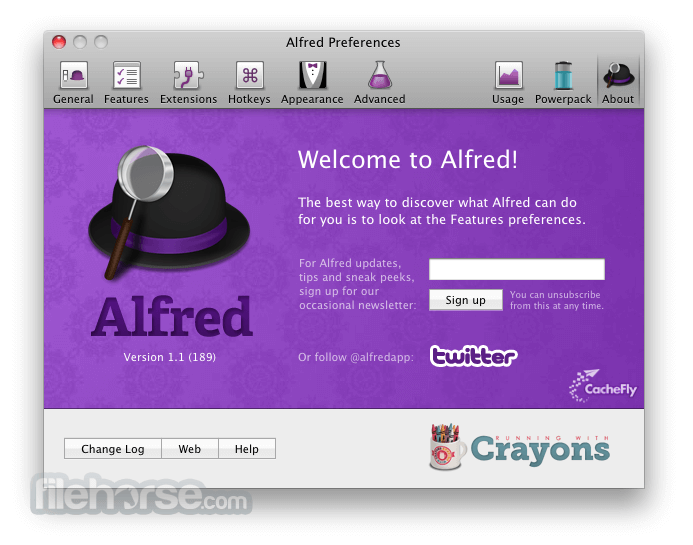
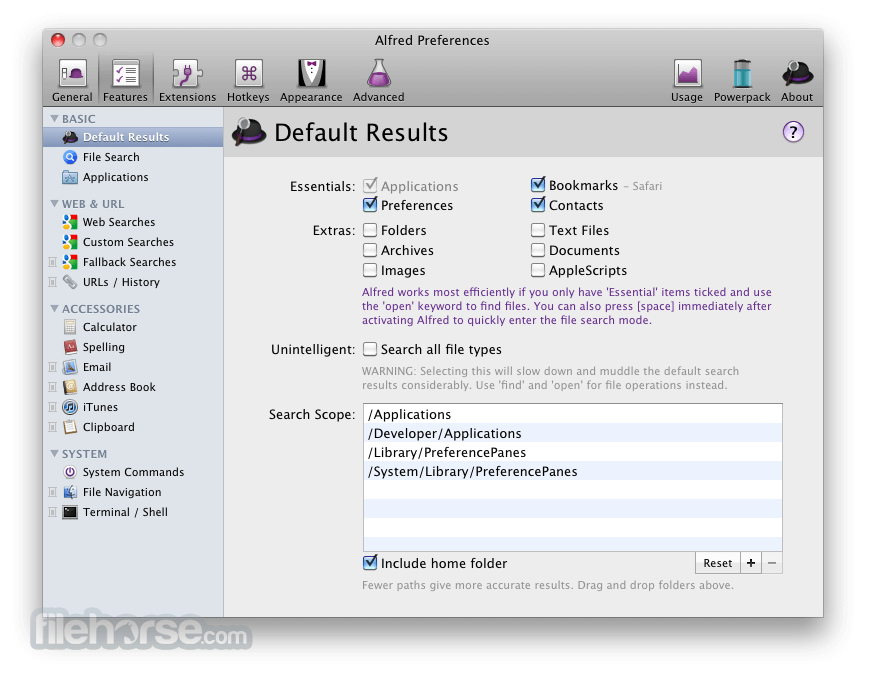
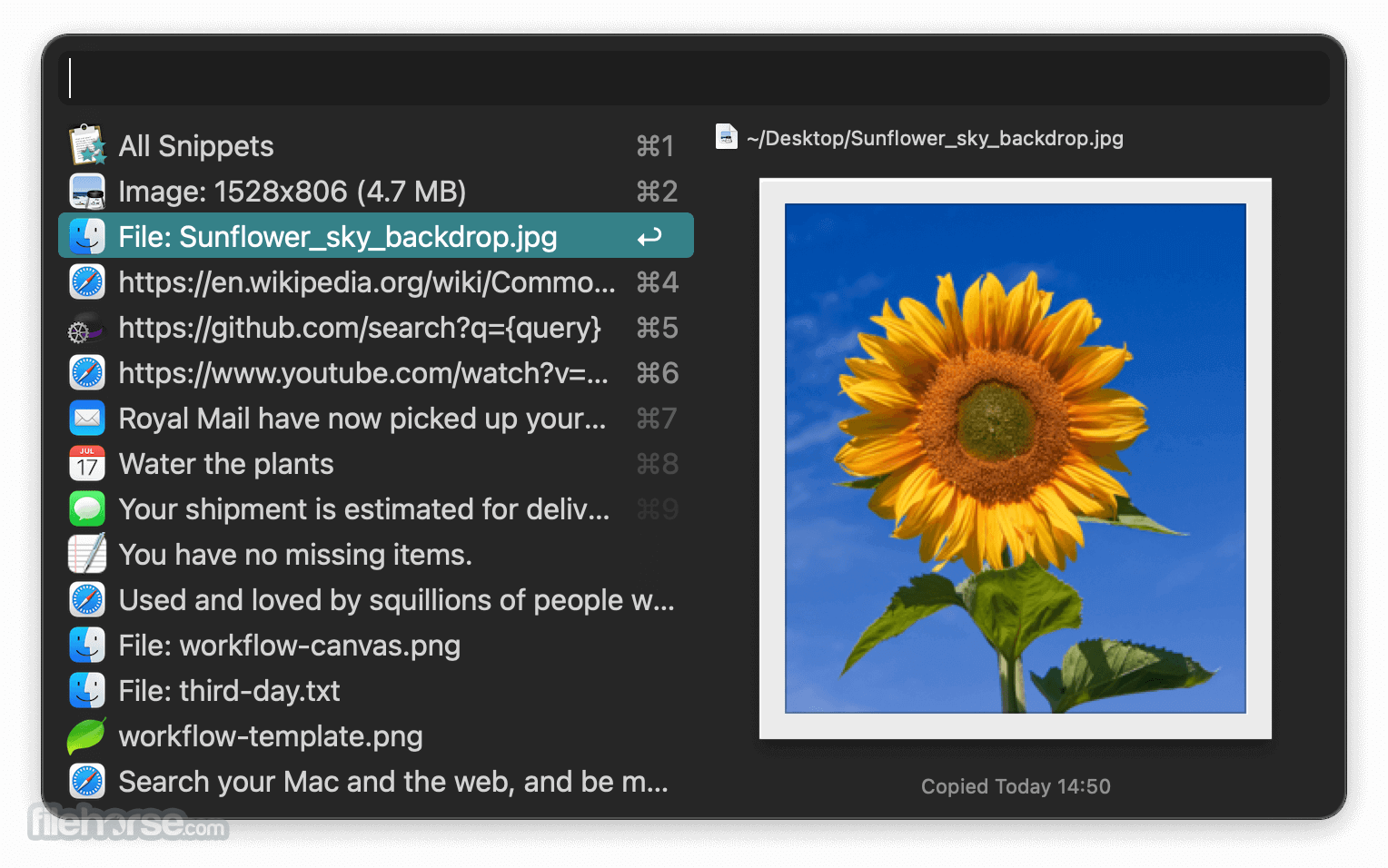
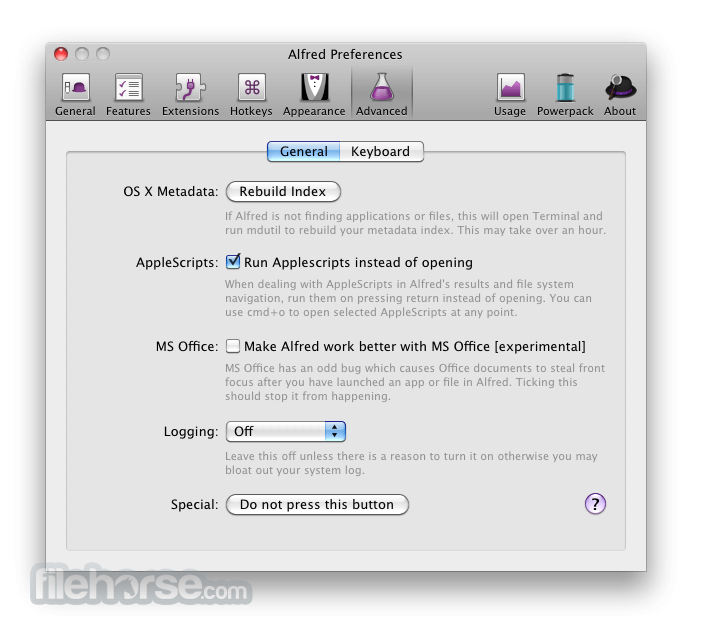
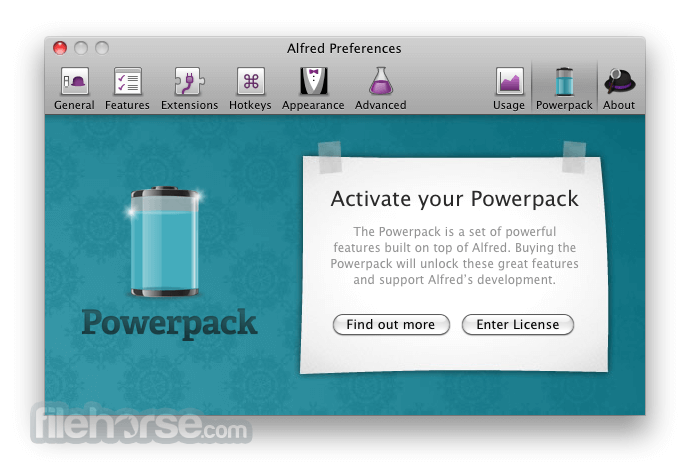
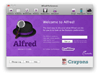
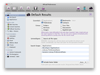
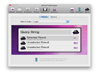
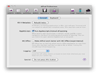
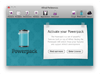
Comments and User Reviews