-
Latest Version
VNC Server 7.11.0 LATEST
-
Review by
-
Operating System
macOS 13.0 Ventura or later
-
User Rating
Click to vote -
Author / Product
-
Filename
VNC-Server-7.11.0-MacOSX-universal.pkg
-
MD5 Checksum
d57031d54f5c0764660282b2056d8e87
Features and Highlights
Cross-platform remote control
Establish connections between computers running an unrivaled mix of Windows, macOS, UNIX, and Linux operating systems.
Multi-language support
VNC for macOS is available in English, French, German and Spanish. VNC programs automatically run in the desktop language of the user.
VNC authentication
Prevent unauthorized access with a password specific to VNC for Mac. Note passwords are always encrypted, even if encryption is turned off or not supported.
Note: 30 days trial version. Requires 64-bit processor.
Also Available: Download VNC for Windows
What's new in this version:
New:
- RealVNC Server for macOS now supports use of Apple’s ScreenCaptureKit API for desktop capture, on macOS 12.3 and later
- RealVNC Server can now prevent the built-in Windows On-Screen Keyboard from being displayed to connected RealVNC Viewers. This can be enabled using the new Expert parameter HideOSKWindow.
- The connection notification banner is now movable. Configure the banner’s behaviour using the new parameter ConnNotifyStyle in the Expert section of RealVNC Server.
Improved:
- The -cloudstatus command now includes the ID of the team that RealVNC Server is joined to
- Re-introduced support for Windows Server 2012 following Microsoft’s announcement to make Extended Security Updates (ESUs) available
- AlterShiftWithMods is now available to be set in the Expert section of RealVNC Server’s Options
Fixed:
- The installation package for macOS now reports correct version information for patch/software management systems
 OperaOpera 109.0 Build 5097.59
OperaOpera 109.0 Build 5097.59 PhotoshopAdobe Photoshop CC 2024 25.7
PhotoshopAdobe Photoshop CC 2024 25.7 PrivadoVPNPrivadoVPN 3.8.11
PrivadoVPNPrivadoVPN 3.8.11 ReiBootTenorshare ReiBoot iOS for Mac 9.4.4
ReiBootTenorshare ReiBoot iOS for Mac 9.4.4 Adobe AcrobatAdobe Acrobat Pro 2024.002.20687
Adobe AcrobatAdobe Acrobat Pro 2024.002.20687 OKXOKX - Buy Bitcoin or Ethereum
OKXOKX - Buy Bitcoin or Ethereum ParallelsParallels Desktop 19.3.0
ParallelsParallels Desktop 19.3.0 TradingViewTradingView - Track All Markets
TradingViewTradingView - Track All Markets CleanMyMacCleanMyMac X 4.15.3
CleanMyMacCleanMyMac X 4.15.3 4DDiG4DDiG Mac Data Recovery 3.4.2
4DDiG4DDiG Mac Data Recovery 3.4.2

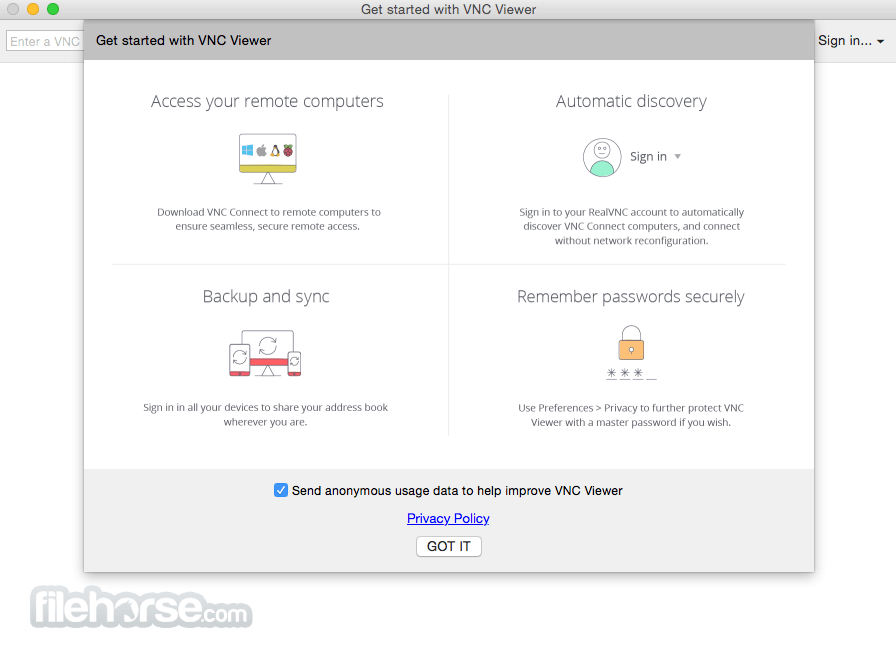
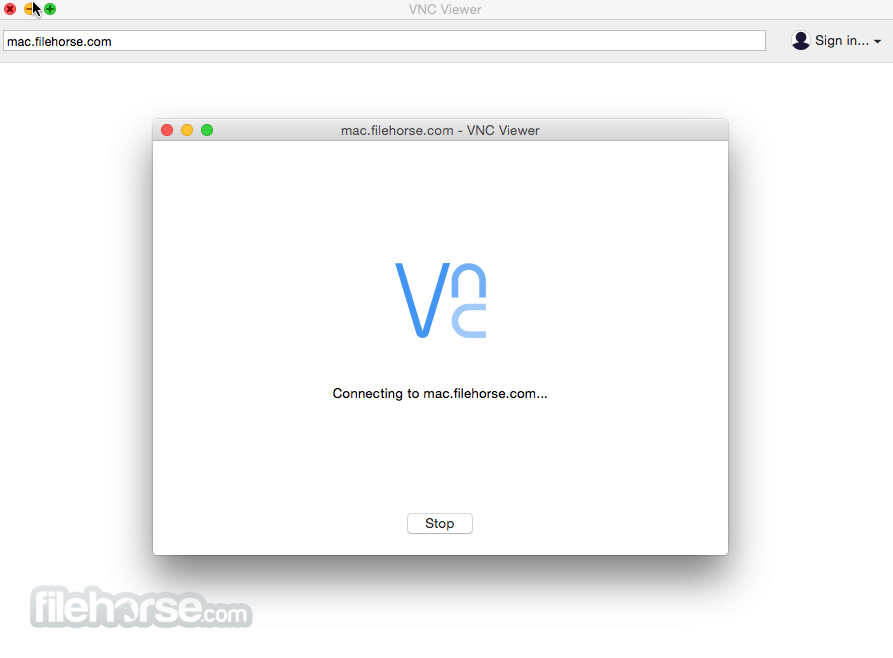
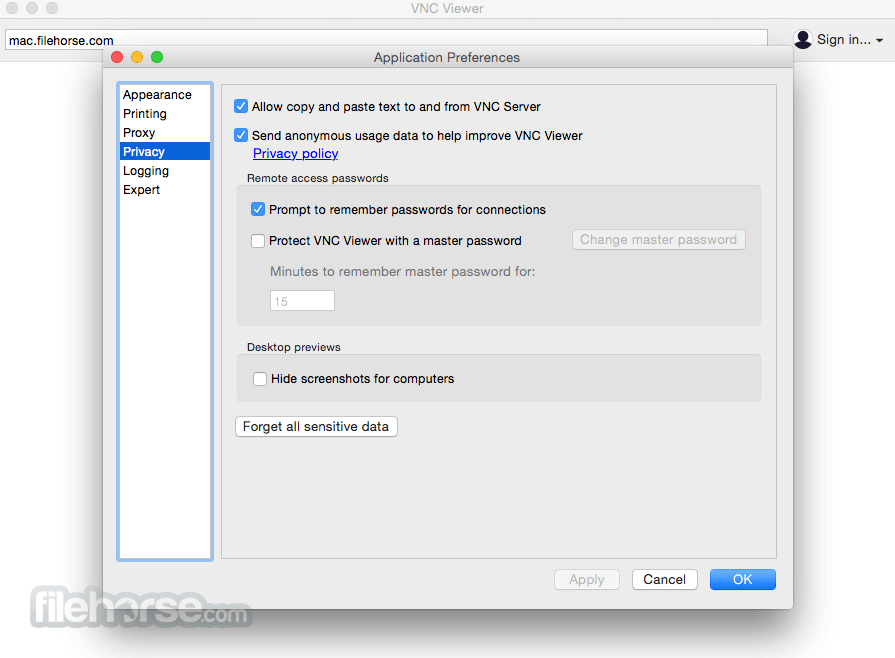
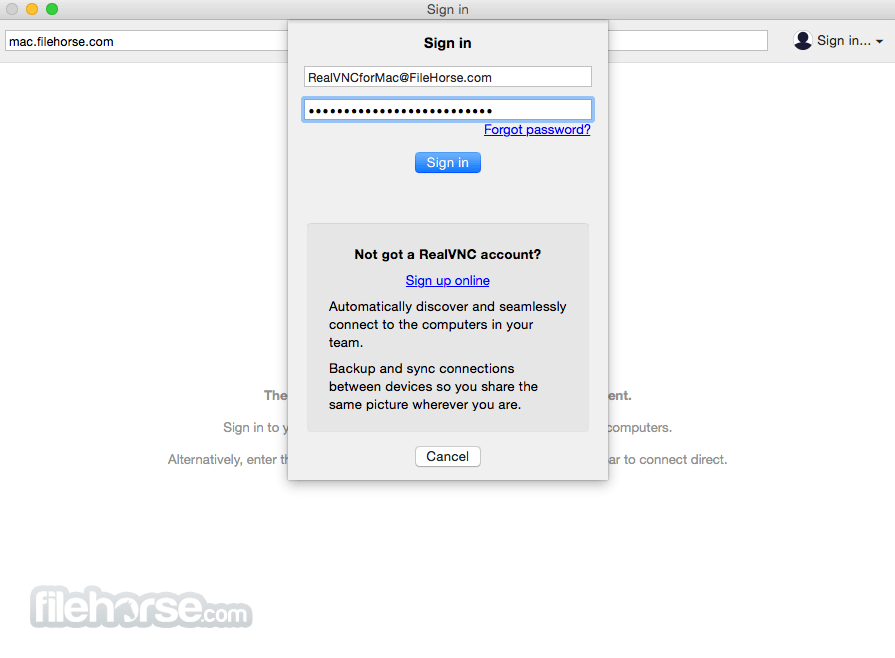
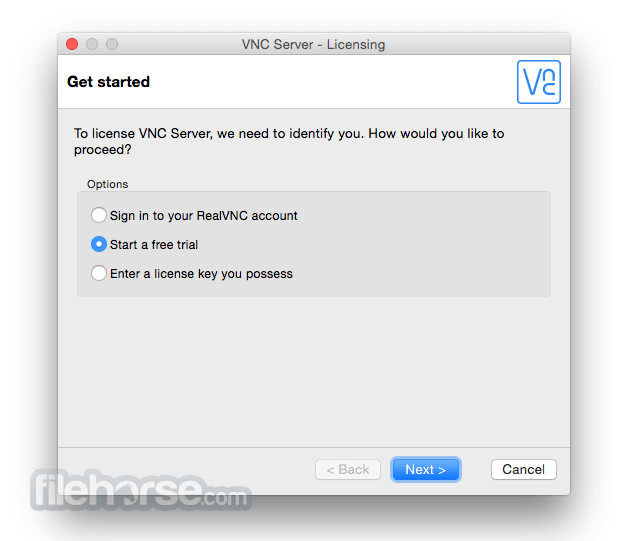





Comments and User Reviews