-
Latest Version
Paragon NTFS 15.12 LATEST
-
Review by
-
Operating System
macOS 10.12 Sierra or later
-
User Rating
Click to vote -
Author / Product
-
Filename
ntfsmac15_trial.dmg
This cross-platform solution is essential for anyone who needs to transfer data between Mac and Windows systems, making it a valuable tool for various use cases, such as sharing files with colleagues, collaborating on projects, or accessing data stored on external drives.
This fast-performing deriver package unlocks the native ability for full read and write access to NTFS partitions, allowing users to modify existing files, delete files, and create or copy new files with ease.
There are no limitations placed on the number of processed files or transfer speeds, empowering users to take full advantage of their storage hardware.
This tool is particularly useful for managing large files, such as videos or high-resolution images, which are often stored on Windows-friendly NTFS-formatted drives.
Key Features
- Full read and write access to NTFS partitions – Modify existing files, delete files, and create or copy new files.
- Easy installation – The system-level driver is easily installed through a user-friendly wizard.
- Seamless integration – Mount any NTFS partition or Windows-friendly hard drive like it is a native one.
- Support for Portable Drives – Fully access USB sticks, camera storage cards, and other portable storage solutions.
- Wide Compatibility – Built-in support for non-Roman characters and languages.
- Secure and Fast – No system degradation during data transfers.
- No Limitations – No limitation to maximum file/partition size or transfer speeds.
- Optimized for all Macs – Fully compatible with X86 and Apple Silicon Macs.
To install this software, users need to download the software from the official website, or the secure FileHorse server. The installation process is straightforward and guided by a user-friendly wizard.
Once installed, the software automatically substitutes the macOS default driver (read-only) with the Paragon NTFS for Mac driver, providing full read and write access to NTFS partitions. To access the full capability of this native driver for the NTFS file system, users must restart their Mac once.
How to Use
Using this utility is automatic, as it gets deployed deep into the macOS system as an OS-level driver.
After full installation is completed, any NTFS partition will be mounted like a native one, allowing users to access, read, and write to the drive as they would with any other storage device. NTFS drivers can be accessed directly in Finder or any other file manager app.
The software supports all modern NTFS features, such as sparse and compressed files/partitions, ensuring data consistency and full compatibility with Windows systems.
The app allows users to take full control over NTFS drivers, with support for services such as mounting in read-only mode, disabling automatic mounting, and more.
User Interface
The user interface of Paragon NTFS for Mac is clean and intuitive, allowing even newcomers to easily manage Windows-friendly drives with just a few clicks.
The main dashboard window displays the status of the driver and provides access to the listing of detected drives and configuration settings for each of them.
The main drive listing module has two sections – one for NTFS Volumes, and one for “Other Volumes”.
The software also includes a menu bar icon for quick access to common functions, such as mounting and unmounting NTFS partitions.
FAQ
What is Paragon NTFS?
It is an advanced utility that enables Mac users to access, read, and write to NTFS-formatted drives.
Is it safe?
100% yes. This is a safe and reliable solution developed by the reputable team at Paragon Software Group, creators of many other system utilities for Windows and Mac platforms.
Maybe you are also interested in these Paragon apps:
Paragon ExtFS for Mac
Full read and write access to Ext2/3/4 partitions under macOS.
Paragon CampTune for Mac
Perform resize partitions operations on your Mac fast and easy!
Paragon Hard Disk Manager
A professional Mac disk management and data backup solution.
Languages
This app is translated into the following international languages: English, German, Russian, French, Spanish, Italian, Check, Swedish, Finish, Margarian, Polish, and Chinese.
Alternatives
Apple's Disk Utility – A pre-installed disk management utility that’s part of all Mac computers.
BootCamp – Apple's built-in solution for running Windows on a Mac on a separate NTFS drive.
Pricing
- Home Tier: 29.95€
- Bussiness Tier: 49.95€
- OS: macOS 10.12 (Sierra) or latter
- CPU: Intel or Apple Silicon processors
- Storage: All Microsoft NTFS versions (Windows NT 3.1 to Windows 10)
- Full read and write access to NTFS partitions.
- Easy installation and seamless integration.
- Streamlined dashboard for managing detected storage drives.
- Unrestricted speeds and file size support.
- Full compatibility with Apple Silicon Macs.
- No free tier of use.
Paragon NTFS for Mac is an essential utility for users who want to seamlessly transfer data between Mac and Windows systems. This system-level driver enables automatic mounting of Windows-friendly NTFS drives and partitions, directly on any modern Mac (including those with Apple Silicon processors).
Built to be as performant and safe for use as possible, this premium tool represents a must-use product for all home users and professionals who manage NTFS drives regularly.
Note: 10 days trial version.
What's new in this version:
Paragon NTFS for Mac 15.12
- Change log not availavble for this version
Paragon NTFS for Mac 15.11
- Change log not availavble for this version
Paragon NTFS for Mac 15.10
- Change log not availavble for this version
Paragon NTFS for Mac 15.9
- Change log not availavble for this version
Paragon NTFS for Mac 15.8
- Change log not availavble for this version
Paragon NTFS for Mac 15.6
- Change log not availavble for this version
Paragon NTFS for Mac 15.4
- Change log not availavble for this version
Paragon NTFS for Mac 15.0
- New file system driver engine
- Completely redesigned UI
- New mount options
- Support for Spotlight indexing
- Compatible only with macOS 10.10 - 10.13
- Supercharged engine with performance improvements under heavy conditions, which also enables us to add new features in the future
- Menu bar application for quick access to mounted volumes
- Paragon NTFS for Mac is finally available in user's macOS Applications Center
- User can now ensure the safety of the precious data by setting access levels for mounted volumes to read-only or full read/write
- Spotlight Search within NTFS volumes
- Dual-boot user? The new Boot Manager allows setting which operating system (macOS or Windows) to start from
- New file system driver engine
- Completely redesigned UI
- New mount options
- Compatible only with macOS 10.10 - 10.12
 OperaOpera 120.0 Build 5543.38
OperaOpera 120.0 Build 5543.38 PhotoshopAdobe Photoshop CC 2024 25.12
PhotoshopAdobe Photoshop CC 2024 25.12 CapCutCapCut 6.5.0
CapCutCapCut 6.5.0 BlueStacksBlueStacks Air 5.21.650
BlueStacksBlueStacks Air 5.21.650 Adobe AcrobatAdobe Acrobat Pro 2025.001.20529
Adobe AcrobatAdobe Acrobat Pro 2025.001.20529 MacKeeperMacKeeper 7.0
MacKeeperMacKeeper 7.0 Hero WarsHero Wars - Online Action Game
Hero WarsHero Wars - Online Action Game SemrushSemrush - Keyword Research Tool
SemrushSemrush - Keyword Research Tool CleanMyMacCleanMyMac X 5.0.6
CleanMyMacCleanMyMac X 5.0.6 4DDiG4DDiG Mac Data Recovery 5.2.2
4DDiG4DDiG Mac Data Recovery 5.2.2
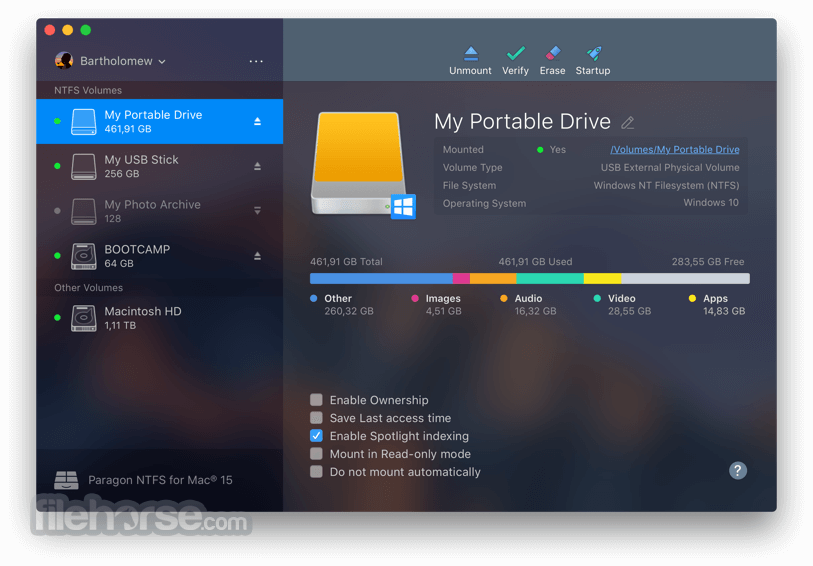

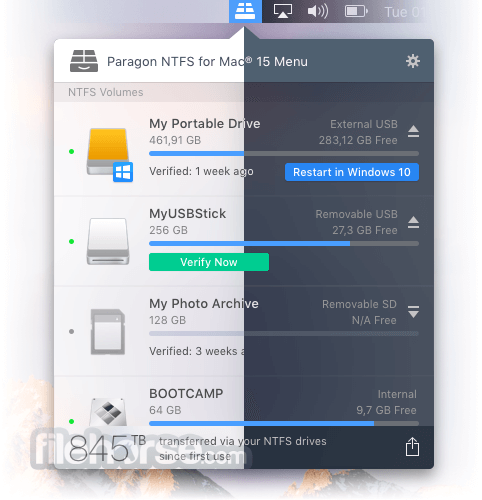



Comments and User Reviews