-
Latest Version
Quicktime 7.7.0 (Leopard) LATEST
-
Review by
-
Operating System
Mac OS X 10.5 or later
-
User Rating
Click to vote -
Author / Product
-
Filename
QuickTime770Leopard.dmg
-
MD5 Checksum
24a4ed62876d3df15c0c9b61559facce
And it lets you enjoy them in remarkably high quality. You can download QuickTime Player for Mac offline installer from FileHorse by clicking on free download button. Great Apple's media player for MOV files!
QuickTime Player for macOS is a powerful and versatile multimedia player developed by Apple. Initially designed for Mac, it is now available for Mac users as well.
This software allows users to play audio and video files of various formats, including popular ones like MOV, MP4, MP3, and more. It also offers support for streaming content online and basic editing features.
Highlights
It’s a multimedia platform.
Video from your digital camera or mobile phone. A movie on your Mac or PC. A media clip on a website. No matter what you're watching or where you're watching it, the technology makes it all possible.
It’s a sophisticated media player.
With its simple design and easy-to-use controls, Quick Time Player makes everything you watch even more enjoyable. Its clean, uncluttered interface never gets in the way of what you’re watching. Want to speed through a movie or slow things down? A handy slider lets you set playback from 1/2x to 3x the normal speed. And you can search through individual movie frames quickly.
It’s advanced video technology.
It features advanced video compression technology called H.264 to deliver brilliant, crisp HD video using less bandwidth and storage. So you’ll experience pristine video quality wherever you watch your movies or videos.
It’s a flexible file format.
It lets you do more with your digital media. With QuickTime 7.7.9 Pro, you can convert your files to different formats and record and edit your work. Third-party plug-ins extend the technology in many different directions. And QuickTime streaming solutions let you stream your media across the Internet.
Main Features
Playback: It supports a wide range of audio and video formats, ensuring you can play almost any multimedia file effortlessly.
Streaming: You can stream content directly from the internet, making it convenient for online video consumption.
Editing: Basic editing tools allow users to trim, split, and rotate videos, which can be handy for quick fixes or simple editing tasks.
Screen Recording: It enables screen recording, making it a valuable tool for creating tutorials, gameplay videos, or capturing anything on your screen.
Audio Recording: You can record audio directly within the application, useful for capturing voiceovers, interviews, or soundtracks.
User Interface
It boasts a clean and intuitive user interface.
The main window presents a sleek and minimalist design with playback controls that are easy to understand and use.
Menus and settings are well-organized, making it accessible even to beginners.
Installation and Setup
Installing the Player on a macOS is a straightforward process. Visit the official Apple website or FileHorse, download the installer, run it, and follow the on-screen instructions.
It should take just a few minutes to have QuickTime Player up and running on your system.
How to Use
Opening a File: Launch the app, click "File" in the top-left corner, and select "Open File" to browse and open your multimedia files.
Playing Media: Once a file is open, use the playback controls at the bottom of the window to play, pause, skip, or adjust the volume.
Streaming: To stream content, click "File" and choose "Open URL." Enter the URL of the online content you want to watch.
Editing: For basic video editing, click "Edit" and select the desired editing option, such as trimming or splitting.
Recording: To record your screen or audio, click "File" and choose "New Movie Recording" or "New Audio Recording," respectively.
FAQ
Is QuickTime Player for Mac FREE?
Yes, QuickTime Player is available as a free download for both Mac and Windows users.
What media formats does QuickTime Player support?
It supports a wide range of formats, including MOV, MP4, AVI, MP3, and many more.
Are there any advanced video editing features in QuickTime Player?
No, it offers basic video editing tools like trimming and splitting but lacks advanced editing capabilities.
Can I use QuickTime Player to stream content from YouTube?
Yes, you can stream YouTube videos by entering the video URL into QuickTime Player.
Alternatives
VLC Media Player – Free, open-source, and versatile.
Movist – Simple interface with advanced codec support.
Elmedia Player – Free media player for Mac.
5KPlayer – Supports 4K, AirPlay, and DLNA streaming.
IINA – Modern Mac-style player with gesture controls.
MPV Player – Lightweight, powerful, and customizable.
Plex for Mac – Media server with streaming and organization tools.
Kodi – Media center with extensive plugin support.
Pricing
The program is available for FREE. There are no hidden charges or premium versions.
System Requirements
- macOS Sierra 10.12 and earlier
- A Mac with at least a 1GHz Intel or AMD processor, 64-bit processor
- 1GB of RAM
This version of QuickTime Player is unsupported and is provided for compatibility with legacy media workflows on macOS Sierra and earlier. QuickTime Player 7 isn’t compatible with versions of macOS released after macOS Mojave.
PROS
- Supports a wide range of multimedia formats.
- Easy-to-use interface suitable for beginners.
- Includes basic editing and recording features.
- Available for both Mac and Windows.
- Free of charge.
- This product is not developed actively anymore.
- Limited advanced editing capabilities.
- Some users may prefer more feature-rich alternatives.
What's new in this version:
- Improves security and is recommended for all Mac OS X Leopard users.
 OperaOpera 118.0 Build 5461.60
OperaOpera 118.0 Build 5461.60 PhotoshopAdobe Photoshop CC 2024 25.12
PhotoshopAdobe Photoshop CC 2024 25.12 OKXOKX - Buy Bitcoin or Ethereum
OKXOKX - Buy Bitcoin or Ethereum BlueStacksBlueStacks Air 5.21.650
BlueStacksBlueStacks Air 5.21.650 Adobe AcrobatAdobe Acrobat Pro 2025.001.20458
Adobe AcrobatAdobe Acrobat Pro 2025.001.20458 Hero WarsHero Wars - Online Action Game
Hero WarsHero Wars - Online Action Game ParallelsParallels Desktop 20.3.0
ParallelsParallels Desktop 20.3.0 SemrushSemrush - Keyword Research Tool
SemrushSemrush - Keyword Research Tool CleanMyMacCleanMyMac X 5.0.6
CleanMyMacCleanMyMac X 5.0.6 4DDiG4DDiG Mac Data Recovery 5.2.2
4DDiG4DDiG Mac Data Recovery 5.2.2


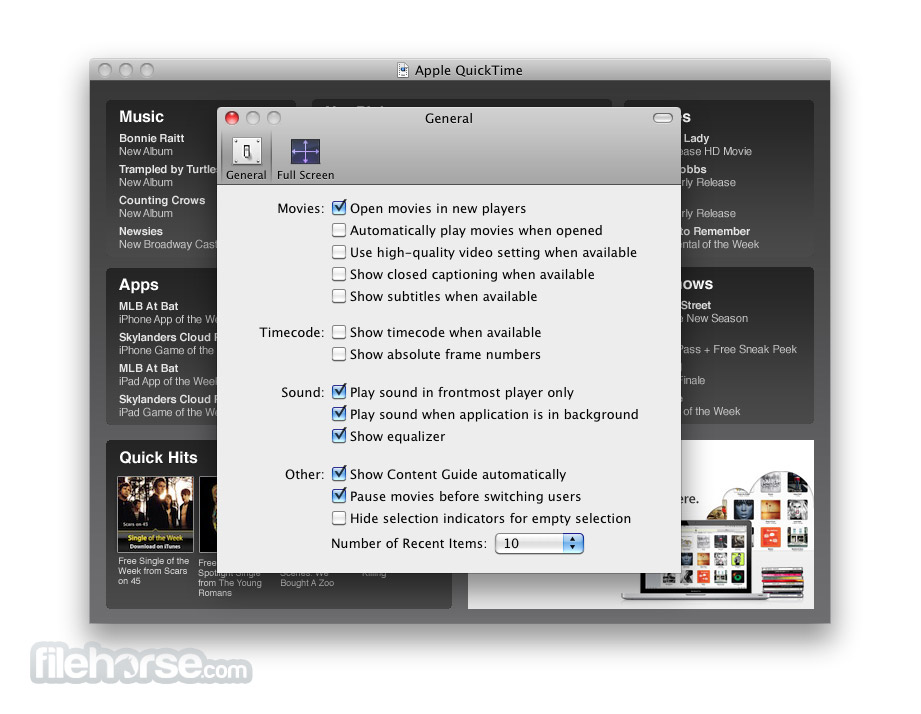
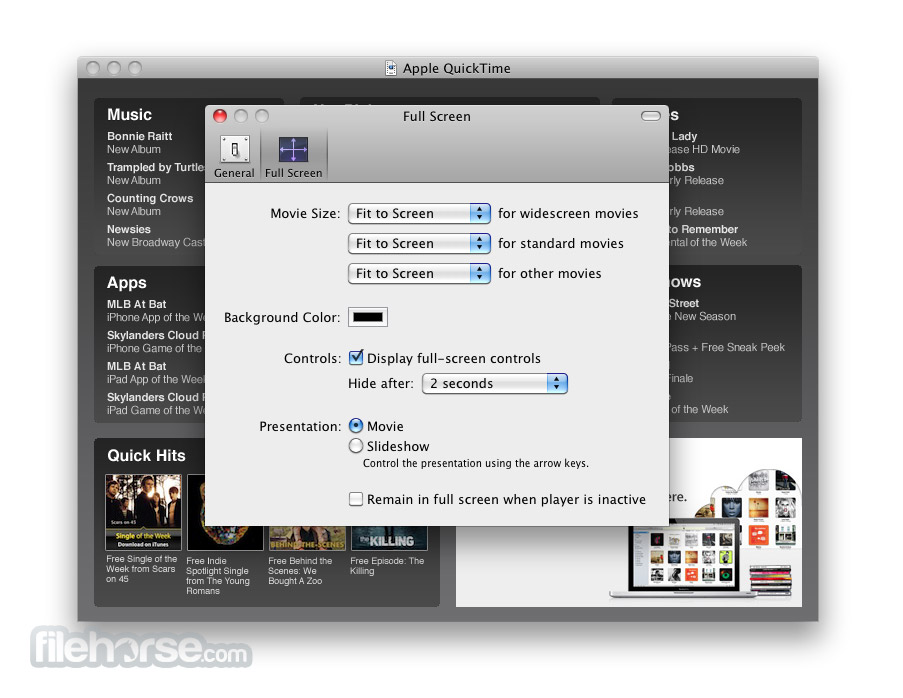




Comments and User Reviews