-
Latest Version
Movist 2.12.1 LATEST
-
Review by
-
Operating System
macOS 10.13 High Sierra or later
-
User Rating
Click to vote -
Author / Product
Movie Player for macOS based on QuickTime & FFmpeg. macOS video player that comes with support for numerous video and audio formats!
Note: Instead of buying a license for this app, at Setapp you could get access to this one plus another 230+ commonly used macOS apps for only $9.99/month. CLICK HERE to download and install all the apps you need for a single monthly price!
The controllers are practical and convenient, as well as appearing only when the mouse pointer is approaching. Transparent title-bar and controllers allow you to focus more on your watching experience.
Movist supports hardware accelerated decoding of H.265/HEVC codec. You can enjoy 4K UHD images comfortably.
Features and Highlights
- Supports QuickTime and FFmpeg
- Customizable high quality caption
- Supports smi, srt format captions
- Playlist support
- Media playback control
- Full screen control panel
- Simple user interface
- Universal binary
- Supports AV1 hardware decoding (Apple Silicon M3, M4)
- Improved video color representation accuracy
- Fixed playback stuttering issue on Apple Silicon Macs
- Fixed an issue where SDR DolbyVision videos were not playing correctly
- Added support for MXF file format
- Fixed an issue where audio EQ settings were not working properly
- Fixed an upgrade error from the App Store version
- Improved compatibility when playing internet videos
- Improved stability
VLC Media Player – Free, open-source, and versatile.
Elmedia Player – Free media player for Mac.
5KPlayer – Supports 4K, AirPlay, and DLNA streaming.
IINA – Modern Mac-style player with gesture controls.
MPV Player – Lightweight, powerful, and customizable.
Plex for Mac – Media server with streaming and organization tools.
Kodi – Media center with extensive plugin support.
System Requirements
macOS 10.13 or later required and optimized for macOS 15 Sequoia.
PROS
- Sleek Interface – Modern and user-friendly design.
- Supports Multiple Codecs – Plays various formats easily.
- Customizable Playback – Adjust filters, subtitles, and more.
- Smooth 4K Playback – Optimized for high-resolution videos.
- Efficient Performance – Low CPU usage for smooth running.
- Paid Pro Version – Full features require a purchase.
- Limited Free Features – Basic version lacks advanced tools.
- No Blu-ray Support – Cannot play physical Blu-ray discs.
- Occasional Subtitle Issues – Some formats may not sync well.
- macOS Exclusive – No Windows or cross-platform support.
What's new in this version:
Movist 2.12.1
Added file deletion feature:
- [File > Move to Trash ⌘⌫]
- [File > Delete Immediately ⌘⌥⌫]
- Fixed crash issue on macOS Tahoe beta
Movist 2.12.0
- Supports AV1 hardware decoding (Apple Silicon M3, M4)
- Improved video color representation accuracy
- Fixed playback stuttering issue on Apple Silicon Macs
- Fixed an issue where SDR DolbyVision videos were not playing correctly
Movist 2.10.4
- Added support for MXF file format
- Fixed an issue where audio EQ settings were not working properly
- Improved stability
Movist 2.10.3
- Fixed an issue where it was not possible to select multiple subtitles using the option key
- Internationalization of decimal units when setting audio delay in Preferences
- Stability improvements
Movist 2.10.2
- Resolved an issue with the "Restore windows" not working
Movist 2.10.1
- Fixed always playing with mono channel audio
Movist 2.10.0
- Supports macOS Sonama
- Improved reliability of hardware decoding
- Improves stability and performance
Movist 2.9.5
- Support Dolby Vision video HDR Tone Mapping (only Profile 8 is available, requires macOS 10.15 or higher)
Fixed:
- the issue with unusual color appearance in videos recorded using the latest iPhone Pro
- the issue where some Dolby Vision videos appear faded in color
- the issue where the screen flickers during playback for some videos
Movist 2.9.4
- Supports all levels of Dolby Vision video profiles 5 and 8
Movist 2.9.3
Fixed:
- layout issues in the media panel and inspector window
- an issue where the playback position would jump back a few seconds unnecessarily when the speaker configuration changed during playback, such as when AirPods were recognized
- an issue where videos recorded on the latest iPhone would jump back to the beginning when seeking
- Improved playback performance
Movist 2.9.2
- Fixed an issue in Finder where media file icons were blank (may take some time to reflect the changes)
- Fixed an issue where Mac was unable to go to sleep even when a video was not playing
Movist 2.9.1
- Improved app stability
Movist 2.7.2
- Resolved color issues of H264 10-bit video on Intel Mac
- Resolved crash issues when open some video files
Movist 2.7.1
- Resolved crash issues when the output device changes during playing audio files
- Resolved issues that ignore video orientation
Movist 2.5.6
- Fixed a crashing issue when opening some types of media files
Movist 2.5.5
- Resolved washed out color issue when play some types of HDR video
- Improved subtitle compatibility
- Improved stability
Movist 2.5.4
- Resolved VP9 compatible issues
- Fixed a bug where repeat button didn't work
- Improved stability
- Improved performance
Movist 2.5.3
- Resolved washed out color issue when play HDR video in Apple M1 Macs
- Keep user's video settings (aspect ratio and crop) when "Keep media settings in playlist" is on
Movist 2.5.2
Improved VP9 decoding performance:
- Supports hardware acceleration on Macs using macOS 11 and Intel 7th generation CPU or later chips
- Decoding performance equivalent to hardware acceleration on a Mac with Apple M1 chip
Movist 2.5.1
- Movist has a universal binary and runs natively on Apple Silicon Macs
Movist 2.3.3
- Improved subtitle compatibility
Movist 2.3.2
- Supported mouse events such as click, double click, secondary click, scroll, and so on. [Movist Pro Preferences > Mouse]
- Extended audio delay range
- Improved subtitle compatibility
Movist 2.3.1
- Improved support for srt subtitle format
- Extended support for web media plays such as bilibili.com
- Improved AV1 decoding performance
- Updated Korean and Russian localization
Movist 2.3.0
- Fixed an issue that takes too long to load media
- Improved support for Romanian subtitles
Movist 2.1.12
- Keep current movie settings while playing media in playlist [Preferences > Playlist]
- Supported JPEG format screenshot
- Resolved an issue where license verification fails
Movist 2.1.11
- Resolved an issue that HDR media look weak and washed out in macOS Catalina 10.15.4
- Increased a maximum value of subtitle speaking speed
- Increased a maximum value of play speed
- Supports for Material Exchange Format (mxf)
Movist 2.1.10
- Fixed a bug that can't play some media when using hw-accel
- Improved network server connection
Movist 2.1.9
- Resolved crashing issues when loading subtitles
- Resolved issues that some subtitles are not properly displayed
- Updated Russian and Chinese Simplified localization
Movist 2.1.8
- Fixed crashing issues with specific named folders
Movist 2.1.7
- Fixed a bug that couldn't drag and drop folders to the dock icon
- Fixed a bug that audio volume reset whenever opening media
Movist 2.1.6
- Fixed black screen issues on Macs not supporting 10-bit video out
- Fixed an issue where playlist menu shortcuts don't work
Movist 2.1.5
- Added a feature "Jump to Time..." (Cmd+J)
- Audio delay can be set more accurately (up to 0.01 seconds)
- Resolved an issue that shortcuts for bookmark are not working
- Resolved an issue reordering playlist when deleting an item
- Resolved an issue that sequential numbers appear in SRT subtitles
- Resolved an issue which ignores subtitles for duplicated named media
- Improved mouse horizontal scrolling
- Improved apple remote support
Movist 2.1.4
- Changed the default value of "Use extended volume"
Movist 2.1.3
- Resolves an issue that freezes when seeking media
Movist 2.1.2
- Japanese localization
- Improved trackpad scroll behavior (more sensitive and more smooth)
- Use default audio stream when AV language is set to "None"
- Set ~/Downloads as default screenshot folder
- Fixed a crashing bug when open next file in playlist
- Fixed a crashing bug when making playlist
- Fixed a crashing bug when trying to open deleted network files
Movist 2.1.1
- Added a HDR button on right bottom of window
- Added a playlist option which can add all media in folder [Preferences > Playlist]
- Improved language detection of subtitles
- Supported AV1
- Changed defaults of "key-frame seek" and "extended volume"
- Downloads folder is the default screenshot folder
- Fixed a no sound issue in some WMV files
- Fixed crashing bugs when loading some subtitles
- Resolved an issue which show dummy subtitles
Movist 2.1.0
- Supported HDR Tone Mapping: resolved issues which HDR media look weak and washed out, [Preferences] > Video > HDR Tone Mapping, [Movist Pro Menu] > Video > HDR Tone Mapping
- Fixed a problem which can't play some audio files with few video frames
- Fixed a problem which can't load some subtitles
- Fixed a problem which the apple remote doesn't work
- Fixed a crashing bug in inspector window
- Fixed a crashing bug of embedded subtitles of mp4
Movist 2.0.12
- Improved playback performance of 4K M-JPEG video [Preferences > Video > Advanced]
- Added a option for network volume I/O cache [Preferences > Playback > Advanced]
- Resolved issues that different encoding files are not auto filled in the playlist
- Fixed a crashing bug when draw ruby text in .smi
- Fixed a bug which ignores same timed embed subtitles
Movist 2.0.11
- Fixed an issue where shortcuts are not working
Movist 2.0.10
- Fixed an issue where some shortcuts were not assigned.
- Fixed crashing bugs
Movist 2.0.9
- Added Russian localization
- Fixed some crashing issues
Movist 2.0.8
- Fixed a problem with A/V sync in some files (especially WMV)
- Fixed a bug that failed to restore the last play time
Movist 2.0.7
- Fixed a problem that can not open a file with drag and drop in window
Movist 2.0.6
- Fixed problem where some music file can not be played
- Fixed problem that stopped some files as soon as they opened
- Fixed problem that prevented some files from restoring the last playing time
- Removed internet media watching feature
- Removed temporary files unused anymore
Movist 2.0.5
- Fixed some unexpected crash
- Fixed viewing previous frame when seek for some files
- Fixed audio sync in some .ts files
- Improved hardware video decoding
Movist 2.0.4
- Fixed intermittent crash when played to the end
- Fixed crash in some ttxt subtitles
- Fixed crash in some ass subtitles
- Fixed crash in some pgs subtitles
- Fixed some strange characters appearing in some subrip and sami subtitles
- Fixed incorrect aspect ratio of some videos when opened with QuickTime decoder
- Fixed incorrect resizing height of inspector window
- Added Preferences > Playback > "Speed adjustment unit"
Movist 2.0.3
Fixed:
- UI does not hide when mouse moves out of the bottom of the window
- cannot load some .sami subtitle files
- subtitles were cut off in some fonts
- instant applying Preferences > Playlist > Media/Playlist ended action settings
- some Chinese translation
Added:
- Chrome extension
- Reordering playlist items by drag-and-drop
- Reordering video filters by drag-and-drop
- Preferences > Playback > "Show bookmarks in seek slider"
Movist 2.0.2
- Fixed: Seeking position problem by keyboard after seeking by horizontal scroll
- Fixed: Zoomed area can not be moved under zoom ratio of 100%
- Fixed: incorrect character at the beginning of text in embedded ttxt subtitles
- Fixed: subtitles no longer display after playing beyond last subtitle range
- Fixed: toggling full screen does not work while playing audio file
- Added: subtitle list view in Control Panel > Subtitle > each subtitle track
- Added: Preferences > General > "Keep video aspect ratio while resizing window"
- Preferences > Full Screen > "Black out other screens" is off by default
- Subtitle delay can be set for each subtitle track
- Non subtitle .txt file is not added to playlist any more
- Added bottom margin below seek-bar in full screen
- Added bookmark add/edit & import from 1.4.x
- Added playlist(.movist) file import from 1.4.x
Movist 2.0.1
Bugs fixed:
- Accessible Folder management
- Incorrect behaviour of keyboard shortcuts with Shift and/or Option key.
- Incorrect Arrow key behavior in File Open Panel.
- Incorrect Chinese translation in full screen time labels in Preferences.
- Setting value for Audio device delay in Preferences > Audio
- No display for some embedded ass subtitles
- No display for some SubRip(.srt) subtitle files
- No display for TTXT(.ttxt) subtitle files
- No apply sync. adjustment for subtitle range repeat & subtitle seeking.
- No display subtitle while playing in subtitle range repeat
- Can seek beyond range repeat boundary
- Cannot seek in some time ranges of movie file
- Incorrect backward/forward frame in some files
Added:
- Preferences > General > Show status message
- Preferences > General > Keep window on top
- Preferences > General > Support Apple Remote
- Preferences > Audio > Finetune Volume (0.01 unit)
- Preferences > Playback > Previous/Next 300 sec.
- Preferences > Playback > Horizontal screen
- Preferences > Playback > Use Key-frame seeking
- Preferences > Playlist > Default > When playlist ended > Close Window
- Main Menu > Movist > Visit Web Site
- Main Menu > Help > Movist FAQ
Improved:
- Timer added when playlist ended
- Range-repeat popover behavior
- Show status message when click pushpin button in title-bar
- Normal play speed in slow motion range
- Auto-switch to Software decode when Hardware decode is stalled
Movist 2.0.0
New:
- user interface
- app-icon & file-icons
- official web site
- macOS 10.14 Dark mode supported
- Optimized for macOS 10.14
Added:
- Thumbnails on seek-slider
- MacBook Pro TouchBar support
- Key-input prefs for Control Panel
- Music file play
- Internet media play
- Safari extension app
- Track selection prefs when open media
- Playlist management
- Playlist sort & search
- H.265/HEVC hardware video decode acceleration
- 10-bit color support
- Smart zoom-in/out
- Audio devices prefs
- Default audio device prefs
- Subtitle speech
- Subtitle prefs for each language
- pgs subtitle support
- Subtitle fade-in/out effect
- Subtitle range repeat
Improved:
- Keyboard shortcut prefs UI
- Multiple track selection UI
- Accessible Folders management
- ass/ssa subtitle support
- Subtitle text-encoding autodetection
- Range-repeat setup
- seek performance & precision
Movist 1.4.2
- Fixed white letter-box in macOS 10.13
Movist 1.4.1
- Fixed control panel appearing on launching in macOS 10.12
- This version supports macOS 10.9 or later (10.6-10.8 not supported)
 OperaOpera 120.0 Build 5543.61
OperaOpera 120.0 Build 5543.61 PhotoshopAdobe Photoshop CC 2024 25.12
PhotoshopAdobe Photoshop CC 2024 25.12 CapCutCapCut 6.6.0
CapCutCapCut 6.6.0 BlueStacksBlueStacks Air 5.21.650
BlueStacksBlueStacks Air 5.21.650 Adobe AcrobatAdobe Acrobat Pro 2025.001.20566
Adobe AcrobatAdobe Acrobat Pro 2025.001.20566 MacKeeperMacKeeper 7.0
MacKeeperMacKeeper 7.0 Hero WarsHero Wars - Online Action Game
Hero WarsHero Wars - Online Action Game SemrushSemrush - Keyword Research Tool
SemrushSemrush - Keyword Research Tool CleanMyMacCleanMyMac X 5.0.6
CleanMyMacCleanMyMac X 5.0.6 4DDiG4DDiG Mac Data Recovery 5.2.2
4DDiG4DDiG Mac Data Recovery 5.2.2
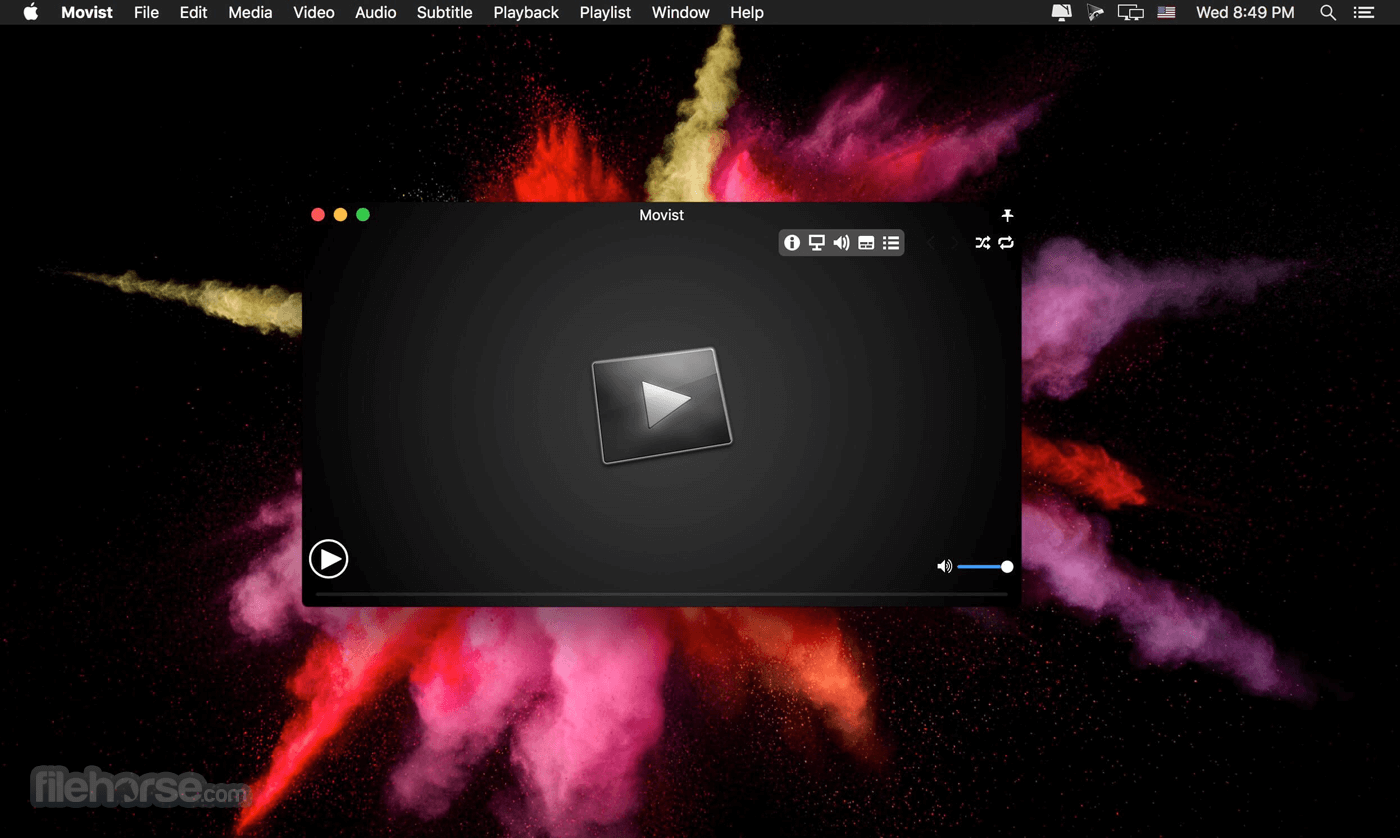





Comments and User Reviews