-
Latest Version
iTerm2 3.5.3 LATEST
-
Review by
-
Operating System
macOS 10.15 Catalina or later
-
User Rating
Click to vote -
Author / Product
-
Filename
iTerm2-3_5_3.zip
-
MD5 Checksum
786626e971ad721044ddf873a655b913
Split Panes
Divide a tab up into multiple panes, each one showing a different session. You can slice vertically and horizontally and create any number of panes in any imaginable arrangement.
Hotkey Window
Register a hotkey that brings iTerm app to the foreground when you're in another application. A terminal is always a keypress away. You can choose to have the hotkey open a dedicated window. This gives you an always-available terminal (like Visor, Guake, or Yakuake) at your fingertips.
Search
The app comes with a robust find-on-page feature. The UI stays out of the way. All matches are immediately highlighted. Even regular expression support is offered!
Autocomplete
Just type the start of any word that has ever appeared in your window and then Cmd-; will pop open a window with suggestions. The word you're looking for is usually on top of the list!
Mouseless Copy
Use the Find feature to begin searching for text. Press tab to expand the selection to the right or shift-tab to expand the selection to the left. Option-enter pastes the current match.
Paste History
Paste history lets you revisit recently copied or pasted text. You can even opt to have the history saved to disk so it will never be lost.
Instant Replay
Instant replay lets you travel back in time. It's like TiVo for your terminal!
Configurability
Map any key to any function. Assign separate functions to each option key--or even remap all the modifier keys. You can customize iTerm2's appearance to suit your needs: enable transparency, background blur, background images, and much more.
Unixyness
Coming from a Unix world? You'll feel at home with focus follows the mouse, copy on select, middle button paste, and keyboard shortcuts to avoid mousing.
256 Colors (or more!)
With 256-color mode, Vim explodes with photorealism: the terminal is a medley of color and code comes alive. In version 3, 24-bit color is supported.
Readability
Do you lose your cursor when there are lots of different colors or have programs display hard-to-read color combinations? With the Smart Cursor Color and Minimum Contrast features, you can ensure that these problems are gone for good.
Mouse Reporting
You can use the mouse to position the cursor, highlight text, and perform other functions in programs like Vim and Emacs with the mouse reporting feature.
Growl Support
You can choose to receive Growl notifications of activity, bells, and more. Feel free to let a long job run in the background, secure in the knowledge that you'll know when it's done.
Exposé Tab
Like macOS's Exposé feature, the program shows all your tabs on one screen. Better yet, you can search through them all at once. Go ahead and open as many tabs as you want--you can always find what you're looking for.
Tagged Profiles
Do you need to store separate configurations for many different hosts? The tool provides a taggable and searchable profiles database so you can easily find the profile you're looking for.
Multi-Lingual
The app features excellent internationalization support, including support for Unicode combining marks, double-width characters, and all Unicode planes.
Triggers
The app supports user-defined triggers, which are actions that run when text matching a regular expression is received. You can use it to highlight words, automatically respond to prompts, notify you when something important happens, and more.
Smart Selection
iTerm 2 can perform "smart selection" to highlight URLs, email addresses, filenames, and more by recognizing what is under the cursor and choosing how much text to select.
Note: Requires 64-bit processor.
What's new in this version:
New Features:
- You can now run iTerm2 from a script with --command=xxx to open a window running the
specified command
- If you make a selection in the composer prior to pressing shift-enter, only the selection is sent (and no newline is appended)
- Add support for multi-line search queries
- Add support for DECRQDE
Improved:
- Saved arrangements with invalid locales can now be updated by the same UI that helps you pick a valid locale
- When using focus follows mouse and the mouse exits the search panel give the terminal
keyboard focus
- Add "share command output" to the command share menu (the share button visible when using auto composer)
- Add option to copy both command and output to the command share menu
- Reorganize command share menu to make mroe sense
- When navigating to a mark, select its command automatically
- Improve appearance of cursor guide
- Fix a bug where cmd-0 didn't reset the font correctly when a non-ASCII font isn't in use
- When you do cmd-E and the search mode is regex, escape the string so it matches
- Don't show offscreen command line if the cursor is under it
- Improve locale-picking dialog. You can now choose a minimal locale if you just want UTF-8
support but no localizations.
- Add Info button to past commands when auto composer is in use
- Make snippet search work like profile search
Fixed:
- Fix crashes
- Fix a bug where the customized terminfo provided by iTerm2 had compatibility problems
- Fix a bug where colors in background images were wrong
- Fix a bug where cmd-hover didn't alwasy show a link preview
- Fix a bug where $PATH was sometimes missing expected values
- Fix a bug where OSC 8 URLs didn't always work
- Fix a bug where the Auto Composer's height was too short
- Fix a bug where sending a snippet with a tag filter from the Toolbelt could send the wrong
snippet
- Fix a bug where 'Terminal may report window title' was not honored
- Fix crashes
- Fix autocomplete, which was completely broken
- Don't trim whitespace when copying with control sequences
- Greatly improve the appearance of selected commands when a background image is present
- Improve appearance of offscreen command line in GPU renderer
- Fix incorrectly drawn powerline symbols
- Fix incorrectly drawn box characters
- Fix a bug where triggers that match on the bell didn't work
- Fix performance problems some users experienced with ssh
- Fix a bug where some programs weren't correctly detected as the active job (e.g., in session
titles)
- Fix a bug where the composer didn't get keyboard focus when AI produces a command
- Fix nonstandard behavior when dragging a window
- Fix Copy when auto composer is in use and the terminal has a selection but the composer does
not
- Fix a bug where modifier remapping didn't do the right thing when releasing a key, causing
problems with cmd-tab
- Fix a bug where cmd-0 didn't reset the font correctly when a non-ascii font isn't in use
- Fix a bug where some controls were the wrong colors against dark backgrounds
- Fix discrepancy in box drawing characters gpu vs legacy
- Fix bug in escaping regexes that have backslashes
- Improve IME support in Composer
- Fix font selection visual bugs in macOS 10.15
 OperaOpera 112.0 Build 5197.30
OperaOpera 112.0 Build 5197.30 PhotoshopAdobe Photoshop CC 2024 25.11
PhotoshopAdobe Photoshop CC 2024 25.11 iMyFone AnyToiMyFone AnyTo - Change GPS Location 4.7.0
iMyFone AnyToiMyFone AnyTo - Change GPS Location 4.7.0 Hero WarsHero Wars - Online Action Game
Hero WarsHero Wars - Online Action Game Adobe AcrobatAdobe Acrobat Pro 2024.002.20854
Adobe AcrobatAdobe Acrobat Pro 2024.002.20854 AnyRecoverAnyRecover 5.4.5
AnyRecoverAnyRecover 5.4.5 ParallelsParallels Desktop 19.4.1
ParallelsParallels Desktop 19.4.1 Trade IdeasTrade Ideas - AI Stock Trading Signals
Trade IdeasTrade Ideas - AI Stock Trading Signals CleanMyMacCleanMyMac X 4.15.4
CleanMyMacCleanMyMac X 4.15.4 4DDiG4DDiG Mac Data Recovery 3.4.2
4DDiG4DDiG Mac Data Recovery 3.4.2
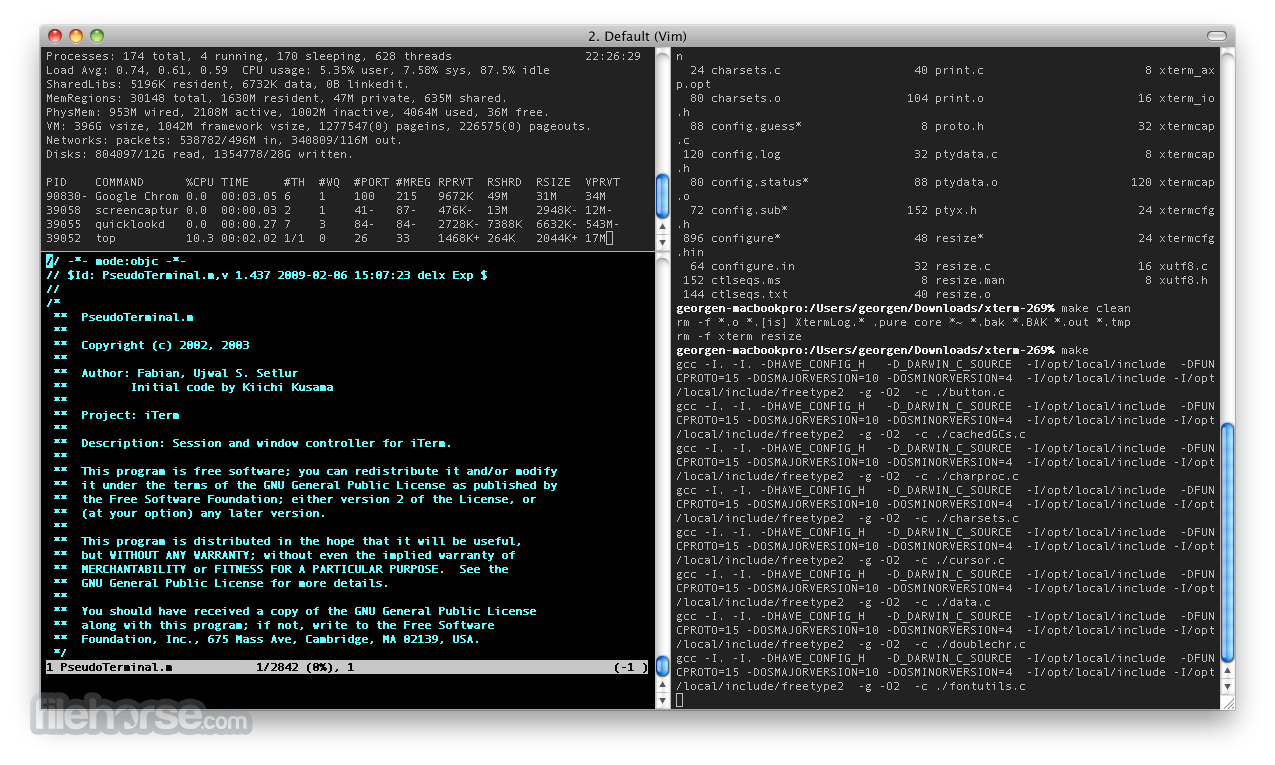

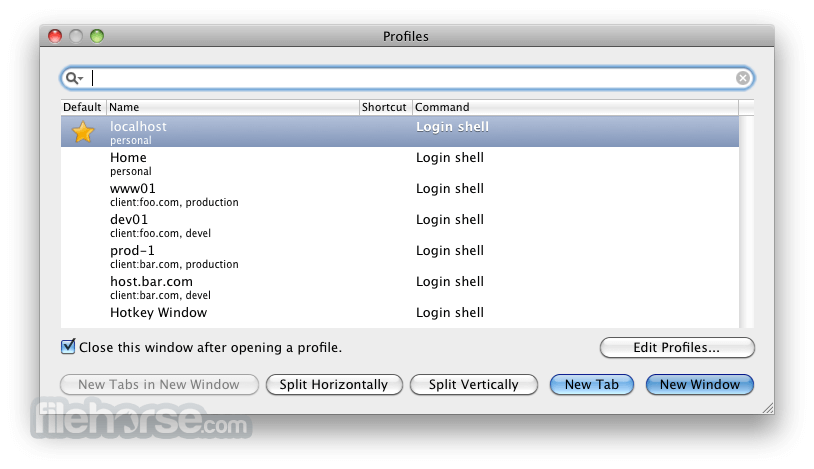





Comments and User Reviews