-
Latest Version
GraphicConverter 12.4 LATEST
-
Review by
-
Operating System
macOS 10.13 High Sierra or later
-
User Rating
Click to vote -
Author / Product
-
Filename
gc12.dmg
GraphicConverter for Mac is able to open and import approx. 200 different picture formats, i.e. almost every form of the picture file, regardless of the operating system or computer platform on which the file was made.
In order to enable you to exchange pictures with other users GraphicConverter currently allows you to save your pictures in approx. 80 different formats.
Depending on the format used, Graphic Converter for macOS offers a variety of settings for the import and export of files.
Features and Highlights
Import and export functions
- Import of approx. 200 & export of approx. 80 graphic formats
- Catalog generation (web, print, picture)
- Picture import direct from the camera (also RAW)
- TWAIN interface for scanners
- direct support of the photo services Google+, Flickr, Locr
- Graphical file and picture browser
- Slide show functions
- Batch conversion
- Support for AppleScript
- Face detection
- Express picture enhancement function
- Enhancement and creation of pictures for use in the internet
- Basic functions for editing pictures
- Advanced functions, effects and filters for picture manipulation
- Plug-in architecture
- Color management with ColorSync and ICC profiles
- 3D image support
- Extensive Functions for Geodata
- Open GraphicConverter from Applications folder
- Import image via drag-and-drop or File > Open
- Use the toolbox for editing, cropping, and retouching
- Batch convert via File > Convert & Modify
- Export images using File > Save As or Export
- Access metadata via Picture > Show Information
- Customize preferences in GraphicConverter > Preferences
- Use browser mode for folder-wide image previews
- Apply filters under Picture > Effects menu
- Save frequently used actions as macros
macOS 10.13 High Sierra or later
Intel or Apple Silicon (M1/M2/M3) Mac
At least 2 GB RAM (4 GB or more recommended)
100 MB of available disk space
Internet connection for updates and support
PROS
- Supports 200+ image formats
- Powerful batch processing tools
- Integrated metadata and EXIF editor
- Fast file browser and slideshow mode
- Regular updates and long-term support
- Occasional stability issues with large files
- Limited advanced layer support
- Some features feel overly complex
What's new in this version:
GraphicConverter 12.4
New features:
- Menu Action: Export: Thumbnail Contact Sheet for Movies
- Applescript: command flat browser
- Menu General: Image: Verify Content
- Save: Custom Icon: support for save selection
- Menu Exif: Body and Lens: Copy non standard tags to standard tags
- Menu IPTC/XMP: Keywords: Delete all and hierarchical keywords
- Shortcut: open GraphicConverter (requires macOS 14 or newer)
- Shortcut: open browser (requires macOS 14 or newer)
- Shortcut: scale image (requires macOS 14 or newer)
- Shortcut: sepia effect (requires macOS 14 or newer)
- Shortcut: convert image / change format (requires macOS 14 or newer)
- Shortcut: crop to aspect ratio (requires macOS 14 or newer)
- Shortcut: invert (requires macOS 14 or newer)
- Shortcut: Mask people (requires macOS 14 or newer)
- Shortcut: Mask background (requires macOS 14 or newer)
- Shortcut: crop all sides (requires macOS 14 or newer)
- Shortcut: change color profile (requires macOS 14 or newer)
- Shortcut: change color depth (requires macOS 14 or newer)
- Shortcut: convert dxf/dwg to pdf (requires macOS 14 or newer)
- Shortcut: convert wmf/emf to pdf (requires macOS 14 or newer)
- Shortcut: mirror (requires macOS 14 or newer)
- Shortcut: rotate (requires macOS 14 or newer)
- Shortcut: auto enhance (requires macOS 14 or newer)
- Shortcut: enhance with Xe8472 (requires macOS 14 or newer)
- Shortcut: set rating (requires macOS 14 or newer)
- Shortcut: set metadata (requires macOS 14 or newer)
- Shortcut: change gamma (requires macOS 14 or newer)
- Shortcut: change resolution (requires macOS 14 or newer)
- Shortcut: auto level (requires macOS 14 or newer)
- Shortcut: convert image / change format with batch action (requires macOS 14 or newer)
- Shortcut: change to black&white with algorithm (requires macOS 14 or newer)
- Shortcut: change to black&white with threshold (requires macOS 14 or newer)
- Shortcut: change to black&white with adaptive threshold (requires macOS 14 or newer)
- Shortcut: simulate color blindness (requires macOS 14 or newer)
- Shortcut: noise reduction (requires macOS 14 or newer)
- Shortcut: correct horizon (requires macOS 14 or newer)
- Shortcut: contrast stretching (requires macOS 14 or newer)
- Shortcut: find text (requires macOS 14 or newer)
- Shortcut: find QR codes (requires macOS 14 or newer)
- Shortcut: brightness, contrast, saturation (requires macOS 14 or newer)
- Shortcut: smart crop (requires macOS 14 or newer)
- Shortcut: get rating (requires macOS 14 or newer)
- Shortcut: get metadata (requires macOS 14 or newer)
- Shortcut: get label (requires macOS 14 or newer)
- Shortcut: set label (requires macOS 14 or newer)
- Shortcut: slideshow (requires macOS 14 or newer)
- Shortcut: delete extended attributes (requires macOS 14 or newer)
- Shortcut: get extended attributes (requires macOS 14 or newer)
- Shortcut: delete metadata (iptc, xmp, exif, commemt, icc) (requires macOS 14 or newer)
- Menu XMP/IPTC: Pick Label Field: options for setting and removal
- Menu Edit: Select Files: select by pick label
- Menu Action: Sort into Subfolder: Special
- Menu Settings: General: Tabbing: moved browser tab settings to General and adding setting for image windows
- Menu Settings: General: Edit 2: customization of hand tool
- Browser: Context Menu: File Operations: Copy flat
- Browser: Context Menu: File Operations: Move flat
- Settings: Open: Metadata: HEIC: option to check for second XMP block
- Menu Action: Export: Combine Selection into: Animated PNG
- Menu Action: Export: Combine Selection into: Animated GIF
- Menu Action: Export: Combine Selection into: Movie with Alpha Channel
- Menu Action: Go to Favorite
- Menu Picture: Text Objects: Remove Link Attributes
Updated features:
- localizations
- Print catalog: horizontal alignment
- General Metadata: Metadata Specifics: Replace Color Profile support for PNG and PSD in addition to TIFF and JPEG
- changing page in a PDF with a custom PDF layer selection applies the selection of the previous page to the new page
- Import PaperPort .MAX files: added support for one more encoding
- Browser: Upload with ftp: support for custom port, tls and ssl added
- ExifTool
- Chilkat SDK
- Edit all Exif values dialog shows Tag Ids in addition
- libDynaPDF
- Preferences: Browser: Thumbnail Metadata: Show Pick Label
- Menu Faces: Find Faces and assign: support for writing in files with Exif orientation not equal to 1
- Menu Action: Sort into Subfolder: folder selection simplified
- macro support for recording of creation and removal of selections
- GraphicConverter slideshowstate files can be double clicked in the Finder to resume a saved slideshow
- Import PICT: support for direct import of PackType 4
- Settings: Browser: Edit 2: Folder tree double click behavior is now customizeable
- Tools: Selection, Rectangle and Circle: options draw from corner, draw from center and draw from picture center
- Crash reporting
- Settings: General: Edit 1: option for disabling context menu
- Settings: Open: General: alpha channel import
- Open: images with alpha channel: dialog
- Menu Metadata General: Export summary as XLSX and XLS: memory usage reduced for large file counts
- libXL
Fixed:
- fixed a possible formatter issue in the scale dialog
- fixed a possible issue with deletion of keywords in JPEGs with non-standard tag order
- fixed bug upon saving 16 bit per channel image with alpha as JPEG XL
- fixed QuickTake detection/decoding issue
- fixed issue with flatten vector splines into images with alpha channel
- fixed deselection issue with color fields in the text palette
- fixed issue with multipage files and command New Image from Clipboard
- fixed bug in X-Face import
- fixed printing issue onto multiple spaces with custom with or height
GraphicConverter 12.3.1
Updated features:
- Settings: Browser: Cache: Panel optimized
- Browser: optimized
- localizations
- ExifTool
- Settings: Browser: Cache: Option prefetch next page for softer scrolling experience
- GPS support for HIF files in the browser
Fixed:
- PDF import issue with option image only if the PDF contains images with 48 bit per component
- possible crash during processing movies with keywords
- issue with setting Exif date from filename in AVIF
- possible GPS detection issue
GraphicConverter 12.3
New features:
- Menu: Metadata: HEIC: Rotate image without gainmap and set orientation tag
- Menu: IPTC/XMP: Caption: Copy recognized text to previous (will overwrite)
- Menu: IPTC/XMP: Caption: Copy recognized text to next (will overwrite)
- Menu: Exif: Image Description: Delete Image Description and IPTC/XMP: Caption/Description)
- Actions: Export: 3D: support for setting optical image settings for the Apple Vision into the HEIC
- Menu: General Metadata: PDFs: Copy XMP into standard PDF fields
- Import of ODG (requires installed Libre Office)
- Import of ORI
- Menu: General Metadata: JPEG: Set Exif and IPTC/XMP from Picture Info Record of old Olympus JPEGs
- Menu: General Metadata: JPEG: Set Exif from Picture Info Record of old Olympus JPEGs
- Menu: Exif: Orientation: Rotate left in metadata
- Menu: Exif: Orientation: Rotate right in metadata
- Menu: Exif: Orientation: Rotate 180° in metadata
- Menu: Effect: Math: Multiply
- Menu: Picture: Text Objects: Flatten all Text Objects into Alpha Channel for Transparency
- Import of PXD previews
- Browser: Context Menu: Perform File Operation: Move to subfolder "Best" with shortcut option B
- Slideshow: Shortcut 'B' for move to subfolder "Best"
- Batch Action: Avatar: Face cropping and make square and optional scale
- Menu: Actions: Rename: Rename scanned Pages
- Preferences: Slideshow: Controls: Options for the usage of the left and right mouse button
- Menu: Faces: Calculate and display aesthetical score
- Menu: XMP/IPTC: Status: Set from aesthetical score
- Settings: Open: Formats: Radiance (HDRI) option for conversion from linear sRGB to PQ
- Settings: Open: Formats: JXR option for conversion from linear sRGB to PQ
- Browser: Sort by people count (XMP) & name
- Browser: Sort by aesthetical score & name
- Menu Effect: Morphology: Dilate
- Menu Effect: Morphology: Erode
- Menu Effect: Morphology: Opening
- Menu Effect: Morphology: Closing
- Menu Effect: Morphology: Gradient
- Menu Effect: Morphology: Top Hat
- Menu Effect: Morphology: Black Hat
- Menu: Metadata: HEIC: Remove HDR and ISO Gain Map
- Menu: Metadata: HEIC: Remove ISO Gain Map
- Menu: Metadata: HEIC: Rewrite HDR and ISO Gain Map
Updated features:
- Import: JPEG XL: support for grayscale files
- Export: JPEG XL: support for storing resolution inside XMP
- Import/Export: PDF: xmp metadata support improved
- Browser: XMP support for JPEG XL and AVIF improved
- localizations
- added cache for iPhone pictures
- Browser: Simple Rename: Index: Option to ignore RAW/JPEG pairs
- Browser: improved label display
- Sparkle update framework
- libraw
- ExifTool
- Settings: Browser: Thumbnails 2: Option for square display
- Picture: HDR: Conversion to PQ profile supports optional level adjustment
- Browser: improved RAF thumbnail display speed
- Import of Pentax files transfers main metadate from the non standard Pentax directory to the Exif directory
- Settings: Open: Formats: Multipage moved icon related items to Preferences: Open: Formats: Icons (ICNS/ICO)
- Preferences: Open: Formats: Icons (ICNS/ICO) added option to fill missing icons with scaled versions
- Import and export of ICNS: support for layered template view (allows editing of all sizes)
- Import and export of ICO and CUR: support for layered template view (allows editing of all sizes)
- View: Fullscreen supports HDR display (requires Sonoma or newer)
- Import: AVIF: support for AVIF with gain map (requires Sequoia or newer)
- Layer palette: alt click onto visible state toggles the state of the active line and sets the inverted state to all other layers
- Import: JPEG XR: support for 10 and 32 bit per channel
- Image: Adjust view supports setting the grid line width which is displayed during a rotation
Fixed:
- display issue of HEICs which contain multiple color profiles
- possible crash during import of TIFFs with 16 bit half floats
- multipage printing issue during printing a complete folder
- live unskew issue with layered images
- issues with Automator actions
- added workaround for Apple import issue of HDR HEICs with 15.1
- missing duplication of text and vector objects in File > Duplicate command
- text color issue in Convert&Modify in dark mode
- conversion issue in Convert&Modify with option no raws
- crash upon import of JXR with 32 bit per channel
GraphicConverter 12.2.1
New features:
- Menu General Metadata: Resolution: Change from Retina lossy to non Retina
- Preferences: Browser: Thumbnails: text below the thumbnails in the thumbnail view can be customized (order and color)
- Menu: Actions: Export: 3D: Convert Left/Right JPEGs lossless to 3D MPOs
- Menu: Actions: Export: 3D: Convert Left/Right to 3D HEICs
- Menu: Actions: Export: 3D: Convert 3D MPOs to 3D HEICs
- Menu: Actions: Export: 3D: Convert 3D HEICs to 3D MPOs
- Menu: Metadata: HEIC: Remove Gainmap
Updated features:
- Browser: sort by by-line/creator & name
- File: New: more presets
- Browser: optional display of by-line/creator below thumbnails
- Image: improved display of coordinates during unskew
- XMP: support for Iptc4xmpExt:Event
- Browser: opening performance much improved for large folders
- Preferences: Open: Metadata (XMP/IPTC) improved
- libXL updated
- HEIC: support for HDR files which uses HLG color profiles
- improved color profile support in JPEG XL
- XMP support in JPEG XL
- Browser: sort by pages or frames & name
- Drag and Drop converter: option for display upon launch
- JPEG XL: metadata support in browser improved
- AVIF: metadata support in browser improved
- IPTC/XMP: set keyword from filename: option ignore letters
- Transparency tool: shift key adds transparency to existing transparencies
Ffixed:
- fixed possible crash during opening some special Panasonic files
- fixed possible issue with the option erase not in alpha channel
- fixed flatten vector objects issue if layers are not cropped
- fixed rotated flatten vector objects issue
- fixed missing ICNS file format in convert&modify
- fixed possible redraw issue during using the dodge tool with a grayscale image
- fixed possible rename issue
- fixed possible performance issue due usage of the restore browser windows option
- fixed color profile issue in picture package
- fixed rename issue with duplicate names
- fixed GIF animation issue with delay values smaller than 1
GraphicConverter 12.2
New features:
- Menu Window: Attributes: new palette which displays common attributes and can select matching files
- Tools: Magic Eraser
- Menu IPTC/XMP: Caption: Append Exif User Comments (with and without deletion of the tag)
- Menu IPTC/XMP: Caption: Copy Exif User Comments (with and without deletion of the tag)
- Menu IPTC/XMP: Object Name: Copy Exif User Comments
- Browser: Show popup: new custom filter with many options
- Batch Action: special HEIC size
- Caliper rule: measure angle true north
- Picture: Alpha Channel: Reduce by one pixel
- Preferences: Browser: Edit: Drag&Drop option to move all files with the same name (ignoring extension)
- Menu: Copy: Copy Layer
- Menu: Paste: Paste Layer
- Batch Action: Swap Red and Green Channel
- Batch Action: Swap Red and Blue Channel
- Batch Action: Swap Green and Blue Channel
- Batch Action: Optimize Blue Channel
- Batch Action: Even Field Lines
- Batch Action: Odd Field Lines
- Batch Action: Swap Interlaces Fields
- Batch Action: Remove Blue from Image
Updated features:
- Menu Edit: Find duplicate files: Option for large preview
- Menu File Attributes: File Date: Set File Date: added note for valid date range for APFS disks
- PICT import: support for direct import of 4 bit PICTs
- Rename: support for using &originalname
- Effect: Unskew: detail window will be kept open for better positioning
- Browser: Sort into subfolder: supports aae sidecar files
- Menu Edit: Find duplicates - results dialog improved
- Menu: Layer: Export all Layers as PNGs adds now the color profile
- Browser: Rename - support for rename by results of inverse geocoding
- Browser: Sort into Subfolder: By GPS: support for altitude in addition
- localizations
- ExifTool
- Print: optional crop marks
- Metadata Juggler: Copy command supports Exif Image Description and Exif User Comments as source
- Preferences: HDR: EXR can be imported with 16 bit and PQ profile
- Sort by GPS added more naming options
- libXL
- File > New > Movie from stills: option no transition, direct access to preferences for metadata display
- libdynaPDF
- direct import of JPEGs with Adobe Gainmap as HDR (as option)
- Image window: added face icon to footer area for enable/disable of the display of XMP faces/regions
- Browser: Summary: support for many special Apple tags
- Caliper rule: optional drawing of results into image as editable vector elements
- JXR/HDP/WDP import: support for 16 bit per channel and metadata
- Sort into Subfolder: additional option move or copy
- HDR detection in JXL improved
- PNG: support for tags cICP and iCCN
- Browser: keywords palette: support for filter
- Browser: keywords palette: add "other" to list item in the popup menu
- AppleScript: window property windowtype
- Improved fetching of thumbnails from Image Capture (iPhone etc.)
- Preferences: Browser: Thumbnail Creation: more options for movie preview creation
- XMP: support for extension Artwork/Object
- Size: Add/remove margins: option add pixel in reverse order
- Collage: context menu in freestyle and mosaic layout supports removal of images
Fixed:
- PICT import: fixed possible crash during import of corrupted PICTs
- Drop area: fixed possible restore issue
- File: Browse: CloudDrives: fixed possible issue with quick access to OneDrive and GoogleDrive if more than one cloud drive exists
- fixed issue with editing Exif in webp files if no Exif records exists
- fixed save issue with ppm, pgm, pbm
- fixed check mark issues in the menu View > Show >
GraphicConverter 12.1.1
New features:
- Menu Filter > Color Transfer…
- Import of PVT archives
- Menu General Metadata: PVT: Extract Images/Movies
- Menu File Attributes: Alias: Set creation and modification date to dates of original
- Menu Picture: Vector Elements: Convert Line into Square Bezier Curve and back
- Menu Actions: Sort into Subfolders: Custom
- Menu Convert & Modify: Convert CVG to PDF (vectors)
- Menu Layer: Enlarge Canvas to fit all Layers
- Preferences: General: Backup of Preferences
Updated features:
- advance to next item in browser after deletion can be disabled in the prefs part browser > edit
- updated libDynapdf
- localizations
- shortcuts for browser view modes can be disabled in the settings > browser > edit
- import of JPEG: support for JPEG 9f
- Window Options for Save&Next: added save to original folder and rename original
- updated libz library to version 1.3.1
- export PNG: optimized dynamic method to get smaller files
- selection frame stops during moving at the image bounds
- browser: click onto favorite: old folder in folder tree can be collapsed and the new folder can be expanded depending onto the Prefs: Browser: Display
- updated ExifTool
- improved PICT support
- added sorting in folder tree for Photos library content
- Preferences Browser: Libraries - improved
- Preferences Open: Metadata IPTC/XMP - improved
- Edit: Operator: Options - option to change label after previous/next without saving
- compiled with Xcode 15.3
- improved tooltips in image window footer
- preferences: open: formats: PSD - option to disable preview generation with Core Image
- menu: view: scroll to: beginning of selection / end of selection in browser
- export HEIC: added option to use Core Image instead of Core Graphics onto Sonoma due a quality bug in macOS 14.4
- preferences: general: maps: cursor kind selection
- updated sparkle update framework
- vector elements rectangle and ellipse can be rotated by clicking with pressed command key into one edge point
- Preferences: Slideshow: Sound and Music: option to continue playing of sound file if new image has no sound file
- Browser: added rotation indicator to movies
- Browser: improved MPO detection during checking of file extensions
Fixed:
- fixed possible crash on macOS 10.14.6 due bug in the Apple SDK
- fixed possible issue with synchronized scrolling on macOS 10.15.x
- fixed possible display issue under Sonoma due clipping issue
- fixed possible display issue of HDR images at higher zoom values
- fixed launch issue of the Apple Silicon version onto the M1 with the old macOS Big Sur (caused by Xcode 15.0 and 15.1)
- fixed possible memory issue in Collage
GraphicConverter 12.1
New features:
- Filter: Watermark
- Browser Actions: Watermark
- Preferences: General: Movie and Animation: autoplay option
- Effects: Animation: Add frames from other Animation at the right or bottom
- View: Zoom: Fit Window to Image
- View: Zoom: Fit Image to Window
- Display of HDR images in the image editor (requires Sonoma or newer and a screen with HDR support)
- Open: Import of JPEGs and HEICs with Apple gainmap directly as HDR (optional)
- Preferences: General: Open: Format: HDR: option for choosing import kind for JPEGs and HEICs with Apple gainmap
- Exif: Set Exif Date to: Exif Creation date
- Exif: Set Exif Date to: Exif Original date
- Batch Action: Paint
- Batch Action: Juggler
- Browser Exif: Camera Model: Edit
- Edit: Select Files: mirrored menu from the browser context menu
- Edit: Select Files: Series… / Series
- View: Sync: Always zoom/position all windows
- Preferences: General: Menu: Abbreviate GraphicConverter 12 with GC
- Preferences: Save: General: show always format options
- Preferences: Browser: Display 1: display of zeros for file and folder count can be disabled
- Menu: File: New: New Image from Image with seamless Tiles
- Menu: View: Show/Hide Footer of image window
Updated features:
- webP alpha support improved
- improved PDF display in the browser
- Exif: Orientation Tag: Rotate upon Exif support PNG in addition
- Exif: Orientation Tag: Set Value improved
- FPX import improved
- thumbnail database improved
- Batch Action: Insert Text: angle
- Preferences Browser: options for thumbnail creation restructured and simplified
- Collage: adding image to freestyle layout will always add the image with frame fitted to image
- Tools: Magic Pen: Shift-Option-Click removes the part from the selection
- localizations
- Faces: Anonymize License Plates: detection improved
- saving of images from Photos after editing in source file format including HDR (requires Sonoma - older systems allow only JPEG)
- Position palette: color display upon pressing option key improved
- Faces menu: Anonymize eyes area improved
- Batch action: Anonymize eyes area improved
- PICT import improved (direct support for import of 1, 8, 15 and 16 bit images because of missing support in Sonoma) - please add the .pict extension to the files for better detection
- Preferences General: Edit: option to enable/disable usage of comma in addition to semicolon for separation of lists
- Browser: display of spatial text for spatial movies
- Edit: Find Duplicates: more choices for automatic deletion
- PDB import: added support for old larger 4 bit grayscale files
- Preferences: Browser: Upon launch: option for restoring all browser windows
- Convert & Modify: Concatenate improved
- Menu: View: Show/Hide Dimensions (in addition to Prefs: General: )
- Menu: Edit: Navigation: Next/Previous Image in Folder shows in brackets used sort order
- Tool: Crosshair: added more line variants
- Batch Action: Smart cut vertical/horizontal - added relative option
- Collage: improved button labels
- Collage: improved drag and drop of multiple images
- Smart Insert and Smart Cut: option keep selection
Fixed:
- scrolling issue of very large images under Sonoma
- possible display issue in the browser with very large folders
- possible memory leak in collage creation
- possible issue during import of TIFFs with float data
- color profile export issue with float data
- possible crash in pixmap information
- possible issue during text editing
- possible vector elements preview issue due wrong color profile
GraphicConverter 12.0.8
New features:
- Browser: Sort into Subfolder: According to QR code (images separated by QR code images)
- Browser: Sort into Subfolder: According to QR code and Exif Date YYYY-MM-DD (images separated by QR code images)
- Browser: GPS: Delete GPS if in Area
- Browser: File System Attributes: Spotlight Comment: Copy FITS Header
- Browser: IPTC/XMP: Caption: Append recognized text in image
- Browser: IPTC/XMP: Caption: Copy recognized text in image
- Browser: Duplicate Folder in context menu in folder tree
- Faces: Anonymize Eye Area
- Browser: Batch Action: Anonymize Eye Area
- Preferences Browser: Display: Reset label filter upon folder change
- Faces: Anonymize License Plates
- Browser: Batch Action: Anonymize License Plates
- IPTC/XMP: Caption: Copy recognized text from Image to previous without Texts
- IPTC/XMP: Caption: Copy recognized text from Image to following without Texts
- Picture: HDR: Gain Map XMP metadata access
Updated features:
- simplified access to autoreplace.txt file with Actions: Rename: Autoreplace…
- File > Import with Image Capture
- Preferences: Browser: Thumbnails: Option to display label color only as dot
- added workaround for import from iDevice onto Sonoma
- localizations
- compiled with Xcode 15.0.1
- improved Sort in Subfolders menu
- Browser: alphabetical sorting of smart folders
- AppleScript: window command flatten alpha
- Caliper Rule: support for localized number output and option to separate unit with a tab
- Browser: option for display of color mode and profile below thumbnail
- ExifTool updated
- EPS import improved
- Recognize text menu command simplified
- added display recognized text to window footer
- Recognize qr codes menu command simplified
- added display recognized qr codes to window footer
- FaceSDK updated
- Anonymize Faces improved
- PICT import: added support for TIFF codec
- Browser: Sort by has GPS & Exif Date
- JPEGXL import under Sonoma improved
- improved display of file details in file exists dialog
- improved display of file details in find duplicates results dialog
- Import of FPX with metadata improved
- Import of JPG with gainmap as multi picture object added
- Browser: Catalog: Picture - option for frame width
Fixed:
- fixed image window restore issue under Sonoma
- fixed possible issue with k command during slideshow
- fixed possible issue with map pin display after setting gps
- fixed possible clipping issue in the Levels dialog
- fixed refresh issue of the browser map
GraphicConverter 12.0.7
New features:
- XMP/IPTC: XMP Specifics: Delete Camera Raw Settings
- Browser: Metadata Juggler: Delete Camera Raw Settings
- Browser: Batch Actions: Merge all Layers
- Browser: Action: Create alpha channel from names embedded path
- Option for preprocessing all RAWs with Adobe DNG Converter
Updated features:
- Slideshow: pressing p shows the map palette
- Browser: Thumbnails: optional display of megapixel
- webP library updated to version 1.3.2
- GPS: Remove GPS - improved for files with minor errors
- eps/ps can be imported onto Sonoma if Ghostscript is installed
- Face SDK updated to version 8.1
- Slideshow: key k toggles display of metadata
Fixed:
- fixed issue during assigning GPX to FFF files
- fixed display glitch in the First Steps dialog under Sonoma
- fixed display glitch in the Drag and Drop dialog under Sonoma
- fixed display glitch of checkerboard pattern with active rulers under Sonoma
- fixed hang during use of the Collage under Sonoma
- fixed error message upon emebedding xmp metadata into FFF
- fixed possible issue with command line function -batchconvert
GraphicConverter 12.0.6
New features:
- Import of XSIF added
Updated features:
- Effect: Mathematical: Image Calculator - added support for 32 bit per channel images
- Browser: summary tab: support for some Olympus tags
- Browser: Folder tree: return key opens rename folder dialog
- libcharls updated
- ExifTool updated
Fixed:
- fixed possible issue with editing all Exif data
- fixed issue with rulers under Sonoma
- fixed possible TIFF export issue
GraphicConverter 12.0.5
New features:
- Picture: Alpha Channel: Mask Foreground Objects (requires Sonoma or newer)
- Picture: Alpha Channel: Mask People onto different Layers (requires Sonoma or newer)
- Updated features:
- Browser: save search stores "Ignore Top Term" in addition
- switch to the new Xcode 15
- internal optimizations
Fixed:
- fixed possible window restoration issue on Sonoma
- fixed some display issues under Sonoma
- fixed missing undo with Mask People and Mask Objects
GraphicConverter 12.0.4
New features:
- Picture: Rotate: Rotate selection onto new layer and clear area
- Finder Service: Set default XMP set
- General Metadata: FITS: Edit Metadata
- Edit: Selection: Deselect and Enlarge Image if necessary
- Picture: Vector Elements: Create Line Object
- Picture: Vector Elements: Create Ellipse Object
- Picture: Vector Elements: Create Rectangle Object
- Batch Action: Adaptive Threshold
- Exif: Edit Exif: Common Values
- Exif: Edit Exif: Lens Values
- File: Specials: Save ICC color profile as…
- Batch Action: Fit
- File: Browse Preset
- Batch Action: Hot Cold
- File: Save Specials: Save all Slices as Images
Updated features:
- Save and Save as of an open image updates the metadata display in the information panel
- selection of storing sRGB profile only as tag improved in the JPEG and WebP save as options
- menu command which requires a newer macOS are disabled and marked
- option to display ratio below the thumbnail in the browser added
- ratio display in the information window improved
- Preferences Browser: Edit - command 0 to 9 can be disabled
- TIFFs with photometric interpretation linearized RAW get automatically a matching color profile assigned
- support for mirroring non-rectangular selections
- support for rotating non-rectangular selections
- support for gpx with only rtept lines
- Tools: rectangle, ellipse and rounded rectangle support line dash
- support for alpha channel in unskew function
- Edit: Convert to Profile: added support for black point compensation
- GPS: Reverse Geotagging: allows directly selection of the used method
- Edit IPTC/XMP dialogs: added support for hierarchical keywords
- dynaPDF updated
- Save: Split: option for saving only completely filled parts
- improved progress bar in Apple GPX command
- ExifTool updated
- Sparkle updated
- Batch Action: Change Color Mode: support for 32 bit per channel
- improved wpg import
- Exif: Modify Exif Date: Set Exif Time Zone: displays existing time zone of first selected file
Fixed:
- added workaround for crash upon import of some VueScan DNG variants (caused by the macOS)
- fixed preview issue with some grayscale images in the browser
- fixed quicklook issue with HEIC/JPEG with Exif orientation of 3
- fixed issue with default map zoom
- fixed possible crash upon reading very long metadata
- fixed movie playing delay in slideshow
- preview issue in rename dialog fixed
- fixed possible hang upon launch of convert & modify in list view
- fixed possible concat issue
- fixed detection issue of JPEGs with non standard codec
- fixed memory leak during combining folder into pdf
- fixed batch conversion issue with bitmap.h file format
- fixed position issue of vector elements after add/remove margins
GraphicConverter 12.0.3
- New features:
- Edit: Find Files and Smart Folders: direct access to saved Smart Folder/Searches
- Preferences: General: Appearance: option to launch app in Dark or Light mode independent from system settings
- Exif: Set Exif Date: from File Modification Date
- Batch Action: Super Resolution
- AppleScript: print catalog command
- AppleScript: window zoom factor command
- Import of BRAW (Blackmagic stills)
Updated features:
- QR code creation improved (custom color, error level)
- General Metadata: Metadata: Remove from Movie - support for removal of XMP data
- Browser: improved sorting by date in case of identical dates
- Exif: Set Exif Date: User defined date… - additional options improved
- Exif: Set Exif Date: Filename… - additional options improved
- Exif: Set Exif Date: Seconds since 1970… - additional options improved
- Exif: Set Exif Date: Milliseconds since 1970… - additional options improved
- Exif: Modify Exif Date: Shift Exif Date… - additional options improved
- Edit Find/Replace/Compare: menu item splitted into two menus (one for images and one for files)
- XMP handling in movies (MOV, MP4, M4V) improved
- improved many toolbar icon visibility in dark mode
- improved Exif support in CR3 files
- localizations
- improved print catalog
- moved General Metadata: JPEG: Change Resolution lossless to General Metadata: Metadata Specifics
- General Metadata: Metadata Specifics: Change Resolution lossless supports now many different file formats
- added data styles to print and print catalog
- File Save for WWW: respects settings XMP and Exif for PNG and WebP
- Browser: QuickLook: display of HDR images (HEIC with gainmap, AVIF, EXR) on devices with HDR support
- Browser: Print Catalog: support for preview on Ventura added
- Browser: Crop for Photo Service… support for saving into the source folder (with overwriting)
- improved print folder
- Browser: custom folder icon display: support for display of content onto folder icon
- Browser: improved fetching of metadata
- changed internal date handling to avoid Y2K38 issues
- dynaPDF
- XMP: support for DigitalSourceType
- Resize: Add/Remove Borders (Margins) enhanced
Fixed:
- fixed bug with concat command in convert&modify
- fixed tabbing issue in the browser
- fixed GraphicConverter 12 icon display onto non retina displays
- fixed memory leak in quicklook
- fixed resolution value issue in save for web
- fixed possible color profile issue during concat command in convert&modify
- fixed display issue of center brightness preview
- fixed crash during Set Exif Date: Creation date/Modification date
- fixed possible issue during executing AppleScripts
- fixed possible Exif SubIFD issue
- fixed possible crash during use of color picker onto grayscale images
GraphicConverter 12.0.2
New features:
- Exif: Set Exif Date: Remove Date in IFD1
- IPTC/XMP: Caption: Copy Exif Image Description
- IPTC/XMP: Caption: Copy Exif Image Description and remove Exif tag
- IPTC/XMP: Caption: Append Exif Image Description
- IPTC/XMP: Caption: Append Exif Image Description and remove Exif tag
- Metadata Juggler: Copy Exif Image Description to Caption
- Metadata Juggler: Append Exif Image Description to Caption
- Browser: support for storing rating in movies
- Slideshow: support for storing rating in movies
- Vector elements snap now to nearby points of other vector elements
- Convert & Modify: Create QR codes from txt file
- General Metadata: Metadata: Remove from Movies
- Filesystem Attributes: Filename: Match RAW and JPEG Pairs with different Names
Updated features:
- dynaPDF
- reduced memory usage of multiscale
- improved support for unusual movie metadata tags
- Exif: Set Exif Date: Userdefined Date: option to update date in IFD1
- Auto Color improved
- Mathematical: Normalize - support for grayscale images
- Mathematical: Component Stretching - support for grayscale images
- Exif: Modify Exif Date: Set Time Zone - support for movies
Fixed:
- fixed issue with import of 16 bit grayscale TIFFs with alpha channel
- fixed issue with color picker
- fixed issue with HTML catalog creation of movies
- fixed possible issue with automator actions
- fixed issue with shifting movie date
GraphicConverter 12.0.1
New features:
- Menu: File: Close without saving (is shown by pressing the control key)
- Slideshow: option to record audio comments for an image (option has to be enabled in the prefs)
- Menu: Slideshow: Save and Open State of paused Slideshow
- Menu: General Metadata: Metadata specifics: Copy Date to Keys:CreationDate (only movie)
- Menu: General Metadata: Metadata specifics: Delete Keys:CreationDate (only movie)
- Menu: Edit: Multipage: various options for TIFF and PDF files
- Export of OpenEXR
Updated features:
- PDF export: option for PDF version
- Slideshow: support for selection of multiple background sounds
- metadata support of MP4, MOV and M4V improved (read and write)
- Browser: display of HDR for HEICs and MOVs with HDR content on macOS 11 or newer
- ExifTool updated
- dynaPDF updated
- File: Browse… shows hidden files if this is active for the browser
- Slideshow Prefs: next/previous image with scroll wheel option for inversion of direction
- Browser: Paste GPS supports altitude as third string component
- localizations: English, French, German, Dutch, Spanish, Japanese, Danish, Czech, Russian
- Brush: draw transparent option
- GPX import improved
- Browser: improved display of thumbnails with alpha channel
- Browser: support for playing mp3 and m4a
- Slideshow: optional display of elapsed time improved
- Preferences: Slideshow: reorganized
- Batch Actions: Editor: option to duplicate an action
- View: Virtual Lines: support for mm and inch
- View: Submenu for direct selection of stored virtual lines set
- AVIF export and import: support for 10 and 12 bit per channel and detection of HDR
- import of PICT with RAW codec (on systems which no longer support this codec)
- Browser Summary tab: support for SONY sequence length
- option Copy Exif image description tag to comment (off by default)
Fixed:
- fixed rename issue in drop area
- fixed issue with copy exif date from raws if sidecard jpg with different date exists
- fixed issue with selection of saved juggler item
- fixed issue with Finder Extension
- fixed crash upon import of xmp data with a special malformed data
- fixed selection issue in keyword palette with option check parent keywords
- fixed browser folder alias display issue
- fixed possible crash during dds export
- fixed display issue after change of rating or label in slideshow
- fixed possible crash with corrupt Exif data
- fixed possible frame accuracy issue during MOV to animation conversion
- fixed possible crash during MRC import
- fixed refresh issue in hidden folders
- fixed FITS issue
 OperaOpera 118.0 Build 5461.60
OperaOpera 118.0 Build 5461.60 PhotoshopAdobe Photoshop CC 2024 25.12
PhotoshopAdobe Photoshop CC 2024 25.12 OKXOKX - Buy Bitcoin or Ethereum
OKXOKX - Buy Bitcoin or Ethereum BlueStacksBlueStacks Air 5.21.650
BlueStacksBlueStacks Air 5.21.650 Adobe AcrobatAdobe Acrobat Pro 2025.001.20458
Adobe AcrobatAdobe Acrobat Pro 2025.001.20458 Hero WarsHero Wars - Online Action Game
Hero WarsHero Wars - Online Action Game ParallelsParallels Desktop 20.3.0
ParallelsParallels Desktop 20.3.0 SemrushSemrush - Keyword Research Tool
SemrushSemrush - Keyword Research Tool CleanMyMacCleanMyMac X 5.0.6
CleanMyMacCleanMyMac X 5.0.6 4DDiG4DDiG Mac Data Recovery 5.2.2
4DDiG4DDiG Mac Data Recovery 5.2.2
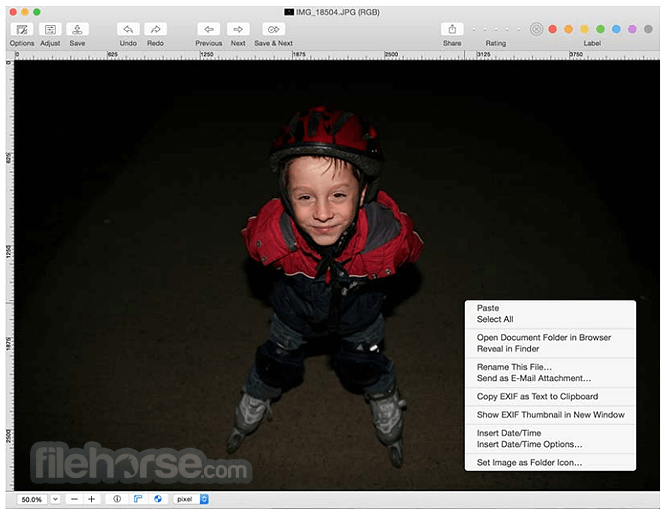
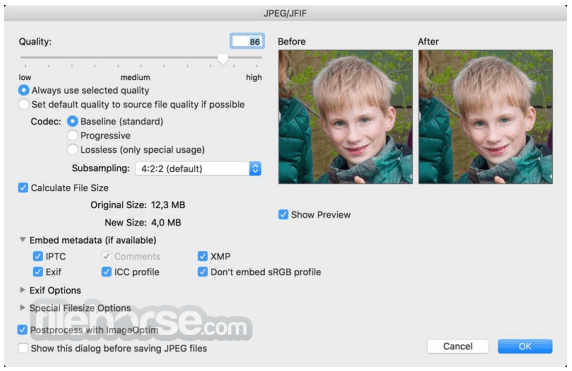
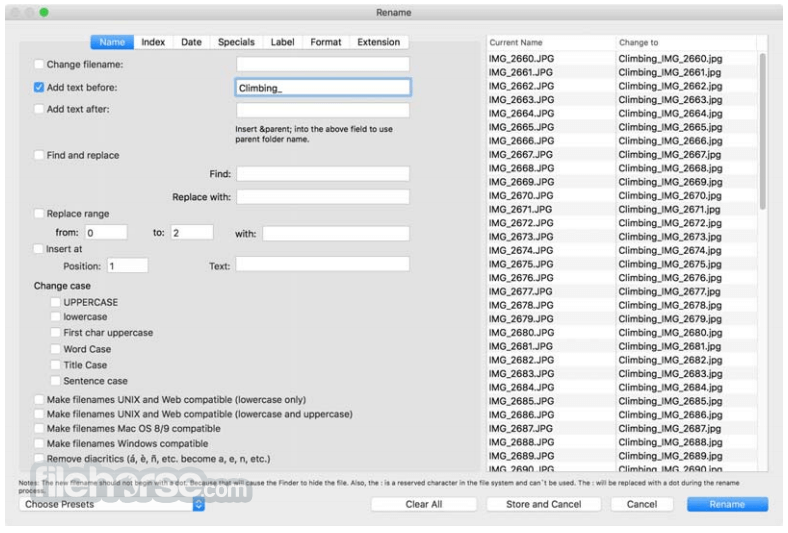
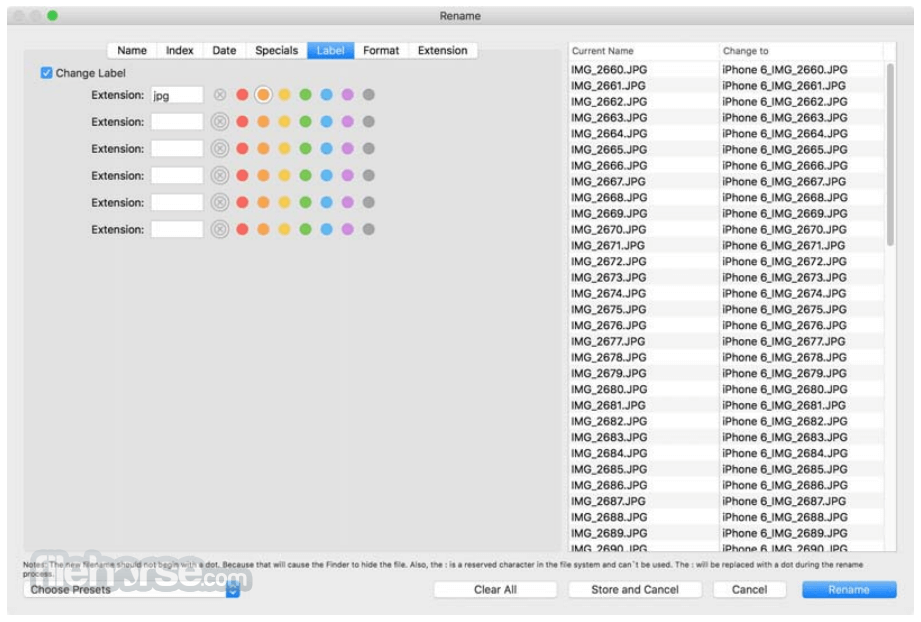
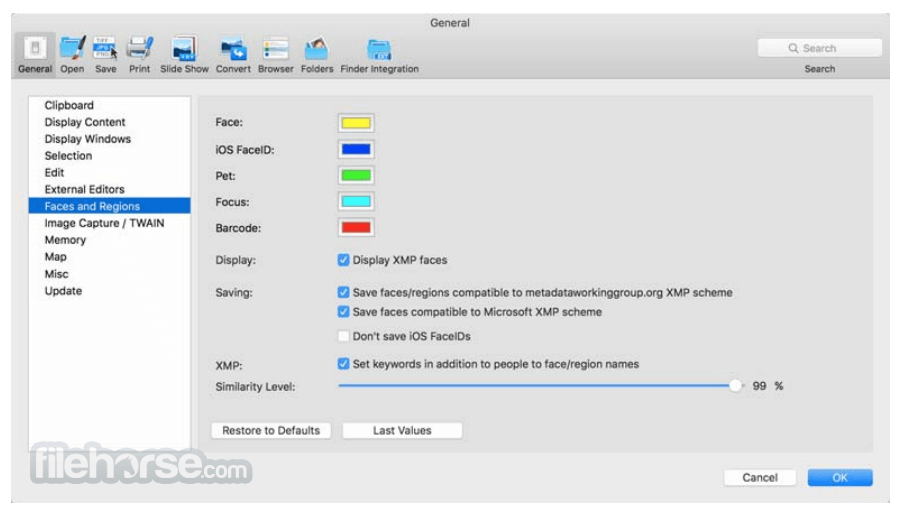
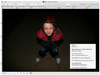
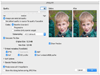
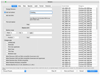
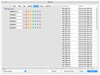
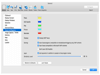
Comments and User Reviews