-
Latest Version
DeltaWalker 2.6.4 LATEST
-
Review by
-
Operating System
macOS 10.12 Sierra or later
-
User Rating
Click to vote -
Author / Product
-
Filename
DeltaWalker-2.6.4_x64.dmg
Tens of thousands of users—from savvy individuals to software professionals demanding the very best of their tools, from one-man shops to Fortune 50 companies—trust DeltaWalker for macOS with their file and folder comparison needs. Daily.
With Delta Walker you can:
- Compare and synchronize hundreds of thousands of files and folders side-by-side
- Compare, edit in-place and merge text files side-by-side
- Visualize and compare pix-by-pix wide range of image formats
- Compare wide range of documents - MS Office, PDF, RTF, OpenOffice
- Compare and synchronize on the cloud - Google Drive or Dropbox (Pro, Oro only)
- Compare and synchronize over (S)FTP(s), WebDAV, HTTP(S)
- Compare ZIP, JAR, TAR and other archives
- Compare HTML files as text then preview in-place
- Generate HTML reports, create comparison snapshots
- Print, Print Preview, Print to PDF
What's new in this version:
- Restores access to session preferences.
- Reintroduces the "Restore Defaults" preferences button.
- Introduces native Apple Silicon (aarch64) macOS release; Linux aarch64 & x64 releases coming soon.
- Improves logic responsible for restoring workspace layout (previously comparison views) upon a restart.
- Bug fixes and stability improvements.
 OperaOpera 109.0 Build 5097.68
OperaOpera 109.0 Build 5097.68 PhotoshopAdobe Photoshop CC 2024 25.7
PhotoshopAdobe Photoshop CC 2024 25.7 PrivadoVPNPrivadoVPN 3.8.11
PrivadoVPNPrivadoVPN 3.8.11 ReiBootTenorshare ReiBoot iOS for Mac 9.4.4
ReiBootTenorshare ReiBoot iOS for Mac 9.4.4 Adobe AcrobatAdobe Acrobat Pro 2024.002.20687
Adobe AcrobatAdobe Acrobat Pro 2024.002.20687 OKXOKX - Buy Bitcoin or Ethereum
OKXOKX - Buy Bitcoin or Ethereum ParallelsParallels Desktop 19.3.0
ParallelsParallels Desktop 19.3.0 TradingViewTradingView - Track All Markets
TradingViewTradingView - Track All Markets CleanMyMacCleanMyMac X 4.15.3
CleanMyMacCleanMyMac X 4.15.3 4DDiG4DDiG Mac Data Recovery 3.4.2
4DDiG4DDiG Mac Data Recovery 3.4.2

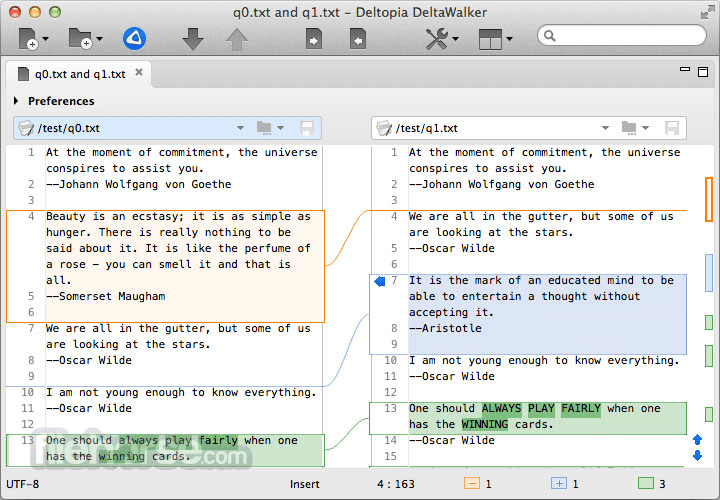
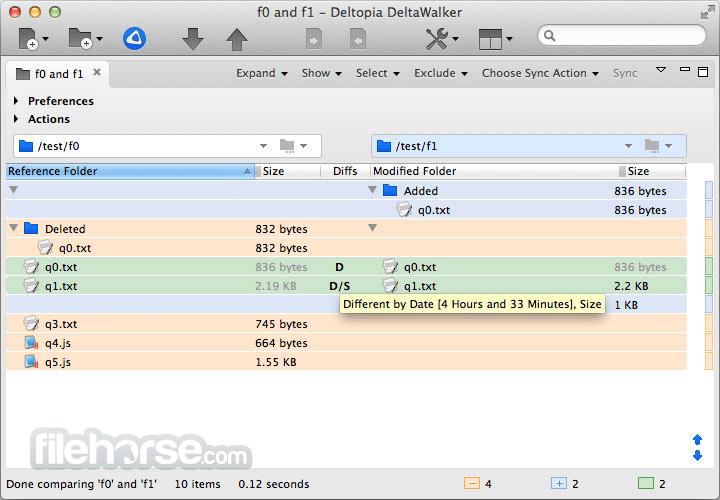
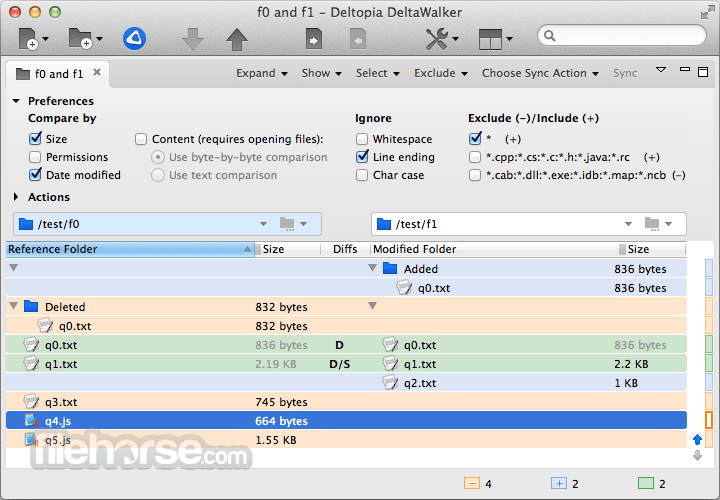
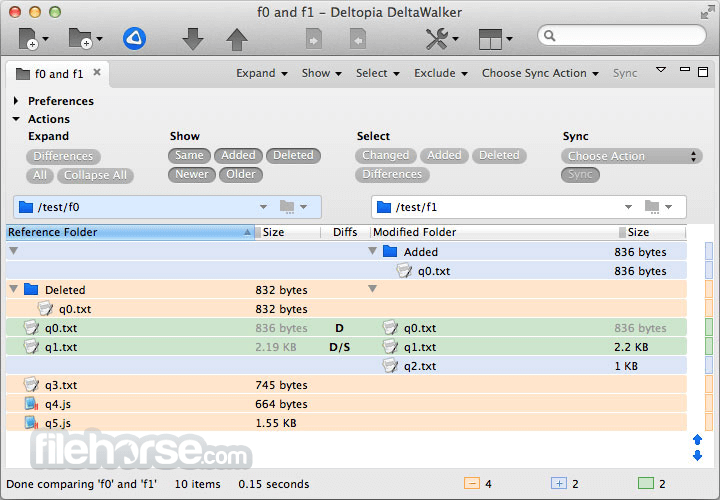
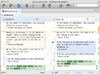
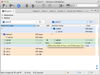
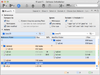
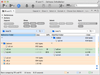
Comments and User Reviews