-
Latest Version
qBittorrent 5.0.4 LATEST
-
Review by
-
Operating System
macOS 10.12 Sierra or later
-
User Rating
Click to vote -
Author / Product
-
Filename
qbittorrent-5.0.4.dmg
-
MD5 Checksum
9e33d1e8042a889b75fdf7a82a2aa635
Built from the ground up to mimic the functionality of many other popular BitTorrent client apps, this lightweight free product has proven itself as one of the most reliable and easy-to-use alternatives to the µTorrent app.
This ad-free file transfer manager features many tools and services for boosting daily workflows when managing a large number of BitTorrent file transfer projects, including support for batch downloading, sequential downloading, RSS feed with filtering, built-in Search engine (with category filtering), advanced speed and scheduling manager, support for multiple transfer protocols, and much more.
Due to the great open-source development from its worldwide community that gets funded solely from donations, this easy-to-run and reliable software has received localization support for over 70 international countries.
Key Features
- Lightweight and fast BitTorrent file transfers.
- Streamlined user interface with support for web access.
- Built-in search engine (with category filters).
- Wide support for BitTorrent extensions – DHT, Peer Exchange, private torrents, encrypted connections, and more.
- Batch and sequential download support.
- Advanced project and bandwidth queuing, prioritizing.
- Full support for IPv6 compliant and UPnP / NAT-PMP port forwarding.
- Cross Platform supports all modern Operating Systems.
- Translated into 70 international languages.
- Free for use without in-app ads.
To install this popular app on any modern or legacy Mac computer, users simply must download the automated installer DMG archive, either from the official website or the secure FIleHorse servers.
Simply double-clicking on this file will start the installation procedure, which can be finalized in mere seconds by just following a few simple on-screen instructions. The app does not require users to log in with any account and therefore enables unrestricted use both at home, school, and work.
How to Use
Once fully installed, users can start this app by simply activating it from their Application folder. The app features a streamlined dashboard that promotes easy discovery of all its tools.
Users can add torrent or Magnet links to initiate downloads, and the built-in tool can even help them create new Torrents. The download status of the torrent can be managed via the main tools on the top of the app – Start, Pause, Stop, and Delete.
User Interface
qBittorrent for macOS has a polished µTorrent-like user interface that is easy to use. The main window displays a list of all active and finished downloads, users can easily view more details by clicking on a download project.
Active downloads will be shown in the main panel, featuring detailed real-time monitoring data such as transmission speed, time to download completion, and much more.
Details of the selected Torrent archive can be viewed via the tabbed interface at the bottom of the app (General, Trackers, peer, HTTP Sources, and Content).
The interface is available in around 70 languages, and remote users can log in to an alternate web dashboard that mimics the UI of the native local app.
FAQ
What is qBittorrent?
It is a free and open-source BitTorrent client featuring a fast and stable way to download and share files via distributed BitTorrent protocol.
Is it safe?
Yes! This is a secure and well-developed open-source BitTorrent app. However, users should be aware that downloading files from unknown sources could introduce their computer to malicious software.
Alternatives
uTorrent for Mac – The world’s most popular micro BitTorrent client, featuring a streamlined user interface and a wide array of support services.
Transmission for Mac – A lightweight BitTorrent Mac client with a simple and easy-to-use interface.
Pricing
This app is 100% free. It features no built-in ads, premium unlocks, or premium subscription offerings.
System Requirements
The app is optimized for macOS Catalina, Big Sur, or Monterey.
PROS
- Fast and easy to use.
- Excellent UI and navigation options.
- Full control for management of BitTorrent file transfers.
- Built-in support for Search and RSS.
- Extensive networking customizations.
- Free for use.
- None.
qBittorrent for Mac is a fast, stable, and feature-rich BitTorrent client that can enable anyone to take full control over their BitTorrent file transfers. Developed in an open-source environment, this lightweight app represents one of the best options for engaging in BitTorrent file transfer protocol projects.
Note: Requires 64-bit processor.
Also Available: Download qBittorrent for Windows
What's new in this version:
Fixed:
- Fix cannot remove trackers via WebAPI
- Fix torrent content checkbox state under certain conditions
- Hide zero and infinity values in peer list only when that setting is set to `Always`
- Remove stopped torrent from "error" tracker filter
- Webui: Fix memory leak in context menus
- Webapi: Don't trim string parameters
- Macos: Avoid memory leak
 OperaOpera 117.0 Build 5408.35
OperaOpera 117.0 Build 5408.35 PhotoshopAdobe Photoshop CC 2024 25.12
PhotoshopAdobe Photoshop CC 2024 25.12 OKXOKX - Buy Bitcoin or Ethereum
OKXOKX - Buy Bitcoin or Ethereum BlueStacksBlueStacks Air 5.21.650
BlueStacksBlueStacks Air 5.21.650 Adobe AcrobatAdobe Acrobat Pro 2024.005.20400
Adobe AcrobatAdobe Acrobat Pro 2024.005.20400 Hero WarsHero Wars - Online Action Game
Hero WarsHero Wars - Online Action Game ParallelsParallels Desktop 20.2.0
ParallelsParallels Desktop 20.2.0 SetappSetapp 3.43.3
SetappSetapp 3.43.3 CleanMyMacCleanMyMac X 5.0.3
CleanMyMacCleanMyMac X 5.0.3 4DDiG4DDiG Mac Data Recovery 5.2.2
4DDiG4DDiG Mac Data Recovery 5.2.2
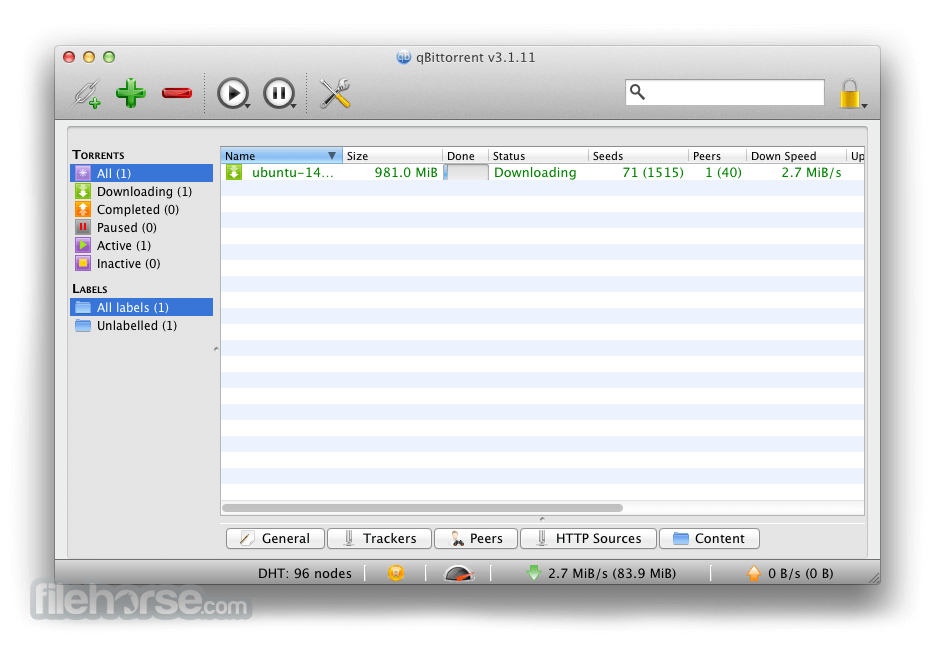
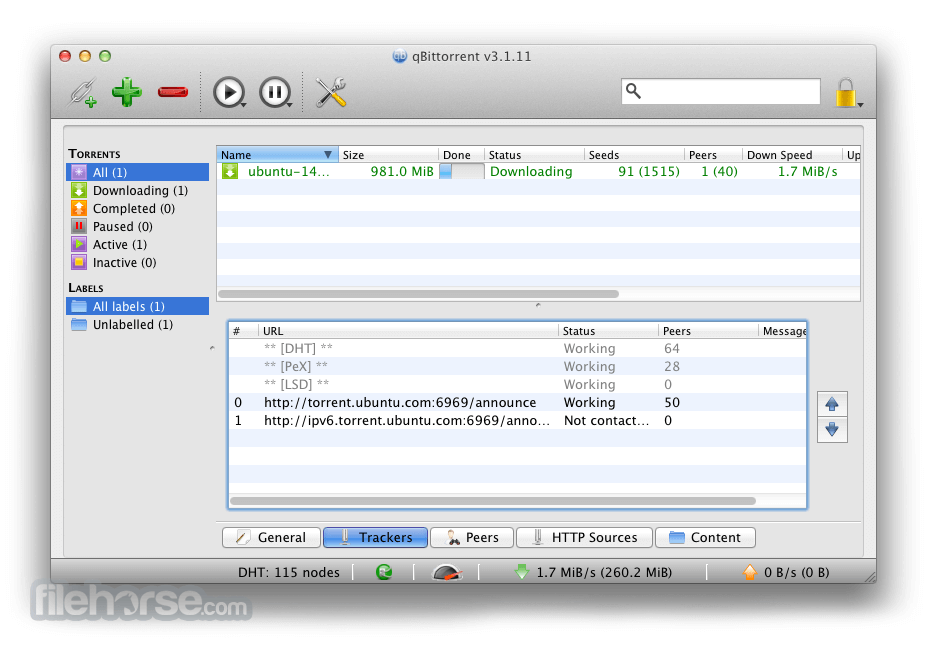
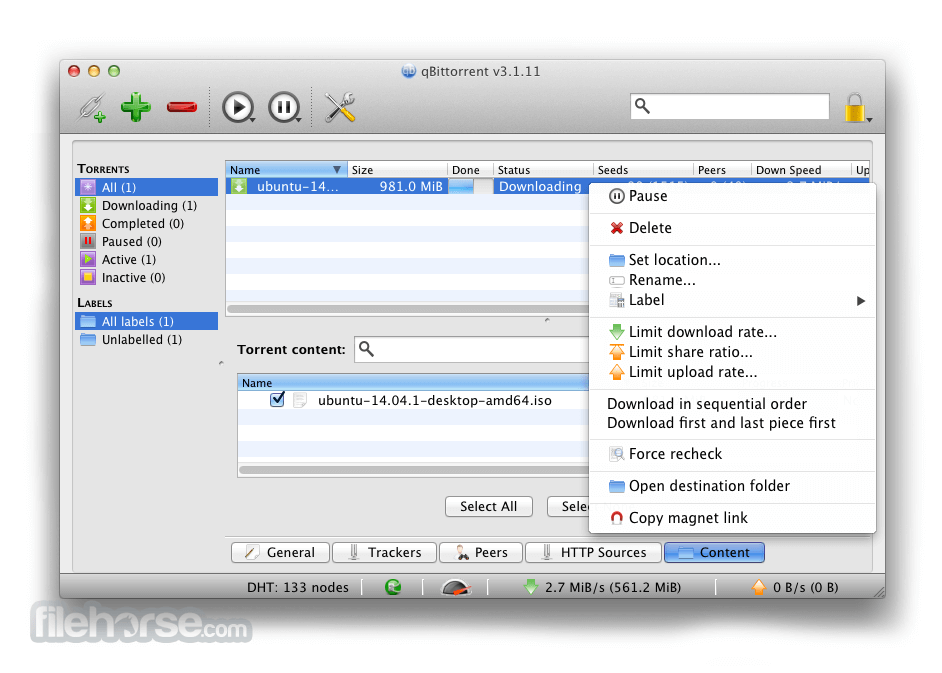
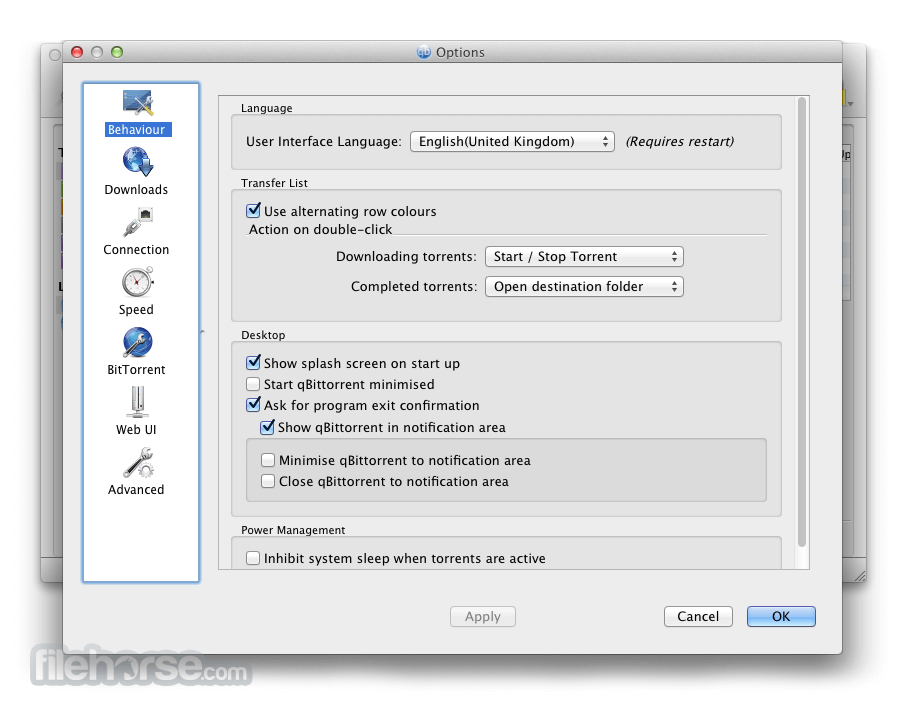




Comments and User Reviews