-
Latest Version
-
Operating System
Mac OS X
-
User Rating
Click to vote -
Author / Product
-
Filename
VMware-Fusion-8.5.2-4635224.dmg
Sometimes latest versions of the software can cause issues when installed on older devices or devices running an older version of the operating system. Software makers usually fix these issues but it can take them some time. What you can do in the meantime is to download and install an older version of VMware Fusion 8.5.2 Build 4635224.
For those interested in downloading the most recent release of VMware Fusion for Mac or reading our review, simply click here.
All old versions distributed on our website are completely virus-free and available for download at no cost.
We would love to hear from you
If you have any questions or ideas that you want to share with us - head over to our Contact page and let us know. We value your feedback!
What's new in this version:
- This release of VMware Fusion addresses an out-of-bounds memory access vulnerability related to the drag-and-drop feature. This may allow a guest to execute code on the operating system that runs VMware Fusion. The Common Vulnerabilities and Exposures project has assigned the identifier CVE-2016-7461 to this issue
Resolved issues:
If more than one monitor is used in Full Screen mode on macOS 10.12 host operating system, the virtual displays are merged into one space in different tabs, instead of creating Full Screen space on each monitor:
- On macOS 10.12 host operating system, if there is external monitor connected to the Mac machine, when you switch a virtual machine to Full Screen with "Use All Displays in Full Screen" option selected, the virtual machine shows in Full Screen only on one monitor and merges all virtual displays to it as tabs, instead of using separated spaces on all monitors. After changing the view mode back to Single Window, a redundant black space remains, and the Fusion menu bar is hidden automatically.
A virtual machine using EFI firmware sometimes crashes when it is powering on:
- When powering on a virtual machine that uses EFI firmware instead of BIOS, the virtual machine sometimes crashes
Fusion can quit unexpectedly when running a Windows 10 virtual machine in Unity mode:
- Windows 10 virtual machines running in Unity mode may unexpectedly quit when you are working with certain applications
On macOS 10.12 host operating systems, the tab bar on the virtual machine window becomes blank when moving the mouse pointer into the virtual machine:
- On macOS 10.12 host operating systems, if you move the mouse pointer into a running virtual machine when there is no tools service running inside the guest OS, the tab bar shown on the virtual machine window becomes blank, and the Fusion menu Window > Merge All Windows is disabled for the virtual machine. This problem occurs if the virtual machine does not have VMware Tools installed or it has VMware Tools installed but the Tools services are not launched yet
 OperaOpera 109.0 Build 5097.59
OperaOpera 109.0 Build 5097.59 PhotoshopAdobe Photoshop CC 2024 25.7
PhotoshopAdobe Photoshop CC 2024 25.7 PrivadoVPNPrivadoVPN 3.8.11
PrivadoVPNPrivadoVPN 3.8.11 ReiBootTenorshare ReiBoot iOS for Mac 9.4.4
ReiBootTenorshare ReiBoot iOS for Mac 9.4.4 Adobe AcrobatAdobe Acrobat Pro 2024.002.20687
Adobe AcrobatAdobe Acrobat Pro 2024.002.20687 OKXOKX - Buy Bitcoin or Ethereum
OKXOKX - Buy Bitcoin or Ethereum ParallelsParallels Desktop 19.3.0
ParallelsParallels Desktop 19.3.0 TradingViewTradingView - Track All Markets
TradingViewTradingView - Track All Markets CleanMyMacCleanMyMac X 4.15.3
CleanMyMacCleanMyMac X 4.15.3 4DDiG4DDiG Mac Data Recovery 3.4.2
4DDiG4DDiG Mac Data Recovery 3.4.2


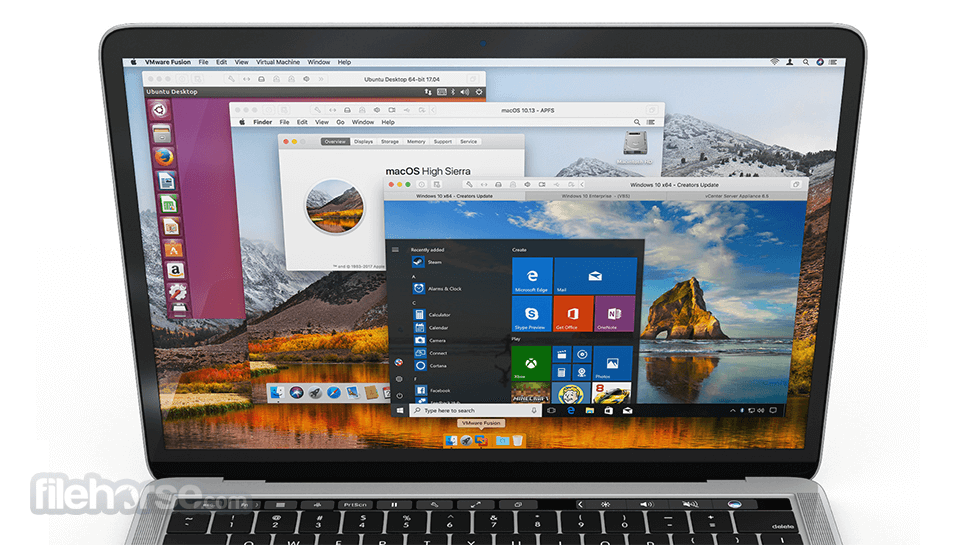
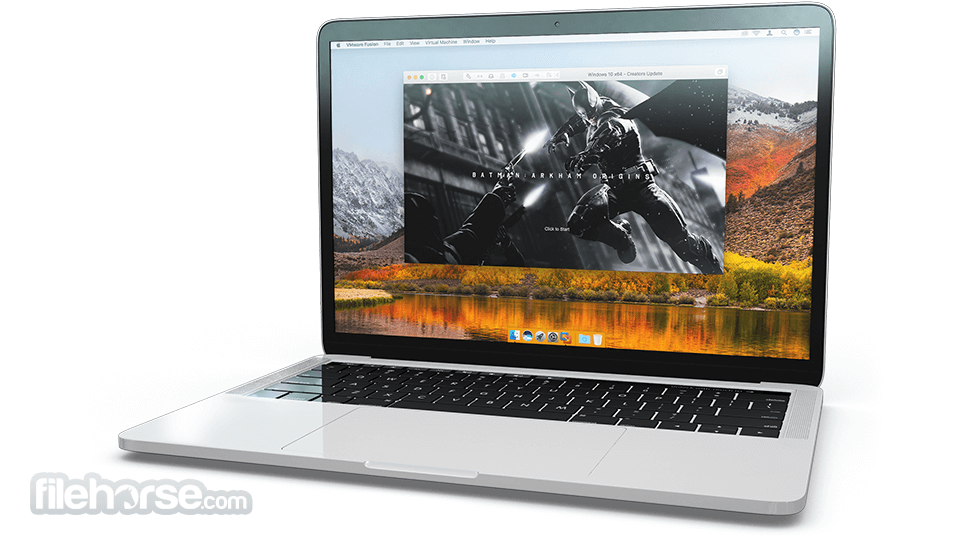
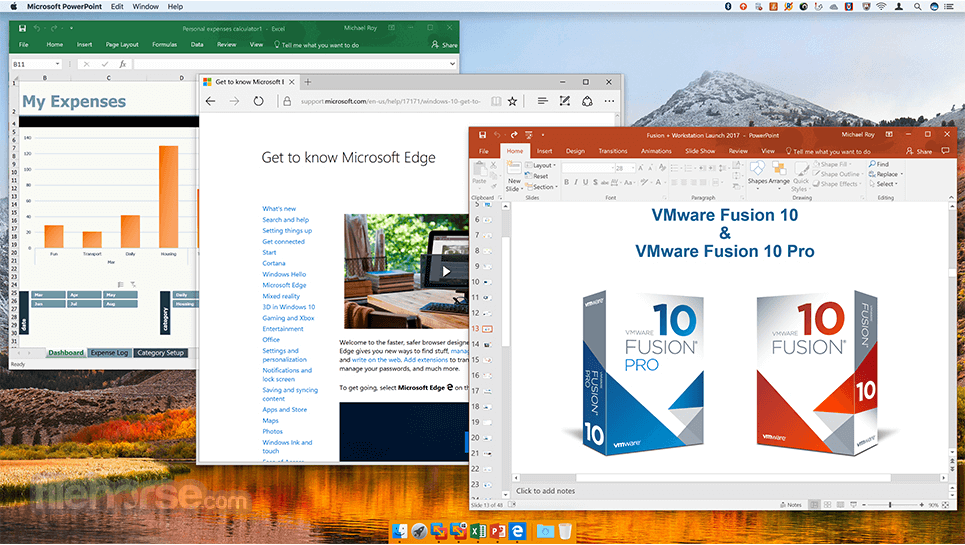






Comments and User Reviews