-
Latest Version
-
Operating System
Mac OS X 10.7 or later
-
User Rating
Click to vote -
Author / Product
-
Filename
sublime_text_build_4142_mac.zip
-
MD5 Checksum
e2b6319c3b8edd11456c08f5ac6337cb
Sometimes latest versions of the software can cause issues when installed on older devices or devices running an older version of the operating system. Software makers usually fix these issues but it can take them some time. What you can do in the meantime is to download and install an older version of Sublime Text 4142.
For those interested in downloading the most recent release of Sublime Text for Mac or reading our review, simply click here.
All old versions distributed on our website are completely virus-free and available for download at no cost.
We would love to hear from you
If you have any questions or ideas that you want to share with us - head over to our Contact page and let us know. We value your feedback!
What's new in this version:
Added:
- Added syntax-based code folding
- Various syntax highlighting improvements
- Newly rewritten Haskell syntax highlighting thanks to deathaxe
- The recent file list is now global instead of per window
- Files opened in Sublime Text are now added to the system recent file list (See the "update_system_recent_files" setting)
- Added commands for converting between common identifier cases (See Edit > Convert Case)
- Added "hot_exit_projects" setting to control what data gets saved in workspace files
- Added "minimap_horizontal_scrolling" setting
- Added "open_tabs_after_current" setting for controlling where tabs are opened
- Added "show_spelling_errors" and "show_line_column" settings
- Added "goto_anything_exclude_gitignore" setting
- Added "ruler_style" setting
- Reworked comment toggling to better handle embedded languages
- Sub-word separators are now configurable using the "sub_word_separators" setting
- Added support for Nordic (Windows 865) encoding
Fixed:
- Fixed very large unsaved files being lost on hot exit; a prompt is now shown to save them
- Fixed extraneous window getting created at startup with hot exit disabled
- Fixed case where multiple reload prompts could show simultaneously
- Drag operations are no longer interrupted when reloading a file
- Fixed case where text in command palette was incorrectly colored
- Fixed side bar button theming issue in the Default theme
- Fixed sometimes not being able to type a space after completing a snippet
- Fixed wrong default extension being used in open file dialog
- Fixed centered views jumping in some cases when whole content is replaced
- Fixed scroll jumping when folding
- Fixed Reveal in Side Bar not working in some cases
- Fixed scroll bar sometimes showing when text is wrapped
- Fixed sheets not being added to the current selection in some cases
- Added missing theming attributes to update dialog
- Reopening a file now asks for confirmation when there are unsaved changes
- Improved filesystem symbolic link detection
- Improved performance while open folders are scanned for the side-bar
- Improved regex performance for syntax highlighting
- Find: Patterns taken from an open file are now escaped for regex searches
- Find in Files: Improved binary file detection for find-in-files
- Find in Files: Find-in-files now supports project-relative patterns starting with //
- Find in Files: Added the "find_in_files_max_file_size" setting
- Syntax Highlighting: Context backtraces now link to their origin in sublime-syntax files
- Syntax Highlighting: Fixed crash caused by starting a branch point at the end of a line
- Syntax Highlighting: Fixed various syntax highlighting bugs related to backtracking
- Rendering: Improved performance with large folded regions
- Rendering: Fixed OpenGL issue related to the wrong context being active
- Rendering: Fixed shadow related OpenGL rendering bug
- Rendering: Fixed region rendering edge case
- Rendering: Improved performance in files with large diffs
- Rendering: Fixed various issues with faded labels in the sidebar
- Rendering: Fixed text annotation underlines not drawing when combined with other font styles
- Sort Lines no longer includes the newline at EOF when nothing is selected
Mac:
- Fixed license being removed due to network MAC address changing
- Fixed cursor getting stuck as a resize handle on Ventura
- Recent files are now available without having a window open
- Fixed various issues with the quick switch project dialog
- Fixed issue where dialogs could be triggered during dialogs
- Fixed case when opening an already open file would jump to the start
- Added work around for broken modal loops
- Fixed case where settings window couldn't be closed
- Fixed open file dialog crash with some syntaxes
- Fixed scrolling when command modifier key is pressed
- Fixed Window/New Tab not working with the Adaptive theme
API:
- Added buffer variable to the console
- A noop command can now be used for keybindings to block default behavior
- "encoded_position": true may be passed to open_file command for the same behavior as sublime.ENCODED_POSITION
- View.context_backtrace can be used to get a stack trace from syntax highlighting
- View.expand_to_scope now returns None when the text point doesn't match the selector
- Added View.expand_to_scope
- Added Window.promote_sheet
- Fixed crash when running hide_panel command from EventListener.on_deactivated
- The toggle_comment command can now take a variant argument for languages with multiple comment variants
 OperaOpera 109.0 Build 5097.68
OperaOpera 109.0 Build 5097.68 PhotoshopAdobe Photoshop CC 2024 25.7
PhotoshopAdobe Photoshop CC 2024 25.7 PrivadoVPNPrivadoVPN 3.8.11
PrivadoVPNPrivadoVPN 3.8.11 ReiBootTenorshare ReiBoot iOS for Mac 9.4.4
ReiBootTenorshare ReiBoot iOS for Mac 9.4.4 Adobe AcrobatAdobe Acrobat Pro 2024.002.20687
Adobe AcrobatAdobe Acrobat Pro 2024.002.20687 OKXOKX - Buy Bitcoin or Ethereum
OKXOKX - Buy Bitcoin or Ethereum ParallelsParallels Desktop 19.3.0
ParallelsParallels Desktop 19.3.0 TradingViewTradingView - Track All Markets
TradingViewTradingView - Track All Markets CleanMyMacCleanMyMac X 4.15.3
CleanMyMacCleanMyMac X 4.15.3 4DDiG4DDiG Mac Data Recovery 3.4.2
4DDiG4DDiG Mac Data Recovery 3.4.2

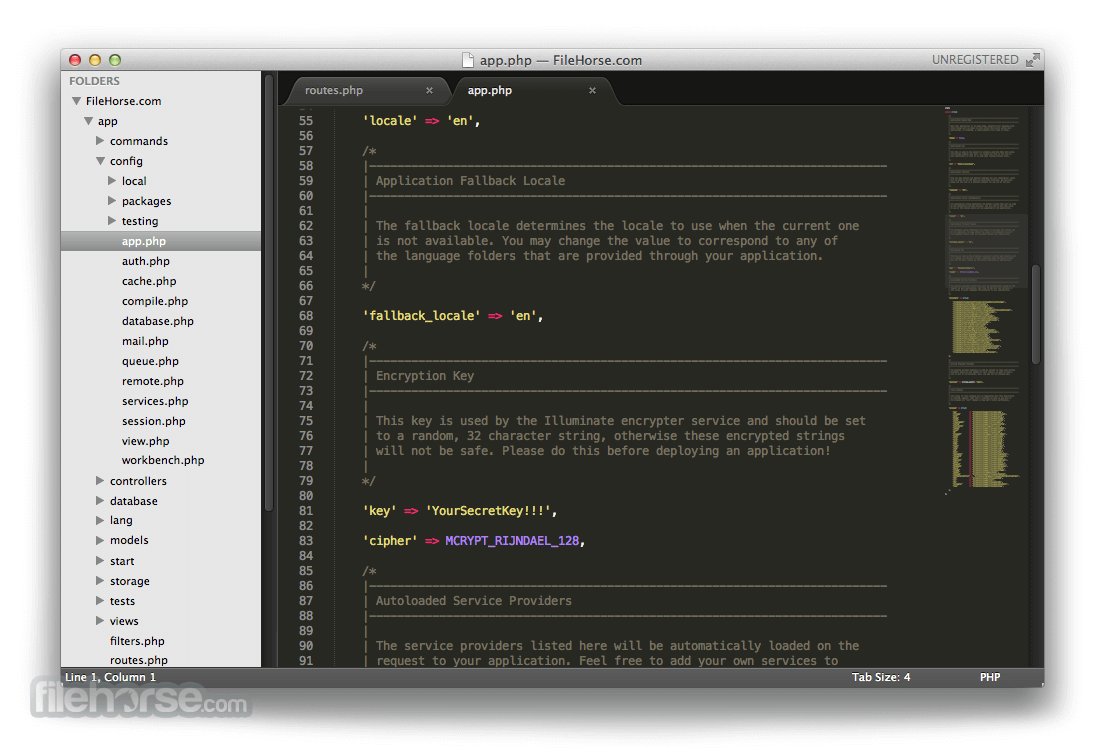
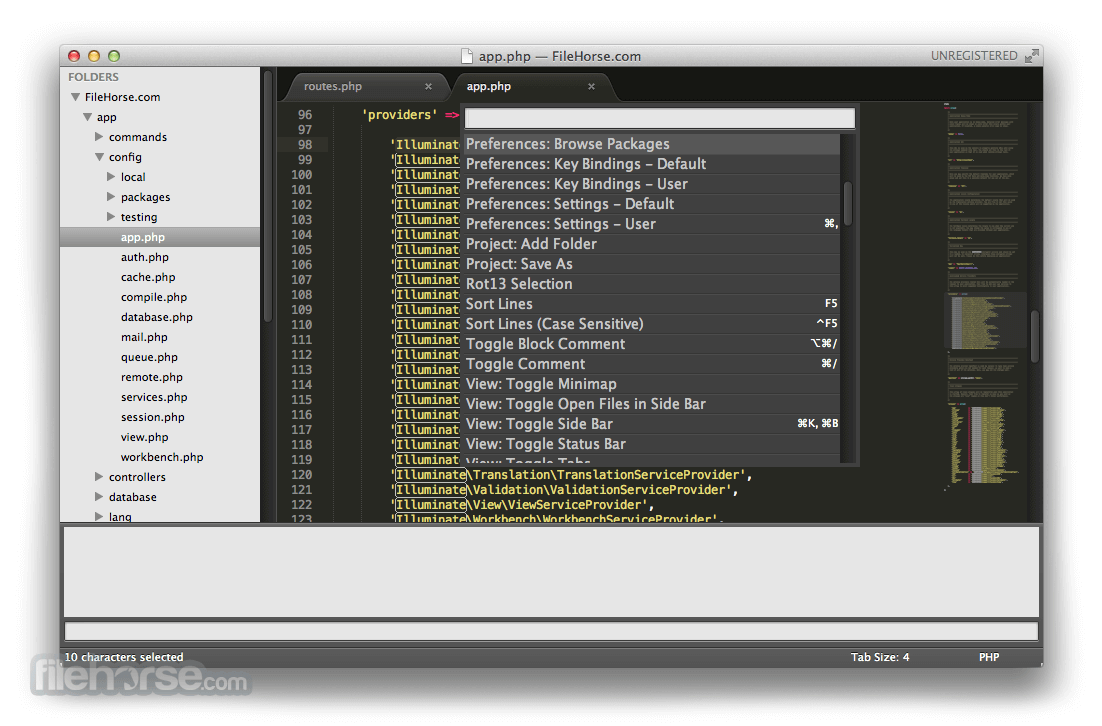
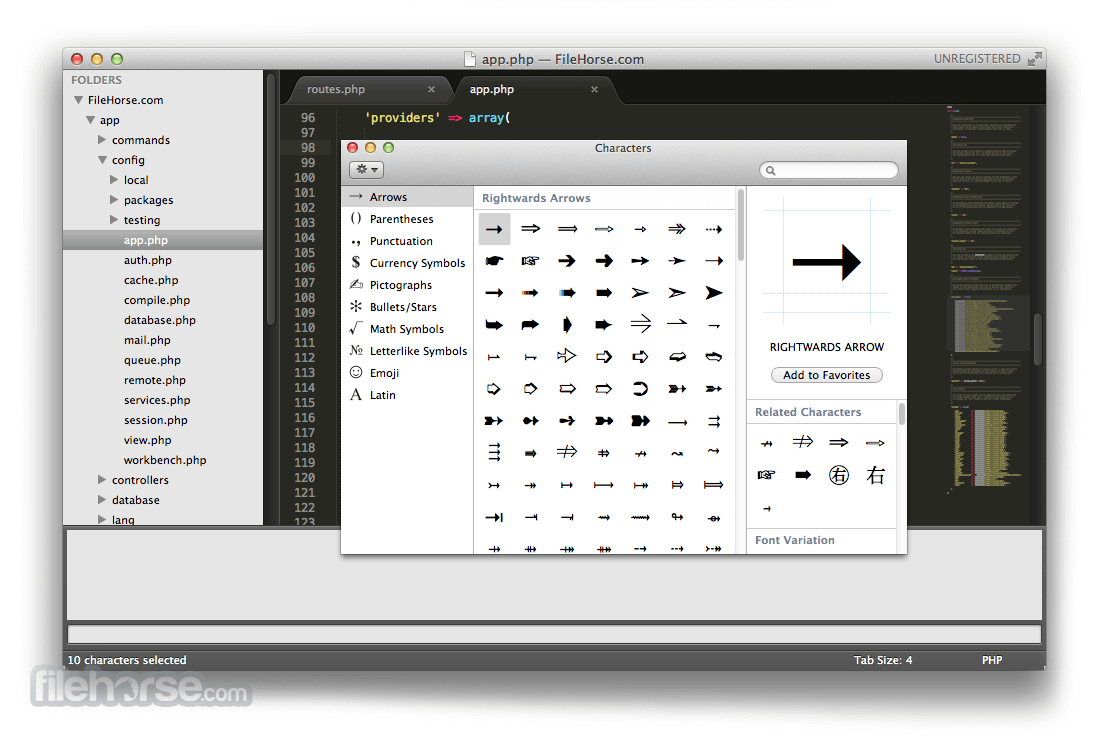
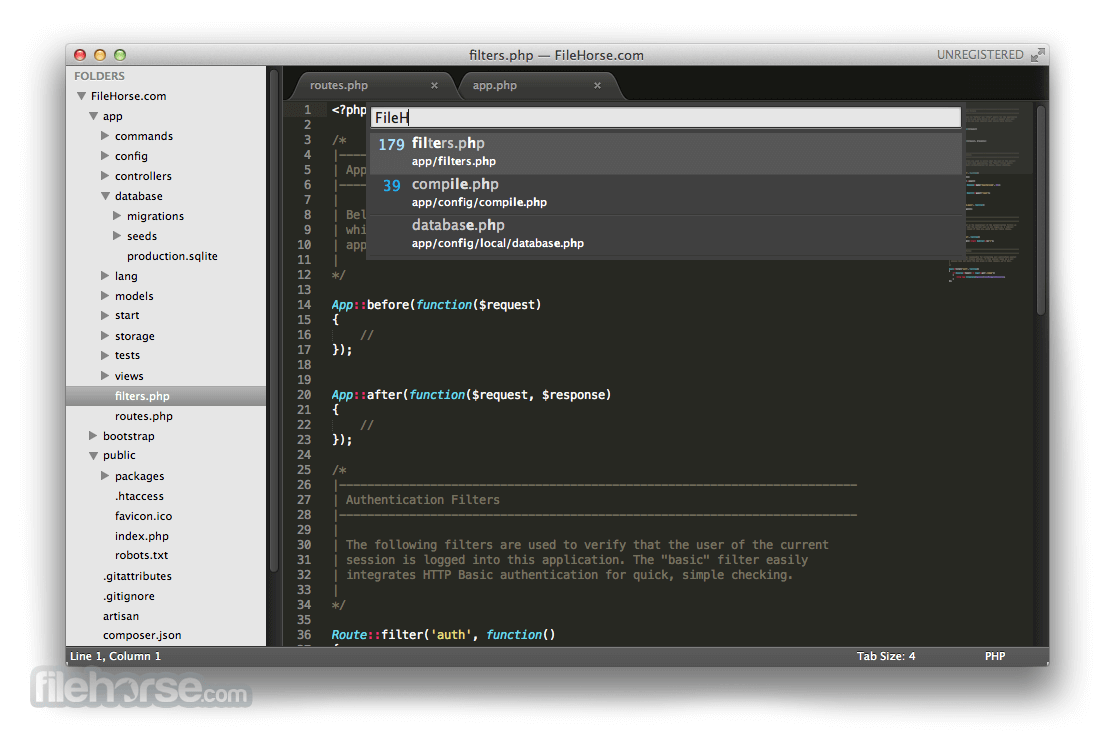
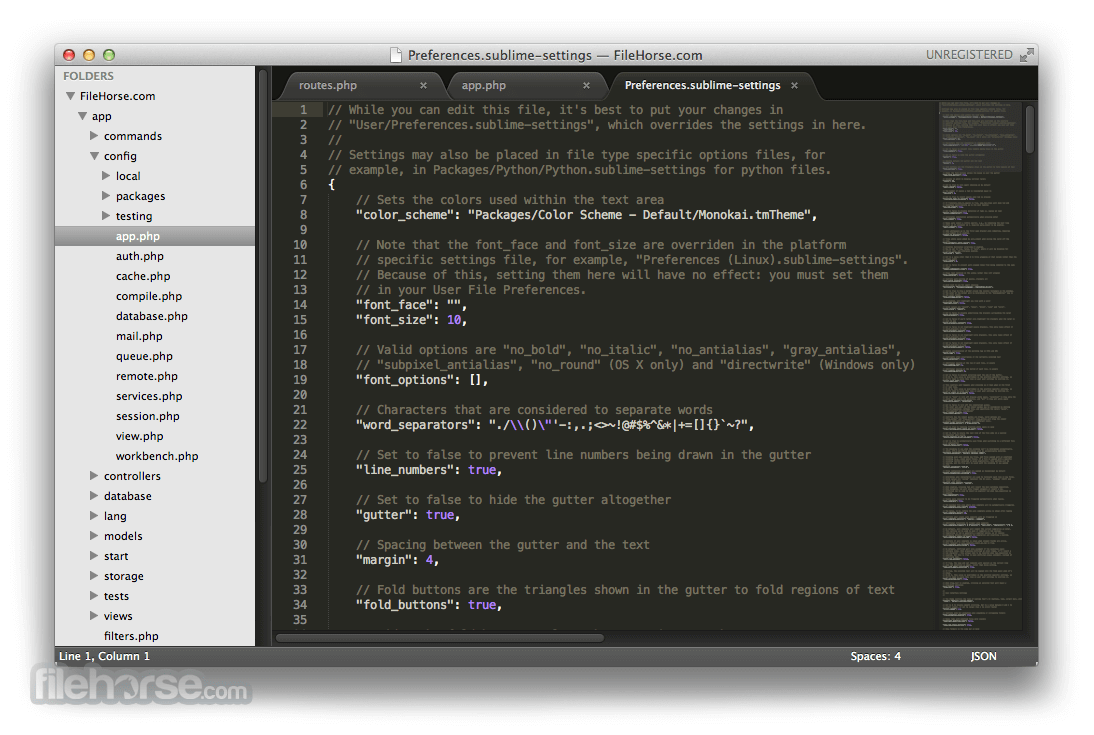





Comments and User Reviews