-
Latest Version
-
Operating System
Mac OS X 10.8 or later
-
User Rating
Click to vote -
Author / Product
-
Filename
Devolutions.RemoteDesktopManager.Mac.5.0.0.0.dmg
Sometimes latest versions of the software can cause issues when installed on older devices or devices running an older version of the operating system. Software makers usually fix these issues but it can take them some time. What you can do in the meantime is to download and install an older version of Remote Desktop Manager Enterprise 5.0.0.0.
For those interested in downloading the most recent release of Remote Desktop Manager for Mac or reading our review, simply click here.
All old versions distributed on our website are completely virus-free and available for download at no cost.
We would love to hear from you
If you have any questions or ideas that you want to share with us - head over to our Contact page and let us know. We value your feedback!
What's new in this version:
New features:
- Added EC2 Synchronizer
- Added Time Based Access usage
- Added True Key credential
- Added Web Data Source
Improvements:
- Added "Force 'localhost'" option for referenced SSH Tunnel under the session settings VPN/SSH/Gateway tab
- Added a filter field to the Prompt Credential window
- Added Attach My Data Source Information and Diagnostics options when submitting a Support Ticket
- Added option to make the selected tab font bold
- Added recently edited/added entries to the Most Recently Used sessions
- Added support for Microsoft Remote Desktop 10 for RDP sessions in external mode
- Added support for password an key authentication with SSH Shell session
- Added the "Allow virtual folder" data source settings option (except for DVLS)
- Added the "Show favorite icon in connection list" preferences option
Fixes:
- Fixed application not launching on OS X Yosemite (10.10)
- Fixed cancelling a Credential List Prompt still attempting to launch the session
- Fixed Checkout mode set to Not Available still being checked if the Checkout Required value was previously set to True
- Fixed closing multiple selected sessions only closing the first selected item
- Fixed crash when failing to connect to an Advanced Data Source (caused by the fetch of the new User Favorite)
- Fixed crash when opening Security Provider window
- Fixed Credential List Prompt wrong folders order
- Fixed Dropbox data source configuration view Account Status label not updating
- Fixed needless password prompt being shown when opening RDP session with "Always ask for password" enabled and empty password field
- Fixed Open (with Parameters) -> Open External still opening ARD sessions embedded
- Fixed Port Selector view crashing if the port field is emptied
- Fixed RDP Session (with Engine V5) always connecting with NLA (even with the option disabled)
- Fixed RDP Session (with Engine V5) ignoring the "Always ask for credentials" option
- Fixed RDP session (with Engine V5) with Remote Desktop Size set to Default and Screen Sizing Mode set to Scrollbar acting like Smart Sizing mode
- Fixed Shared Password V2 Security Provider configuration failing
- Fixed View Entry window close doing the save verification needlessly, sometimes preventing from closing the window
 OperaOpera 109.0 Build 5097.59
OperaOpera 109.0 Build 5097.59 PhotoshopAdobe Photoshop CC 2024 25.7
PhotoshopAdobe Photoshop CC 2024 25.7 PrivadoVPNPrivadoVPN 3.8.11
PrivadoVPNPrivadoVPN 3.8.11 ReiBootTenorshare ReiBoot iOS for Mac 9.4.4
ReiBootTenorshare ReiBoot iOS for Mac 9.4.4 Adobe AcrobatAdobe Acrobat Pro 2024.002.20687
Adobe AcrobatAdobe Acrobat Pro 2024.002.20687 OKXOKX - Buy Bitcoin or Ethereum
OKXOKX - Buy Bitcoin or Ethereum ParallelsParallels Desktop 19.3.0
ParallelsParallels Desktop 19.3.0 TradingViewTradingView - Track All Markets
TradingViewTradingView - Track All Markets CleanMyMacCleanMyMac X 4.15.3
CleanMyMacCleanMyMac X 4.15.3 4DDiG4DDiG Mac Data Recovery 3.4.2
4DDiG4DDiG Mac Data Recovery 3.4.2

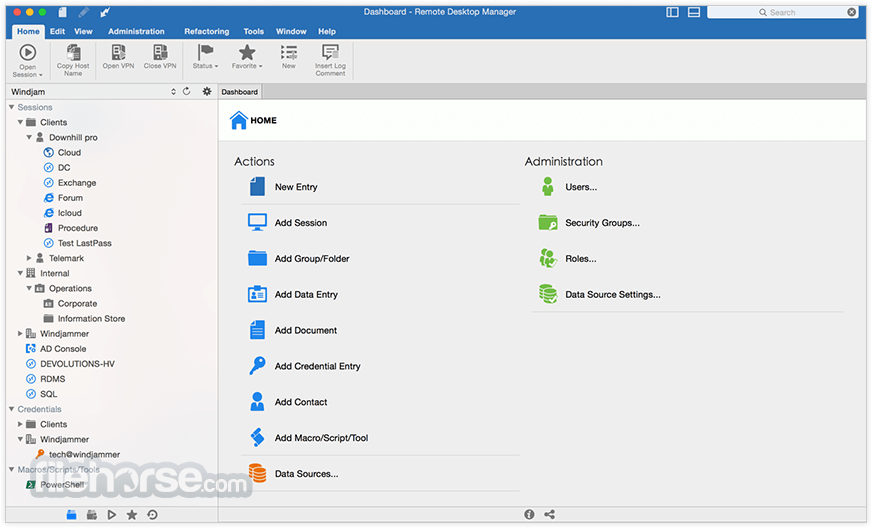
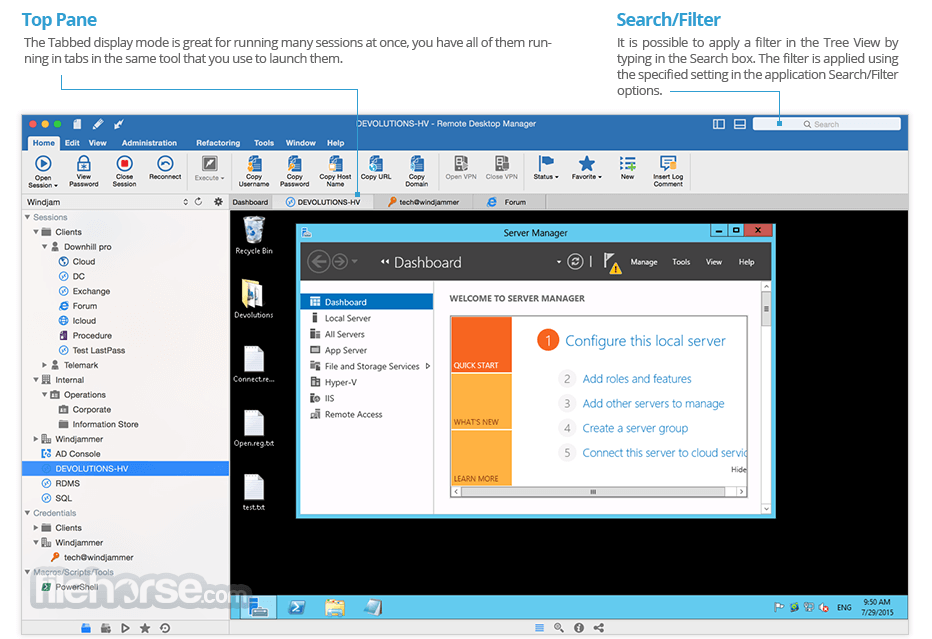
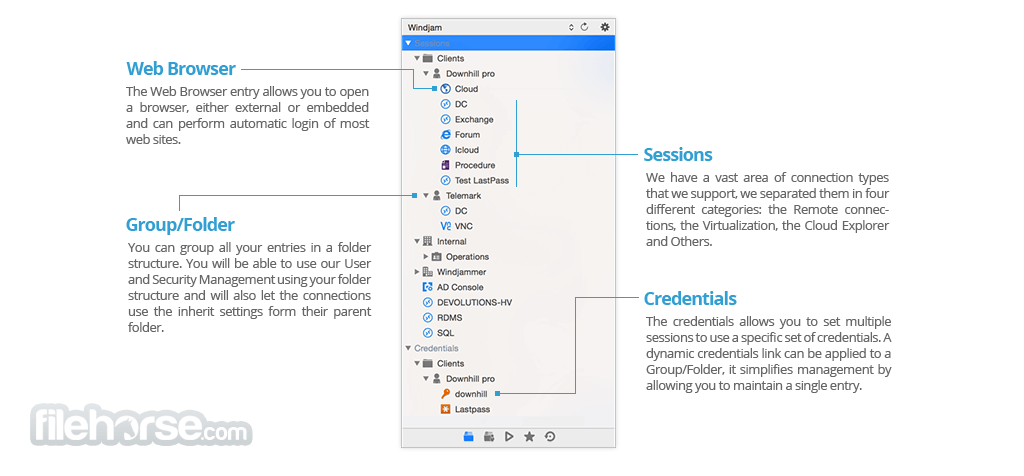



Comments and User Reviews