-
Latest Version
-
Operating System
Mac OS X 10.9 or later
-
User Rating
Click to vote -
Author / Product
-
Filename
PinegrowMac.5.95.dmg
Sometimes latest versions of the software can cause issues when installed on older devices or devices running an older version of the operating system. Software makers usually fix these issues but it can take them some time. What you can do in the meantime is to download and install an older version of Pinegrow Web Editor 5.95.
For those interested in downloading the most recent release of Pinegrow Web Editor for Mac or reading our review, simply click here.
All old versions distributed on our website are completely virus-free and available for download at no cost.
We would love to hear from you
If you have any questions or ideas that you want to share with us - head over to our Contact page and let us know. We value your feedback!
What's new in this version:
Partials are back:
- Partial is a HTML document that represents only a part of the page, for example a navigation menu or a component
- The “Open as partial” feature that allowed user to edit partials in the context of their parent page was removed in Pinegrow 3.0
- We now brought this feature back by extending the functionality of the “Save Partial” action in the Actions panel
Highlighting the default stylesheet:
- Default stylesheet is the stylesheet in which new CSS rules are created by default
- The Stylesheets menu now highlights the default stylesheet
Create new file in the Project panel:
- Right-click on the project name or subfolder and select “Create new file” to create a new file of any type
Activate and configure Pinegrow with environment variables:
- The following is useful for classrooms and workplaces where Pinegrow is installed through a some kind of centralized deployment
- You can now use environment variables to set the license info and web server parameters, so that users won’t have to individually activate Pinegrow with the shared license
 OperaOpera 109.0 Build 5097.59
OperaOpera 109.0 Build 5097.59 PhotoshopAdobe Photoshop CC 2024 25.7
PhotoshopAdobe Photoshop CC 2024 25.7 PrivadoVPNPrivadoVPN 3.8.11
PrivadoVPNPrivadoVPN 3.8.11 ReiBootTenorshare ReiBoot iOS for Mac 9.4.4
ReiBootTenorshare ReiBoot iOS for Mac 9.4.4 Adobe AcrobatAdobe Acrobat Pro 2024.002.20687
Adobe AcrobatAdobe Acrobat Pro 2024.002.20687 OKXOKX - Buy Bitcoin or Ethereum
OKXOKX - Buy Bitcoin or Ethereum ParallelsParallels Desktop 19.3.0
ParallelsParallels Desktop 19.3.0 TradingViewTradingView - Track All Markets
TradingViewTradingView - Track All Markets CleanMyMacCleanMyMac X 4.15.3
CleanMyMacCleanMyMac X 4.15.3 4DDiG4DDiG Mac Data Recovery 3.4.2
4DDiG4DDiG Mac Data Recovery 3.4.2

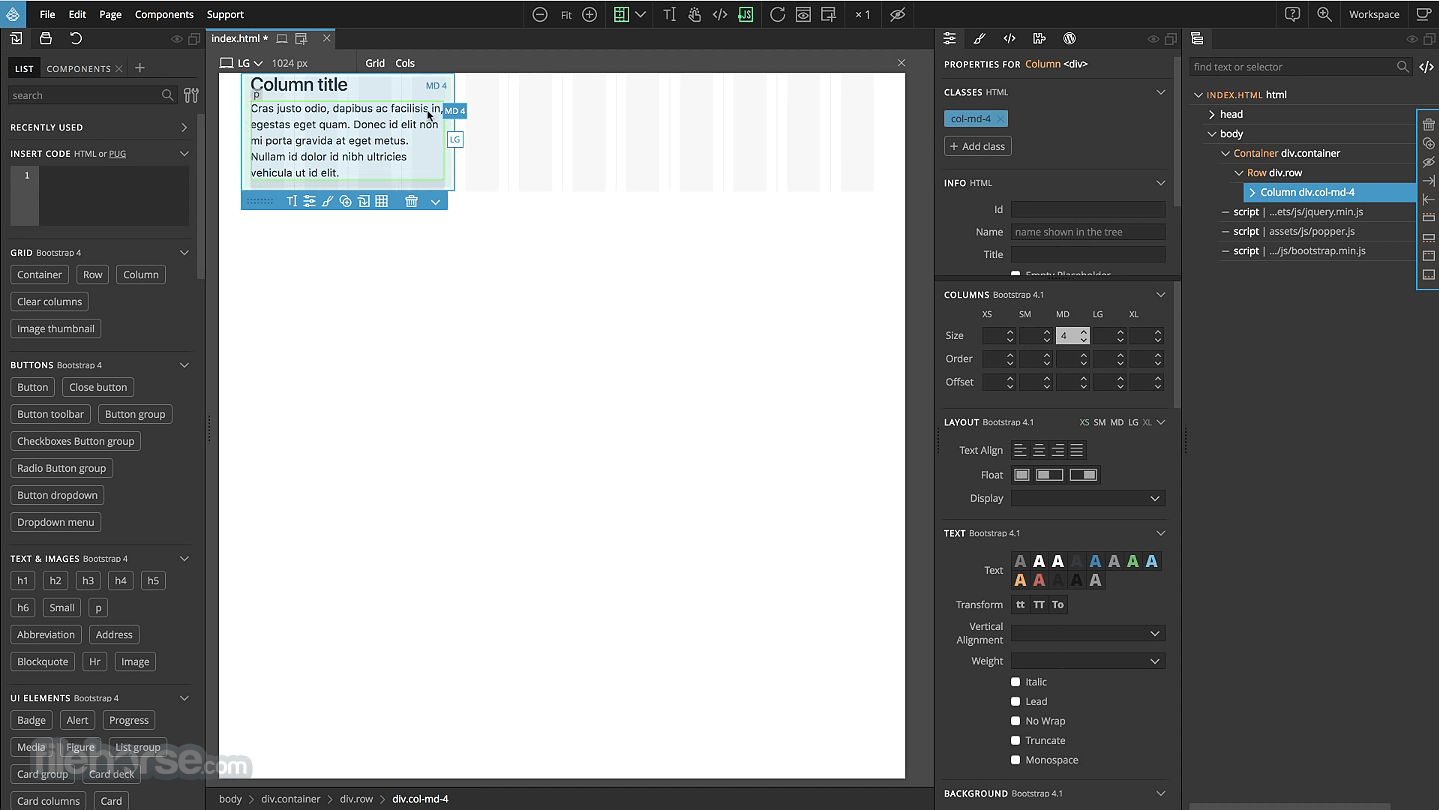

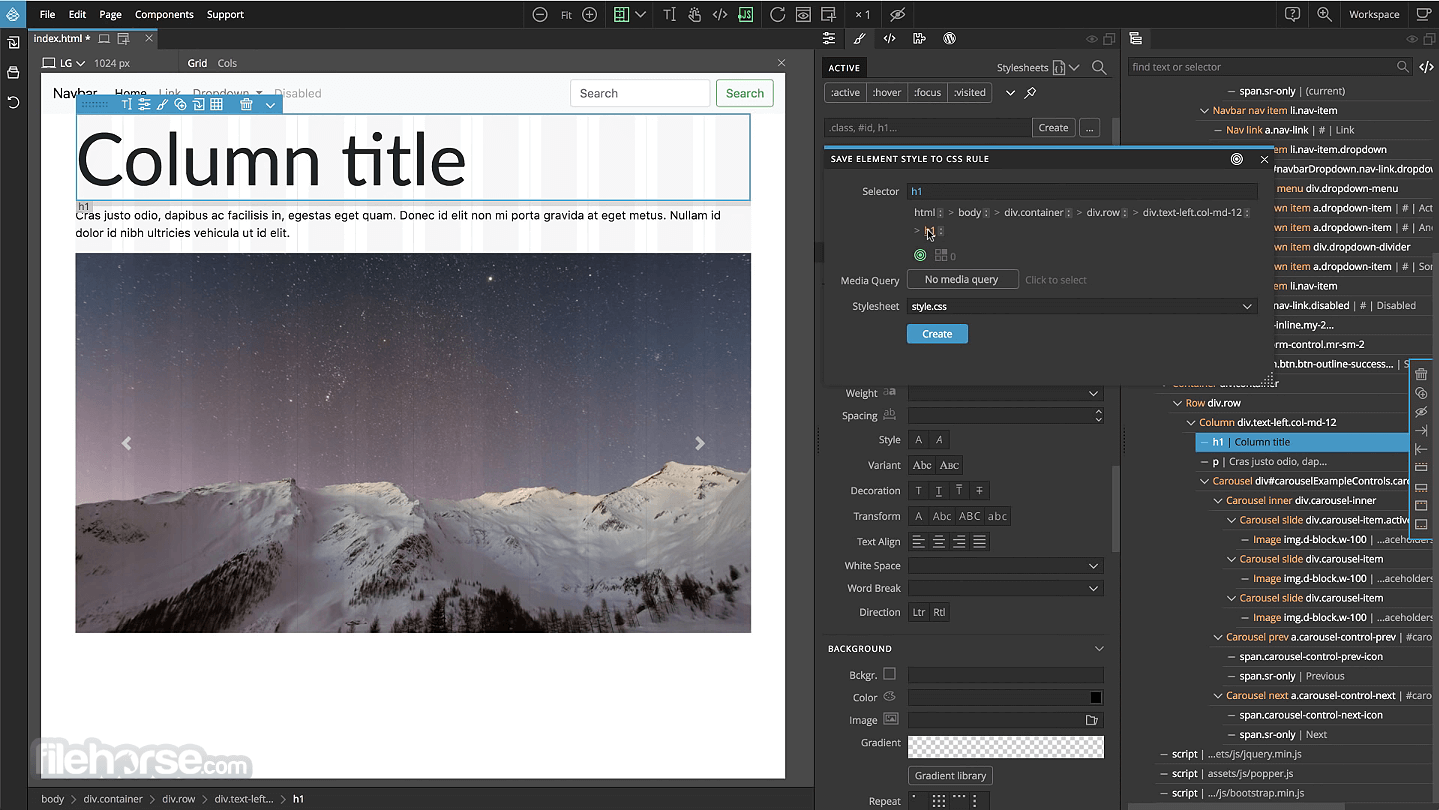
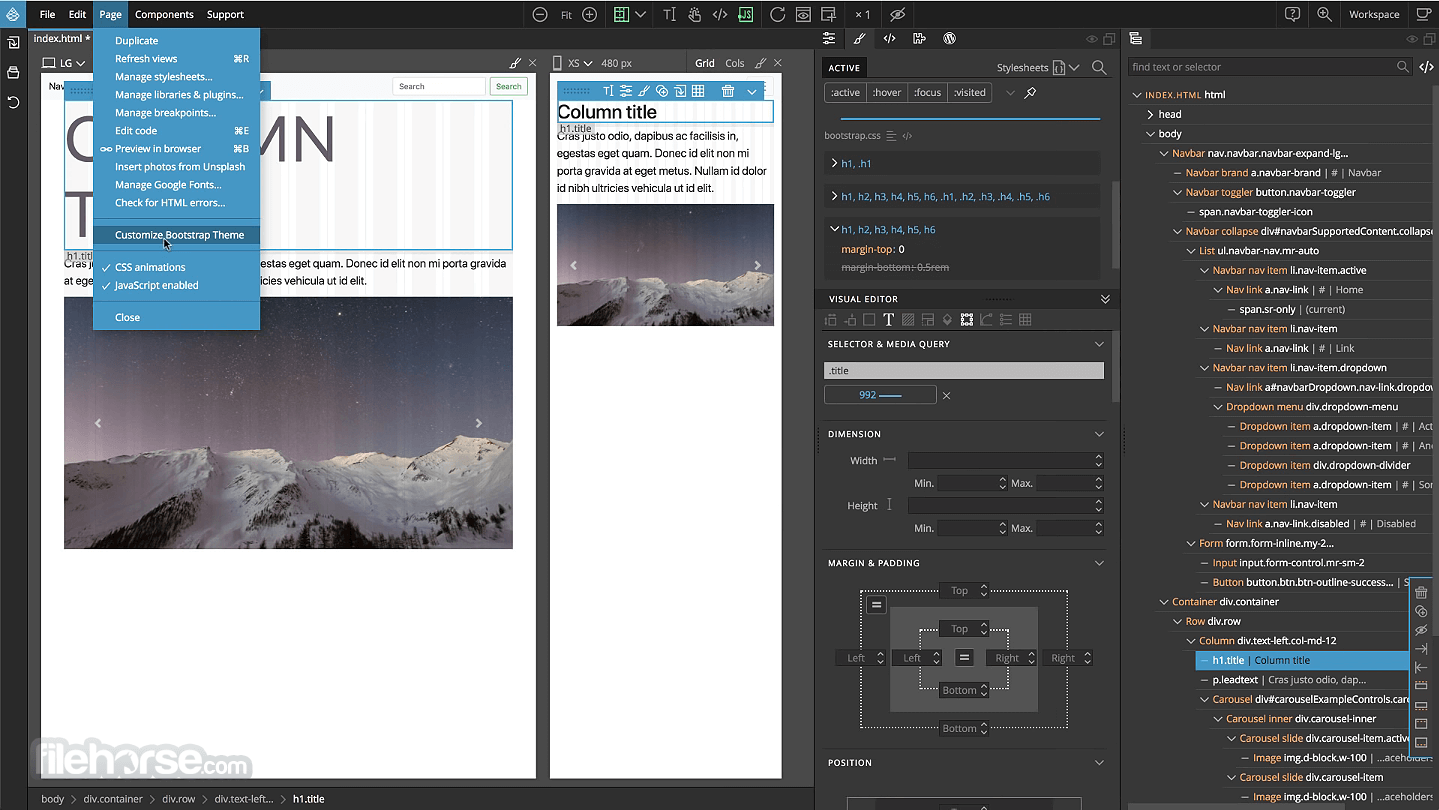






Comments and User Reviews