-
Latest Version
-
Operating System
Mac OS X 10.9 or later
-
User Rating
Click to vote -
Author / Product
-
Filename
mulab-8-8-6-mac64.zip
-
MD5 Checksum
95477683b44e18c8fc1f9b226a8dda02
Sometimes latest versions of the software can cause issues when installed on older devices or devices running an older version of the operating system. Software makers usually fix these issues but it can take them some time. What you can do in the meantime is to download and install an older version of MuLab 8.8.6.
For those interested in downloading the most recent release of MuLab for Mac or reading our review, simply click here.
All old versions distributed on our website are completely virus-free and available for download at no cost.
We would love to hear from you
If you have any questions or ideas that you want to share with us - head over to our Contact page and let us know. We value your feedback!
What's new in this version:
- MUX 8 Plugin now has 2 new functions: "Load Plugin Project" and "Save Plugin Project". These allow to load/save the plugin data independent from the host project. These functions will also help upgrading to the forthcoming MuLab 9 Plugin as MuLab 9 Plugin can open such MUX 8 Plugin project files.
- MuLab -> Tools menu now also has "Upgrade Rack Presets"
- MuLab -> Tools menu now also has "Upgrade Other Presets" to upgrade preset files like Multi-Samples, Oscillator Layer Setups, Time Grids, Multi-Point Envelopes, Wave Shapes, ...
- Modular Area: New "Put Selecteds Into New MUX" function.
- Sequence editor: Stepping backward/forward the time of an event using the property panel sometimes didn't work right. Fixed.
- Automation editor: Stepping backward/forward the time of a point using the property panel sometimes didn't work right. Fixed.
- When loading MUX 7 front panels that use "Numeric Parameter Editors" there could be a size mismatch for this kind of parameter editors. Fixed.
- Note Mapper: Copy-Paste didn't work. Fixed.
- Modular Feedback Delay: When using a MUX as feedback module and when the MFD receives events while processing there was a sonic bug. Fixed.
- Choose New Part Type dialog: Finetuned the usage of prefered user colors.
- Fixed an issue wrt using an external audio editor to edit audio parts.
- Multi-Point Modulator: Incorrect behaviour when used in a PolySynth and its event input was not connected. Fixed.
- Improved support for sequencer-type VST plugins. Eg now FL Studio Plugin plays as expected inside MuLab.
- More gentle behavior in case of opening a project with lots of unfound audio streams.
- Audio recording: When the track name contained invalid file characters, audio recording failed. Fixed.
- Windows: Copy-pasting audio now uses the OS clipboard. This has the advantage that audio can now be easily copy-pasted from MuLab to other audio apps and vice versa.
- Sample selector: When the clipboard contains audio, sample selector fields now also include "Paste New".
- Sample editor: Context menu now includes "Paste Audio". The pasted audio can be inserted before or after the selection, or can be mixed into the selection, or replace the selection.
- Project menu -> New "Delete Unused Objects" utility function that deletes all unused sequences, (multi-)samples and audio streams from project RAM.
- Automation tracks for a project MUX meta-parameter didn't keep their setting after re-opening the project. Fixed.
- MuLab menu -> Tools: Now includes "Show Log" and "Keep Log".
- A bit faster loading time especially for huge projects.
- MUX Plugin: In some cases there could be a rather innocent but inconvenient error alert on unloading MUX plugin. Fixed.
- Modular Area: Removed auto-coloring of modules that are inside a rack.
- Fixed a bug wrt jack naming of VST plugins with mixed mono and stereo inputs / outputs.
- Other small improvements
 OperaOpera 109.0 Build 5097.68
OperaOpera 109.0 Build 5097.68 PhotoshopAdobe Photoshop CC 2024 25.7
PhotoshopAdobe Photoshop CC 2024 25.7 PrivadoVPNPrivadoVPN 3.8.11
PrivadoVPNPrivadoVPN 3.8.11 ReiBootTenorshare ReiBoot iOS for Mac 9.4.4
ReiBootTenorshare ReiBoot iOS for Mac 9.4.4 Adobe AcrobatAdobe Acrobat Pro 2024.002.20687
Adobe AcrobatAdobe Acrobat Pro 2024.002.20687 OKXOKX - Buy Bitcoin or Ethereum
OKXOKX - Buy Bitcoin or Ethereum ParallelsParallels Desktop 19.3.0
ParallelsParallels Desktop 19.3.0 TradingViewTradingView - Track All Markets
TradingViewTradingView - Track All Markets CleanMyMacCleanMyMac X 4.15.3
CleanMyMacCleanMyMac X 4.15.3 4DDiG4DDiG Mac Data Recovery 3.4.2
4DDiG4DDiG Mac Data Recovery 3.4.2

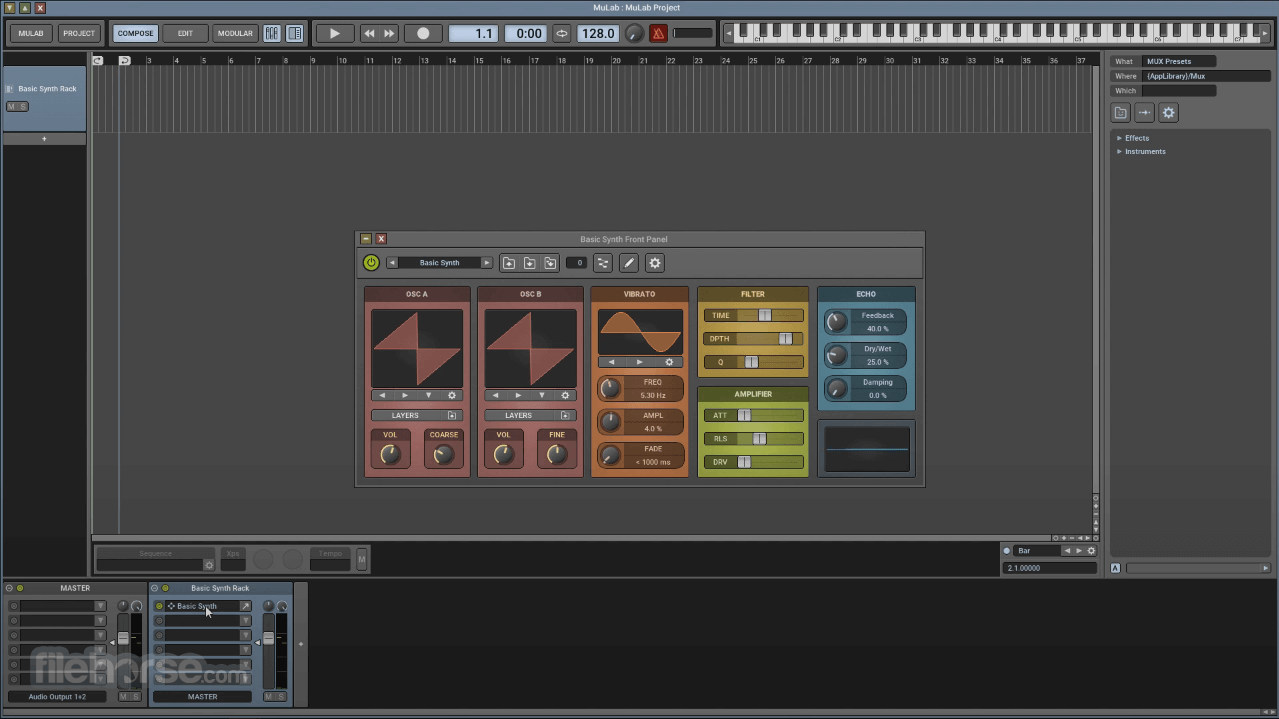
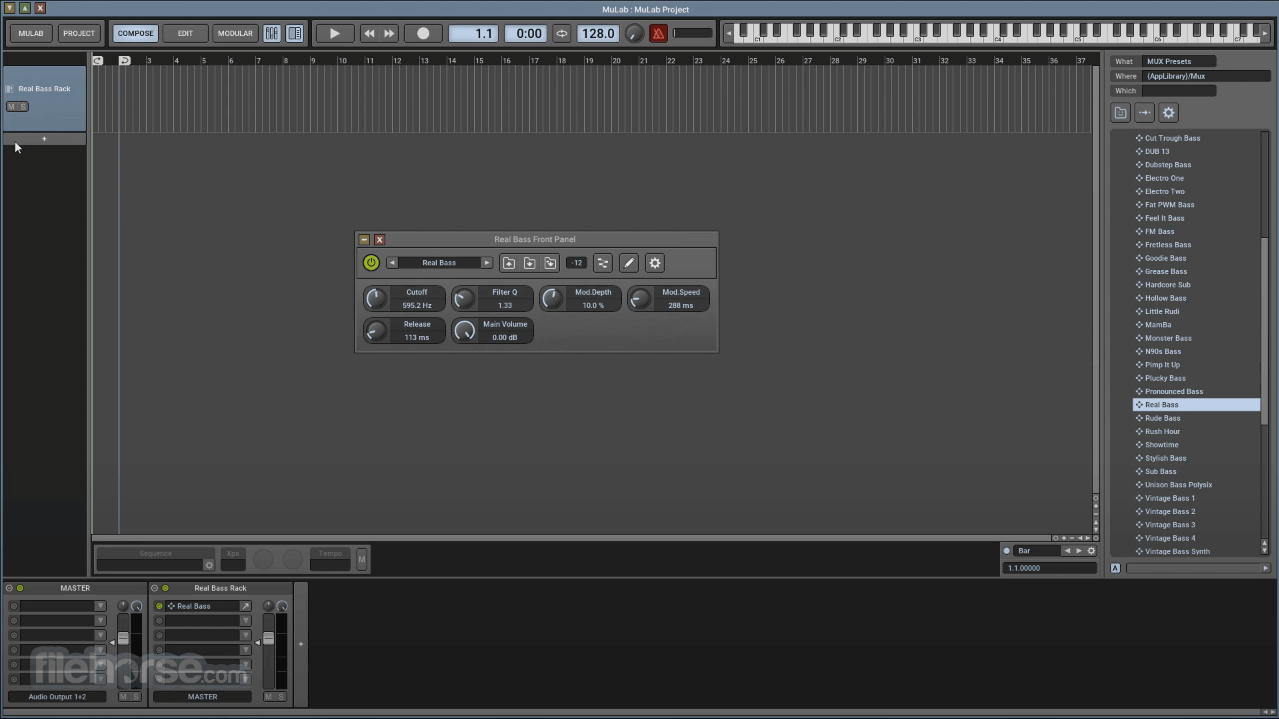
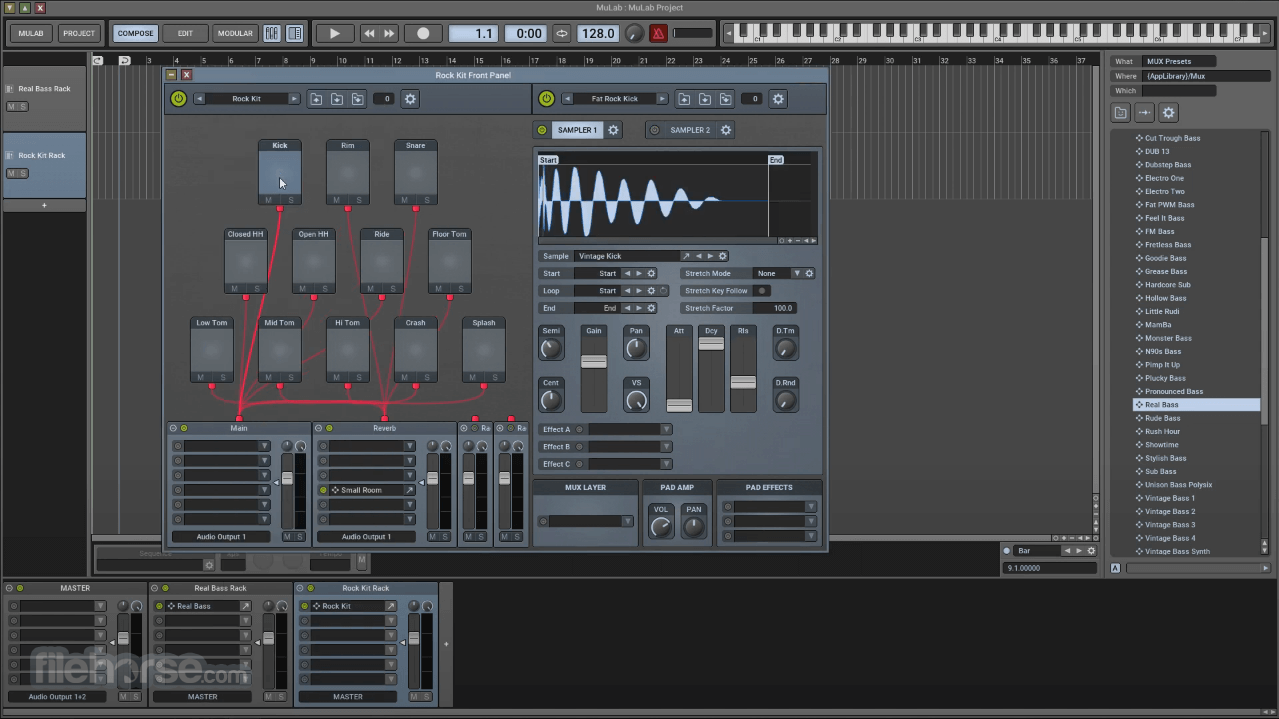
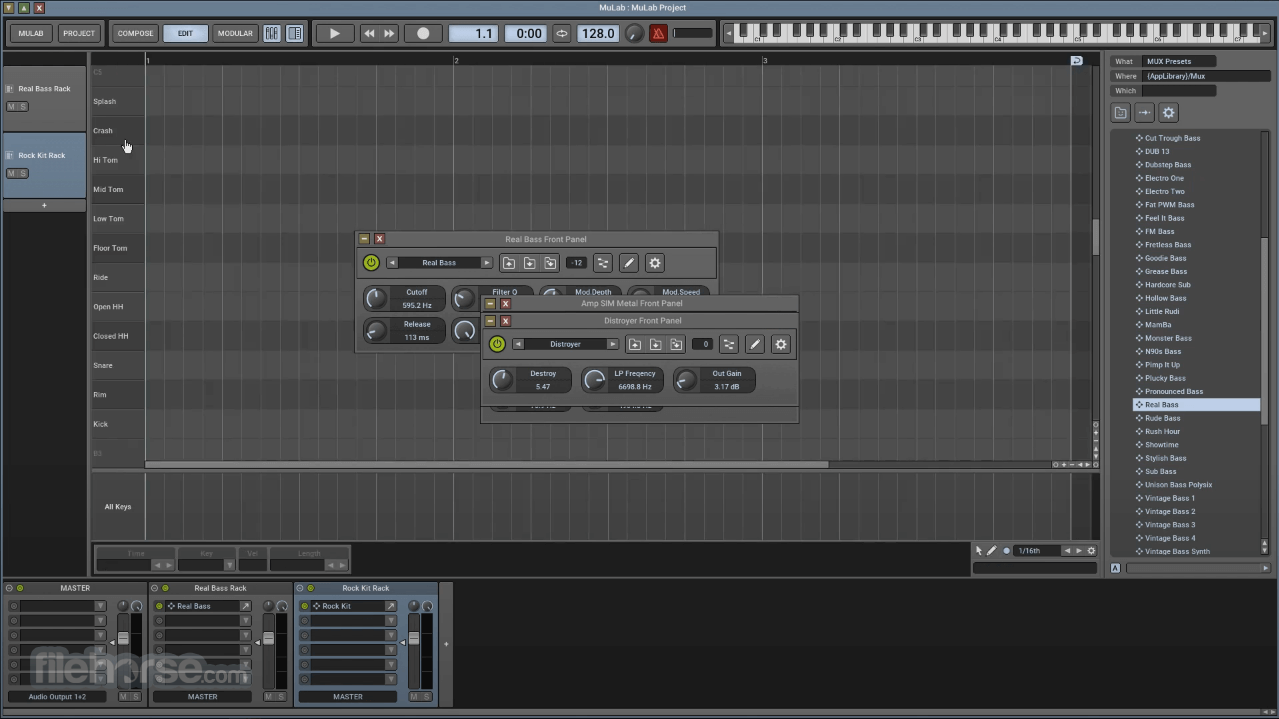
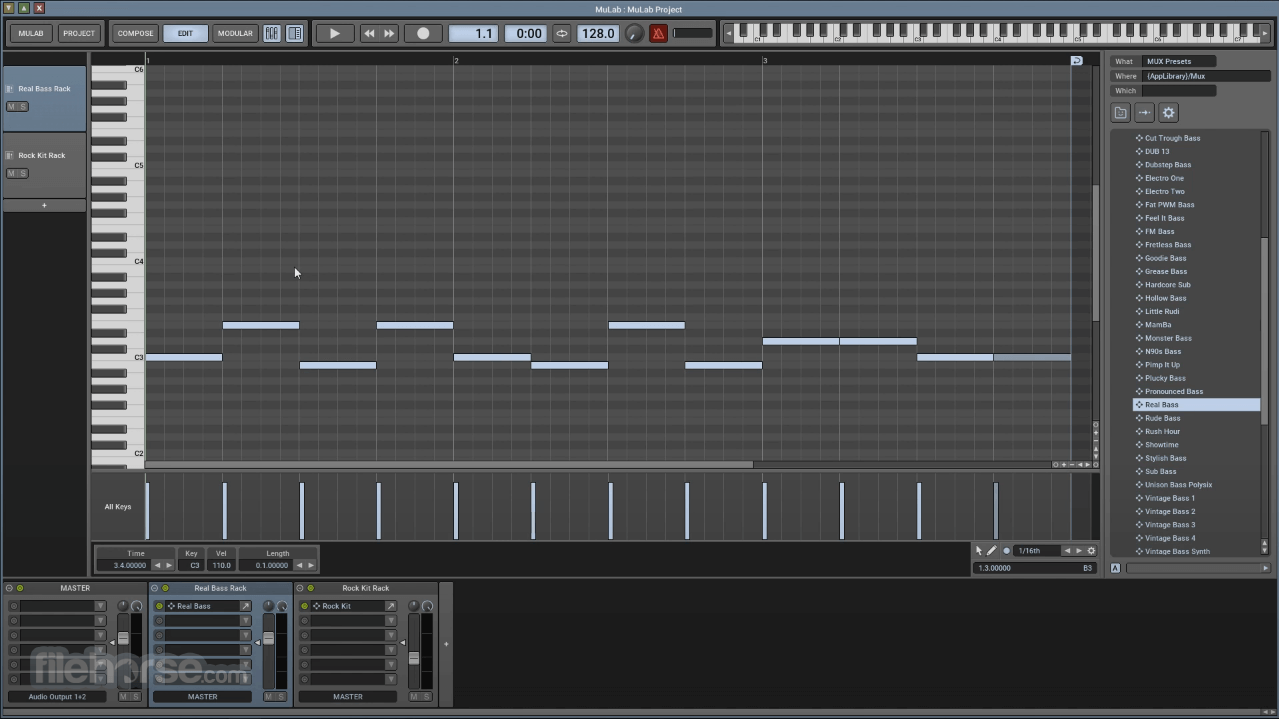

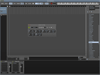
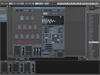
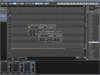

Comments and User Reviews