-
Latest Version
Meshmixer 3.5 LATEST
-
Review by
-
Operating System
Mac OS X 10.11 or later
-
User Rating
Click to vote -
Author / Product
-
Filename
Autodesk_Meshmixer_v3p5_MacOS.pkg
-
MD5 Checksum
cc9ce9c51a4526ab0a3ffdb269ffa178
It hosts a wide range of editing and sculpting tools, enabling the creation of highly intricate 3D models, and making it an indispensable companion for anyone designing 3D models and preparing them for printing.
Like many other 3D model editors on the market, users of this app are empowered to easily create and refine 3D objects, and sculpt them to the most minuscule detail with digital creation of clay shaping.
The app also has a one-click solution for analyzing models for print readiness, optimizing wall thickness, ensuring structural integrity, and detecting structures that are unsuitable for 3D printing.
This comprehensive solution that covers all steps of modeling and printing is useful both for newcomers and seasoned users, enabling them to dramatically optimize their daily workflows, be more efficient in model planning, and achieve dramatic cost-saving.
NOTE: After several years of successful presence on the market, this app was officially discontinued and received its final update in 2018. Adobe Corporation recommends all users of this app upgrade to their modern cloud-based 3D modeling and printing preparation solution Adobe Fusion 360.
Key Features
- Mesh Editing and Sculpting – Access a wide range of tools for editing and sculpting 3D models.
- Pre-Print Analysis – Comprehensive analysis of 3D models for print readiness.
- Plane Cut and Precise Model Slicing – Easily slice large models into smaller parts, enabling the printing of ambitious projects.
- Optimizing Large Files – Automatically optimize large polygon counts and file sizes to optimize models for a more reliable slicing process.
- Advanced Hollowing – Automatically hollow models to reduce print material and optimize for faster printing.
- User-Friendly Interface – Access streamlined 3D editing and analysis tools that guide users through 3D modeling and print optimization.
Since this app is no longer officially offered for download on Autodesk’s website, users are recommended to get the latest version of this app directly from secure FileHorse servers.
The actual installation itself is very standard, requiring users to just follow a few simple on-screen instructions, with no additional configuration steps being needed to gain full access to the app.
How to Use
Once inside the app, users are free to instantly import their own 3D models, select from the software's built-in examples, or start modeling brand-new objects.
The main dashboard offers a wide variety of tools and features that can be accessed through the menu bar or by using keyboard shortcuts. Advanced tools of this app include Hole Filling, Bridging, Boundary Zippering, Auto-Repair, numerous surface modeling tools, precise 3D positioning, 3D measurement tools, and much more.
Printing procedures can also be fully prepared and monitored with services such as Print Bed Orientation Optimization, Layout & Packing.
Users can also customize the software's settings and preferences to suit their specific needs and learn about the advanced capabilities of the app via the provided documentation and project examples.
User Interface
The user interface of this app is designed to be intuitive and user-friendly, making it accessible to both novices and experts.
The software's main dashboard screen promotes a large canvas for 3D modeling, with various tools and features accessible through the menu bar or by using keyboard shortcuts.
The interface is customizable, allowing users to tailor the software to their specific needs.
FAQ
What is Meshmixer?
It is a 3D modeling tool designed to enhance the workflow of designers and hobbyists in the 3D printing and modeling domain.
Is it safe?
Yes, if the app is downloaded from a secure source. Users should be aware that this app is no longer officially supported and is no longer receiving feature, stability, and security updates.
Alternatives
Fusion 360 – A fully featured 3D CAD, CAM, and CAE cloud-powered tool for 3D modelers and model printers.
SolidWorks – A popular 3D modeling and engineering application with almost 30 years of experience in the CAD design market.
Onshape – A free and commercial 3D model editor optimized for the creation of advanced CAD models.
Pricing
This app is 100% free.
System Requirements
Mac OS X 10.11 or later
PROS
- 3D object modeling and printing preparation.
- Effective pre-print analysis.
- Large offering of advanced tools.
- User-friendly interface.
- Free for use.
- Not as feature-rich as some competitors.
- No longer in active development.
Meshmixer for Mac is a feature-rich 3D modeling tool that offers a wide range of tools and services for editing, sculpting, and preparing 3D models for printing.
However, due to its unsupported status and the fact that it has not received an official update in more than 5 years, this app is today best used for users who prefer a simple and reliable tool that fulfills their needs.
New users are recommended to pick some other modern tool such as the official successor of this app Adobe Fusion 360.
Also Available: Download Meshmixer for Windows
What's new in this version:
Bug fixes:
- removed update notification
 OperaOpera 120.0 Build 5543.61
OperaOpera 120.0 Build 5543.61 PhotoshopAdobe Photoshop CC 2024 25.12
PhotoshopAdobe Photoshop CC 2024 25.12 CapCutCapCut 6.6.0
CapCutCapCut 6.6.0 BlueStacksBlueStacks Air 5.21.650
BlueStacksBlueStacks Air 5.21.650 Adobe AcrobatAdobe Acrobat Pro 2025.001.20566
Adobe AcrobatAdobe Acrobat Pro 2025.001.20566 MacKeeperMacKeeper 7.0
MacKeeperMacKeeper 7.0 Hero WarsHero Wars - Online Action Game
Hero WarsHero Wars - Online Action Game SemrushSemrush - Keyword Research Tool
SemrushSemrush - Keyword Research Tool CleanMyMacCleanMyMac X 5.0.6
CleanMyMacCleanMyMac X 5.0.6 4DDiG4DDiG Mac Data Recovery 5.2.2
4DDiG4DDiG Mac Data Recovery 5.2.2
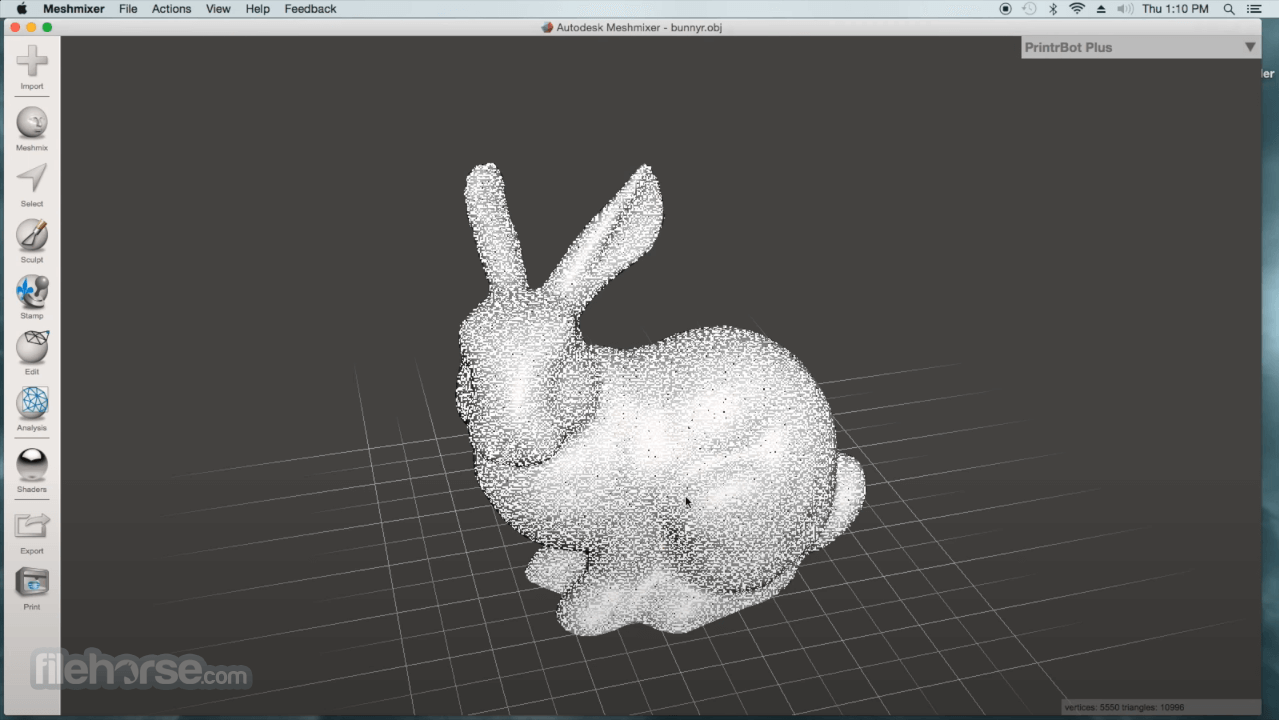
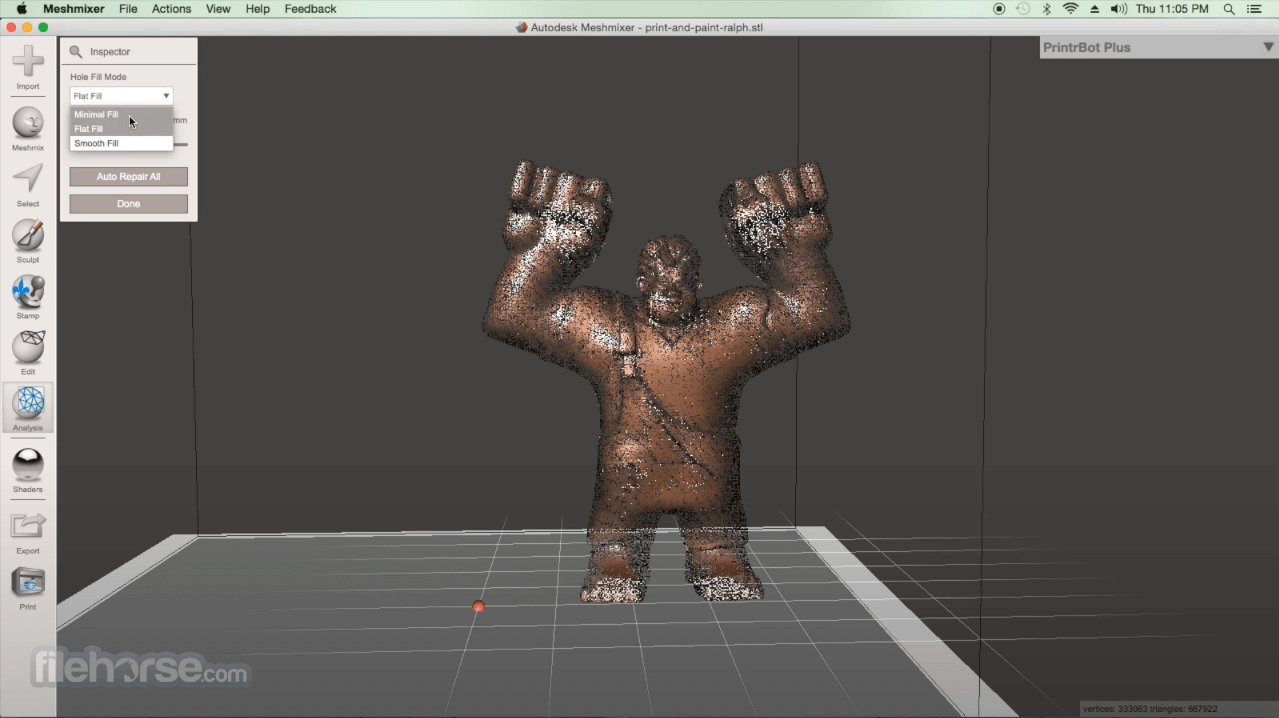
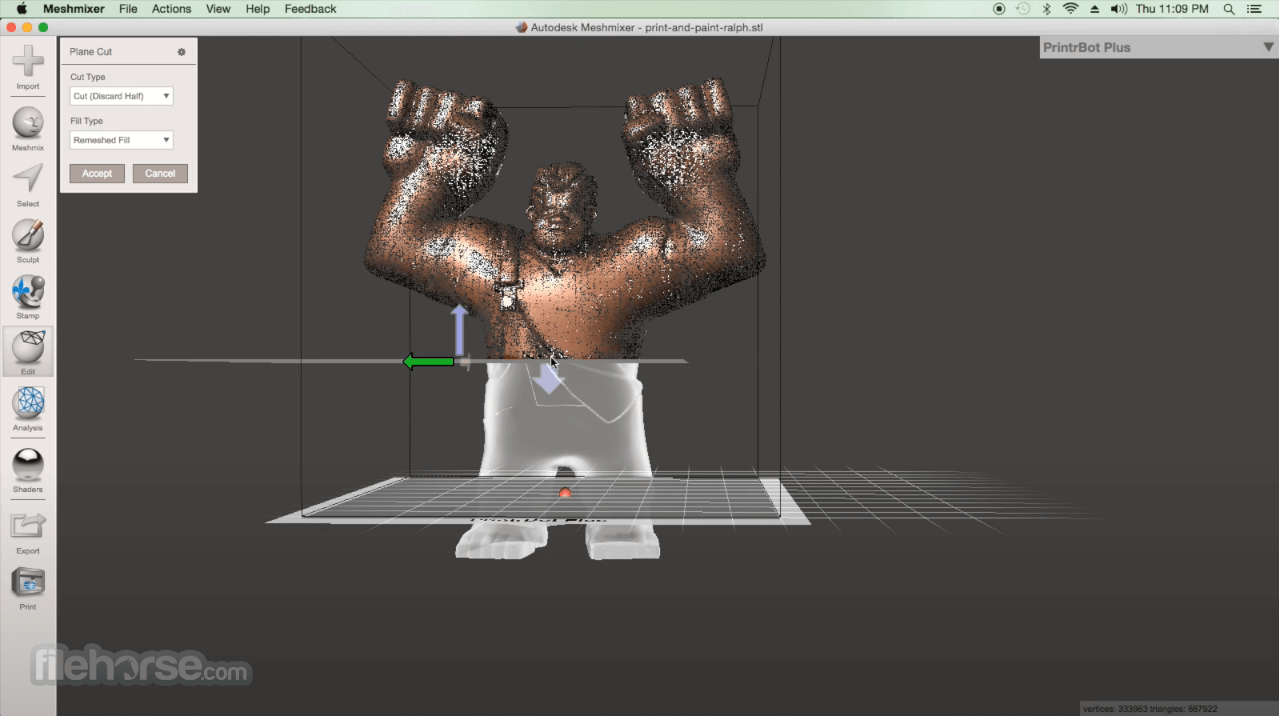
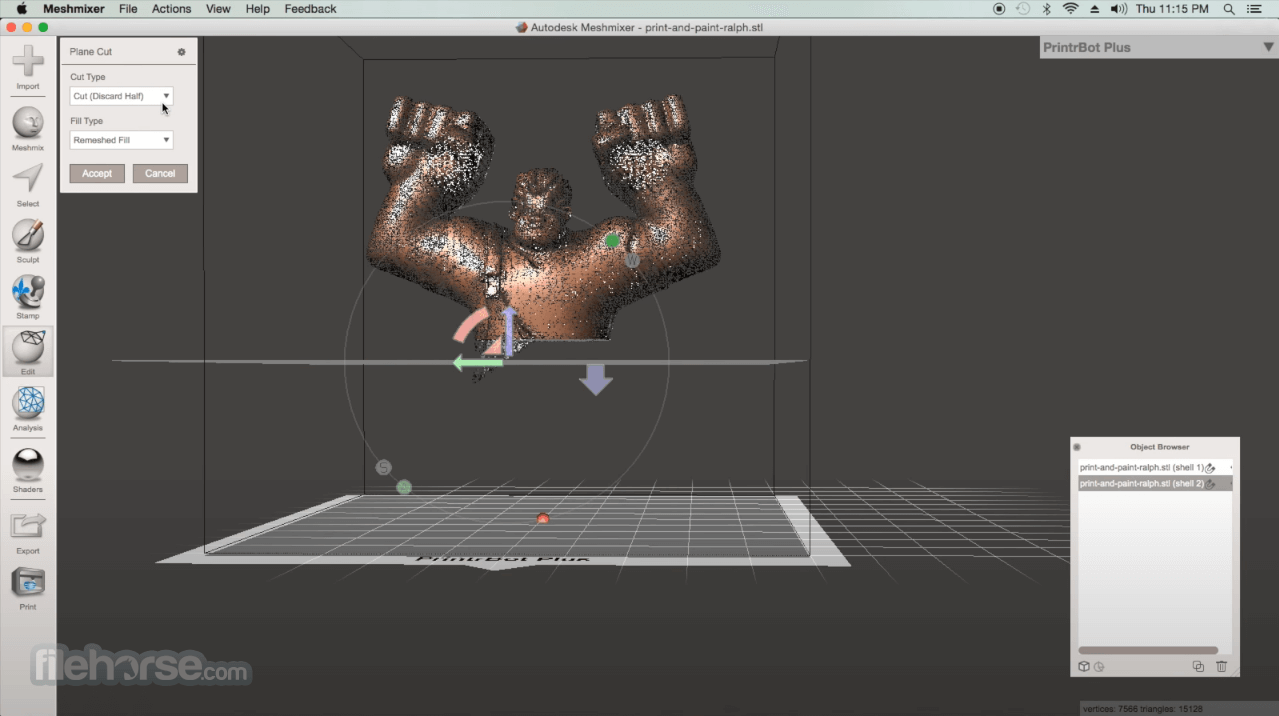






Comments and User Reviews