-
Latest Version
-
Operating System
macOS 10.15 Catalina or later
-
User Rating
Click to vote -
Author / Product
-
Filename
kicad-unified-universal-7.0.9.dmg
Sometimes latest versions of the software can cause issues when installed on older devices or devices running an older version of the operating system.
Software makers usually fix these issues but it can take them some time. What you can do in the meantime is to download and install an older version of KiCad 7.0.9.
For those interested in downloading the most recent release of KiCad for Mac or reading our review, simply click here.
All old versions distributed on our website are completely virus-free and available for download at no cost.
We would love to hear from you
If you have any questions or ideas that you want to share with us - head over to our Contact page and let us know. We value your feedback!
What's new in this version:
General:
- Fix orphaned lock files
- Set focus back to the main window after dialog is dismissed
- Draw zero sized rectangles on OpenGL canvas
- Fix zero sized or too thick rectangles when plotting to PDF
- Prevent rectangles from always being filled when plotting to HPGL
- Fix random lines connecting to circles when plotting in HPGL
- Improve bitmap caching performance
- Don’t show integer overflow errors in release builds
Schematic Editor:
- Fix crash when updating symbols
- Fix crash when placing symbol
- Do not allow file overwrite when importing third party schematics
- Implement printing and plotting for directive specific label shapes
- Handle flipped horizontal and vertical justifications in fields grid
- Support database columns with numeric data
- Fix crash when loading schematic with a symbol the has a anme containing {slash} instead of /
- Handle justification when hit testing fields
- Fix the insufficient privileges message in symbol remap dialog
- Fix loading legacy schematic files with ERC markers
Symbol Editor:
- Synchronize value field when renaming a symbol
- Update title bar when renaming the canvas symbol
- Synchronize value field when performing symbol "Save As"
- Handle read only libraries when saving symbol from canvas
- Show empty libraries in library tree panel
Simulator:
- Fix small signal AC simulation failure when using current source
- Include spice model comment lines in pin assingment "Reference" window
- Don’t turn an empty string into a '0' in spice model editor
Board Editor:
- Do not create duplicate layer names when importing Altium PCB
- Save flip board status in custom preset
- Fix selection of graphics only footprints in single layer view modes
- Extend boundary size of canvas
- Fix search crash when changing boards
- Fix crash when exporting GERBER files
- Fix incorrect arc in some cases when s-expression uses mid-points
- Fix bug in custom rules evaluator
- Don’t import Altium objects to disabled layers
- Perform full high contrast update of vias and pads if net names are shown
- Fix rendering issue with vias not connected on all layers
- Correct path of PCB drawing sheet file on "Save As"
- Repair stand alone application 3D plugin path resolution
- Start measuring from first mouse drag location instead of mouse click location
- Fix errors in calculating tuning length
- Fix broken drawing sheet rendering when board view is flipped
- Fix decreasing via size giving option not found in design rules
- Improved difficult footprint selection issue
- Fix a regression causing missing polygons when importing Eagle boards
- Reduce the pen width used to plot oval shapes for a better look when generating drill map files
- Restore fill polygons on proper layers when flipping zones
- Fix crash for zero length lines on edge cuts layer when running DRC
- Do not create unexpected zones on solder mask layers
- Do not change blind/buried via layers when adding new layers
- Fix loading through hole pads when drill token is missing
- Fix a crash when using length tuning tools
- Fix invisible rats nest rendering while moving footprint on white background
- Honour custom layer names for top and bottom copper layers in custom rules
- Include solder mask in STEP export stackup height
- Fix crash when selecting a zone on inner layer and reducing the number of copper layers
- Do not route tracks tighter than DRC allows
- Fix DRC crash
- Fix crash when linking footprints to external library
- Fix crash when using "Duplicate Zone onto Layer…?" if the original zone has multiple copper layers
- Fix false positive when performing footprint parity DRC
- Fix footprints being difficult to select in high-contrast modes
- Fix broken via shoving when routing
- Don’t run DRC checks against reference images
Footprint Editor:
- Show empty libraries in library tree panel
- Fix crash when copying and pasting all objects
Gerber Viewer:
- Fix case sensitivity for gerber file extension wildcards
3D Viewer:
- Fix crash with certain 3D models
Calculator Tools:
- Correct transmission line conductor loss calculation
Command Line Interface:
- Fix doubled text variable substitution
Windows:
- Change variable substitution for path separators
- Bump wxWidgets and Curl versions
 OperaOpera 120.0 Build 5543.61
OperaOpera 120.0 Build 5543.61 PhotoshopAdobe Photoshop CC 2024 25.12
PhotoshopAdobe Photoshop CC 2024 25.12 CapCutCapCut 6.6.0
CapCutCapCut 6.6.0 BlueStacksBlueStacks Air 5.21.650
BlueStacksBlueStacks Air 5.21.650 Adobe AcrobatAdobe Acrobat Pro 2025.001.20529
Adobe AcrobatAdobe Acrobat Pro 2025.001.20529 MacKeeperMacKeeper 7.0
MacKeeperMacKeeper 7.0 Hero WarsHero Wars - Online Action Game
Hero WarsHero Wars - Online Action Game SemrushSemrush - Keyword Research Tool
SemrushSemrush - Keyword Research Tool CleanMyMacCleanMyMac X 5.0.6
CleanMyMacCleanMyMac X 5.0.6 4DDiG4DDiG Mac Data Recovery 5.2.2
4DDiG4DDiG Mac Data Recovery 5.2.2
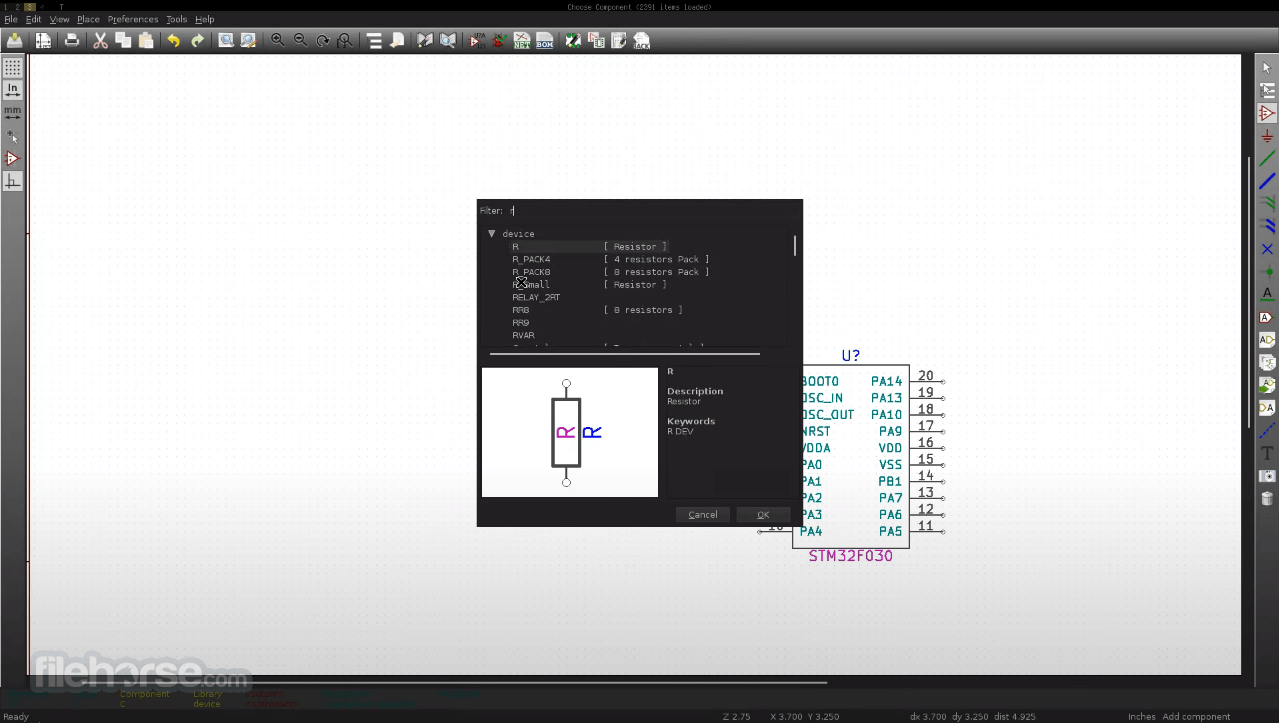
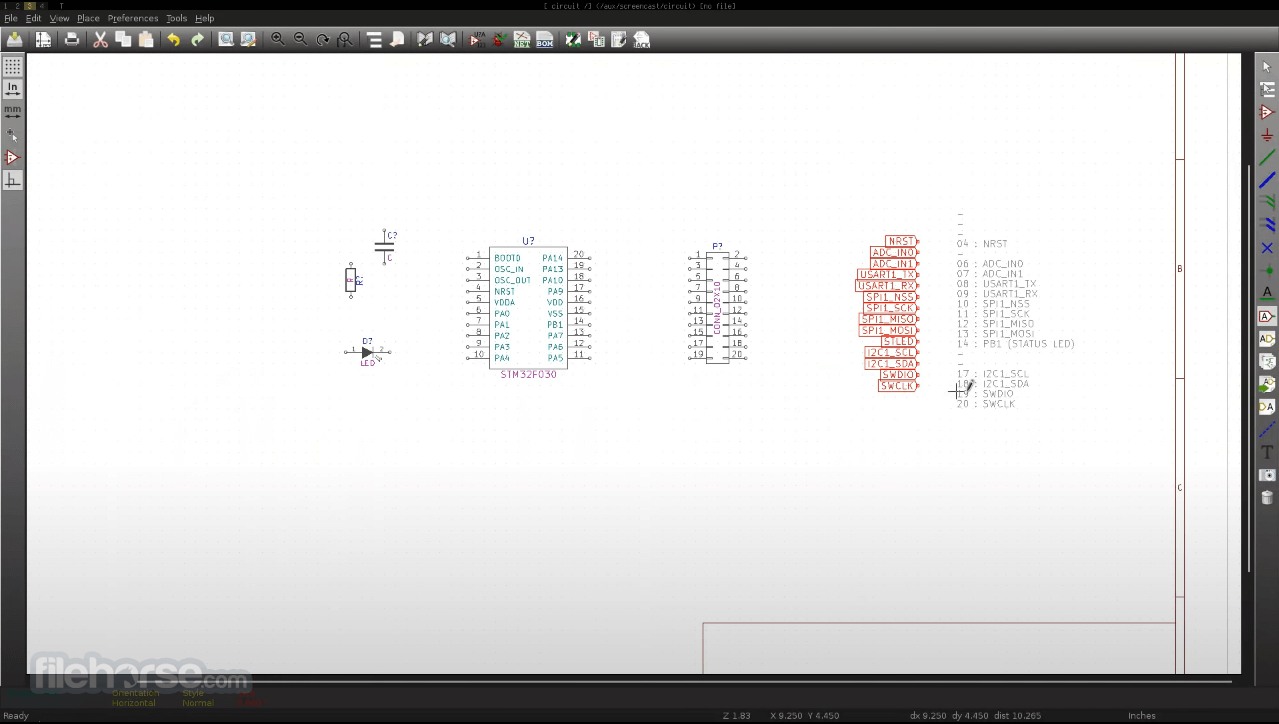
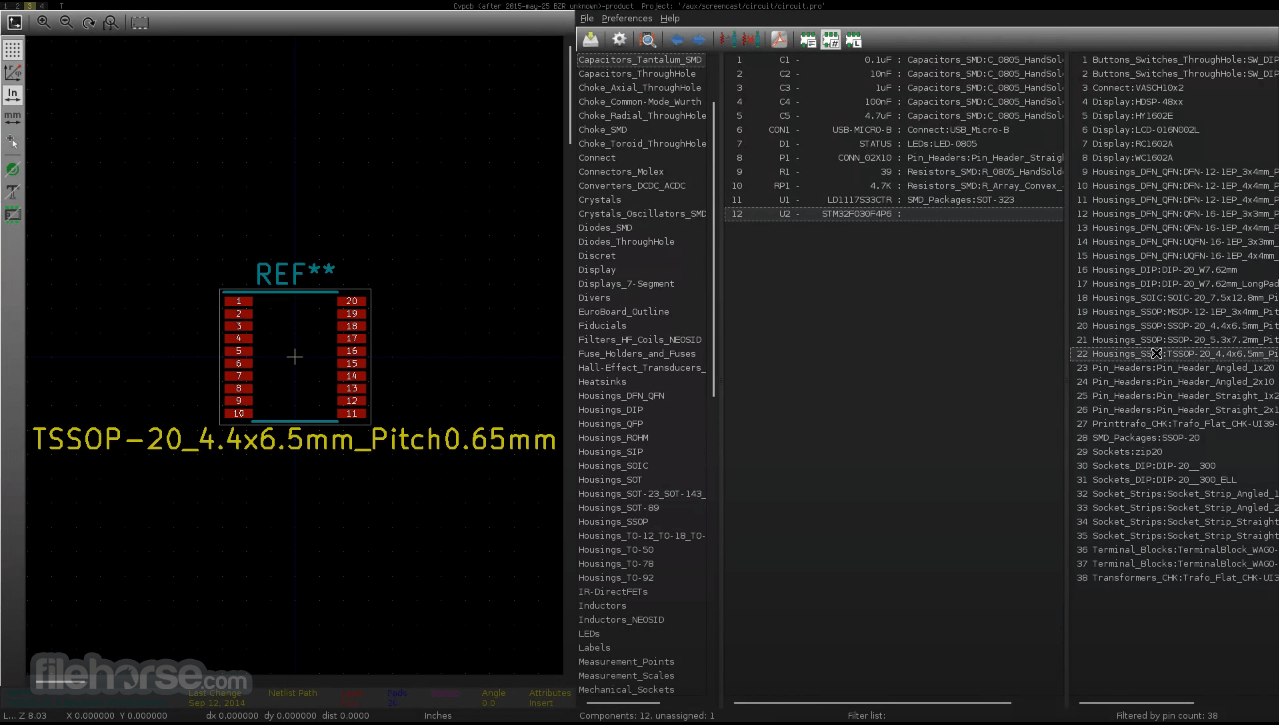
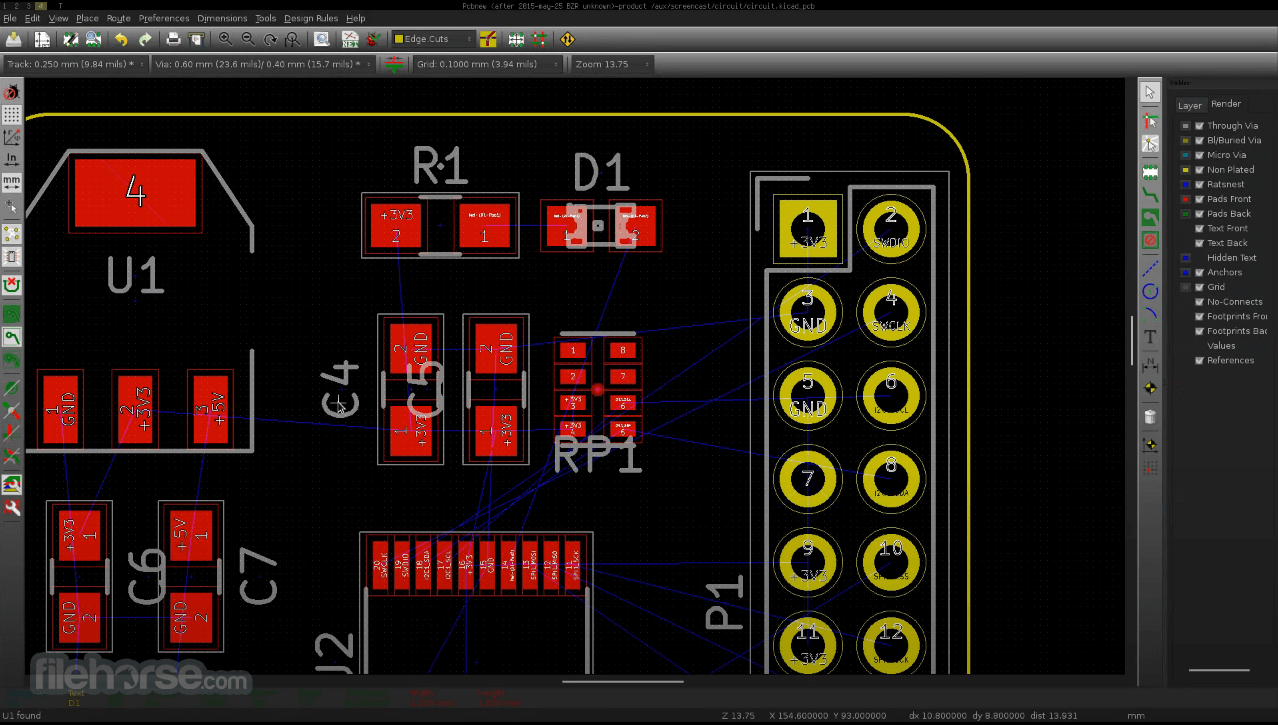
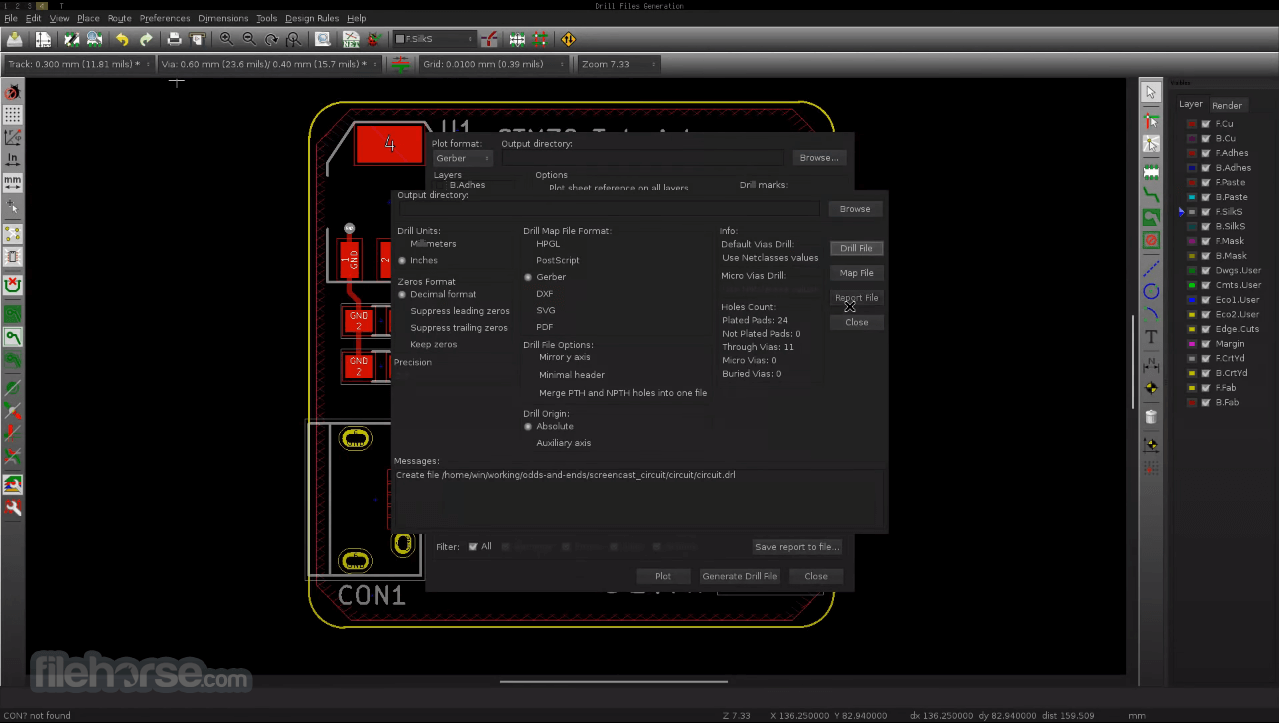
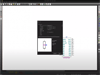
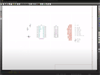
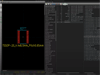

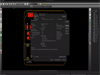
Comments and User Reviews