-
Latest Version
KiCad 9.0.2 LATEST
-
Review by
-
Operating System
macOS 10.15 Catalina or later
-
User Rating
Click to vote -
Author / Product
-
Filename
kicad-unified-universal-9.0.2.dmg
The suite runs on Windows, Linux, and macOS and is licensed under GNU GPL v3. The first release date was in 1992 by its original author, Jean-Pierre Charras, but is now currently under development by the KiCad Developers Team.
Schematic Capture
With the schematic editor, you can create your design without limit; there are no paywalls to unlock features. An official library for schematic symbols and a built-in schematic symbol editor help you get started quickly with your designs. Schematic capture is efficient, with all the tools you can expect for such a task.
The interface focuses on productivity. There are no complexity limits, as large designs can be divided into hierarchical subsheets. Various export options are available (PDF, SVG, HPGL, Postscript).
PCB Layout
Make professional PCB layouts with up to 32 copper layers. KiCad for macOS now has a push and shove router which is capable of routing differential pairs and interactively tuning trace lengths.
This modern tool will help you layout your board faster. As you draw your track, it pushes forward traces that are in the way. If that is not possible, your track will be rerouted around obstacles. The push and shove router will make sure that your DRC constraints are respected.
3D Viewer
Ki Cad for macOS includes a 3D viewer that you can use to inspect your design in an interactive canvas. You can rotate and pan around to inspect details that are difficult to inspect on a 2D view.
Multiple rendering options allow you to modify the aesthetic appearance of the board or to hide and show features for easier inspection. When laying out your PCB, you can instantly inspect your design in an interactive 3D view. Rotate and pan around to inspect details easier than with a 2D display.
Features and Highlights
- Electrical Rules Check
- Export Netlists
- Bill Of Materials
- Integrated libraries
- Push and shove router
- Length tuning
- Footprint Editor (GAL)
- Install by dragging KiCad to Applications folder
- Launch the app and choose a project workspace
- Create a new schematic with Eeschema
- Place components using the library browser
- Connect components with wires in the schematic
- Annotate components and assign footprints
- Switch to PCB editor to layout the board
- Route traces manually or use autorouter
- Run DRC to check for design rule violations
- Generate Gerber files for manufacturing
- Export BOM and other documentation
macOS 10.14 or later
64-bit Intel or Apple Silicon (ARM64)
4 GB RAM minimum (8 GB recommended)
1 GB free disk space
OpenGL-compatible GPU for 3D viewer
PROS
- Free and open-source EDA tool
- Cross-platform and regularly updated
- Powerful schematic and PCB editor
- Large library and community support
- Supports 3D rendering of PCB designs
- Occasional bugs in new releases
- UI less polished than commercial tools
- Limited autorouting capabilities
- Some libraries may need manual setup
What's new in this version:
General:
- Add tool framework to footprint preview widget
- Don’t bleed settings between 3D viewer and 3D footprint preview
- Improve text alignment in grids and one-line Scintilla controls
- Include hidden fields when searching
- Fix ambiguous data collection opt in dialog text
- Handle home folder shortcut in jobset destinations
- Refresh search when showing search panel
- Add support for mixed state checkboxes in grids
- Do not export unused copper layers in job set PDF output
- Don’t assert or crash on shutdown
- Update default schematic when creating a new project
- Prevent empty job set type list
- Don’t always pop up warning regardless of setting rendering engine to fallback graphics
- Prevent project backup and archive from growing infinitely
- Add menu item to control searching of hidden fields
- Remove unnecessary tool tips from rules check dialog
- Fix too small angle increment when stroking arcs
- Allow multple line text in table cell
- Use schematic editor default font setting for plot job
- Allow checking/unchecking of multiple rows' check boxes in library configuraton window
- Fix table and text box rotation and text justification
- Allow embedded files to come from symbols and footprints
- Fix copying embedded file URIs in grids
- Exclude brackets at the end of a URL when linking from HTML
- Retain use board center origin 3D model export job set setting
- Fix crash in footprint chooser
- Don’t write unused part of the buffer into image data
- Fix line width issue when plotting many pages in one PDF file
Schematic Editor:
- Allow context menus in footprint chooser
- Ensure text variable in link is substituted during PDF export
- Fix off by one error when dragging symbol fields table columns to the left
- Do not leave unwanted right-most vertical border when merging table cells
- Enable navigation controls on read only projects
- Fix broken netlist output
- Don’t use net/netclass colors for label graphic shapes
- Test symbol outline collisions for rule areas not just bounding boxes
- Prevent duplicate sheet names on paste
- Prevent crash when clicking link added by symbol field editor
- Use clearer column title in symbol fields editor
- Remove assert that fires when applying field table editor preset
- Don’t create invalid schematic in project path when linking sheet shematic outside the project path
- Do not plot text box shape twice
- Prevent overwriting alias members when adding new rows in panel setup
- Fix simulation model dialog crash when no spice model library loaded
- Fix infinite recursion crash when building connect graph
- Fix zoom on large schematic sizes
- Fix broken label position in Eagle schematic importer
- Do not allow property inspector to assign items to non-existent symbol units
- Match partial strings in symbol fields table editor
- Properly expand variables when exporting BOM
- Fix symbol chooser filtering with custom library
- Fix LTSpice file import with minor version number
- LTSpice import fixes
- Do not allow illegal design block name characters
- Ensure label dialog text is correctly auto-completed
- Make paste annotation work correctly
- Add junctions on LTSpice import
- Do not duplicate resolved net classes
- Fix broken symbol arcs in Eagle importer
- Don’t crash on missing symbols when importing LTSpice schematic
- Honor template field name visibility setting when adding fields
- Fix crash when loading a version 8.0 schematic
- Add warning when the default library is not found when importing LTSpice schematic
Board Editor:
- Plot the appropriate ${LAYER} tag when plotting to single document PDF
- Fix crash when changing units
- Correctly rotate silk screen text on Eagle board import
- Generate correct Gerber file names if the project name contains a dot
- Process non-copper keepouts in footprints
- Properly mirror pad numbers when plotting
- Correctly import settings from another board
- Ensure PNS length tuning calculation uses correct layer ID
- Add new DRC expression function isMemberOfSheetOrChildren
- Prevent crash when using net inspector
- Reset tool tip when aborting position interactive tool
- Preserve text box size when rotating angles other than 90 degrees
- Fix broken edge cut copy and paste
- Improve performace for complex polygons
- Always print the via hole
- Improve pan performance when showing a large amount of through hole pads
- Fix false positive when performing footprint parity DRC
- Restore visibility editing for fields
- Prevent duplicate find results
- Fix incorrect tool tip in rule area properties dialog
- Improve zoom and pan performance with large number of through hole pads
- Resolve fonts for tablec ells
- Fix broken table highlight colors
- Use a better position for the DRC marker with arc tracks
- Fix missing traces when exporting to STEP
- Prevent tables from walking when flipping them to other side of board
- Remove artefacts after deleting appended board
- Fix broken footprint chooser measurement tool behavior after changing display modes
- Remove horizontal/vertical constraints limitation from footprint chooser
- Fix broken Python demo script
- Mark ODB++ as export only
- Fix broken pads in GenCAD export
- Avoid popping a dismabiguation menu after point selection completes
- Add sorting functionality for netclass assignments
- Prevent tracks created by multi-channel tool from swapping groups on save
- Add dedicated anchor points for table
- Correctly handle solder masks for tear drops on tracks with solder masks
- Export text box borders to STEP
- Don’t reserve source pad number in array tool
- Fix pad snapping on non front copper layer in high constrast mode
- Correctly match implicit composite netclass DRC rules
- Fix arc winding and layers on GenCAD export
Footprint Editor:
- Check for silk screen to solder mask collisions in DRC
- Ensure attribute deleted in schematic is deleted in board
- Allow changing the default layer for text items
- Be explicit about custom pad default anchor shape
- Fix crash when deleting grouped text
- Fix crash when loading Altium designer footprints with polygon pour cut outs on plane layer
- Correctly cleari thermal relief override (gap/spoke) in pad properties dialog
3D Viewer:
- Add missing user defined layers
- Use custom layer names instead of canonical layer names
- Reset colors when clicking properties dialog "Reset to Default Settings" button
- Fix look of some exposed copper pads
- Account for aperture and track masks in plated copper calculations
Gerber Viewer:
- Fix issues when loading zip files
- Fix crash when file load error log window overflows
PCB Calculator:
- Add calculation of unit propagation delay
- Reset default units along with values
Command Line Interface:
- Correctly handle user defined layer names
- Do not plot all gerber layers when an invalid layer list is provided
- Fix Gerber --output command help
API:
- Fix crash updating reference designator
- Windows:
- Fix crash when closing some KiCad main windows
 OperaOpera 120.0 Build 5543.61
OperaOpera 120.0 Build 5543.61 PhotoshopAdobe Photoshop CC 2024 25.12
PhotoshopAdobe Photoshop CC 2024 25.12 CapCutCapCut 6.6.0
CapCutCapCut 6.6.0 BlueStacksBlueStacks Air 5.21.650
BlueStacksBlueStacks Air 5.21.650 Adobe AcrobatAdobe Acrobat Pro 2025.001.20529
Adobe AcrobatAdobe Acrobat Pro 2025.001.20529 MacKeeperMacKeeper 7.0
MacKeeperMacKeeper 7.0 Hero WarsHero Wars - Online Action Game
Hero WarsHero Wars - Online Action Game SemrushSemrush - Keyword Research Tool
SemrushSemrush - Keyword Research Tool CleanMyMacCleanMyMac X 5.0.6
CleanMyMacCleanMyMac X 5.0.6 4DDiG4DDiG Mac Data Recovery 5.2.2
4DDiG4DDiG Mac Data Recovery 5.2.2
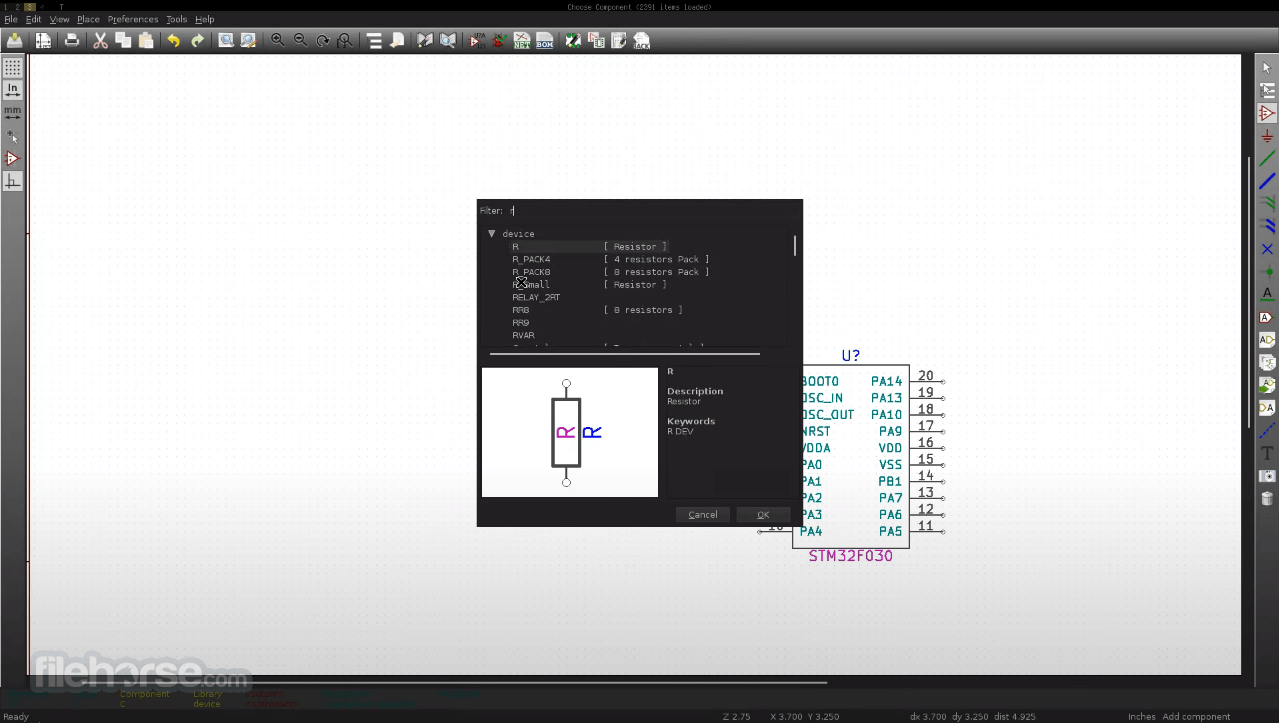
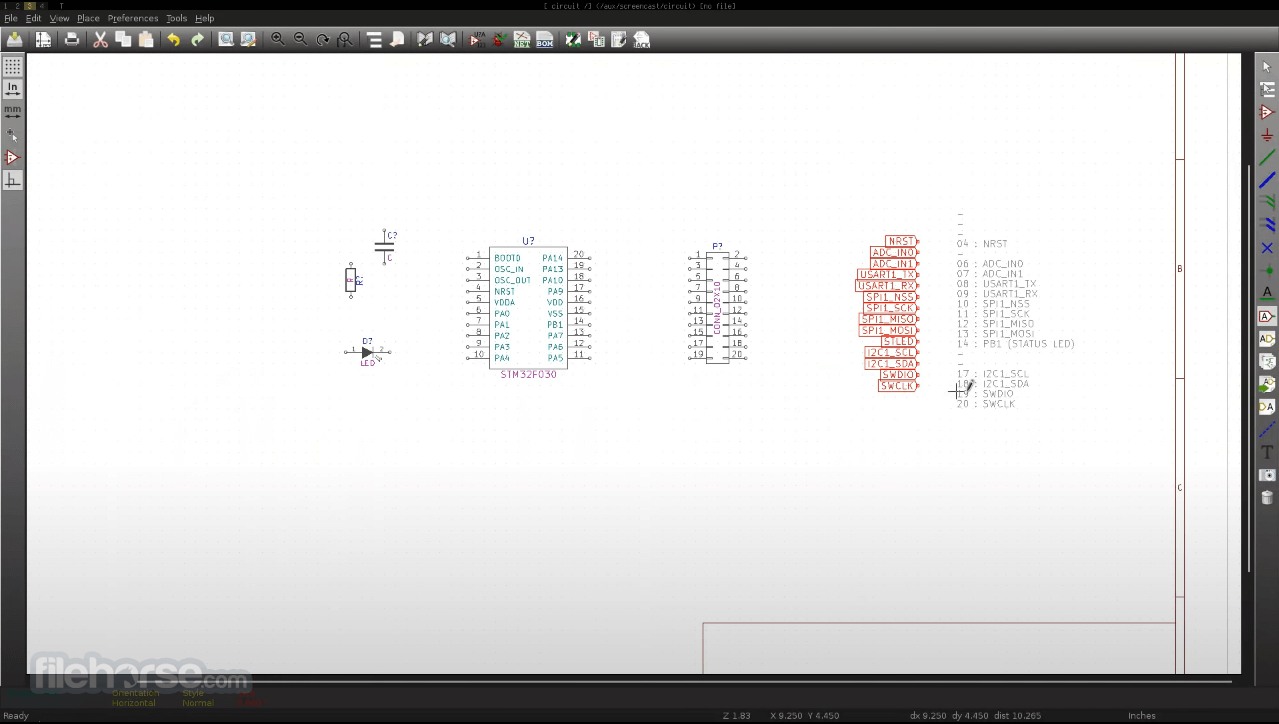
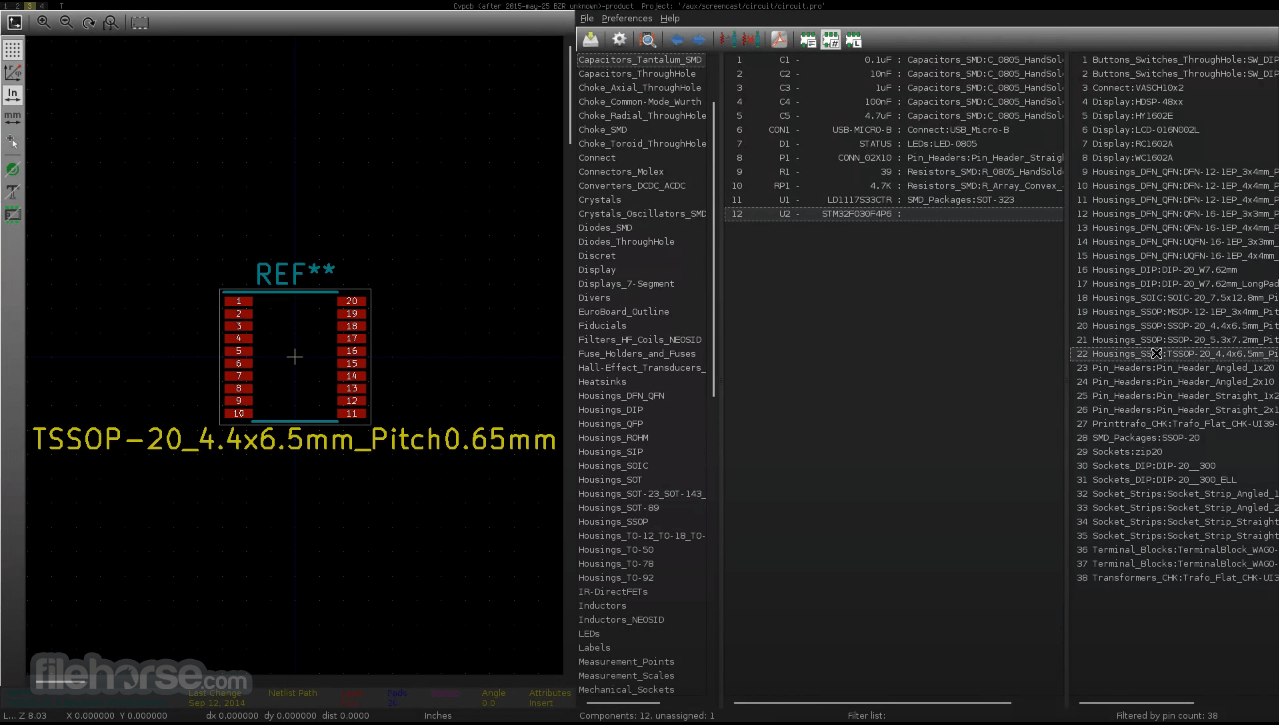
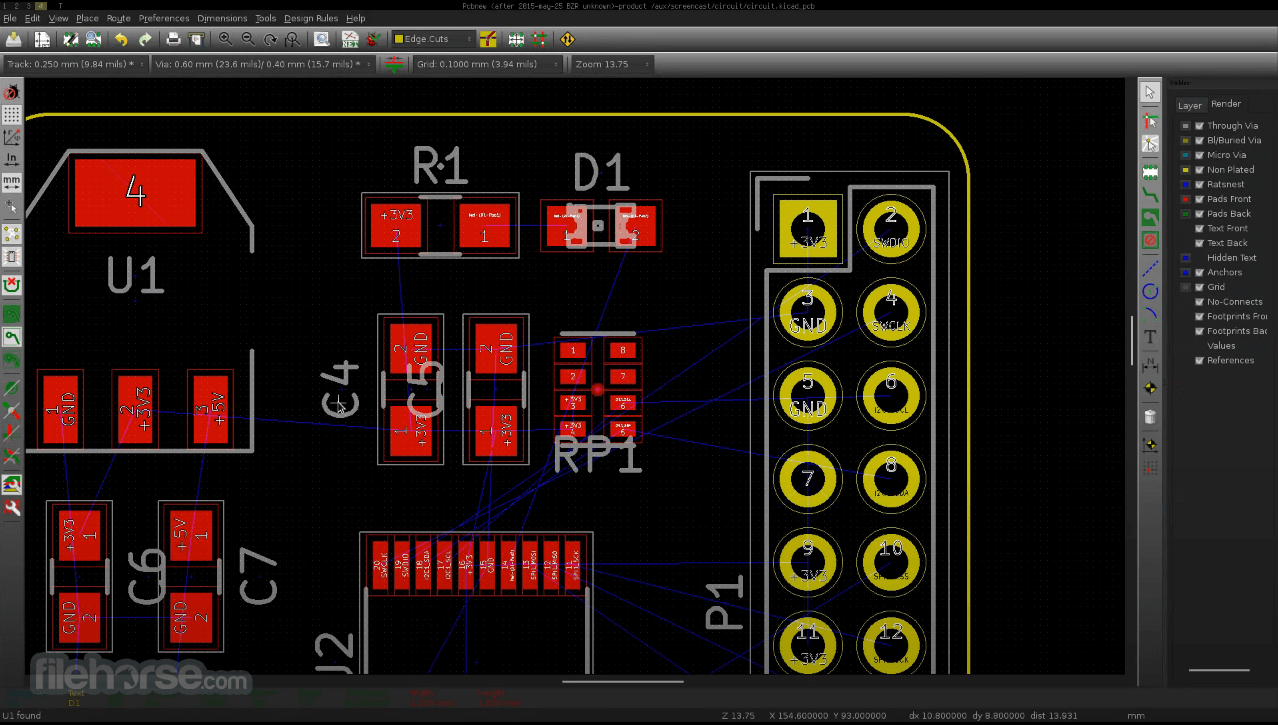
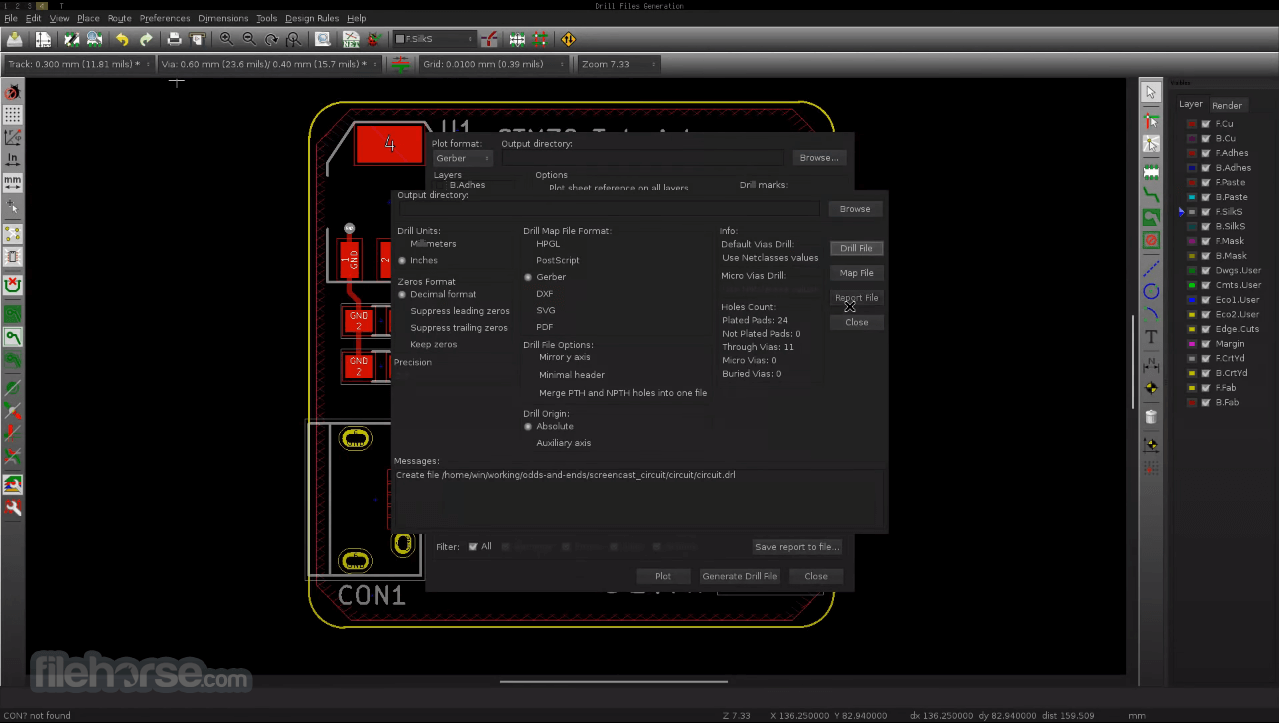
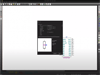
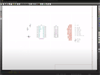
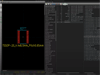

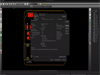
Comments and User Reviews