-
Latest Version
-
Operating System
macOS 10.15 Catalina or later
-
User Rating
Click to vote -
Author / Product
-
Filename
kicad-unified-universal-7.0.8.dmg
Sometimes latest versions of the software can cause issues when installed on older devices or devices running an older version of the operating system.
Software makers usually fix these issues but it can take them some time. What you can do in the meantime is to download and install an older version of KiCad 7.0.8.
For those interested in downloading the most recent release of KiCad for Mac or reading our review, simply click here.
All old versions distributed on our website are completely virus-free and available for download at no cost.
We would love to hear from you
If you have any questions or ideas that you want to share with us - head over to our Contact page and let us know. We value your feedback!
What's new in this version:
General:
- Disable "Override individual item colors" on read-only themes
- Fix text control width when displaying number with many digits
- Fix crash when using overbar with custom font
- Fix constant data collection prompts because user settings were getting erased constantly
- Fix locale issues in graphics abstraction layer settings panel
- Include underscore characters in word search
- Improve error reporting when running Python action plugins
Schematic Editor:
- Fix crash when fetching symbols from database libraries
- Fix broken bus alias definition entry behavior
- Don’t stop drawing wire on unfold from bus operation
- Improve handling of dangling markers during bus unfold
- Fix incorrect thermal relief spoke count
- Provide more useful feedback when a database table is misconfigured
- Fix hang when opened if last shown on a different monitor
- Make label user field selectable when using a custom font
- Fix selection shadow drawing for global labels
- Fix graphical glitch after undo of sheet pin move
- Properly highlight global and hierarchical label selections
- Fix crash when changing symbol simulation field name visibility
- Remove duplicate references from change symbol dialog
- Prevent infinite loop hang when removing sheet instance properties
- Improve handling of large number of duplicate references
- Prevent setup dialog crash due to missing severities panel initialization
- Don’t count pins of both body style when matching to footprint pads
- Re-run automatic field placement after symbol update when appropriate
- Save ERC settings and exclusions when saving schematic
- Fix symbol name comparison when name contains forward slash characters
- Support SHORT_NET_NAME, NET_NAME, NET_CLASS, and PIN_NAME variable expansion
- Fix repeat item bug when moving, duplicating or copy-pasting an item
- Honor override individual item colors setting for filled shapes
- Support custom sheet sizes when importing Altium schematic
- Work around wxGTK printing offset
- Fix OpenGL bug when importing non-KiCad schematic
- Support line dash styles and colors when importing Altium schematic
- Fix connectivity regression
- Fix crash when using ${FOOTPRINT_NAME} or ${FOOTPRINT_LIBRARY} variables
- Properly handle incremental bus connections
Simulator:
- Prevent crash trying to load missing spice library
Board Editor:
- Fix failure on multiple DRC runs via scripting
- Implement hole clearance checking in router
- Fix crash when tuning the length of a differential pair
- Fix bug when resolving clearance between pad and zone using custom rules
- Fix crash when attempting to delete dimensions in a footprint
- Fix STEP export for missing curve geometry
- Ensure the correct spoke angle is displayed in the pad properties dialog
- Improve fidelity for thermal spokes when importing Eagle boards
- Save invalid outline DRC error exclusion setting
- Fix missing top side holes when exporting to STEP
- Prevent crash when a plugin Python script tries to access the board editor frame too early
- Compute VRML export bounding box with "origin at pcb center" using only the edge layer
- Fix accidental plotting of disabled textbox borders
- Fix crash loading a polygon when importing EAGLE board
- Fix crash when loading unknown signal class name when importing EAGLE board
- Fix a search pane crash when a row isn’t in the hit list
- Handle dimensions and textboxes when plotting contours to DXF
- Correctly handle DXF arcs import with inverted coordinate system
- Don’t snap a footprint or group to its children
- Use 90 degree spokes when loading pre-7.0 files with custom pads with round anchors
- Fix interactive router clearance violations around custom-shaped pads
- Fix crash when activating "Pack & Move" during active move operation
- Fix unexpected behavior when pressing G or D ("drag" hotkeys) while mouse-dragging
- Remove up/down buttons from plot dialog plot on all layers selection until we implement layer ordering
- Fix crash when duplicating then rotating a footprint
- Correctly import polygon cutout in Altium importer
- Don’t include plating thickness when drawing hole clearance lines
- Flip view port when flip board is enabled
- Fix DRC crash
- Fix reading/writing thermal spoke angles for custom pads
- Fix oval pad snapping
- Fix arc coordinate changes when saving unmodified board
- Fix reading legacy zone fills which were based on stroke filled polygons
- Fix issues with very small arcs
- Properly handle impedance control in board setup dialog
Footprint Editor:
- Honor pad offset when creating custom pad anchors and polygons
- Implement undo/redo when using pad edit mode changes
- Bug fixes for paste margins on custom-shaped pads
- Print the command line sent to plot STEP file in dialog report window
Footprint Library Viewer:
- Remember library list pane width
- Correctly retain pad anchor when converting custom pad shape to polygon
Gerber Viewer:
- Fix incorrect export of flashed shapes on non copper layers when exporting to PCB
3D Viewer:
- Fix rendering disabled text box borders
- Fix crash attempting to render degenerate 3D shapes
- Fix mask layer display issue
Command Line Interface:
- Add missing drill shape option when plotting board to SVG and PDF
- Add option to control oval drill export behavior
 OperaOpera 119.0 Build 5497.141
OperaOpera 119.0 Build 5497.141 PhotoshopAdobe Photoshop CC 2024 25.12
PhotoshopAdobe Photoshop CC 2024 25.12 CapCutCapCut 6.5.0
CapCutCapCut 6.5.0 BlueStacksBlueStacks Air 5.21.650
BlueStacksBlueStacks Air 5.21.650 Adobe AcrobatAdobe Acrobat Pro 2025.001.20529
Adobe AcrobatAdobe Acrobat Pro 2025.001.20529 MacKeeperMacKeeper 7.0
MacKeeperMacKeeper 7.0 Hero WarsHero Wars - Online Action Game
Hero WarsHero Wars - Online Action Game SemrushSemrush - Keyword Research Tool
SemrushSemrush - Keyword Research Tool CleanMyMacCleanMyMac X 5.0.6
CleanMyMacCleanMyMac X 5.0.6 4DDiG4DDiG Mac Data Recovery 5.2.2
4DDiG4DDiG Mac Data Recovery 5.2.2
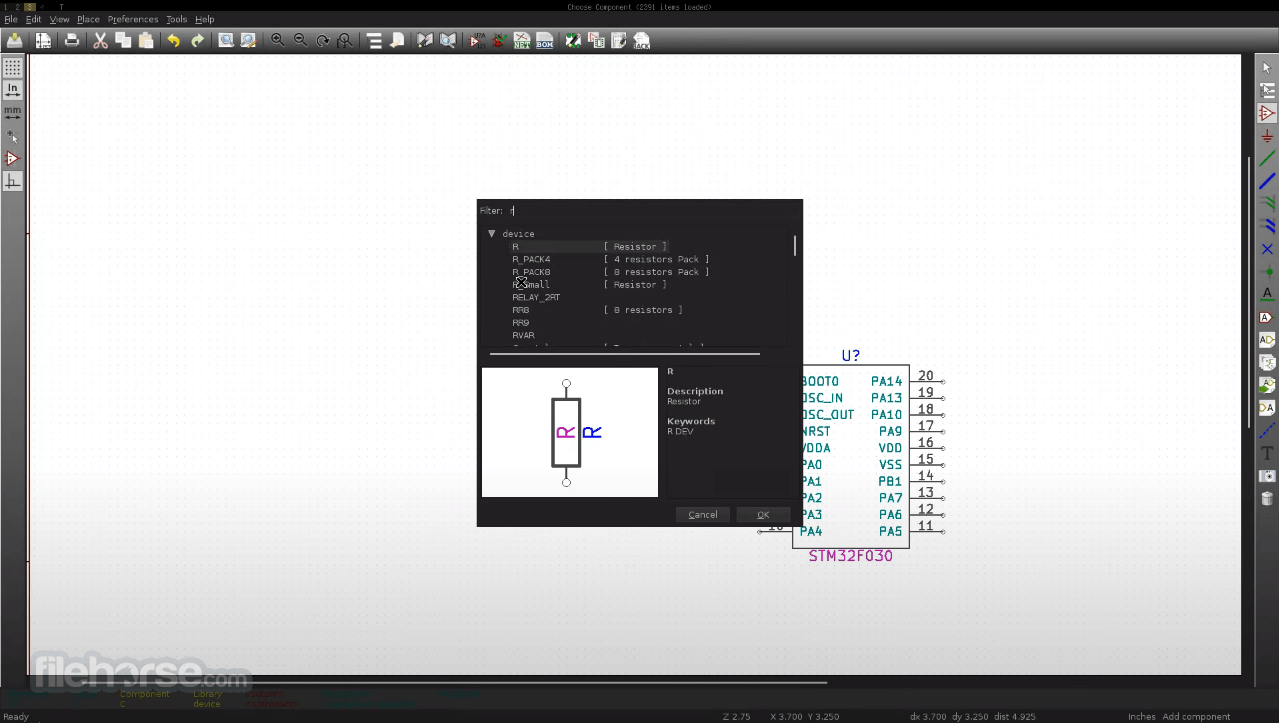
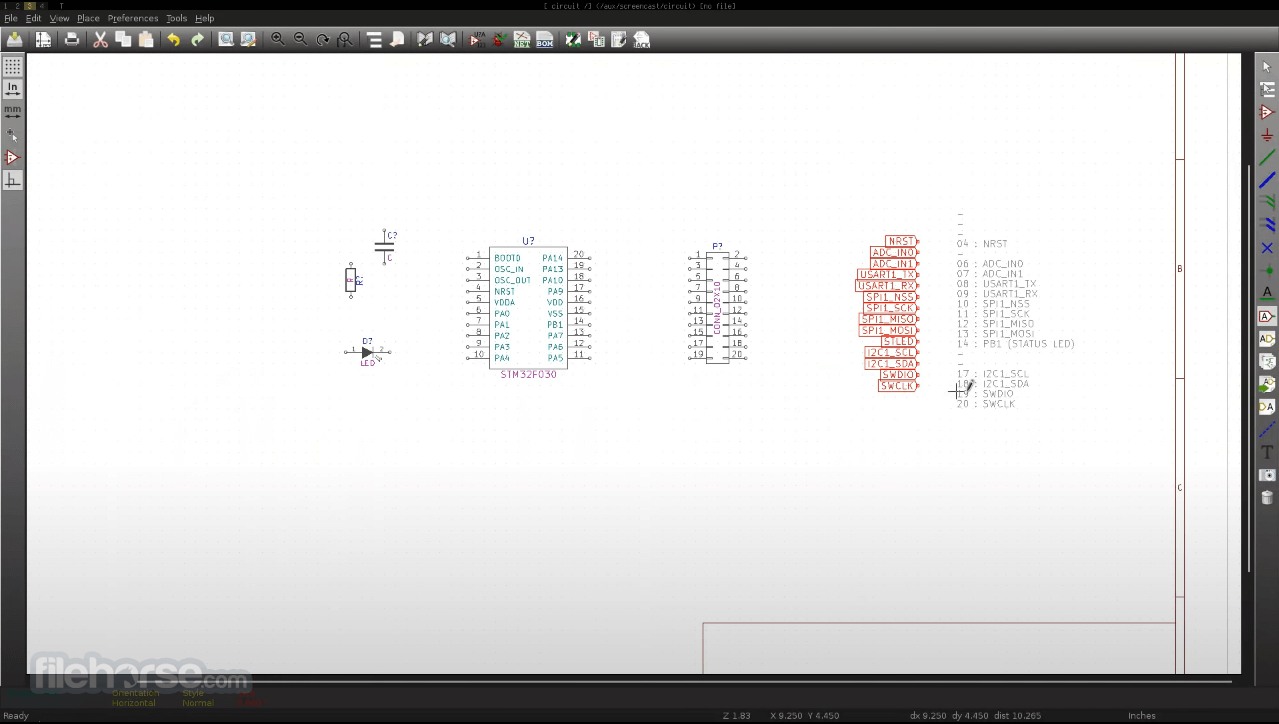
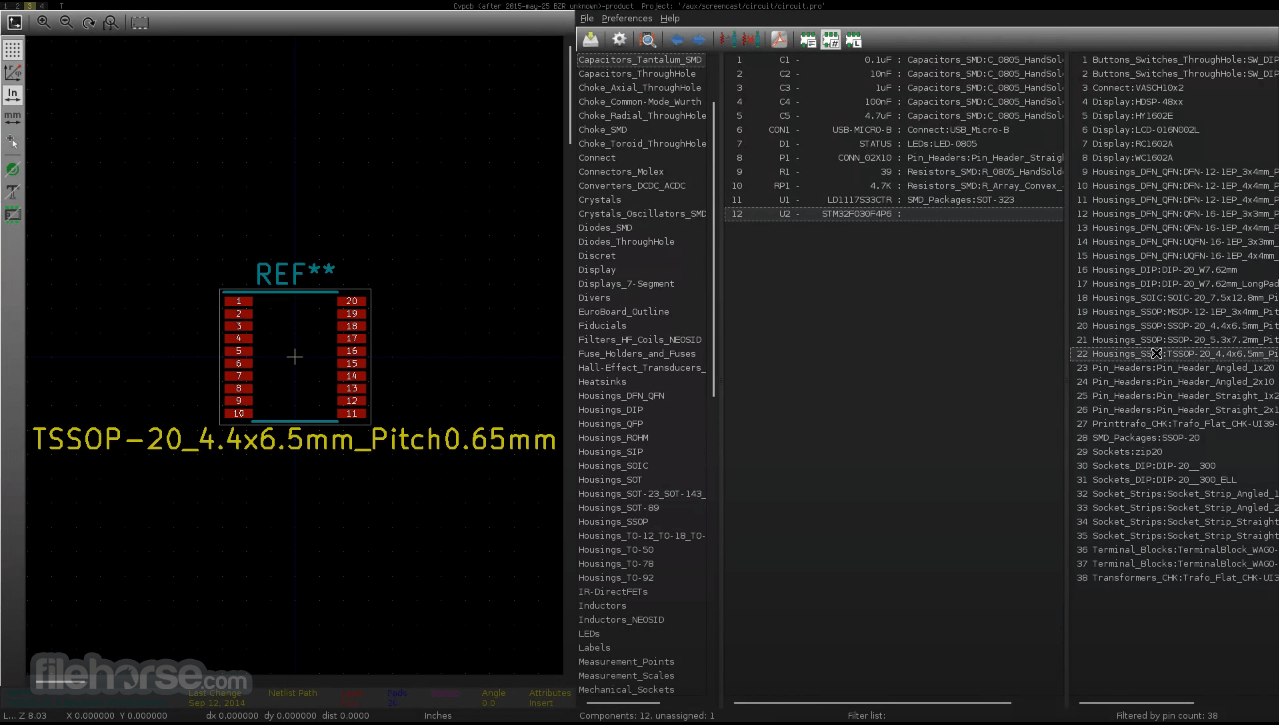
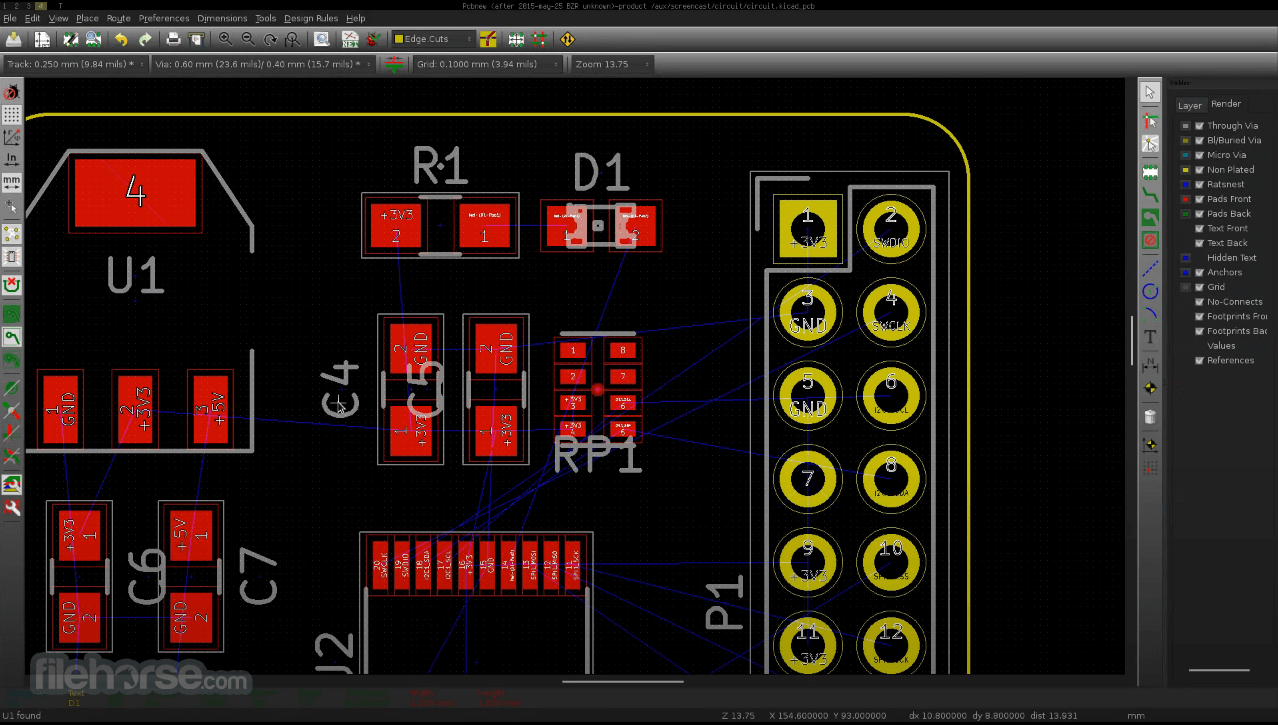
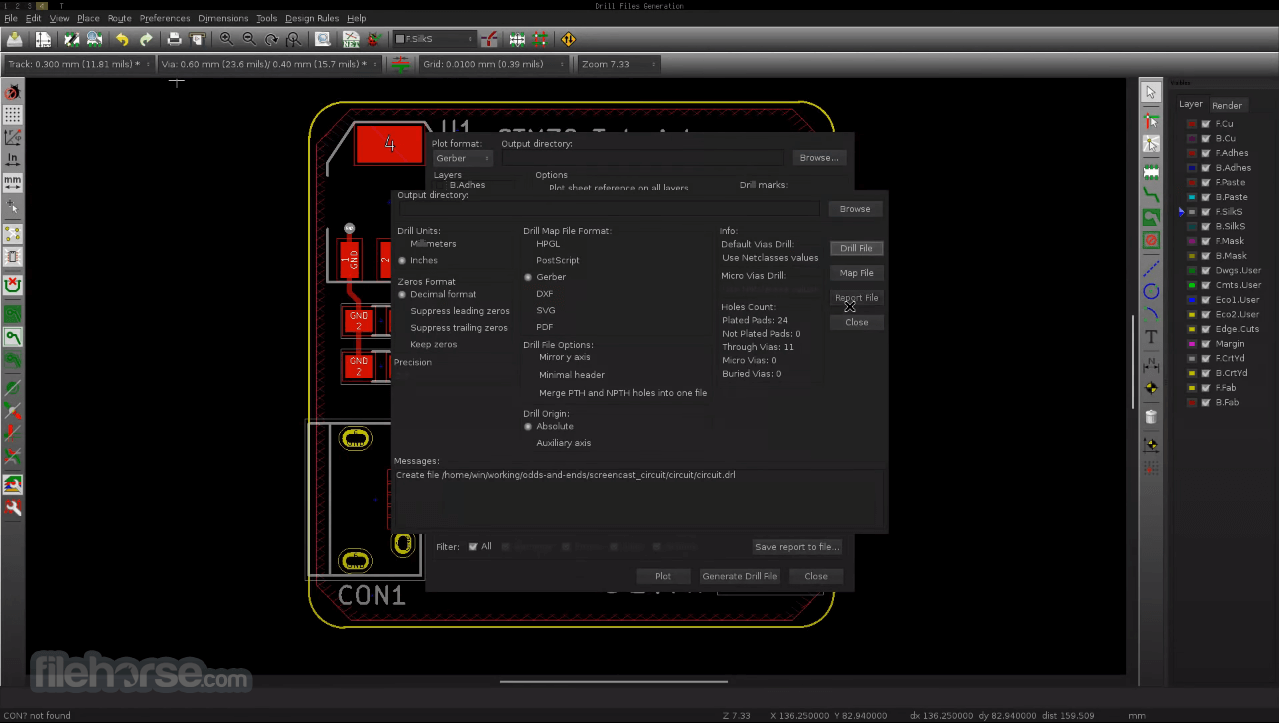
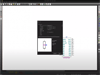
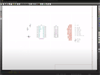
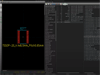

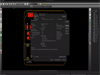
Comments and User Reviews