-
Latest Version
-
Operating System
macOS 10.15 Catalina or later
-
User Rating
Click to vote -
Author / Product
-
Filename
kicad-unified-universal-7.0.2-0.dmg
Sometimes latest versions of the software can cause issues when installed on older devices or devices running an older version of the operating system.
Software makers usually fix these issues but it can take them some time. What you can do in the meantime is to download and install an older version of KiCad 7.0.2.
For those interested in downloading the most recent release of KiCad for Mac or reading our review, simply click here.
All old versions distributed on our website are completely virus-free and available for download at no cost.
We would love to hear from you
If you have any questions or ideas that you want to share with us - head over to our Contact page and let us know. We value your feedback!
What's new in this version:
General:
- Select correct face from a .ttc file
- Fix corrupt PDF plots on when fields contain parenthesis
- Fix settings import paths showing up twice on GTK builds
- Fix clashing error dialogs when can’t load dynamic library
- Ensure 3D shapes are always shown in footprint settings dialog
- Prevent crash when changing color settings
- Fix fix incorrect arc position when plotting GERBER files with offset
- Add file version backwards lockout for project file
- Fix crash when reading or writing settings
- Fix broken library nickname input when adding library table entry with add button
- Update Clipper to version 1.2+
- Fix image bounding box size
- Make library table edit dialog context menu activate and deactivate entries take effect immediately
- Make symbol and footprint library trees sensitive to language change
- Fix possible event race condition on startup
- Add hack to speed up font choice box widget creation
- Avoid segfault when cancelling initial global library setup
Schematic Editor:
- Fix broken undo on alternate pin assignments
- Add missing sheet names to PDF plot
- Remove non-global labels from label properties dialog selection list
- Remove replace all accelerator key from find/replace dialog
- Create field name if user doesn’t specify one
- Fix sheet pin name case sensitivity issue
- Fix incorrect position of text for some rotations when plotting
- Ignore unknown attributes when importing CADSTAR schematic
- Do not duplicate signals when unfolding bus definitions
- Fix broken net-class label when using hierarchical sub-sheets
- Fix crash when changing net label to global label
- Ensure swapping global labels swaps inter-sheet references
- Allow bus elements to connect
- Fix broken symbol has changed in library ERC
- Search fields in labels
Spice Simulator:
- Add missing .dc command to SPICE directives list
- Added PSPICE/LTSPICE JFET model parameters
- Handle underscore in parameter names
- Fix crash when transistor model is missing
- Ensure legend reflects gain/phase for AC small signal analyses
- Don’t attempt to load unknown plot types.
- Ignore extraneous LTSpice parameters for VDMOS models
- Separate legacy model name from SPICE parameters
- Do not include invalid simulation parameters
- Fix crash loading simulation with non-existent pin
Symbol Editor:
- Rix incorrect position of fields when loading a symbol from schematic
Board Editor:
- Fix crash for stale ratsnest connections
- Handle plotting of text on solder mask layer
- Add Property Inspector support for dimension objects
- Fix crash when manipulating zone corner
- Fix broken via placement on 45 degree tracks
- Fix crash when loading a library with a footprint containing a dimension
- Fix contradicting number of warnings when updating board from schematic
- Do not include groups when not included in filter
- Fix crash when selecting grouped and ungrouped items
- Snap to grid on orthoganal dimension creation
- Fix "Locked Item Shadow" enable when changing presets
- Allow solder mask bridges between net-tie-group pads
- Fix crash when importing Eagle board with layers that cannot be mapped
- Fix broken silkscreen clipped by soldermask DRC
- Update allow-solder-mask-bridges when updating footprint from library
- Use the correct locked shadow color
- Ensure the footprint is updated after new library selection in footprint viewer
- Fix loading of rounded rectangle pads in CADSTAR importer
- Fix text position when moving text boxes
- Properly import layer stack up when importing CADSTAR board files
- Prevent board setup dialog from being displayed multiple times.
- Add hole clearance to mounting hole keepouts for SPECCTRA export
- Save footprint position changed in properties panel
- Apply text knock out when exporting to VRML
- Fix over zealous plot of negative silkscreen layer objects
- Prevent copper zone fill connections from being too narrow
- Add DRC support for holes on inner corners of board outline
- Handle more pad shapes correctly when building differential pair gateways
- Fix crash when importing empty PCAD polygons.
Footprint Editor:
- Fix crash when inserting copied trace into footprint
- Always export the currently loaded footprint
Gerber Viewer:
- Fix handling of variable redefinitions
3D Viewer:
- Avoid drawing invalid arcs in 3D viewer
Python scripting:
- Load the global fp-lib-table before running the DRC
- Remove board_item duplicate method
Command Line Interface:
- Fix incorrect units in user layer when exporting to PDF
- Fix crash due to dialogs buried in the pcb parser
- Do not ignore the "--separate_files" option when generating drill files
- Allow using UI and board file layer names
Windows:
- Update vcpkg curl and Python versions
- Bump ngspice build version to 40
 OperaOpera 120.0 Build 5543.38
OperaOpera 120.0 Build 5543.38 PhotoshopAdobe Photoshop CC 2024 25.12
PhotoshopAdobe Photoshop CC 2024 25.12 CapCutCapCut 6.5.0
CapCutCapCut 6.5.0 BlueStacksBlueStacks Air 5.21.650
BlueStacksBlueStacks Air 5.21.650 Adobe AcrobatAdobe Acrobat Pro 2025.001.20529
Adobe AcrobatAdobe Acrobat Pro 2025.001.20529 MacKeeperMacKeeper 7.0
MacKeeperMacKeeper 7.0 Hero WarsHero Wars - Online Action Game
Hero WarsHero Wars - Online Action Game SemrushSemrush - Keyword Research Tool
SemrushSemrush - Keyword Research Tool CleanMyMacCleanMyMac X 5.0.6
CleanMyMacCleanMyMac X 5.0.6 4DDiG4DDiG Mac Data Recovery 5.2.2
4DDiG4DDiG Mac Data Recovery 5.2.2
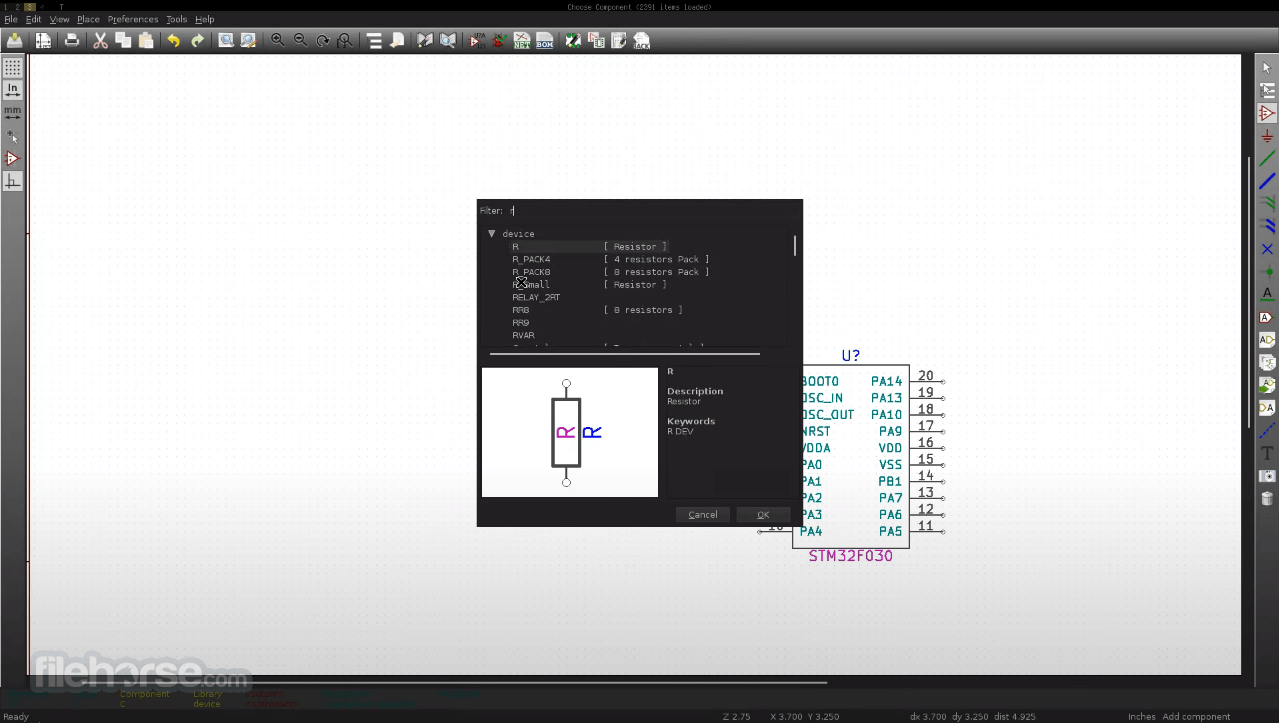
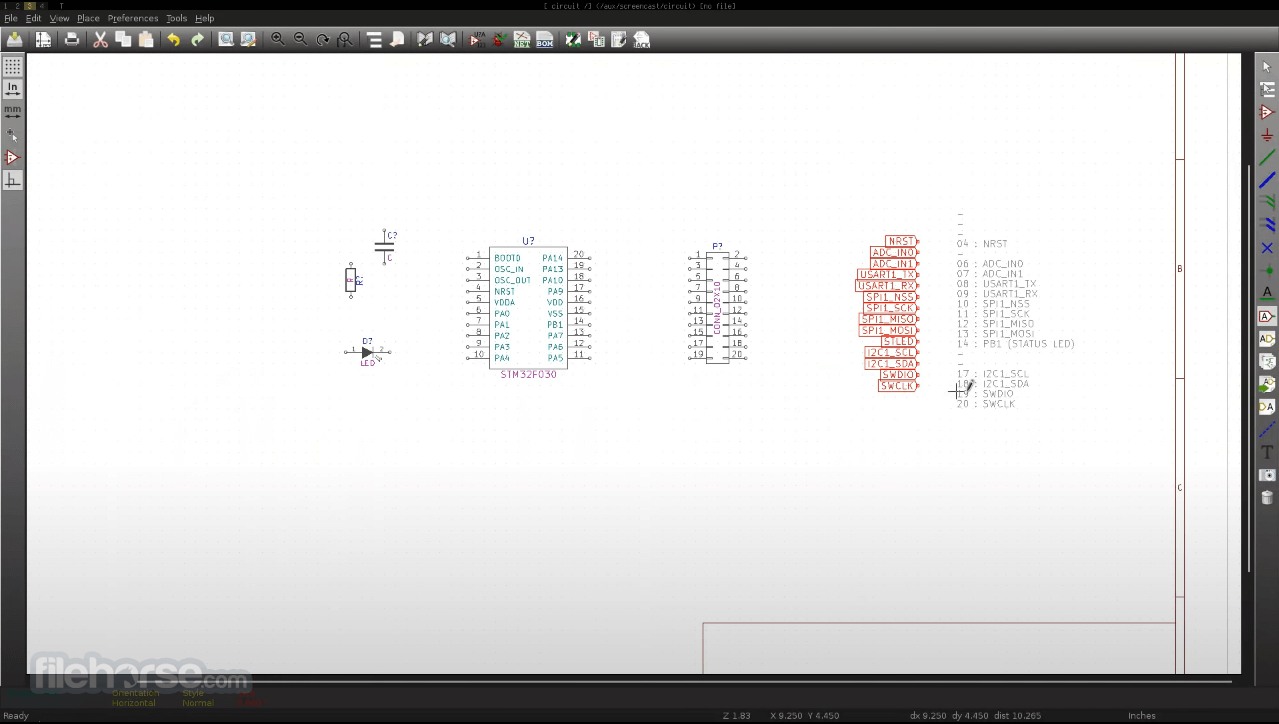
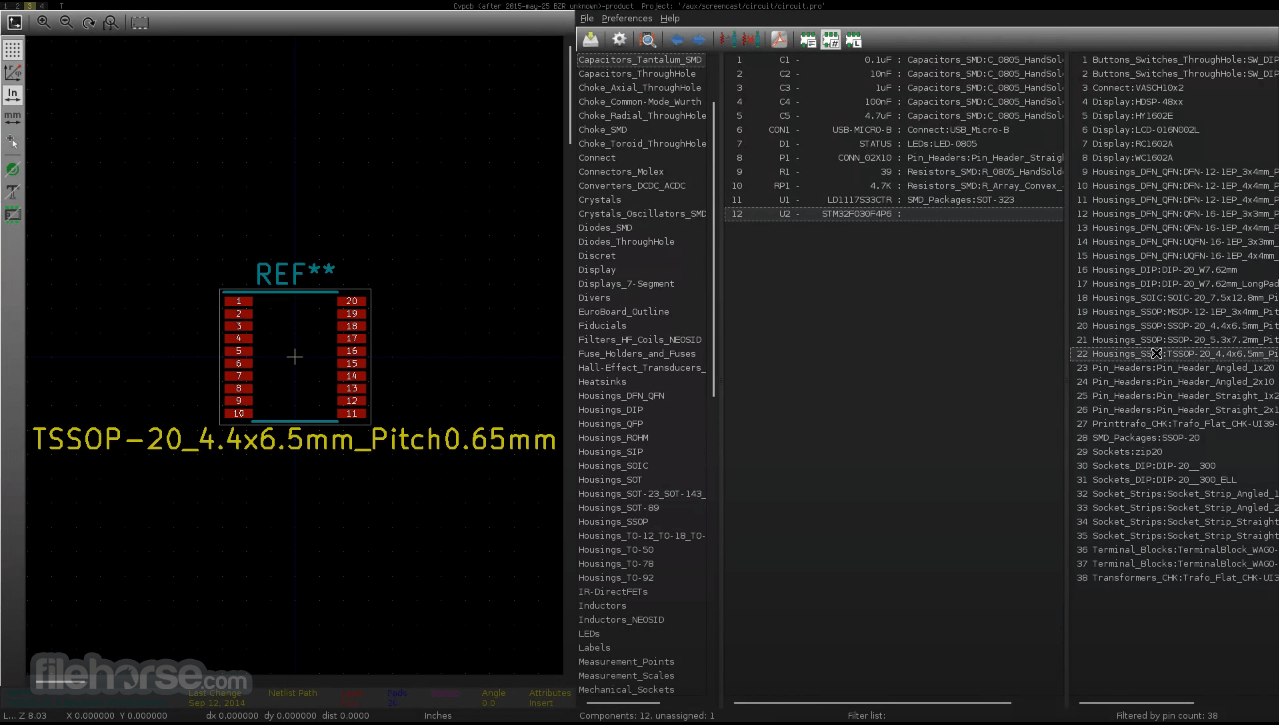
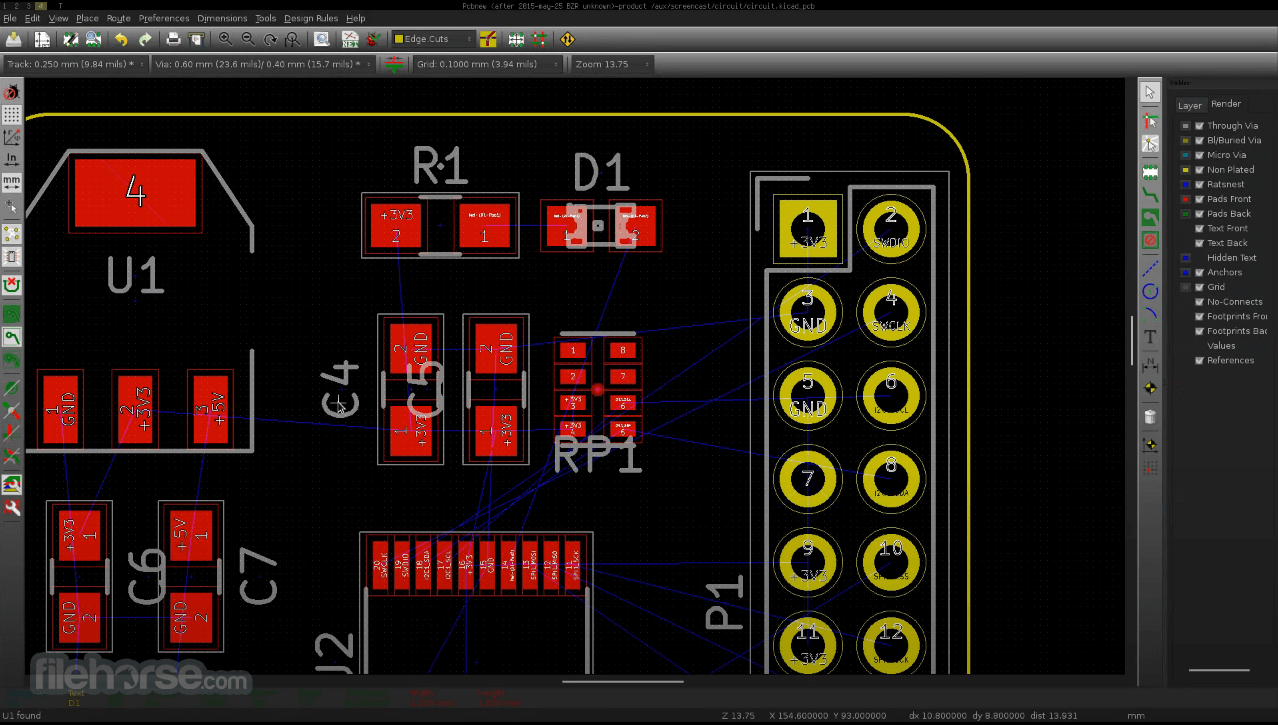
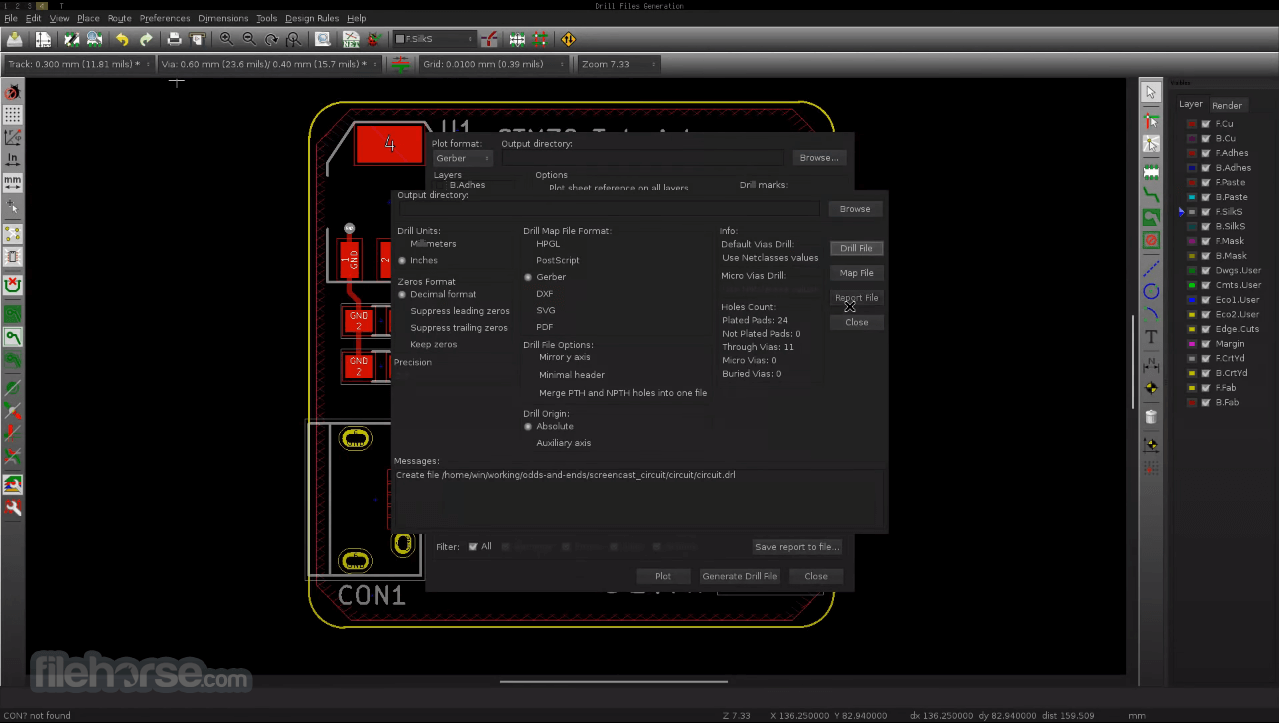
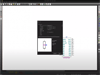
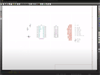
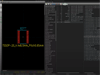

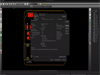
Comments and User Reviews