-
Latest Version
-
Operating System
Mac OS X 10.9 or later
-
User Rating
Click to vote -
Author / Product
-
Filename
gc10.dmg
Sometimes latest versions of the software can cause issues when installed on older devices or devices running an older version of the operating system.
Software makers usually fix these issues but it can take them some time. What you can do in the meantime is to download and install an older version of GraphicConverter 10.7.4.
For those interested in downloading the most recent release of GraphicConverter for Mac or reading our review, simply click here.
All old versions distributed on our website are completely virus-free and available for download at no cost.
We would love to hear from you
If you have any questions or ideas that you want to share with us - head over to our Contact page and let us know. We value your feedback!
What's new in this version:
GraphicConverter 10.7.4
- Change log not available for this version
GraphicConverter 10.7.1
New features:
- batch action: copy original
- batch action: set variable (can be used with if action)
- shortcut control+option+command+space during playing a movie will store the frames on the desktop
- PFM export
- Convert & Modify Convert PICT to JPEG (avoid recompression) to extract native embedded JPEGs (if available)
Updated features:
- grid: option to display grid rectangle index in the position palette
- HEIC batch export: enabled multicore processing if the HEIC animation option is disabled
- preferences open/metadata: option for copy of legacy data into iptc/xmp
- localizations
- batch action: if added name contains condition
- rating display and change for HEIC files in the browser
- display of internal movie creation date and pixel size below thumbnail in browser (if activated)
- removed old custom scrollers
- improved CR3 support on 10.14.4 or later
- improved PFM import
- ExifTool, dynapdf
- detection of color profiles which are only references in the XMP metadata
- lossless editing of HEIC metadata with the help of ExifTool
- replaced OpenCL code
Bug fixes:
- possible crash during editing faces database
- possible crash during opening pdfs due bug in external pdf library
- fixed rename bug by file date
- fixed possible refresh issue with rating display in browser preview
- fixed a possible color palette calculation issue during the GIF saving with the option GIF87a/GIF89a
- fixed possible crash after adjust of HDR grayscale images
GraphicConverter 10.7
New features:
- Convert AVI to MP4 with keeping the data/time original tag
- Browser context menu: Copy IPTC Keywords to Caption
- Browser edit: option to advance to next item after change of rating or label
- General prefs: option to open browser instead of document upon drag and drop
- import of ORA (OpenRaster) added
- Browser context menu: Copy IPTC/XMP, Label and Rating from JPGs to RAWs
- Menu and batch actions: scale with crop and blur
- Action: Grayworld
- Action: Use original name
- Menu: Skin Tone effect
- Menu: Skin Smoothing effect
Updated features:
- browser sort popup: added sort by caption and title options
- updated ExifTool
- updated dynapdf
- added option-key + left mouse click onto toolbox in addition to double click
- added histogram display to adjust operator
- label and rating change will applied to RAW/JPG pairs if prefs is active under browser/edit
- core image filters: added option to avoid alpha channel adding
- First steps dialog improved
- Apply LUT: supports now lookup_xxxx.png files
Bug fixes:
- fixed possible detection error with 32KB Atari PIC files
- fixed possible issue with triangle in keyword palette after adding items
- fixed possible issue during decoding mime data
- fixed issue with function selection during switching from browser to convert & modify and back
- fixed possible crash during import of psp file
- fixed possible crash during import of bmp with bitfield
- fixed bug in storing 1024x1024 icon variant in icns
- fixed import issue with some RSB files
GraphicConverter 10.6.9
New features:
- batch action: center brightness correction
Updated features:
- concatenate dialog supports flip for two page concatenate
- browser context menu: select live images
- eps import: support for cmyk eps import
- browser prefs: option to display files w/o display name
Bug fixes:
- fixed possible refresh issue
- fixed German localization issue
GraphicConverter 10.6.8
New features:
- Convert AVI to MP4 with keeping the data/time original tag
- Browser context menu: Copy IPTC Keywords to Caption
- Browser edit: option to advance to next item after change of rating or label
- General prefs: option to open browser instead of document upon drag and drop
- import of ORA (OpenRaster) added
- Browser context menu: Copy IPTC/XMP, Label and Rating from JPGs to RAWs
- Menu and batch actions: scale with crop and blur
- Action: Grayworld
- Action: Use original name
- Menu: Skin Tone effect
- Menu: Skin Smoothing effect
Updated features:
- browser sort popup: added sort by caption and title options
- updated ExifTool
- updated dynapdf
- added option-key + left mouse click onto toolbox in addition to double click
- added histogram display to adjust operator
- label and rating change will applied to RAW/JPG pairs if prefs is active under browser/edit
- core image filters: added option to avoid alpha channel adding
- First steps dialog improved
- Apply LUT: supports now lookup_xxxx.png files
Bug fixes:
- fixed possible detection error with 32KB Atari PIC files
- fixed possible issue with triangle in keyword palette after adding items
- fixed possible issue during decoding mime data
- fixed issue with function selection during switching from browser to convert & modify and back
- fixed possible crash during import of psp file
- fixed possible crash during import of bmp with bitfield
- fixed bug in storing 1024x1024 icon variant in icns
- fixed import issue with some RSB files
GraphicConverter 10.6.7
New features:
- GraphicConverter now supports the Hardened Runtime on macOS 10.14
- GraphicConverter is now notarized by Apple
- browser context menu: append iptc title to caption
- menu copy date/paste date
- browser context menu misc:Delete PhotoRAWs if no JPEG exists
- browser context menu:select items depending label or rating
Updated features:
- localization
- browser: large preview quality improved on retina displays
- browser search panel: added search by rating
- pdf export: added page layout/mode options
- find duplicates: added do not search subfolders option
- position palette: added option to use larger font
- browser prefs: option to disable darkening of subinfo below thumbnails
- prefs browser metadata: option to inject XMP into MP4/MOV
- prefs browser metadata: option to write title, caption and headline into matching MP4/MOV tags
- view menu: items to hide/show ruler and enable/disable display with color profile (in addition to icons at the bottom of the image window)
- pen tool: added third cursor variant as option
- jpegTurbo support
- libraries (Adobe XMP SDK, ziplib)
- added third slideshow metadata display option
- improved movie metadata support for MOV, MP4 and M4V
- improved clipboard import order
- ExifTool
Bug fixes:
- fixed HEIC import issue on 10.9 to 10.12
- fixed a possible issue during resetting the Exif orientation tag of some files
- fixed issue with print catalog with frame
- fixed bug in browser display of eps with alpha channel
- fixed a display glitch with enabled rulers on 10.14.x
- fixed bug during opening JIF files
- fixed a possible crash during decoding some TIFs with embedded JPEGs
GraphicConverter 10.6.6
New features:
- browser: digital lightroom mode unter light mode in Mojave (prefs part browser)
- image: change rating/label menu commands
- browser context menu: merge two movie clips command
- browser action: apply LUT
- edit menu: smart insert
Updated features:
- updated localizations
- document context menu: added save as and save copy as
- updated dynaPDF
- browser: added optional pictogram date prefix
- browser: option for disabling undo
- white correction tool: support for gradient white correction
Bug fixes:
- fixed display glitch in text palette under dark mode
- fixed not changing window title upon saving in GraphicConverter format
- fixed crash upon display of images with very large keyword list
- fixed failure of changing Spotlight comment under Mojave
GraphicConverter 10.6.5
New features:
- browser context menu: dynamic desktop creation for 10.14 Mojave
- batch action: change path one folder up
- browser toolbar icon: folder icon
Updated features:
- various display options for the alpha channel
- libRaw 0.19
- ExifTool 11.11
Bug fixes:
- display issue with dark mode during batch rename
- display issue during editing file name in browser with dark mode
- flipped text preview under Mojave
- fixed possible crash with Xe8472 filter under Mojave
- fixed possible display issue in the tool sub palettes in dark mode
GraphicConverter 10.6.4
New features:
- Mojave (10.14) dark mode support
Updated features:
- localizations
- enlarged path field in find duplicates dialog
- added direct transitions access to select slideshow folder dialog
- frame option in text palette
- added arrow down to advance in slideshow
- added profile support to PDF import
- added support for IFF files with 1/3 image data
- import/export of HEIC with multiple images
- Mojave (10.14) compatibility fixes
Bug fixes:
- roll-back to libraw 0.18.13 due a multithreading bug in libraw 0.19
- fixed change flag bug during editing of alpha channel
- workaround for QCView bug under Mojave
- fixed a possible crash with some special NEFs
- fixed a bug in the ratio display
- fixed UTF8 issue with inverse geocoding
GraphicConverter 10.6.3
New features:
- import from digital camera: option remove exif image description tag
- browser context menu item: append caption
- action: set alpha with image
- cng import
- kuwahara filter
Updated features:
- localizations
- added direct text fields to the color balance dialog
- ExifTool 11.10
- libRAW 0.19
- Sparkle 1.20 update framework
- dynaPDF
- added even/odd number in filename to if batch action
- Cocooner changes will be applied to complete selection of files
- improved action: crop to ratio
- improved browser:set Exif date dialog
- rename: added option to add folder name one or two levels up
- import fpx: added alpha channel support
- GPS deletion supports now deletion of XMP:GPS tags
Bug fixes:
- fixed possible flicker upon playing a movie in the slideshow
- fixed possible issue during browsing XPS files
- fixed bug during saving uncompressed TIFF or PNG with more then 2GB data
- fixed flip issue with Mosaic Flip transition during slideshow
- fixed disabled movie options in browser
- fixed possible crash upon update check due bug in older Sparkle framework
- fixed possible issue in find and replace iptc data
- fixed an Exif date editing issue under Swedish localisation
- fixed possible autoconvert issue with some network drives
GraphicConverter 10.6.2
New features:
- Added convert&modify function: convert DXF/DWG to (vector) PDF
- Tags support in browser general information area
- Unskew: added prefs to define line width and color
Updated features:
- ExifTool updated
- DynaPDF updated
- Increased maximum grid size to 1024
Bug fixes:
- Fixed possible crash on 10.9.x after trying to apply an effect
- Fixed bug during removing points of a polygon selection with the backspace key
- Fixed undo issue after feathering command
- Fixed a possible issue during multicore conversion
GraphicConverter 10.6.1
New features:
- browser: edit name kind toolbar item (allows to change file name editing to iptc/xmp title editing)
- browser/convert & modify: save action added (to create complex batch actions with multiply save operations)
- browser/convert & modify: reload action added (maybe useful is save action is used)
- browser/convert & modify: subfolder action added
- browser/convert & modify: anonymize faces action added
- browser context menu: added option to edit tags directly
- menu effect: graduated filter
- browser/image window: added icon to show/hide toolbar (10.10 or later)
- prefs convert/general: added settings for auto convert
Updated features:
- added GPS detection in RW2 files
- updated localizations
- browser/convert & modify: change format action - added options
- position palette: displays line length and angle during drawing a line
- prefs save/resource: added option for icon size
- reduced file access in browser for files without gps location
- image toolbar: added print icon
- import from digital camera: added predefined folder option
- multi core support for batch conversions improved
- support for extraction of multiple images of ithmb files added
- add/remove margins: added "set for all" and "use last values"
Bug fixes:
- fixed possible crash during applying LUT
- fixed possible issue during setting last path
- fixed a possible bug in setting rating of some special TIFFs
- fixed magic pen issues with HDR images
- fixed possible missing images during extraction from PDFs
GraphicConverter 10.6
- Change log not available for this version
GraphicConverter 10.5.5
New features:
- menu gps: find images near selected image
- menu edit: find and replace/find duplicate of selected file
- browser filter menu: additional filter to filter w/ and w/o metadata
- browser sort menu: additional sort options by width, by height
- batch action: remove metadata
Updated features:
- updated localizations
- edit menu subitem find and replace colors: added shades and hue support
- improved dds export
- updated texts and routines for writing HEIC files with 10.13.4
Bug fixes:
- fixed refresh issue with fullscreen quicklook
- fixed HEIC export if width/height is not divisible by two
- fixed DICOM import issue with special JPEG compression variant
- fixed possible crash during opening corrupted JPEGs
- fixed possible removal of GPS data during changing XMP inside RAWs
- fixed possible crash during wpg import
GraphicConverter 10.5.4
New features:
- browser context menu: copy XMP face names to XMP persons
- slideshow: advance two images option for two monitor setups
- browser: automatic store and restore of drop area items
- browser: manual sort option
Updated features:
- added HEIC export on 10.13 with external helper tool
- added separate text antialias option
- added direct import support for ZIP compressed 16 bit per channel TIFFs due a bug in 10.11
- added support for Mailplane 3 as e-mail application
- improved speed of thumbnail and preview creation/display in the browser
- added unit to bring to size batch action
- updated Japanese, French, Danish localization
- updated pdf library
- browser edit prefs: added one more variant for the space key
Bug fixes:
- fixed triangle display of last core image filter
- fixed a possible APNG import issue if average filter is used
- localization fixes
- fixed possible wrong line break issue in text boxes
GraphicConverter 10.5.3
New features:
- browser: sort by pixel size (count)
- batch action: adjust for web
- import hpgl: option to set background transparent
- import general: option to ignore/remove alpha channel
- menu: added full screen (2 pages)
- import: heic import on 10.9 to 10.12 with helper tool
Updated features:
- collage: improved message upon unsaved changes
- Japanese, French, Danish localization
- Prefs Save/Resource
- improved export speed of dds with dxt1 or dxt5 compression
- import: added support for import of webp files w/o correct extension
- applescript: window property browser selected items
- import dds: added support for DXT10 header and BC7 compression
- improved layer support (drag and drop of files, context menu)
- browser metadata: added option to support writing directly into RAWs
- file info dialog: added Open w/o overwrite
- updated exiftool
- collage: A3 portrait and landscape presets
- new image: A3 portrait and landscape presets
- import: heic import on 10.13 improved (Exif data and ICC profile)
- preferences general/window content: 200% option for retina
Bug fixes:
- fixed a possible issue with ImageOptim during batch conversion
- fixed possible issue during html catalog export
- fixed stepper issue in the rename dialog
- fixes catalog issues
- fixes bug during loading xmp file with umlauts
- fixed bug during saving grayscale hdr file as TIFF
- fixed bug with negative offset in browser/change file date dialog
- fixed bug with 16 bit per channel import with libraw
- fixed an issue with iptc editing with only Japanese characters
 OperaOpera 120.0 Build 5543.61
OperaOpera 120.0 Build 5543.61 PhotoshopAdobe Photoshop CC 2024 25.12
PhotoshopAdobe Photoshop CC 2024 25.12 CapCutCapCut 6.6.0
CapCutCapCut 6.6.0 BlueStacksBlueStacks Air 5.21.650
BlueStacksBlueStacks Air 5.21.650 Adobe AcrobatAdobe Acrobat Pro 2025.001.20529
Adobe AcrobatAdobe Acrobat Pro 2025.001.20529 MacKeeperMacKeeper 7.0
MacKeeperMacKeeper 7.0 Hero WarsHero Wars - Online Action Game
Hero WarsHero Wars - Online Action Game SemrushSemrush - Keyword Research Tool
SemrushSemrush - Keyword Research Tool CleanMyMacCleanMyMac X 5.0.6
CleanMyMacCleanMyMac X 5.0.6 4DDiG4DDiG Mac Data Recovery 5.2.2
4DDiG4DDiG Mac Data Recovery 5.2.2
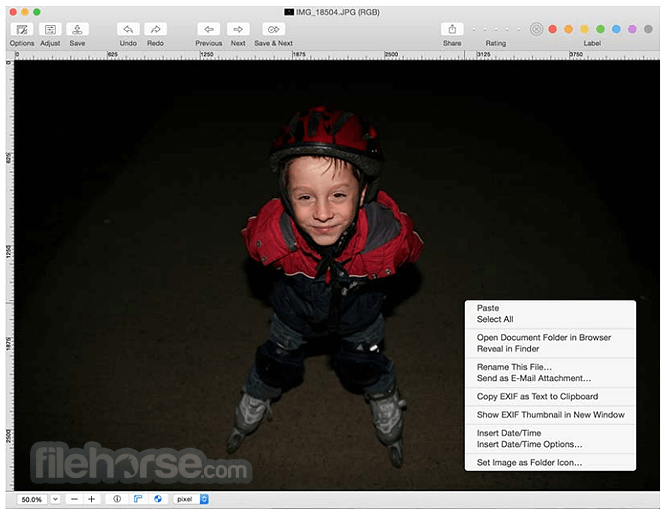
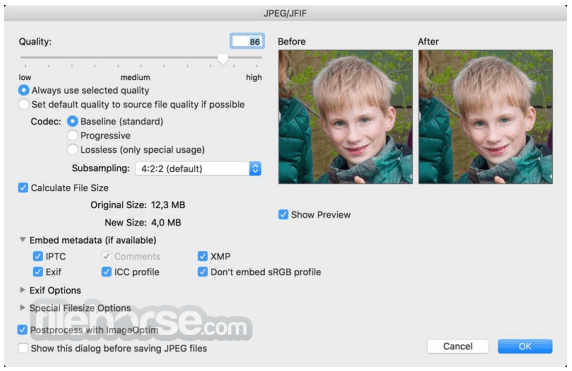
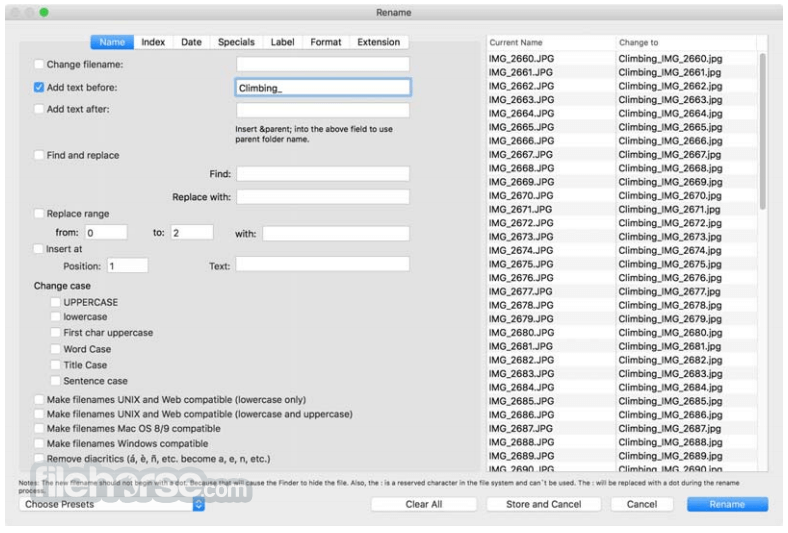
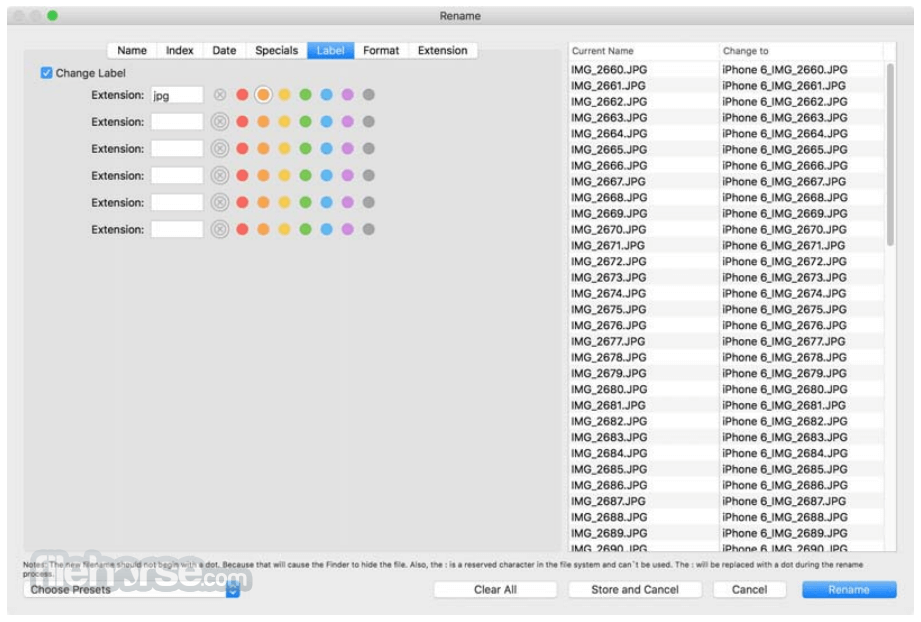
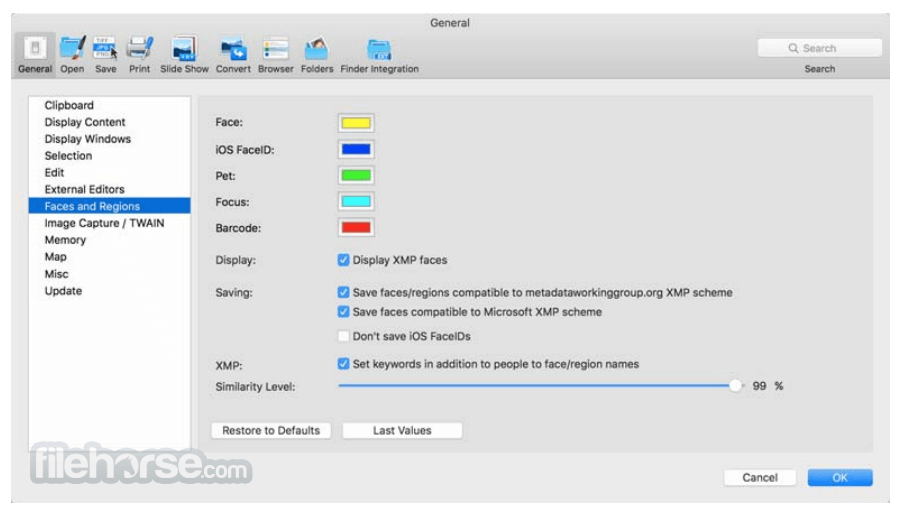
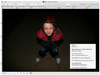
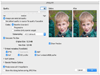
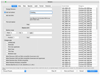
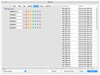
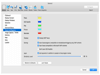
Comments and User Reviews