-
Latest Version
-
Operating System
Mac OS X 10.9 or later
-
User Rating
Click to vote -
Author / Product
-
Filename
gc10_build2872.dmg
Sometimes latest versions of the software can cause issues when installed on older devices or devices running an older version of the operating system.
Software makers usually fix these issues but it can take them some time. What you can do in the meantime is to download and install an older version of GraphicConverter 10.5.
For those interested in downloading the most recent release of GraphicConverter for Mac or reading our review, simply click here.
All old versions distributed on our website are completely virus-free and available for download at no cost.
We would love to hear from you
If you have any questions or ideas that you want to share with us - head over to our Contact page and let us know. We value your feedback!
What's new in this version:
New features:
- batch action: find and replace iptc added
- batch function: resample pdf to 1 bit added
- browser: rename (BETA) in the context menu - new powerful rename feature
- browser: remove extended attributes (xattr) context menu entry
- browser: show extended attributes (xattr) context menu entry
- prefs general/window: option to open new windows with size and position of last window
- convert and modify: function Scale MP3 cover to maximum pixel size
- libraw import option
- added analyze and assign of keywords with deep learning to the browser (macOS 10.13 or later)
- added browser context menu item iptc/remove all xmp except iptc
- extraction of image objects manually and in batch (macOS 10.13 or later)
- added shortcut M to slideshow for moving to a user selected folder
- image toolbar added horizon correction
- image: toolbar icons 100% and scale to fit
Updates features:
- dds export: added support for 8.8.8.8 BGRA, RGBA and 8.8.8 BGR, RGB
- filter dehaze: added dialog to choose the strength
- updated localizations (Japanese, Czech, Danisch, German, French)
- find duplicates: added ignore extensions list to the prefs
- rename: option remove diacritics
- browser thumbnails: option to display objectname aka title
Bug fixes:
- fixed possible flicker issue during display of animated gifs
- fixed possible wrong detection of .R files
- fixed possible issue during exporting all movie frames of a rotated movie
 OperaOpera 119.0 Build 5497.141
OperaOpera 119.0 Build 5497.141 PhotoshopAdobe Photoshop CC 2024 25.12
PhotoshopAdobe Photoshop CC 2024 25.12 CapCutCapCut 6.5.0
CapCutCapCut 6.5.0 BlueStacksBlueStacks Air 5.21.650
BlueStacksBlueStacks Air 5.21.650 Adobe AcrobatAdobe Acrobat Pro 2025.001.20529
Adobe AcrobatAdobe Acrobat Pro 2025.001.20529 MacKeeperMacKeeper 7.0
MacKeeperMacKeeper 7.0 Hero WarsHero Wars - Online Action Game
Hero WarsHero Wars - Online Action Game SemrushSemrush - Keyword Research Tool
SemrushSemrush - Keyword Research Tool CleanMyMacCleanMyMac X 5.0.6
CleanMyMacCleanMyMac X 5.0.6 4DDiG4DDiG Mac Data Recovery 5.2.2
4DDiG4DDiG Mac Data Recovery 5.2.2
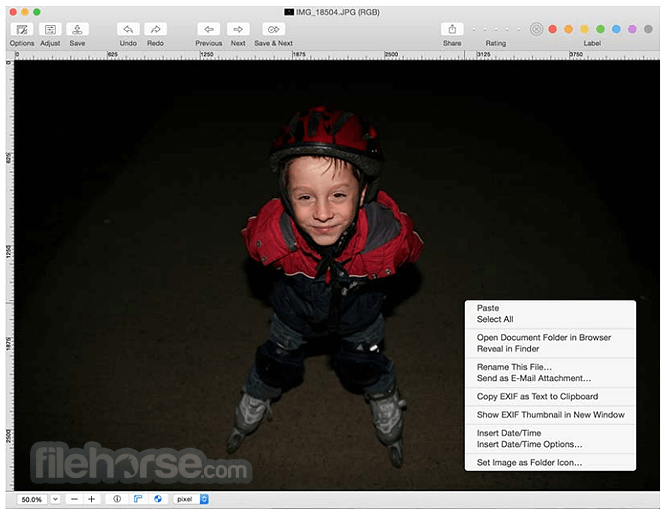
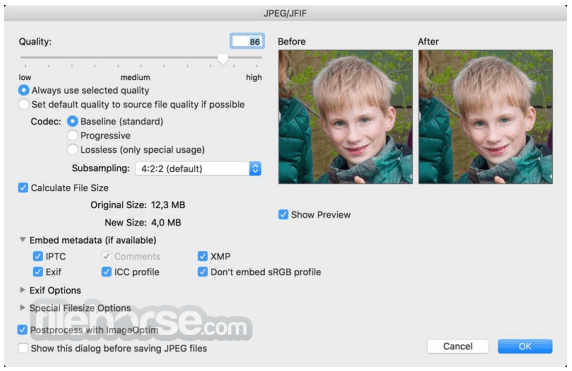
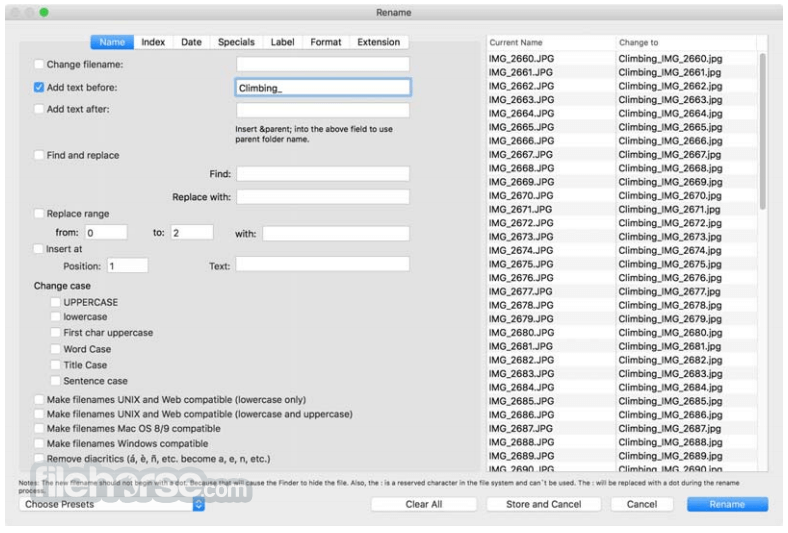
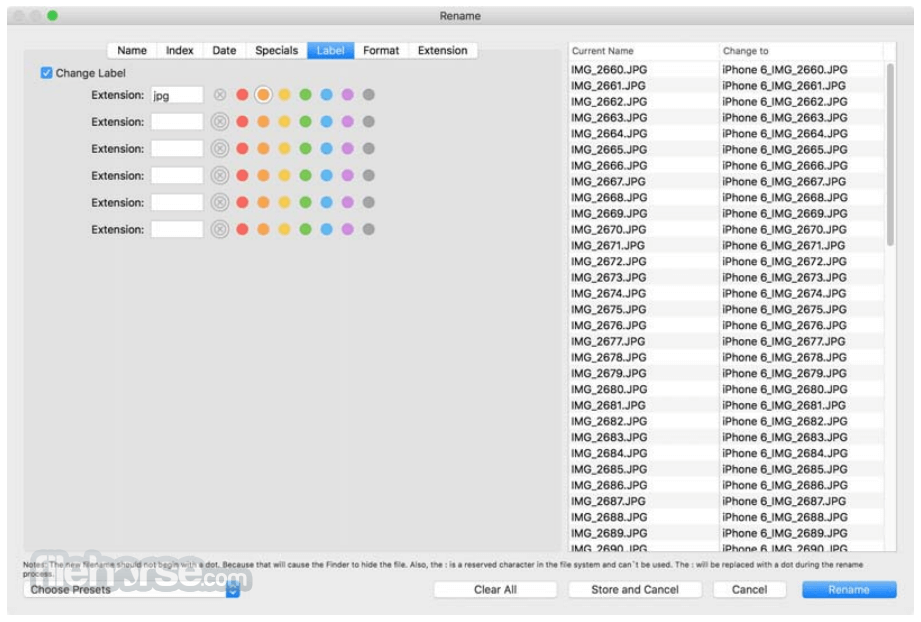
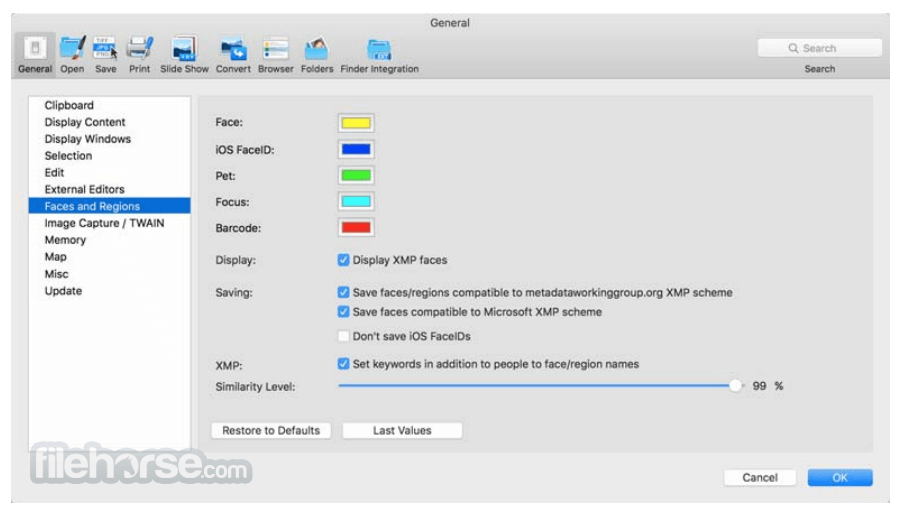
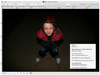
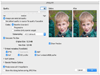
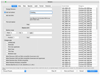
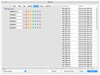
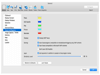
Comments and User Reviews