-
Latest Version
-
Operating System
Mac OS X 10.9 or later
-
User Rating
Click to vote -
Author / Product
-
Filename
gc10_build2743.dmg
Sometimes latest versions of the software can cause issues when installed on older devices or devices running an older version of the operating system.
Software makers usually fix these issues but it can take them some time. What you can do in the meantime is to download and install an older version of GraphicConverter 10.4.
For those interested in downloading the most recent release of GraphicConverter for Mac or reading our review, simply click here.
All old versions distributed on our website are completely virus-free and available for download at no cost.
We would love to hear from you
If you have any questions or ideas that you want to share with us - head over to our Contact page and let us know. We value your feedback!
What's new in this version:
New features:
- added 32 bit per channel support (HDR)
- batch: added add border batch
- prefs window: option to display complete file path
- EBM import and export
- browser: added context menu entry to lock/unlock all
- open: added calling of QuickTime modernizer for old legacy movie formats
- prefs convert&modify: option to activate all cores for parallel batch conversion
- batch: added rename batch
- batch: multiply alpha channel by factor
- menu: added "Browse Amazon Drive"
- menu: added "Texturizer…"
- preferences: added option to select maps provider (general/maps)
- slideshow: added toolbox item to edit picture change behaviour
- open: added ipm import
- menu: smart crop textbox
- RAF: added reading of exif data from FujiFilm RAF raw files
- Browser context menu:added option to set label from xmp:label
- prefs open: open to suggest always last open path
- prefs browser: added option to show beginning of caption and keywords below the thumbs
Updates features:
- save for web: added www ready filename option
- preferences open/tools
- improved manual download
- browser keywords palette: option to apply automatically parent keywords
- updated Czech, French, Danish, Japanese, Swedish localization
- improved contact options
- improved metadata fetching in the browser
Bug fixes:
- possible crash with insert text batch
- fixed possible bug after rotate with line with keep proportions command
- fixed possible set gps issue in xmp sidecar file
- fixed bug with paste into selection if source image has no alpha channel and destination image has an alpha channel
- fixed display issue if iDevice contains multiple images with the same filename
 OperaOpera 120.0 Build 5543.61
OperaOpera 120.0 Build 5543.61 PhotoshopAdobe Photoshop CC 2024 25.12
PhotoshopAdobe Photoshop CC 2024 25.12 CapCutCapCut 6.6.0
CapCutCapCut 6.6.0 BlueStacksBlueStacks Air 5.21.650
BlueStacksBlueStacks Air 5.21.650 Adobe AcrobatAdobe Acrobat Pro 2025.001.20566
Adobe AcrobatAdobe Acrobat Pro 2025.001.20566 MacKeeperMacKeeper 7.0
MacKeeperMacKeeper 7.0 Hero WarsHero Wars - Online Action Game
Hero WarsHero Wars - Online Action Game SemrushSemrush - Keyword Research Tool
SemrushSemrush - Keyword Research Tool CleanMyMacCleanMyMac X 5.0.6
CleanMyMacCleanMyMac X 5.0.6 4DDiG4DDiG Mac Data Recovery 5.2.2
4DDiG4DDiG Mac Data Recovery 5.2.2
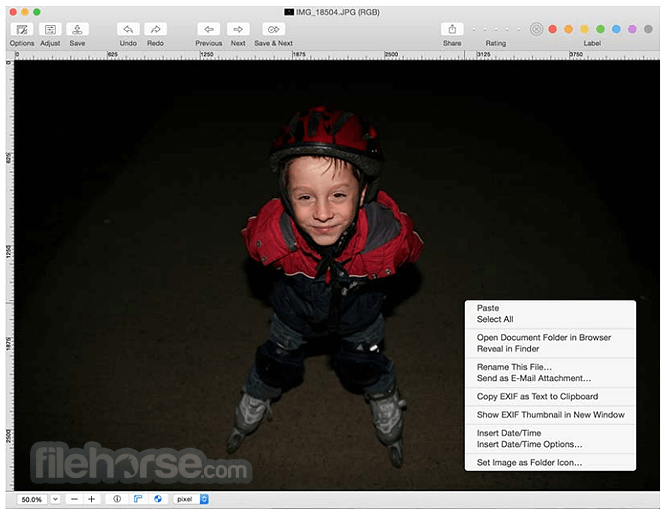
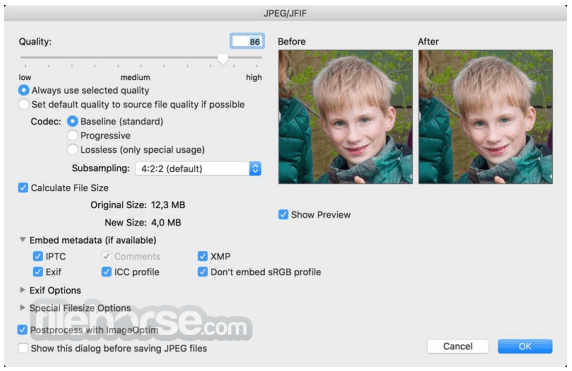
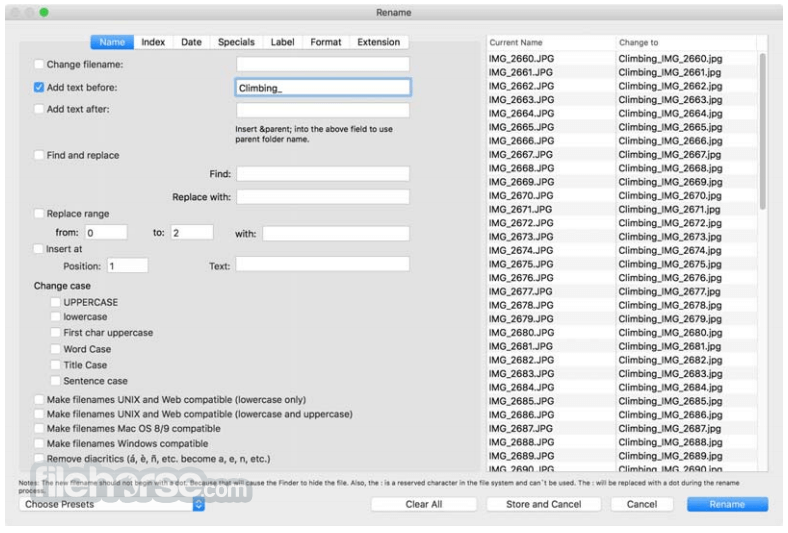
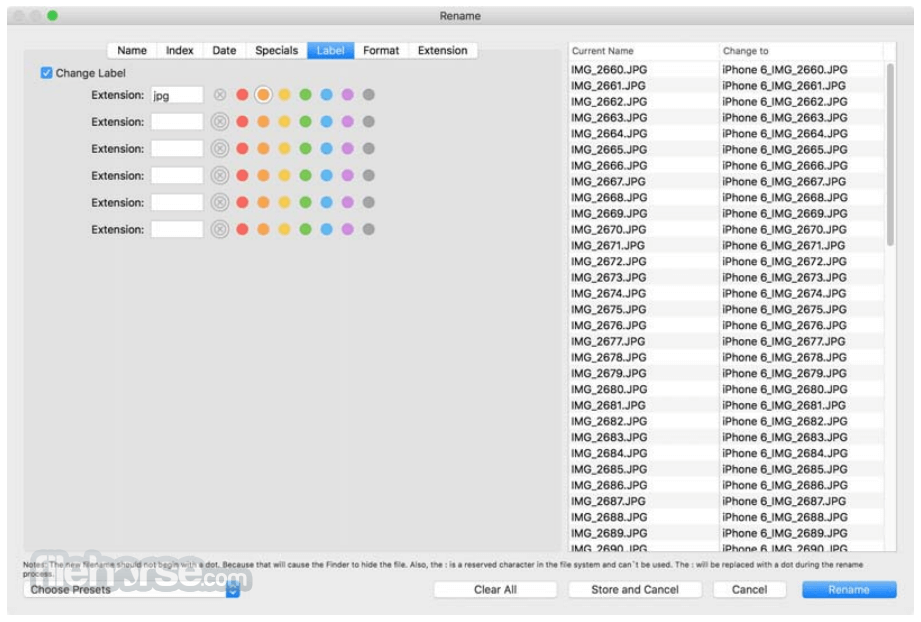
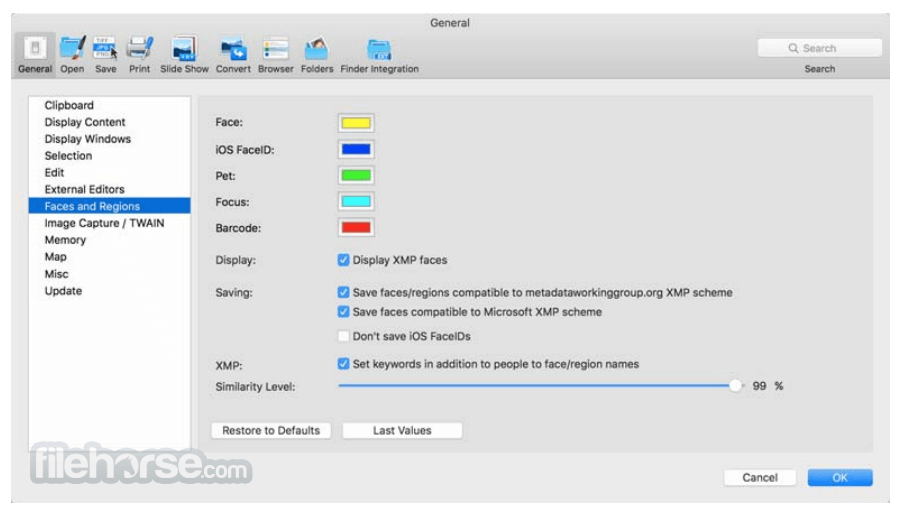
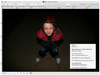
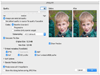
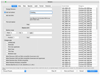
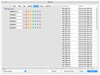
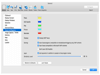
Comments and User Reviews