-
Latest Version
GitHub Desktop 3.5.1 LATEST
-
Review by
-
Operating System
Mac OS X 10.10 or later
-
User Rating
Click to vote -
Author / Product
-
Filename
GitHubDesktop.zip
Pull requests, merge button, fork queue, issues, pages, wiki: all awesome features that make sharing easier. But those things are only great after you've pushed your code to the tool.
Features and Highlights
Start a project
You’ll find all the projects you’re working on listed in the sidebar. If you’re starting a new project, use the repository drop down menu to create a new repository or clone an existing one directly from GitHub.com.
Branch off
Branches are essential to proposing changes and reviewing code on the app—and they’re always available in the top left corner of the repository view. Just select the current branch to switch branches or create a new one.
Craft the perfect commit
View a diff of your uncommitted changes, and form the perfect commit by selecting the files—or even the specific lines—that make up a change. Enter the summary and description, then commit.
Synchronize branches
The sync button pushes your changes to the app and pulls down other's changes in one operation. It notifies you to know when you have changes you haven't pushed or there are new changes on the tool you haven't pulled down.
Clone repositories in one click
When you add repositories to Git Hub Desktop for macOS, it automatically matches them up with any organizations you belong to. Want to pull down a repository from GitHub.com? Check out the button on the website.
User Interface
The interface of this program is clean and well-organized, focusing on usability. The main dashboard displays a list of repositories, each with its status and recent activity.
The left sidebar provides quick access to essential functions like current repository, branches, and commits. The central pane displays detailed information about the selected repository, including commit history and file changes.
Installation and Setup
Installation
- Download: Visit the official website and download the installer compatible with your operating system (Windows or macOS).
- Run the Installer: Execute the downloaded file and follow the on-screen instructions to complete the installation.
- Sign In: Launch the application and sign in with your GitHub credentials to access your repositories.
- Clone a Repository: Use the 'Clone a repository' option to pull a project from GitHub to your local machine.
- Create a New Repository: Set up a new repository by providing a name, description, and choosing the location on your local machine.
- Configure Settings: Adjust settings like the default editor and shell to match your workflow preferences.
Cloning a Repository:
- Open the application and select 'Clone a repository.'
- Enter the repository URL or select one from your GitHub account.
- Choose the local directory where the repository will be stored and click 'Clone.'
- Navigate to the repository in the application.
- Click on the 'Current Branch' dropdown and select 'New Branch.'
- Enter a name for the branch and create it.
- Make changes to the files in your repository.
- Return to the application, stage the changes by selecting them, and click 'Commit to [branch name].'
- Provide a commit message and click 'Commit.'
- Go to the 'Current Branch' dropdown and select 'Create Pull Request.'
- Provide a title and description for the pull request and submit it.
- Ensure your branch is up to date with the main branch.
- Click on the 'Current Branch' dropdown and select 'Merge into Current Branch.'
- Choose the branch to merge from and confirm the merge.
Can I use GitHub for Mac without a GitHub account?
No, you need a GitHub account to use the full features of the application, including managing repositories and collaborating with others.
Does GitHub Desktop support GitLab or Bitbucket?
GitHub Desktop is specifically designed for use with GitHub. For GitLab or Bitbucket, you would need to use their respective tools or general Git clients.
How do I resolve merge conflicts?
When a merge conflict occurs, the application will highlight the conflicting files. You can open these files in your preferred editor to resolve the conflicts manually, then commit the resolved changes.
Can I contribute to open-source projects using GitHub Desktop?
Yes, you can clone, fork, and create pull requests for open-source projects directly from the application, making it easier to contribute.
Is there a way to undo a commit or revert changes?
Yes, you can undo the last commit by selecting 'Undo Commit' from the 'History' view. To revert changes, you can use the 'Discard changes' option.
Alternatives
SourceTree - A free Git client for macOS, developed by Atlassian. It offers a similar graphical interface and supports both GitHub and Bitbucket.
GitKraken - A popular Git client known for its modern interface and robust feature set. It supports GitHub, GitLab, and Bitbucket, and offers features like in-app code editing.
Fork - A fast and friendly Git client for Mac. It offers a range of features including repository management, conflict resolution, and visual commit history.
Pricing
Free
- Unlimited public/private repositories
- Automatic security and version updates
- 2,000 CI/CD minutes/month
- Free for public repositories
- 500MB of Packages storage
- Free for public repositories
- Issues & Projects
- Community support
- GitHub Copilot Access
- GitHub Codespaces Access
Everything included in Free, plus:
- Access to GitHub Codespaces
- Protected branches
- Multiple reviewers in pull requests
- Draft pull requests
- Code owners
- Required reviewers
- Pages and Wikis
- Environment deployment branches and secrets
- 3,000 CI/CD minutes/month
- Free for public repositories
- 2GB of Packages storage
- Free for public repositories
- Web-based support
- OS: macOS
- RAM: 2 GB or more
- Disk Space: 100 MB of free disk space
- Internet Connection: Required for initial setup and repository cloning
- User-friendly interface
- Seamless GitHub integration
- Comprehensive repository management
- Free to use
- Limited to GitHub repositories
- Fewer advanced Git features compared to some competitors
Also Available: Download GitHub Desktop for Windows
What's new in this version:
GitHub Desktop 3.5.1
Fixed:
- Use all changes to generate a commit message when amending commits
Improved:
- Upgrade embedded Git to v2.47.3 on macOS, and to v2.47.3.windows.1 on Windows
GitHub Desktop 3.5.0
- New: Copilot now helps you craft AI-generated commit messages with just one click
GitHub Desktop 3.4.21
Added:
- Handled GitHub Secret Scanning push protection errors in a friendly dialog with the ability to bypass blocked non-approval requiring secrets
Fixed:
- Fix spacing of text in "Thank You" banner
- Radio inputs include the area around the radio button as a click surface
- Checking or unchecking lots of files is fast once again
- Fix path used to create repository on existing non-Git directory
- Show default branch name when opening Git settings from 'committing as' popup
Improved:
- Upgrade Electron to v36.1.0
- Users can turn off the filter in the changes list in the `View` menu
GitHub Desktop 3.4.20
- Fixed: Prevent network share traversal with renamed UNC paths on Windows
GitHub Desktop 3.4.19
New:
- Users can filter the changed files list
- Add support for multiple enterprise accounts
Fixed:
- Right-clicking on selected files will keep those files selected in the changes list
- Let credential helper prompt for the specific enterprise account used in a given repository
- Fix invalidated token dialog styling
- Fix indentation bug in split diff view
- Initialize Integrations settings when opening it from a no-changes screen
- Resizing the list of files in "Preview Pull Request" does not open/create the pull request
- Section lists such as the repository list in the cloning dialog and the pull request list announce their labels to screen readers
- The added and removed prefixes of diff do not wrap making diff contents width equal in side by side diffs
- Pressing Ctrl+A in the Find dialog selects the search text instead of the diff content
Improved:
- Improve default README formatting
- The radio options label in the "How do you plan to use this fork?" dialog reflects their purpose
- The radio controls in the create branch, stashing changes, and fork behavior dialogs have visual selection indicators
- Promote use of GIT_CONFIG_PARAMETERS to production
- Use the default cursor instead of the text cursor in the whitespace hint popover
GitHub Desktop 3.4.18
Fixed:
- Prevent crash due to non-critical error
- Reinstate missing space in the About dialog last checked text
GitHub Desktop 3.4.17
Fixed:
- Dialogs announce their titles on macOS Sequoia for VoiceOver users
- The commit button words are separated by spaces for screen reader users
- Prevent crash when attempting to launch external editor with insufficient permissions
- Running the Desktop CLI on Windows no longer waits for Desktop to exit before exiting itself
Improved:
- Announce update progress in about dialog
- Buttons with dropdown caret that trigger context menus can be opened with down arrow
- Links that do not open external urls now have a role of button for improved screen reader semantics
- Email attribution warning only considers verified emails
- Improve tooltip for unknown co-authors
- The length of shortened SHAs are consistently 7 characters
- Upgrade Electron to v34.0.1
Removed:
- Remove support for macOS 10.15
GitHub Desktop 3.4.16
- Improved: Prevent upgrading from macOS 10.15 as soon to be unsupported
GitHub Desktop 3.4.15
- Fixed: Restore ability to sign in on Windows
GitHub Desktop 3.4.14
Added:
- Add Ghostty shell integration
Fixed:
- No extra new line is prepended to `.gitignore` when adding to a non-existent `.gitignore` file
- Fix Branch List context menu showing pull request option when none exists
- The Thank You banner is announced by VoiceOver
- The "Showcase Update Banner" and "OS version No Longer Supported Banner" announce their messages when using VoiceOver
- Showcase update banner's "x" button will dismiss the banner
Improved:
- Desktop's CLI no longer communicates with the app via protocol handlers
- Defer expensive path validation until it's required
Removed:
- Remove the tooltip on the CI status indicator
- Drop support for Atom, invoke editors directly
- The "Accessibility Settings" announcement banner is removed
GitHub Desktop 3.4.13
- Mitigates several vulnerabilities related to Git's credential helper protocol
GitHub Desktop 3.4.12
- Merge branch dialog updates whether a branch can be merged when changing selection
GitHub Desktop 3.4.11
- Fixed: Prevent crash due to excessively long Git output
GitHub Desktop 3.4.10
Added:
- Add a banner for communicating when prioritized updates exist
- Add "View Pull Request on GitHub" Option to the Checked-Out Branch Button and Pull Requests List
Fixed:
- Accurately calculate number of conflicted files in a merge
- Inform user when a staged renamed file has changes
- The visual label for the remote url in the repository settings is announced by screen readers
- Remove duplicate avatar users
- Fix for indents of clear button in text box
- Screen readers announce the position of the list items in selectable lists such as the history commit list
- Limit the commit message length we accept
- Prevent repository not found message for large git status operations
- Add aria-labelledby and aria-describedby attributes to "Show whitespace changes?" popover
- Fix logical tab order from co-authors text box
- Allow using Escape to dismiss the commit message warning popover
Improved:
- Improved appearance of the list of files in 'File size limit exceeded' dialog
- Resize events of resizable elements are announced by screen readers
- Update the names of some JetBrains editors on Linux
- Swipe image diffs now handle images with transparency better
- Commit messages now show correct indentation
GitHub Desktop 3.4.9
Fixed:
- App no longer crash for first time users going through the welcome flow and attempting to sign in more than once
- Files configured to use the binary merge driver are now treated as binary files when resolving conflicts
- Fix UI glitch rendering tooltips
Improved:
- Replace hint text of toggle Co-Authors button with a regular tooltip
- Use OS emojis
- Insert unicode emoji
- Allow resizing Branch and Push/Pull toolbar buttons
- Upgrade Electron to v32.1.2
- The commit lists in the "Commit Reachability" dialogs are traversable in browse mode of screen readers
Removed:
- Remove ruleset bypass confirmation modal
GitHub Desktop 3.4.8
- Fixed: App no longer crash for first time users going through the welcome flow and attempting to sign in more than once
GitHub Desktop 3.4.7
- Improved: Support entering GitHub.com as a GitHub Enterprise endpoint
GitHub Desktop 3.4.6
Fixed:
- Don't show certificate error dialog when probing for endpoint kind
- Colorize multi-line strings in toml
- Unset GIT_SEQUENCE_EDITOR when rebasing
- Use `api.` subdomain for requests to GHE.com hosts
- Migrate existing GHE account endpoints to the new `api.` subdomain
- Right-clicking on diff checkmarks displays the context menu
- Arguments with spaces are passed correctly to custom editors or shells on Windows
Removed:
- Remove staggered updates block in about dialog
GitHub Desktop 3.4.5
Fixed:
- Quotes are preserved in custom integration arguments
- Symbolic links on Windows can be used as custom editor and shell
GitHub Desktop 3.4.4
New:
- Add support for custom editors and shells
Added:
- Add Cursor support on macOS
- Add JetBrains RustRover support
Fixed:
- The "Create a New Repository" dialog allows creation of repositories in repository subfolders
- Stop improper announcement of "dialog" role on the autocompletion suggestions popover
- The "Open a Pull Request" and "About" dialog's headings are announced via NVDA
- The branch selection popover in the "Open a Pull Request" dialog does not close on filter clearing
- The contrast ratio of icon in the diff file warnings is at least 3:1
- The "Push Local Changes" confirmation dialog users "alertdialog" role such that screen readers announce entire dialog contents
- Emoji's provide descriptions for screen readers
- Only ask for SSH credentials for the selected repository and only delete them after an authentication error
Improved:
- Screen readers will announce when users expand context in a diff
- The squash dialog provides visual input labels
- The search inputs across the app provide visual labeling in the form of a search icon
- Use CmdOrCtrl+Q for Exit shortcut on Linux
- Add support for Gnome Console, LXTerminal and Warp shells on Linux
GitHub Desktop 3.4.3
Added:
- Add Zed as an external editor option for Linux
- Shift + F10 opens context menu's on macOS
Fixed:
- Allow pushing to gists
- The copy button announces when clicked in VoiceOver
- Context menu actions in the diff are accessible via keyboard
- Add/Remove Co-authors hint text is positioned correctly when scrolling through the changes list
- VoiceOver can now use browser mode on the diff
- Increased contrast of several texts and icons in the app
- Add aria-expanded and aria-controls attributes to Stashed Changes button
- Hunk header text color contrast ratio is greater than 4.5:1
GitHub Desktop 3.4.2
New:
- Option to use Git Credential Manager for repositories hosted outside of GitHub.com
New:
- Allow customizing tab character width in spaces
Fixed:
- Remote urls containing spaces are now displayed in their entirety in the remote settings screen
Fixed:
- Newly uploaded images are rendered in Pull Request comments and reviews
GitHub Desktop 3.4.1
- Fixed: Using hooks on Windows no longer results in an "command not found" error
GitHub Desktop 3.4.0
New:
- Reset to a previous commit
Added:
- Add accessibility settings to toggle link underlines and diff check marks
Fixed:
- Support multiple accounts for remote urls that differ in path
- Refreshing repository indicators will not invalidate credentials
- Clear stored credentials when authentication fails on insecure http hosts
Improved:
- The generic git auth dialog contents are announced to users of screen readers
- The diff line numbers and line group controls show check marks so color is not the sole medium to determine inclusion into a commit
- Links are underlined by default
GitHub Desktop 3.3.18
Fixed:
- Prevent Pull Request comment or review dialog from moving constantly under some circumstances
- Prevent Pull Request notification dialogs from truncating long Pull Request titles
- The welcome start flow content does not overlap or clip when zoomed
- Clear stored credentials when authentication fails on insecure http hosts
Improved:
- Improved accessibility of checks failed notification dialog by moving "Re-run checks" button out of the heading element
- Upgrade embedded Git to v2.43.4 on macOS, and to v2.43.4.windows.1 on Windows
GitHub Desktop 3.3.17
Fixed:
- Pushing and pulling repositories using Git LFS no longer causes an indefinite loop
Improved:
- Improve the accessibility of the tabs in the preferences dialog for users of screen readers
- Always focus the first focusable element in the preferences dialog on open
GitHub Desktop 3.3.16
- Resolved auth failures when interacting with repositories hosted on non-GitHub hosts
GitHub Desktop 3.3.14
Fixed:
- The tab panel semantics in the "Publish Repository" and "Clone a Repository" are announced by screen readers
- The check all button in the diff always only represents one selectable group
- Images diffs of less than 200px in width do not render with a zero width for diff views other than `2-up`
- Fix list accessibility semantics of the Pull Request list
- Fix screen reader support of warning dialogs
- Selecting the "Configure manually" radio option does not cause unexpected focus shift to the name input in the Git Configuration page of the welcome flow
- All dialogs can be closed by pressing Esc
Improved:
- The force push warning in the push dropdown now has a contrast of 4.5:1
- Hyphen replacement and invalid sanitized name warnings and errors in the create branch and create repository dialogs are associated to the input by the aria-describedby attribute
- Add VapourSynth script files (.vpy) to test/x-python
- The text contrast of tutorial steps when closed is 4.5:1
- Upgrade to Electron v28.2.3
Removed:
- Remove support for macOS 10.13 and 10.14
GitHub Desktop 3.3.13
Fixed:
- Fix layout issues in 2-up image diffing when images are too small
- The "Show whitespace changes?" popover can be closed by pressing Escape
- Added announcing the number of results to the diff search via screen readers
Improved:
- Git errors due to bad config values are surfaced in the UI
- The pull request check run popover is now keyboard accessible
- The pull request check run popover button is now keyboard accessible
- Add the aria-label attribute to our markdown iframes to clarify their purpose to users of screen readers in browse mode.
- Add support for newer versions of Alacritty shell
- Upgrade embedded Git to v2.43.3 on macOS, and to v2.43.0.windows.1 on Windows, and Git LFS to v3.5.1
GitHub Desktop 3.3.12
Fixed:
- On Windows, PATH environment variable with values longer than 1024 are not truncated
Improved:
- Added semantic and keyboard accessible check all button for a groups of consecutive selectable rows in the diff
- Prevent upgrading from macOS 10.13 and 10.14 as soon to be unsupported
- Update banners will only dismiss when closing with the dismiss button
- Add the "link" role to the "Open pull request" button in tutorial sidebar
GitHub Desktop 3.3.11
- Fixed: Copying lines in the side by side diff does not add new lines between each line when pasted
GitHub Desktop 3.3.10
Fixed:
- The last lines in diffs are visible when warning banners are displayed
- Ignore a file's parent directories on Windows
GitHub Desktop 3.3.9
Fixed:
- The line number inclusion controls are semantic checkboxes and are keyboard accessible
- Copying commit SHAs from submodule diffs is keyboard accessible
- Show avatars of bot accounts such as dependabot
- Focus outline is visible on the diff
- Selecting or deselecting lines in a diff by dragging the mouse now scrolls the contents as needed
- Last line of diffs can be selected when the file didn't have a new line at the end
- Promote line endings change warning from icon to a banner, improving its accessibility
- Amending a commit in non-GitHub repositories restores the commit message
- The merge dialog submit button is available when conflicts are detected
- Avatars are once again loading for GitHub Enterprise Server users
- Lists scroll and render as expected when scrolling by dragging the scrollbar on Windows
- External editor or shell failure error will open to integration settings
Improved:
- Add `pyi` to syntax highlighting
- Syntax highlighting now supports .cmake, .cxx, .hh, .hxx, and .xsd files
- Apply Markdown highlighting to .mdx files
- Implemented folder ignore with all parent directories
GitHub Desktop 3.3.8
Fixed:
- The merge dialog submit button is available when conflicts are detected
- Avatars are once again loading for GitHub Enterprise Server users
GitHub Desktop 3.3.7
Fixed:
- Merge branch dialog's merge preview no longer shows stale merge check data
- Co-authors are restored as such when a commit is amended
- Tags with commas are no longer truncated to the first comma
- The "Reveal in Finder" context menu option in the conflict resolution dialog no longer causes Finder to be unresponsive
- Clicking on the commit message length warning does not close the squash commit dialog
- Fix Alacritty bundle ID on macOS
- Merge branch dialog no longer shows flickering merge preview when switching branches
- Diff no longer jumps when scrolling after pressing expansion buttons
- Use list semantics in job step lists for improved accessibility
- Fix heading levels used in dialogs for improved accessibility
Improved:
- Replace the "Default branch name for new repositories" radio button setting with a more accessible and inclusive textbox input and description
- The "You're Done" header is focused after tutorial completion so it is announced and screen reader users are made aware of the completion screen
- Checkboxes always have unique id's for label association
- Better visibility of checkbox focus indicator
- Improve inclusivity and clarification of branch name change warning.
- Focus moves to closest expansion button or diff container after expansion
- Tooltips can be dismissed with the escape key
- Semantically grouping our settings radio and checkbox groups so their group headers will be announced to screen reader users.
- The "Other" email description is announced on input focus in the git config form
- Move the repository list on the "Let's get started!" screen to the left hand side so it can be the first logical tab placement.
- Increased the specificity of the "Sign In" and "Sign Out" buttons in the Account settings
GitHub Desktop 3.3.6
Fixed:
- Previewing a pull request with a deleted image file no longer errors with "The path does not exist on disk"
- Empty lines are included when copying text from diffs
- A copied full line from a diff now includes a trailing newline
- Creating pull requests from a renamed branch uses the branch name in the remote
- On macOS Sonoma, the VoiceOver regression preventing our dialog headers announcements has been fixed
- Squash dialog is not shown again after finishing another squashing operation where uncommitted changes were present and had to be stashed
Improved:
- Added the ability to open your global .gitconfig file in your selected external editor
- Fixed `Github` -> `GitHub` typo in repository settings
- Screen readers announce group name when navigating through grouped lists
- The history commit summary header is now expandable making the tool-tipped meta data keyboard accessible
- Reordering commits is now keyboard accessible
- The conflicts resolution dialog now has a success banner that is screen reader announced that summarize actions taken
- The pull request branch selection popover header is announced by screen readers
- Prevent possible duplicate announcement of button labeling to screen reader users
- Improve keyboard and screen reader support for banners
GitHub Desktop 3.3.5
Added:
- Syntax highlighting now supports .cc files
Fixed:
- Long file paths are correctly truncated in the conflicts dialog
GitHub Desktop 3.3.4
Added:
- Added Cursor support on macOS
- Add support for Pulsar code editor on Linux
- Add Eclipse IDE integrations for macOS
Fixed:
- Fix JetBrains PhpStorm capitalization
- Screen readers announce contents of error dialog when attempting to perform certain operations while local changes are present
- Screen readers announce contents of app error dialogs
- Screen readers announce contents of merge, rebase, interactive rebase abort confirmation dialogs
- Pasting long texts in the commit summary textbox does not show a scrollbar in the left pane
- Tab characters in diffs are rendered correctly
- Close button in release notes dialog can be clicked
- Scrolling works as expected in the "Commit Reachability" dialog
- Tip of comment bubbles in Pull Request notifications is rendered correctly
Improved:
- Added a setting to allow toggling the availability of the commit message length warning
- Added accessibility label to filter textbox in the History tab
- Improved clarity of the structure of dialogs by using `h2` elements for their titles
- Display co-authors button additional information when it's focused via keyboard navigation
- When focusing the rebase/merge/squash button, screen readers announce the outcome of the operation
- Clarified the outcome of toggling the setting under "Background Updates" in the "Advanced" settings
- Undo link when resolving conflicts is now a button
GitHub Desktop 3.3.3
- Improved: Upgrade to Electron v24.8.3
GitHub Desktop 3.3.2
Fixed:
- Use forked repository when checking repo rules on forks
- On macOs, the scroll bar only present when scrolling no longer overlaps conflict resolution buttons
- Allow rebasing even when the branch is a direct descendant of the base branch
- Branch name pattern regex no longer causes an automatic failure in the "Create a Branch" dialog.
- Make clear button in input text boxes keyboard accessible
- Make the create and clone repository dialogs accessible when the app is zoomed in and the window is small
- Fix keyboard navigation in filtered lists
- Pressing Tab from the "Select branch to compare…" filter input textbox focuses on the first branch in the list
- Fix "Invalid numstat line" error when trying to preview a pull request
Improved:
- After undo, the focus is set to the changes tab instead of the entire document body
- Commit text inputs retain focus while committing
GitHub Desktop 3.3.1
Fixed:
- Support the repository rule to enforce commit signing
- Keyboard navigation in lists reintroduced
GitHub Desktop 3.3.0
New:
- Initial support for repository rules
Fixed:
- Recreate stash after renaming branch
- Fix loop creating a new repository that already exists, or trying to add a repository that doesn't exist
- Allow cloning repositories that have git as a suffix
- Fix accessibility semantics of root items of the app menu bar
- Double clicking the checkbox of a changed file does not open that file in the external editor
- Expand buttons in the diff are keyboard navigable
Improved:
- Improve light mode color contrast of lines added and deleted
- Dropdown select buttons have aria attributes
- Dropdown select button menu items are keyboard navigable and have aria attributes
- Prevent interrupting verbose announcements of branch count on branch dropdown open for screen reader users
GitHub Desktop 3.2.9
- Fix the inability to log into GHES
GitHub Desktop 3.2.8
New:
- Checkout a commit from the History tab
- Add Double Click to Open in Default Editor
- Show when a repository has been archived in the clone dialog
Added:
- Add Zed Preview as an external editor option
- Add support for Pulsar code editor on Windows
Fixed:
- The force push loading state is screen reader announced
- Improve readability of file statuses for keyboard-only users
- Fix detection of VSCodium Insiders for Windows
- Enable context menu keyboard shortcut for file lists
- Adds a workaround for the macOS Ventura `aria-labelledby` and `aria-describedby` regressions such that dialog titles are always announced
- Screen readers announce the status of files within a commit
- Fix not recognizing remote for partial clone/fetch
- Fix association of repositories using nonstandard usernames
Improved:
- Screen readers announce "overwrite stash" and "discard stash" confirmation dialogs
- Screen readers announce contents of Delete Tag confirmation dialog
- The stash restore button's description is associated to the restore button
- The delete branch dialog's contents are announced as alert dialogs.
- Improve branch dropdown tabs screen reader support
- The rename dialog warnings are placed before the branch name input
- The "Restore" button in stashed changes is not disabled when uncommitted changes are present
- Improve contrast of text to links in dark and light themes
- The errors and warnings in the "Create a New Repository" dialog are screen reader announced
- Add `aria-label` and `aria-expanded` attributes to diff options button
- Screen readers announce the number of pull requests found after refreshing the list
- The context menu for the History view items can be invoked by keyboard shortcuts
GitHub Desktop 3.2.7
Fixed:
- Improved performance when selecting and viewing a large number of commits
- Fix crash using Edit -> Copy menu when no text is selected in the diff
- Emoji autocomplete list highlights filter text correctly
- Allow filtering autocomplete results using uppercase characters
GitHub Desktop 3.2.6
- Fixed: The list of the repositories under the filter box on the "Let's get started!" page is visible
GitHub Desktop 3.2.4
Fixed:
- The misattributed commit avatar popover no longer causes the changes list to have scrollbars
- Autocompletion list is always visible regardless of its position on the screen
- Close Squash Commit Message dialog on squash start
- Multi-commit diffing produces the same results whether you select up to down or down to up
Removed:
- Remove support for Windows 7, 8, and 8.1
GitHub Desktop 3.2.3
New:
- Add fetch and force-push actions in a dropdown as an alternative to the main Pull/Push/Publish action button
- Get notified when someone comments your pull requests
Added:
- Add support for VimR code editor on macOS
Fixed:
- Preview pull request button in the no local changes suggested next action isn't intermittently disabled
- NVDA reads number of suggestions when an autocompletion list shows up
- The undo commit confirmation modal message is screen reader announced
- Clipping and overlapping of the changes list is fixed at 200% zoom
- The commit message avatar is now a toggle tip making the commit author details keyboard accessible
- The commit length hint is keyboard and screen reader accessible
- The changes list header checkbox tooltip description is announced by screen readers
- The changes list header checkbox tooltip is keyboard accessible
- Announce a file's state of inclusion in the commit on the changes list
- Display focus ring around focused control after dismissing a dialog
Improved:
- Add icons for tabs in Repository settings dialog
- Use correct name for VSCodium editor
- Styling improvements on Linux to scroll bars and default layouts
- Include remote branches in search for default branch
- Identify the changes list and history commit list as the changes and history tab panels for screen readers
- Windows title bar controls do not interrupt screen readers in browse mode
- Make radio theme selection look like radio buttons
- Improve accessibility of GitHub Enterprise login flow
- Screen readers announce sign in errors
GitHub Desktop 3.2.2
- Improved: Upgrade embedded Git to 2.39.3
GitHub Desktop 3.2.1
Added:
- Add Zed as an external editor option
- Add support for Pulsar code editor on macOS.
Fixed:
- Misattributed warning is announced in 'Git' preferences/options by screen readers
- Remove check for update error modal when no internet connection or computer has been asleep
- Update diff after adding or removing trailing newlines to a file
- The Preferences/Options dialog content is still visible when zoomed
- Up/down arrow can be used to navigate autocomplete lists like emoji again
- Large diff messaging styled consistently in pull request preview
- Fix support of newer versions of RStudio
Improved:
- Show repositories available for cloning as they're received for users with access to lots of repositories
- Update preferences dialog to maintain a consistent size when switching between tabs
- Focus history and changes list when accessed via keyboard shortcut or menu
- On Windows, app level menu bar and menu items are announced by screen readers
- Keyboard shortcuts for resizing app sidebar and file lists
- Misattributed commit popover does not clip when app is zoomed
- Accessibility improvements for the co-authors input
- Commit completion status is announced by screen readers
- Improve accessibility of dialogs for screen reader users
- Accessibility improvements for autocompletion suggestions
- Learn more links are descriptive for screen readers
- Popover titles are announced by screen readers
- Show offset focus ring for buttons, vertical tabs etc
- Application main menu on Windows doesn't clip when zoom is set to 200%
- Button and text box contrast bumps
- Other email input in "Git" preferences/Options and misattributed popover email select have a screen readable label
- Add/remove co-authors button is now keyboard accessible
GitHub Desktop 3.2.0
New:
- Preview your pull request - view a diff of changes in your current branch
Added:
- Add Tabby terminal integration for macOS
- Add JetBrains DataSpell support
- Editors installed with JetBrains Toolbox supported on Linux
- Support for numerous additional editors on Linux
Fixed:
- Include renamed files in the commit summary changed files tooltip
Improved:
- The context menu for a file in the changed files list can be invoked by keyboard shortcuts
- The file status of a changed file is announced by screen readers
- The changes list announces file selection position with screen readers
- The 'x' close button on dialogs is keyboard accessible
- Focus on first suitable child in sign in flow
- The misattributed warning popover is accessible through keyboard navigation
GitHub Desktop 3.1.8
Added:
- Add JetBrains CLion support on macOS
Fixed:
- Fix crash launching the app on Apple silicon devices
- Trim leading and trailing whitespace in URLs of repository remotes
- Fix support for the latest versions of RStudio on Windows
- Fix support for latest versions of VSCodium on Windows
GitHub Desktop 3.1.7
- Improved: Upgrade embedded Git to 2.39.2
GitHub Desktop 3.1.6
Improved:
- Upgrade embedded Git to 2.39.1 and Git LFS to 3.3.0
GitHub Desktop 3.1.5
Added:
- Enable menu option to Force-push branches that have diverged
- Add menu option to Fetch the current repository at any time
- Add support for JetBrains Toolbox and JetBrains Fleet editor for Windows
- Add support for Emacs editor for Linux
- Add Jetbrains PhpStorm and WebStorm Editors for Linux
- Support VSCodium as an external editor
Fixed:
- Hide window instead of hiding the app on macOS
- Only left mouse clicks invoke dragging in the commit list
- Selected list items stay selected when scrolling
- Stick to one tooltip at a time in the repository list
- Notifications of Pull Request reviews are displayed for forked repositories
- Notifications when checks of a Pull Request fail are displayed for forked repositories
- Prevent closing GitHub Desktop while it's being updated
- Notifications are shown only when they are relevant to the current repository
- The repository change indicator is visible if repository list item is selected and in focus
- Tooltips are positioned properly if mouse is not moved
- Tooltips of long commit author emails wrap to multiple lines
- Clone repository progress bar no longer hidden by repository list
Improved:
- Ability to copy tag names from the commit list
- The dropdown selection component is keyboard navigable
- The diff view now highlights Arduino's `.ino` files as C++ source
- Close repository list after creating or adding repositories
- Always show an error message when an update fails
GitHub Desktop 3.1.4
Improved:
- Upgrade embedded Git to 2.35.6
GitHub Desktop 3.1.3
Fixed:
- Disable reorder, squashing, cherry-picking while an action of this type is in progress
- Using the key command of 'Shift' + 'ArrowDown' adds the next commit below the current selection to the selection
- Close 'Resolve conflicts before Rebase' dialog will not disable menu items
- Fix commit shortcut (Ctrl/Cmd + Enter) while amending a commit
GitHub Desktop 3.1.2
- Improved: Upgrade embedded Git to 2.35.5
GitHub Desktop 3.1.1
Fixed:
- App correctly remembers undo commit prompt setting
GitHub Desktop 3.0.8
Fixed:
- Fix system animations on Windows
- The app window doesn't overlap the taskbar on Windows
- The app window doesn't fit on the screen when using scaled UI on Windows
GitHub Desktop 3.0.7
Fixed:
- Do not show login prompt when repositories are fetched
Improved:
- On Apple silicon devices running unoptimized builds, auto-update on first run to an optimized build
GitHub Desktop 3.0.6
Added:
- Add Warp terminal integration for macOS
- Add context menu to the Current Branch and Current Repository toolbar
Fixed:
- Older versions of Sublime Text and SlickEdit are also recognized as external editors
- Fix commit shortcut (Ctrl/Cmd + Enter)
- Add PyCharm Community Edition support on macOS
- Unified diff line gutter context menu items for discard changes no longer enabled when whitespace is hidden
- 'Show Whitespace Changes' popover appears as expected on unified diff
- On pull or fetch, make sure the default branch is updated to match the repository settings
- Show 'Email' label on the preferences form when user is not signed in
- Fix invalid URL state while the "Clone Repository" modal is open
- Fix commit description with three lines overflowing when it shouldn't
- Fix notifications on Windows 10 builds prior to the Creators Update
- 'Update from default branch` menu item allows quick merge of upstream
Improved:
- Add ability to skip staggered release to ensure the latest version is downloaded
GitHub Desktop 3.0.4
- Upgrade embedded Git to 2.35.4
GitHub Desktop 3.0.3
Added:
- Add Aptana Studio support
Fixed:
- Fix crash when user's locale is unsupported by the spellchecker
- On Windows, remember the app's zoom level on update
- Fix Markdown syntax highlighting
Improved:
- Add context menu option to copy repository paths
- Allow copying paths when multiple files are selected
- Add support for SSH password prompts when accessing repositories
GitHub Desktop 3.0.2
Fixed:
- Fix crash launching the app on macOS High Sierra
- Terminate all GitHub Desktop processes on Windows when the app is closed
GitHub Desktop 3.0.1
Added:
- Add support for PyCharm Community Edition on Windows
- Add support for highlighting .mjs/.cjs/.mts/.cts files as JavaScript/TypeScript
Fixed:
- Prevent crash when encountering a large number of conflicts while checking for ability to merge branch
- Url encode branch names when 'Viewing Branch in Github' is selected
- Fix opening files with Android Studio
- Checks popover summary correctly reflects a successful conclusion when skipped or neutral checks are present
- Long lists of conflicted files to commit or files to discard can be scrolled
- Fix random crashes when external apps probe GitHub Desktop trampoline port
Improved:
- Display a banner when we have a pretext release note to highlight the new feature
- Enable interactions with notifications from previous app sessions
- Improve feedback about user permission to display notifications
- Add ability to have showcasing of features through release notes
- User can see all releases notes between their current version and the latest update
Removed:
- Outdated new drag and drop and split diff new feature callouts removed
GitHub Desktop 3.0.0
New:
- Get notified when your pull requests are reviewed
Fixed:
- Default to merging when pulling without a configured preference between merge or rebase
Improved:
- Add ability to re-run individual and failed GitHub Action checks
GitHub Desktop 2.9.15
Fixed:
- Support trusting repositories on network shares (Windows)
Improved:
- Redesigned dialog for re-running checks
GitHub Desktop 2.9.14
- Improved: Surface Git's warning about unsafe directories and provide a way to trust repositories not owned by the current user
GitHub Desktop 2.9.13
Added:
- Add ability to include or exclude multiple selected files for a commit from the context menu
- Add "View Branch on GitHub" to the branches menu
Fixed:
- Fix CI check status popover not closing when clicking on PR badge
- Fix checks list overflow handling on re-run checks dialog
- Pull requests adhere to temporal laws again
- Fix repository group header overflow when text is too long
- Clone dialog "Choose" button uses an open dialog for directory selection on Windows
Improved:
- Add a link under "Enable notifications" settings to the user's OS system notification settings
GitHub Desktop 2.9.12
Added:
- Add support for Brackets Editor on Windows
- Add support for JetBrains RubyMine on Windows
- Add support for JetBrains GoLand on Windows
- Add support for Android Studio on Windows
Fixed:
- Escape special characters when adding a file to .gitignore
- Show warning when attempting to commit files exceeding 100 MiB
- Allow selecting emojis in commit text
- Merge dialog options dropdown does not cause dialog scrolling
- Usernames displayed in repository list respect username casing
- Coauthor doesn't steal input focus while inputting commit message in squashing dialog
- Repository path validation for adding a repository doesn't erase keystrokes
- Command Line Tool ignores command aliases set by user on macOS
Improved:
- Relative time formatting consistent with dotcom
- Prompt to initialize Git LFS cannot be dismissed by clicking outside of it
- Add link to open fork settings when creating new branch on a forked repository
- Render native elements such as scrollbars and checkboxes as dark when using a dark theme
GitHub Desktop 2.9.10
- New: Initial support for system notifications when checks fail
- Fixed: Unicode emoji on Windows are rendered in the correct position
- Fixed: Fix crash logging under some circumstances
GitHub Desktop 2.9.9
Fixed:
- "Create New Repository" dialog preserves the path set from "Add Local Repository" dialog
- User guides now opens the correct page
- Fixes crash on some Windows machines
GitHub Desktop 2.9.8
Fixed:
- Unicode emoji on Windows no longer render as monochrome outlines
- App no longer hangs when discarding changes in some scenarios
- App no longer crashes intermittently when rebasing and cherry-picking
- Fix crash when attempting to move the app to the /Applications folder on macOS
- App no longer crashes when checking for updates while the closing the window
- Restore application icon in "Apps & Features" on Windows
Improved:
- Relative dates in branch menu and commit history match
GitHub Desktop 2.9.7
Added:
- Support pushing workflow files for GitHub Actions to GitHub Enterprise Server
- Support CLion as an external editor
Fixed:
Don't show web flow committer on GitHub Enterprise Server
- Cherry-pick success message always correctly reflects target branch
- Fix error managing remotes under some circumstances
- Add "Copy Relative File Path" option to changed files' context menu
- Fix CLI tool on macOS Monterey
- Fix close button in full screen mode on macOS
- Commit message dialog background styles match dialog
- Ensure job steps on pull request check run list are always present
Improved:
-Changes within lines are presented the same way in side-by-side and unified diffs
- Select integration tab automatically when changing default editor
- The check runs list for pull requests with multiple branches displays all actions workflow steps and headers
- Check run group headers and checks stay in view while scrolling the sub checks or job steps
- Take aliases into account when sorting repositories
- Support avatars on GitHub Enterprise Server
- Fetch before trying to follow a URL link to a specific branch
- Add "View on GitHub" context menu option to repository list items
- Signal when a commit summary is getting long
- Remove unnecessary punctuation in appearance settings
GitHub Desktop 2.9.6
Added:
- View and re-run the check runs for the checked out pull request
Fixed:
- Tooltip improvements and polish
- Stashing dialog no longer hangs when initiating cherry-pick in some circumstances
- Rebase no longer hangs after conflicts resolved when initiated through pull conflict error
GitHub Desktop 2.9.5
Added:
- Add custom tooltips for quicker and more helpful information
- Support PyCharm as an external editor
Fixed:
- Prevent inactive selected state from disappearing on lists
- Fix click area to select hunk on both sides of diff
- Replace dialog animations with fade when user prefers reduced motion
Improved:
- Warn users when files contain bidirectional Unicode text
- Change wording for default branch name option
GitHub Desktop 2.9.4
Added:
- Add syntax mapping for HAML
- Add support for WezTerm on macOS
- Add a menu item to view a committed file change on GitHub
Fixed:
- Diffs are scrolled to the top when switching between files
- Fix SSH prompt for unknown hosts in some scenarios
- Apply syntax highlighting when viewing a small change for the first time
- Wrap long email addresses in the misattributed commit warning popover
- Refresh diffs when application receives focus
- Only consider tokens invalid when 401 error comes from GitHub Enterprise
- Show "add repo" dialog when opening repo from CLI
- Continue merge flow after merge conflicts are resolved with external conflict tool
- Prevent crash on successful merge after conflicts resolved
- Use same width for hunk expansion handles as we do for line numbers
- Use the correct icon for diff expansion
Improved:
- Add offending file name to the file exceeds size limit error
- Show a message explaining why line selection is disabled when hiding whitespace
- Upgrade embedded Git to v2.32.0 on macOS, and to v2.32.0.windows.2 on Windows
- Remove gaps in the commit message container revealing a different background
- Add clearer verbiage in the "remove repository" dialog
- Update grammar for "repo deletion" and "couldn't find pull request" error messages
- Show confirmation dialog for SSH host key verification
GitHub Desktop 2.9.3
Fixed:
- Fix Notepad++ and RStudio integration on Windows
- Add minor version support for JetBrains IDEs on Windows
GitHub Desktop 2.9.2
Fixed:
- Fix scrolling performance issue for large diffs
GitHub Desktop 2.9.1
Added:
- Add Fluent Terminal shell support
- Add support for IntelliJ CE for macOS
- Show number of lines changed in a commit
Fixed:
- Enable 'Open in External Editor' for bat/cmd/sh/exe files
- Green circle in progress dialog remains round when commits have long descriptions
- History tab shows all commits as the user scrolls down
- Remove border of Repository and Branch foldouts in dark theme
- Render links in commit messages when they are at the beginning of a line
- Show co-authors from undone commits
- Show SSH prompts (key passphrase, adding host, etc.) to users via dialog
Improved:
- Add support for more versions of JetBrains IDEs on Windows
- Change the diff gutter width based on number of lines in diff
- Check invalidated tokens and prompt the user to sign in again
- Double-click an option when switching branches to confirm how changed files are handled
- Improve auth error and prompt to suggest the user use a PAT instead of password
- Increase visibility of misattributed commit warning in dark mode
- Reduce time needed to make a commit
- Use "Recycle Bin" name only on Windows
- Windows users can use the system OpenSSH for their Git repositories
GitHub Desktop 2.9.0
New:
- Reorder commits with drag and drop in your commit history
- Create a branch from any commit in your history
- Amend the most recent commit on your branch
- Squash commits in the history tab with drag and drop and a context menu
- Squash and merge option available when merging branches
Added:
- Add support for Sublime Text 4 on Windows
Improved:
- Show warning before undoing commit if it potentially conflicts with changes in working directory
Fixed:
- Remove extra space in drag & drop tooltips
GitHub Desktop 2.8.3
Fixed:
- Renamed repositories no longer clash with new repositories of the same name
- Expanding files no longer shows duplicated lines
- Long emails are truncated in the Git config
Improved:
- Allow copying branch and repository names to clipboard
- Allow creating a new branch from filtering by just hitting Enter
GitHub Desktop 2.8.2
- Change log not available for this version
GitHub Desktop 2.8.1
- Fixed: Disable partial change selection in split view while whitespace changes are hidden
GitHub Desktop 2.8.0
New:
- Expand diffs to view more context around your changes
- Create aliases for repositories you want to be displayed differently in the repository list
Added:
- Hide whitespace in diffs on Changes tab
Fixed:
- Show correct state of remote branch when deleting local branches3
- Display the full branch name in a tooltip when hovering over a branch in the branches
Improved:
- Display full progress description when cloning a repository
- Cherry-pick multiple non-sequential commits
- Create a branch during cherry-picking via drag and drop
- Show an alert when the app fails to move itself to the Applications folder on macOS
- Use a save dialog when choosing where to clone a repo
GitHub Desktop 2.7.2
Added:
- Create branch during cherry-picking via the context menu
- Suggest macOS users move the app to `/Applications` to prevent issues
Fixed:
- Undo cherry-picking onto a remote branch now works as expected
- Dragging commits onto current branch no longer results in a broken state
- Get correct commit summary info in rebase
Improved:
- Cancel drag operation with escape key
- Cherry-pick commits onto a pull request with drag and drop
- Option to change the spellcheck language to English for Windows users whose system language is not English
- Update how privacy and usage stats info is communicated
- Remote Git operations are faster and less prone to errors on Windows
GitHub Desktop 2.7.1
New:
- Cherry-picking is available! Copy commits from one branch to another using drag and drop or from a context menu
GitHub Desktop 2.7.0
Added:
- Add support for RStudio Editor
Improved:
- Use system theme as default
GitHub Desktop 2.6.6
Fixed:
- Commit attribution warning is not shown for emails with different capitalization
Improved:
- Upgrade embedded Git to v2.29.3 on macOS, and to v2.29.2.windows.4 on Windows
GitHub Desktop 2.6.5
- Fixed: Performing remote Git operations could crash the app
GitHub Desktop 2.6.4
Added:
- Allow users to rename and delete branches via a new context menu on branches in the branches list
Fixed:
- Allow users to modify git config on a per repository basis
- The app is not maximized on macOS every time the user clicks on the app's icon in the dock
- Always respect the default branch name chosen by the user
- Notepad++ does not close when GitHub Desktop closes
Improved:
- Update app icon for Windows
- Suggest emails from GitHub accounts and warn about misattributed commits in the commit message area
- Suggest emails from GitHub accounts and warn about misattributed commits in onboarding and preferences
- Remote Git operations are faster and less prone to errors on Windows
- Automatic branch fast-forwarding is now faster
GitHub Desktop 2.6.3
Improved:
- Upgrade embedded Git to v2.29.2
- Enable spellcheck on commit summary and description
- Update app icon for macOS
Fixed:
- Remote Git operations (like cloning a repo) won't fail on old macOS versions
- Fast-forward all possible branches except the current branch when fetching
GitHub Desktop 2.6.2
Improved:
- Upgrade embedded Git LFS to 2.13.2
Fixed:
- Pull requests no longer fail to update until the user switches repositories
- Fork behavior changes are now reflected in the app immediately
- Checking out a pull request from a fork for the first time now correctly identifies the remote branch to create the branch from
- Don't offer to stash changes when clicking on the currently checked out branch in the branch list
- Forked repository remotes are no longer removed when there are local branches tracking them
- Avoid bright flash for users of the dark theme when launching the app maximized
- VSCodium is now detected as an editor on Windows
GitHub Desktop 2.6.1
Improved:
- Clearer menu label for reverting commits
Fixed:
- Refresh branches after creating a new branch
- Correct image diff swipe mode layout
- Very large text diffs could cause the app to crash when viewed in split diff mode
- Let the user know when a checkout fails due to use of assume-unchanged or skip-worktree
- Always show confirmation prompt before overwriting existing stash entry
- The fullscreen keyboard shortcut on macOS now works when using split diff mode
GitHub Desktop 2.6.0
New:
- Split diffs! Toggle between viewing diffs in split or unified mode
Added:
- Use Page down, Page up, Home, and End keys to navigate and select items in lists
- Add `toml` syntax highlight
- Add support for Nova as external editor on macOS
Fixed:
- Restore Windows menu keyboard accessibility
- Actions in context menu of a non-selected file act on the chosen one instead of the previous one
- Correct title bar height on macOS Big Sur
- Fix broken issues links in release notes
- Fix overflow issues with long branch names
- Images fit correctly in the diff view when their sizes have changed
- Repository indicator refresh can no longer be manually triggered when disabled
- Resolving a conflicted file added in both the source and target branch no longer results in merge conflict markers appearing in the merge commit
- Small partial commit of very large text files no longer intermittently fails due to unexpected diff results
- Long commit message are scrollable again
Removed:
- Sign in to GitHub.com with username/password is no longer supported to improve account security
GitHub Desktop 2.5.7
Improved:
- Upgrade embedded Git LFS
GitHub Desktop 2.5.6
New:
- Newly created repositories use 'main' as the default branch name
- Users can configure the default branch name in Preferences/Options
- Show status of GitHub Action runs for pull requests
- Differentiate between draft and regular Pull Requests
Added:
- Periodic background fetch and status updates can now be disabled in the Advanced section of Preferences/Options
- Syntax highlighting for ASP.Net and unified diff / patch
Improved:
- Allow renaming the default branch
- Show which files are blocking a merge-like operation
- Updated icons and border radiuses to align with GitHub.com
- Show loading indicator when committing a merge
- Show confirmation that branch is already up to date when merging from default branch
- Enter key now initiates action in rebase and merge dialogs
- After failing to move a repository to Trash, show error and keep the repository listed in Desktop
- Email address validation in welcome flow and preferences dialog
- Show helpful error when attempting to clone non-existent or inaccessible GitHub repositories
Fixed:
- Don't update submodules when discarding files
- Full screen notification is removed after a few seconds when starting the app in full screen
- Update rebase progress parser to parse output from the merge rebase backend
- Only show full screen toast notification when making the app window full-screen
- Ensure application window doesn't overlap second monitor
- Use UNIX line endings in WSL GitHub helper script
Removed:
- Remove setting to disable all certificate validation in favor of new best-effort approach
GitHub Desktop 2.5.5
Fixed:
- Don't update submodules when discarding files
- Clicking on a branch in the compare branch list resets focus to the filter text box
GitHub Desktop 2.5.4
Added:
- Suggest to stash changes when trying to do an operation that requires a clean working directory
- Autocomplete users and issues from upstream repository when working in a fork
- Add Alacritty shell support
Fixed:
- Correct branch name in commit button when on an unborn branch
- Fix "Show in Explorer" in Windows when there are other files with the same name as the project folder
- Open the repository folder when clicking on "Show in Finder" in macOS
- Don't expand paths in the PATH environment variable during installation
- Prevent multiple search inputs from appearing in diffs
- Unable to toggle lines for partial commit of very large text files
- Fix BBEdit integration
- Fix VoiceOver navigation to re-enter application content in macOS
- Repositories with historical commits containing filenames with backslashes can now be cloned on Windows
- Valid gitignore files are now created for new Clojure, Fortran and Kotlin repositories in Windows
Improved:
- Enable discarding submodule working directory changes
- Surface progress estimation when cloning LFS repositories
- Performance and accuracy improvement when autocompleting issues and users
- Show only one error dialog when dragging multiple invalid folders to Desktop
- Pull request list is now keyboard accessible
- On Windows the Home and End keys can now be used to navigate lists
- Show progress spinner while waiting for a removed repository to get moved to trash (Windows)
- Dialogs now clear filter text boxes on Escape and closes on double Escape
- Display the selected changes count in the changes list header tooltip
GitHub Desktop 2.5.3
Added:
- Stash changes without switching branches
- Discard selection of lines from a file
Fixed:
- Display more readable messages for errors when cloning a repository
- Support launching Desktop from WSL on Windows
- Select correct branch to compare when two branches have similar names
- Make Ctrl/Cmd+W shortcut work in all dialogs
- Fix links when text wrapping is required in commit summaries
- Prevent crash when an opened repository doesn't have an owner on GitHub
- Sign in correctly when pressing "Enter" on the username/password authentication form
- Maintain selected files when navigating back to the Changes tab
- Maintain selected files when deleting a stash
Improved:
- Remove redundant progress text from Git error messages
- Remove flicker when switching between files in the changes tab
- Remove space between the number and the percent sign when showing the progress of a clone operation
- Automatically disable username and password authentication when the API no longer supports it
GitHub Desktop 2.5.1
- Fixed: enable setting to more easily work with maintained forks
GitHub Desktop 2.5.0
New:
- Add, push, and view Git tags on commit history in Desktop
Added:
- Offer option to choose file from one branch or the other when resolving merge conflicts
- Add context menu for highlighted text in diff view
Fixed:
- Retain default branch option in "Create Branch" dialog when user focuses away from Desktop
Improved:
- Clean up copy for onboarding sign-in flow
- Emphasize signing in to GitHub via browser due to username/password deprecation
- Improve error message when publishing a private repository fails
- Offer to retry if cloning a repository fails
GitHub Desktop 2.4.3
- Change log not available for this version
GitHub Desktop 2.4.2
Fixed:
- Prevent autocomplete suggestions from overlapping when loading many results
- Update embedded Git to address security vulnerability
Improved:
- Redesign metadata shown in commit history
GitHub Desktop 2.4.1
Added:
- Indicate which commits have not yet been pushed to the remote in "History" tab
- Add support for JetBrains Rider as external editor
- Add support for Notepad++ as external editor on Windows
Fixed:
- Update install location of Typora to fix detection issue
- Restore developer tools accelerator on Windows
- Use upstream repository in commit message links to GitHub
- Reset scroll position to the top of the history tab after switching repositories
- Allow user to cancel rebase flow when warned about force pushing
- Update embedded Git to address security vulnerability
Improved:
- Lighten scrollbars in dark theme for higher contrast
- Display pull requests from upstream repository in pull request list
GitHub Desktop 2.4.0
New:
- Set Git proxy environment variables from system configuration automatically
Added:
- Enable creating a GitHub issue from app menu and keyboard shortcut
- Add editor support for IntelliJ Idea on macOS
- Add editor support for PhpStorm and update WebStorm
- Add shell support for Windows Terminal
- Support keyboard scrolling in diffs
Fixed:
- Ensure branch protection warning works when branch names contain special characters
- Ensure intro page is responsive when resizing the window
- Ensure local branch is also deleted when deleting a branch that no longer exists on the remote
- Restore negative space in "Files selected" graphic for Dark Theme
- Support selecting text in error dialogs
- Prevent bringing changes to another branch from failing silently
- Save the user's position within "History" and "Changes" tabs when switching
Improved:
- Update the remote url when a repository's name changes on GitHub
- Allow "Open in Desktop" button from pull requests on GitHub to open in a local fork in Desktop
- Support automatically switching between Dark and Light Theme on Windows
- Format errors containing raw Git output with fixed-width font
- Modify "View on GitHub" menu item to open upstream for local fork repositories
- Create new branches in forks from the default branch of the upstream repo
- Graduate Dark Theme out of beta
GitHub Desktop 2.3.1
Fixed:
- Don't display erroneous Git error when creating a fork
- Remove stray characters from Git progress indicators on Windows
GitHub Desktop 2.3.0
New:
- Prompt users to create a fork if they fail to push to a GitHub repository due to permissions
- Show link to upstream pull requests in pull request list of a fork
- Show a warning if the user doesn't have write access to push to the repository and offer to make a fork
- Provide configuration in Preferences to always bring or leave changes when switching branches
- Prompt users to re-authorize if required by any of their GitHub organizations
Fixed:
- Show proper dialog when push fails due to missing workflow scope
- Take users to the correct page on GitHub.com when opening a pull request in browser from a fork
- Don't suggest creating a pull request if the current branch has an open pull request targeting an upstream repo
- Remove false branch protection warning when switching branches
- Show branch protection warning after checking out protected branches outside Desktop
Improved:
- Only show branch protection warning when changed files are present
- Show an error when editing a Git configuration file fails due to existing lock file
- Update design and layout for GitHub Desktop preferences
GitHub Desktop 2.2.4
- New: Warn when committing to a protected branch
- New: Warn when committing to a repository you don't have write access to
- Added: Adding integration for Xcode as external editor
- Fixed: Update embedded Git to address security vulnerabilities
- Fixed:Changed wording to match git autocrlf behavior
- Fixed: Don't dismiss dialogs when dragging from the dialog to the backdrop
- Fixed: Fix arrow key navigation of Changes and History lists
- Fixed: Handle multibyte characters in names
- Fixed: Keep PR badge on top of progress bar
- Fixed: Prevent application crash when background process spawn fails
- Fixed: Show autocomplete suggestions on top of CodeMirror author input
- Fixed: Standardize dialogs' button orders
- Improved: Make no newline indicator in file diffs readable by screenreaders
GitHub Desktop 2.2.3
- Fixed: Prevent text overflow in crash dialog
- Fixed: Address warnings on macOS Catalina preventing app from opening after install
- Improved: Update to most recent gitignore templates
GitHub Desktop 2.2.2
Added:
- Onboarding tutorial animations help guide users to the next action
- Prompt users to re-authenticate if they are unable to push changes to a workflow file
Improved:
- Starting the tutorial is more prominent when getting started with GitHub Desktop
- Use a different editor if previously selected editor cannot be found
GitHub Desktop 2.2.1
Fixed:
- Improperly formatted url pre-filled in "Clone Repository" dialog
- VSCodium integration on macOS
- Partially hidden icon in "Open Pull Request" button
GitHub Desktop 2.2.0
New:
- Interactive tutorial for new users to become productive using Git and GitHub more quickly
Added:
Support pushing workflow files for GitHub Actions to GitHub.com
Enforce web flow authentication for users who are part of orgs using single sign-on
Support CodeRunner as an external editor
Support VSCodium as an external editor
Fixed:
- Commit description shadow visibility updates when typing
- Commit summaries with comma delimited issues are not parsed
- File path truncation in merge conflicts dialog
- Git configuration fields in onboarding were not pre-filled from user's profile
- Keep conflicting untracked files when bringing changes to another branch
- Make app's version selectable in "About" dialog
Improved:
- Application menu bar is visible when no repositories have been added to the app
- Support stashing lots of untracked files on Windows
- Surface errors from branch creation to user
GitHub Desktop 2.1.3
Fixed:
- Changes from remote branch erroneously displayed on corresponding branch on Desktop
- Sign-in flow for Windows users not possible via OAuth
GitHub Desktop 2.1.2
Added:
- Syntax highlighting support for 20 more programming languages
- Kitty shell support for macOS
- Atom editor support on Windows for beta and nightly channels
Fixed:
- File checkboxes and line selection in diffs are not disabled when committing
- Small images are scaled down too much in two-up image rendering
- Manual conflict resolution for binary files always chooses same version
- Branch pruner errors on "orphaned" branches
- Prevent CodeMirror search plugin from stealing registered global keyboard shortcuts
- Update embedded Git on Windows to remove erroneous errors
- Menu state not updated for macOS after performing some actions
- Error message could appear outside the boundary of its container
Improved:
- Improved error handling when trying to rebase a ref that doesn't exist
- Expand hover area on repository list items
- Always fast forward recent branches after fetch
- Ensure recent branches are updated during remote interactions
GitHub Desktop 2.1.1
- Fixed: Update embedded Git on Windows to address security vulnerability
GitHub Desktop 2.1.0
New:
- Branches that have been merged and deleted on GitHub.com will now be pruned after two weeks
Added:
- Search text within diffs using shortcut
- Keyboard shortcut for "Discard All Changes" menu item
Fixed:
- Repository name moves cursor to end in "Create Repository" dialog
- Keyboard navigation inside "Compare Branch" list
- New repository does not write description into README
- Disable "Discard" and "Restore" buttons while restoring stash
- "Unable to restore" warning message appears momentarily when restoring stash
- Unresponsive app on macOS if user switches away from file dialog
- Launching app on Windows after being maximized does not restore correct window state
Improved:
- Update mentions of "Enterprise" to "Enterprise Server" in app
- Update license and .gitignore templates for initializing a new repository
- "Authentication failed" dialog provides more help to diagnose issue
&
 OperaOpera 120.0 Build 5543.61
OperaOpera 120.0 Build 5543.61 PhotoshopAdobe Photoshop CC 2024 25.12
PhotoshopAdobe Photoshop CC 2024 25.12 CapCutCapCut 6.6.0
CapCutCapCut 6.6.0 BlueStacksBlueStacks Air 5.21.650
BlueStacksBlueStacks Air 5.21.650 Adobe AcrobatAdobe Acrobat Pro 2025.001.20529
Adobe AcrobatAdobe Acrobat Pro 2025.001.20529 MacKeeperMacKeeper 7.0
MacKeeperMacKeeper 7.0 Hero WarsHero Wars - Online Action Game
Hero WarsHero Wars - Online Action Game SemrushSemrush - Keyword Research Tool
SemrushSemrush - Keyword Research Tool CleanMyMacCleanMyMac X 5.0.6
CleanMyMacCleanMyMac X 5.0.6 4DDiG4DDiG Mac Data Recovery 5.2.2
4DDiG4DDiG Mac Data Recovery 5.2.2
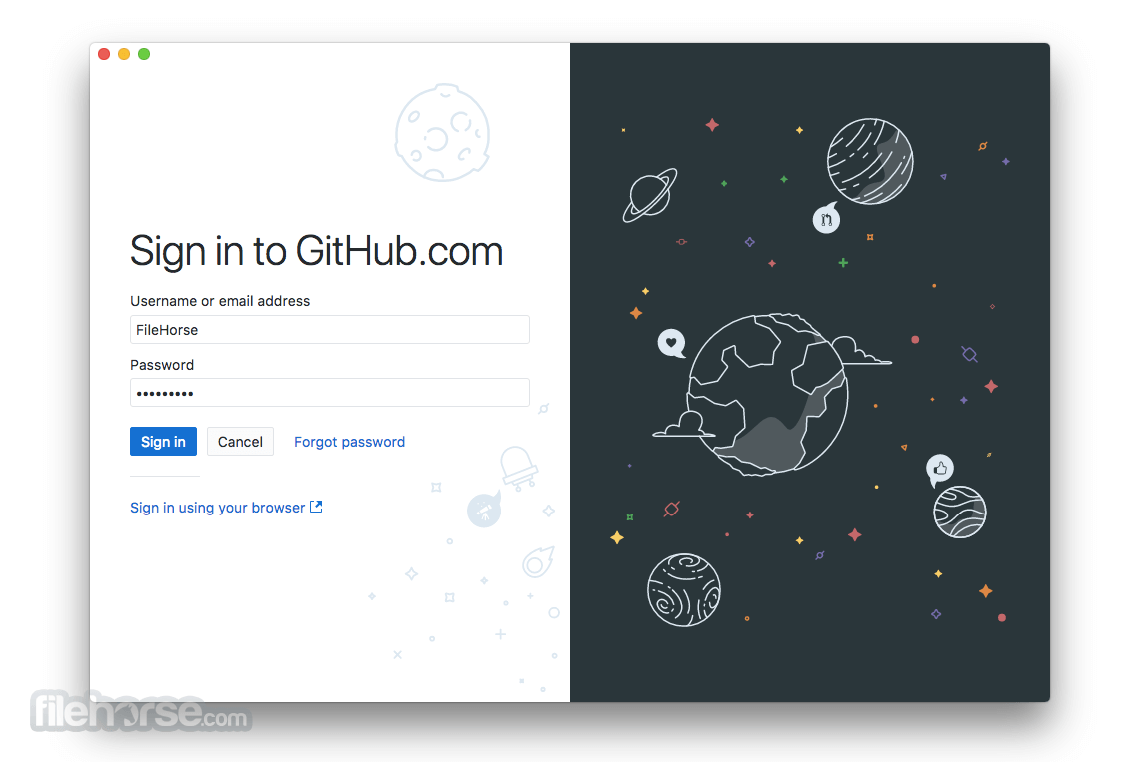


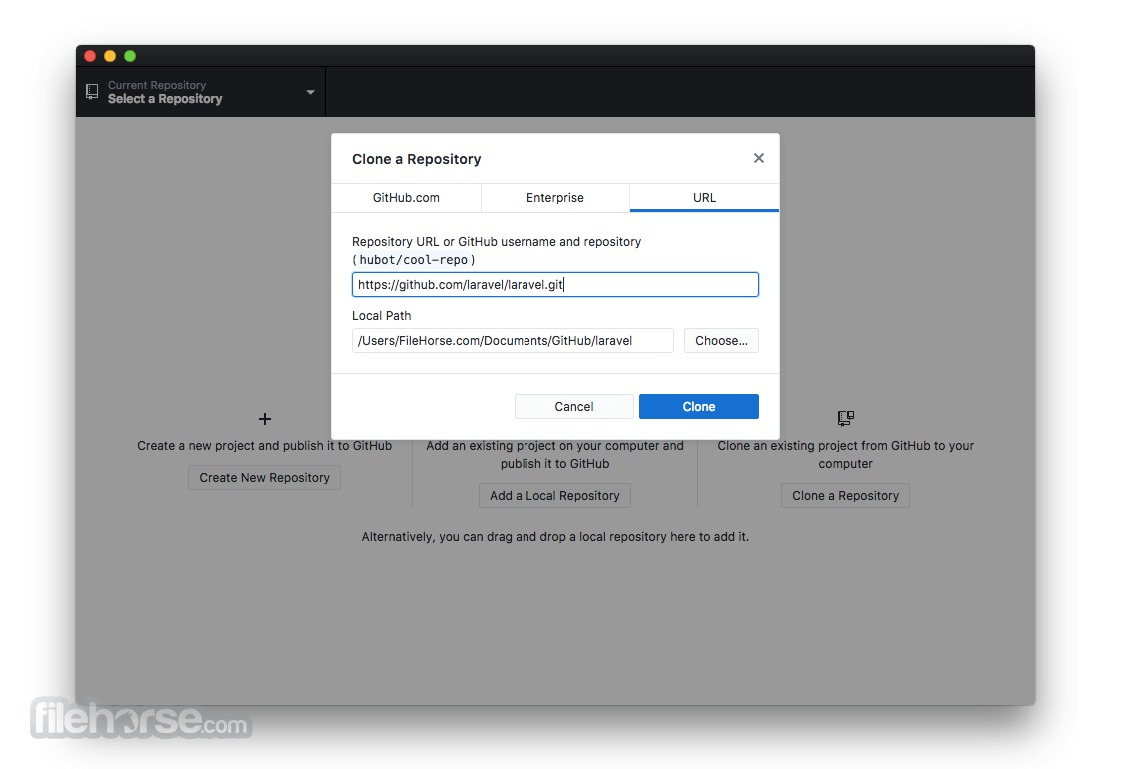






Comments and User Reviews