-
Latest Version
Garmin BaseCamp 4.8.13 LATEST
-
Review by
-
Operating System
macOS 10.13 High Sierra or later
-
User Rating
Click to vote -
Author / Product
-
Filename
BaseCampforMac_4813.dmg
-
MD5 Checksum
00c52de99da26cc359e41fe78d1248b2
Use Garmin BaseCamp for macOS to plan your next hiking, biking, motorcycling, driving, or off-roading trip. You can view maps, plan routes, and mark waypoints and tracks from your computer and then transfer them to your device.
Plan Your Trip
The Track Draw feature allows you to trace your planned route, revealing elevation changes to help gauge the challenge level of your hike or bike ride.
Design the ideal scenic route for your road trip, ensuring your navigator guides you through specific waypoints.
Replay your routes and tracks over time, then save and share your adventure with others.
Overview
- Import and view maps in both 2-D and 3-D, including TOPO and City Navigator® maps.
- Create, edit, and organize routes, waypoints, and more directly on your computer.
- Access BirdsEye Satellite Imagery, BirdsEye TOPO Raster, and BirdsEye Select Raster maps, with options to transfer them to your device (subscription required).
- Capture and share geotagged photos.
- Replay routes, tracks, and entire adventures for a full experience review.
Survey the Terrain
It displays your topographic map data in 2-D or 3-D on your computer screen, including contour lines and elevation profiles. Load map data from your handheld device, or import maps you've downloaded or purchased on DVD or microSD™ card.
Consider TOPO series maps, which offer detail on a scale of either 1:100,000 or 1:24,000.
Geotag Photos
It lets you geotag photos, associating them with specific waypoints. You can see the exact scenery at any given location.
Transfer the photos to your handheld device, publish photos directly to Picasa™, or email your geotagged photos directly to friends or family so they can navigate right to your favorite spots in the future.
Create and Share Adventures
Garmin Adventures provides a free, interactive way to share your hikes, bike rides, road trips, and more. Using the app, you can combine track logs, waypoints, geotagged photos, YouTube® videos, and more into an adventure that gets published online.
You can then email a link to your adventure to friends and family, share it on social media sites or even post it in your favorite forums. Base Camp even makes it easy to follow in the footsteps of other travelers by allowing you to search for and download adventures.
Transfer Satellite Images
With the program and a BirdsEye Satellite Imagery subscription, you can transfer an unlimited amount of satellite images to your outdoor or fitness device and seamlessly integrate those images into your maps to get a true representation of your surroundings.
It makes it easy to scout campsites, sources of water, potential hazards, and more. If you prefer raster topographic maps, you can also download BirdsEye Select maps and pay only for the data you download.
System Requirements
- Intel-based Mac running OS 10.13 or higher
- 1024 MB RAM (2048 MB recommended)
- M1, M2 or newer chips in Apple computer
- Excellent route planning capabilities
- Easy map management and transfer
- Compatible with multiple Garmin devices
- Free to download and use
- Offline map viewing supported
- Outdated user interface
- Limited support for non-Garmin maps
- Lacks frequent updates
- No mobile app integration
What's new in this version:
- Fixed compatibility issue with some devices
 OperaOpera 117.0 Build 5408.197
OperaOpera 117.0 Build 5408.197 PhotoshopAdobe Photoshop CC 2024 25.12
PhotoshopAdobe Photoshop CC 2024 25.12 OKXOKX - Buy Bitcoin or Ethereum
OKXOKX - Buy Bitcoin or Ethereum BlueStacksBlueStacks Air 5.21.650
BlueStacksBlueStacks Air 5.21.650 Adobe AcrobatAdobe Acrobat Pro 2025.001.20438
Adobe AcrobatAdobe Acrobat Pro 2025.001.20438 Hero WarsHero Wars - Online Action Game
Hero WarsHero Wars - Online Action Game ParallelsParallels Desktop 20.2.2
ParallelsParallels Desktop 20.2.2 SemrushSemrush - Keyword Research Tool
SemrushSemrush - Keyword Research Tool CleanMyMacCleanMyMac X 5.0.6
CleanMyMacCleanMyMac X 5.0.6 4DDiG4DDiG Mac Data Recovery 5.2.2
4DDiG4DDiG Mac Data Recovery 5.2.2
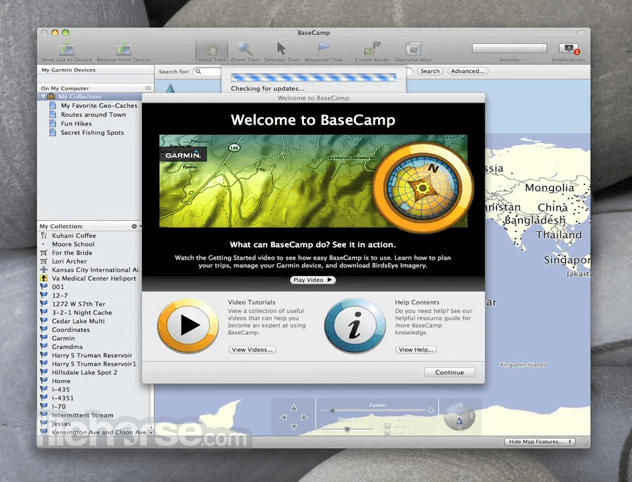
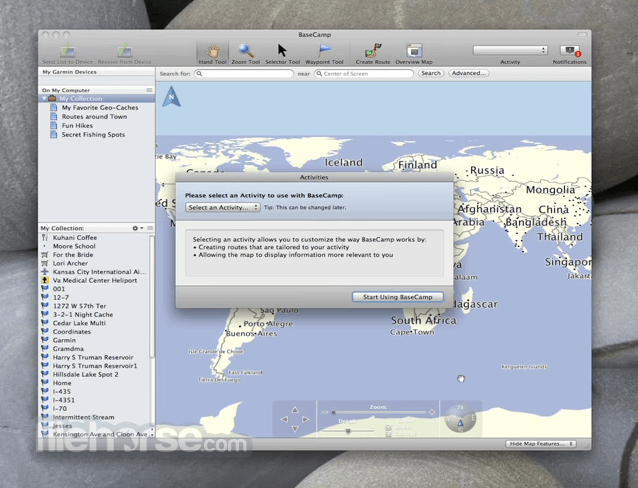

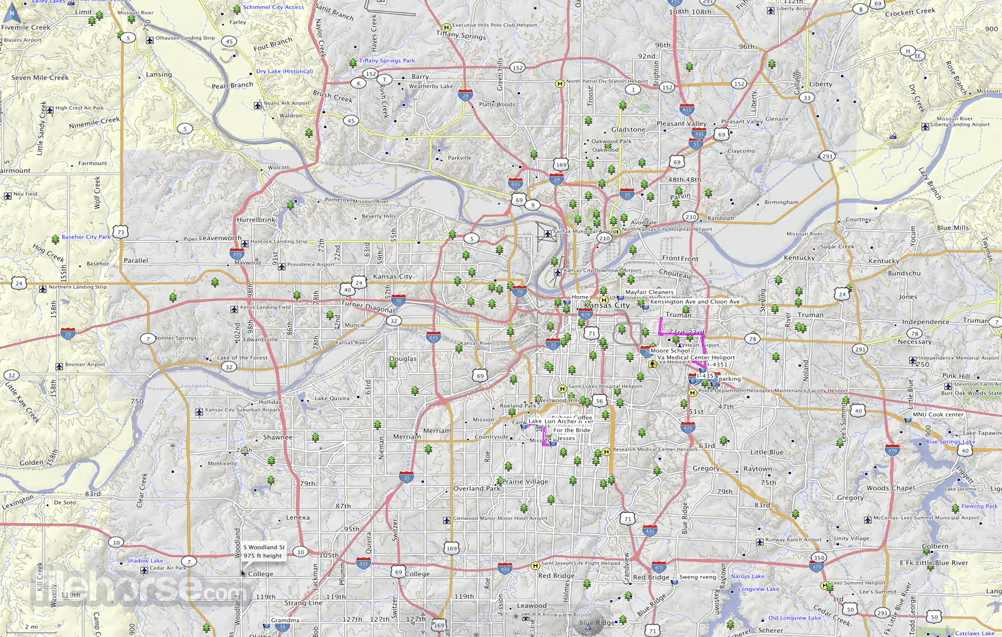




Comments and User Reviews