-
Latest Version
-
Operating System
Mac OS X 10.11 or later
-
User Rating
Click to vote -
Author / Product
-
Filename
ForkLift3.5.5.zip
Sometimes latest versions of the software can cause issues when installed on older devices or devices running an older version of the operating system. Software makers usually fix these issues but it can take them some time. What you can do in the meantime is to download and install an older version of ForkLift 3.5.5.
For those interested in downloading the most recent release of ForkLift for Mac or reading our review, simply click here.
All old versions distributed on our website are completely virus-free and available for download at no cost.
We would love to hear from you
If you have any questions or ideas that you want to share with us - head over to our Contact page and let us know. We value your feedback!
What's new in this version:
New:
- Default Folder X Menu toolbar item and Default Folder X Drawer toolbar item
Improved:
- It is possible to work with items that have an apostrophe in their names on Google Drive
- The Git status of an untracked folder is marked with a question mark (?)
- The Enter on the numeric keyboard is treated as a separate key, it is now possible to use it in keyboard shortcuts. Enter and Return are treated as two different keys
Fixed:
- Fixes a possible, rarely occurring update issue during remote editing
- Fixes a crash when the S3 server name contains a colon (:)
- Fixes a WebDAV issue introduced in v3.5.4 where on some servers, not every item was listed
- Fixes a multi-rename issue where the Apply to all rule wasn’t treated correctly
- Fixes a permission issue where it wasn’t possible to write into folders without Read permissions, such as the public Drop Box folder of another user on the same Mac
- Fixes an issue where it wasn’t possible to change the keyboard shortcuts of the Back and Forward commands when the input source wasn’t English
- Numerous minor fixes and improvements
 OperaOpera 109.0 Build 5097.68
OperaOpera 109.0 Build 5097.68 PhotoshopAdobe Photoshop CC 2024 25.7
PhotoshopAdobe Photoshop CC 2024 25.7 PrivadoVPNPrivadoVPN 3.8.11
PrivadoVPNPrivadoVPN 3.8.11 ReiBootTenorshare ReiBoot iOS for Mac 9.4.4
ReiBootTenorshare ReiBoot iOS for Mac 9.4.4 Adobe AcrobatAdobe Acrobat Pro 2024.002.20736
Adobe AcrobatAdobe Acrobat Pro 2024.002.20736 OKXOKX - Buy Bitcoin or Ethereum
OKXOKX - Buy Bitcoin or Ethereum ParallelsParallels Desktop 19.3.1
ParallelsParallels Desktop 19.3.1 TradingViewTradingView - Track All Markets
TradingViewTradingView - Track All Markets CleanMyMacCleanMyMac X 4.15.3
CleanMyMacCleanMyMac X 4.15.3 4DDiG4DDiG Mac Data Recovery 3.4.2
4DDiG4DDiG Mac Data Recovery 3.4.2
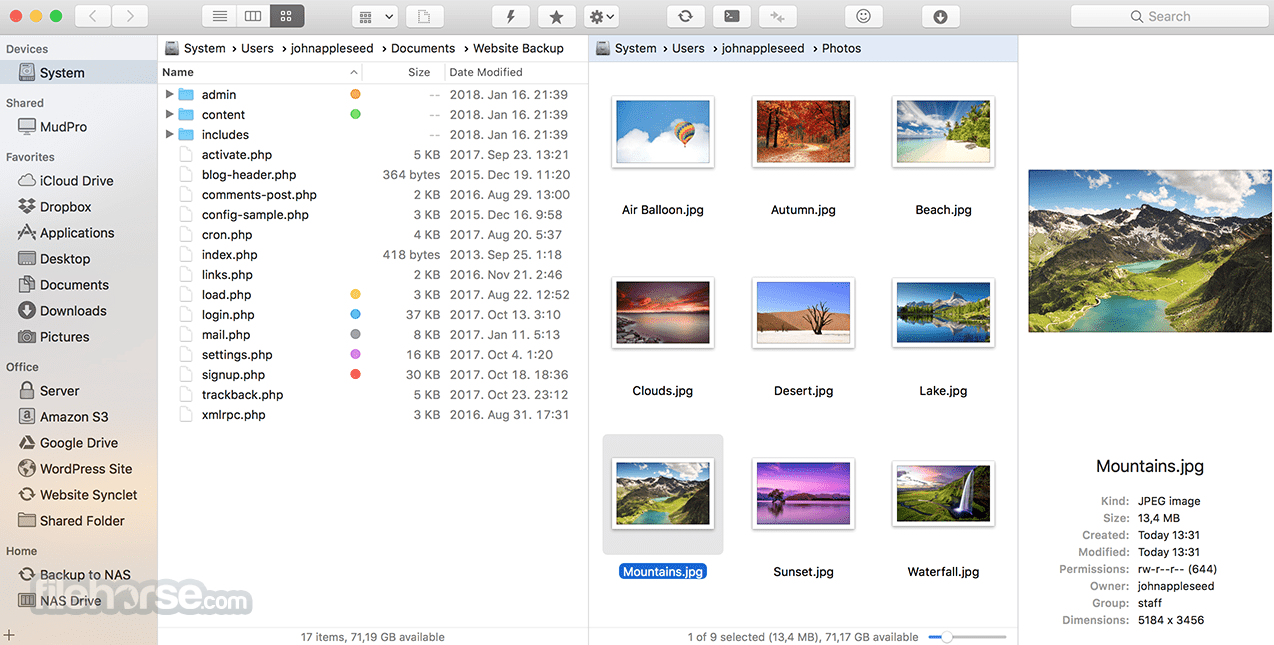
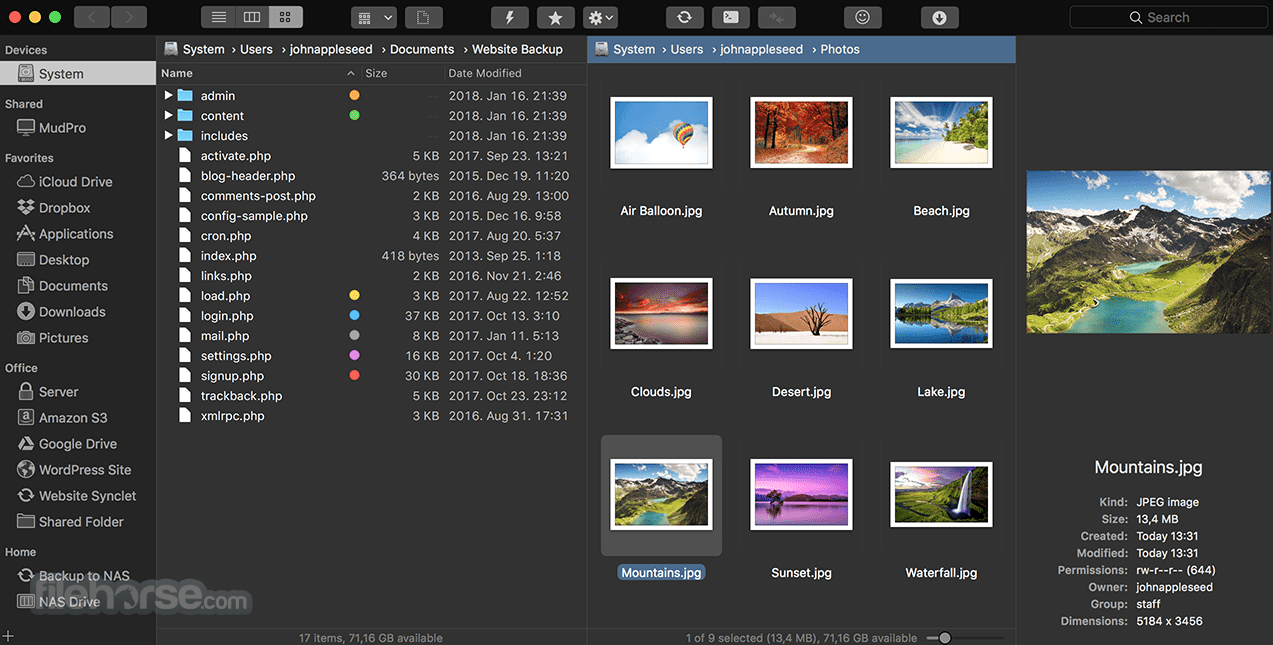








Comments and User Reviews