-
Latest Version
-
Operating System
macOS 10.12 Sierra or later
-
User Rating
Click to vote -
Author / Product
-
Filename
FontLab-8-Mac-Install-8200.dmg
Sometimes latest versions of the software can cause issues when installed on older devices or devices running an older version of the operating system.
Software makers usually fix these issues but it can take them some time. What you can do in the meantime is to download and install an older version of FontLab 8.0.0 Build 8200.
For those interested in downloading the most recent release of FontLab for Mac or reading our review, simply click here.
All old versions distributed on our website are completely virus-free and available for download at no cost.
We would love to hear from you
If you have any questions or ideas that you want to share with us - head over to our Contact page and let us know. We value your feedback!
What's new in this version:
- FontLab 8 has over 500 improvements: it’s easier to learn and use, it’s better, it’s faster. After 18 months of focused development, and nine months of extensive testing and production use by dozens of font professionals worldwide, FontLab 8 is the biggest upgrade ever!
- Discover the new dark UI theme, adjustable Stroke and Brush sketching, polished drawing and editing, non-destructive transformations with Delta, visual and numeric measurement, glyph building with Skin and variable components, spacing and kerning with mouse and trackpad, batch font export and Actions sets, revamped color and gradients, plus support for .glyphs 3, FontForge, COLRv1, and Python 3.
- Explore & prepare
- Relax your eyes with the new dark or refined light interface theme. Group panels into a vertical infinite, scrollable panel dock, and intuitively navigate between the panels.
- Adjust numeric values with sliders and calculations. Boost your productivity with up to 8× improved performance.
Draft and draw:
- Draw calligraphic letterforms with new Power Stroke or improved Power Brush. Modulate thickness visually with new Thickness tool.
- Draw fluently with Pen and Rapid toolbox sub-tools. Draw polygons and stars with Rectangle tool.
Edit & refine:
- Make slanted selections, keep selections as you switch masters, and store them in Selections panel. Use toolbox for hands-free Power Nudge, handle Nudge and Lever precision dragging, and for easier curve cleanup with Eraser.
- Adjust curve tension numerically. Align and collapse points. Reverse contours with Fill tool. Sort contours. Paste to replace selection. Fine-tune individual ink traps and smart corners.
Consistency & precision:
- Study the numeric values of your stem widths, segment lengths, curve tensions and corner angles with Auto-meter, or hold G to temporarily view these in Guides tool along with quick measurement and master relations.
- View relative node offsets. Snap to continuation lines, perpendicular lines and centerlines. See coordinates for key nodes only. Edit visual TrueType Hinting like never before.
Build & assemble:
- Convert selections to components or elements. Add decoration and attach shapes to nodes or segments with updated Glue filter, or with .glyphs-compatible Skin filter in segment, dash, corner and cap modes.
- Use clipping groups to mask out areas. Use text shapes to re-use scaled words or phrases from your font in existing glyphs.
Metrics & kerning:
- Use your mouse to adjust metrics and kerning with high-precision Lever dragging. Hide or reduce the visibility of spacing controls for distraction-free spacing and kerning.
- Auto-space and auto-kern with one click or tap
Families & variation:
- Quickly make variable fonts from static fonts. Define custom per-glyph variation axes. Re-use live interpolated instances to build glyphs with smart variable components.
- Set start points and reverse contours in all masters. Make contours compatible with improved Matchmaker. Group layers visually.
Test & adjust:
- Print waterfalls or interpolations from Preview panel. Batch-run selected FontAudit fixes in glyphs and masters. Create, save and run action sets that combine multiple actions.
- Batch-adjust stem widths in a master. Adjust by variation to replace contours with a different dynamic instance. Perform complex non-destructive contour transformations with new Delta filter.
Color:
- Fill elements with gradients or solid colors. Copy-paste color fill and stroke between glyphs. Import drawings with gradients. Open and export better OpenType+SVG and new OpenType+COLRv1 fonts.
- Export an automatic dark-mode color palette. Overlay multiple layers into color fonts.
Glyphs & fonts:
- Quickly create new glyphs with common suffixes. Clean up classes when removing glyphs.
- Copy-paste classes between fonts or masters. Exclude glyphs from export into final formats.
Formats:
- Batch-export many fonts into many formats. Open and export the .glyphs format in version 2 or 3. Open FontForge SFD files, bitmap BDF fonts and multi-flavor color fonts.
- Use improved VFJ, UFO, VF support. Export WOFF2 color web fonts.
Scripts & integrations:
- Write and use Python 3 scripts. Seamlessly interchange with other font editing apps like Glyphs or RoboFont.
- Perform global transformations with the powerful TypeRig library. Create fonts for the entire Unicode 14 standard.
 OperaOpera 120.0 Build 5543.38
OperaOpera 120.0 Build 5543.38 PhotoshopAdobe Photoshop CC 2024 25.12
PhotoshopAdobe Photoshop CC 2024 25.12 CapCutCapCut 6.5.0
CapCutCapCut 6.5.0 BlueStacksBlueStacks Air 5.21.650
BlueStacksBlueStacks Air 5.21.650 Adobe AcrobatAdobe Acrobat Pro 2025.001.20529
Adobe AcrobatAdobe Acrobat Pro 2025.001.20529 MacKeeperMacKeeper 7.0
MacKeeperMacKeeper 7.0 Hero WarsHero Wars - Online Action Game
Hero WarsHero Wars - Online Action Game SemrushSemrush - Keyword Research Tool
SemrushSemrush - Keyword Research Tool CleanMyMacCleanMyMac X 5.0.6
CleanMyMacCleanMyMac X 5.0.6 4DDiG4DDiG Mac Data Recovery 5.2.2
4DDiG4DDiG Mac Data Recovery 5.2.2
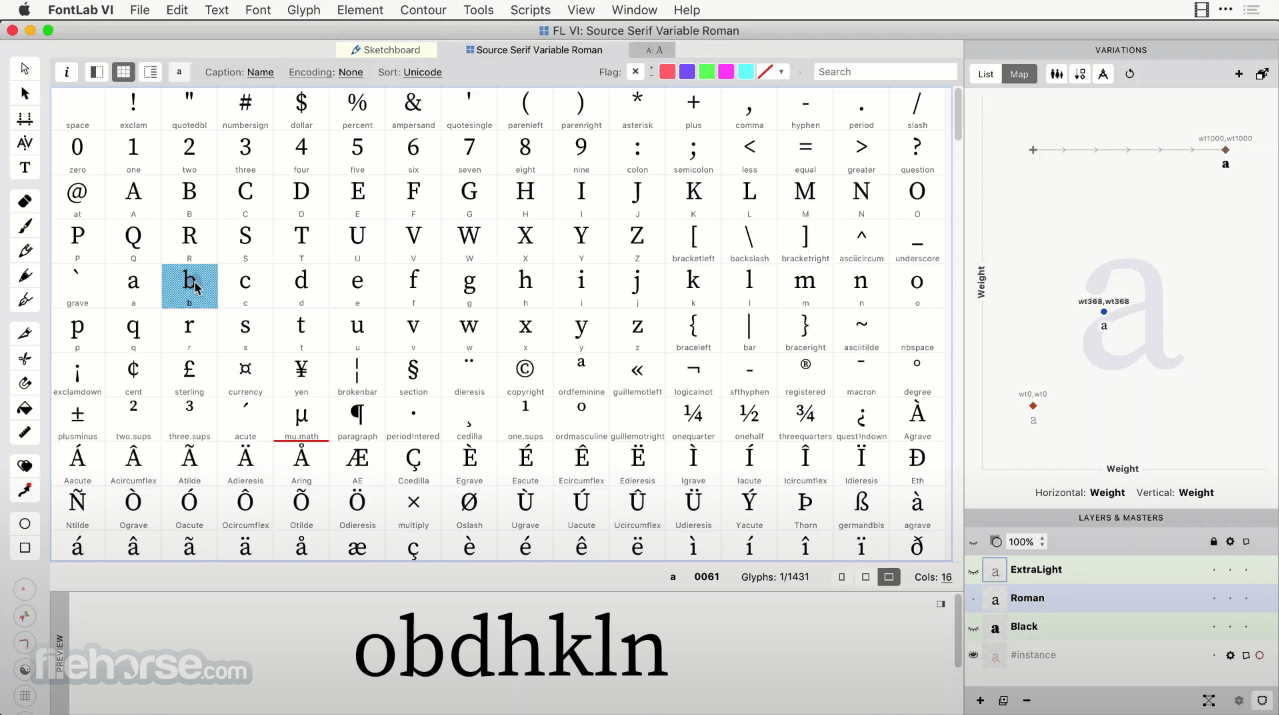
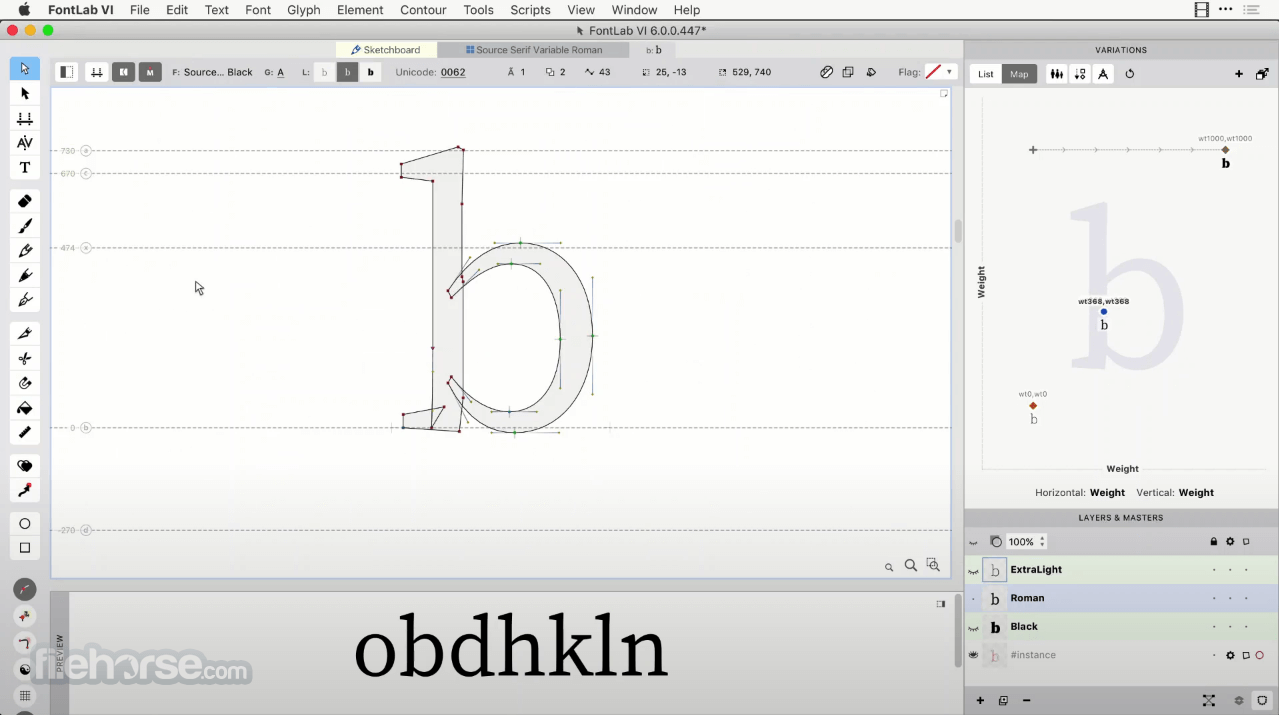
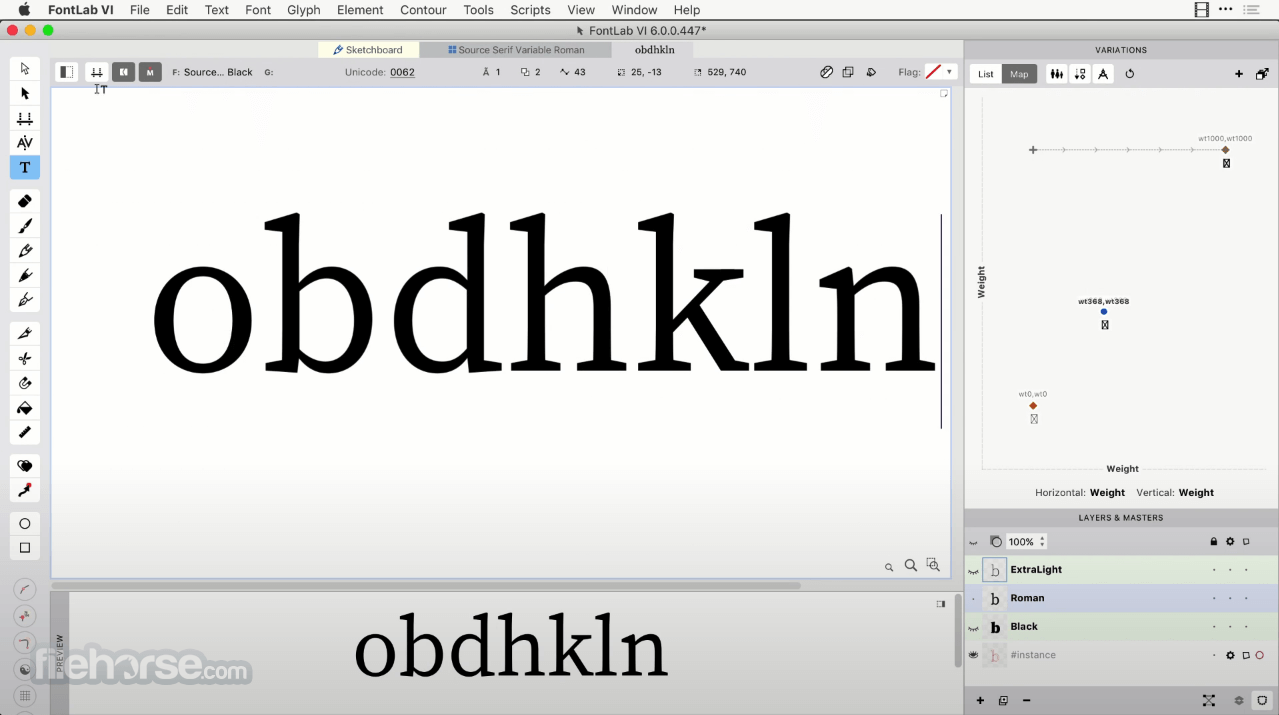
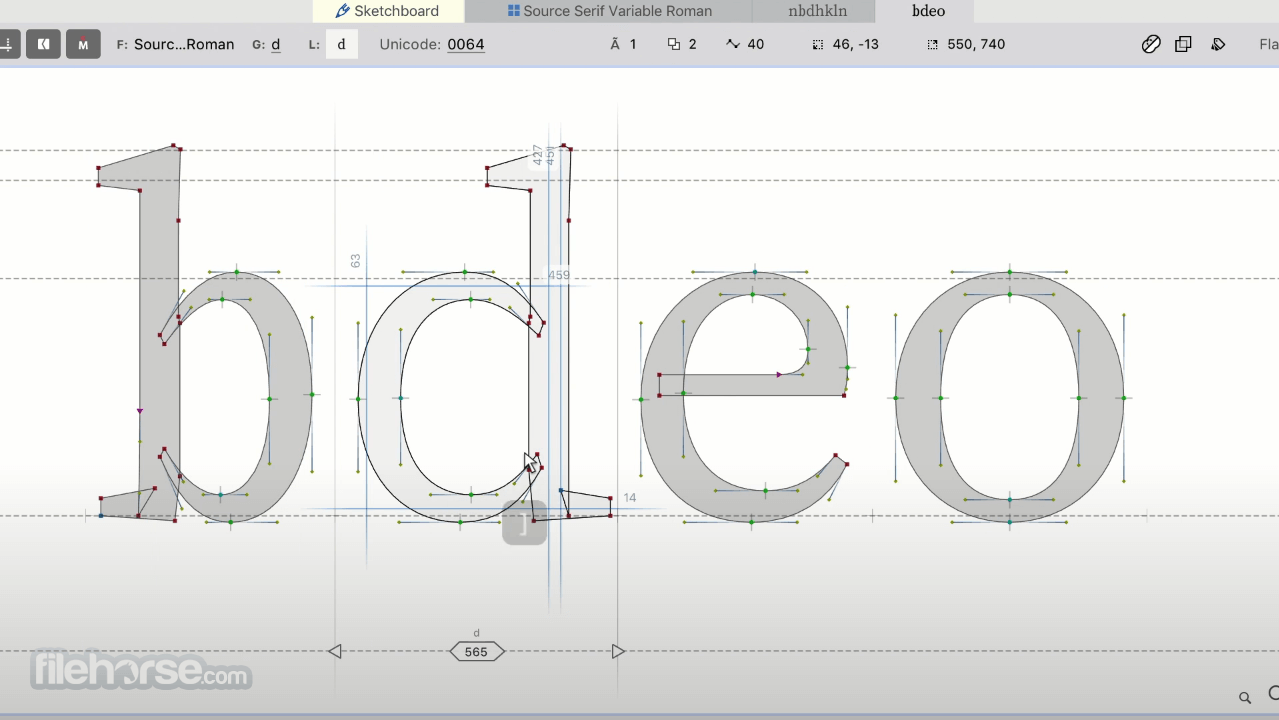
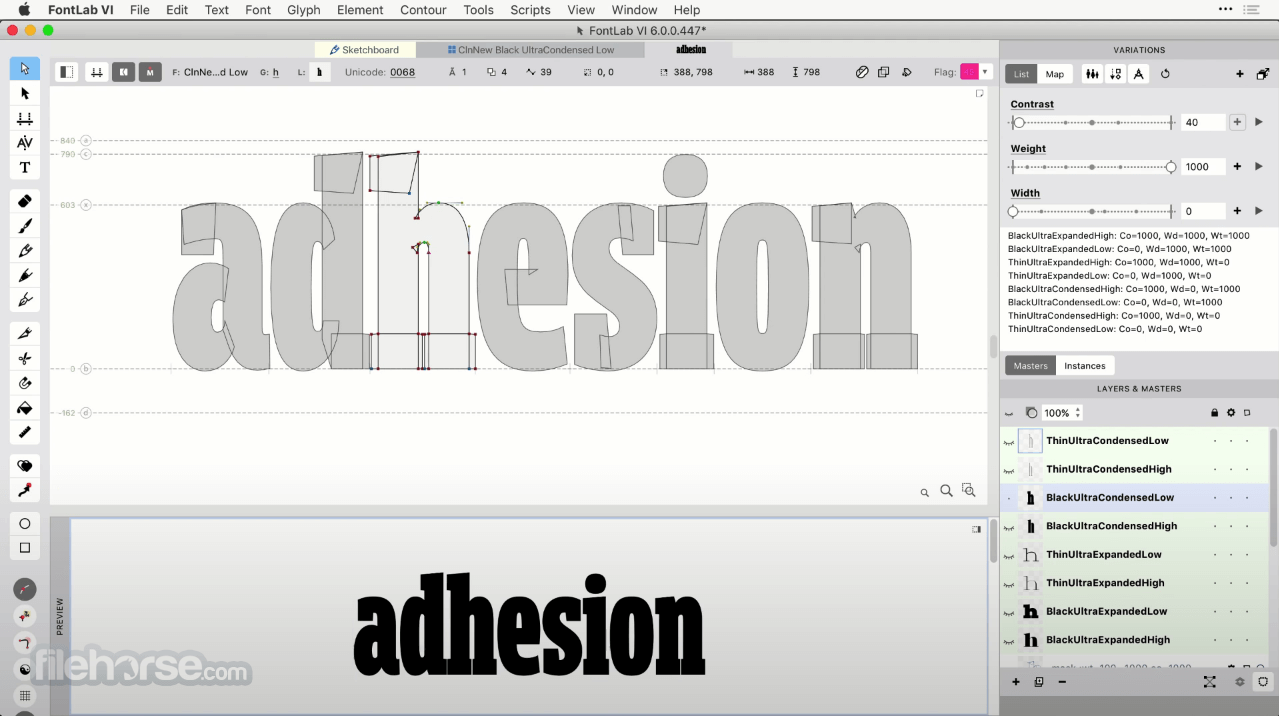
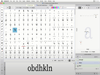
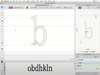
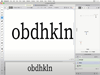
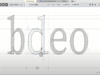

Comments and User Reviews