-
Latest Version
-
Operating System
Mac OS X 10.11 or later
-
User Rating
Click to vote -
Author / Product
-
Filename
fmp_updater_19.6.1.45.zip
Sometimes latest versions of the software can cause issues when installed on older devices or devices running an older version of the operating system. Software makers usually fix these issues but it can take them some time. What you can do in the meantime is to download and install an older version of FileMaker Pro 19.6.1.45.
For those interested in downloading the most recent release of FileMaker Pro for Mac or reading our review, simply click here.
All old versions distributed on our website are completely virus-free and available for download at no cost.
We would love to hear from you
If you have any questions or ideas that you want to share with us - head over to our Contact page and let us know. We value your feedback!
What's new in this version:
New features and enhancements:
Transactions:
- You can use the following new script steps to commit or revert all changes in a transaction together. A transaction consists of changes to one or more records in the current window. Transactions support creating new records, editing records, and deleting records.
- Open Transaction: Starts a transaction; subsequent record changes are held in the transaction until a Commit Transaction or Revert Transaction script step is performed
- Commit Transaction: Saves all record changes and ends the current transaction
- Revert Transaction: Returns all records changed in the transaction to their original state and ends the current transaction
macOS Ventura:
- FileMaker Pro supports installation on macOS Ventura 13
Sign in with Apple:
- Sign in with Apple (Apple ID) is now available as an authentication option when opening a file
Script steps:
- The new Set Dictionary script step allows you to specify the language and dictionary to check spelling in a file
Functions:
- The new Get(TransactionOpenState) function returns 1 (true) if called within an open transaction; otherwise, it returns 0 (false)
- The new Get(CurrentTimeUTCMicroseconds) function returns the current time in Coordinated Universal Time (UTC) to the nearest microsecond
- The Get(LastExternalErrorDetail) function is renamed to Get(LastErrorDetail) and additionally returns the text of transaction error information, including script name, step name, and line number when it is evaluated after a Commit Transaction script step.
- The new Get(LastErrorLocation) function returns the location of errors that are returned by the Get(LastError) function
Updated libraries:
- The jsonCPP library has been updated to version 1.9.5
- The ChartDirector library has been updated to version 7.0
- OpenSSL has been updated to version 3.0.7
General:
- The Show sign-in fields even when OAuth or AD FS is enabled file option is now enabled by default for newly created files
- Context menus for interactive container fields can now be disabled in the Inspector's Data tab in the Data Formatting area
- In Preferences in the General tab, you can now delete cached temporary files.
- The new Tools menu > Create Add-on command allows you to create an add-on without using the Save a Copy as Add-on Package script step. This command lets you specify information about the add-on, creates the add-on package, and saves it where you can then install and use it in an app. This feature is incomplete but available for preview and should only be used for testing purposes.
To create an add-on with this command:
- In Layout Mode, name the layout "__FMAddOnTemplateDirectives_en"
- Select multiple objects on the layout
- Choose Arrange menu > Group
- With the group selected, choose Tools menu > Create Add-on
Addressed issues:
Windows:
- When using the Insert from URL script step and the --cookie-jar cURL option, the cookie data was not returned
- When custom apps contained more than 255 layouts, navigating to a layout with an ID greater than 255 caused the last layout in an app to load instead of the expected layout. The limit is now 1020 rather than 255
- The Insert from a URL script step failed when using a cURL option with the LDAP protocol
- Rendering performance was slower than in FileMaker Pro 18
- In the Script Workspace, importing a script containing errors when no script was open caused two script tabs to open and could cause the application to close unexpectedly if the script was deleted or the script tabs were closed
- FileMaker Pro intermittently quit unexpectedly when dragging files to a web viewer
- Container fields set to automatically play audio or video were not automatically playing
- Button parameters incorrectly displayed only the value of the first parameter when you changed the value in one button and navigated to the next button using the Button Bar Setup dialog box
macOS:
- Using the Command-Z keyboard shortcut while in some dialog boxes cause FileMaker Pro to quit unexpectedly
- Popover titles were sometimes missing when opened for the first time on a layout
- Keyboard shortcuts were different when using a keyboard with a non-US layout
- Dragging an Assisted Install.txt file to FileMaker Pro unexpectedly reverted the application to Trial mode
Windows and macOS:
- Importing records using the Import Records script step with the Specify import order option specified caused FileMaker Pro to quit unexpectedly
- When the Trim function was used within the List function, the Trim function didn't remove beginning or trailing spaces
- When opening a local file using the Open URL script step with a URL such as fmp://filename.fmp12, a prompt requested if the file should be added to the permitted host list, even though the file was not hosted remotely
- Web Viewers defined as buttons did not function as buttons
- Using the Enter, Delete, Tab, or Backspace keys while pressing mouse buttons to select a value in a drop-down list caused the "Assertion Failed" error message to appear
- If a user's account name was longer than 31 characters, it couldn't be entered in Preferences as the user name to automatically fill in the sign-in dialog box
- The conditional formatting badge might not have been shown for button bars embedded in popovers or slide controls
- The Open Record/Request script step failed to return an error if the focus was in a global field and when a record was already open in another window
- The Open Record/Request script step incorrectly returned error 101 if the focus was in global field
- The GetThumbnail function incorrectly returned the full width and height values if the specified width or height was larger than the width or height of the original image
- The FedEx preset URL in the WebViewer Setup dialog box was incorrect
New value: "https://www.fedex.com/fedextrack/?" & "trknbr=" & ""
- The Execute FileMaker Data API script step sometimes returned the incorrect found count
- The Base64EncodeRFC function incorrectly returned its result as a number rather than as text
- Using the Save a Copy as XML script step or command to create XML files greater than 4GB caused FileMaker Pro to quit unexpectedly
- PDF files with path names longer than 255 characters displayed icons with error messages instead of their content when viewed in interactive container fields
- Styles for layout parts couldn't be copied and pasted
- Enabling indexing for a field in the Manage Database dialog box incorrectly altered the modification counts on all records
- FileMaker Pro quit unexpectedly when opening a file with an fmp URL
- While starting, FileMaker Pro quit unexpectedly if the license certificate data was corrupted
- Copying and pasting a button on a layout cleared the tab order of the pasted button
Documentation errata:
- The new Get(CurrentTimeUTCMicroseconds) function is missing from Claris Pro and FileMaker Pro Help. This function is similar to Get(CurrentTimeUTCMilliseconds) except that the return value is given to the nearest microsecond.
APIs, technologies, or features to be deprecated:
- As FileMaker Pro evolves, the list of supported technologies, APIs, and features will change. As part of this evolution, certain operating systems versions, hardware, and features may be deprecated in favor of newer ones. Although deprecation does not mean the immediate deletion of an item, you should migrate your solution away from deprecated technologies, because these technologies may be removed in a future version of the product.
- For the latest information about deprecated APIs, technologies, and features, search the Knowledge Base.
 OperaOpera 109.0 Build 5097.68
OperaOpera 109.0 Build 5097.68 PhotoshopAdobe Photoshop CC 2024 25.7
PhotoshopAdobe Photoshop CC 2024 25.7 PrivadoVPNPrivadoVPN 3.8.11
PrivadoVPNPrivadoVPN 3.8.11 ReiBootTenorshare ReiBoot iOS for Mac 9.4.4
ReiBootTenorshare ReiBoot iOS for Mac 9.4.4 Adobe AcrobatAdobe Acrobat Pro 2024.002.20687
Adobe AcrobatAdobe Acrobat Pro 2024.002.20687 OKXOKX - Buy Bitcoin or Ethereum
OKXOKX - Buy Bitcoin or Ethereum ParallelsParallels Desktop 19.3.0
ParallelsParallels Desktop 19.3.0 TradingViewTradingView - Track All Markets
TradingViewTradingView - Track All Markets CleanMyMacCleanMyMac X 4.15.3
CleanMyMacCleanMyMac X 4.15.3 4DDiG4DDiG Mac Data Recovery 3.4.2
4DDiG4DDiG Mac Data Recovery 3.4.2

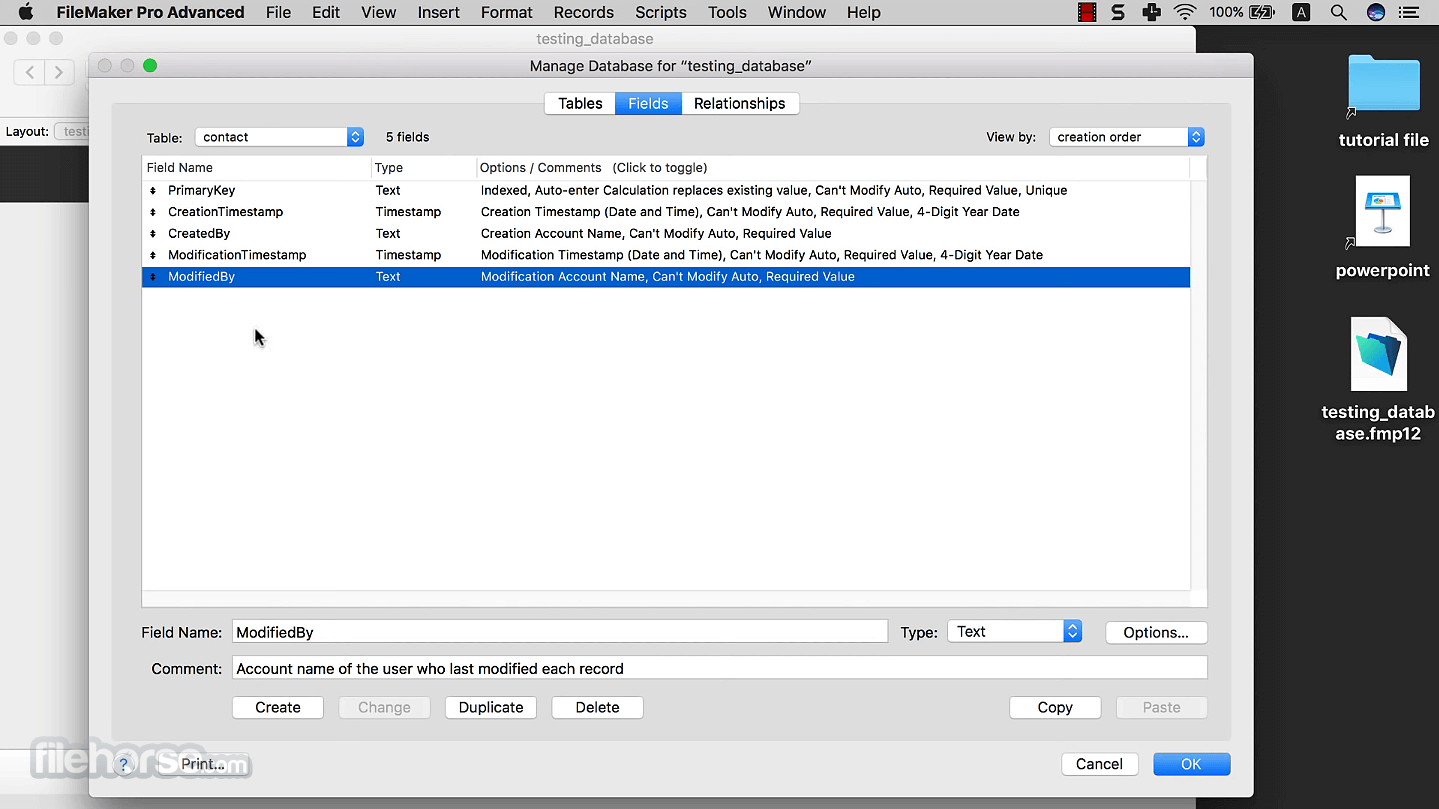
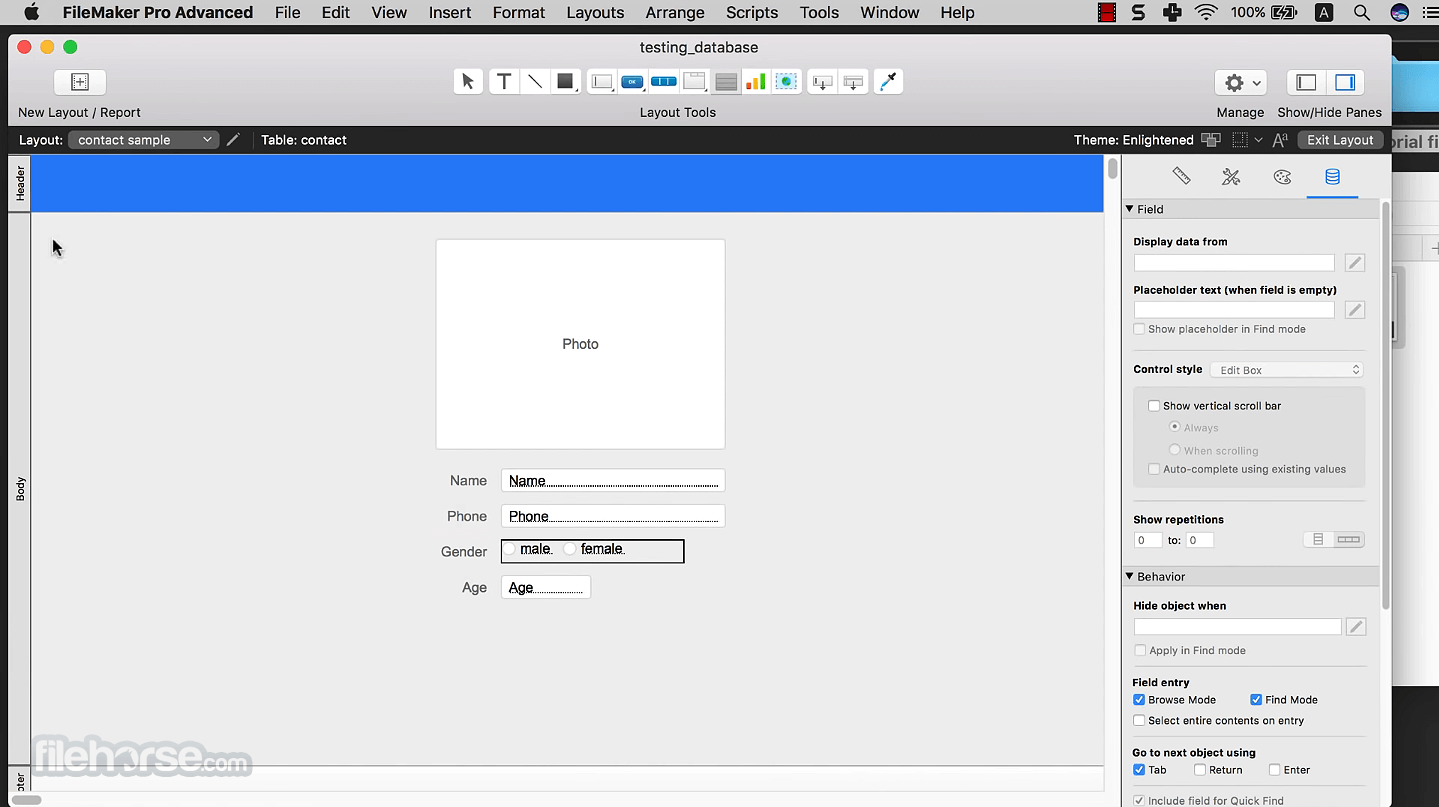
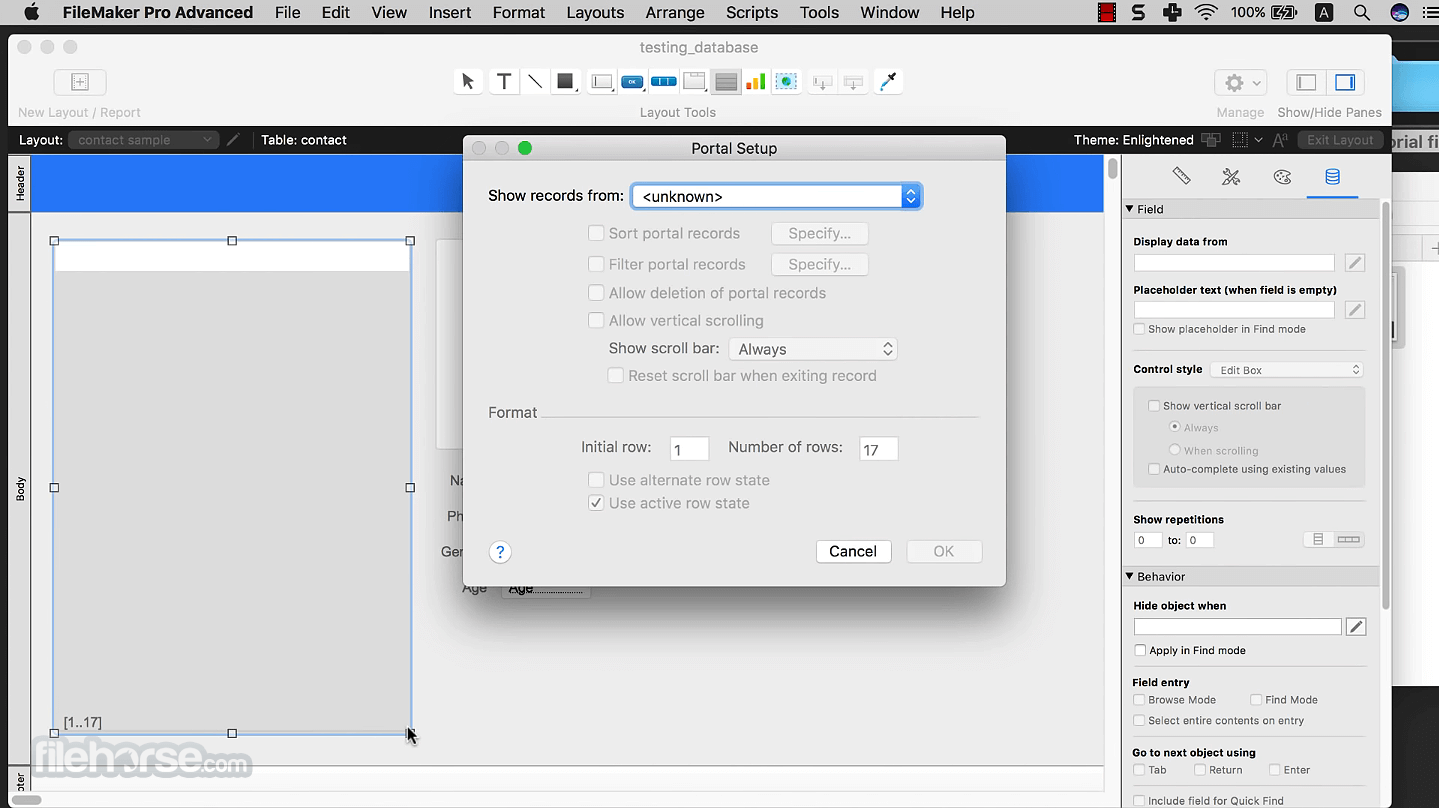
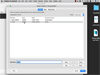
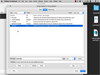
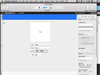
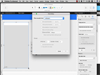
Comments and User Reviews