-
Latest Version
-
Operating System
macOS 11.0 Big Sur or later
-
User Rating
Click to vote -
Author / Product
-
Filename
Bartender 4.dmg
-
MD5 Checksum
4c3e6c2313d56d0852b2b251783ec5a0
Sometimes latest versions of the software can cause issues when installed on older devices or devices running an older version of the operating system. Software makers usually fix these issues but it can take them some time. What you can do in the meantime is to download and install an older version of Bartender 4.2.14.
For those interested in downloading the most recent release of Bartender for Mac or reading our review, simply click here.
All old versions distributed on our website are completely virus-free and available for download at no cost.
We would love to hear from you
If you have any questions or ideas that you want to share with us - head over to our Contact page and let us know. We value your feedback!
-
Bartender 4.2.14 Screenshots
The images below have been resized. Click on them to view the screenshots in full size.
What's new in this version:
New Features / Improvements:
macOS Ventura Support:
- Bartender 4 is ready for macOS Ventura
Fixed:
macOS Ventura FaceTime Handoff menu bar item not accounted for:
- The macOS FaceTime Handoff menu bar item is another special menu bar item that macOS forces to show (cannot be hidden) Bartender did not take this into account, it does now
Show for Updates table, truncated text:
- The description of SHow For Updates should now truncate if the Preferences window is made wider
Bartender Bar Color:
- I have refinded the code that colors the BBartender Bar to better take into account the position of the Bartender Bar under the menu bar, as the menu bar can change color along its length
 OperaOpera 109.0 Build 5097.45
OperaOpera 109.0 Build 5097.45 PhotoshopAdobe Photoshop CC 2024 25.6
PhotoshopAdobe Photoshop CC 2024 25.6 PrivadoVPNPrivadoVPN 3.8.11
PrivadoVPNPrivadoVPN 3.8.11 ReiBootTenorshare ReiBoot iOS for Mac 9.4.4
ReiBootTenorshare ReiBoot iOS for Mac 9.4.4 Adobe AcrobatAdobe Acrobat Pro 2024.002.20687
Adobe AcrobatAdobe Acrobat Pro 2024.002.20687 OKXOKX - Buy Bitcoin or Ethereum
OKXOKX - Buy Bitcoin or Ethereum ParallelsParallels Desktop 19.3.0
ParallelsParallels Desktop 19.3.0 TradingViewTradingView - Track All Markets
TradingViewTradingView - Track All Markets CleanMyMacCleanMyMac X 4.15.1
CleanMyMacCleanMyMac X 4.15.1 4DDiG4DDiG Mac Data Recovery 3.4.2
4DDiG4DDiG Mac Data Recovery 3.4.2

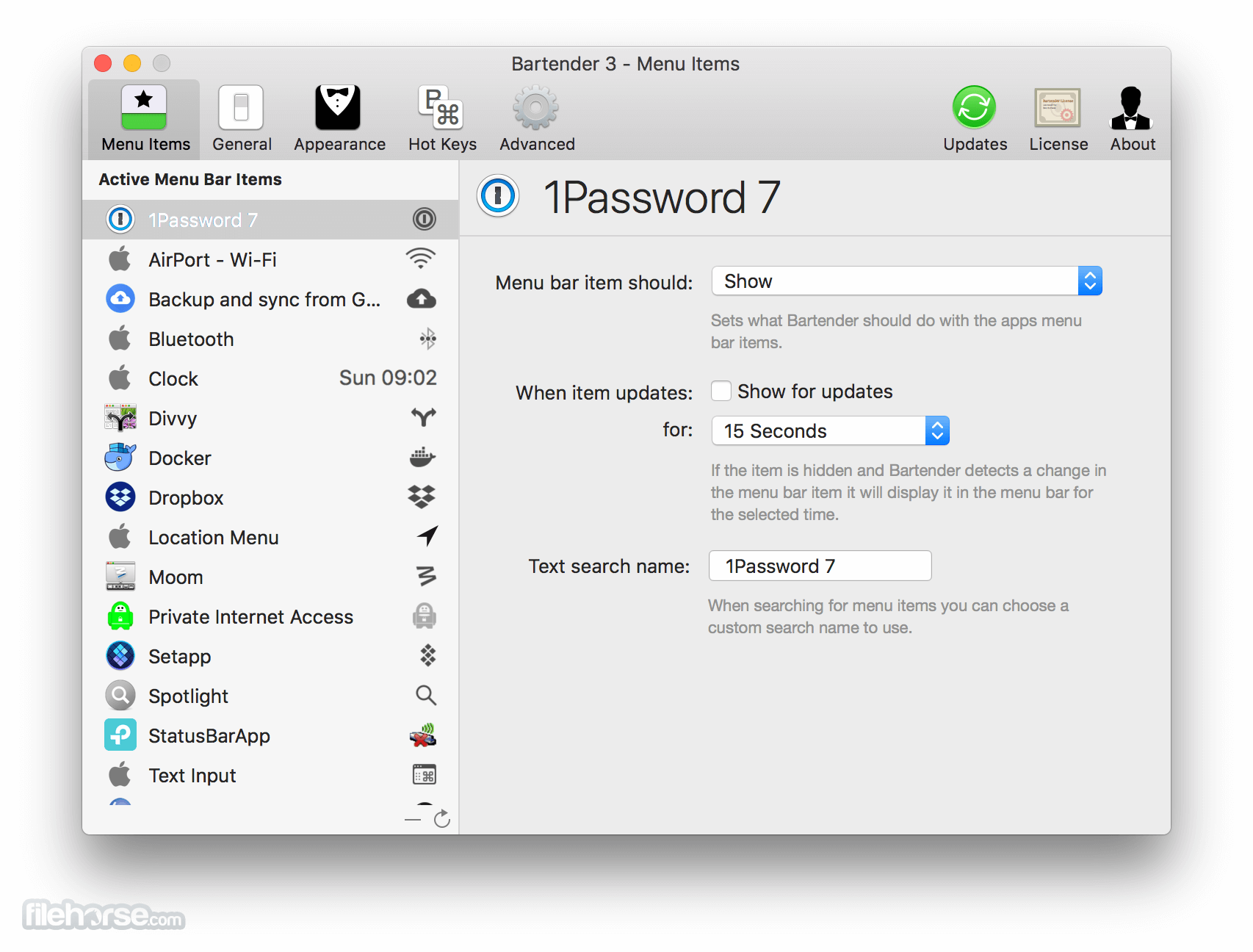
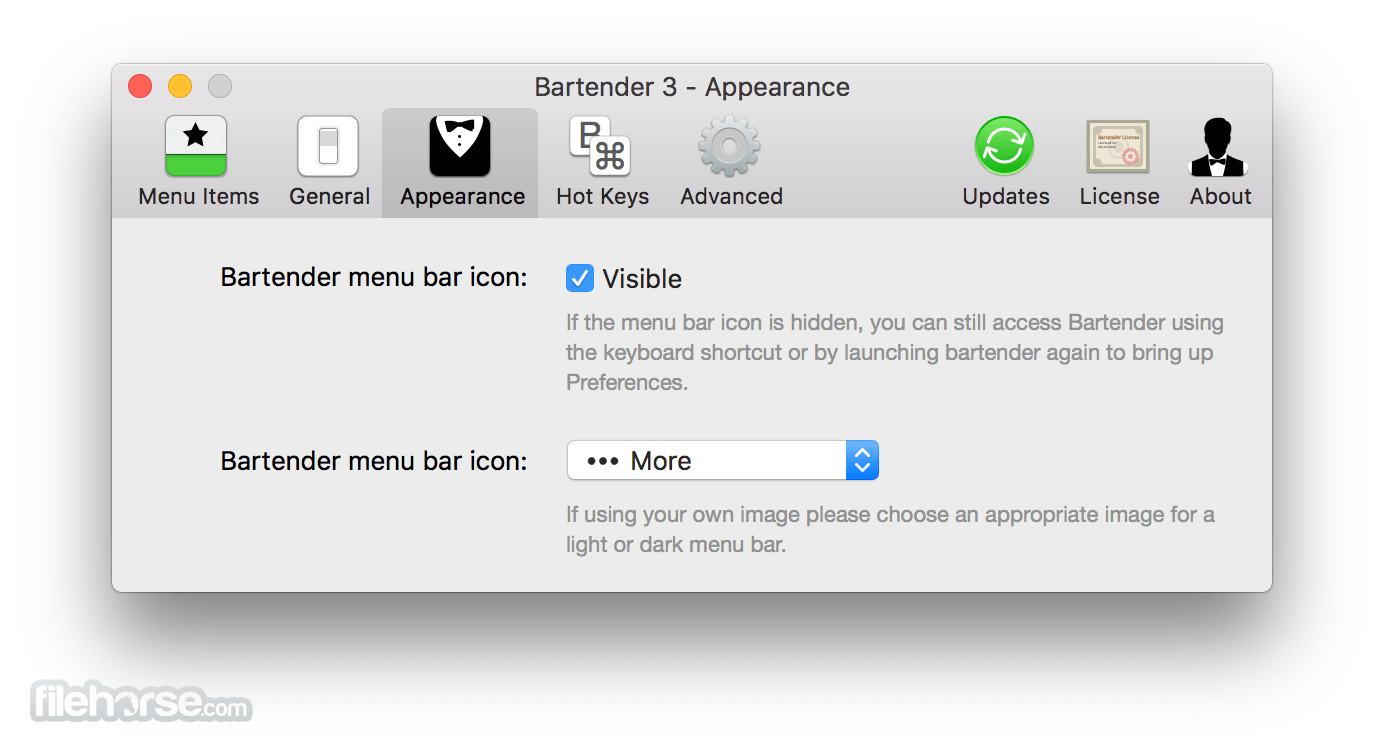
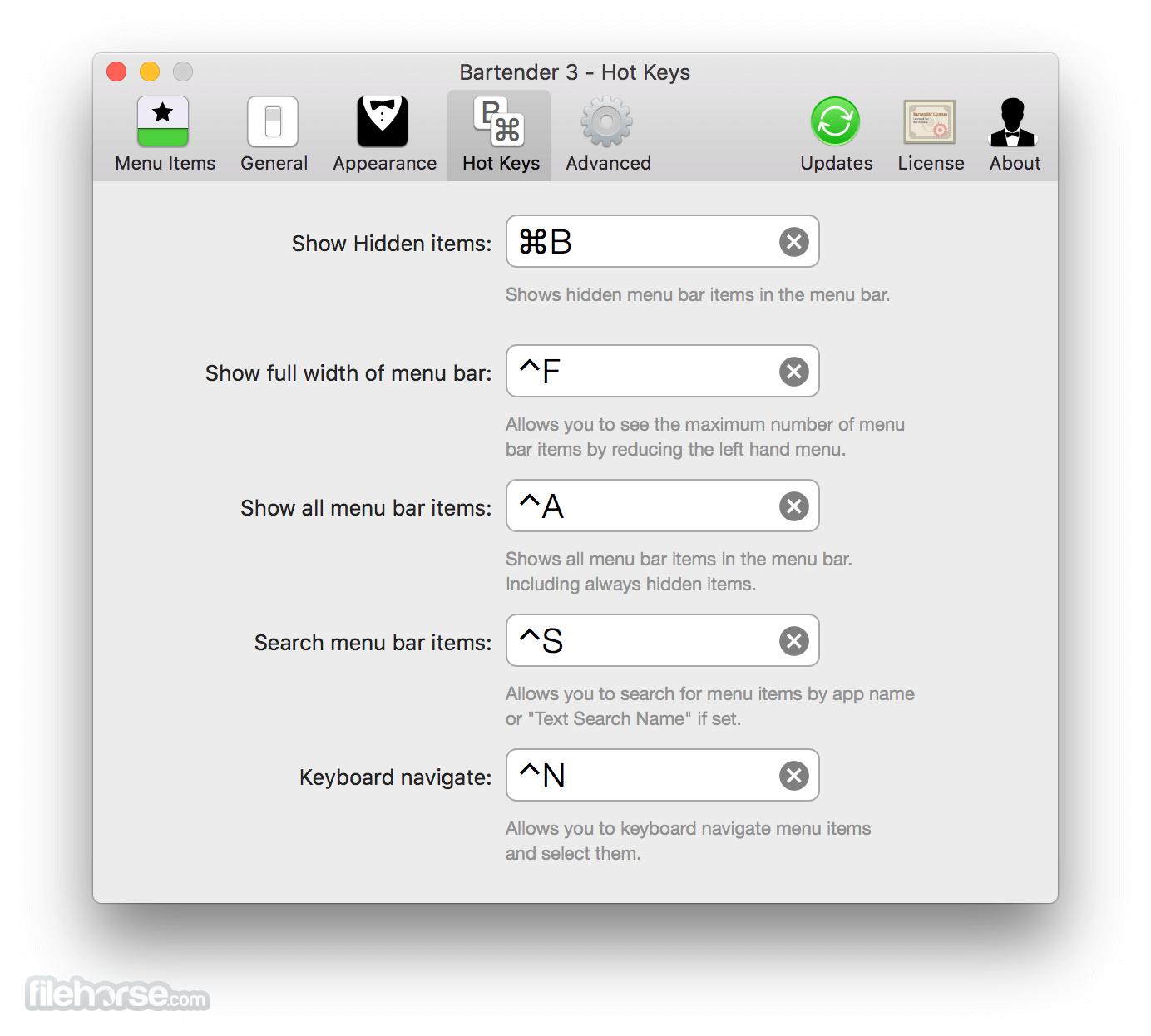
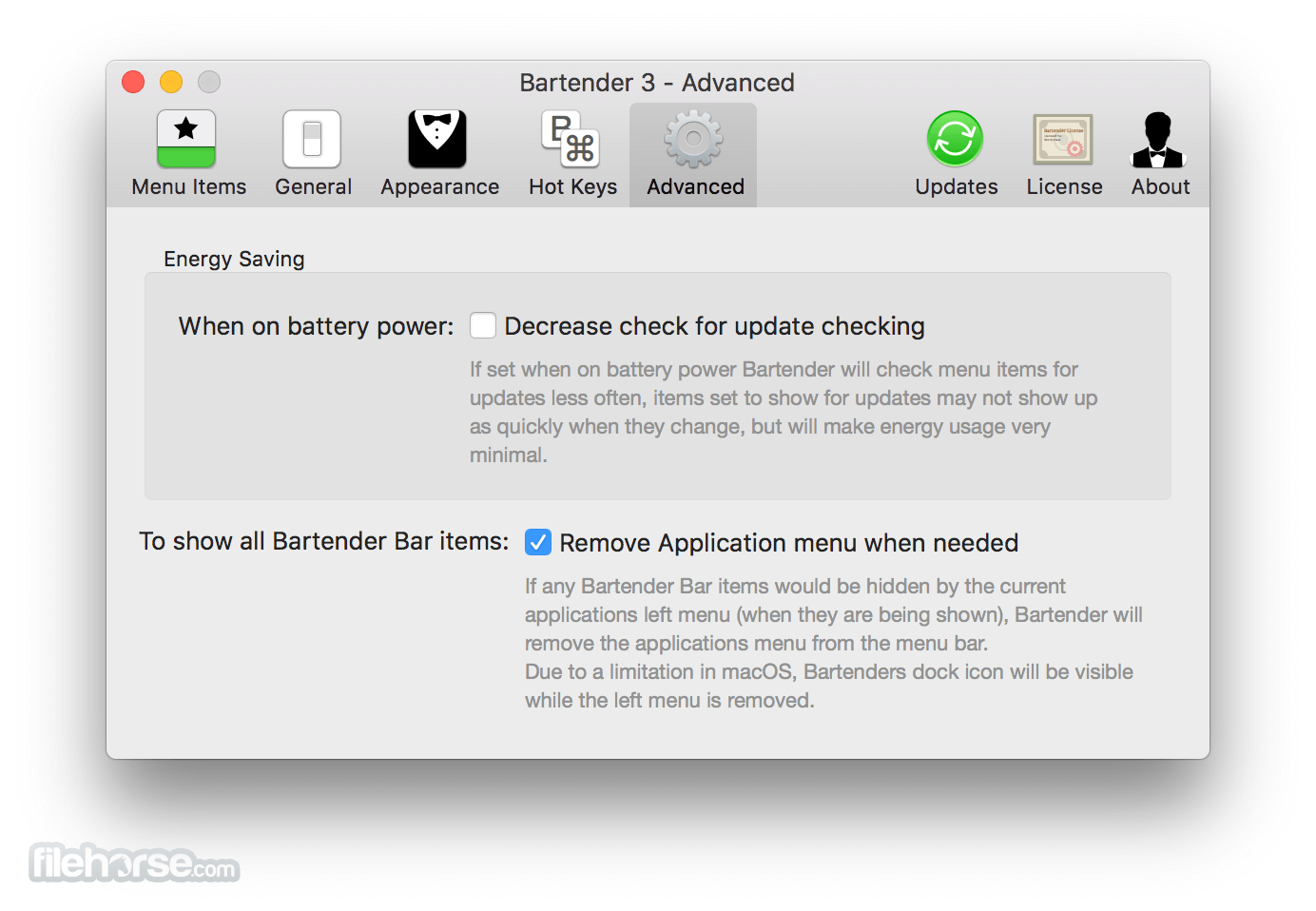
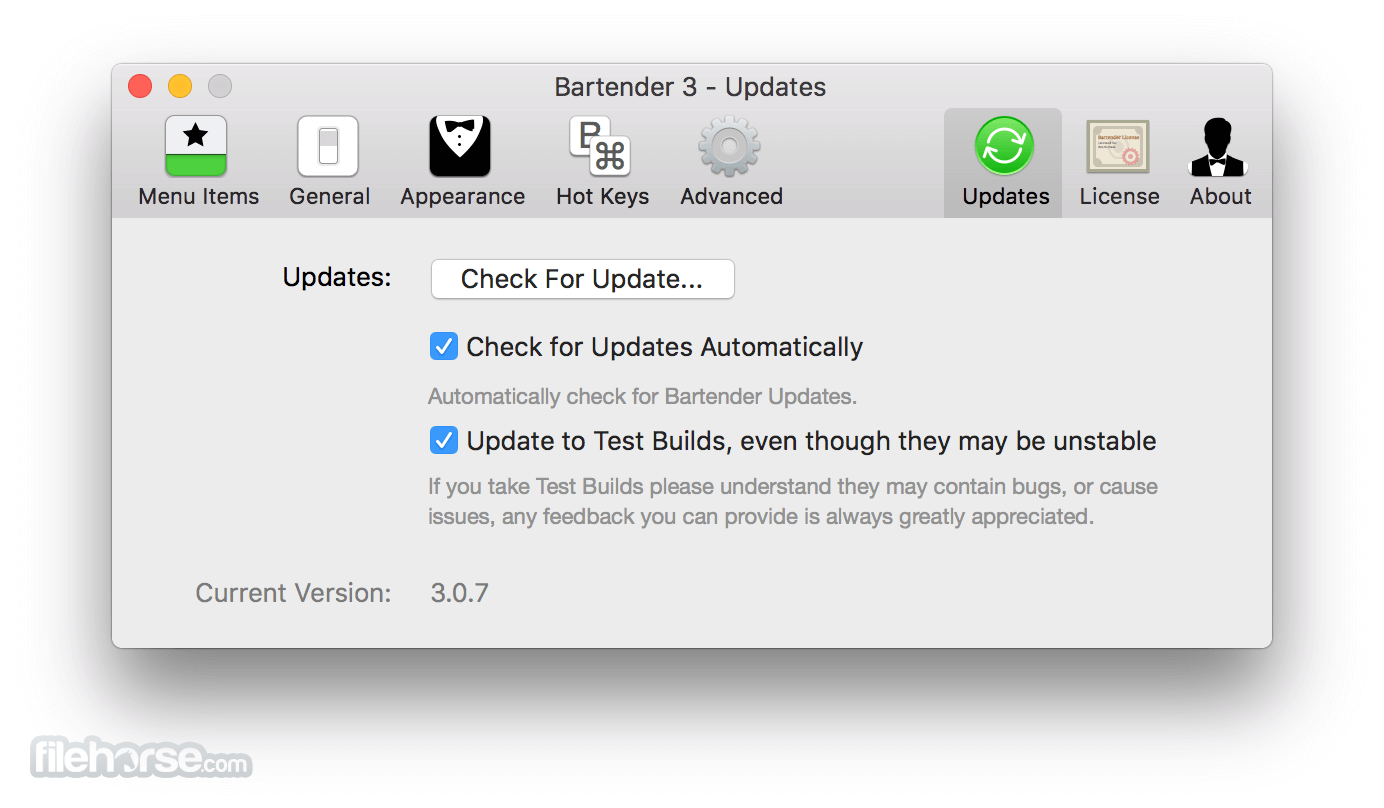
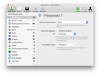
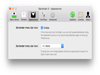
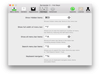
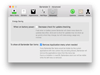
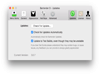
Comments and User Reviews