-
Latest Version
-
Operating System
macOS 10.12 Sierra or later
-
User Rating
Click to vote -
Author / Product
-
Filename
Bartender 3.zip
-
MD5 Checksum
bfa122d5be7411df1ded3a6a0c6f86cc
Sometimes latest versions of the software can cause issues when installed on older devices or devices running an older version of the operating system.
Software makers usually fix these issues but it can take them some time. What you can do in the meantime is to download and install an older version of Bartender 3.1.7.
For those interested in downloading the most recent release of Bartender for Mac or reading our review, simply click here.
All old versions distributed on our website are completely virus-free and available for download at no cost.
We would love to hear from you
If you have any questions or ideas that you want to share with us - head over to our Contact page and let us know. We value your feedback!
What's new in this version:
New Features / Improvements:
Notification Center can now be hidden:
- Its been a long time coming, and now Notification Center can now be set to "Always Hide" or "Always Show"
macOS 10.15 Catalina Support:
- This release fully supports macOS Catalina and will now ask the user for the new "Screen Recording" permission required for Bartender to work
- It needs this permission so that it can get information about your menu bar items, and capture images of the menu bar and menu bar items, it does this for 4 reasons, to know which menu items you have, to make “show for updates” work, to display the menu items in preferences, and to create a smooth transition when switching states
- Bartender does not record your screen, and does not save or transmit these images
Bug Fixes:
Fix for not adding to Screen Recording Permissions in System Preferences:
- If the user clicked to open system preferences, Bartender may not be listed in Screen Recording, this has been fixed
Rare crash fix:
- We receive occasional crash reports of a crash we have not seen here, we believe this build fixes the crash
Crashing when macOS does not apply Accessibility Permission Correctly:
- There is a bug in macOS that can cause Accessibility permissions to fail for an app, even though it has been setup correctly and is reported as such. Bartender now tries to detect this and help the user fix the issue by toggling the permission
Item position being lost:
- There is a another bug in macOS that can cause menu items to appear overlapped and loose their order, Bartender has always tried to detect this and recover the positioning (but not the order), some users are experiencing the order of their items being lost, Changes have been made to try and prevent this
UI layout issues on Permissions Screens:
- The permissions screens had layout issues in macOS version older than 10.15, this has been fixed
Hiding left menu not activating:
- Some users have experienced issues with the left menu not being hidden when needed, work has been done to fix this
Some UI elements not correct colour in dark mode:
- These should now all work correctly in Dark mode
Apps without Display Name would be not be displayed correctly:
- Apps that do not have a display name could end up without a name in Bartender Preferences, this has now been fixed
 OperaOpera 120.0 Build 5543.61
OperaOpera 120.0 Build 5543.61 PhotoshopAdobe Photoshop CC 2024 25.12
PhotoshopAdobe Photoshop CC 2024 25.12 CapCutCapCut 6.6.0
CapCutCapCut 6.6.0 BlueStacksBlueStacks Air 5.21.650
BlueStacksBlueStacks Air 5.21.650 Adobe AcrobatAdobe Acrobat Pro 2025.001.20566
Adobe AcrobatAdobe Acrobat Pro 2025.001.20566 MacKeeperMacKeeper 7.0
MacKeeperMacKeeper 7.0 Hero WarsHero Wars - Online Action Game
Hero WarsHero Wars - Online Action Game SemrushSemrush - Keyword Research Tool
SemrushSemrush - Keyword Research Tool CleanMyMacCleanMyMac X 5.0.6
CleanMyMacCleanMyMac X 5.0.6 4DDiG4DDiG Mac Data Recovery 5.2.2
4DDiG4DDiG Mac Data Recovery 5.2.2
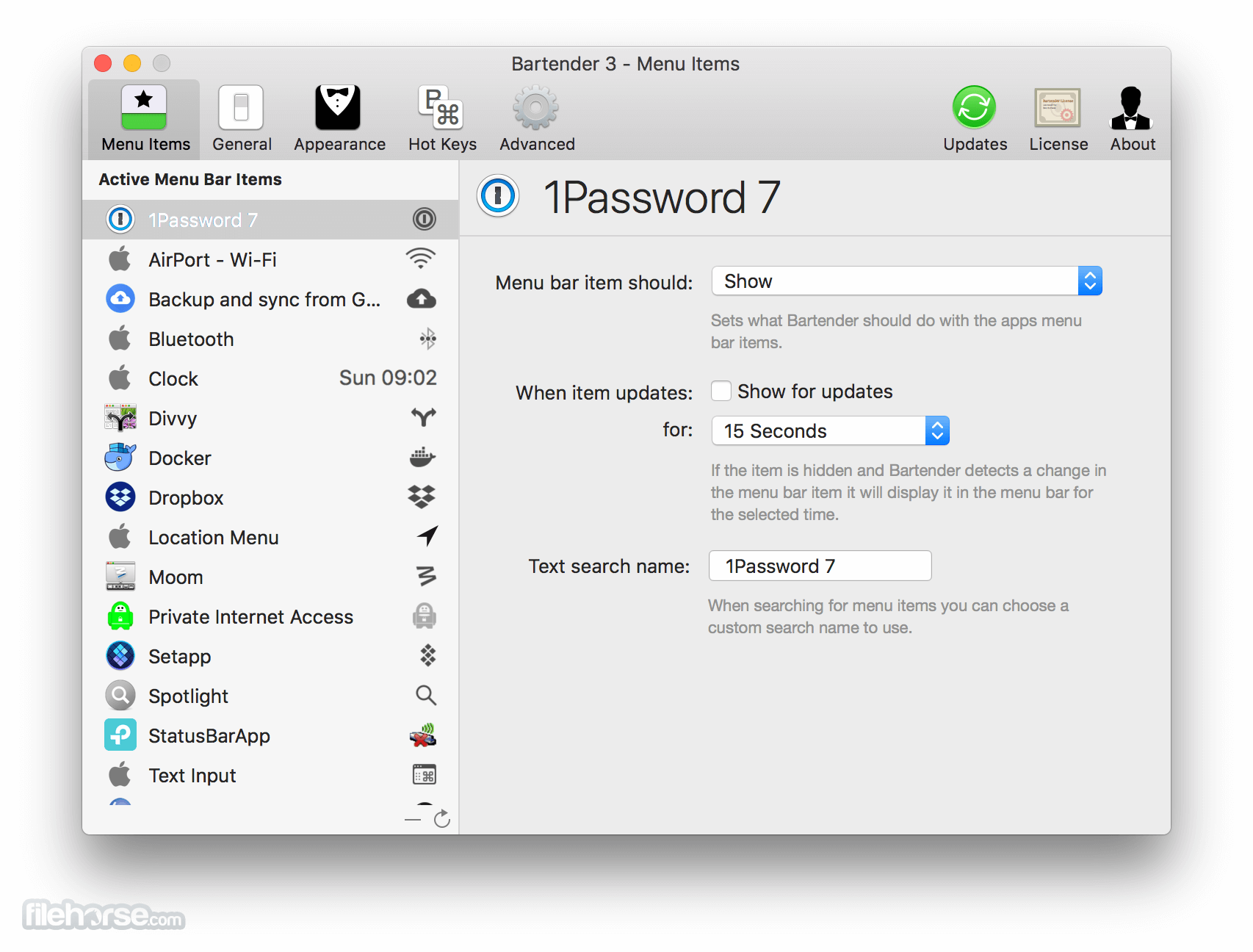
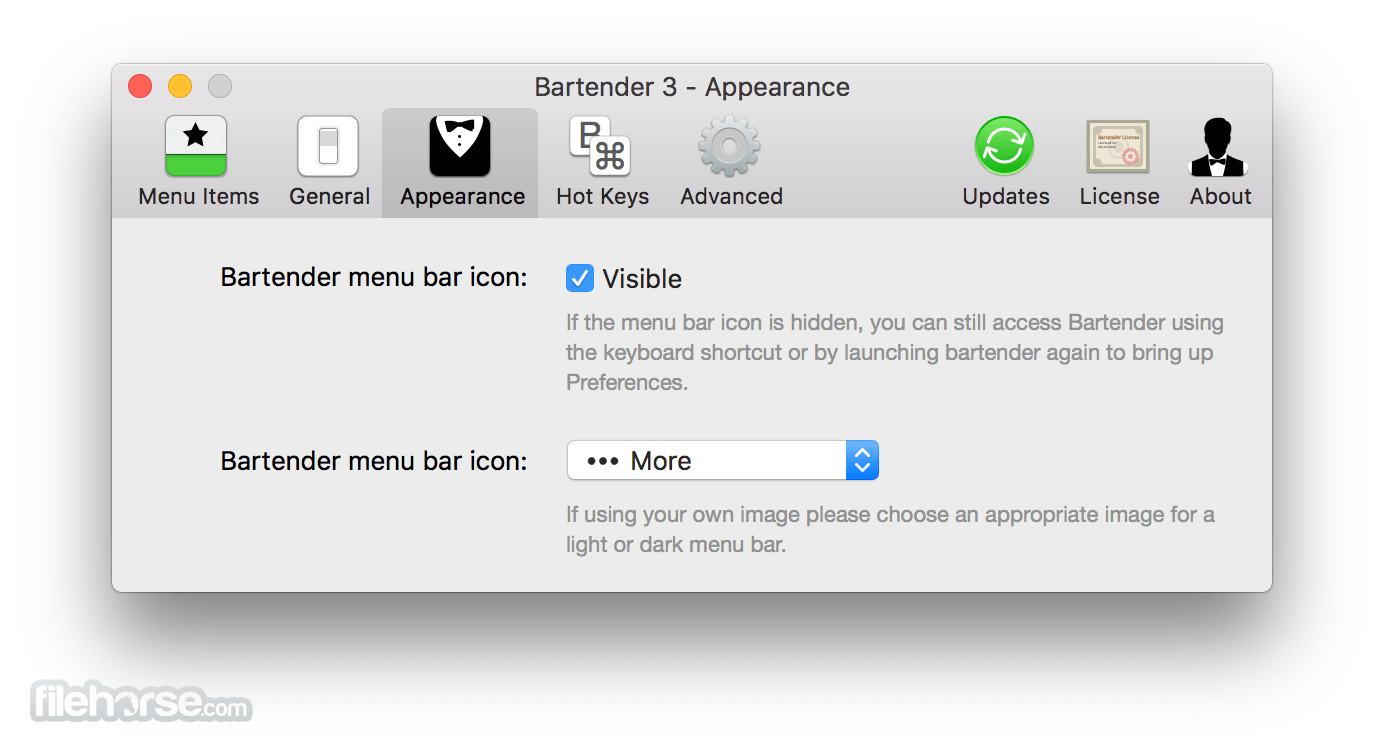
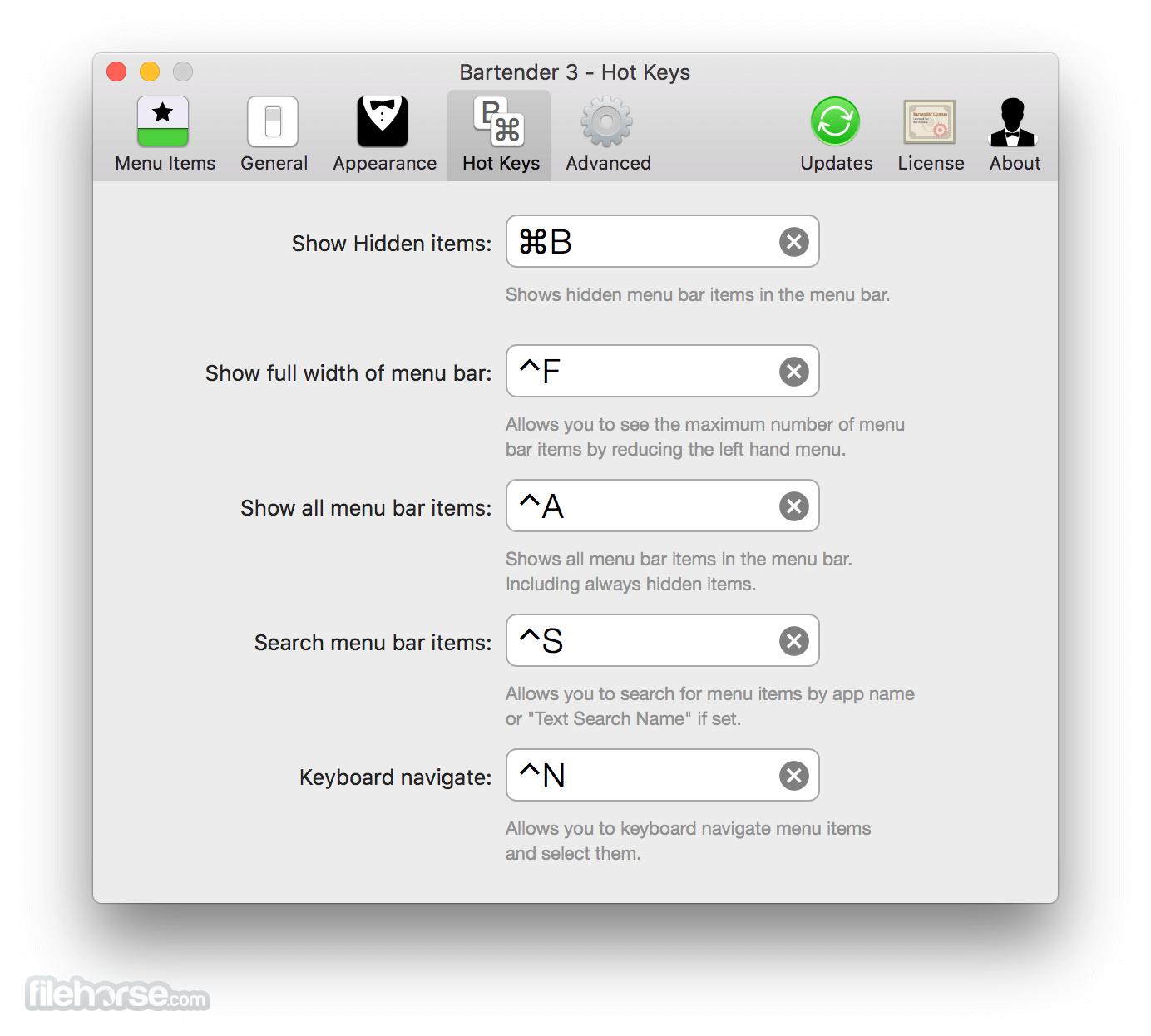
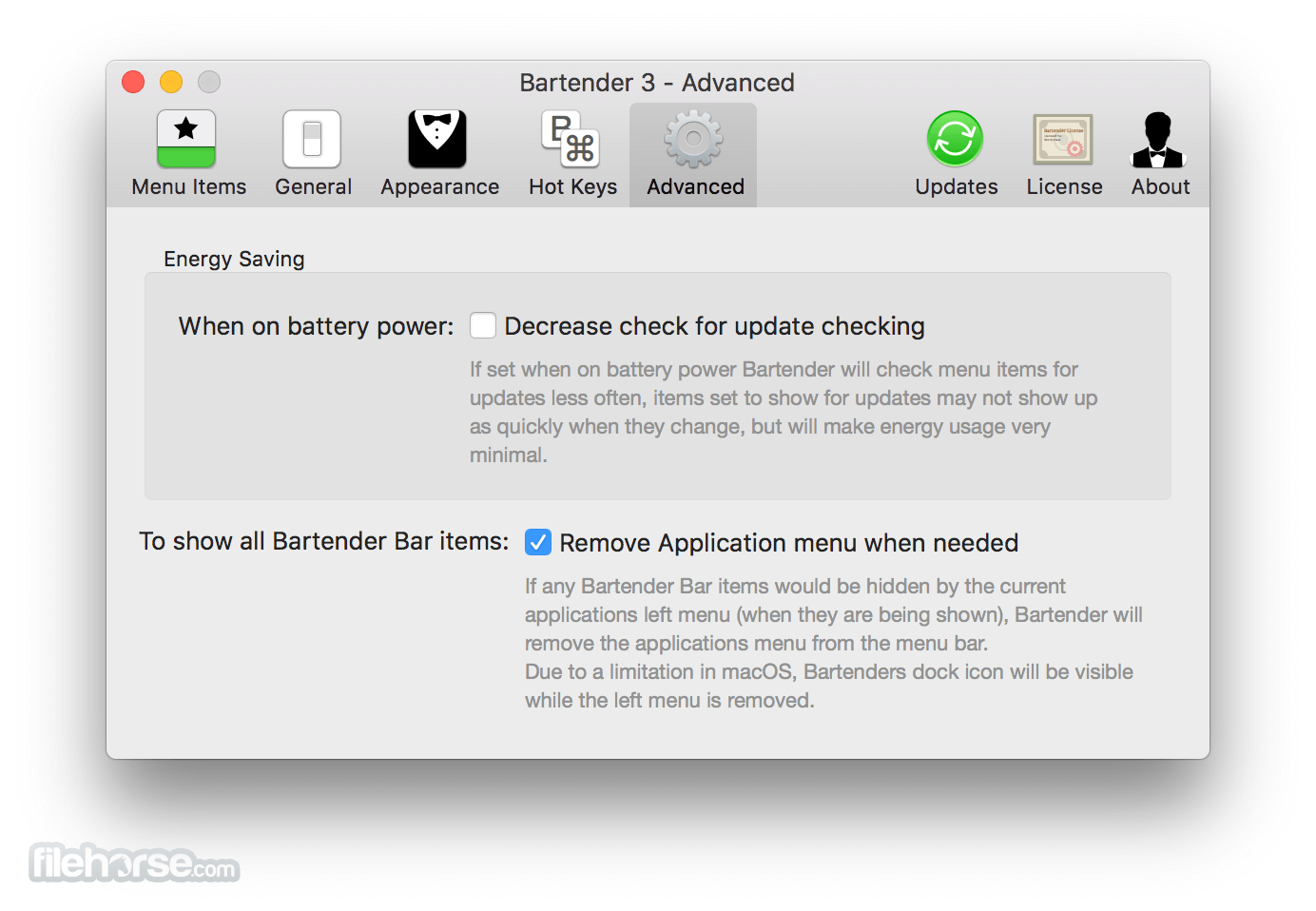
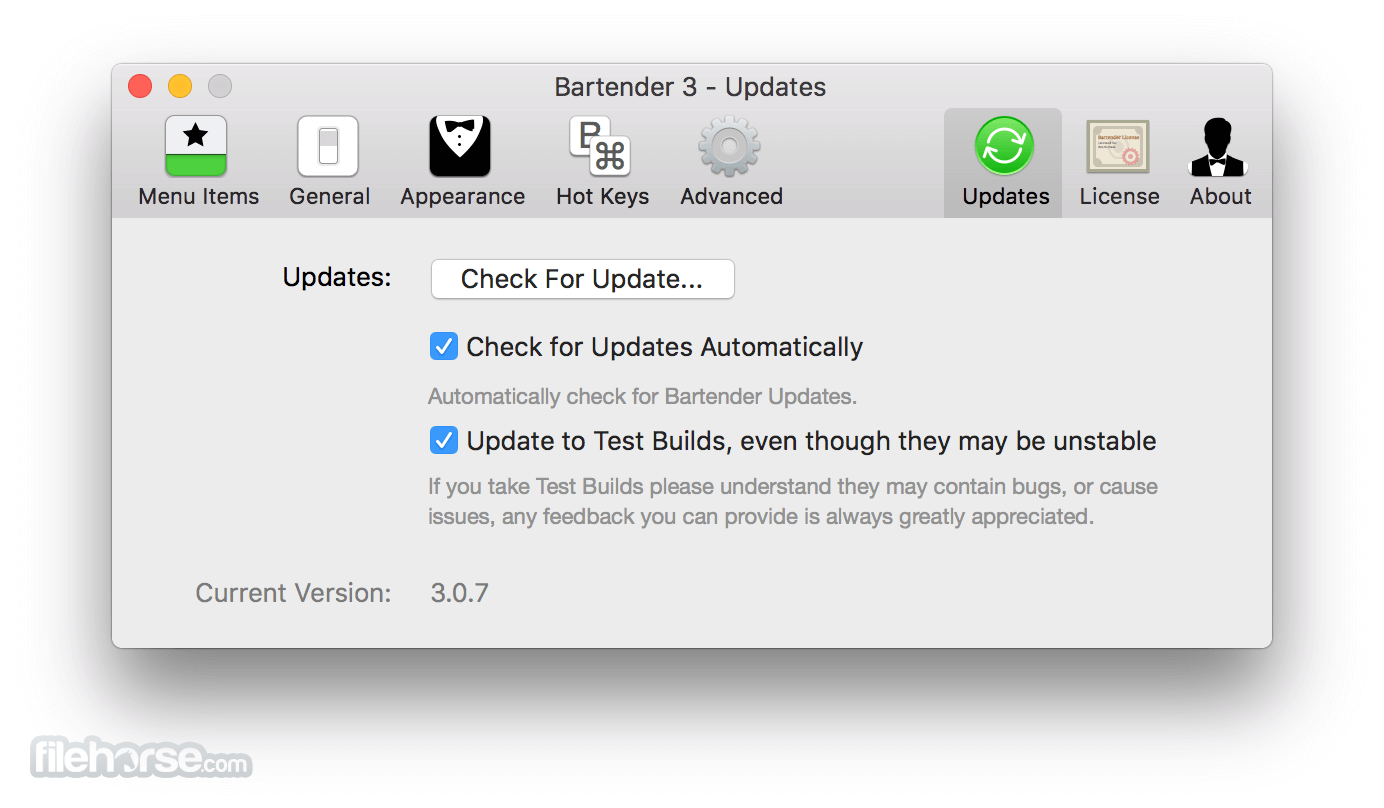
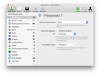
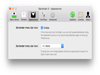
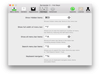
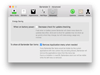
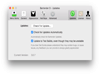
Comments and User Reviews