-
Latest Version
Alarm Clock Pro 15.6 LATEST
-
Review by
-
Operating System
macOS 10.14 Mojave or later
-
User Rating
Click to vote -
Author / Product
-
Filename
AlarmClockPro.dmg
Wake up to the serenity of your musical selection. Put to rest the goofy retro beeps and buzzing of a bedside alarm clock or cell phone. Use Alarm Clock Pro for macOS when waking up, as a reminder to take medications, or keep social appointments.
At work, schedule follow up appointments with clients, set break reminders, run the office radio, set project timers, or discreetly monitor employee workspaces.
Features and Highlights
iTunes Enhanced
Connect directly with iTunes to play a specific playlist or the entire library! Shuffle or play songs in sequence.
Built-in Jingles
Select from one of numerous professionally designed custom ringtones, or import an alternative!
Web Radio Ready
Stream music live from a favorite web radio station for the freshest music selection every day!
On-Screen Notifications
Display passive onscreen notifications that serve as great reminders!
Stopwatches & Timers
Kitchen-style timers as well as an unlimited number of stop watches.
Wake from Sleep
Never have to leave your computer on! Automatically wakes your Mac from sleep or turns it on as needed.
System Requirements
Minimum OS: macOS 10.14 (Mojave); Intel/ARM: 64-Bit.
PROS
- Multiple Alarm Options – Versatile scheduling features.
- Customizable Sounds – Set music, tones, or messages.
- Task Automation – Runs scripts, opens files, more.
- Snooze & Reminders – Flexible repeat options.
- Integrated Stopwatch – Timer and countdown tools.
- Outdated Interface – UI feels old and clunky.
- Expensive License – Costs more than alternatives.
- Occasional Bugs – Stability issues reported.
- Limited Support – Slow updates and fixes.
Also Available: Download Alarm Clock Pro for Windows
What's new in this version:
Alarm Clock Pro 15.6
Fixed:
- Shows alerts on macOS once again if it is a system alert type and the app has never requested permission before
- Minor bug fixes
Alarm Clock Pro 15.5
Fixed:
- Time Differences now save properly between quit and relaunch
- Double ampersands no longer appear in popups
- Alignment of some text labels corrected
- Minor bug fixes
Alarm Clock Pro 15.4
- Minor bug fixes
Alarm Clock Pro 15.3
Fixed:
- crash on launch on macOS Sonoma
- multiple selections in some listboxes
- font size for volume level
- NSPopUpMenu.top position on macOS
- header issue in a couple windows
Alarm Clock Pro 15.2
Fixed:
- canvas refreshing issue
- crash on launch for Windows if login item enabled
Alarm Clock Pro 15.0
- Enhancement: Compatible with macOS Ventura
Fixed:
- No longer continually adds/deletes login item for application every launch
- Properly obtains Contacts authorization when needed
Alarm Clock Pro 14.0.1
Enhancement:
- Modernized App Icon
Fixed:
- Compatibility with macOS Monterey
Alarm Clock Pro 13.0.2
- Fixed crash on launching on older system
Alarm Clock Pro 12.1.2
- Fixed sorting of world time zones in drop down menu in World Clock to correctly sort by GMT offset
Alarm Clock Pro 12.1.1
- Fixed crash creating world clock
Alarm Clock Pro 12.1
- Modification: Upgraded to API 2.0 for major improvements overall
Alarm Clock Pro 12.0.1
- This upgrade is free for users owning an active subscription or a non-subscription "lifetime license." No action is required other than downloading the new version from our web site and unlocking as normal with an e-mail address. For all other users, orders for the current version can be purchased on our web site.
- Bug Fix: Error saving temporary files.
Alarm Clock Pro 12.0
- New: Catalina compatibility
Alarm Clock Pro 11.0.8
- Bug Fix: App now signed with correct entitlements allowing it to execute AppleEvents to control iTunes
Alarm Clock Pro 11.0.7
- New Feature: App is now notarized
- Bug Fix: App (especially on PC) now saves preferences after an update has been downloaded and launched. Updaters sometimes force-close the app resulting in lost settings
- Bug Fix: iTunes control bugs fixes
- Bug Fix: System events control bugs fixes
Alarm Clock Pro 11.0.6
- New Feature: Prevent Quit window now has a Quit Anyway button
Alarm Clock Pro 11.0.5
- New Feature: Dark mode support
Alarm Clock Pro 11.0.4
Bug Fix:
- HotKey brings app foremost again. Now: Command-Shift-Option-K
- Smart playlists now show again for iTunes
Alarm Clock Pro 11.0.3
- Sandboxing
- Bug fixes
Alarm Clock Pro 11.0.1
- Bug Fix: Moved back to standard SMTPSecureSocket instead of CURLEmail client as it was having connection issues and app stalls
Alarm Clock Pro 11.0
- New Feature: Sandboxing support for App Store build
- New Feature: Completely redesigned how we interact with iTunes on Mac. This will provide a much better, and bug-free, experience
- Modification: Moved Power options for non-sandboxed version to a Power tab
- Bug Fix: Now uses CURL to send e-mail as our existing solution was broken
Alarm Clock Pro 10.3.2
- Fixed error with how we handle threads
Alarm Clock Pro 10.3.1
Bug Fix:
- Contact Support no longer crashes
- Shuffle for iTunes now works (workaround) on PC
- Snooze button in full screen alert now snoozes the alarm AND closes the window
Alarm Clock Pro 10.3
- New Feature: 64-bit support for MacOS
- New Feature: Web cam support for Windows now uses DirectShow
Alarm Clock Pro 10.2.8
- Bug Fix: 1 pixel white line in main window fixed
- New Feature: Added feature to check for missed alarms
Alarm Clock Pro 10.2.7
- Bug Fix: Crash on AVFoundation LastPicture resulting in an immutable bitmap when trying to add a timestamp
- Bug Fix: Launch errors on macOS Sierra fixed
- Bug Fix: Send email no longer shows error 102
Alarm Clock Pro 10.2.6
- Fixed bugs on macOS Sierra
 OperaOpera 120.0 Build 5543.38
OperaOpera 120.0 Build 5543.38 PhotoshopAdobe Photoshop CC 2024 25.12
PhotoshopAdobe Photoshop CC 2024 25.12 CapCutCapCut 6.5.0
CapCutCapCut 6.5.0 BlueStacksBlueStacks Air 5.21.650
BlueStacksBlueStacks Air 5.21.650 Adobe AcrobatAdobe Acrobat Pro 2025.001.20529
Adobe AcrobatAdobe Acrobat Pro 2025.001.20529 MacKeeperMacKeeper 7.0
MacKeeperMacKeeper 7.0 Hero WarsHero Wars - Online Action Game
Hero WarsHero Wars - Online Action Game SemrushSemrush - Keyword Research Tool
SemrushSemrush - Keyword Research Tool CleanMyMacCleanMyMac X 5.0.6
CleanMyMacCleanMyMac X 5.0.6 4DDiG4DDiG Mac Data Recovery 5.2.2
4DDiG4DDiG Mac Data Recovery 5.2.2
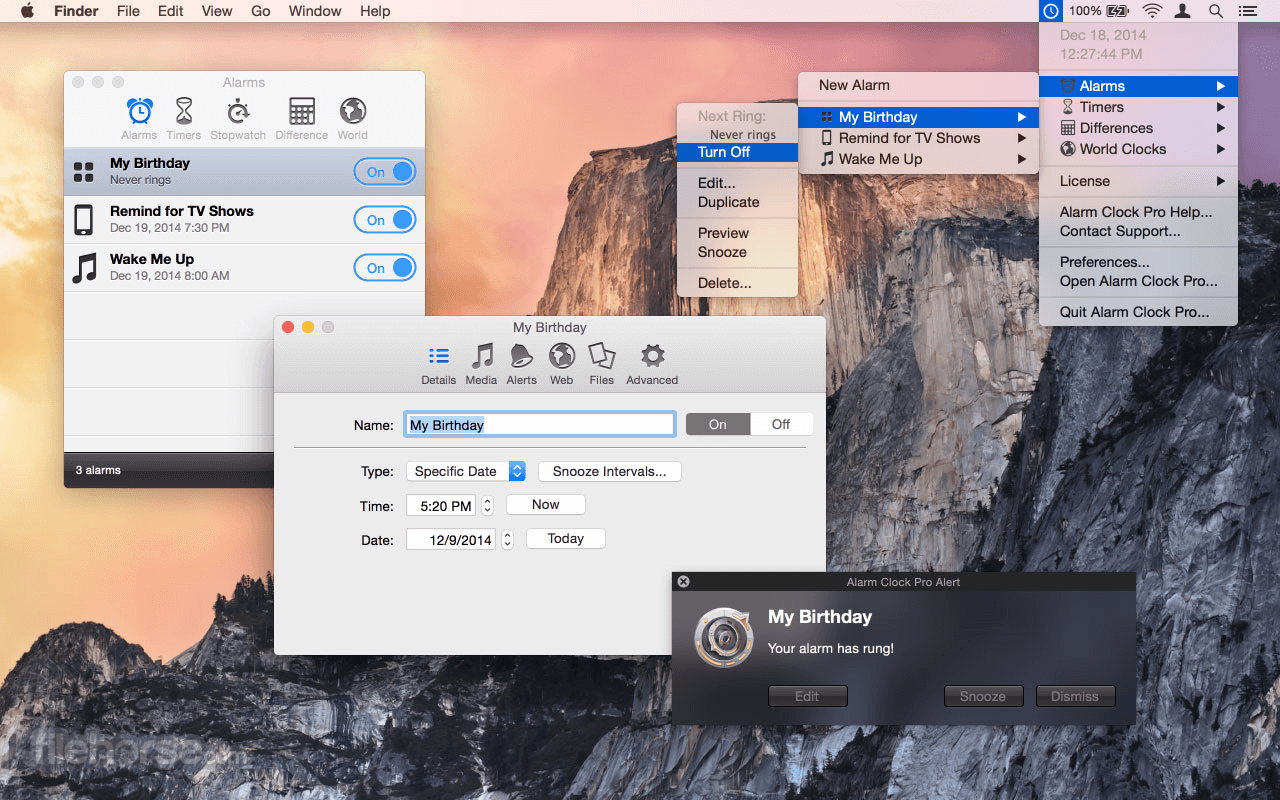
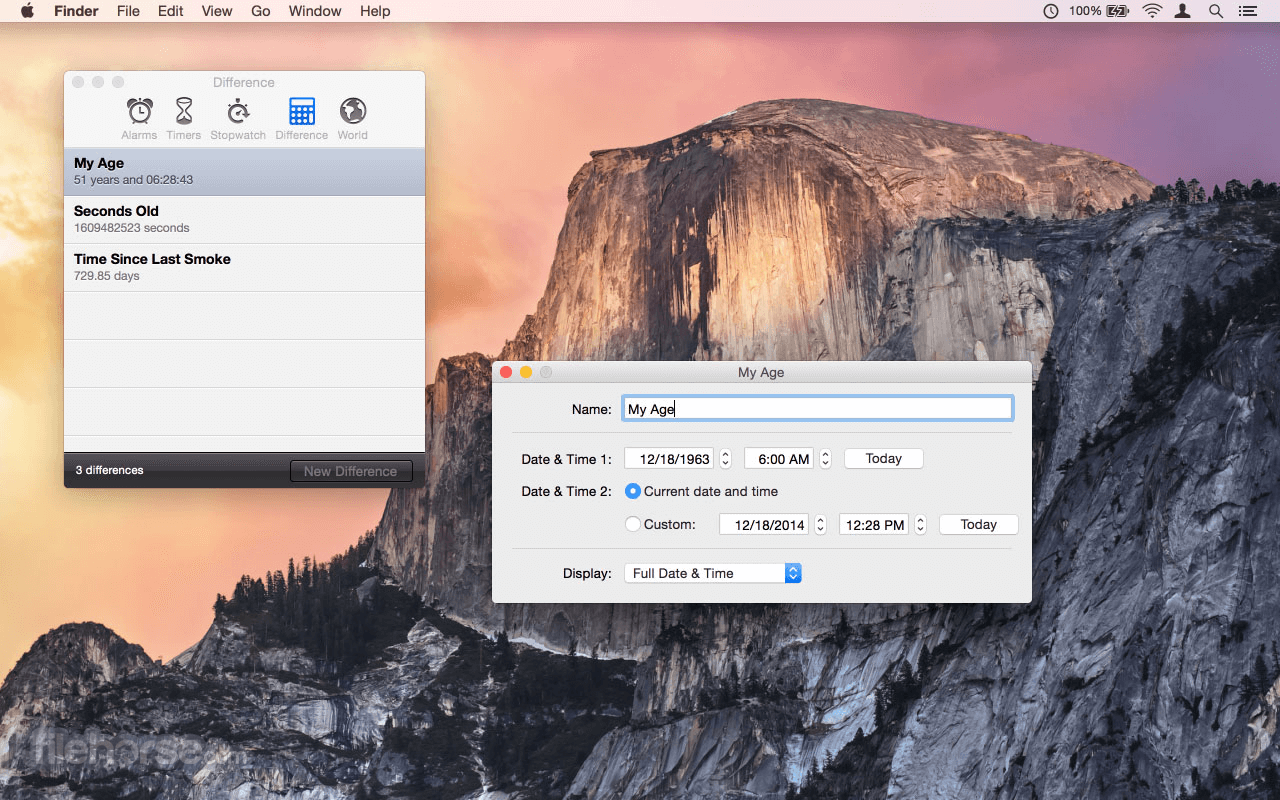
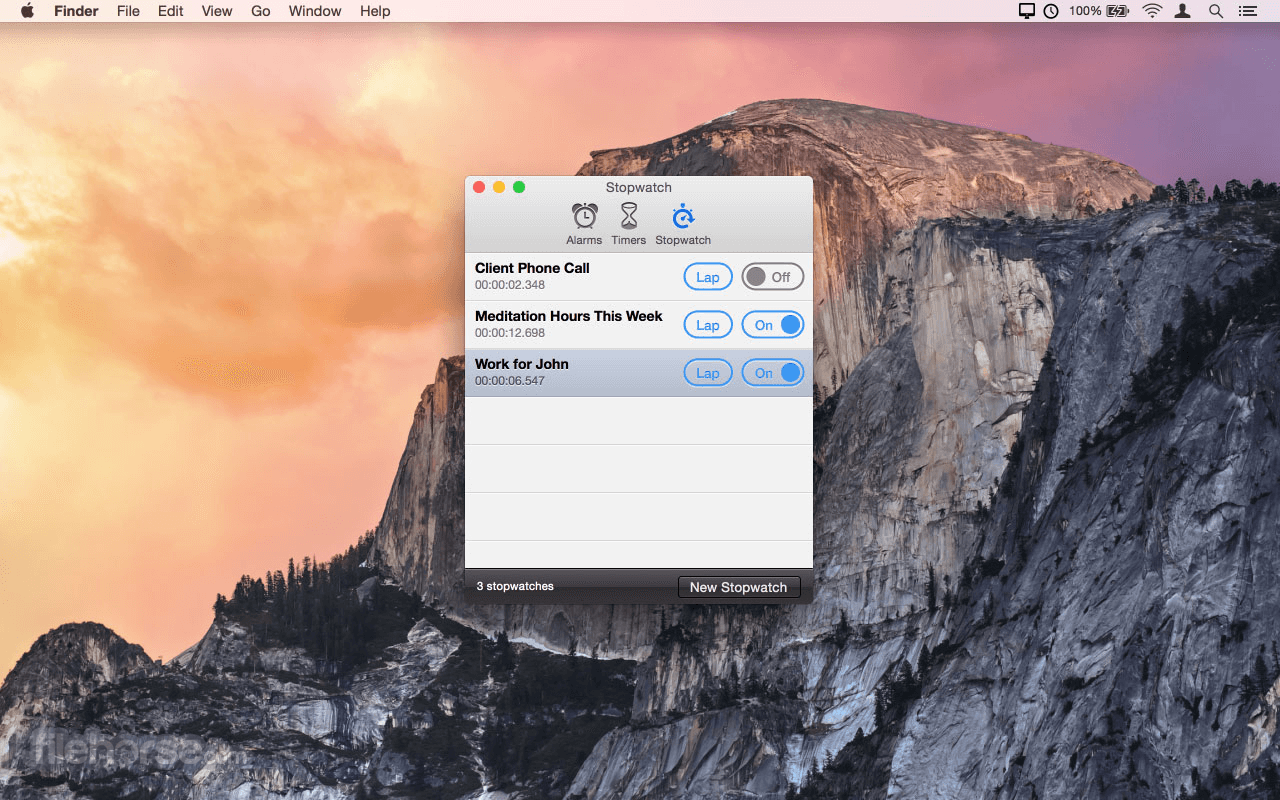

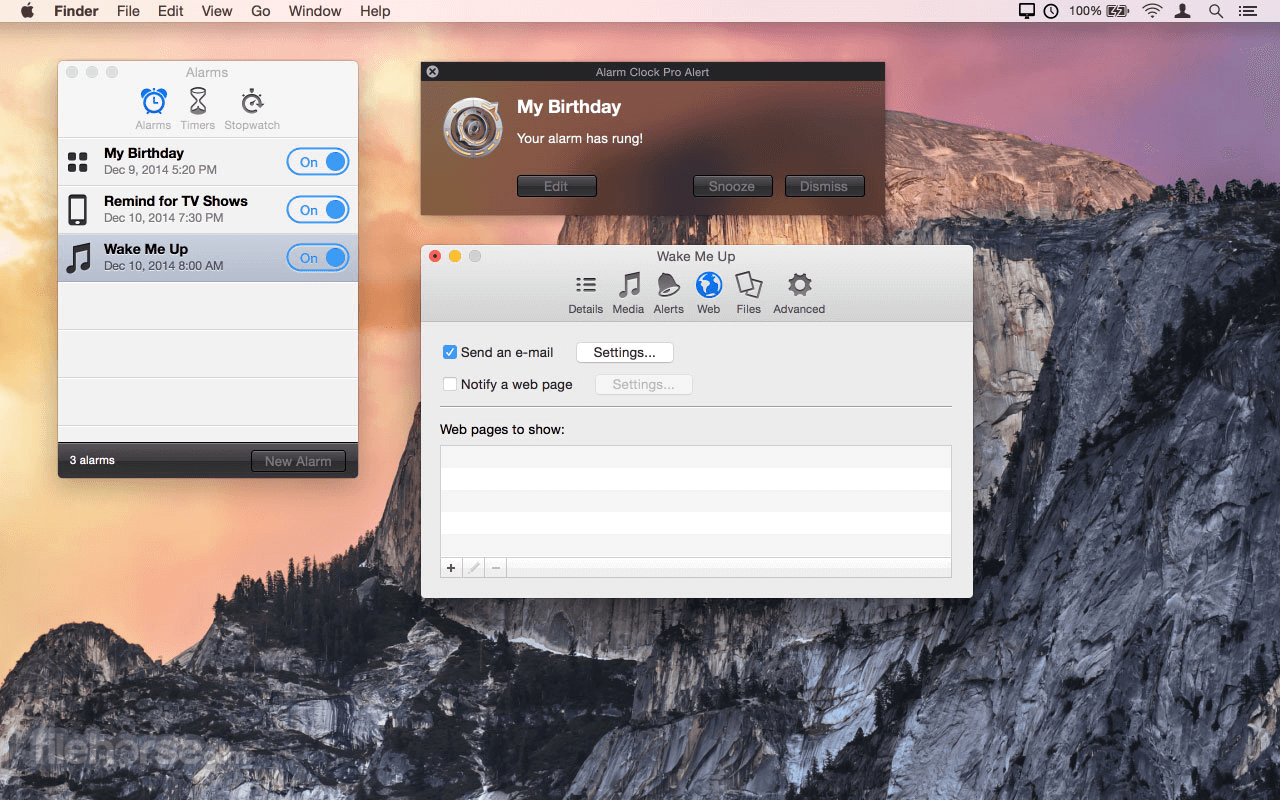





Comments and User Reviews