-
Latest Version
-
Operating System
macOS 10.12 Sierra or later
-
User Rating
Click to vote -
Author / Product
-
Filename
CameraRaw_16_0.dmg
Sometimes latest versions of the software can cause issues when installed on older devices or devices running an older version of the operating system.
Software makers usually fix these issues but it can take them some time. What you can do in the meantime is to download and install an older version of Adobe Camera Raw 16.0.
For those interested in downloading the most recent release of Adobe Camera Raw for Mac or reading our review, simply click here.
All old versions distributed on our website are completely virus-free and available for download at no cost.
We would love to hear from you
If you have any questions or ideas that you want to share with us - head over to our Contact page and let us know. We value your feedback!
What's new in this version:
Add optical blur and bokeh using the Lens Blur tool:
- Add an aesthetic blur effect to any part of a photo through AI-powered Lens Blur. Easily achieve the popular bokeh effect without requiring an expensive camera lens.
Edit and export HDR photos in Adobe Camera Raw:
- Edit and save HDR photos in new industry-standard formats like AVIF and JPEG XL, which offer higher quality at smaller file sizes
Make targetted color adjustments with Point Color:
- Point Color allows flexible color selection and additional color input refinement across Hue, Saturation, and Luminance
Support for new cameras and lenses:
- Find newly added cameras and lenses in the full list of supported profiles
Fixed:
- Depth map data not detected in JPEGs captured by some mobile phone
- Can't import astrophotography photos with my S23 Ultra to Lightroom(mobile)
- Crop selection changes when the angle is input manually
- After the upgrade, reverting back from 16-bit to 8-bit
 OperaOpera 120.0 Build 5543.61
OperaOpera 120.0 Build 5543.61 PhotoshopAdobe Photoshop CC 2024 25.12
PhotoshopAdobe Photoshop CC 2024 25.12 CapCutCapCut 6.6.0
CapCutCapCut 6.6.0 BlueStacksBlueStacks Air 5.21.650
BlueStacksBlueStacks Air 5.21.650 Adobe AcrobatAdobe Acrobat Pro 2025.001.20566
Adobe AcrobatAdobe Acrobat Pro 2025.001.20566 MacKeeperMacKeeper 7.0
MacKeeperMacKeeper 7.0 Hero WarsHero Wars - Online Action Game
Hero WarsHero Wars - Online Action Game SemrushSemrush - Keyword Research Tool
SemrushSemrush - Keyword Research Tool CleanMyMacCleanMyMac X 5.0.6
CleanMyMacCleanMyMac X 5.0.6 4DDiG4DDiG Mac Data Recovery 5.2.2
4DDiG4DDiG Mac Data Recovery 5.2.2
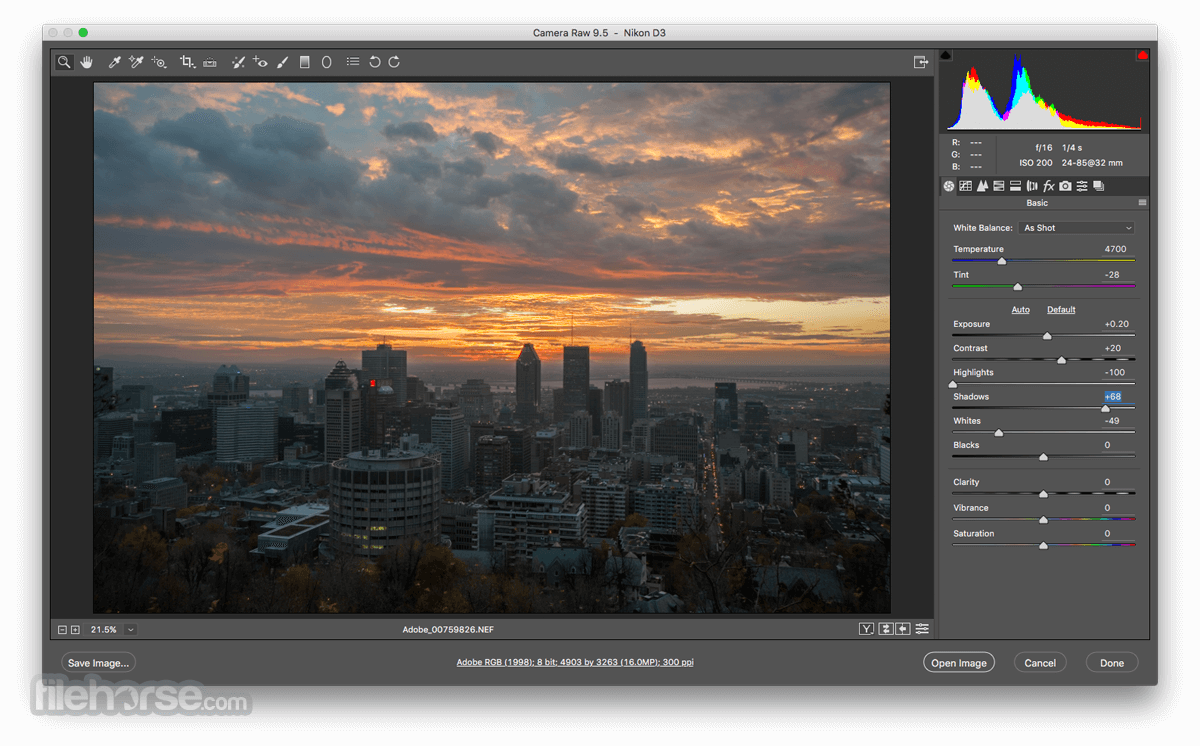

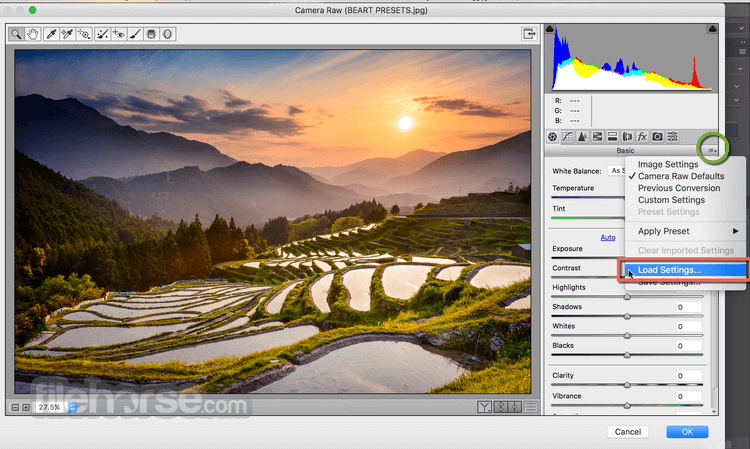







Comments and User Reviews