-
Latest Version
Adobe Camera Raw 17.3.1 LATEST
-
Review by
-
Operating System
macOS 10.12 Sierra or later
-
User Rating
Click to vote -
Author / Product
-
Filename
CameraRaw_17_3_1.dmg
Since its first introduction to the market in 2003, this tool has immediately become a must-have solution for professional photographers to transfer their photos to local PC or Mac storage, where they can be further processed by other apps such as Adobe’s own Lightroom.
In addition to being a standalone app, this free software is also distributed as a plug-in with Adobe After Effects, Adobe Photoshop, and Adobe Bridge, enabling users to directly integrate it into their daily workflow.
Key Features
- Raw Image Support – Easily manage RAW photos from various camera models, including Canon, Casio, Contax, and others.
- Adjustments and Enhancements – Make direct adjustments to the images, including exposure, contrast, and color balance.
- Non-Destructive Editing – Experiment with non-destructive editing, always keeping original files untouched.
- Wide Image Format Support – Manage not only RAW images but also popular JPEG and TIFF formats.
- Integration with Adobe Applications – Distribute RAW images directly to other popular apps from Adobe’s popular Creative Cloud suite.
To install this app on any modern Mac, users must download the software from the Adobe website or through secure FileHorse servers.
Once downloaded, users can start the installation procedure and follow a few simple on-screen instructions.
This app is also automatically distributed with other Adobe products, including Photoshop, Lightroom, and Bridge.
How to Use
This app can automatically establish a connection to detected cameras and perform file transfer or direct editing functions easily.
It supports images up to 65,000 pixels long or wide and up to 512 megapixels, and automatically converts CMYK images to RGB upon opening.
Both novices and seasoned users of Adobe’s suite of apps can easily integrate this app into their daily workflows.
User Interface
The designers of this app have included a minimalistic main dashboard, with a clear layout that makes it easy to navigate.
The software's toolbar offers quick access to various features and functions, while the workspace provides ample space for editing and enhancing images.
FAQ
What is Adobe Camera Raw?
It is a small utility that allows users to import and enhance raw images from a wide array of compatible camera devices.
Is it safe?
100% yes.
Compatible Devices
Apple, Canon, Casio, Contax, DJI, DxO, Epson, Fujifilm, Google, GoPro, Hasselblad, Huawei, Kodak, Konica Minolta, Leaf, Leica, LG, Mamiya, Motorola, Nikon, Nokia, OM Digital Solutions (formerly Olympus) , OnePlus, Olympus, Panasonic, Parrot, Pentax, PhaseOne, Pixii, Ricoh, Samsung, Sigma, Skydio, Sony, Xiaomi, Yuneec, and Zeiss.
A complete list of supported camera models and lenses is available on the app’s official website.
Alternatives
Lightroom – A professional-grade photo editing and management software.
Capture One – A professional-grade raw image editing software designed exclusively for a Mac platform.
Luminar Neo – A popular photo editing software for Mac and Windows computers.
DxO PhotoLab – A photo editing software that offers advanced correction tools and presets to enhance image quality and workflow.
Pricing
This app is 100% free.
System Requirements
macOS 10.15
Compatible HDR display for viewing HDR photos.
The app can run on all Mac configurations that can handle Adobe apps such as Photoshop and Lightroom.
PROS
- Access photos directly from compatible camera devices.
- Versatile Raw image editing.
- Non-destructive editing.
- Full compatibility with Adobe applications.
- Free.
- None.
Adobe Camera Raw for Mac is a streamlined app that enables all its users to easily access RAW photos on their favorite camera devices, and transfer them to their preferred Adobe image editing app.
It also hosts a limited set of RAW editing tools, making it a versatile tool in the workflow of any professional photographer or image editor.
Note: Requires Adobe Photoshop for Mac.
Also Available: Download Adobe Camera Raw for Windows
 OperaOpera 120.0 Build 5543.38
OperaOpera 120.0 Build 5543.38 PhotoshopAdobe Photoshop CC 2024 25.12
PhotoshopAdobe Photoshop CC 2024 25.12 CapCutCapCut 6.5.0
CapCutCapCut 6.5.0 BlueStacksBlueStacks Air 5.21.650
BlueStacksBlueStacks Air 5.21.650 Adobe AcrobatAdobe Acrobat Pro 2025.001.20529
Adobe AcrobatAdobe Acrobat Pro 2025.001.20529 MacKeeperMacKeeper 7.0
MacKeeperMacKeeper 7.0 Hero WarsHero Wars - Online Action Game
Hero WarsHero Wars - Online Action Game SemrushSemrush - Keyword Research Tool
SemrushSemrush - Keyword Research Tool CleanMyMacCleanMyMac X 5.0.6
CleanMyMacCleanMyMac X 5.0.6 4DDiG4DDiG Mac Data Recovery 5.2.2
4DDiG4DDiG Mac Data Recovery 5.2.2
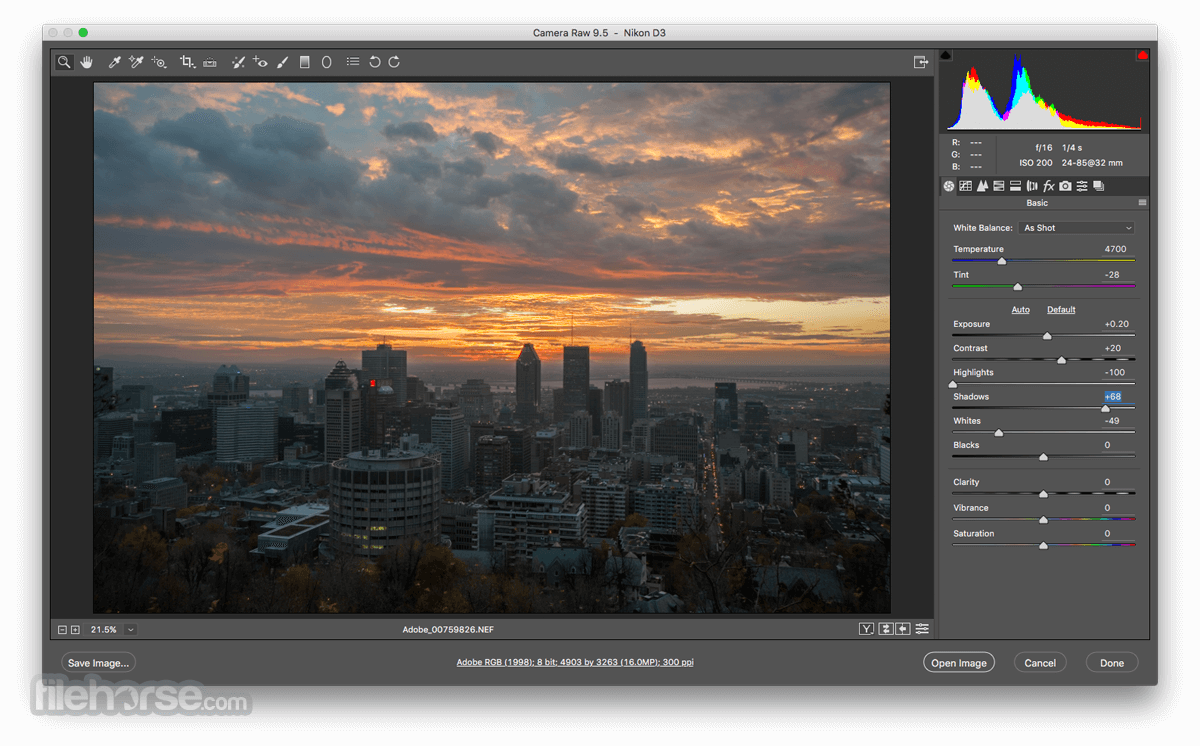

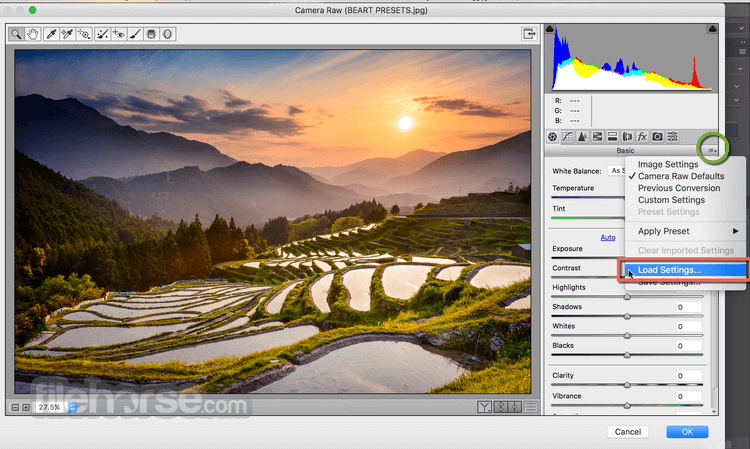







Comments and User Reviews