-
Latest Version
-
Operating System
macOS 10.12 Sierra or later
-
User Rating
Click to vote -
Author / Product
-
Filename
CameraRaw_13_3.dmg
Sometimes latest versions of the software can cause issues when installed on older devices or devices running an older version of the operating system.
Software makers usually fix these issues but it can take them some time. What you can do in the meantime is to download and install an older version of Adobe Camera Raw 13.3.
For those interested in downloading the most recent release of Adobe Camera Raw for Mac or reading our review, simply click here.
All old versions distributed on our website are completely virus-free and available for download at no cost.
We would love to hear from you
If you have any questions or ideas that you want to share with us - head over to our Contact page and let us know. We value your feedback!
What's new in this version:
Access high-quality Premium Presets:
- Get a range of presets that have been curated with the help of professional photographers. These Premium Presets range across several categories like Portraits for varied skin tones, Travel, Cinematic, Vintage, and more. More Premium Presets will be added from time to time in the Presets panel, so keep a look out!
- Open an image in Camera Raw
- In the right panel, click the Presets icon
Premium:
- Find presets for different skin tones, Travel, Vintage, and more
- The first section in the Presets panel are the Premium Presets. Open a preset group to view its contents
- Simply hover over a preset to preview it. Click to apply the preset to your image and click OK
Premium Presets:
- Apply one of the Premium Presets in Camera Raw
Feature enhancements:
- Adobe Camera Raw displays a ribbon-style histogram, similar to that in Lightroom.
- Histogram in Camera Raw
- Ribbon-style histogram in Camera Raw
- You can access an all-channels Color Mixer mode under Edit
- To set the image to the default zoom level, press Shift+Command (macOS) or Shift+Control (Windows) while you click the image
- To know more about the Camera Raw workspace, see Camera Raw dialog box
- Faster and quicker workflows
- The Fill Edges option when you create a panorama is rendered faster. To know more, Create panoramas
- Enhance features such as Raw Details and Super Resolution run faster with NVIDIA RTX GPUs. For details, see Improve image quality
- Support for new cameras and lenses:
- For the full list of supported cameras and lens profiles, see these resources:
- Supported camera models
- Supported lens profiles
 OperaOpera 119.0 Build 5497.141
OperaOpera 119.0 Build 5497.141 PhotoshopAdobe Photoshop CC 2024 25.12
PhotoshopAdobe Photoshop CC 2024 25.12 CapCutCapCut 6.5.0
CapCutCapCut 6.5.0 BlueStacksBlueStacks Air 5.21.650
BlueStacksBlueStacks Air 5.21.650 Adobe AcrobatAdobe Acrobat Pro 2025.001.20529
Adobe AcrobatAdobe Acrobat Pro 2025.001.20529 MacKeeperMacKeeper 7.0
MacKeeperMacKeeper 7.0 Hero WarsHero Wars - Online Action Game
Hero WarsHero Wars - Online Action Game SemrushSemrush - Keyword Research Tool
SemrushSemrush - Keyword Research Tool CleanMyMacCleanMyMac X 5.0.6
CleanMyMacCleanMyMac X 5.0.6 4DDiG4DDiG Mac Data Recovery 5.2.2
4DDiG4DDiG Mac Data Recovery 5.2.2
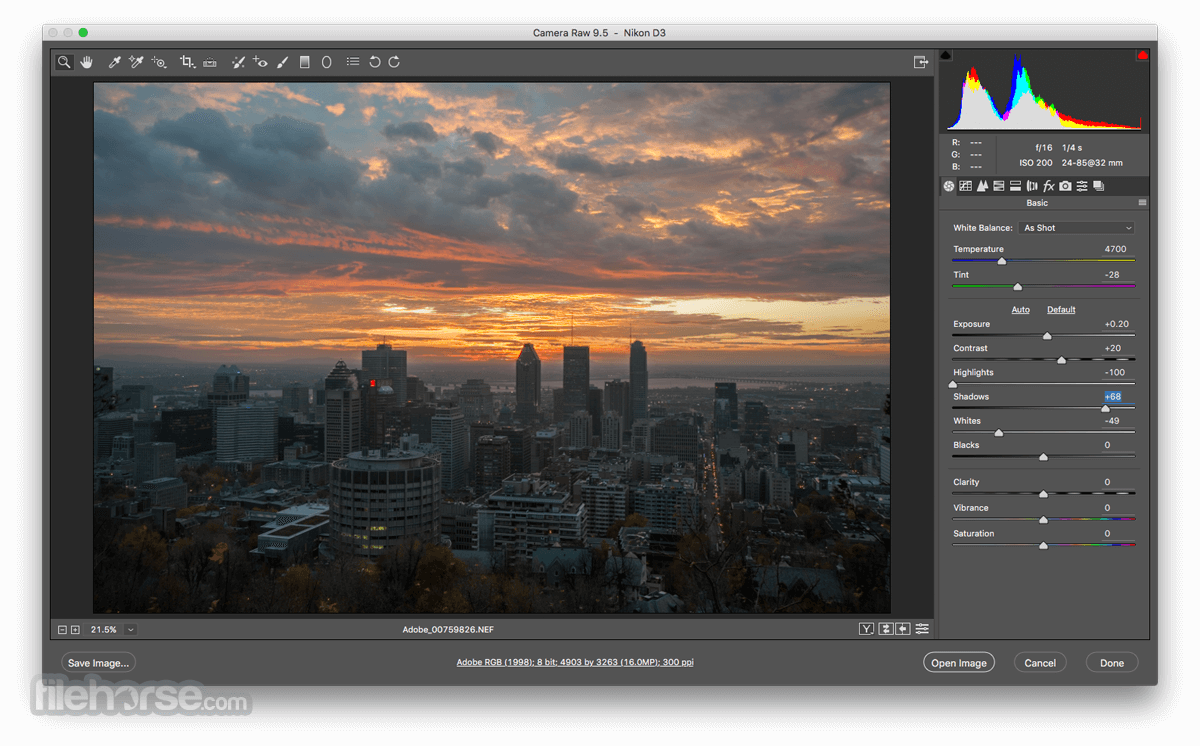

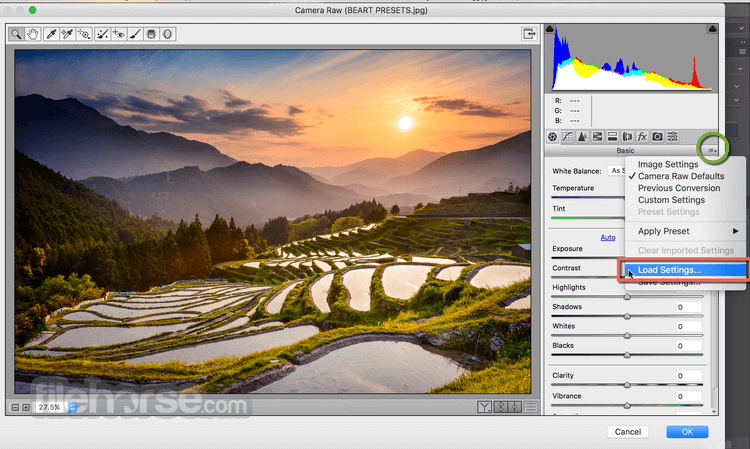







Comments and User Reviews