-
Latest Version
Discord 0.0.302 LATEST
-
Review by
-
Operating System
Mac OS X 10.10 or later
-
User Rating
Click to vote -
Author / Product
-
Filename
Discord.dmg
The app promotes streamlined access to direct messaging, group messaging, live streaming, voice, and video calls inside a stylish dashboard interface that promotes fast switching from server to server and individual chatrooms.
The popularity of this chat platform has ensured wide compatibility with external services, supporting a large list of integrations with popular gaming platforms (PlayStation PSN, Xbox Live, Epic Game, Store, Steam), social networks (TikTok, X/Twitter, Instagram, Reddit), payment platforms (PayPal, eBay), content platforms (YouTube, Twitch), and other chat services.
Features
- All types of messaging – Direct and group messaging, live streaming, voice, and video calls, all a single click away.
- Easy Server Management – Discover and browse chat rooms in diverse communities.
- Highly customizable – Take full control over visual style, text, and video embed styles.
- Versatile Bots – Explore the functionality of over 25 thousand bots that interface with external services such as generative image platforms, music streaming, education, entertainment, and more.
- Video Streaming – Single click solution for not only webcam chatgroups but also sharing of video game app screens.
- Premium addons with Nitro – Expand the chat functionality with custom emojis, super reactions, special badges, HD video streaming support, and larger file uploads.
This app can be deployed on any modern Mac by simply downloading the latest installation file from the official website or the secure FileHorse servers. After the automated installation is finished, users can launch the app, set up their microphone and webcam, and start adding new servers by clicking on the large green “+” icon in the main dashboard home view.
Users can log in to their same account on multiple devices at the same time, accessing synced chat content and joining active voice/video chat rooms with ease.
How to Use
Users who have experience with any other chat app will have no issues learning how to take advantage of all the features this app provides. Users with a valid account can add as many servers as they like, explore text and voice channels, manage friend lists, and send private direct messages.
Server managers can implement bots to easily manage user requests of various types, with a large library of extensions available on the official website.
User Interface
While the interface of this app can look a little chaotic, after an initial period it becomes very easy to navigate once. The app promotes easy access to tabs for servers, friends, search, content discovery, and settings. The server tab is placed as a vertical strip of icons on the left side of the app. Tapping on the icon of the server will show the list of its text and voice chatrooms, enabling single-click entry.
FAQ
What is Discord for macOS?
It is a popular free communication platform that promotes easy use of text, voice, and video chat, with a wide variety of useful server options for managing large communities.
Is it safe?
Yes, this app is safe to use. It is developed by a reputable software studio that regularly updates it with new stability and security features.
Alternatives
TeamSpeak for Mac – A very popular VoIP platform that allows streamlined communication between a wide variety of supported platforms.
Slack for Mac – Popular productivity and collaboration-focused communication platform used by businesses and teams.
Microsoft Teams for Mac – An official communication platform of Microsoft Corporation that provides direct messaging, group messaging, file sharing, and VoIP communications to collaborative teams.
Pricing
This is a 100% free app. It offers an optional premium “Nitro” subscription that unlocks features such as HD video streaming, support for larger file uploads, premium emojis, and more.
System Requirements
macOS 10.10 or higher
PROS
- Supercharged cross-platform communication with text, voice, webcam, and game streams.
- Easy to use.
- Designed from the ground up for casual use.
- Versatile server structure that hosts tens of thousands of large communities.
- Powerful Bots that provide easy access to external services.
- Easily accessible even from a browser tab.
- Free.
- Not designed for businesses.
Discord for Mac is a highly popular communication and collaboration app that promotes streamlined access to text, voice, and video chat features inside a simple-to-use dashboard. After little less than a decade on the market, this service captured more than 350 registered users, providing a home for over 35 million servers. Today, it is regarded as one of the best and easiest chat platforms on the market.
Note: Requires Discord account.
Also Available: Download Discord for Windows
 OperaOpera 109.0 Build 5097.59
OperaOpera 109.0 Build 5097.59 PhotoshopAdobe Photoshop CC 2024 25.7
PhotoshopAdobe Photoshop CC 2024 25.7 PrivadoVPNPrivadoVPN 3.8.11
PrivadoVPNPrivadoVPN 3.8.11 ReiBootTenorshare ReiBoot iOS for Mac 9.4.4
ReiBootTenorshare ReiBoot iOS for Mac 9.4.4 Adobe AcrobatAdobe Acrobat Pro 2024.002.20687
Adobe AcrobatAdobe Acrobat Pro 2024.002.20687 OKXOKX - Buy Bitcoin or Ethereum
OKXOKX - Buy Bitcoin or Ethereum ParallelsParallels Desktop 19.3.0
ParallelsParallels Desktop 19.3.0 TradingViewTradingView - Track All Markets
TradingViewTradingView - Track All Markets CleanMyMacCleanMyMac X 4.15.3
CleanMyMacCleanMyMac X 4.15.3 4DDiG4DDiG Mac Data Recovery 3.4.2
4DDiG4DDiG Mac Data Recovery 3.4.2

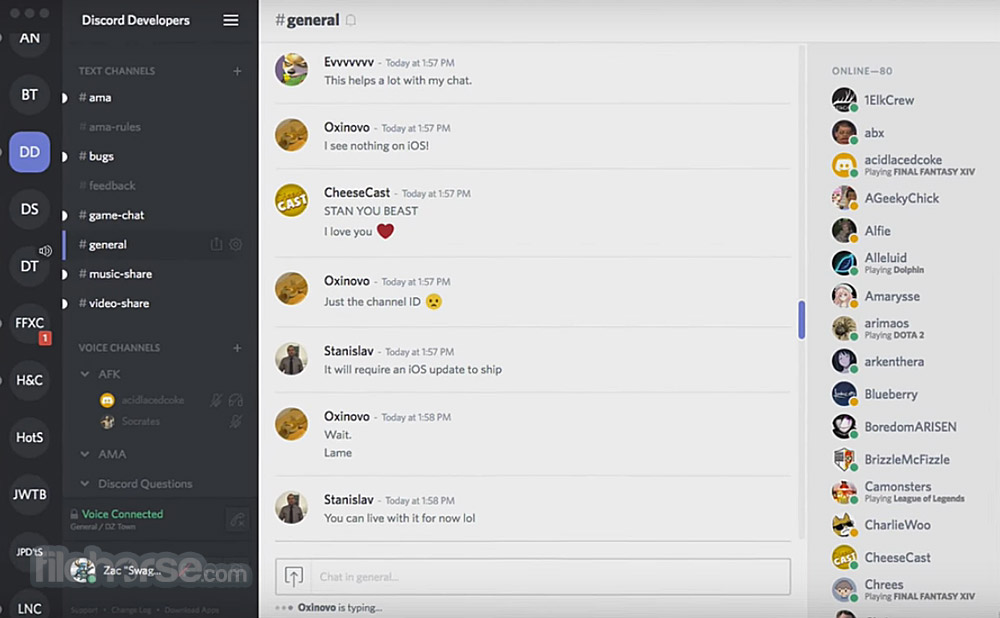
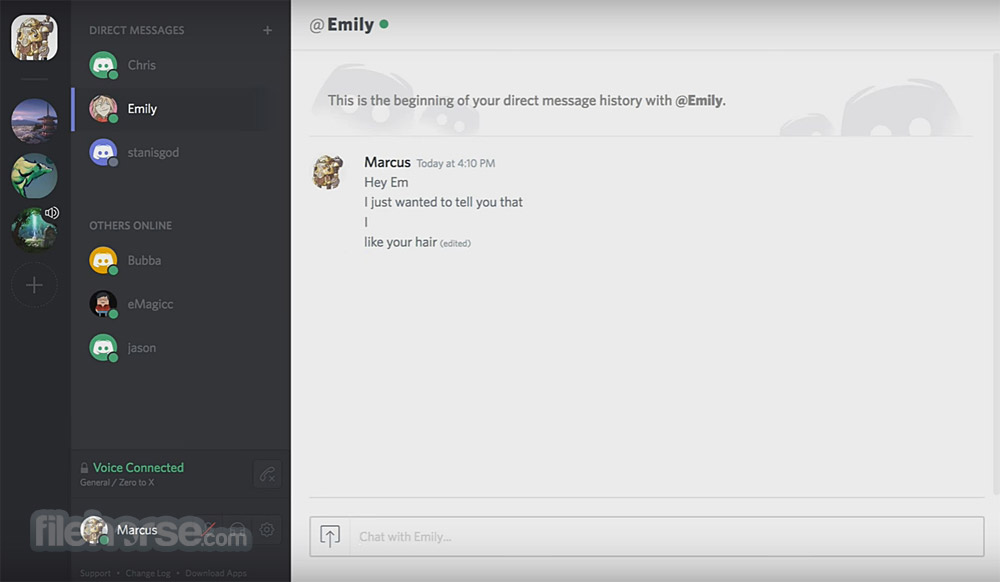
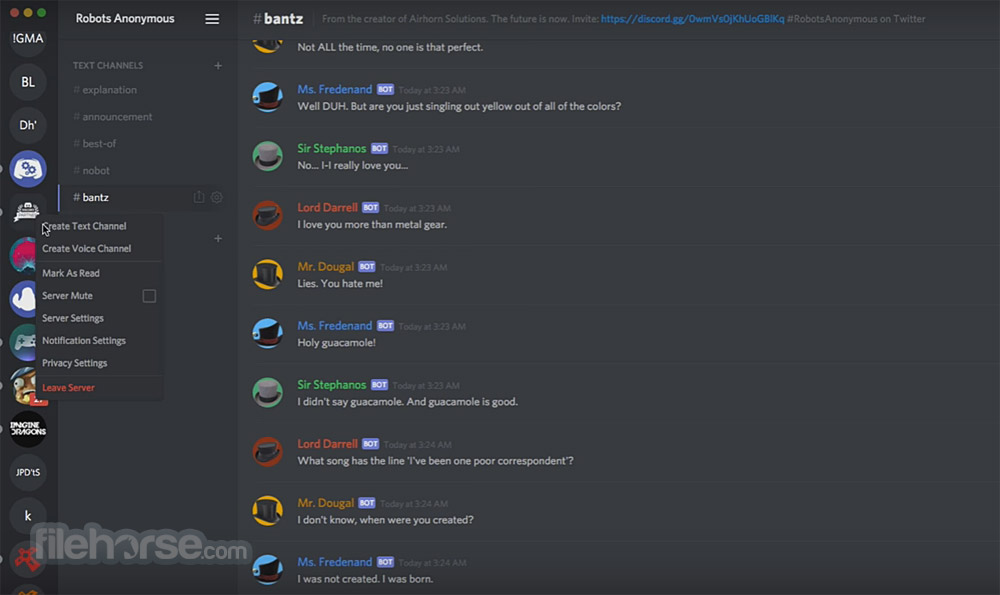



Comments and User Reviews