-
Latest Version
LG Bridge 1.2.67 LATEST
-
Review by
-
Operating System
Mac OS X
-
User Rating
Click to vote -
Author / Product
-
Filename
LGBridge_Mac.dmg
-
MD5 Checksum
0964c6d108185764cbefde56a50fbd26
LG Bridge for macOS is desktop program available for macOS that lets you backup, restore, and update your LG phone, and transfer files wirelessly between computer and LG phone!
Use LG Bridge to:
LG AirDrive
LG AirDrive can wirelessly connect your device to your computer to manage copy, move, or delete files from your device.
LG Backup
LG Backup can backup your mobile devices LG Home screen, device settings, apps, and contacts to your computer.
How to Use
Install the app by following the on-screen instructions
Connect your LG device to your Mac via USB
Launch LG Bridge and select “LG AirDrive” or “Backup”
Sign in with your LG account if required
Choose the function you want to use (Backup, Restore, Update)
Follow the prompts to complete your selected task
System Requirements
- macOS 10.10 (Yosemite) or later
- Intel-based Mac processor
- At least 4 GB of RAM
- 500 MB free disk space
- USB port for wired connection
- Internet connection for updates
- Easy phone backup and restore
- Simple and clean user interface
- Wireless file transfer support
- Official LG software for Mac
- Device software update support
- Limited compatibility with LG models
- No support for new macOS versions
- Slow file transfer via USB
- Frequent connection issues
Also Available: Download LG Bridge for Windows
 OperaOpera 117.0 Build 5408.197
OperaOpera 117.0 Build 5408.197 PhotoshopAdobe Photoshop CC 2024 25.12
PhotoshopAdobe Photoshop CC 2024 25.12 OKXOKX - Buy Bitcoin or Ethereum
OKXOKX - Buy Bitcoin or Ethereum BlueStacksBlueStacks Air 5.21.650
BlueStacksBlueStacks Air 5.21.650 Adobe AcrobatAdobe Acrobat Pro 2025.001.20438
Adobe AcrobatAdobe Acrobat Pro 2025.001.20438 Hero WarsHero Wars - Online Action Game
Hero WarsHero Wars - Online Action Game ParallelsParallels Desktop 20.2.2
ParallelsParallels Desktop 20.2.2 SemrushSemrush - Keyword Research Tool
SemrushSemrush - Keyword Research Tool CleanMyMacCleanMyMac X 5.0.6
CleanMyMacCleanMyMac X 5.0.6 4DDiG4DDiG Mac Data Recovery 5.2.2
4DDiG4DDiG Mac Data Recovery 5.2.2
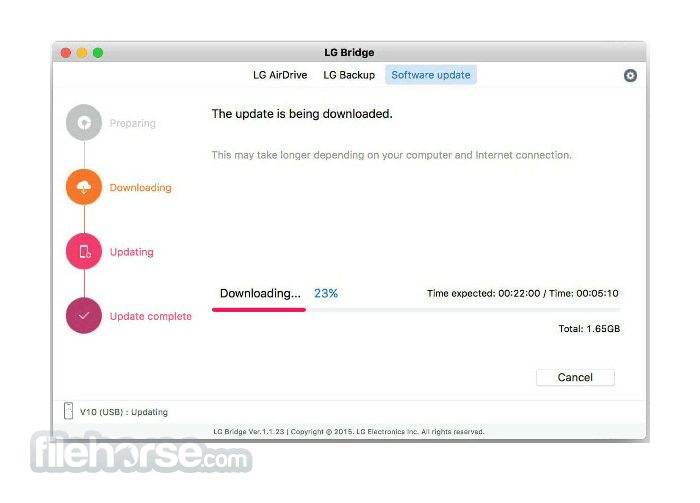
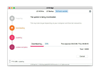
Comments and User Reviews