-
Latest Version
-
Operating System
macOS 10.13 High Sierra or later
-
User Rating
Click to vote -
Author / Product
-
Filename
Zotero-6.0.16.dmg
Sometimes latest versions of the software can cause issues when installed on older devices or devices running an older version of the operating system. Software makers usually fix these issues but it can take them some time. What you can do in the meantime is to download and install an older version of Zotero 6.0.16.
For those interested in downloading the most recent release of Zotero for Mac or reading our review, simply click here.
All old versions distributed on our website are completely virus-free and available for download at no cost.
We would love to hear from you
If you have any questions or ideas that you want to share with us - head over to our Contact page and let us know. We value your feedback!
What's new in this version:
Functionality changed or added:
Automatic merging of adjacent in-text citations:
- Works in Word, LibreOffice, and Google Docs
- To merge citations, make sure they're immediately adjacent, with no spaces between them, and then press Refresh to merge them into a single citation
- Multi-item citations can still be created or modified using Add/Edit Citation
Added “Include Zotero Links” option for Rich Text/HTML Quick Copy and note export:
- Allows pasting of annotations and notes with zotero:// links into editors such as Obsidian that accept rich text by default without needing to force use of plain-text Markdown output (details)
- Automatically locate missing attachments within Linked Attachment Base Directory
- If a linked file can't be found and a Linked Attachment Base Directory is set, check whether part of the current path can be applied to the Linked Attachment Base Directory to locate the file, and offer to relink the file and any other files with the same base path
PDF reader changes:
- Allow importing annotations from files in group libraries
- Keep only 2 tabs loaded on systems with 8 GB or less of memory
- Removed view-only rotation in favor of actual page rotation
- Truncate long text in bubbles in Quick Format citation dialog
- Added additional note font size options in View menu
- Additional sizes still configurable via extensions.zotero.note.fontSize in Config Editor
Fixed:
- Don't match all attachments with annotations for “not” search conditions (since 6.0.15)
- Fixed wrong given name disambiguation after editing author in a given session
- Fixed potential hang or infinite retry from certain website responses when using Find Available PDFs
- Fixed assignment of colored tags using number keys (without Shift) on French keyboards
PDF reader:
- Fixed 'r' key not working inside input fields
- Make full URL clickable when URL contains DOI
- Fixed an issue that could cause some annotation author names to incorrectly appear in gray
- Don't include adjacent colon when double-clicking on words
Note editor:
- Disable rich text inside inline math nodes
- Use same TeX font size inside block and inline math nodes
- Fix full-text indexing of text files with non-.txt extensions (e.g., .md files)
- [Accessibility] Fixed item list row text not being read when using non-contiguous keyboard selection
- Miscellaneous other bug fixes
 OperaOpera 109.0 Build 5097.68
OperaOpera 109.0 Build 5097.68 PhotoshopAdobe Photoshop CC 2024 25.7
PhotoshopAdobe Photoshop CC 2024 25.7 PrivadoVPNPrivadoVPN 3.8.11
PrivadoVPNPrivadoVPN 3.8.11 ReiBootTenorshare ReiBoot iOS for Mac 9.4.4
ReiBootTenorshare ReiBoot iOS for Mac 9.4.4 Adobe AcrobatAdobe Acrobat Pro 2024.002.20687
Adobe AcrobatAdobe Acrobat Pro 2024.002.20687 OKXOKX - Buy Bitcoin or Ethereum
OKXOKX - Buy Bitcoin or Ethereum ParallelsParallels Desktop 19.3.0
ParallelsParallels Desktop 19.3.0 TradingViewTradingView - Track All Markets
TradingViewTradingView - Track All Markets CleanMyMacCleanMyMac X 4.15.3
CleanMyMacCleanMyMac X 4.15.3 4DDiG4DDiG Mac Data Recovery 3.4.2
4DDiG4DDiG Mac Data Recovery 3.4.2
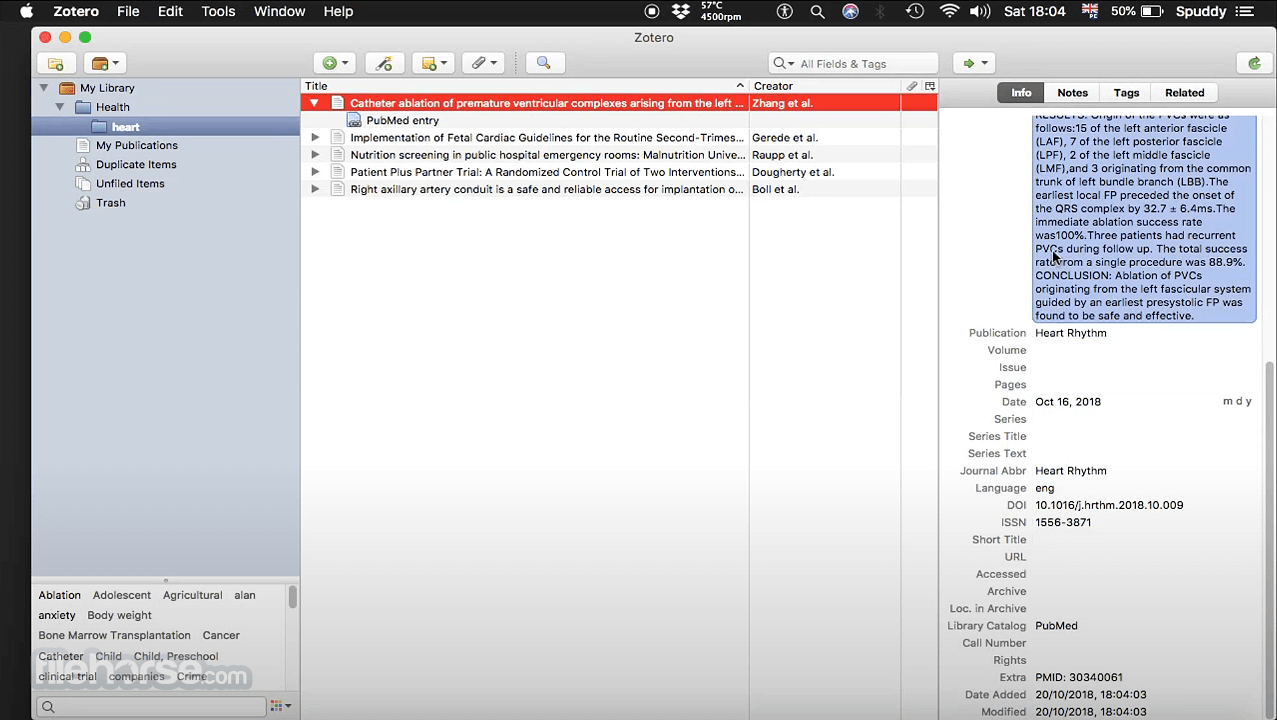







Comments and User Reviews