-
Latest Version
VideoPad Video Editor 16.85 LATEST
-
Review by
-
Operating System
Mac OS X 10.9 or later
-
User Rating
Click to vote -
Author / Product
-
Filename
vpmaci.zip
- 50+ Visual Effects
- Fast Editing, Trimming and Splitting Tools
- Burn or Upload Video
- Easy Editing and High Quality
Edit video from any camcorder
Capture video from a DV camcorder, VHS, webcam, or import most any video file format including avi, wmv, mpv and divx.
Full of transitions and visual effects
Over 50 visual and transition effects to add a professional touch to your movies.
Create videos for DVD, HD, YouTube and more
Burn movies to DVD for playback on TV, or as a standalone video file to share online or put on portable devices.
Features and Highlights
- Choose from a wide range of video clip transitions
- 3D video editing and 2D to 3D stereoscopic conversion
- Customize the duration of applied transitions
- Overlay text for captions and movie credits
- Chroma key green screen video production
- Import and mix music tracks like a pro
- Make your own custom movie soundtrack with
- MixPad multi-track mixing software
- Record your own narrations with the click of a button
- Use sound effects from the free Sound Effect Library
- Fine-tune color and other visual effects
- Slow down, speed up or reverse video clip playback
- Reduce camera shake with video stabilization
- Add photos and digital images to your sequences
- VirtualDub plugin support for added tools and effects
- Burn to DVD and watch on your TV
- Save for YouTube and share online
- Save to PSP, iPod, iPhone or 3GP mobile phone
- Export movies in standard definition or full HD (720p, 1080i or 1080p)
Movavi Video Editor – Intuitive with built-in effects.
Filmora – User-friendly with creative effects.
Adobe Premiere Pro – Industry-standard video editing.
iMovie – Free, easy-to-use, and great for beginners.
Final Cut Pro – Professional editing with advanced tools.
DaVinci Resolve – High-end editing with color grading.
Shotcut – Free, open-source, and feature-rich.
HitFilm – VFX and editing in one package.
Lightworks – Pro-level editing with a free version.
Supported Input Formats
VideoPad supports just about any video input device including DV based or HDV camcorders.
- Import Video - avi, mpeg, wmv, divX, Xvid, mp4, mov, vob, ogm, H.264, RM and more
- Import Images - bmp, gif, jpg, png, tif and more
- Import Audio - mp3, wav, m4a, ogg, wma, aac, flac and more
- Works with Express Burn to burn Blu-ray discs fast
- Export Video File - avi, wmv, mpg, 3gp, mp4, mov, mkv, gif, YouTube, Mobile Format, iPad, PSP
- Upload to YouTube - save your login credentials to upload videos directly to YouTube, Vimeo or Flickr from VideoPad
macOS 10.5 or above
iPhone/iPad version runs on iOS 12.0 or higher
Android version runs on 5.0 or higher
PROS
- Easy-to-Use Interface – Beginner-friendly design.
- Supports Multiple Formats – Works with various file types.
- Lightweight Software – Runs smoothly on most Macs.
- Built-in Effects & Transitions – Adds creative touches.
- Direct Export Options – Upload to YouTube & social media.
- Limited Free Version – Restrictions on advanced features.
- Basic Editing Tools – Lacks pro-level capabilities.
- Occasional Crashes – Stability issues reported.
- Slow Rendering Speed – Longer export times.
- Dated Interface Design – Looks a bit outdated.
Also Available: Download VideoPad Video Editor for Windows
 OperaOpera 118.0 Build 5461.60
OperaOpera 118.0 Build 5461.60 PhotoshopAdobe Photoshop CC 2024 25.12
PhotoshopAdobe Photoshop CC 2024 25.12 OKXOKX - Buy Bitcoin or Ethereum
OKXOKX - Buy Bitcoin or Ethereum BlueStacksBlueStacks Air 5.21.650
BlueStacksBlueStacks Air 5.21.650 Adobe AcrobatAdobe Acrobat Pro 2025.001.20458
Adobe AcrobatAdobe Acrobat Pro 2025.001.20458 Hero WarsHero Wars - Online Action Game
Hero WarsHero Wars - Online Action Game ParallelsParallels Desktop 20.3.0
ParallelsParallels Desktop 20.3.0 SemrushSemrush - Keyword Research Tool
SemrushSemrush - Keyword Research Tool CleanMyMacCleanMyMac X 5.0.6
CleanMyMacCleanMyMac X 5.0.6 4DDiG4DDiG Mac Data Recovery 5.2.2
4DDiG4DDiG Mac Data Recovery 5.2.2

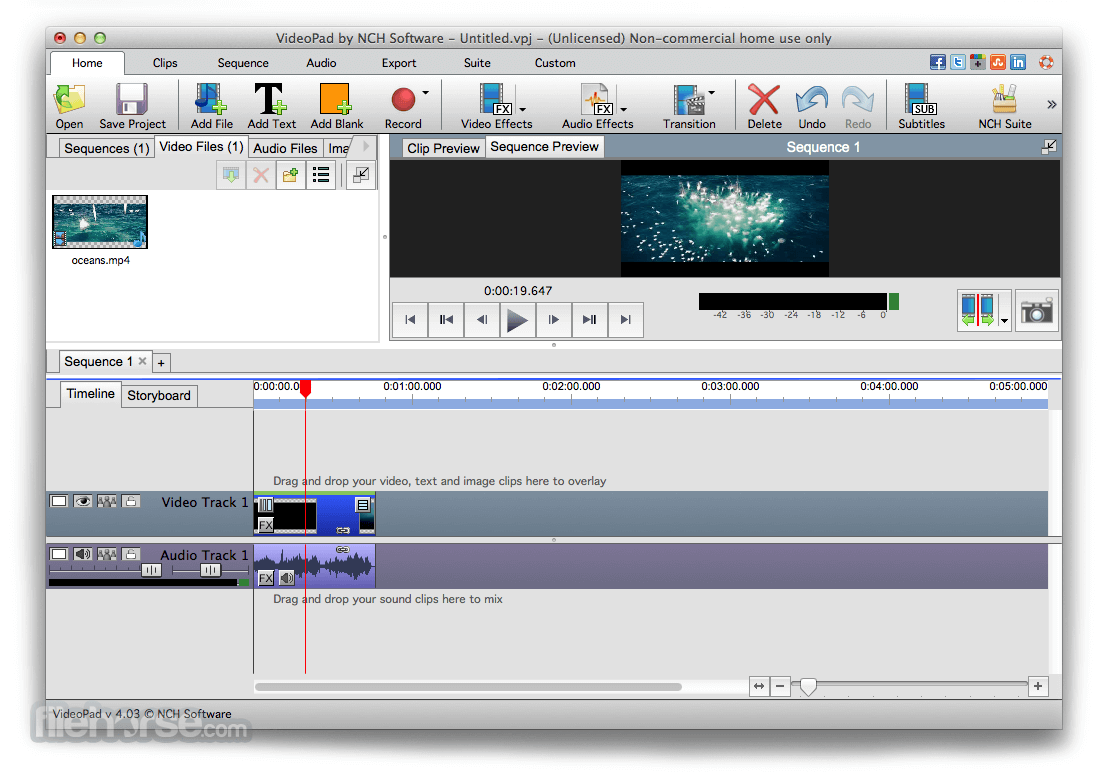
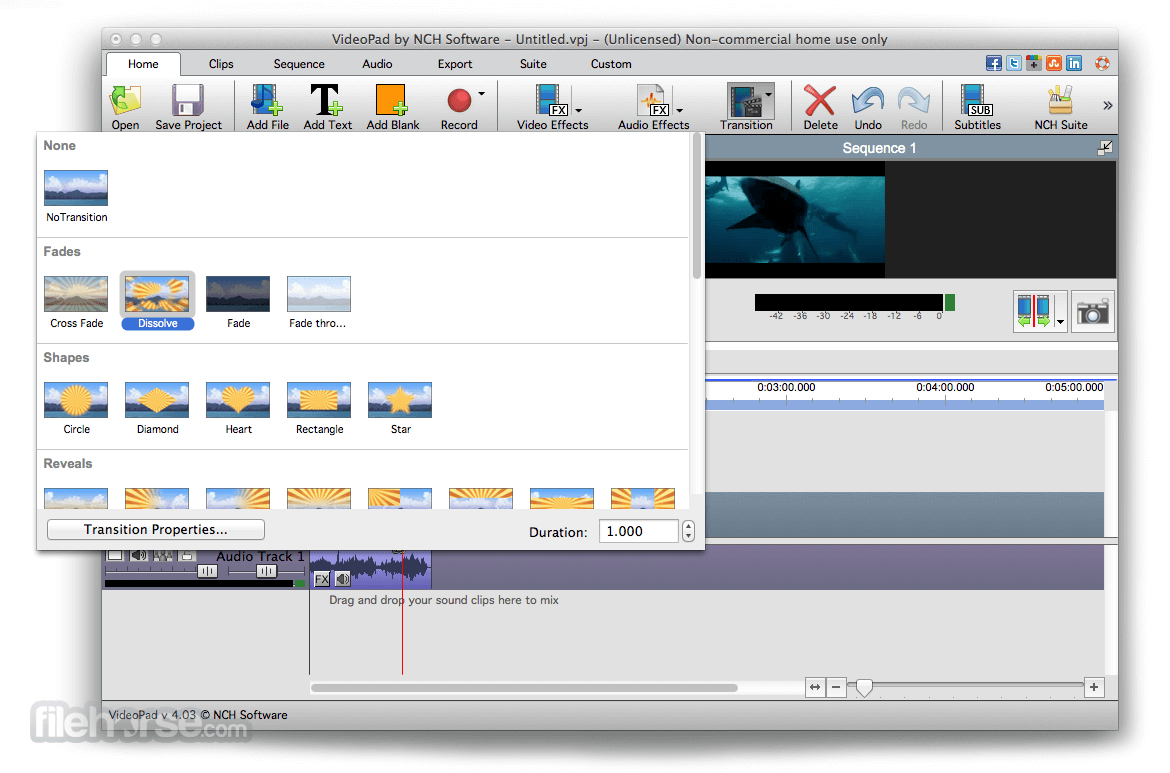
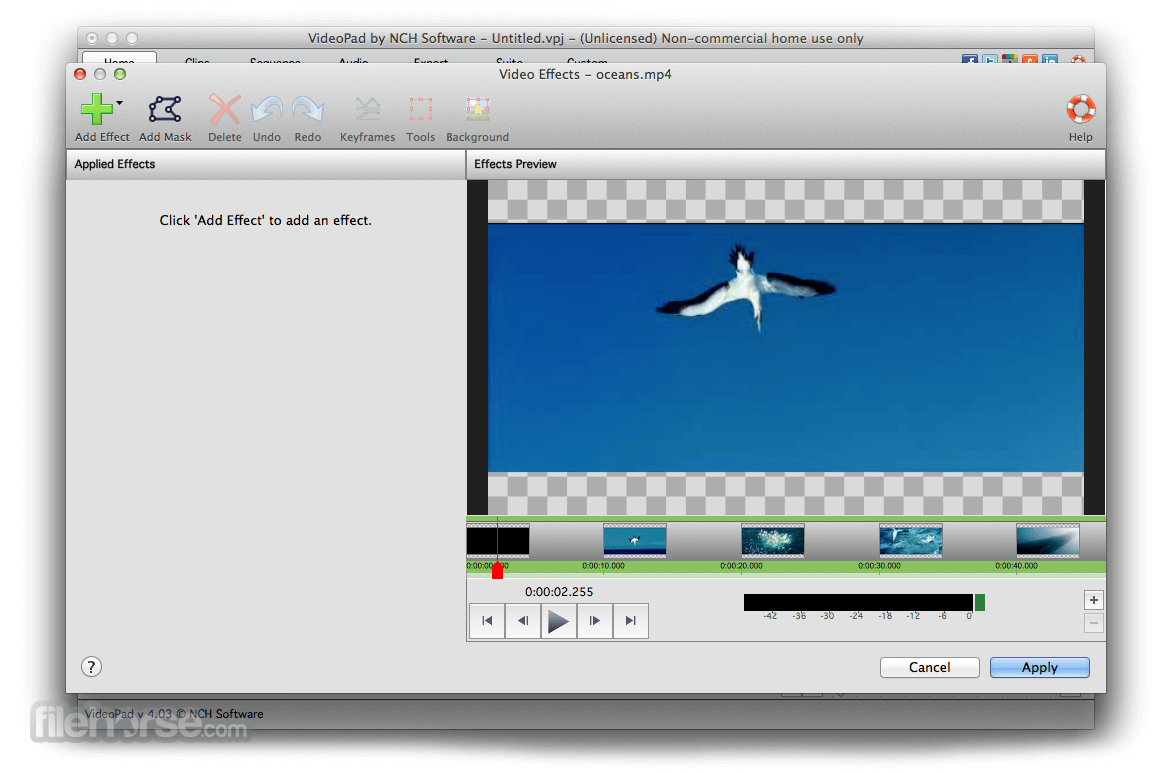







Comments and User Reviews