-
Latest Version
Unity 6000.1.9 LATEST
-
Review by
-
Operating System
macOS 10.12 Sierra or later
-
User Rating
Click to vote -
Author / Product
Note: FileHorse is not a corporate affiliate or subsidiary of Unity and this site is not endorsed by Unity. “Unity” is a trademark or registered trademark of Unity Technologies or its affiliates in the U.S. (Unity®) and other countries.
For independent developers and studios, Unity’s democratizing ecosystem smashes the time and cost barriers to creating uniquely beautiful games. They are using Unity for macOS to build a livelihood doing what they love: creating games that hook and delight players on any platform.
What`s New in Unity 6
- Boost rendering performance
- Simplify multiplayer game creation
- Expand multiplatform reach
- Unity multiplatform features (Build Profiles, Platform Browser)
- Achieve more engaging visuals
- Unlock possibilities with Runtime AI
- Enhance productivity and functionality
- Get the most out of Unity 6 with these learning resources
Workflow
Rapidly assemble your scenes in an intuitive, extensible Editor workspace. Play, test and edit for fast iteration towards your finished game.
Quality
Create a game with AAA visual fidelity, audio and full-throttle action that performs smooth and clean on any screen.
2D & 3D
Get dedicated tools for both 2D and 3D content creation with efficient workflows that utilize shared conventions.
Animation
Unity’s uniquely powerful and flexible animation system brings any character or object to life with incredibly natural and fluid movement.
Performance
Reliable performance, smooth framerate, and superb game play experiences across target platforms.
Multi-platform
No other game engine gives you the choice of so many publishing platforms with near-effortless deployment.
Unity Cloud Build
Get your builds the easy way with new Cloud Build service. Changes in your project are detected as you work, and builds are delivered automatically to your device, or playable on the Web.
PROS
- User-Friendly Interface & Learning Curve
- Cross-Platform Support
- Large Asset Store & Community
- Powerful Visual Scripting with Bolt
- Extensive Documentation & Tutorials
- Performance Limitations for High-End Games
- Licensing Cost for Pro Features
- High Complexity for Custom Shaders
- Steep Hardware Requirements for Larger Projects
Also Available: Download Unity for Windows
What's new in this version:
Unity 6000.1.9
Improved:
- UI Toolkit: Added the ability to change the TreeView item indent via a custom style property called --unity-tree-view-indent
Fixed:
- 2D: Fixed issue where Palette camera position and zoom was not stored and restored when Tile Palette is reopened
- 2D: Fixed perf regression when SRP batcher is disabled
- Android: Enforcing to use Streaming Assets extensions for noCompress string in Android Gradle project to avoid problem with too many entries in the list, which may cause Gradle build fail
- Android: Fixed issue where RenderBufferLoadAction.DontCare is ignored in some situation when switching between use of RenderPass API and SetRenderTarget
- Android: Fixed issue where Vulkan is preferred over GLES even though the drivers were detected as incompatible
- DX12: Fixed performance regression on some devices on DX12
- DX12: Graphics: Added support for generating mips when using Render Pass
- Editor: Fixed an issue which could cause the Editor Launch Screen to spontaneously crash on Linux
- Editor: Fixed artifacts when using HDRP with Screen Space Reflections in XR
- Editor: Fixed ExposedReference property drawer not allowing scene references
- Editor: Resolved hang where the Editor could hang on Linux when running under a misconfigured display session
- Graphics: Better error handling when trying to use Volume framework before initialization
- Graphics: Fixed a validation warning on DirectX by changing the fake input layout format
- Physics 2D: Ensure that changing the Transform Z position only does not affect Rigidbody2D interpolation
- Scene/Game View: Resolved issue where the Camera first person mode in Cameras overlay is not clickable when the Editor is restarted with the Game View focused
- Serialization: Added additional checks to better catch merging errors in UnityYAML
- UI Toolkit: Fixed an issue where binding to a GradientField or a CurveField could hang the editor
- UI Toolkit: Fixed intermittent crash on AppleTV on Painter2D.ClosePath() call
- UI Toolkit: Pressing the "Fit Viewport" button will now centre a canvas, in the UI Builder, if the canvas size is 0,0
- Universal RP: Handle case where a main light is disabled in the URP Asset
- VFX Graph: Exception with inspector when block exposes a skinned mesh renderer
- Video: Fixed sporadic crash of video player on iOS when app is brought from background to foreground
- XR: Fixed an issue where the XrDisplaySubsystem tries to destroy textures that are still being used by other processes. This fix uses FinishRendering() to block the simulation thread until those resources are no longer in use before trying to destroy them
- XR: Fixed and issue where deployed URP Quest Applications throw Vulkan Errors on App Exit
Unity 6000.1.8
Improved:
- iOS: Added support for CAMetalDisplayLink. It is enabled by default on ios (when built with xcode15+ and run ios17+). It can be overriden at runtime by tweaking/overriding [UnityAppController shouldUseMetalDisplayLink] method. By default it is disabled on tvos, since most of them are slow, and failing to catch up with target FPS (on complex scenes) will result in confusing GPU hang messages
Fixed:
- Animation: Fixed an issue where disabling an Animator would stop the Animator from evaluating
- Animation: Improved warnings associated with automatic calculations for 2D blend trees where some or none of the clips have any velocity
- Animation: Improved warnings associated with Homogenous Speed calculations for blend trees where some or none of the clips have any velocity
- DX12: Fixed by displaying more details in the log message and displaying them only once to avoid spam
- DX12: Fixed by displaying more details in the log message and displaying them only once to avoid spam
- DX12: Fixed by making sure we don't do anything with invalid input attachment indices
- Editor: Enabled horizontal scroll for search Index Manager window
- Editor: Fixed TMP's GetSpriteIndexFromName method
- Editor: Fixed HeaderAttribute property drawer issue when used with collections
- Editor: Popup regression caused by a multi-platform fix only affecting OSX
- Editor: Random crash in BatchRendererGroup rendering fixed
- Editor: RG16 texture format is now fully supported and available in Editor Inspector
- GI: Valid mesh fails extraction for LightBaking
- Graphics: Fixed by converting the mismatching format to correct one
- Graphics: Fixed DispatchRays not being able to setup shader records correctly for the first time when is called when not using async shader compilation
- HDRP: Removed DLSS Sharpness slider as it has been deprecated
- Mono: Fixed GC Handle leak that would happen every time a new function pointer was returned for a managed delegate
- Physics 2D: Fixed memory leak when reporting 2D physics collision callbacks
- Profiler: Fixed FrameTiming.cpuMainThreadFrameTime and Profiler to not include RenderThread wait times when Split Graphics Jobs are enabled
- Terrain: Fixed low resolution icons for high PPI and retina displays
- TextCore: Fixed richTextTag not taking into account the display scaling
- UI Toolkit: Added missing UxmlAttribute converters for byte, sbyte, short and ushort.
- UI Toolkit: Adjusted min size of UI Builder viewport to avoid clipping issues
- UI Toolkit: Adjusted min size of UI Builder window and panes to avoid clipping issues
- UI Toolkit: Automatically set the alpha channel of unset style color properties to 1 when picked through the color picker
- UI Toolkit: Fixed an issue where debug names would not appear when pressing the Alt key in debug inspector mode
- UI Toolkit: Fixed cosmetic issue with the padding of sections in the UI Builder inspector
- UI Toolkit: Fixed dirty builder state on switching to a document with a different canvas size
- UI Toolkit: Fixed dirty builder state on UXML and USS changes
- UI Toolkit: Fixed excessive empty space is present when observing Editor tabs
- UI Toolkit: Fixed flickering of the data source and path view when refreshing the UIBuilder inspector
- UI Toolkit: Fixed highlight color of the uxml header when doing a drag and drop from the Library
- UI Toolkit: Fixed lack of cohesion and spacing in UI Builder's variables section
- UI Toolkit: Fixed UI Builder Hierarchy files are not marked dirty when Inspector fields in Attributes category are changed
- UI Toolkit: Fixed USS preview not updated on deletion of selector
- UI Toolkit: Improved memory layout of UxmlSerializedData to reduce padding
- XR: Updated XR Interaction Toolkit (com.unity.xr.interaction.toolkit) to version 3.1.2
Unity 6000.1.7
Fixed:
- 2D: Fixed FullScreenRendererFeature exception when use with Rendergraph 2D
- 2D: Fixed normals to account for Sprite FlipXY
- Android: The application will continue to update/render while built for 'GameActivity + run in split screen + permission dialog is shown' if RunWithFocus is set to true. Previously the application would pause for GameActivity, but would continue to run if built for Activity
- Editor: Added new callback onDeleteArrayElementCallback to ReorderableList. This is called from the "Delete Array Element" context menu to let you control the removal, like onRemoveCallback
- Editor: Fixed a Windows Editor crash on exit that could occur with some specific combinations of packages such as Google Mobile Ads and JetBrains Rider integration
- Editor: Fixed an issue where Scene view gizmo icons were not loaded properly if "Load textures on demand" was enabled in project settings
- Editor: Fixed case where ScreenCapture.CaptureScreenshotAsTexture() could cause the player or editor to crash when a XR device was connected
- Editor: Fixed IMGUI Errors on LinuxEditor arising when RepaintImmediately() called on window currently being painted
- Editor: Fixed macOS progress bars always being shown on the main display rather than over the main Editor window
- Editor: Fixed PlayerSettings icon APIs so that GetIcons, GetIconsForTargetGroup, GetIconSizes, and GetIconSizesForTargetGroup return the correct icon arrays for the provided NamedBuildTarget or BuildTargetGroup argument
- Graphics: BatchRendererGroup's OnPerformCulling function now correctly checks for job safety between the provided buffers and the JobHandle returned by the user
- Graphics: Fixed duplicated color resolve when mixing native render pass and set render target workflows
- HDRP: Prevent CustomPass using camera depth if the injection point is set to AfterPostprocess. Show a warning in the CustomPass inspector if this configuration is present
- Kernel: JobHandle.Complete() goes to sleep sooner when there is no work to steal. This allows the waiting thread to give up the CPU core sooner to allow another thread to perform work or to preserve battery life
- Package Manager: Fixed an issue where installing a git package using Git LFS would not work with Git LFS 3.6.0 and higher
- Package Manager: Fixed the issue where Assets cannot be imported when the Asset package contains project settings and all project settings are unchanged
- Physics: Better tooltips for PhysicsSettings window
- UI Elements: Fixed the items not expanding on creation when autoExpand is set to true
- UI Toolkit: Fixed USS preview is not updated when a selector is moved to a new USS file
- Undo System: Keep undo stack in sync during project load by pausing serialization
- URP: Fixed unclear warnings when user creates more lights than the light limit when using Deferred rendering path
- Video: Fixed double invocation of onLoopPoint callback when skipOnDrop is false and codec is decoding to memory
Unity 6000.1.6
Fixed:
- 2D: Fixed a rendering issue where soft shadows were darker than expected
- 2D: Fixed hdr encoding and postprocess resolve for rendergraph 2d
- Android: Fixed Integer input field allowing multiple "-" symbols under certain conditions
- Editor: Added emoji font fallback on WIN, OSX and Linux
- Editor: Fixed a bug where the 'RectTransform' component values were set to NaN when scaling UI elements using the Scene Rect Tool
- Editor: Fixed OverlayMenu behaviour when deleting or reverting presets
- Editor: Fixed OverlayMenu width when preset name is very long
- Editor: Fixed tooltip position when mouse is over Scripting Defines in Build Profiles window
- Graphics: Fixed an issue where mesh changes would not propagate correctly when using GPU Resident Drawer and GPU Occlusion Culling
- Graphics: Fixed an issue where the value reported by "Texture.nonStreamingTextureMemory" would not update when mipmap limits were modified
- Graphics: Fixed shadow culling not working correctly for intermediate renderers like Graphics.RenderMesh or Terrain
Unity 6000.1.5
Features:
HDRP: Upgraded FSR2 from v2.2.0 to v2.2.1, release notes from FSR2:
- Fixed DRS issue where resource was not correctly cleared on first use
- Fixed issue where luma instability logic could introduce output artefacts with strobing lights
- Fixed incorrect luma resource size
Improved:
- Documentation: Removed the CreateRenderGraphTexture API references from the create-custom-renderer-feature page.
- Graphics: Optimized Skinned Mesh Renderer matrix calculations to enable Unity to parallelize matrix calculations even when using the non-optimized import setting
Changed:
- XR: Updated com.unity.xr.openxr package version to 1.15.0-pre.2
Fixed:
- 2D: Fixed case where last segment is missed if any of the segment uses Null Sprite inbetween
- 2D: Fixed case where sprite does not update when playing Animation
- 2D: Fixed TextureImporter meta file modification when reimporting a texture while the "Default Behaviour Mode" is set to 2D for new imported files
- 2D: Fixed the Sprite Editor Toolbar module dropdown visual overlap when selecting an imported non-sprite texture in a 3D project
- 2D: Fixed uninitialized sprite shader properties when used with mesh renderers
- Accessibility: Fixed multiple accessibility node focus issues on Android
- AI: The HeightMesh was sometimes containing faulty polygons that stretched between arbitrary vertices over long distances
- Android: Fixed Integer input field allowing multiple "-" symbols under certain conditions
- Animation: Fixed an issue where undoing the creation of an AnimatorController layer while the layer view was not visible in the Animator Window would throw exceptions
- Build System: Only glob build system files in Platforms/ that are not disabled
- Editor: Align the layout of HelpBoxes in the Build Profile window
- Editor: Fixed a bug where the 'RectTransform' component values were set to NaN when scaling UI elements using the Scene Rect Tool
- Editor: Fixed a crash when exiting the editor after removing the HDRP package
- Editor: Fixed a GRD memory leak that happened in some cases when materials changed.
- Editor: Fixed an issue where, for compressed cubemap texture assets, the 'CubemapInspector' would display controls that perform operations unsupported by such textures. This also fixes an issue where merely inspecting a crunched cubemap texture asset would provoke errors
- Editor: Fixed bitmap system font to match OS font smoothing setting
- Editor: Fixed crash that could occur when repeatedly performing actions that require a progress dialog such as saving and entering play mode at the same time
- Editor: Fixed exceptions thrown when using function key shortcuts to select Terrain tools when Terrain Tools package is installed
- Editor: Fixed function key shortcuts for Terrain Trees and Details tools.
- Editor: Fixed issue with static time access to BuildTargetDiscovery causes importer to fail
- Editor: Fixed issue with TMP bloom effects not working anymore
- Editor: Fixed LinuxEditor failing to trigger some shortcuts when InputManager is disabled
- Editor: Fixed stray error message in the console when changing Shader settings in a build profile
- Editor: Fixed stray error message in the console when changing XCode settings for tvOS
- Editor: Fixed UnityEvent drawer changing the object argument when editing multiple objects
- Editor: Resolved an issue where components were visible in the Add Component menu when [AddComponentMenu("")] was used
- Editor: The icon for editor plugin settings now uses the correct icon when using the dark theme
- Editor: When a BuildProfile is renamed, update the BuildProfileEditor to refresh the name displayed
- GI: Adaptive Probe Volumes Fails to Bake with Dilation Enabled and exception "Cannot allocate more brick chunks, probe volume brick pool is full" is printed
- GI: Fixed a bug where the unity_RendererBounds_Min and unity_RendererBounds_Max uniforms would be set to random uninitialized memory in the ShadowCaster pass
- Graphics: Fixed a potential deadlock that could freeze players when loading or unloading AssetBundles with threaded texture uploads enabled
- Graphics: Fixed an issue where the value reported by "Texture.nonStreamingTextureMemory" would not update when mipmap limits were modified
- Graphics: Fixed issues with recycling buffers in WebGPU
- Graphics: Fixed libGLES.so crash on small subset of PowerVR devices
- Graphics: Removed an assert exception in UnityEngine.Rendering.CreateDrawBatchesJob.ProcessRenderer when changing a material property of a material used in MeshRenderers with multiple submeshes, after re-importing URP or HDRP
- HDRP: Custom mesh for the water system is rendering the normal map the same as the water surface regardless of a world position
- HDRP: Fixed a crash in AMDUnityPlugin.dll when there are multiple cameras and one is toggled off
- HDRP: Fixed a ghosting issue with DX11
- iOS: Fixed "Unexpected duplicate tasks" error when appending builds
- iOS: Fixed errors when removing ODR variant in Player Settings
- iOS: Fixed UI behavior when entering custom ODR variant settings in PlayerSettings
- iOS: Fixed warning in the Xcode console when keyboard is open and changing orientation on iPad
- Package Manager: Fixed the issue where extension buttons are not consistently shown
- Package Manager: Make GetPatckagesPath thread/serialization safe
- Physics: Added a clamp to [0,inf] for for values passed to Rigidbody.linearDamping and Rigidbody.angularDamping property setters
- Physics 2D: Fixed "Physics2D.GetRayIntersection" overload to correctly use the "layerMask" argument
- Physics 2D: Fixed tooltip rendering for the Rigidbody2D Simulation Mode layer selection in the Physics2DSettings
- Player: Fixed an issue where the startup logs would be missing from the normal log file (or standard output) when the "Capture Startup Logs" player setting was enabled
- Scene/Game View: Fixed a bug where Camera overlays dropdown wouldn't display the camera name
- Shadergraph: Fixed additional cases where certain Node Reference sample graphs would report unsaved changes on open
- SRP Core: Fixed out of bounds read in CoreUnsafeUtils.FixedBufferStringQueue.TryPop when the remaining bytes in the buffer is less than 4
- Terrain: Ensure that TreeRenderer position is initialized when creating Terrain camera render data
- Text: Fixed IME issue
- UI Toolkit: Added clarity around selection in the samples window
- UI Toolkit: Aligned text and arrow icon for TreeView and MultiColumnTreeView in the samples window
- UI Toolkit: Batched the scroll events on fixed height virtualizations for ListView and TreeView controls
- UI Toolkit: Fixed a cosmetic issue where toolbar buttons shrank when the container shrank
- UI Toolkit: Fixed issue when dragging a reorderable list view item on the X axis making the item disappear from the list
- UI Toolkit: Fixed specificity for ScrollView button styling when placed in a TabView control
- UI Toolkit: Fixed the ListView content disappearing when removing items outside of the offset
- UI Toolkit: Fixed the position of the Editor Only label in the tree view mode of the UI Builder Library
- UI Toolkit: Fixed the threshold on drag when near the end of the ListView
- UI Toolkit: Fixed USS selector is reparented when clicking on stylesheet after applying to element
- Undo System: Don't overwrite flags which are updated during Awake or OnEnable
- Universal RP: Fixed Screen Space Shadows issue when using Deferred Rendering in URP
- URP: Check that GBuffers are valid before using them in the DecalGBufferRenderPass
- URP: Fixed IndexOutOfRangeException by allocating size with respect to visible light's length
- VFX Graph: Domain reload does not trigger a reimport of VFX asset opened in VFX window
- VFX Graph: Fixed an exception when using the shortcut SHIFT+5 when no VFX component is attached or when the debug panel is not displayed in the VFX Graph editor
- VFX Graph: Fixed matrix 4x4 was overflowing when displayed in a context block
- VFX Graph: Fixed rendering of volumetric output connected to particle strips
- VFX Graph: Fixed VFX command culling when using Custom Passes in HDRP
- VFX Graph: Opening/Closing subgraphs in VFX window does not trigger a recompilation of its dependent VFX anymore. This has to be done explicitely by saving the subgraph
- VFX Graph: Restore the usage of global textures for textures set to None, when using instancing
- WebGL: Fixed a WebGL error with URP and MSAA, when a depth only render pass is involved
- Windows: Added warning for windows Arm64 when selecting a Graphics API other than Dx11 or Dx12
Unity 6000.1.4
Improved:
- Documentation: Added remarks, API references and code samples to AMD.AMDUnityPlugin
- Documentation: Added remarks, API references and code samples to AMD.FSR2CommandExecutionData
- Documentation: Added remarks, API references and code samples to AMD.FSR2Context
- Documentation: Added remarks, API references and code samples to AMD.FSR2Quality
- Documentation: Added remarks, API references and code samples to AMD.FSR2TextureTable
- Documentation: Added remarks, API references and code samples to AMD.GraphicsDevice
- Graphics: Improved CopyTexture documentation (warning about using Apply, mentions of the readability property, and general improvements)
- UI Toolkit: Removed few gc allocs from TextElement's internal implementation
- VFX Graph: Reduced allocations in VFXBatch.Update causing slowdown
API Changes:
- Physics: Added: Added Physics.GetCurrentIntegrationInfo in order to allow retrieving an instance of IntegrationInfo containing data about the currently running Physics SDK integration.
- Physics: Added: Exposed the IntegrationInfo type containing basic data about the currently used Physics SDK integration.
Fixed:
- 2D: Fixed issue in the Tile Palette window where the brushes toolbar expands its height when its width is reduced to a certain level
- 2D: Fixed issue where an error message is shown in the console window when the Tile Palette clipboard is open with an invalid width or height
- 2D: Fixed issue where the mask interaction settings of one TilemapRenderer can persist to the next immediate TilemapRenderer
- 2D: Fixed issue with SpriteAtlas v1 inspector where the labels do not adjust in size when the inspector's width changes
- 2D: Fixed issue with the adjustment of the Sprite Atlas settings in the Tile Set Editor when the inspector's width changes
- 2D: Fixed RGB 48 bit format for SpriteAtlas
- Asset Pipeline: Fixed problem where main thread in editor or player could become blocked, while async loading is in progress
- Bug Reporter: Fixed an issue where bug reporter executable version is incorrectly set to Editor version rather than Bug Reporter version
- Bug Reporter: Fixed Unity Licence Client request failures on specific conditions where only partial organization data exists
- Documentation: Added documentation for CommandBuffer.BuildRayTracingAccelerationStructure method parameters.
- Editor: Added a minimum width for the Inspector window container to prevent content overflow
- Editor: Before running the macOS Editor, perform a check if Rosetta is installed and if not then prompt to install it
- Editor: Changing the UnityEvent target in the inspector will now clear the method when incompatible
- Editor: Editor can crash when playable graph topology is changed by an animation event callback
- Editor: Fixed an issue where passing a long string label for a dialog box could cause an editor crash
- Editor: Fixed an issue where the Editor would hang when cutting and pasting a script to another folder during Play mode
- Editor: Fixed bugs seen within the OpenXR package using Composition Layers where projection layers and videos would be flipped upside down.
- Editor: Fixed invalid a tag exception with UITK
- Editor: Fixed link tag broken when used with ellipsis in UITK
- Editor: Fixed macro redefinition warnings by first checking if PUNCTUAL_SHADOW_LOW, USE_FPTL_LIGHTLIST and DIRECTIONAL_SHADOW_LOW have already been defined previously.
- Editor: Fixed some performance issues when moving Terrain objects (eg. for shifting world origin to support large worlds) while Tree rendering is disabled. Renderers for tree instances would still be updated but this is not particularly useful or wanted if you are using some other system to render Tree instances. So now the updating of tree instances is bypassed in this scenario. Re-enabling tree rendering will resume updating tree instance and detail renderers. When tree rendering is enabled, performance remains roughly the same as before
- Editor: Updated Build Profile window icons for Web platform
- Graphics: Fixed infinite progress bar when converting PostProcess v2 from Built-in Render Pipeline to Universal Render Pipeline in the Converter
- Graphics: Replaced IRenderPipelineGraphicsSettingsContextMenu interface by IRenderPipelineGraphicsSettingsContextMenu2 to remove the PropertyDrawer argument that was recreated (contained data lost) when a DomainReload occured. The new interface replace it by a SerializedProperty onto the IRenderPipelineGraphicsSettings instead
- Graphics: Upgraded DLSS version from v3.1.10 to v3.7.20, fixing some ghosting artifacts and improving image stability
- IL2CPP: Fixed crash in GetAllocatedBytesForCurrentThread where unreachable code is hit
- IL2CPP: Fixed incorrect exception handler generation when an exception handler with a filter throws an exception
- Mono: Fixed crash on incorrectly optimized calls to EqualityComparer.Default in Generic Record Type Equals implementations
- Physics: Fixed an issue where ArticulationBody components would disregard update calls from Animator components playing a clip which animates an ArticulationBody property
- Physics 2D: Fixed an issue where modifying the sub-colliders used by a CompositeCollider2D inside a prefab caused unexpected behavior
- Scene/Game View: Fixed an issue where cursor rects added using EditorGUIUtility.AddCursorRect would have a slight positional offset
- Scripting: Binary2text crashed if a TypeTree was missing
- SRP Core: Fixed a memory leak that occurred when entering and exiting Play mode in the Editor
- Text: Fixed a scaling issue with the Advanced Text Generator
- TextCore: Resolve TextCore selection issues for single-character lines
- UI: Display proper message when multiple build profiles selected
- UI Toolkit: Fixed an issue where label tooltips were displayed offset from the cursor's position
- UI Toolkit: Fixed an issue where resetting a data source would not always register to the INotifyBindablePropertyChanged callbacks
- UI Toolkit: Fixed bindings for BaseField elements of UnityEngine.Object derived types
- UI Toolkit: Fixed display style property to not trigger transitions
- UI Toolkit: Fixed exception when unbinding UxmlObjectReference fields
- UI Toolkit: Fixed RuntimePanelUtils.CameraTransformWorldToPanel sometimes not working for secondary displays in the editor
- UI Toolkit: Removed the invalid "Add Selector" option from the StyleSheet context menu in the UI Builder
- UI Toolkit: Use icons instead of text for slice type in UIBuilder
- Universal RP: Create GBuffers before BeforeRenderingGbuffer in the render graph
- Universal RP: Fixed linear upscale wrong color space by clearing keywords set by previous upscale settings
- Version Control: Fixed false positive error showing in console if creating a workspace from the Hub with a version of the Unity Editor shipping with a default Version Control package older than version 2.7.1.
- VFX Graph: Fixed "Error assigning 2D texture to 3D texture property" errors being thrown when no Texture3D is assigned to a Texture3D property in ShaderGraph outputs
- VFX Graph: Fixed erroneous error feedback within the Visual Effect Graph
- VFX Graph: Prevent potential crash when deleting VisualEffect, Mesh or Texture while using Native Graphics Jobs
- VisionOS: Updated visionOS trampoline to respect RunInBackground setting. VisionOS apps now pause when the user opens the home screen if RunInBackground is set to false. Note that this changes the behavior for the default value of this setting, which is false
- Web: Fixed the diagnostic overlay to be available for PWA and minimal Web template builds
- Windows: Fixed for saving corrupted PlayerPrefs when application is closed when out of focus
- XR: Fixed issue where Quest Link would fail when using DX12 and single pass rendering.
Unity 6000.1.3
Features:
- Version Control: Added to most dialogs an "Enter" keyboard shortcut to confirm the operation like the corresponding button
- Version Control: Added to the check-in and shelve notification a link to go to the list of changesets/shelves. The user can also copy the direct diff link
- Version Control: Added to the history a context action to diff changes for files that were moved/renamed
- Version Control: Added to the history of a folder a context action to revert changes
- Version Control: Added to the list of branches a context action to diff the branch
- Version Control: Added to the list of branches a context action to hide branches. You can use the filter to list the hidden branches and unhide them from the context menu
- Version Control: Added to the list of changesets a context action to create a new branch from a specific changeset
- Version Control: Added to the merge operation a notification with a link to go to the pending changes
- Version Control: Added to the merge view the avatars for authors of changes
- Version Control: Added to the pending changes view the user avatar if available from Gravatar
- Version Control: Added to the status bar an action to copy to the clipboard the name of the current branch
- Version Control: Added to the undo and update workspace operations an ephemeral notification
Improved:
- Documentation: Added examples to show how to use UseGlobalTexture and UseAllGlobalTextures API
API Change:
- Package: Added: Unity Test Framework interface ITestPlayerBuildModifier updated to include override for building with BuildPlayerWithProfileOptions
Changed:
- EmbeddedLinux: Removed unused LGPL libusb code from SD
- Linux: Removed unused LGPL libusb code from SD
- QNX: Removed unused LGPL libusb code from SD
- XR: The Unity XR SDK is no longer available as we have focused our investments towards OpenXR
Fixed:
- DX12: Fixed graphical artifacts when the HD Dynamic Resolution Component changes the resolution scale
- Editor: Fixed errors spamming console when the inspector of a .androidlib asset is displayed
- Editor: Fixed Gizmo text not being displayed when using Bitmap Font
- Editor: Fixed HasCharacters and TryAddCharacters for utf32
- Editor: Fixed missing script warning in Environment Samples
- Fixed h1 tag replace with a non-responsive markup in all HDRP samples
- Fixed grammar in Environment Samples
- Editor: Fixed potential file read errors when an AssetBundle unloads Textures when Texture Streaming is enabled
- Editor: Fixed Search Default Index is not created when a package already has an index
- Editor: Fixed text selection being unstable when using ellipsis
- Editor: Fixers an issue where Text and Text Icons were hidden when the overlay/toolbar was put into a vertical layout, allowing a toggle to be blank in vertical layout if it had no image icon
- GI: Baking lighting with APV does not work in batch mode
- GI: Make APV sky occlusion baking take terrain into account
- Graphics: Fixed an issue where ASTC compression can have different results if called multiple times within the same process (UUM-96066
- Graphics: Fixed clear in renderpass' subpass using wrong RT
- IL2CPP: Fixed missing time zone adjustments for British Summer Time
- iOS: Fixed "hang" after calling UnityBatchPlayerLoop
- Mono: Fixed Process.Start hangs on intel mac editors running on apple silicon
- Networking: Updated Mbed TLS to version 3.6.3 to improve security
- Particles: Added missing tooltips in the Particle System overlay
- Particles: Allow to horizontally scroll the curve presets when they do not fit the editor window width
- Physics: Fixed an issue with Rigidbody component sweep apis where Colliders would not respect ignore collision pairs
- Physics: Fixed dpi scaling for the collision layer matrix found inside Project Settings/Physics/Settings
- Physics: Improved the performance of Physics.TransformSync in cases where deeply nested hierarchies containing large amounts of Collider components would add an Animator to any child within that hierarchy. Previously this would incur a massive performance hit. After these changes there is still a performance cost but far smaller than before, somewhere in the range of 8x-9x less depending on hierarchy
- SRP Core: Fixed an editor crash that could sometimes occur when throwing an exception from Dispose() in a custom SRP renderer feature
- UI Toolkit: Fixed an issue to prevent multiple rebuild calls when resizing a column, improving performance and responsiveness
- UI Toolkit: Fixed an issue where assigning a PanelSettings value on a UIDocument with a visual tree asset assigned to it will leave a copy of the visual tree asset in the GameView until the Editor is closed and reopened
- UI Toolkit: Fixed an issue where ScrollView sometimes didn't expand the scroller range when adding a child element through code
- UI Toolkit: Fixed Pixels Per Unit setting field unaligned with other fields in Panel Settings Asset
- UI Toolkit: Fixed RadioButton.value cannot be set to true when initializing the radio buttons
- UI Toolkit: Fixed TextOverlay displaying the wrong information
- UI Toolkit: Fixed UIDocument content sometimes not immediately refreshed when changing the panel settings property
- UI Toolkit: Improved ExposedReference property drawer so it responds to changes to source asset, supports drag and drop and aligns with other inspector fields
- UI Toolkit: The ColorField no longer shows a vestigial progress indication when the alpha is set 0
- URP: Fixed light rendering incorrectly from certain angles when using Forward+ in URP
- Version Control: Added the option to add a folder by path to the ignore or hidden changes list, instead of the incorrect option "Using the item extension"
- Version Control: Fixed a null exception that could occur on Revert to this revision if the selected change triggered a domain reload
- Version Control: Fixed a null exception that could occur when switching to the changesets tab very quickly after checkin
- Version Control: Fixed a null exception that occured when using the diff search filter without any shelve in the repository
- Version Control: Fixed an error that was showing when deleting a shelveset that wasn't the one selected in the list
- Version Control: Fixed bulk editing meta files that was only performing a single checkout for the last element
- Version Control: Fixed incorrect branch name in the history of a file for a revision where it was moved, displaying details of the move instead of the name of the branch
- Version Control: Fixed merge success notification that was showing in the view potentially colliding with contents
- Version Control: Fixed project download from the Hub that was silently skipped when trying to download inside another workspace. It's now logging an explicit error in the console
- Version Control: Fixed the apply shelve operation so that it checks for dirty changes and warn the user before applying the shelve
- Version Control: Fixed the auto checkout for assets to only apply for file containing actual changes
- Version Control: Fixed the scroll that was not at the top when opening the branches or the shelves view
- Version Control: Fixed the UI that could start refreshing forever, never completing the ongoing operations
- Version Control: Fixed the Unity Editor crashing on macOS when opening the Unity Version Control window with the PiXYZ Plugin installed
- Version Control: Fixed Undo changes of a Moved asset using the Asset Context Menu from the Project View that was leaving an inconsistent .meta file
- Version Control: Implemented a mechanism to fix the path to UnityYAMLMerge.exe in the client.conf so it always points to an existing Unity installation
- VFX Graph: Fixed VFX URP Decal output on macOS silicon
- XR: Fixed problem with multiple "UnityGame: GameManager not available." logcat messages when running application on Oculus Quest
Unity 6000.1.2
Changed:
- 2D: Remove com.unity.2d.pixel-perfect package from 2D URP template because users should be using the PixelPerfect feature that comes with 2D URP
- Build Pipeline: Allow building AssetBundles with both the DisableTypeTree and StripUnityVersion flags. Fix the ability to load these AssetBundles in the Runtime.
Fixed:
- 2D: Fix manual reference link for GridSelection
- Asset Pipeline: Fixed import worker crash when switching Platform from Android to another platform
- Audio: Fixed audio parameters not being applied soon enough when AudioSource is in fixed update mode due to RigidBody component in the same hierarchy
- Build Pipeline: Improve BeeLocalCacheTool error reporting when copying files
- Documentation: Added links to the startWidth, endWidth and widthCurve properties which replace the obsolete SetWidth method on the LineRenderer component
- Editor: .androidlib plugins if used extension plugins will work with Symlink Sources On
- Editor: Fix upload button is not aligned with other buttons in the Build Profiles window footer
- Editor: Fixed a performance regression for Volumes in Dev builds and in Editor
- Editor: Fixed a runtime crash when changing MSAA levels on OpenGL
- Editor: Fixed active profile disappears when opening a project with active server profile when server module is not installed
- Editor: Fixed an issue on Windows where some popups appear incorrectly scaled when displayed close to the border between two monitors with different DPI scaling settings
- Editor: Fixed console icons
- Editor: Fixed editor crash when serializing files bigger than 2GB
- Editor: Fixed EditorUserBuildSettings.activeBuildTarget unmatch the active profile shown in the window
- Editor: Fixed issue with dynamic fonts having some characters included in a clean build when using TMP
- Editor: Fixed issue with transition color on text with ATG
- Editor: Fixed pixelated icon in search window
- Editor: Fixed pixelated icon in search window
- Editor: Fixed some BIDI selection issues with ATG
- Editor: Fixed Universal_Foundation_GraphicsTests.214_Motion_Vectors_SG_Shader_Types_Vertex_Animation fails with GC.Alloc tests on ARM64 macOS
- Editor: Fixed Windows profile not showing install in build folder checkbox based on player settings overrides
- Editor: Remove max width limit for search query panel
- Editor: Updated the precompiled assemblies update consent request message so that the dialog instructions always remain visible
- Editor: Windows now restored correctly to their last positions when opened on Ubuntu 24.04
- Graphics: Correct bounding box transformations in SkinnedMeshRenderer when "Update When Offscreen" is enabled and scaling is applied
- Graphics: Fixed Input Attachments + MSAA not working on platforms that emulate it using texture lods.
- Graphics: Fixed issue where LookDev's default VolumeProfile content was destroyed when creating new project from HD template in the hub.
- Kernel: Fixed leak detection for ThreadSafeLinearAllocator
- Linux: Fixed Player creates a maximized window when launched with batchmode argument
- Particles: Prevent NaN in Rotation3D if Shape Scale is Zero
- Physics: Fixed Crash in Collider::FindNewAttached when parenting a root GameObject in OnDisable
- Physics 2D: Ensure that all 2D Physics OnCollision/OnTrigger produce Enter/Exit callbacks in the correct order under all circumstances
- Scene/Game View: Fixed a specific case where the SceneView DebugDrawMode serialization could be incorrect
- Search: Fixed DirectoryNotFoundException in FindProvider
- Search: Fixed exception thrown when searching for filters in the "Select Scene" window
- Shaders: In lightmapped objects some mesh channels weren't detected as used
- SRP Core: Subpass attachment indices are updated when adding a depth attachment to the renderpass in RenderGraph
- Terrain: Fixed a bug in which the Terrain Settings tab state reverts to the previous selected tab when leaving and returning to the Terrain Inspector window
- UI Elements: Correct the order in which stylesheets are applied in the UIBuilder
- UI Elements: Fixed an assertion error thrown when discarding changes in builder
- UI Toolkit: Fixed an ArgumentOutOfRangeException when clicking through ListView and its scrollbar
- UI Toolkit: Fixed an issue in ListView dynamic height virtualization where content could disappear after scrolling
- UI Toolkit: Fixed UI Debugger matching selectors accounting for pseudo states
- Universal RP: Fixed HDR debug mode not working when Compatibility Mode is enabled
- Universal Windows Platform: .androidlib plugins if used extension plugins will work with Symlink Sources On
- VFX Graph: Disable Indirect Draw checkbox if the system does not have an update context
- VFX Graph: Fixed Mesh Output compilation error while plugged on strip system
Unity 6000.1.1
Fixed:
- 2D: Add tooltip on Sprite Editor Window's module drop down to indicate what module is selected. The drop down text will now have ellipsis when the text is cutoff.
- 2D: Fixed error when using pixel perfect camera with camera stacking
- 2D: Fixed grid size in the Tile Palette window when the window aspect greatly differs from the aspect of the Palette (UUM-102547)
- 2D: Fixed NullReferenceException in DrawRenderer2DPass
- 2D: Fixed Sprite Meta contains invalid internal ID during creation via TextureImporter
- 2D: Improve scrolling of Palette in the Tile Palette window
- Android: Fixed case where text using certain fonts were not rendered properly
- Android: Fixed gradle-wrapper.properties not getting updated when modifying Gradle path in "Preferences -> External Tools"
- Animation: Fixed scroll view position being reset when making changes to animation layers
- Apple TV: Fixed provisioning profile type not being set on tvOS
- Asset Pipeline: Fixed crash loading Content Archive from different version which also contains Managed type references
- Audio: Fixed AudioRandomContainer not playing AudioClips with the PlayInBackground flag enabled
- Documentation: Fixed help icon in Physics2D Settings page not linking to the manual correctly
- Documentation: HDRP + URP: added "Adaptive Probe Volumes Options" tooltip link in Graphics > Lighting (UUM-102161)
- Documentation: HDRP: fixed "Screen Space Global Illumination" tooltip link in Graphics > Lighting (UUM-102163)
- Editor: Adding validation on the "Edit/Play Mode/Step" menu item to invalidate it outside of playmode
- Editor: Change minimum size for Saved Searches panel within search window
- Editor: fix subtarget revert back to global setting when switching derived platforms
- Editor: Fixed a crash when 0 vertex skinmesh
- Editor: Fixed a padding issue with EditorToolbarDropdownToggle when an icon is provided
- Editor: Fixed a warning when deleting a folder from favorite list in project browser
- Editor: Fixed an issue where OverlayMenu toolbar toggles would become untoggled after maximizing the Game view or entering Play mode
- Editor: Fixed an issue where the Debug dialog did not render when the Editor was placed across monitors with varying display scaling
- Editor: Fixed an issue where the gizmo icon, when changed or cleared, does not update in the gizmo dropdown menu
- Editor: Fixed an issue where the mesh was not properly cleared when shadow providers supplied no mesh
- Editor: Fixed an issue where Tools overlay would display the abbreviated text content rather than the full text content of the EditorTool when the overlay is in Panel or Horizontal layout
- Editor: Fixed an issue where use of mouse scrolling could prevent the Linux Editor from refreshing and detecting asset changes
- Editor: Fixed building AndroidPlayer for external source-code customers
- Editor: Fixed contextual flags for openReferenceInProject
- Editor: Fixed cursor position when clicking at then end of a multiline text field with ATG
- Editor: Fixed customIndexing (support for lowercase value)
- Editor: Fixed issue causing some detail popups to appear in the wrong place on macOS. Examples include Shader Graph and VFX detail popup views
- Editor: Fixed legacy "Build Settings" window being incorrectly shown instead of the "Build Profiles" window when saved in an old project's layout
- Editor: Fixed lights for XR
- Editor: Fixed Search previews that were not displayed
- Editor: Fixed wrong cursor position when using ATG when highlighting text on mobile
- Editor: Improves some API documentation for Terrain and TerrainData. Also corrects the TerrainData GetAlphamaps and SetAlphamaps pages.
- Editor: Now saving the HDR Cubemap Encoding setting
- Editor: [Shader Graph] Fixed texture asset conflicts when multiple Shader Graph sample content sets were imported at the same time
- Graphics: Fixed a crash when using legacy image effects with Metal stereo rendering (visionOS)
- Graphics: Fixed issue where LookDev's default VolumeProfile content was destroyed when creating new project from HD template in the hub
- Graphics: Replace costly WMI videocontroller query (UUM-102971)
- macOS: Fixed macOS build when using additional IL2CPP stacktrace information
- Multiplayer: Fixed an issue that caused errors when instantiating an object with Multiplayer Roles stripping to an existing parent transform
- Package Manager: Fixed an issue where some locally installed packages where appearing in the Unity Registry tab that shouldn't be
- Particles: Ensure scripted Simulate call schedules managed jobs
- Scene/Game View: Adding tooltips for aspect ratio and gizmos dropdowns in the game view
- Scripting: Fixed an issue where shutdown could crash when cleaning up UnityObjects
- Scripting: Fixed crash if passing null results list to FindGameObjectsWithTag
- Scripting: Fixed documentation to match GetComponentInParent / GetComponentsInParent implemented behaviour towards inactive game objects
- Shadergraph: Ensured SHADERGRAPH_PREVIEW_MAIN define is defined in all cases for the main preview
- Shaders: Fixed shader cache uploads and downloads to Accelerator so that they respect Editor upload enabled and download enabled settings.
- Text: Fix ATG word-wrapping issue with complex sequences of clusters (UUM-102006)
- Text: Fixed ATG Face Info Scaling
- uGUI: Fixed NullReferenceException sometimes occuring when setting TMP_Text.isTextObjectScaleStatic on a disabled object
- UI Elements: Fixed duplicated characters in delayed textfield when using IME
- UI Toolkit: Fixed an issue where slots would not be re-exported after a change in the UI Builder
- UI Toolkit: Fixed UI Builder elements disappear and "Semantic - Unknown template name" error appears when changes to "Template" parameter are saved (UUM-96427)
- Web: Fixed an issue where backslash keys (IntlYen, IntlRo) were not detected on Japanese 106/109 keyboard
- Web: Fixed handling of multiple touch inputs and the computation of Touch.deltaPostion and Touch.deltaTime
- Web: Fixed the audio context suspend/resume mechanic
Unity 6000.1.0
Improved:
- HDRP: Added a more descriptive failure message when reflection probe has the wrong format
Changed:
- Asset Import: Improved the error message that displays when the Editor loses connection to an asset import worker process
Fixed:
- 2D: Fixed an issue where an incorrect normal texture size in 'RenderGraph2D' caused sampling artifacts
- 2D: Fixed an issue where an outdated page opened when accessing the Sprite Atlas v2 Help page
- 2D: Fixed an issue where Canvas Image artifacts appeared when Sprite Packer was enabled
- 2D: Fixed an issue where Mipmap generation for SpriteAtlas failed for various formats when sRGB was turned off
- 2D: Fixed an issue where selecting a Light 2D would cause other selected lights to have their shadow and volumetric states overwritten
- Audio: Fixed an issue where sample rate settings were not displayed in the audio importer Inspector
- DX12: Fixed an issue where DirectML.dll was not stripped from the built project when it was not used
- First seen in 6000.1.0a10.
- DX12: Reduced the memory consumption by reducing the size of internal buffer allocations
- Editor: Changed message in Font Asset Creator Window to make exception more clear
- Editor: Ensured System Font is supported with TMP installed in the project
- Editor: Fixed "Serialized object has been disposed" errors when closing the Player Settings window
- First seen in 6000.1.0a5.
- Editor: Fixed a crash in the Editor that occurred when a vector with a sufficiently large magnitude was passed to a navigation agent's SetDestination method
- Editor: Fixed a crash that occurred in TypeContainer::rtti when deleting a Render Texture that was assigned to the Main Camera
- Editor: Fixed an issue where hyperlinks won't open to the correct code line when scrolling in the console
- Editor: Fixed an issue where the Contact Sales button was not aligned with the "No module loaded" text by adding more spacing
- First seen in 6000.1.0b8.
- Editor: Fixed argument exceptions when using 'SpriteAsset' in UITK
- Editor: Fixed color styling for query blocks with icons in the Light theme
- Editor: Fixed the toggle search icon in the Query TreePanel
- Editor: Fixed typo in Text Mesh Pro
- Editor: OSX: Fixed an issue where changes made to values on a Prefab Asset were not retained when entering Play mode
- GI: Fixed an issue where baked shadows would be missing in URP when realtime shadows were disabled
- Graphics: Fixed a rare crash that can happen when using multiple 'RayTracingAccelerationStructures' and 'SkinnedMeshRenderers' or other dynamic geometries
- Graphics: Fixed standalone player freeze when built using Vulkan Graphics API and when multiple monitors are in use
- Graphics: Fixed the 'CustomRenderTexture' Shader Properties array size warning
- HDRP: Skipped 'Sky LUT Blur' on specific hardware to work around incorrect output
- iOS: Fixed an issue by updating 'Device.advertisingTrackingEnabled' to report the status based on AppTrackingTransparency for devices running iOS 14 and later
- Serialization: Fixed an issue where migrating projects from versions after 2021.3 could cause severe performance impacts due to the Fixed Timestep in the Time Project Settings being imported as 0.0001
- SRP Core: Fixed an issue where calling RenderGraph.Cleanup() corrupted the RenderGraph instance
- UI Toolkit: Fixed an issue where UIDocument was not selectable in the Scene view
- UI Toolkit: Fixed an issue with dynamic color play tint
- Universal Windows Platform: Fixed an issue with keyboard modifier state during application suspension
- Version Control: Fixed an issue where the UnityYAMLMerge tool did not wait for the opendiff tool to finish on macOS, ensuring proper operation synchronization
Unity 6000.0.47
Improved:
- 2D: Allow users to set an alpha tolerance value when generating a custom physics shape from the Sprite Editor
- Build Pipeline: Better support for cancellation when using Multi-Process AssetBundle building. In some cases the progress bar would not respond if active imports failed to complete. With this fix the build can be cancelled and any incomplete imports will be logged.
- Core: Don't sync job chains early
Fixed:
- 2D: Fixed an issue where Editor crashes on PrepareSpriteTilingData when exiting Play mode
- 2D: Fixed Sprite Editor Window settings text alignment in Preference Window
- Android: Fixed incorrect BGR color channel swizzle when playing VP8 videos on Android while using Vulkan as Graphics API
- Animation: Fixed copy and paste for animation properties contextual menu
- Audio: Audio Clips with loadInBackground set would always play back with default values for spatialBlend and stereoPan on the first frame of playback
- Audio: Fixed an issue that would cause the pitch shifter audio effect to sometimes distort the audio
- Editor: Fixed a crash if EditorSettings is attempted to be unloaded from managed
- Editor: Fixed a crash when class id in scene file does not match expected type e.g. Component as GameObject
- Editor: Fixed an issue so the console no longer displays "Missing APV data asset. Please make sure that the lighting has been baked properly." when baking APV data and volume occlusion data is not created during baking.
- Editor: Fixed an issue where TransformAccessArray.Add APIs acted consistently when passed null Transforms or invalid InstanceIds. They will add the null entry and print a warning to the console.
- Editor: Fixed crash on "SerializedObject::ApplyModifiedPropertiesWithoutUndo()" when changing the Color Space setting
- Editor: Fixed custom gizmo rendering that loads textures causing crashes in URP. Gizmos are now rendered from an unsafe pass in URP.
- Editor: Fixed errors related to incompatible keyword spaces when loading a project using ray tracing shaders. The errors can be generated when using closest hit shaders and keywords in a fallback shader.
- Editor: Fixed VFX help urls for RandomSelector, VFXAttributeParameter and SampleWaterSurface.
- Editor: Stop the Editor from causing macOS to prompt for access for any and all directories that recently opened projects exist in. Even if it they do not contain the project that is being opened.
- GI: Fixed an issue where baked shadows would be missing in URP when realtime shadows were disabled.
- Graphics: Fixed a rare BRG related crash that happened when Meshes were being unregistered before they were used
- Graphics: Fixed crash in Vulkan Editor when texture uploads happen during an active render pass
- Graphics: Fixed incorrect assignment of ColorWriteMask on Metal when using RenderGraph
- HLSLcc: Fixed an issue where the int variable's data type was assumed to be a uint and not explicitly checked before attempting to be used with uintBitsToFloat
- IL2CPP: Fixed engine module test assemblies potentially be stripped away entirely
- Input System: Fixed an issue where the macOS HID input backend would send HID output reports (rumble haptics) synchronously resulting in reduced FPS when HID output reports are not matching the expected format.
- Package Manager: Fixed an issue where Package Manager registration events (registeredPackages, registeringPackages) were not triggered when changing the package registry
- Profiler: Improved managed methods information for profiler callstacks on il2cpp scripting backend
- Scripting: Disable ExecutionContext capture when wiring up cancellation of Awaitables
- Scripting: Fixed AsyncInstantiate continuing unfinished operations after exiting playmode
- Serialization: Fixed DataEquals of SerializedProperty returning false in some cases where refReferenceId & otherReferenceId are having a garbage value making the refManagedReferenceTypeTree & otherManagedReferenceTypeTree null and corrupting the serialized data
- Serialization: In 2021.x Fixed Timestep was serialized as a float. It was switched to IntegerTime::RationalTime, but was missing a migration for the older values. This would show up as the Fixed Timestep being reset to the default value. This should now be properly converted.
- Shadergraph: Fixed an issue where changing Enum Keyword entries (names or values) or re-ordering them would not set the graph as dirty and could lead to changes not saved
- Shadergraph: Fixed an issue where copy/pasting a property from a Graph to a Subgraph would make it display Graph only settings
- Shadergraph: Fixed an issue where unchecking "Show In Inspector" would set the property to Global scope the first time
- Shaders: Fixed an editor crash in shader fallback resolving when importing a specific bundle of assets
- SRP Core: Fixed Transient Resources support in Native RenderPass Render Graph (used in URP)
- Text: Mark color selection API as obsolete
- Text: Update Freetype to version 2.13.3
- UI Toolkit: Fixed an issue where overriding a binding and reparenting would keep the previously registered binding
- UI Toolkit: Fixed an issue where the ColorField no longer shows a vestigial progress indication when the alpha is set 0
- UI Toolkit: Fixed missing synchronization that triggered assertion failures in UpdateBufferRanges
- UI Toolkit: UI Toolkit now warns you that UI elements might not render correctly if you disable depth and stencil
- VFX Graph: Fixed an issue with Undo/Redo while changing ShaderGraph reference
- VFX Graph: Fixed an unexpected destructive workflow with null SRP asset in case of SG/VFX Output usage
- Web: Fixed an issue to corrected the name of the background image file in the output directory when using "Name Files as Hashes"
- Windows: Fixed a few related issues where if the Unity project/player settings were set to the Quad speaker mode, we would still output sound to the front center channel on a 5.1 or 7.1 system. Similarly, if Unity is set to use the surround (5.0) speaker mode, we would still output sound to the LFE channel on a 5.1 or 7.1 system.
Unity 6000.0.46
Improved:
- Android: -androidChainedSignalHandlerBehavior legacy never worked for GameActivity, which is expected. It's now explicitly mentioned in the documentation
- Build System: Improved logging for the "Read the full binlog without getting a BuildFinishedMessage" internal build error, so we can see if the build was cancelled from the editor process
Changed:
- Android: Add Android SDK 36 support
- Android: Predictive Back Support is now enabled by default on new projects
Fixed:
- 2D: Disable saving of default Tile Palette tools when not are set
- 2D: Fixed case where Inconsistent rendering of Sprite Shapes occurs when a Fill Material is not selected or a custom shader material is set as the Edge Material
- 2D: Fixed case where Video is not rendered in Video Player when Material Override is set as the Render Mode and a SpriteRenderer is used (UUM-98459)
- AI: Fixed issue where collision solver for AI agents pushed agents away from stationary, non-carving obstacle center or segment midpoint, causing agents to accelerate along obstacle boundaries as they move to target locations. The effect was very obvious, especially for elongated non-square .obstacles. The collision solver now pushes agents away from nearest contact point when colliding with said obstacle
- Android: Added dotnet webrequest feature for auto internet access permission
- Android: Fixed a regression for legacy crash handler, where -androidChainedSignalHandlerBehavior legacy stopped working for Activity. Note: this legacy option will be removed in future Unity versions and you will not be able to force legacy crash handler behavior
- Android: Fixed dialog input field not getting dismissed after back gesture
- Android: Fixed potential freeze on app exit after playing streamed sounds
- Animation: Fix the inspector help link for the Playable Director component
- Audio: Fixed a crash during initialization of audio, on certain platforms where exclusive access to the output device is possible, when the default audio device driver can fail to initialize with specified parameters in the audio settings
- Documentation: Add docs on how to create Android Library plugin
- Documentation: Fixed minimum OS requirement strings for Windows on Arm devices
- Editor: Add binary Build Profile parsing logic
- Editor: Changes made to Static Emissives in Light Explorer do not add to Undo History
- Editor: Fixed an issue where anti-aliased handles were distorted when drawn far from origin
- Editor: Fixed an issue where directories with very large numbers of items and deep directory structures could cause dragging assets into a project to become sluggish and potentially freeze the Editor
- Editor: Fixed an issue where having multiple Scene views open would make the Scene views constantly repaint
- Editor: Fixed an issue where position handles still react on hover even when they are not interactive due to being positioned behind an overlay, such as the orientation gizmo
- Editor: Fixed an issue where the About box says license was 'Unity Indie' after returning all licenses
- Editor: Fixed an issue with Late binding of SpriteAtlas objects ot working when loading from content archives
- Editor: Fixed default preset not working outside of the scene view
- Editor: Fixed editor crash when performing a rect selection on a BRG that doesn't handle picking
- Editor: Fixed SettingsService.NotifySettingsProviderChanged() not calling OnDeactivate() for existing providers
- Editor: Improved External Script Editor handling of macOS application bundles. You will no longer get a warning in the console about the application not existing even though it does
- Editor: Modified touch position calculation to match mouse position calculation on Windows (Input.mousePosition). This fixes consistency issues between mouse and touch when in certain multi-display and multi-window scenarios
- Editor: Remove platforms from info which should not be available
- Editor: [APV] Can no longer switch baking set modes (UUM-101192)
- Editor: [Device Simulator] Make sure to return the same value of Screen.currentResolution.refreshRateRatio.value as in Game view
- EmbeddedLinux: Fixed systeminfo::GetExecutableSizeMB reporting wrong values on Embedded and Desktop Linux
- GI: Fixed an issue where terrain trees would cast realtime shadows even after baking lighting in mixed mode
- Graphics: Fixed crash when using UIElements in URP with Vulkan
- Graphics: Fixed NullReferenceException when baking a scene with multiple APVs, terrain and trees
- Graphics: Fixed separate depth/stencil clears when using Vulkan
- Graphics: Fixed shadow culling not working for non mesh renderer types and causing unnecessary draw calls to be generated
- Graphics: Fixed shadows for additional lights in URP in custom shaders
- Graphics: Fixed warning when baking APV with zero occlusion data
- Installer: Fixed installer from always trying to install VC++ 2010 Redistributables
- macOS: Fixed bundle hashing exception that contains empty file
- QNX: Fixed an issue where GetExecutableSizeMB was returning garbage
- Scripting: Fixed losing Script dependencies in player builds when theres DefineConstrains on an Asmdef using ExtraDefines
- Text: Fixed unstable tooltip of TextElement due to invalid usage of textInfo in IsElided
- Text: Replace HashSet initializer list with Array initializer list (UUM-100735)
- UI Toolkit: Changing an elements languageDirection will now trigger a repaint
- UI Toolkit: Correctly update Dynamic Atlas Viewer when UI Toolkit Debugger window is closed and reopened again
- UI Toolkit: Fixed an issue where the IDE would open to edit a UXML file if it was open in the UI Builder, dirty, and the user chose not to save changes
- UI Toolkit: Fixed corner case of inset tessellation
- UI Toolkit: Fixed EndLayoutGroup error sometimes showing in console when using the UI Toolkit Live Reload option
- UI Toolkit: Hide renderer and shader of UIDocument in inspector shown when rendering in worldspace
- UI Toolkit: UI Toolkit now supports tiled slicing
- URP: Fixed an up to 20% performance regression on Meta Quest devices that occurs in certain cases when we add a Depth Copy render pass after an Uber Post render pass
- URP: Fixed issue where inverse matrices were not set in XR
- VFX Graph: Fixed crash on mobile player builds when loading a Scene referencing a VisualEffect component but not a VfxRenderer component with the "Strip Engine Code" feature enabled. The VfxRenderer component engine code is no longer incorrectly stripped
- VFX Graph: Fixed errors when deleting Integration Update Rotation and Trigger blocks
- Video: "AVFoundationVideoMedia error while reading" error is thrown when streaming from a URL with a signed token in VideoPlayer
- Web: Fixed failing web builds when the web template is set through C# Scripting API or by editing "ProjectSettings.asset" file
- XR: Fixed render pass validation errors on XR devices when using OpenGLES and MSAA camera settings differ from URP asset
Unity 6000.0.45
Features:
- Package Manager: Added a version history entry for the registry version for installed packages that are Local/Git/Custom
Improved:
- Documentation: Added a fixed width to the body of the user manual so that the text doesn't overrun on large screens
- GI: Added option to enable stitching lightmap shadowmask seams
Changed:
- Package Manager: Change the default value of overrideBuiltins to prevent breaking user projects that override built-in packages during an upgrade
Fixed:
- 2D: Fixed case Sprite Atlas samples show white textures in playmode when using late binding
- 2D: Fixed case where sprites are rendered improperly when SRP batcher is toggled off
- 2D: Fixed rendering of bounds of grid in the TilePalette window
- Android: Fixed an issue where objects would not render when using multiple overlay cameras with the OpenGL API on certain Adreno-GPU Android devices
- Android: Fixed Integer input field now allowing negative integers to be entered
- Android: Fixed multi-display support when using Android SurfaceViews as additional displays
- Android: Switching to rendering some objects with MSAA and high quality settings during runtime could cause rendering issues or a black screen on certain older Android devices, this has been fixed
- Android: Update AGP to 8.72, Gradle to 8.11 and Command-Line Tools to 16.0
- Animation: Fixed blend node UI collapsing in the AnimatorController window when entering playmode
- Asset Pipeline: Fixed problem with main thread potentially being blocked, while doing async asset loads
- Audio: Fixed an issue where playing an Audio Clip with non-zero reverb mix on an Audio Source could cause successive silent Audio Clip playbacks with the same codec settings to play reverberated, and more generally be capable of cloning any behaviour from previously pooled codecs
- Editor: Fixed a performance issue with user-provided or package-provided gizmo icons. Optimized gizmo icon rendering to significantly improve their performance in large scenes
- Editor: Fixed an issue where changes to a prefab could be lost because the inspector would refresh when a curve/color/gradient editor window opened
- Editor: Fixed an issue where the Occlusion Window active filter would be reset on domain reload
- Editor: Fixed an issue where UIBuilder viewport doesn't reflect certain property changes
- Editor: Fixed AssetDatabase.GetAssetBundleDependencies returned list doesn't include dependency when it's a Prefab Asset
- Editor: Fixed Bold and Bold-Italic font weight for the editor font
- Editor: Fixed build profile player settings changed through APIs not saved when using AssetDatabase.SaveAssets()
- Editor: Fixed documentation for box light support in RT
- Editor: Fixed GradientPicker removing all swatches when dragging them outside
- Editor: Fixed red spots appearing when using blending scenarios with APV
- Editor: Fixed skin-mesh shadow cascade culling
- Editor: Fixed the EditorStyles.whiteBoldLabel style so the text is white
- Editor: Fixed UseDebugLibraries for GameCore visual studio debug projects
- Editor: [APV] Impossible to switch between multiple Baking Set when multiple scenes are loaded additively
- GI: Fixed an issue where Adaptive Probe Volumes could not be loaded from Asset Bundles
- Graphics: Fixed potential race condition when calling GraphicsBuffer.SetData and GraphicsBuffer.LockBufferForWrite/GraphicsBuffer.UnlockBufferAfterWrite
- Graphics: Fixed the artifacts of Volumetric Clouds on certain platforms
- HDRP: Fixed a shader compilation error of HDRP Lit Shader if UV mapping for Emissive Map is set to "Same as Base"
- HDRP: Fixed bad Reflection Probe rendering of Volumetric Clouds in HDRP
- iOS: Fixed soft keyboard Done/Cancel buttons truncating (to "...") in languages like Korean due to decimal font width
- Scene/Game View: Fixed an issue where the CameraOverlay render texture would throw errors in the console
- Terrain: Terrain Trees with custom Tree Height and any materials without a "_TreeInstanceScale" property return to their correct height when zoomed in. Prior to this fix, trees materials without _TreeInstanceScale would always render at scale 1, even if the tree instance had height data
- Text: Fixed an issue to ensure default editor fontAssets are properly initialized
- Text: Fixed an issue to ensure the SamplingPoint size for color font are set properly
- UI Toolkit: Added missing high dpi icons for HelpBox
- UI Toolkit: Fixed an issue with the final item of a ListView hiding at high display scales when another item was moved
- UI Toolkit: Fixed drag and moving an item from one index to another index outside of the viewport
- UI Toolkit: Fixed element being drag and dropped after opened context menu in the UI Builder hierarchy view
- UI Toolkit: Fixed expressions for serialized properties in numeric fields
- UI Toolkit: Fixed TextFields blocking the KeyDownEvents for shortcuts
- UI Toolkit: Workaround for focus-follow-mouse not supported on MacOS to allow single click picking in UI Toolkit Debugger
- URP: Fixed the shadow jittering issue with TAA in deferred pass on URP scenes
- VFX Graph: Fixed exception when converting a selection that contains an empty group to a subgraph
- VFX Graph: Fixed messy expand/collapse icon when zoomed in
- VFX Graph: Update documentation to remove mention of VFXFIXED_RAND macro which is not supported in custom hlsl nodes (UUM-83777)
- Web: Fixed an issue where loading Entities content on the Web platform might fail with an error "Loading Entity Scene failed because the entity header file couldn't be resolved"
- Windows: Fixed this issue by reverting original PR that cause the regression, related to losing focus on windows player during startup
- Windows: Fixed Windows player crashing when embedded into an executable that does not export the D3D12SDKPath symbol
Unity 6000.0.44
Improved:
- Editor: Adding Scale Mode in Local Volumetric Fog components
Fixed:
- 2D: Fixed post processing resolve for Renderer2D
- 2D: Fixed runtime light2d not created with target sorting layers
- Android: TouchScreenKeyboard.Status will properly get updated when keyboard is closed on GameActivity
- Asset Bundles: Fixed a rare race condition when loading AssetBundles using AssetBundle.LoadFromStream
- Audio: Fixed an issue that would cause audio playables to throw a warning in the console
- DX12: Fuxed RenderDoc captures crash during time durations calculations
- Editor: Fixed a null reference exception on macOS when modifying textures to mark them as normal maps through the NormalMap setting dialog
- Editor: Fixed an error message when multiple objects with LODGroup components are selected
- Editor: Fixed an issue by adding Unity logo (16x16 and 32x32) for Dark Mode
- Editor: Fixed an issue where it was possible to edit the console content
- Editor: Fixed an issue where the Device Simulator's scale would not persist when maximizing then minimizing another window
- Editor: Fixed dropdown rendering problem when opening from the Prefab Overrides Comparison window
- Editor: Fixed error messages with texture slots that have a missing texture
- Editor: FIxed issue where an infinite reimport loop occured when a package was modifying scripting settings in a project with a build profile and player settings overrides
- Editor: Linux: Fixed crash when an exception is thrown in a docked tab when closing a window
- Editor: Reduce the amount of time spent getting the time SpeedTree9Importer.DirtyCustomerDependencies
- Editor: Removed the scroller from the prefab override modal when the content does not overflow
- Editor: Switch to OnDidApplyAnimationProperties instead of Update for DecalProjectors
- GI: Fixed an issue where the Renderer Light Probe Selection setting malfunctions when set to "Use Ambient Probe". Renderers outside the probe hull would, in fact, not use the ambient probe, but just get black SH data
- Graphics: Fixed an issue where compression of NPOT textures with mipmaps is not supported by the GPU. Texture2D.Compress function has been updated to detect that and not compress the texture, issuing an error message, so that it is consistent with the texture import pipeline
- Graphics: Fixed ForceLODGroup not working with GPUResidentDrawer
- Graphics: Fixed the lens flare's incorrect position when Camera's Viewport Rect has a nonzero offset, or if hardware dynamic resolution is enabled
- Kernel: Reduced profiler overhead when executing For Each jobs
- Mono: Fixed performance regression where hardware intrinsics were not being applied fully
- Package Manager: Fixed dropdown menus sometimes opening outside the package manager window
- Package Manager: Fixed the issue when a upm package on Asset Store conflicts with a package on scoped registry, both become unaccessible (UUM-86790)
- Package Manager: Fixed the issue where packages in My Assets and My Registries does not refresh properly when modifying scoped registry settings
- Particles: Clarify unexpected behavior on ParticleSystem.Play() API documentation (UUM-99113)
- Particles: Fixed potential crash with sub-emitter with multiple parents
- TextMeshPro: Fixed an issue where buffers could overflow when using nested style in the Text
- UI: Changed names for Windows architecture to differentiate between 64 and 32-bit (UUM-87932)
- UI Elements: Fixed the TreeView's item clipping when using the Fixed Height Virtualization together with the Scale with Screen Size
- UI Toolkit: Asset paths can now contain the guid only part. It should take the form "?guid=".
- For example:
- ?guid=31d37ba308e6d7e4e8cf36686723531b
- To reference a sub asset:
- ?guid=8d23fbed442f16943ae964bfa099acd0#arrow-up (UUM-79330)
- UI Toolkit: Fixed a NullReferenceException
- UI Toolkit: Fixed Add Binding corrupting UXML when the binding contained nested UxmlObjects
- UI Toolkit: Fixed an issue where the EditorWindow creator wizard did not use the same xmlns prefix as the UI Builder
- UI Toolkit: Fixed an issue with the tabClosed event having the wrong Tab index
- UI Toolkit: Fixed cancellation of transitions when using transition-property:all; that were not occurring in some cases (UUM-91519)
- UI Toolkit: Fixed dropdown menu positions appearing in the wrong place
- UI Toolkit: Fixed IndexOutOfRangeException when performing an Undo operation after moving an element in the UI Builder
- UI Toolkit: Fixed NullReferenceException when assigning a new instance of PanelSettings to a UIDocument
- UI Toolkit: Fixed UI Builder loses reference to the opened UI Document when domain reload is done
- URP: Lit's emission animates properly even with an initial _EmissionColor equal to (0,0,0)
- VFX Graph: Fixed BakedGI node showing black in VFX graph outputs using Shader Graph
- Video: [Windows] Allow an arbitrary amount of webcam (virtual and/or physical) devices to be used
- VisionOS: Added GCEventInteraction support to allow for game controller to work with visionOS UI as well as game content
- Web: Fixed an issue where RangeError: Array buffer allocation failed was thrown when running URP sample on Chrome with compression
- Windows: Fixed a monitor handle association with the display details, for all resolutions
Unity 6000.0.42
Improved:
- 2D: Improve the performance of setting of the SpriteRenderer.sprite property
- TLS: Updated our internal version of MbedTLS to version 3.6. This version brings new and improved security features to network communications in the engine, but also means that unsecure and deprecated protocols are now unsupported. Notably, support for TLS 1.0 and 1.1 was removed.
API Changes:
- Graphics: Added: NativeArray and Span overloads to ImageConversion.LoadImage to allow users to avoid managed allocations in cases where their encoded byte data is not stored in a byte[]
- iOS: Added: iPhone 16e device generation enums and screen cutouts
Changed:
- Editor: Added a better error message to prevent player building inside PlayerLoop
Fixed:
- 2D: Fixed an incorrect deprecation message
- 2D: Fixed an issue by adding a layer mask in renderer 2d data for filtering options
- 2D: Fixed case where 16-bit Sprite Textures have a banding effect and loss of data when packing into Variant Sprite Atlas
- 2D: Fixed global light textures not set correctly
- 2D: Fixed warning 'GetControlID at event ValidateCommand returns a controlID different from the one in the Layout event' is logged when undoing the deletion of an Edited Freeform 2D Light
- Asset Pipeline: Fixed assert that got raised when TransientArtifactProvider::IsTransientArtifact is called from non mainthread, when main thread is doing asset database refresh
- Editor: Added physical keyboard support on android
- Editor: Disabled splatmaps for shadows-only terrain
- Editor: Fixed an issue by adding a shared parameter indicator "*" to the name "Use incremental GC"
- Editor: Fixed an issue by replacing the ScrollView by a scrollable textArea in the Console
- Editor: Fixed debug draw mode not rendering with GPUResidentDrawer enabled
- Editor: Fixed dropdown items are not highlighted when setting padding in .unity-base-dropdown__item and hovering the mouse over the label
- Editor: Fixed Editor crash when building a player using BuildOptions.DetailedBuildReport on Mac
- Editor: Fixed Focus select on TextField on mobile devices
- Editor: Fixed IME box position for IMGUI
- Editor: Fixed issues with IMGUI's input field not updating properly when using certain methods such as Paste and Cut
- Editor: Fixed modified time for meta file when creating a new script file in an embedded package
- Editor: Fixed RadioButtonGroup getting cleared when selected in the UIBuilder
- Editor: Fixed shader compilation warning when building a URP project to tvOS.
- Editor: Fixed the drag line of the splitter not sticking to the mouse position
- Editor: Fixing a potential NullRef exception when trying to open the SceneView Menu
- Editor: same static batching data when building a player from editor or from command line
- Graphics: Fixed a crash with Terrain combined with Graphics Jobs
- Graphics: Fixed OpenGL/ES check to detect a back buffer when using Native Render Pass
- Graphics: Fixed OpenGL/ES check to detect a back buffer when using Native Render Pass
- Graphics: Fixed OpenGLCore crash on Windows when using Native Render Pass.
- HDRP: Fixed an error that occurs when using more than 200 Local Volumetric Fog
- Input System: Fixed an issue where the Input System could become unresponsive after the game or application had been running for a long time or when using high-frequency input devices
- Particles: Fixed undefined particle collision events being returned when the event list is larger than the event count
- Prefabs: Fixed issue by handling PrefabInstances as Added GameObjects with deleted parent in the source Prefab
- Scripting: Fixed 'Stack overflow' error logged in the Console when a script that has a lot of classes is compiled
- Scripting: Fixed play state change callback not being invoked when domain reload forces playmode exit
- Serialization: Fixed issue where the "UniversalRenderPipelineGlobalSettings.asset" is creating noise in the git diff when building a Player
- Shadergraph: Fixed the generation of new artifact ID of ShaderGraph on every reimport
- SRP Core: Fixed serialization errors are thrown when "com.unity.render-pipelines.core" is added as a custom package
- Terrain: Fixed an issue in which terrain toolbar overlay disappears between minimizing and maximizing the scene view
- UI Elements: Fixed an issue by correcting the indentation for decorator drawers
- UI Elements: Fixed an issue by preventting the rename and create template option in the context menu when multiple elements are selected within UIBuilder hierarchy
- UI Elements: Fixed undo order bug in UIBuilder
- UI Elements: Set character limit on UIBuilder library search field
- UI Toolkit: Fixed an issue in the UI Builder where the data source path would not be set when using the auto-completer
- UI Toolkit: Fixed an issue where click was not working after an element is removed from its panel without releasing its pointer capture
- UI Toolkit: Fixed exceptions when showing a non-serializable field in the UI Builder inspector. A warning will now be shown
- UI Toolkit: Fixed ListVIew so it sends the selectedIndex changed property event when changing the index with a mouse click
- UI Toolkit: Fixed UI Builder type selector missing some types, such as primatives, when the base type was System.Object
- UI Toolkit: Fixed UI Builders incorrectly informs about a circular dependency when the reference document is removed
- Undo System: Fixed an issue by removing undo groups which contain no actions automatically
- Universal RP: Fixed GUID issue for FullScreenPassRendererFeature when migrating from 2022.3 to a later version
- Universal RP: Fixed issues with FullScreenRenderPass on visionOS
- VFX Graph: Fixed an incorrect capitalization in "open VFX"
- VFX Graph: Fixed an issue by not allocating VFX system data in player with no renderer
- VFX Graph: Fixed context title label was slightly offset when being edited
- VFX Graph: Fixed invalid cast exception when clicking on template window headers
- VFX Graph: Fixed labels were cut in the blackboard when the editor font setting was set to "System Font"
- VFX Graph: Fixed labels were not visible at all in the graph when the editor font setting was set to "System Font"
- VFX Graph: Fixed missing dirty calling SetTexture
- VFX Graph: Fixed undoing slider value change would not be reflected in the float field next to it
- VFX Graph: Fixed Unexpected compilation warning
- VFX Graph: Fixed unexpected visible particle if set alive is force to true in SG Opaque Output
- Web: Fixed an issue where calling RequestUserAuthorization(UserAuthorization.Microphone) in the Web player would prompt the user for webcam permissions instead of microphone permissions. The microphone API is not yet supported in Web, so a warning message has been added to inform developers of this limitation
- Web: Fixed freeze on startup when decompression fallback is enabled and multithreading is disabled
Unity 6000.0.41
Fixed:
- 2D: Fixed case where Sprite Shape Corners and Edges are invisible when a closed Sprite Shape is used
- 2D: Fixed sprite instancing with 2d shaders
- Accessibility: Fixed NullReferenceException being thrown when a TallkBack user touches the screen and there is no AccessibilityHierarchy in place
- AI: Autogenerated NavMesh links no longer remain visible with Show Only Selected and no selected surface
- Animation: Fixed for a regression in the Editor where Timeline preview will prevent an Animator Controller from writing animation in Playmode
- Animation: Fixed that Prefab instance properties were not properly restored when using Redo with Animation Preview turned on
- Audio: Fixed an issue where the help button on the audio clip inspector would open a wrong web page
- Editor: Fixed a crash on macOS that occurs when dialog text is longer than 512 bytes and contains multibyte unicode characters
- Editor: Fixed a crash when importing models using the legacy external material location mode
- Editor: Fixed a warning about uncompressed atlas which should only appear when there are compressed and uncompressed textures in the atlas. Also improve the text clarity
- Editor: Fixed an issue by removing cursor for min max slider in the default runtime theme
- Editor: Fixed an issue with caret navigation/selection not working properly in WebGL for TMP
- Editor: Fixed an issue with the floating asset preview window, which would fail to repaint under certain circumstances
- Editor: Fixed assertions when setting the intensity of an HDR color to a high value
- Editor: Fixed AssetDatabase.AddObjectToAsset with object arguments not working on an asset created with AssetDatabase.CreateAsset within the same StartAssetEditing / StopAssetEditing scope
- Editor: Fixed freeze within cyclic compositions where internal depth limit was not being observed
- Editor: Fixed GCAlloc in NativePassData.GraphPasses()
- Editor: Fixed IME text not appearing in UITK's TextField as we type
- Editor: Fixed Shortcuts by updating in the context menu after setting them in the shortcuts window on Linux. Shortcuts are also updated using "Reset to Default"
- Editor: Fixed UITK input for UWP
- Editor: Fixed URP shadows being rendered incorrectly with transparent objects in the scene
- GI: Fixed an issue where exporting a unitypackage with a scene using Adaptive Probe Volumes didn't include all the lighting data
- Graphics: Fixed Vulkan warnings that spams every frame when the application is actively running on a device
- HDRP: Fixed NullReferenceException when clicking Jump To Source button in Render Graph Viewer
- Kernel: Fixed cascaded shadow maps in non-development builds
- Kernel: Fixed performance regression in JobHandle.Complete() on Arm based devices by optimizing atomic operations
- Linux: Fixed "Shutdown worker was forced killed because it kept running. Worker x" is not appearing in the console
- Physics 2D: Fixed issue by ensuring that Rigidbody2D and Collider2D Cast and Overlap queries implicitly also use the include/exclude layers alongside the collision layer matrix when a ContactFilter2D is not specified
- Scene/Game View: Fixed an issue where resolving Scene View shortcut conflicts with "Rebind to selected command" checked and the Shortcut Helper Bar enabled would throw an exception
- SpeedTree: Fixed an issue on the Android player with normal maps using RBC compressed ETC Unorm texture compression resulting in rendering artifacts for the lighting pass on deferred renderers
- UI Elements: Fixed an issue where the child index was incorrect when dragging a nested item within another nested item in a CollectionView
- UI Elements: Fixed the unintended horizontal scrolling behavior triggered by drag operations in a CollectionView
- UI Elements: Updated the pointer counter logic for collection views
- UI Toolkit: Fixed an issue where the editor PopupField style din not match IMGUI and nor have the same height as other fields
- UI Toolkit: Fixed an issue where unsaved changes in UI Builder were discarded when additional changes were made and saved outside the UI Builder window
- UI Toolkit: Fixed attribute override does not visually update all element sharing the same name until refresh
- UI Toolkit: Fixed incorrect color on UI Builder canvas checkerboard when color space was changed
- UI Toolkit: Fixed ListView.RefreshItems sometimes retaining old data for list items
- UI Toolkit: Fixed UI Builder Unset not working for the name attribute when using UxmlElement
- UI Toolkit: UsageHints.DynamicColor did not prevent a re-tessellation when the color had an initial alpha of 0 or if the background tint was white
- Universal RP: Fixed exception spam when trying to use full screen render passes on visionOS
- Video: Fixed corruption of alpha values when converting YUVA to RGBA with line widths that aren't a multiple of 8
- Windows: Fixed an issue with Windows Player was not calling wide character functions for DispatchMessageW, PeekMessageW, GetMessageW
Unity 6000.0.40
Features:
- Version Control: User can create a code review from the list of branches (or changesets) opening either the Desktop App or the Unity Cloud website
- Version Control: User can Shelve your Pending Changes when switching to another branch (or changeset) and decide if you want to apply them automatically after the switch
- Version Control: Users can Shelve your selected Pending Changes, inspect the shelves content, and apply them to your workspace
Improved:
- Build Pipeline: Added pdb files for all platform Editor extensions, this will provide better logs in case there are exceptions in platform Editor code
Changed:
- Graphics: r8g8b8a8 abd b8g8r8a8 srgb formats now report LoadStore unsupported on intel mac, since srgb writes are explicitly not supported there
- Version Control: Added dedicated toolbar buttons to open the list of branches and the Branch Explorer of the Desktop App
- Version Control: Improve the Create workspace window to suggest the matching Unity Cloud project if it exists
- Version Control: Moved the 'Unity Version Control' menu item under 'Window'/'Version Control' submenu starting from Unity 6.1
- Version Control: Optimized incoming changes & merge to only reload the Package Manager when needed
- Version Control: Reworded the changeset context menu "Undo this change" to "Revert this file to the previous revision" so it's more explicit
- Version Control: Serialize the Checkin comment and tick selection so they are kept on any domain reload and play mode
Fixed:
- 2D: Fixed back buffer clear when pixel perfect crop frame is used
- 2D: Fixed camera sorting layer not breaking batch correctly for URP 2D
- 2D: Fixed depth/stencil errors on Android
- 2D: Fixed flickering in the Tile Palette window when the clipboard view is resized
- Android: Fixed the problem with additional streaming assets (added using BuildPlayerContext.AddAdditionalPathToStreamingAssets) being compressed in APK/AAB
- Android: Fixedmissing pdb files for Android Editor extensions - AndroidPlayerBuildProgram.Data.pdb, AndroidPlayerBuildProgram.pdb, Unity.Android.Gradle.pdb, Unity.Android.Types.pdb, UnityEditor.Android.Extensions.pdb. This will improve Editor.log contents when there's an exception happening in Android editor code
- Asset Import: Fixed an issue to handle FBX Skeleton with unsupported RootNode
- Documentation: Updated documentation references for URP/HDRP Camera, Decal projector, Probe Volumes
- DX12: Fixed the memory of released textures accumulating, when the editor is out of focus
- Editor: Fixed a bug that would cause the editor to throw a null reference exception when selecting a Video Clip
- Editor: Fixed an issue for missing help button for RenderGraphViewer
- Editor: Fixed an issue to hide Edit menu items added by Apple Intelligence
- Editor: Fixed an issue where macOS Editor would stutter when navigating Scene View with Middle Mouse Button
- Editor: Fixed an issue where the create menu no longer has empty entries after updating packages in the project on Linux or exiting play mode on macOS
- Editor: Fixed corrupted uxml file opens in the UI Builder
- Editor: Fixed crash related to AudioSource with AudioRandomContainer when performing undo in play mode of clip added in edit mode
- Editor: Fixed graphics jobs toggle in projects settings when building for standalone targets
- Editor: Prevent "Attempting to draw with missing bindings" warning from being reported in some case
- GI: Fixed an issue by not clampping the environment sample count in the lighting window to 2048
- Graphics: Fixed a rare crash on certain Samsung devices when running GLES
- Graphics: Fixed seams visible for non-infinite instanced quads in the water surface
- IL2CPP: Fixed a UnityLinker crash when --enable-report is used on a large project
- IL2CPP: Fixed issue where build would fail if the project's root directory contained files named after project assemblies
- Linux: Fixed assertion failure on ExFAT File systems when "Build and Run" is executed
- Mono: Fixed a crash on domain reload when Windows Form is using a tooltip window
- Physics: Fixed an issue where calling Physics.IgnoreCollision(colA, colB, false) would not trigger PhysX's collision filter to re-evaluate contacts. Effectively allowing the two shapes to still ignore collision until one of them had it's filtering data updated
- Prefabs: Fixed an issue to reconnect proxy parent in Prefab Stage
- Terrain: Fixed terrain billboard grass rendering when dynamic batching is enabled in the URP asset
- UI Toolkit: A BaseField's tooltip now appears only when hovering its label, unless the BaseField has a tooltip set on its label directly
- UI Toolkit: Fixed a rendering issue caused by reading worldClip in GeometryChangeEvent
- UI Toolkit: Fixed warning when importing UXML "Import of asset setup artifact dependency to but dependency isn't used and therefore not registered in the asset database"
- Universal RP: Fixed an issue to prevent the fog pass from being enqueued when the fog pass was not properly initialized
- Version Control: Fixed a performance issue by preventing the ConfigureLogging call on every domain reload when Unity Version Control is not used, reducing the load time by ~200ms
- Version Control: Fixed an issue to ensured ignore.conf was not being reformatted when adding or removing an ignore rule, so it keeps empty lines and comments
- Version Control: Fixed console error GUI Error: Invalid GUILayout state in PlasticWindow view which is caused under some circumstances
- Version Control: Fixed lock statuses to correctly refresh in Project View and Inspector after merging
- Version Control: Fixed missing checked-out for renamed assets
- Version Control: Fixed null exception on entering in Play Mode before creating the workspace
- Version Control: Fixed rename asset leaves 'Added' + 'Remove locally' status instead of 'Moved'
- Version Control: Fixed the create branch operation to work in Gluon mode which uses partial workspaces
- VFX Graph: Fixed an issue by preventing VFXRenderer direct material modification that could lead to crashes
- VFX Graph: Fixed VFX Graph template window was empty when the Terrain Tool package is installed
- Web: Fixed the UncaughtReference error when clicking the diagnostics_icon in the Web Diagnostics Overlay on desktop browser
Unity 6000.0.39
Improved:
- Shadergraph: Added a new set of sample content - Shader Graph UGUI Shaders - to the Shader Graph package that contains examples of how to use the new Canvas target in Shader Graph to create dynamic UI elements. This new sample can be imported from the Sample tab of the Package Manager after selecting the Shader Graph package
Fixed:
- 2D: Fixed TilemapRenderer in SRPBatch mode from applying Tilemap Color twice when rendering Tiles
- Animation: Fixed an issue by adding a minimum width to the Layers and Parameters panel in the Animator Controller window
- Animation: Fixed AnimatorControllerPlayable bug causing bindings rebuild on state transition
- Asset Import: Fixed a deadlock and memory leaks in unwrapCL
- Asset Pipeline: Fixed a crash that could occur when script with scriptable object is moved and there hasn't been a domain reload, and scriptable object is used for write serialization. When fixing this bug, it was also discovered that rename would cause similar crash. It was also discovered that managed plugins also had problems with performing write serialization when moved/renamed - but didn't cause a crash
- Audio: Fixed an isseu with an Audio Source on Game Object with one or more Audio Effects potentially never becoming non-virtual (inaudible)
- Audio: Fixed an issue that would cause a bunch of warnings to be logged in the console when playing an audio clip through a playable graph
- Editor: Fixed a crash when calling 'HasProperty' on a MaterialVariant with a missing ancestor
- Editor: Fixed a SpriteAtlasImporter issue where texture platform settings for certain platforms (such as iOS) did not apply correctly and could not be edited through the inspector or relevant APIs
- Editor: Fixed an instance where the editor would crash on start up if Overlays save data was corrupted
- Editor: Fixed an issue where attempting to reset the QualitySettings would cause the editor to crash if they contained 1 or more Texture Mipmap Limit Groups
- Editor: Fixed an issue where rhe inspector window preview area dragline anchor was visible when it was not supposed to be. Additionally, the minimum height of the content area is now set to a non-zero value to prevent it from collapsing to nothing
- Editor: Fixed an issue where sprite flipbook shadows using sprite shadows were not correctly updatin
- Editor: Fixed an issue where the Gizmos and Layers menu opens and then closes and immediately reopens when you click the dropdown
- Editor: Fixed an issue where the macOS player settings was not showing in build profile when on non-matching OS editor
- Editor: Fixed an issue where the prefab editor was ignoring gameobject structure changes such as adding or removing a component
- Editor: Fixed an issue where the scene saving prompt did not appear when opening another scene while in Play Mode
- Editor: Fixed an issue where visionOS XR apps would only render to the left eye when using MSAA and RenderGraph
- Editor: Fixed an issue with the TextureImporter.GetAutomaticFormat API where it would return an unexpected format if the provided platform name referred to a platform for which the build support module was not installed
- Editor: Fixed an issue with the TextureImporter.GetAutomaticFormat API where it would return an unexpected format if the provided platform name referred to certain platforms (such as iOS)
- Editor: Fixed Camera Editor focal length field processing value before it has been fully typed
- Editor: Fixed Color Picker's broken intensity selector after using RGB values
- Editor: Fixed corruption in FontEngine.GetFaceInfo
- Editor: Fixed Shader property _Basemap_TexelSize moved from global to UnityPerMaterial cbuffer. ( so now rendering debugger "culling stats" option makes urp/particles shader SRP Batcher compatible)
- Physics: Fixed PhysX error "Failed to create Convex Mesh from source mesh" from being thrown when looking around the Scene View while having the Physics Debug tab open
- Scene/Game View: Fixed an issue where Shortcut Manager would not alert the user when attempting to binding shortcuts containing reserved modifiers
- Scene/Game View: Fixed camera Gizmo flickering in the SceneView and texture stretching in the CameraOverlay
- Scripting: Fixed freeze in InstantiateAsync with very large objects
- Terrain: Fixed an issue where the grass details always used the default rendering layer mask
- Terrain: Terrain Detail objects are not rendered in the build when the Terrain is generated at runtime
- UI Toolkit: Fixed an issue by reducing a memory leaks when minimizing and maximising UI Builder
- UI Toolkit: Fixed an issue in the UI Builder where setting the max length of a text input field could crop the display of the value
- UI Toolkit: Fixed an issue where the USS alias variables were not shown in the variable list if the stylesheet is the defaul
- UI Toolkit: Fixed attribute overrides not being applied to direct children of a template instance
- UI Toolkit: Fixed default attribute field factory in UI Builder
- UI Toolkit: Fixed layout errors when displaying sorted data in a MultiColumnListView or MultiColumnTreeView
- UI Toolkit: Fixed layout issues in GenericDropwdownMenu that could cause Layout update is struggling error messages
- Undo System: Fixed a crash that could occur if events were added to the undo stack during the initial project load sequence, resulting in a desynchronization of the undo stack
- Undo System: Fixed a crash when rapidly undoing changes to DrivenRectTransforms
- Universal RP: Fixed an issue where blending DBuffer decal normals could causes NaNs
- Universal Windows Platform: Fixed UWP project build when Visual Studio version is set to Latest Release
- VFX Graph: Fixed an occasional crashes when modifying exposed properties when in paused play mode
- Web: Fixed wrong audio offset caused by delayed resuming of WebAudio.AudioContext, improved AudioSource.time and AudioSource.timeSamples precision and improved documentation
- WebGL: Fixed an issue that was causing PlayDelayed() to play audio immediately in WebGL builds, regardless of the delay specified
Unity 6000.0.38
Improved:
- Input: Added support of F13-F24 (F20 on mac) for the new input system package
API Changes:
- UI Toolkit: Added: Users can now retrieve tabs and tab headers, as well as reorder tabs
Fixed:
- 2D: Fixed case where Texture Sampling is lost when reconnecting SpriteColor Node in Fragment
- 2D: Fixed issue where the Create Tilemap popup menu does not close when clicked on if there are no active Tilemaps in the scene
- 2D: Fixed issue where the Create Tilemap popup menu does not close when clicked on if there are no active Tilemaps in the scene
- 2D: Fixed SRP-Batcher compatibility for URP 2D Default Shaders
- Android: Fixed and issue where there was missing support for 16KB page sizes.
- Android: Update NDK to r27c (from r23b).
- Build Pipeline: Fixed PackedAssetInfo.sourceAssetGUID and buildTimeAssetPath for Audio clips in the BuildReport
- Documentation: Fixed code examples that accidentally had whitespace removed.
- Documentation: Fixed the text of a link in the page The Inspector window.
- DX12: Fixed an issue where the Editor exits Play mode when another project was being created
- Editor: Fixed a build profile thrown exception when the build profile window was open and user tries to delete the build profile using Assetdatatabase.DeleteAsset
- Editor: Fixed a custom hlsl issue when used with a file and two output connected
- Editor: Fixed an error that caused terrain layer map corruption and console errors when painting with a global mipmap limit set
- Editor: Fixed an infrequent crash when calling Shader.WarmupAllShaders()
- Editor: Fixed an issue by ensuring input semantics are treated as case insensitive
- Editor: Fixed an issue where input semantics were not treated as case insensitive
- Editor: Fixed an issue where Occlusion baking parameters could be set to negative values
- Editor: Fixed an issue where the Asset Preview Window did not renders a preview for assets with LODGroup components when no LOD group is selected
- Editor: Fixed an issue where the CameraOverlay's dropdown didn't list cameras with repeated names
- Editor: Fixed an issue where using a render pipeline asset extending UniversalRenderpipelineAsset or its HDRP equivalent resulted in significantly longer build times (UUM-73223)
- Editor: Fixed an unexpected platforms display in build profile player settings overrides for cross-compiling Standalone and Server platforms
- Editor: Fixed EditorWindow sizing issues when dragging windows between displays with different DPI scales
- Editor: Fixed GizmoType.NotInSelectionHierarchy gizmos not being restored on deselect
- Editor: Fixed issue with Android builds adding extra file extensions when "Show all filename extensions" was enabled in Finder preferences on macOS 15
- Editor: Fixed namespace stripping on managed class when class name contains the namespace.
- `
namespace MyNamespace
{
class MyNamespaceClass
{
}
}
` (UUM-82870)
- Editor: [Android] Fixed an issue for missing warning informing users that UnityEditor.AndroidCreateSymbols enumeration is now obsolete and updated documentation on Unity 6000.0
- Graphics: Fixed "A renderer material mask can't store more than 128 materials" error
- Graphics: Fixed GraphicsStateCollection::GetVariants() memory allocation crash
- HDRP: Fixed an issue by adding a condition to the Receiver Motion Rejection function(feature) to check that the pixel has actually moved
- HDRP: Fixed an issue where the padding in the Lighting window was different between tabs
- Input: Fixed F13/F14/F15 buttons are not being recognized when used with the Input function in Scripts
- Package Manager: Fixed a mismatch issue between the packageId and version fields of PackageInfo
- Package Manager: Fixed an issue by changing the resolution of 'default' version Feature Set dependency packages
- Package Manager: Fixed an issue by improving loading time of package manager window
- Package Manager: Fixed an issue when Packages installed on external FAT32/exFAT drives failed when the mtime was outside of the supported range
- Package Manager: Fixed crash when package contains a dependency with null version in the package manifest
- Particles: Fixed mesh related errors when editing a Particle System with a Sprite in the Shape module
- Particles: Fixed particles colliding with only one terrain collider
- Physics: Fixed an issue by updating tooltip for DynamicFriction field in PhysicsMaterial asset
- Physics: Fixed performance regression on Physics.IgnoreCollisions() when calling the specified API in large quantities
- Player: Fixed changing resolution width/height in player settings not applying upon building & running the player if no other resolution settings changed
- Scene Manager: Fixed an issue when renaming and clicking another game object would select the clicked game object
- Scripting: Fixed pool cleanup when entering playmode with domain reload disabled
- Search: Fixed Search Empty View's description labels that are always truncated
- Shadergraph: Fixed "Shader error in 'ProBuilder6/Standard Vertex Color': 'PBRDeferredFragment'" error logged in the console when compiling the shader
- Shaders: Fixed an assertion being triggered when switching the build target from Windows to Android
- Shaders: Fixed corrupted shader property name after loading an asset bundle
- Shaders: Fixed unexpected keyword space mismatch errors when having a compilation error on a raytracing shader
- Text: Fixed a crash when reading fonts
- UI Elements: Fixed an issue by Renaming controls in UIBuilder hierarchy so it is added to undo history
- UI Elements: Fixed an issue where Parent USS was invisible in UIBuilder in isolation mode
- UI Toolkit: Fixed an issue where ListView was not scrollable when disabled
- UI Toolkit: Fixed an issue where unused change notifications would not be cleared properly during the binding update
- UI Toolkit: Fixed DropdownMenu does not allow duplicate names
- UI Toolkit: Fixed ScrollView mouse wheel scrolling so it takes into account other elements dimensions in the scroll view hierarchy
- UI Toolkit: Fixed Toggle Button Group parenting breaks when duplicating Button
- UI Toolkit: Fixed variables that were not set properly when typing in text field
- Universal RP: Fixed light cookie texture memory leak when entering Playmode
- VFX Graph: Fixed emissive decal when using color attribute for emissive
- VFX Graph: Fixed NullReferenceExpection happening with disconnected output contexts
- VisionOS: Fixed issue where UNITY_USES_IADS was incorrectly being enabled for some builds
- VisionOS: Fixed Run As behavior to honor the requested build setting from Unity in Xcode
- Web: Fixed "Deep Profiling" support on Web Platform
- Web: Fixed web browser to not hang when using Autoconnect Profiler with Build and Run, when the Unity project is set to log large amounts of text at web page startup. Note however that there will still exist a platform-specific limitation that only about 45000 log messages can be printed back-to-back at web page startup, or otherwise the message send queue gets full. If more than 45000 log messages need to be printed back to the Editor, they should be done at page runtime after PlayerConnection has initialized, to avoid this WebSocket limitation.
- XR: Fixed log spam on Meta Quest and Apple Vision Pro builds using RenderGraph with MSAA enabled. The message for this issue starts with "A non-multisampled texture being bound to a multisampled sampler." This may affect other XR platforms, but the fix has been verified on Quest and visionOS.
Unity 6000.0.37
API Changed:
- GI: Added: LightingDataAsset.SetLights() which lets you overwrite the lights associated with a specific Lighting Data Asset. This can be used to change lights between baked and realtime without rebaking.
- GI: Added: Lightmapping.GetLightingDataAssetForScene() and Lightmapping.SetLightingDataAssetForScene() which let you get or set the Lighting Data Asset associated with a particular scene
Fixed:
- 2D: Fixed an issue where when pushing property block by index to SpriteShapeRenderer crashes
- 2D: Fixed an issue with the Unlit shader for Skinning
- 2D: Fixed Sprite Editor Window's 'Apply' and 'Revert' button positions are swapped
- Accessibility: Fixed an issue by updating the invalid USS selector
- AI: Fixed an issue where sometimes the navigation path contained points outside of the shortest trajectory
- Android: Fixed an issue where StartActivityIndicator is displayed outside of safe area
- Android: Fixed an issue where the AndroidActivityIndicatorStyle enum did not change
- Android: Fixed an issue where the Player lost focus when UnityEngine.Handheld.StartActivityIndicator() was used with the Facebook SDK
- Android: Fixed build and run to work correctly when exporting an app bundle project
- Asset Bundles: Fixed an issue by adding a new flag BuildAssetBundleOptions.StripUnatlasedSpriteCopies to the legacy asset bundle system. Currently if we have assets in multiple bundles that depend upon a source texture we copy it into all relevant bundles. Setting this new flag will keep from creating duplicates if the texture does not belong to a sprite atlas.
- Editor: Fixed a crash when exiting and re-entering play mode with incomplete InstantiateAsync operations
- Editor: Fixed a issue where the Shortcut HelperBar could not be reactivated after being disabled in the preferences
- Editor: Fixed an editor crash when a null object is passed in to EnsureUniqueSiblingName
- Editor: Fixed an inconsistencies with available EditorToolContexts and EditorTools when Inspectors are locked or Property Windows are used. EditorToolContexts and EditorTools are now only available for the active selection.
- Editor: Fixed an InvalidOperationException that was thrown when switching to a custom Debug Draw Mode in Scene View
- Editor: Fixed an issue by making fog density field use Slider()
- Editor: Fixed an issue to WindowsEditor keeps the main EditorWindow snapped when the Layout changes
- Editor: Fixed an issue where baked only shadows caused an increase in light intensity
- Editor: Fixed an issue where enabling the scene view camera overlay would trigger synchronous shader compilation even if asynchronous compilation is enabled
- Editor: Fixed an issue where horizontal scrolling would not work when using a trackpad gesture
- Editor: Fixed an issue where navigating Scene View with a pen tablet would not work after returning to the Editor from another application
- Editor: Fixed an issue where pressing Shift+Tab in the inspector would focus a completely different tab
- Editor: Fixed an issue where progress bar status was not updated during Android and iOS builds
- Editor: Fixed crash in Font Asset Creator
- Editor: Fixed for macOS player auto-connecting to the profiler
- Editor: Fixed memory leak in LineRendering
- Editor: Fixed missing icon of "Edit Light Probes" overlay in Scene View and make toggle working
- Editor: Fixed rectangular selection in Scene View where objects weren't selected if they where rendered through the GPU Resident Drawer
- Editor: Fixed the classic asset bundle pipeline to recursively collect dependencies for prefab instances of a scene. Previously this was working correctly on a full build, but not an incremental one.
- Editor: Fixed the Override Global Scene List checkbox fails to reset in the Inspector
- Editor: Fixed the selected marker on the timeline being offset incorrectly when zoomed out
- Editor: Fixed UnauthorizedAccessException when edits are made to SceneTemplateSettings with Perforce Integration Enabled
- Editor: Fixed vertex snapping not working in Scene View for objects rendered through the GPU Resident Drawer
- Editor: Picking tests were previously removed due to instabilities, but are being added back following investigation and successful testing on Yamato (no failures or timeouts)
- Editor: Slight optimization to loading/processing Profile traces
- Editor: Update Editor splash screen copyright to 2025
- GI: Fixed an issue where baking only Adaptive Probe Volumes would update lights in an unpersistent way, causing double contribution with realtime lighting after scene reload.
- GI: Fixed an issue where lighting data was missing for scenes loaded from asset bundles in editor.
- GI: Fixed an issue where some files produced by Adaptive Probe Volume baking would be read-only.
- GI: Fixed to work the baked lightmap debug mode with HDRP terrains.
- Graphics: Fixed a regression where texture data does not end up in Player builds when "Load texture data on demand" is enabled in the Editor settings and Mip Stripping is enabled.
- Graphics: Fixed an issue where there was no warning when running CopyTexture with compressed texture formats unsupported by the current device.
- Graphics: Fixed an issue with BatchRendererGroup picking when using different draw command types.
- Graphics: Fixed vkUpdateDescriptorSetWithTemplateKHR crash on Linux when using Vulkan graphics API.
- HDRP: Fixed artifacts when blending cascade shadows and distance shadowmask.
- HDRP: Fixed wrong SSR when using a shader graph with a clear coat value of 0.
- IL2CPP: Fixed erroneous numeric conversion involving enum values
- IL2CPP: Fixed MethodAccessException when using the the AsyncOperation.Result value as a generic interface.
- IL2CPP: Fixed occasional crash when master C++ Compiler configuration is enabled.
- IMGUI: Fixed certain usages of tag in IMGUI
- Input System: Fixed an issue causing the player to fail to exit when using the new Input System and on Windows 11 (24H2).
- iOS: Fixed an issue by running [AVCaptureSession startRunning] in a background thread as suggested by Apple. Consequently it also fixed the issue where a PlayerLoop was called recursively when running the iPhone app on Mac.
- Kernel: Fixed job system atomic synchronization bug which could cause a hang
- Package Manager: Fixed an issue where refreshing built in page in the Package Manager window makes scoped registry packages disappear
- Scene/Game View: Fixes crashes when returning instanceIDs of ScriptableObjects from the new RenderPickingCallback
- Search: Fixed Index Manager's "ForceRebuild" not re-indexing assets
- Shaders: Fixed a performance regression in Camera.Render()
- SRP Core: Fixed a crash on leaking streaming scratch buffer differently sized into the current pool
- TextMeshPro: Fixed dropdown content being misplaced when created inside a prefab scene
- UI Elements: Prevent negative value for font-size in UIBuilder
- UI Toolkit: Fixed an issue by adding padding to UI Builder inspector to compensate for TwoPaneSplitView styles.
- UI Toolkit: Fixed an issue where docking, maximizing and minimizing the UI Builder window would throw an exception.
- UI Toolkit: Fixed document save while editing name attribute
- UI Toolkit: Fixed the two pane split view's drag line position is not updated after viewData is restored
- UI Toolkit: Fixed tooltips in PropertyFields using a TooltipAttribute with elided text
- Undo System: Fixed escaping undo actions when selecting Cancel in dialog boxes
- URP: Fixed depth texture format exception when pressing the Ctrl key in the scene view with URP
- URP: Fixed unclear error message while updating volume stack before Universal Render Pipeline is created
Unity 6000.0.36
API Changes:
- Graphics: Added: Added SystemInfo.supportsMultisampledBackBuffer to inform whether the system render target supports MSAA
Changed:
- Plugins: .framework plugins will be imported with "Add to Embedded Binaries" flag enabled by default
- Plugins: .xcframeworks will be imported with "Add to Embedded Binaries" flag enabled if they contain .frameworks or dynamic libraries
Fixed:
- 2D: Fixed an issue where the Sprite Renderer with Animation did not reflect Sprite changes in the Scene when switching Mask Interaction
- 2D: Fixed initial marquee not showing up when picking on a Tile Palette without any TilemapEditorTool active
- 2D: Fixed minor cosmetic styling on Sprite Editor Window module drop down control
- 2D: Fixed Sprite Editor Window module drop down text gets cut off in Linux Editor
- Android: Fixed an issue by no longer setting theme attribute for application manifest in unityLibrary manifest, that means there's no default theme for activities and you're responsible for applying theme to your custom activities. The reason for this change, there's no valid default theme which can be applied for both Activity and GameActivity at the same time
- Android: Fixed an issue where BaseUnityGameActivityTheme.Translucent theme for GameActivity was missing
- Android: Fixed touch events not working for GameActivity when cursor is locked. You can see the change in UnityPlayerGameActivity.java
- Asset Pipeline: Fixed script not being loaded properly the first time when changed outside of the editor
- Editor: Editor exits Play mode when another project is being created
- Editor: Fixed a Stack Overflow issue by not using recursion to collect information about profiler samplers
- Editor: Fixed Application.cloudProjectId returning incorrect Id when using build profiles with player setting overrides
- Editor: Fixed build profile build command line ignores override global scenes option and always use profile's scenes
- Editor: Fixed BuildPipeline.BuildPlayer with build profile ignores override global scenes option and always use profile's scenes
- Editor: Fixed implicit truncation shader warnings when using the multiplayer VR template
- Editor: Fixed issue where the grid size input field in the Grid & Snap toolbar overwrites values during active input. By changing it to a delayed field, the value won't be overwritten during active input
- Editor: Fixed issue with text tag with 8+ arguments
- Game Core: Fixed filtering folder plugin directories during the build process
- Graphics: Fixed a crash that can happen when using ray tracing affects and Skinned Mesh Renderers using Dynamic Transform Ray Tracing mode
- Graphics: Fixed incorrect lightmap textures bound to objects after additively loading or unloading scenes in the case of objects rendered through the GPU Resident Drawer
- Graphics: Fixed the rendered color of the preset differs from the preview color when adding a new swatch in the HDR Color Picker
- Graphics: Improved JobHandle.Complete() to avoid stealing work that is unrelated to the job being completed.
- HDRP: High Definition Render Pipeline's Wizard will no longer assume a check fail while waiting a reply from the Package Manager and will display a specific pending icon
- IL2CPP: Fixed sporadic deadlock in asset garbage collection scanning
- IL2CPP: Fixed unmanaged calling convention being ignored on methods with multiple MonoPInvokeCallbackAttributes
- Installer: Update Visual C++ 2010 Redistributables used in the Windows Editor Installer
- Kernel: Fixed a potential hang when multiple threads call JobHandle.Complete() on the same JobHandle
- Kernel: Optimized JobHandle.CombineDependencies() to reduce cost and avoid scheduling batched jobs. This allows for code that combines dependencies frequently to submit larger batches which improves performance
- Mono: Fixed issue where macOS machines set to Morocco/Casablanca Timezone were one hour behind
- Physics 2D: Allow "Rigidbody2D.SlideMovement.surfaceUp" to have zero magnitude. When this is used, it allows the "Rigidbody2D.Slide" feature to move in a "top down" view where all surfaces can be slid across
- Shaders: Fixed a situation where some shaders would appear to cause an internal communcations error with the shader compiler
- SpeedTree: Fixed an issue where SpeedTree7 and SpeedTree8 shaders were not compatible with Unity6
- SRP Core: Rendering Debugger - Silent crash when selecting a Volume component with public RTHandles
- UI Toolkit: Fixed an issue when Undoing while editing a label in the viewport would not lleave the in-place editing text box
- UI Toolkit: Fixed NullReferenceException when using the Add/Remove button on a ListView that has no items source. An error will still be thrown but it now contains further information on how to fix the issue
- UI Toolkit: Fixed order of min-max size fields in UI Builder.
- UI Toolkit: Fixed the UI Builder library TreeView where the item header's toggle did not have the correct expanded state
- Universal RP: Fixed an issue where undoing GameObject creation didn't work when the GameObject was focused
- Universal RP: Fixed an issue where variants were being stripped out in Scriptable Stripping when "Strip Unused Variants" was disabled
- Universal RP: Fixed URP RenderGraph case with MSAA and camera stacking on Windows Player
- Video: Fixed Recorder VP8/WebM encoded video where i and p frames were incorrectly laid out when viewed on the Chrome browser
- VisionOS: Fixed missing display resolution information for VisionOS platform
Unity 6000.0.35
Improved:
- Package Manager: Optimized handling of built-in packages with type module to avoid unnecessary network calls and file operations
Changed:
- Documentation: Added Multiplayer Widgets to Multiplayer landing page
- Documentation: Removed individual UGS entries from Multiplayer landing page
- Package Manager: Removed Windows 7 support from UPM
- Package Manager: The package installation folder names have been changed from to @.substring(0,12) in the Library/PackageCache folder, thus preventing locking issues
Fixed:
- 2D: Fixed an issue by showing Z position for both SceneView and Tile Palette
- 2D: Fixed issue where the Active Palette Popup text does not automatically update itself when the selected Palette has been renamed by the user
- 2D: Fixed issue where the SceneView grid is not restored when the currently selected GameObject with a Grid/Tilemap with its Grid showing is destroyed
- 2D: Fixed issue with the 2D renderers getting information about the SRP and the status of the Shaders under SRP
- AI: Fixed an issue by logging a warning in the editor when CalculatePath() starts or ends on multiple NavMesh surfaces
- Audio: Fixed the 3D audio pan where right audio channel is completly cutoff at specific position
- Editor: Add button for renderers under LODGroup inspector now has hover/highlight behavior
- Editor: Fixed a crash that could occur on macOS when operations requiring a progress bar occurred in rapid succession
- Editor: Fixed a memory Leak warnings message fixed when creating material + GPU Resident Drawer
- Editor: Fixed an issue by preventing a call for GUI Repaint when in the middle of Building
- Editor: Fixed an issue where URP renderers could be created in the build process without a render pipeline created
- Editor: Fixed console being cleared after building a player
- Editor: Fixed issue with missing blue outline when dropping an asset in a folder
- Editor: Fixed the double restart prompts when toggling virtual texturing on Windows
- Editor: Fixed Tooltips on Linux so there are no longervisual artifacts
- Editor: Fixed UnityWbRequest.error returning success after querying texture even though texture creation failed
- Editor: HDRP: Fixed color pyramid sampling when distortion is enabled after the distortion pass
- Editor: [Android] Fixed deprecation warning message to suggest the UnityEditor.Android.UserBuildSettings.DebugSymbols.level property instead of UnityEditor.Android.DebugSymbols.level on Unity 6.0
- Graphics: Addressed crash issue with DX11 Tessellation Displacement sample project from the asset store
- Graphics: Fixed an Editor crash when releasing Adaptive Probe Volume data
- Graphics: Fixed helpbox giving missleading message for FrameSettings configuration in volume components' Inspector
- Graphics: Fixed issue with creation of zero byte files when baking APV
- HDRP: Fixed an issue that caused an inability to change the Shadow Map resolution for HDAdditionalLightData with preserveCachedShadow
- HDRP: Fixed HDRP sky rendering when Camera Relative Rendering is disabled
- IL2CPP: Fixed fields of field types on serialized types being stripped in some cases
- iOS: Fixed crash in Unity as a Library configuration after unloading Unity and rotating device
- Mono: Fixed Editor freeze when taking a Snapshot with a Memory Profiler
- Mono: Fixed InvalidCastExceptions occasionally being thrown by entity workers after a domain reload
- Package Manager: Fixed an EPERM error that could occur on Windows during resolve when UPM tries to rename an existing package folder in the PackageCache to replace it with a new package.
- Physics: Secured a mass properties recomputation case for Rigidbody components. A error message would be printed in the console if a concave MeshCollider would be present under a kinematic Rigidbody during authoring. This issue would happen due to a unsecured path inside the 'Awake' logic of Rigidbody where mass recomputation would be attempted on this setup. The PhysX SDK would log a message informing that the attempted operation was invalid on the aforementioned setup
- Profiler: Fixed Missing Profiler.EndSample and Non-matching Profiler.EndSample error when profiling a project which uploads large textures
- PS5: Fixed an issue where double-quote characters (and other unusual characters) in a title's name would cause a build to fail
- Shaders: Fixed the shader compiler crash in projects using the Vulkan renderer when importing a shader that uses the RWTexture1DArray uniform type
- Terrain: Changed to use hierarchical transform for tree representation matrix
- TextMeshPro: Fixed incorrect character caching when font styles and weights are used
- uGUI: Fixed incorrect sorting when viewing nested canvases in prefab mode
- UI Toolkit: Fixed an issue where dimension styles were applied incorrectly when switching from one selection to the next
- UI Toolkit: Fixed an issue where retrieving a value from a data source would allocate memory when the binding path contained an index
- UI Toolkit: Fixed an issue where stylesheets added to an element were moved to the UXML root when opening the UXML file in the UI Builder
- UI Toolkit: Fixed asset attribute overrides not being resolved for nested templates
- UI Toolkit: Fixed sprite UV offsets when an opaque border is applied
- UI Toolkit: Fixed UI Builder does not mark the document as dirty when the "Unset" action is performed on an element of a nested document
- Universal RP: Fixed an issue where SoftShadowsHigh global shader keyword is not initialized properly
- Universal RP: Fixed an issue where the shadow strength setting on lights did not work with shadow masks
- Universal RP: Fixed an issue with aliased shadows when using medium or high soft shadow setting
- URP: Fixed issue with URP lights where the Culling Mask property was ignored for shadow casters when using the GPU Resident Drawer
- Video: Fixed issue where VideoClip importer incorrectly caches failed import results on the cache server
- Web: Fixed "ArgumentOutOfRangeException" error when selecting content in 'TMP_InputField' with Ctrl+A in Web
- Web: Fixed an issue that caused a Unity Web build to hang when both "Multithreading" and "Decompression Fallback" are used
- Web: Fixed an issue where users could not successfully set the webcam resolution on the Web platform
Unity 6000.0.34
Fixed:
- 2D: Fixed active buffers for overlay in Rendergraph2D
- Editor: Fixed an editor crash in the HDRP samples
- Editor: Fixed an issue where the editor could occasionally crash when exiting the editor with the Input System package included and the Active Input Handling is set to Both or Input System
- Editor: Fixed incorrect reporting of missing script compilation files when using source generators
- Editor: Fixed timeline tracks to now accepts Objects with both object and exposed references
- GI: Ensured that the Lighting Window open reference button links to documentation for the correct Editor Version
- GI: Fixed sample APV to get proper reflection probe normalization when doing SSGI in scenes where APV has been baked
- HDRP: Fixed black line artifacts on top of the screen with DRS and downsampled SSAO
- HDRP: Fixed invalid global state pushed when using override camera rendering in the CustomPassUtils functions
- HDRP: Fixes the bug where DebugDisplay Camera list grew beyond number of active cameras, every time a camera was registered or unregistered
- macOS: Ctrl+C not caught on headless MacOS games, in turn, OnApplicationQuit does not get called
- Shaders: Fixed a rare crash during removal of unused material properties
- SpeedTree: Fixed Importer Model Editor Inspector: Custom unit conversion no longer allows negative scaling values, will display a warning when negative value is entered
- UI Toolkit: Fixed a recursive event dispatching loop when scrolling to the last item in a dynamic height ListView
- UI Toolkit: Fixed an issue that caused an InvalidOperationException when selecting a VisualTreeAsset with a referenced data source
- VFX Graph: Fixed a small cursor offset when drawing a rectangle selection
- VFX Graph: Fixed reordering properties inside a category was not possible anymore
- Also reordering a category could not work if there was properties at the root (with no category)
- Web: Fixed the mouse scrolling sensitivity in Web
Unity 6000.0.33
Improved:
- Serialization: Added -typeinfo to binary2text to allow debugging issues with corrupt type info in AssetBundles
Fixed:
- Android: Bump Android Logcat Package to 1.4.4
- Android: Fixed build failure problem when building AAB with Texture Compression targeting support using Clean Build option
- Build System: The BEE_BUILD_THREADS environment variable has been extended to the Bee backend driver. This variable limits the maximum job count for Bee-based builds on your machine, user account, or session, preventing it from consuming all available CPU resources regardless of how builds are run.".
- Editor: Dont output compile errors when we automatically will retry the compilation, as they will be rerun and potentially fixed
- Editor: Error messages in dialogs are no longer cut off when using high DPI monitors on MS Windows
- Editor: Fixed a crash is some Linux configurations where a notification from X11 can be raised before the application is initialized
- Editor: Fixed an issue where the TextureImporter "Alpha From Grayscale" and non-default Swizzle settings would have no effect when used with R16 grayscale source images
- Editor: Fixed C# script imported leading to missing documentation
- Editor: Fixed help button tooltip text for some components.
- Editor: Fixed unable to parse build profile error
- Editor: Removed faulty GlobalVolumeFeature renderer feature from the Mobile_Renderer asset in the blank URP template
- Graphics: Fixed Reset of the default VolumeProfile in ProjectSettings > Graphics
- HDRP: HDRP Wizard do not show FixAll button anymore when no automated fix is available
- IL2CPP: Fixed case where IL2CPP can allocate more memory than needed
- Kernel: Optimized job system scheduling to scale better as thread count increases
- Linux: Fixed mouse wheel input inversion on Legacy Input System and IMGUI
- Scripting: Added InstantiateParameters struct, this adds support for local space and target scenes to Object.InstantiateAsync
- Scripting: Fixed an issue where multiple call to NextFrameAsync in edit mode within the same frame would cancel each other
- Serialization: Fixed serialized types with no namespace having their fields stripped
- Shaders: Fixed implicit randomwrite shader requirement for compute shaders
- Text: Added spacing properties to ATG
- Text: Fixed ATG tab support
- UI Toolkit: Added an error log to detect recursive SetParent calls that assign a VisualElement to a different parent
- UI Toolkit: Enhanced USS Selector performance for numerous style sheets, in particular those with multiple wildcards and :root selectors
- UI Toolkit: Fixed an issue where entering play mode could break dependencies between certain UXML files
- UI Toolkit: Fixed layout issues that sometimes occurred between scene changes
- UI Toolkit: Improved performance for layout in UITK
- UI Toolkit: [UI Builder] Fixed Dropdown search icon is used next to the UI Builders Library search when the search has no dropdown functionality
- Version Control: By default, the additional line breaks are not getting added to asset files when merging with UnityYAMLMerge with an extra option for user to get the line breaks
- Web: Fixed bug in config.autoSyncPersistentDataPath option in Unity Web
- WebGL: [WebGPU] Fix render error from shadergraph shaders with 3D textures
Unity 6000.0.32
Features:
- Version Control: Added an menu entry to 'Open in Unity Cloud' showing the repository in the Unity Dashboard
- Version Control: Added copy path & history context menu actions in all menus where they apply
- Version Control: Added diff and merge settings in Project Settings -> Version Control -> Unity Version Control Settings
- Version Control: Added file conflict & dir conflict context menu actions to the merge view
- Version Control: Added merge options dialog to the merge view
- Version Control: Added the ability to merge a branch or a changeset, using a new context menu actions
Improved:
- HDRP: Improved water sample by adding a cave scene using caustics and deformation texture.
- VFX Graph: Added a missing button in the VFX template window to quickly install learning templates
Changed:
- Version Control: Automatically add UnityDirMonSyncFile rule for existing ignore.conf to avoid triggering unnecessary finding changes operation.
- Version Control: Improved the "search" edit box so it can resize when there is not enough space in the toolbar.
- Version Control: Optimized incoming changes to only reload the Package Manager when needed (Gluon/partial workspace only for now).
- Version Control: Optimized switching operations to only triggers the Package Manager to reinstall packages when needed.
- Version Control: Removed from the public documentation all internal APIs that were previously visible by mistake.
- Version Control: Removed support for migrating old Collaborate workspaces to Unity Version Control.
- Version Control: Replaced the "D" DevOps icon by the branching icon used in the Hub.
- Version Control: Replaced the logo of Unity in the Sign in to Unity VCS window.
- Version Control: Updated the minimum supported version to Unity 2021.3.0f1.
Fixed:
- 2D: Fixed an issue where 2D Renderer Breaks When Animating Material Property with MaterialPropertyBlock
- 2D: Fixed an issue where SrpBatcher caused all SpriteRenderers to render the same sprite when the shader is not compatible with the SrpBatcher
- 2D: Fixed case crash on GetSpriteAtlasDependenciesFromBinary when opening specific project
- 2D: Fixed clear flags when post processing is used
- 2D: Fixed performance regression with Tilemap.SetTile
- 2D: Fixed renderer features not working with Rendergraph2D
- 2D: Use URP Material for Sprite for Standard URP Material
- Android: Fixed an issue where Symlink Sources option did not apply to .androidlib plugins. Note: .androidlib has to have a build.gradle file
- Android: Fixed issue where user installed certificates directly to an Android device wouldn't show up in the trusted_ca list
- Android: Fixed the issue where the custom namespace tag was missing in the exported AndroidManifest.xml
- Asset Pipeline: Fixed for uninitialized field in ScriptArtifactInfo
- Editor: Fixed a crash when baking lightmaps using 16x Anti Aliasing samples
- Editor: Fixed a race condition that would make the editor enter an infinite import loop
- Editor: Fixed an editor crash on startup when build profile is activated in OnPostprocessAllAssets()
- Editor: Fixed an issue by no longer showing locale info message
- Editor: Fixed an issue to ensure that Dock Tabs in WindowLayouts, of which that are supposed to be static are not meant to be dragged, are also prevented from closing as well
- Editor: Fixed an issue where Unity crashed when navigating to the previous line in a Multiline TextField using the Advanced Text Generator (ATG) after adding an empty newline
- Editor: Fixed debug rendering error when rebaking APV with disk streaming enabled
- Editor: Fixed importing of DDS files using DDPF_LUMINANCE format
- Editor: Fixed issue where usages of BatchRendererGroupDummyRenderer as an IntermediateRenderer could result in reading and writing invalid memory
- Editor: Fixed Issue with Unity Multiplayer Clone Editors had pop up windows that were not supposed to be draggable
- Editor: Fixed log messages being shown in editor window
- Editor: Fixed the issue where licensing modals was printing an error message in Editor console:
- "Layout update is struggling to process current layout" (UUM-86833)
- Editor: Fixed where the asset icon selected in the Object Selector not initially showing up
- Graphics: Fixed an issue by making sure resolve surface is linked to surface in OpenGL Core when using MSAA
- Graphics: Fixed an issue by making sure resolve surface is linked to surface in OpenGL Core when using MSAA
- Graphics: Fixed gpu frametime scope for dx11
- Graphics: Fixed ScalableBufferManager.ResizeBuffers not working with MSAA RTs on Metal
- HDRP: Fixed an issue by adding clamp to HairAngleWorld to prevent nan from FastASin
- HDRP: Fixed layer index out of range in LayeredLitGUI
- iOS: Fixed WebCamDevice.availableResolutions returning [0;0] on some devices
- Kernel: Optimized thread waking when jobs complete to reduce job system overhead
- Linux: Fixed Input.mouseScrollDelta which could be inconsistent depending on the framerate
- Mono: Fixed some corner case issues with math operations
- Multiplayer: Fixed a crash that occurred during Multiplayer Role Stripping when transitioning across scenes with Do Not Destroy On Load Game Objects containing components with both server and client Multiplayer Roles
- Package Manager: Fixed an issue where the user coul not use switch project functionality when importing a complete project on mac
- Physics 2D: When disabling a Collider2D, ensure that contacts are not destroyed before they are reported if "Callbacks On Disable" is active
- Scripting: Fixed EditorApplication.isFocused returning false in playmode
- SRP Core: Fixed missing STP shaders & visual artifacts when targeting GLCore renderer (UUM-84661)
- Text: Fixed memory leak when using TextElement
- UI Toolkit: Fixed disabled world-space UIDocument still being rendered
- UI Toolkit: Fixed misplaced world-space UIDocuments when in dynamic size mode
- UI Toolkit: Fixed two memory retention issues in the UI Toolkit renderer (entry processor and render device release) and added an API to reset the renderer
- UI Toolkit: Fixed UI Toolkit world-space culling issue when using 3D transforms on VisualElements
- UI Toolkit: UIBuilder: Fixed Inlined Styles Border Inspector UI - top and bottom lines are extending too far to the right
- UI Toolkit: [UI Builder] Fixed an issue where UI Build could not be open during a package reimport
- Universal RP: Fixed an issue by adding SS Shadow coord transform to TransformWorldToShadowCoord
- Version Control: Fixed a crash in the create workspace window when unable to resolve a @unity organization.
- Version Control: Fixed an issue by adding a warning message to inform users about mismatching cloud project.
- Version Control: Fixed an issue by removing from the Create Workspace window the Local server that was present with no installation of UVCS.
- Version Control: Fixed an issue by replacing hardcoded urls pointing to plasticscm.com.
- Version Control: Fixed files getting checked out even though they are in hidden_changes.conf.
- Version Control: Fixed incoming changes view that was not kept as selected after resolving some conflicts.
- Version Control: Fixed link to invite members in Unity Cloud.
- Version Control: Fixed manual login to Cloud that didn't work with an Enterprise installation.
- Version Control: Fixed new child branch not created from HEAD after update.
- Version Control: Fixed resolve conflicts not informing about lack of UVCS installation.
- Version Control: Fixed the Invite users to cloud organization when using an Enterprise installation.
- Version Control: Fixed the learn more (here) link that showed the hex color value in Unity 6.
- Version Control: Fixed workspace name that was not refreshed after repository manual creation or selection.
- VFX Graph: Fixed an exception that could prevent opening a VFX in one specific case
- VFX Graph: Fixed CustomRenderTexture could not be used in VFX Graph object fields
Unity 6000.0.31
Improved:
- Asset Import: Reduced peak memory usage at the end of Asset Importing, caused by the Bumpmap material/texture check
- Core: Added the ability to configure the number of asset garbage collector helper threads via command line (-gc-helper-count N) and via boot.config file (gc-helper-count=N).
- Scripting: Awaitable methods requiring to be called from MainThread now throw an InvalidOperationException in a more reliable way instead of failing on a random internal call.
Fixed:
- Asset Import: Fixed a crash when reading from corrupted binary artifact
- Asset Pipeline: Fixed an issue to handle corrupted library crash to allow the users to open their project
- Documentation: Updated ScriptableObject and ScriptableSingleton documentation
- DX12: Fixed a crash that can happen when opening a project when ray tracing effects are enabled in HDRP
- Editor: Fixed a perf issue with the Linux editor when using high ulimit file descriptor counts
- Editor: Fixed an issue where it was no longer possible to hide GameView's toolbar via editor mode
- Editor: Fixed bug in MinMaxSlider that could make it oscillate and generate layout exceptions
- Editor: Fixed Clarify background-size documentation regarding animation
- Editor: Fixed Context Menu not updating in the Shortcuts manager when resolving a Binding Conflict
- Editor: Fixed InvalidOperationException when using more than 20 render passes
- Editor: Fixed issues with world space canvases rendered in offscreen cameras when in play mode and with a user defined application target frame rate. These could display flickering with transparent canvas UI components or ghosting for moving components
- Editor: Fixed Light Probe field in the Graphics Settings
- Editor: Fixed scene filtering not working on metal sometimes with render graph
- Editor: Fixed UI Toolkit Debugger to have minimum width split panes
- Editor: Render Graph Viewer - Fixed an issue to properly show the values for clear and bindMs
- Graphics: Fixed render graph passes not being fully cleared correctly at the end of the frame leading to occasional execution errors
- Graphics: Fixed too aggressive material property block clearing
- Profiler: Fixed an issue to restored the Frame to Selected functionality, bound to F, in the Standalone Profiler
- Scripting: Fixed an issue where "await Awaitable.MainThreadAsync" or "await Awaitable.BackgroundThreadAsync()" would have a side effect on the outermost callers when used deep in an "async Awaitable" call graph
- Scripting: Fixed assemblies not being included in build when using DEVELOPMENT_BUILD constraint
- Serialization: Fixed an issue to handle hash collisions in the TypeTreeCache
- Text: Fixed an issue to ensure tint is not applied to color emoji
- Text: Fixed an issue where text elements could not be properly aligned when styled with the and rich text tags
- UI Toolkit: Fixed SliderInt value being incorrectly clamped when loaded from UXML
- UI Toolkit: Fixed the list remains reorderable when NonReorderableAttribute is used
- UI Toolkit: Fixed the popup field handling the pointer-up event when the label was clicked
- Universal RP: Fixed an issue by modifing final depth copy logic to read from depth attachment instead of depth texture to avoid errors when depth texture isn't available
- URP: Fixed sorting the Reflection Probe by resolution
- Video: Fixed an Video contains artifacts issue when played in the Video Preview section in the Inspector Window
- WebGL: Fixed black screen render for some Android devices when Splash screen is disabled and Linear color is used
- Windows: Fixed an issue to correct explicit mention of x64 for WindowsStandalone BuildTarget, it used for all 64 bit Windows Standalone targets
- Windows: On Windows, we reduced how often we re-enumerate the list of audio devices, which causes a main thread stall. If an audio output device is added or removed, but the default device does not change, then we no longer re-enumerate. If an audio input device is added or removed, we defer the re-enumerate operation until the Unity app actually requests the updated list of microphones via C#
Unity 6000.0.30
Improved:
- Graphics: Added documentation for how shadow matte interacts with stencil and ray traced shadows for Unlit Shader Graph
API Changes:
- Universal RP: Added: SetViewAndProjectionMatrices() helper function is available within a RasterRenderPass in RenderGraph
Fixed:
- 2D: Fixed Sprite broken Sprite references in TextureImporter when SpriteRect are defined outside of it's texture
- Android: Fixed Android 15 keyboard Edit Field overlapping into cutoff area
- Audio: Fixed a bug that would cause Unity to crash if you perform an undo action in the audio random container window while the audio random container is playing
- Editor: Fixed a GPU crash guard in case of wrong custom shader
- Editor: Fixed ambient probe not being updated when changing its intensity when running in play mode with static batching and GPU resident drawer enabled
- Editor: Fixed an issue where the base class for a derived type without the [Serializable] tag was getting stripped during a player build
- Editor: Fixed decal projector material creation
- Editor: Fixed the Clipping Planes float fields behavior for CameraEditor when using BiRP
- Editor: Fixed the issue where the data time of a downloaded .unitypackage is not parsed correctly
- HDRP: Fixed errors when building XR player with Water System enabled
- HDRP: Removed 'Setting MRTs without a depth buffer is not supported' error in Volumetric Clouds Combine pass
- QNX: Fixed crash on QNX systems without the shared library libasound.so installed.
- Search: Reduced memory consumption of Search during indexation. Properly dispose of memory after incremental update
- Serialization: Fixed a crash on ReadAndActivateObjectThreaded when reimporting a missing PSB file prefab
- Shadergraph: Fixed missing documentation about the Custom Render Texture in Shader Graph
- Shaders: Fixed a bug where incorrect line numbers are reported in preprocessor errors after block comments
- Shaders: Fixed a rare crash in the Editor
- SRP Core: Render Graph Viewer - Improved UI lock when searching on side panels
- SRP Core: Render Graph Viewer - Padding corrected on burger menu on the side panels
- Text: Ensure parse escape sequences also drive Unicode literals
- URP: Fixed the CameraDepthAttachment turning black for DX11
- VFX Graph: Fixed port's label was not be visible when node is collapsed
- Web: Fixed WebGL errors when heap is larger than 2 GB
Unity 6000.0.29
Improved:
- Editor: Added array slice and mipmap info to the render graph debugger
- Editor: Added extra validation to the render graph texture descriptor to avoid silently failing when a user tried to create an invalid texture
- Editor: Improved material creation for PBR Sky custom material
Fixed:
- 2D: Fixed issue where Tile Palette windows does not automatically show changes for the Tile Palette when the user changes the Tile Palette's cell swizzle properties
- Accessibility: Fixed text overflow when resizing Accessibility Hierarchy Viewer Inspector pane
- Android: Enabled PBG video test on GameActivity after fix
- Android: Fixed FrameTimings calculation on Android when using OpenGLES graphics
- Animation: Fixed calls to AnimationUtility.GetEditorCurve leaking memory in c#
- Asset Pipeline: Fixed a crash when changing the extension for plugins and scripts
- Cache Server: Fixed the crash while importing the Assets from Accelerator when it is disconnected
- Editor: Crash on mdb_txn_begin when activating any of the Virtual Players
- Editor: Fixed an incorrect label for the culling mask in the built-in render pipeline's camera inspector
- Editor: Fixed assertion asserts being spammed in the console when Maximum Reflection Probe count is higher than 64 (HDRP)
- Editor: Fixed bug where toggling the Incremental GC or active input handling player settings and then restarting the editor didn't result in the new setting taking effect
- Editor: Fixed build profile bugs when toggling the virtual texturing setting:
- Updating the player setting value didn't get serialized to the asset file.
- Toggling the virtual texture player setting for an inactive profile still showed the restart editor prompt
- Even after restarting the editor, we didn't update EditorOnlyVirtualTextureState.json that the PlayerSetting methods used as the source of truth for the setting, which resulted in a subsequent restart prompt appearing as the project was opening after the initial restart
- Editor: Fixed Editor errors when "RGB + 1-bit Alpha Compressed ETC2 4 bits" compression is used
- Editor: Fixed for Linux crash on right click in the middle of a window drag
- Editor: Fixed Inter not being created at runtime
- Editor: Fixed issue where Scene View navigation would not function properly when using a pen tablet as the input device
- Editor: Fixed null ref exception when trying to maximize a pop-up window
- Editor: Fixed some settings Asset icons that were missing in the selection window
- Editor: The Linux editor will now reduce CPU usage when moved to the background, respecting the "Interaction Mode" setting
- Graphics: Fixed an issue where STP is disabled if TAA is disabled
- Graphics: Fixed msaa resolves of SetRenderTarget-based rending not being done before beginning a new renderpass
- Graphics: Fixed picking and outline for all BatchRendererGroup draw types
- Graphics: The Render pass API was sometimes erroneously considering a configuration that was valid as invalid when rendering to array slices or mipmaps.
- HDRP: Fixed to avoid calling the Cleanup method twice so the celestial data remains
- iOS: Fixed plugin framework folders showing up red in exported iOS Xcode project
- Kernel: Fixed a hang that would occur when accessing transforms immediately after scheduling a transform job with dependencies
- Mono: Fixed crash when loading a class which contains fields at the end of the metadata table with a table size 65535
- Mono: Fixed rare NullReferenceException during a constrained call on a value type
- Package Manager: Fixed the issue where quick start button does not link to the document page for the current unity version
- Package Manager: Fixed the issue where update available filter doesn't refresh list properly sometimes
- Package Manager: Fixed the issue where Experimental Package in Use dropdown button not selecting the correct page in the Package Manager
- Profiler: Fixed an issue in the Profiler Timeline view where the 'Show' dropdown would lead to the incorrect views
- Scripting: Fixed false positives of warning CS8602 when user code is compiled with nullability checks and implicit converter from UnityEngine.Object to bool is used
- Shaders: Fixed a rare error involving incompatible keyword states
- Shaders: Fixed an issue where SHADER_TARGET macro was not available during shader import
- SpeedTree: Crash in SpeedTreeWindManager with certain prefab assets when play mode is engaged
- SpeedTree: Fixed an issue where undo was not possible when the branch was rotated
- SpeedTree: Importer error for .st files when there are special characters in the file path
- SRP Core: Fixed render graph incorrectly handling rendering to array slices and mipmaps other than 0 in some cases
- Text: Enabled OSFontFallbacks for ATG
- Text: Removed the need for the ICU data to be in the user's project
- TextCore: Ensure we only clear FontAssets that are initialized
- TextMeshPro: Avoid creating a new submesh if the previous one still has space
- TextMeshPro: Fixed TMP crash on Hyphen wrapping
- UI Toolkit: Fixed a bug in the UI Builder where it would always delete the first selector with the same value
- UI Toolkit: Fixed an issue where data sources could remain cached after an element was removed from the panel
- UI Toolkit: Fixed PointerOutEvent sent too many times on the same element when clicking on it and then elsewhere using Touch
- Universal RP: Fixed an issue where Transparent Receive Shadows setting didn't work for custom shaders
- Universal RP: Fixed depth texture format used for URP 2D RenderPass with Android devices
- VFX Graph: Subgraph blocks now accept correct types of block based on their suitable context
- Video: Fixed Video with transparency having artifacts on the border of the sprite
- WebGL: [WebGPU] Fix SubPass rendering due to incorrect viewport
- XR: Updated XR Interaction Toolkit (com.unity.xr.interaction.toolkit) to 3.0.7
Unity 6000.0.28
Improved:
- IL2CPP: Mdb symbol files will no longer be read during il2cpp player builds
Changed:
- Audio: Updated FSBTool AAC error message, raising minimum file size warning from 1025 to 2049
Fixed:
- Accessibility: Fixed an issue with Accessibility Hierarchy Viewer empty field height
- Accessibility: Fixed an issue with Android TalkBack touch to focus disabled nodes
- Android: Fixed a crash with calling UnityPlayer.UnitySendMessage from activity's onCreate method
- Build Pipeline: Added validation when building from a script to prevent use of incompatible options, such as ScriptDebugging in a non-development build
- Editor: Fixed an issue where the show read only properties would not work correctly
- Editor: Fixed an issue with the background color for focused assets in Project window
- Editor: Fixed an issuw with reimport Raytrace shader when switching between Mac, Windows, and Linux build target
- Editor: Tooltip windows now have a title on Linux
- Editor: Updated the mouse icons in the Shortcut Helper Bar.
- Graphics: Fixed an issue where "glClientWaitSync: Expected application to have kicked everything until job" error is spammed when disabling Raw Image
- Graphics: Fixed an issue with Texture Streaming where a material could remain blurry and not streamed in for an undefined amount of time
- HDRP: Fixed an issue with shader error when using water excluder with entities
- IL2CPP: Changed Il2CppEagerStaticClassConstructionAttribute to have defined behavior, preventing out of order initialization on nested static constructors
- IL2CPP: Fixed an issue with "DllNotFoundException: Unable to load DLL 'kernel32.dll'" error on Universal Windows Platform when using HttpClient
- IL2CPP: Fixed an issue with the wrong calling convention being used on function pointers when two function pointers with the same signature only differed by calling convention.
- Mono: Changed to prevent crash for MONO_TYPE_FNPTR cases in mono_field_get_value_object_checked
- Mono: Fixed an issue for a potential read beyond the end of a buffer on MacOS when iterating directories
- Mono: Fixed an issue where JIT trampoline memory leak with Timers and Sockets
- Mono: Fixed an issue with an exception being thrown due to a race condition within Encoding.GetEncoding
- Mono: Prevent a possible out-of-bounds memory write when inlining code with code coverage enabled
- TextMeshPro: Fixed an issue where flush alignment not being exact in TMP
- TextMeshPro: Fixed an issue where tint would affect every emoji until a new sprite tag would be used
- uGUI: Improved search in player settings
- UI Toolkit: Fixed an issue with inverted y sign in PointerMoveEvent.deltaPosition when using touch input with Active Input Handling = Input Manager (old)
- UI Toolkit: Fixed an issue with popup fields not handling pointer up events
- Undo System: Ensure driven RectTransforms have the correct driving object when applying undo and redo
- VFX Graph: Fixed an issue when importing old VFX asset in Unity6 using custom attribute with same name as built-in attribute
- VFX Graph: Fixed an issue with VFX particles GBuffer pass with URP Render Graph
- Web: Fixed an issue with skipping WebGPU context initialization if WebGPU is disabled in the build
- Web: Fixed an issue with the UncaughtReference error for the diagnostics_icon in the Web Diagnostics Overlay in mobile browser
- WebGL: Fixed an issue with video playing issue in WebGL when another video is still loading in Firefox
- WebGL: [WebGPU] Enabled stencil only views of depth RenderTextures
- WebGL: [WebGPU] Fixed a data race issue with copying and uploading textures
- WebGL: [WebGPU] Fixed mip map generation for textures with an unfilterable texture format
Unity 6000.0.27
Fixed:
- 2D: Fixed light blending issues with shadows
- Documentation: Improved EventInterestAttribute documentation by specifying what happens with event types that are not part of an EventInterestAttribute argument
- Editor: Fixed a crash that would occur due to memory corruption in the Burst domain after logging a warning to the Editor console
- Editor: Fixed a warning about probe volume
- Editor: Fixed an issue for 'Recursive serialization is not allowed for threaded serialization' when the build profile context instance is created in a serialization callback
- Editor: Fixed an issue there the export window maintains initial selection after selecting different items in the Project Browser
- Editor: Fixed an issue when moving the registration of the SceneViewMotion and RectSelection shortcut contexts to the OnEnable method of the Scene view
- Editor: Fixed an issue where Android build profiles with player settings overrides weren't behaving based on the value of the scripting backed setting of the build profile, but instead were behaving based on the global/project settings player setting value
- Editor: Fixed an issue where Screen Space Shadows did not work on Decals
- Editor: Fixed an issue where sometimes the Editor Tools system would not refresh when the selection changes while the Inspector window is locked
- Editor: Fixed an issue where the default humanoid in the animation preview window would be pink when the auto option was selected
- Editor: Fixed an issue with emojis in TextField on mobile
- Editor: Fixed an issue with missing legacy deformers shapes for new water decal
- Editor: Fixed corrupted Font crashing the editor when opened in FontAssetCreator
- Editor: Fixed crash that occurred during Multiplayer Role Stripping when using scenes that contained Do Not Destroy On Load components
- Editor: Fixed sprite asset fallbacks not working on a job
- Editor: Mouse jumping is disabled on Linux when using Wayland
- Entities: Fixed an issue where an exception would be thrown when exiting play mode after closing and opening a sub scene
- Graphics: Fixed an issue where RayTracingAccelerationStructure.AddInstances assigning the same instance ID to all ray tracing instances added to the acceleration structure, making it impossible to identify individual instances added using this function
- Graphics: Fixed an Issue where resizing the SceneView would throw errors
- Graphics: Fixed crash when using native graphics jobs on Metal
- Graphics: [Metal] Fixed an issue where the blend state and color mask specified in Shader Passes were not applied to the correct render targets
- HDRP: Fixed an issue that caused HDAdditionalLightData with preserveCachedShadow to be evicted from the cachedShadowManager
- Physics: Fixed an issue where the CharacterController component would not properly have it's transform synced to the data set to the Transform component
- Physics: Fixed Repeated OnTriggerEnter Events with CharacterController Slope Limit Updates
- Physics: Renamed serialized property names within Rigidbody component: Drag and AngularDrag are now LinearDamping and AngularDamping. The change was done in order to no longer be inconsistent with respect to the Rigidbody API which already adheres to this naming convention
- Scene/Game View: Fixed an issue with EditorTools icon not showing when importing a new package
- Shadergraph: Fixed an issue where the shader graph was not marked dirty when toggling checkboxes in its Graph Settings
- Shaders: Fixed a rare crash when saving the tracked shader variants into a variant collection
- Shaders: Fixed an issue with the shader compiler crashing when encountering a kernel directive without a provided name
- SRP Core: Fixed an issue where Lens Flare was not rendering properly in OpenGLES3
- Terrain: Fixed an issue in which calling terrainData.SyncTexture(TerrainData.HolesTextureName) causes a crash when no holes have been created before due to a null variable
- uGUI: Fixed exception thrown when pasting text into TMP inputfield with custom validator
- Undo System: Fixed an issue by marking array size changes to keep duplicates within a single undo action
- Universal RP: Fixed an issue where Game View would flip upside down when using HDR Debug Mode
- Universal RP: Fixed an issue with warning (Missing types referenced from component UniversalRenderPipelineGlobalSettings...) caused by URP Template project on platforms where ENABLE_VR is not defined
- VFX Graph: Fixed an issue when creating a Custom HLSL operator with two outputs could prevent the generated shader from compiling
- VFX Graph: Fixed an issue when using the same name as a built-in attribute in a custom HLSL function's parameter would lead to a compilation error
- Web: Improved error message in abort handler
- WebGL: [WebGPU] Fixed an error with write_buffer for memory addresses greater than 2GB
- WebGL: [WebGPU] Fixed AsyncGPUReadback for textures when request format is specified
- Windows: Fixed an issue where changing the default icon is not refreshed by Windows Explorer when re-building a project into the same build folder used previously
- XR: Fixed crash with foveated rendering in D3D12
Unity 6000.0.26
Improved:
- Scripting: Now Logs an error message and exit the Editor instead of crashing if SynchronizationContext is set to anything other than UnitySynchronizationContext
Fixed:
- Audio: Fixed error in in editor window for the AudioRandomContainer asset when undoing removal of an list element that was done in play mode after going back to edit mode
- Editor: Added additional check to GraphicsSettings if URP or HDRP asset is a missing type
- Editor: Do not accumulate vertical/horizontal scroll deltas for IMGUI events being triggered from native code
- Editor: Fixed a crash caused by a (rare) failure to initialize NetworkListManager COM interface
- Editor: Fixed an issue that tree wireframe is incorrectly rendered outside of Scene view when editing a tree
- Editor: Fixed console logs not being cleared on recompile if Clear on Recompile option was enabled
- Editor: Fixed memory leak in Texture2D.CreateExternalTexture when using D3D11 platform
- Editor: Fixed text not being updated after changing some FontAsset's values
- Editor: Fixed the version string in the about box of the editor
- Editor: Fixed warning message occurring when Focusing a text just after enabling a UIDocument
- Graphics: Fixed GPUResidentDrawer crash in ParallelSortExtensions.ParallelSort because of an array being diposed while still used by some jobs
- Graphics: Fixed GPUResidentDrawer deadlock because of a double dispose of CPUSharedInstanceData.materialIDArrays
- Graphics: Fixed GPUResidentDrawer Editor crash on Metal when occluderDepthPyramidKernels compute shader import fails
- Input System: Fixed an internal Unity issue that could cause the Input System package to stop processing data from devices
- iOS: Fixed the character limit of the keyboard shown with TouchScreenKeyboard.Open
- Package Manager: Fixed an issue where incorrect registry info is shown for packages that do not belong to any registry
- Package Manager: Fixed NullException thrown in a multi page wizard import when clicking on the previous button
- Package Manager: Users can now import without having to choose a project setting with at least one asset previously selected
- Physics: Fixed an issue where vehicle data would not be preserved when adding multiple WheelCollider components using the GameObject scripting APIs
- Shadergraph: Fixed an issue where the Main Light Direction node always returned 0 on the built-in render pipeline
- Shadergraph: Fixed an issue where Unity pragmas were not used in files included by the Custom Function Node, and added a "Use Pragmas" toggle to enable/disable them as needed
- Shaders: Fixed rare occasions of objects batching together incorrectly
- Text: Fixed issue where the text cache would continue to refer to a cleared font asset
- Text: Fixed out of range issue when dragging on a empty field
- TextCore: Fixed thread issue when using CJK text
- TextMeshPro: Fixed color picker not being the same color as the Text in the scene
- TextMeshPro: Fixed the broken URL of the help button on the TextMesh Pro Settings page
- UI Toolkit: Fixed null-ref exception when converting the UXML preview window into floating mode
- Universal RP: Fixed a redundant empty line in a tooltip for Cast Shadows toggle in the URP Asset for Additional lights
- Universal RP: Fixed an issue where WorldToCamera matrix wasn't set before rendering shadows
- Universal RP: Fixed issue with spot light clipping incorrectly in URP Forward+
- Universal RP: Fixed spamming errors and broken visual when resizing GameView with Free Aspect in DepthBlit sample
- URP: Remove 'implicit truncation of vector type' warnings at URP ScreenSpaceAmbientOcclusion.shader
- VisionOS: OnApplicationFocus(false) is now called when a visionOS app in Metal app mode is sent to the background
Unity 6000.0.25
Improved:
- Shaders: Improved shader compilation logging in the player
Fixed:
- 2D: Fixed an issue where Tile Palettes with Hexagonal Flat Top layouts are drawn incorrectly as Hexagonal Point Top layout
- 2D: Show error dialog when user tries to create a Tile Palette or Tiles on a Tile Palette in a non-asset folder
- AI: Links were not generated in places where the NavMesh forms a ramp
- Animation: Fixed error when binding transform of a humanoid having 2 non-human bones sharing the same name
- Animation: Fixed invalid default values of animated parameters in animator controller
- Editor: Added back in support for X64 specific Editor plugins
- Editor: Addressing the Meta Core SDK not loading when attempting to play in editor over Oculus Link
- Editor: Adds a ticker that runs every 2 hours to check if the license on the machine is valid
- Editor: Fixed 'Open Download Page' in the platform browser/Build Profile window leads to insecure download for editor not installed through Unity Hub
- Editor: Fixed a GRD and GPU Occlusion culling rare crash
- Editor: Fixed a random editor freeze when generating lighting
- Editor: Fixed Additional Compiler argument not updating when switching tabs in Player Settings window or when selecting different platforms in Build Settings window (UUM-66839)
- Editor: Fixed an issue where the restart editor prompt for Graphics Jobs Mode appeared when switching between Windows and other platforms
- Editor: Fixed Build profile window refreshed every frame on Android
- Editor: Fixed crash when the UI option "Remove unused properties" is clicked on the default material
- Editor: Fixed rendering issues for XRSettings.renderViewportScale when using Vulkan
- Editor: Fixed the over-clamping of delta time value applied to "unity_DeltaTime"
- Editor: libcurl used by Unity update to version 8.10.1.
- Editor: [URP][RG] Incorrect partial blur when using RenderGraph in URP
- GI: Fixed an issue where Adaptive Probe Volumes could not be baked when the chosen graphics library is GLES
- GI: Fixed an issue where sampling of Adaptive Probe Volumes was incorrect when using leak reduction modes on GLES
- GI: Fixed to remove the loaded data when a temporary baking set is created
- HDRP: Ensure custom post-processing effects are disabled when post-processing is disabled
- HDRP: Fixed cloud layers not being drawn behind transparent refractive objects
- HDRP: Fixed HairVertex instancing-related shader-compilation issues
- HDRP: Ignore material variants with log message
- macOS: Fixed Application.targetFrameRate not being ignored when QualitySettings.vSyncCount > 0
- Networking: Fixed an issue where TLS connections would fail to be established after a certain time/number
- Package Manager: Fixed the issue where the refresh timestamp does not get updated when users click on Refresh List button
- Particles: Scheduling a Particle System job outside of MonoBehaviour.OnParticleUpdateJobScheduled() will now generate an InvalidOperationException in order to prevent incorrect job schedules which could cause a hang
- Physics: Fixed a race condition inside Physics Debugger's contacts tab. Where the underlying contacts array would be incorrectly passed onto new jobs while still in use inside the previous set of contacts display jobs
- Physics: Fixed an issue where mass distribution updates with regards to setting the center of mass for a Rigidbody component would not affect WheelCollider components
- Physics: Fixed an issue with the Cloth component's inspector where exiting play-mode with the self and inter collision tool open would cause a null reference exception
- Physics: Fixed CharacterJoint's derrived axis locks being ignored. This would cause some ragdoll setups for never come to rest during simulation
- Search: Ensure SearchViewItem doesn't modify SearchItem state
- Search: Ensure SearchViewItem doesn't modify SearchItem state
- Search: Fixed Audio Mixer asset icons in the Search window
- Search: Fixed Scene Provider search when a string property is a numerical value
- Search: Search Scene Selector shows file with unity in their name
- Search: Using ReuseWindow SearchFlags won't create a new window and won't change its position
- Shadergraph: [Metal] Fix shader compilation errors due to Foveated Rendering when building URP 3D template
- Shaders: Fixed a crash that could occur when a shadow caster pass is deleted due to shader errors
- Shaders: Fixed BiRP support for strict shader variant matching
- Shaders: Shader inspector now shows the highest number of variants per shader stage instead of number of vertex stage variants
- TextMeshPro: Updated "Examples and Extras" scenes to be compatible with URP and HDRP
- UI Toolkit: Fixed labels alignment for IMGUI containers
- UI Toolkit: Fixed serialization of UxmlAttributes for Lists and Arrays of unity objects
- UI Toolkit: Fixed UI Builder not displaying the name of some elements in the hierarchy when they did not use UxmlElement or UxmlFactory
- UI Toolkit: The UXML file importer will now show a button to fix issues with any file paths that have changed but can still be resolved via their guid. Importer errors/warnings can now also be seen in the assets inspector
- Universal RP: Remove "AssertionException The RenderTextureDescriptor used to create a TextureDesc contains both graphicsFormat and depthStencilFormat"
- Universal Windows Platform: Stop reading mdb symbol files during player builds
- Version Control: UnityYAMLMerge is now able to open files when using long file paths on Windows
- VFX Graph: Incorrect sanitization of SetCustomAttribute when Random was different than Random.Off
- VFX Graph: Missing delayed field for Sample Water Surface Operator
- VFX Graph: Particle outputs connected to particle strip systems don't render last particle
- VFX Graph: Unexpected log "Expression graph was marked as dirty after compiling context for UI" while using Custom HLSL based operators
- WebGL: Fixed choppy video playback when using more than one Render Texture to play a video in Linear Color Space
Unity 6000.0.24
Improved:
- HDRP: Simplified the list of validations for IRenderPipelineGraphicsSettings
- IL2CPP: RequireDerived and RequireImplementors will now mark all instance constructors of all types
Fixed:
- Android: Fixed a crash on GameActivity using Vulkan while rotating the device while playing video launched via Handheld.PlayFullScreenMovie
- Editor: Adding an 'Include all scripts' checkbox option to the export window allows users to choose whether to include all project scripts in the export list. This serves as the initial step before addressing the script dependency issue
- Editor: Disabled the SRP batcher on the AssetImportWorker window
- Editor: Fixed an issue where the Editor would incorrectly mark some objects as dirty
- Editor: Fixed duplicate separators appearing in the game object hierarchy menu
- Editor: Fixed issues where the TextureImporterInspector ocassionally failed to retrieve texture platform settings for platforms with more than one valid internal name (example: "iPhone" / "iOS")
- Editor: Wizard - Some validations were showing the fix button when it was not needed
- HDRP: Fixed the option to edit advanced upsampling that aren't visible on platforms when they're not supported
- IL2CPP: Fixed a crash that was caused by creation of too many threads in IL2CPP
- License: Fixed an issue where the Licensing Client 1.16.0 was not bundled with Unity 6.0.
- Package Manager: Fix the issue where using the 'Window.Open" API to select a package would silently fails when it is hidden by "Show PreRelease Package Versions" setting
- Package Manager: Fixed the overflow of tabs drop-down icon
- Physics: Fixed an issue where Physics Debugger wouldn't take physics shape scale into account when redering
- Scene/Game View: Fixed an issue where custom tool buttons in the Tools overlay would consume GPU resources in every Editor frame
- Scene/Game View: Reduced the UpdateState time for custom tool buttons in the Tools overlay
- Shadergraph: Fixed an issue where a shader graph was reverted to its last saved state when entering Play Mode without saving changes
- Shaders: Fixed an issue with the Editor rendering objects with cyan replacement shader in game/scene view on each Editor startup
- Shaders: Fixed the issue with the compute shader logs reporting only a single variant cache even when all the variants were loaded from the cache
- TextCore: Fixed ATG crash with static FontAsset (UUM-78094)
- UI Toolkit: Fixed the slider fill element, which is used to enable an element that shows a filled-in area for the value entereind in Inspector
- UI Toolkit: Fixed the UI Builder Learn More url to include the correct version of the Editor
- UI Toolkit: Fixed AttributeOverrides overriding attributes that were only included in the templated asset. This would also cause asset references to be lost if they were not explicitly overriden
- Universal RP: Fixed black pixels (NaN) in Lens Distort post-processing effect
- Universal RP: Fixed incorrectly bright pixels by clamping alpha after additive blending to 0-1 range in post-processing when using camera stacking with render scale
- Universal RP: Fixed invalid alpha output for scaling setup shader when using camera stacking with render scale on URP compatibility path
- Universal RP: Fixed invalid viewport for post-process when using camera stacking with render scale
- Universal RP: Fixed post-process FSR upscaling and _ScreenParams for stacked Overlay cameras
- Video: Fixed an issue with WebCamTextures on some Android devices resulting in errors due to re-initializing the already initialized graphics textures
Unity 6000.0.23
Features:
- Android: Added the Addressables for Android (com.unity.addressables.android) package. This package provides Play Asset Delivery support for Addressables
- DX12: Added support for indirect Dispatch Rays (part of DXR 1.1). The method is similar to RayTracingShader.Dispatch, but the three dispatch dimensions are retrieved from a GraphicsBuffer. Added RayTracingShader.DispatchIndirect and a new CommandBuffer.DispatchRays signature. Added SystemInfo.supportsIndirectDispatchRays capability status
- Editor: Added a custom menu on IRenderPipelineGraphicsSettings
- Editor: Added a piercing menu that you can open with Ctrl + Right-click in the Scene view. The piercing menu provides a UI that lists all GameObjects under the pointer. GameObjects in the menu can be highlighted and selected
- Editor: Added the ForceNoCrunch option to the Build Windows > Asset Import Overrides > Texture Compression dropdown which forces all textures to disable crunch compression and re-import
- Editor: Added Additional App IDs to Steam ID Provider Editor Settings for Multiple App ID support
- Editor: Integrated new build profile icons
- Editor: Introduced IRenderPipelineResources to host SRP resources, which uses the ResourcePath to auto-load resources
- Editor: The Build Profile Diagnostic checkbox is no longer available because the Build Settings window has been replaced with the Build Profile window
- Graphics: Added a new backend rendering path for rigid GameObjects in Unity that puts them through the Batch Render Group API when the option is enabled on the Render Pipeline asset ('GPU Resident Drawer'). This functionality creates a persistent GPU state for these objects and they will be rendered by the same fast batching path as used by the entities renderer
- Graphics: Added small-mesh culling for gpu-driven instances
- Graphics: Added support for GPU occlusion culling of instances that are compatible with the 'GPU Resident Drawer', which can be enabled in the Render Pipeline asset
- Graphics: Added UITK support for CustomPostProcessOrder
- Graphics: Adding a new per batch layer filtering setting for BatchRendererGroup. This setting is useful for the context of culling out specific batches that go through the batch renderer group
- Graphics: Enabled SpeedTree GameObjects rendering using GPU Resident Drawer
- Graphics: Updated the default IRenderPipelineGraphicsSettings Inspector to trigger notifications when a value is modified
- HDRP: Added AMD FidelityFX Super Resolution 2 (FSR2) Unity script bindings and HDRP integration
- HDRP: Added support for overriding material properties such as smoothness, albedo, and normal maps on all materials to facilitate material and lighting debugging. The material override feature in HDRP is available through the Rendering Debugger's Lighting panel when rendering through the path tracer pipeline
- HDRP: Added support for Spatial Temporal Post-Processing (STP) upscaling solution
- HDRP: Added the Sky Occlusion feature to Adaptive Probe Volumes (APV), to allow time of day with static probe volumes
- HDRP: Disabled storing of baked data as Streaming Asset in Adaptive Probe Volumes (APV) to make it compatible with Asset Bundles and Addressables
- HDRP: Improved on existing Mipmap Streaming debug views and added more. The current offering in HDRP is consistent with what URP offers
- iOS: Added Apple Privacy Manifest support
- Package: Added the Character Controller package, version 1.2.4
- Package: Improved the user experience in the 2.0.8 patch of the User Reporting package
- Package Manager: Improved Project manifest files to repopulate with default dependencies when the files are empty or contain only whitespace
- Particles: Add BakeTexture and BakeTrailsTexture scripting methods
- Particles: Added the Custom Vertex Streams feature for particle trails
- Shadergraph: Added a customizable Heatmap color mode, which by default displays the estimated performance impact of each node in a Shader Graph
- Shadergraph: Added a new sample content pack that can be installed with the Package Manager. The samples contain descriptions, examples, and break downs for a majority of the nodes in Shader Graph. These samples help users understand the inner workings of the nodes and see examples of how they work and how they can be used
- Shadergraph: Added a zoom step size option in the user preferences
- Shadergraph: Added new shortcuts for adding new nodes and toggling sub-window visibility, and moved several existing shortcuts to the Shortcut Manager
- Shadergraph: Added the Feature Examples Sample to Shader Graph to show users how to achieve specific effects in Shader Graph
- SpeedTree: Added the SpeedTree9Importer, which supports .st9 files exported by SpeedTree Modeler 9 and includes the following
- Support for SpeedTree Games Wind and SpeedTree Legacy Wind effect
- The ability to configure wind strength and direction responsiveness through the Importer Setting
- New SpeedTree9 shaders for built-in (.cg), URP, and HDRP renderers (.shadergraph
- New shaders for the new wind effects, but no major changes to lightin
- SRP Core: Added the option to cache Render Graph compilation for both URP and HDRP
- TextCore: Native TextGenerator Rewrite
- UI Toolkit: Added a debugger for the UI Toolkit dynamic atlas
- UI Toolkit: Added missing UxmlAttribute converters to support UXML authoring: Gradient, AnimationCurve, ToggleButtonGroupState, Unsigned Int and Unsigned Long
- UI Toolkit: Added support in PropertyField for ToggleButtonGroupState serialized properties
- Universal RP: Added a Camera History Texture manager and basic interfaces to access per-camera history textures
- History textures are wrapped and stored in types which contain all the textures, additional data, and API methods specific for that history
- History textures are useful for rendering algorithms that accumulate samples over multiple frames or use data of previous frames as input
- Universal RP: Added a new config package that allows you to override the maximum number of lights visible on screen
- Universal RP: Added C# script templates to create a post-processing ScriptableRendererFeature that uses a custom VolumeComponent
- Universal RP: Added per-camera color and depth history and history access for custom render passes
- Universal RP: Added support for foveated rendering in the Forward+ rendering path
- Universal RP: Added the 8192x8192 option in Shadow textures
- URP: Added Adaptive Probe Volumes (APV) Lighting Scenario Blending to UR
- URP: Added APV Sky Occlusion support for URP
- URP: Added Render Graph Viewer. Access it through the Window > Rendering menu. The tool helps to visualize and debug resource usage of Render Passes in the Render Graph framework
- URP: Added six Mipmap Streaming debug views to the Rendering Debugger. These views can be found in the Rendering tab, under Mipmap Streaming. The available debug views are: Mip Streaming Performance, Mip Streaming Status, Mip Streaming Activity, Mip Streaming Priority, Mip Count, and Mip Ratio
- URP: Added support for Spatial Temporal Post-Processing (STP) upscaling solution
- VFX Graph: Added Camera Buffer Access support in VFX with URP
- VFX Graph: Added collision events that allow specific processes upon contact
- VFX Graph: Added new profiling/debugging panels in the VFX window
- VFX Graph: Added particle count readback for strips, which also allows strips to go to sleep state
- VFX Graph: Added support for per-particle sorting in strips
- VFX Graph: Allowed instanced rendering of VFX that have exposed textures or graphic buffers
- VFX Graph: Built-in and custom attributes can now be handled from the blackboard panel
- VFX Graph: Enabled Frustum Culling for strips
- VFX Graph: Improved the Shader Graph Cross Pipeline workflow
- VFX Graph: Reworked Flipbook player block
- VFX Graph: Strips now support the "Indirect draw" option. "Indirect draw" renders only the particles that are active, instead of full capacity
- VFX Graph: Support of ShaderKeyword declared in Shader Graph
- VFX Graph: The following improvements have been made to shortcuts in VFX Graph
- Registered the shortcuts in the global Unity Shortcut window
- Synced shortcuts with ShaderGraph where possible
- Added new shortcuts
- Web: Implemented the following LocationService methods and properties in Web platform
- Start(
- Stop(
- isEnabledByUse
- lastDat
- statu
- Web: [Web Platform] Added the ability to copy and paste to and from the Unity player
- WebGL: Added support for WebAssembly 2023, which is a Unity-coined term for a collection of newer WebAssembly language features such as, sign-ext opcodes, non-trapping fp-to-int, bulk-memory, bigint, wasm table, native Wasm exceptions, and Wasm SIMD
- WebGL: Implemented the following LocationService methods and properties
- GetLastHeading(
- SetHeadingUpdatesEnabled(
- IsHeadingUpdatesEnabled(
- GetHeadingStatus(
- IsHeadingAvailable(
- XR: Added support for Foveated Rendering on Vision Pro
Improved:
- 2D: Improved performance of shadow generation
- Accessibility: Improved multiple API documentation for the Screen Reader API
- AI: Increased the speed of the instantiation of NavMeshes into the scene
- Android: Added a new Player setting to display warnings when the symbols package size exceeds the specified threshold
- Android: Added a new property in .androidlib plug-in inspector to specify dependencies for unityLibrary. You can now configure .androidlib to depend on unityLibrary, and thus expand an activity by overriding UnityPlayerActivity
- Android: Fixed .androidlib default build.gradle, it will correctly apply android library plugin + targetSDKVersion
- Android: When producing the symbols.zip package, Unity will prompt Gradle to produce the zip, which means the symbols.zip package might contain more symbol files, allowing for better stack trace resolution. This also allows you to regenerate the symbols package from within the Gradle project
- Android: You can now embed Debug symbols into an app bundle (e.g., in the Build Settings window, choose Debug Symbol > level and format to IncludeInBundle) when uploading .aab files to the Google Play Store. The symbols are uploaded together with aab, which means you don't need to upload the symbols separately
- Apple TV: Included platform name in Bundle Identifier error messages.
- Asset Pipeline: Improved error handling when updating ArtifactDB or SourceAssetsDB.
- Audio: Added an "Edit Audio Random Container" button to the Audio Random Container Inspector. Also, disabled presets for the Audio Random Container.
- Audio: Enabled ALT+P as a shortcut to preview the Audio Random Container (ARC)
- Audio: You can now create an Audio Random Container (ARC) from a selection of audio clips using the following method
- From your Project browser, select a set of audio clips
- Right-click and click Create > Audio > Audio Random Container
- This creates a fresh audio random container that contains the clips from your selection
- Build System: Added deterministic shader ordering in output content
- Build System: Content is now deterministically sorted when being pulled from the resource manager
- Build System: Made bee_backend's directory deletion explicitly handle read-only files on Windows
- Burst: Added a new Math.Clamp API, which is available when the API Compatibility Level is set to .NET Standard 2.1
- Burst: Added Burst support for Apple visionOS
- Burst: Added support for default interface methods
- Burst: Added support for hashing against different target frameworks
- Burst: Added support for string interpolation in exception messages
- Burst: Added support for System.Math functions Acosh, Asinh, Atanh, Cbrt, CopySign, Log2, SinCos, FusedMultiplyAdd, and ILogB
- Compute: Added logging when a ComputeShader variant is created with no keywords
- Core: Clean up and clarify areas of the source code
- Core: Improved baking of large scenes that use Probe Volumes
- Documentation: Add instructions for blending Adaptive Probe Volumes at runtime
- Documentation: Added a Multiplayer overview page to summarize Unity's multiplayer packages and services
- Documentation: Added new and updated existing Accelerator cache server command line argument documentation
- Documentation: Added two new workflows to the Timeline Workflows documentatio
- The Use markers and signals for footsteps workflow demonstrates how to use Timeline markers, Signal assets, and Signal Receiver components to play audio sources for footsteps
- The Create a Sub-Timeline instance workflow demonstrates how to create a single cut-scene by nesting a Timeline instance within another Timeline instance
- Documentation: Improve the scripting documentation for RaycastHit2D
- Documentation: Improved code sample for NavMeshAgent.CalculatePath() to better clarify how to interpret and use its results.
- Documentation: Updated documentation of Mathf.SmoothDamp.
- Documentation: [AI] Added some detail to NavMeshPathStatus.PathInvalid.
- DX12: Implemented a dedicated GPU memory allocator for small acceleration structures (BLASes) to save GPU memory when using ray tracing
- DX12: Implemented acceleration structure (BLAS) compaction for static meshes to reduce GPU memory consumption in Ray Tracing effects. Compaction reduces memory requirements by more than 50% for BLASes
- DX12: Optimized writing shader records into shader tables before ray tracing dispatches
- Editor: Added a column that displays the shortcut type in the Shortcut Manager window
- Editor: Added a general Graph category to the search by type option in ProjectBrowser
- Editor: Added a new internal Editor API to control Rendering Layer names in Tag & Layers
- Editor: Added a toggle in the preferences to show the project path instead of the project name in main window title
- Editor: Added Deselect and Invert Selection to the context menu
- Editor: Added discrete menu items for pasting cut or copied GameObjects as children while preserving local or world transform.
- Editor: Allow for action and clutch shortcuts to use the same mouse button [with or without modifiers]
- Editor: Categorised and alphabetised the order of items in the Create menu.
- Editor: Changed the overlay menu into an overlay itself. This allows us to use the new Overlay Popup feature and to remove the need to maintain two code paths for very similar behaviors
- Editor: Changed unused System namespaces so they are no longer added to new scripts.
- Editor: Data used for preview is released when the baked lightmap preview system is not used for 30 seconds
- Editor: Implement guard for crash in meSliceAwakeFromLoadQueue:IntegrateTimeSliced
- Editor: Improve performance when fetching artifacts that are missing (e.g link to an artifact deleted from the project).
- Editor: Improved exception handling when package load fails.
- Editor: Improved moving files in the Project window. Moving files in the Project window now takes less memory and is faster.
- Editor: Improved the Build window message that appears when a Dedicated Server target is not installed.
- Editor: Improved the Clamp Gizmo icon render size to prevent gizmos from being drawn obstructively large or unreadably small in certain scenes
- Editor: Improved visibility on Volume component when Profile Instance used
- Editor: Improvements to the Graphics Settings UI
- Editor: Improvements to CustomPropertyDrawer to allow filtering per Render Pipeline with the SupportedOnRenderPipeline attribute
- Editor: Modified the Create menu so it now contains a script template for an empty C# Script and a Scriptable Object Script. In addition, the C# Script menu item has been renamed to MonoBehaviour Script.
- Editor: Renamed Post-processing and Lighting Quality settings to Tiers
- Editor: Reorganized the Edit menu
- Editor: The menu Animation item has been renamed to Animation Clip.
- Editor: Updated OpenSSL to 1.1.1w.
- GI: Added missing color legends for the Lighting Visualizations Colors panel, to explain the colors used in the Texel Validity Scene View Mode
- GI: Added the Bake Reflection Probes menu item
- GI: Added the Clear Baked Data menu item
- GI: Changed packing of instances into lightmap atlases to be spatially coherent, and prefer packing instances that are located close to be together
- GI: Changed several scene view modes to have lit shading, to make them easier to read
- GI: Exposed a "Lightmap Scale" slider for baked preview mode, which lets you quickly change the effective lightmap resolution
- GI: Finalize APV baking using new probe baking API
- GI: Implemented tests which target meta passes without light baking
- GI: Improved and optimized both undo and redo in VFX Graph
- GI: Improved Typeset lightmap and light probe numbers in the Lighting Window
- GI: Optimized light baking input extraction by parallelizing surface area calculations
- GI: Optimized the initialization time for GPU lightmapper bakes
- Graphics: Added the option Use Legacy Lightmaps to disable lightmap texture arrays when GPU Resident Drawer is enabled
- Graphics: Added three new UNITY_DOTS_INSTANCED_PROP variants to give users more control over DOTS instanced property loading performances
- Graphics: Added ShadowDrawingSettings.splitIndex to control which split index is drawn for a shadow renderer list
- Graphics: Improved CPU performance when binding geometry buffers (i.e. unity_MeshVertexBuffers_RT) to ray tracing hit shader
- Graphics: Improved culling performance when using Batch Render Group
- Graphics: Improved the performance and memory requirements of Texture API calls such as LoadRawTextureData that write to a Texture2D that was created with the TextureCreationFlags.DontUploadUponCreate flag.
- Graphics: Kick GameObjects shadow casters culling jobs earlier to improve performance
- Graphics: Optimized DOTS instanced properties loading code for URP and HDRP stock shaders
- Graphics: Updated platform macros for VRR code
- HDRP: Add support for fixing IRenderPipelineGraphicsSettings on the HDRP Wizard
- HDRP: Added a new LOD mode for the High Quality Line Renderer that is based on screen coverage
- HDRP: Added a slider to High Quality Line Rendering Volume Component to specify when to omit depth and motion vector write if alpha is too low
- HDRP: Added a warning to the HDRP Wizard if a users project contains materials that can't be upgraded.
- HDRP: Added an Importance property to Reflection Probes. Use this property to indicate the relative priority of the Reflection Probe for sorting
- HDRP: Added atmospheric scattering from PBR Sky
- HDRP: Added line light support to the Stacklit, Water, Hair, Eye, and Fabric shaders
- HDRP: Added new visual effects examples to the HDRP Water Sample example scenes
- HDRP: Added support for tube-shaped and disc-shaped area lights in the path tracer
- HDRP: Added the ability to express the width of lines in the High Quality Line Renderer in centimeter units on a per-vertex basis
- HDRP: Added the option to compose hair before color pyramid but after clouds
- HDRP: Allow using Solid Angle Culling Mode in Ray Tracing Settings volume override. This ray tracing culling mode rejects objects that are small enough or that are far away from the camera position based on their projected solid angle. These will not be added to the ray tracing acceleration structure
- HDRP: Avoid clamping to integers for HDR manipulation.
- HDRP: Following HDRP fixes were made
- Support for decals in the Raytracing mode of SSR and SSGI
- Changed the value type of Texture Lod Bias from integer to floa
- Support debug rendering of decals' light cluster from Window > Rendering Debugger > Fullscreen Debug Mode > LightCluster, Light Category > Decal
- Changed the color of the light cluster in the debug view, so that it uses the same color palette as that of tiled lighting
- HDRP: Improved HDRP build time.
- HDRP: Improved implementation of line lights for all materials and performance
- HDRP: Improved path tracer denoising when using AOVs in combination with volumetric fog. Added an option to denoise the volumetric scattering effect separately
- HDRP: Improved Render Graph Viewer
- HDRP: Improved scene culling performance when APV is enabled in the project
- HDRP: Improved skyContext caching when the sky renderer changes.
- HDRP: Improved the performance of the FrameSettings.Sanitize method
- HDRP: Improved user feedback when a framesetting is disabled
- HDRP: Improved water surface underwater backface rendering
- HDRP: Improved water system foam generatorattenuation
- HDRP: Improved water system performances
- HDRP: Improvements in the volumetric lighting performance
- HDRP: Made changes to improve the conversion from string to type for each Custom PP
- HDRP: Optimized the performance of reflection probe baking by baking all probes in a single batch
- HDRP: Optimized water surface scripting interactions
- HDRP: Reduced GC Alloc when using raytracing and HDRP.
- HDRP: Reduced the amount of memory that LTC area light tables consume
- HDRP: Reduced time taken by default scriptable shader stripping
- HDRP: Updated description of Decal Projector Draw Distance setting to mention HDRP asset setting
- HDRP: Updated com.unity.collections package from 1.4.0 to 2.2.0 in HDRP and light-transport packages
- Kernel: Added the "-timestamps" command line argument to the player, which makes it prepend timestamps at the beginning of each log line. This setting was previously only available to the Editor
- Mono: Implemented stack probes for Windows Arm64
- Package: Alembic: Prevented a NullReferenceException when upgrading a project with URP and Alembic to Unity 2023.3
- Package Manager: A warning is logged in upm.log when a deprecated UPM environment variable is detected
- Package Manager: Added the ability to configure the UPM global cache size via the UPM_MAX_CACHE_SIZE environment variable or the maxCacheSize property in the user configuration file. The default is 10GB
- Package Manager: Concurrent operations made via the UnityEditor.PackageManager.Client class will now be processed sequentially instead of failing with a concurrency error
- Package Manager: Optimized handling of built-in packages with type module to avoid unnecessary network calls and file operations
- Package Manager: The global cache that contains the uncompressed contents of registry package tarballs is now obsolete and the UPM_CACHE_PATH environment variable is no longer supported
- Particles: Improved two error messages to include the name of the Particle System
- Physics: Improved Physics callback dispatching performance by jobifying the processing of trigger and joint break events and only dispatching events that have their callback implemented
- Profiler: Released Memory Profiler version 1.1.0. Refer to https://docs.unity3d.com/Packages/[email protected]/manual/index.html for more information
- Scene/Game View: Changed the overlays order for a consistent one in the Overlay Menu
- Scene/Game View: Updated the Cameras overlay icon to be more descriptive
- Scripting: Fixed Hierarchy.Remove performance issues that could not scale when performed in loop.
- Scripting: Reduced noise in logs by setting logging level to 'Debug' in AssemblyUpdater when collecting ApiUpdater configurations.
- Shadergraph: Added theDisable Color Tinting property to Canvas and Sprite SubTargets. Use this property to override the color completely.
- Shadergraph: Added a shader variant limit to the Project Settings, and clarified the difference between the variant limits in the Preferences tooltip
- Shadergraph: Addressed delays related to graph concretization where certain operations were taking longer than expected
- Shadergraph: Exposed a scope option for Texture3D, CubeMap, and Texture2D Array Blackboard properties
- Shadergraph: Improved clarity and behavior of Blackboard properties when options change. Renamed Exposed to Show in Inspector
- Shadergraph: Improved the performance of undo/redo operations in large graphs.
- Shadergraph: Removed the Global/Local scope for Keyword properties and replaced them with an Is Overridable toggle. Updated the corresponding option enablement to clarify behavior
- Shadergraph: Updated the toolbar UI to make it more similar to VFX Graph
- Shaders: When compiling shaders with DXC and targeting Metal, HLSL min16float instructions will be converted to 16-bit floating point (MSL half) instructions
- SRP Core: Added GPU Resident Drawer debug panel to display culling stats when Instanced Drawing is enabled
- SRP Core: Added icons and fixed bugs in Render Graph Viewer
- SRP Core: Dumping in the temp folder the stripping of IRenderPipelineGraphicsSetting
- SRP Core: Improved and unified render graph profiling markers
- SRP Core: Improved execution performance with Render Graph
- SRP Core: Improved Render Graph Viewer UI to allow jumping to pass definitions in C# IDE
- SRP Core: Improved the CPU performance of the Native Render Pass Render Graph compiler by 15-40% (combined with NativeList PR and other optimization), depending on the complexity of the rendering and the runtime device
- SRP Core: Improved the resource pooling system in Render Graph
- SRP Core: Improved BeginRenderPass CPU performance in the Native Render Pass Render Graph (URP)
- SRP Core: Merged rendergraph native render passes that have different depths
- SRP Core: Prevented the unnecessary store op of MSAA buffers in URP when using Native Render Pass Render Graph
- SRP Core: Reduced AddRaster/Compute/UnsafeRenderPass Render Graph API CPU cost by not clearing internal arrays. Now it relies on the handle IsValid() API instead
- SRP Core: Replaced the overlays inside the RenderGraph Viewer with a fixed side panel
- SRP Core: Replaced DynamicArray with NativeList in NativeRenderPassCompiler to improve performance
- SRP Core: Small optimization, frame allocation checks of the Render Graph resource pool are now enabled through Validation checks
- SRP Core: Validation checks of Render Graph can now be enabled or disabled from the Editor. They are enabled by default, and disabling them slightly improves Render Graph performance
- SRP Core: RenderGraphObjectPool is now three times faster with RasterRenderRenderGraphPass objects by using UnityEngine.Pool
- Text: Improved dynamic FontAsset initialization time and reduced the required number of managed memory allocations
- uGUI: Provided early out to scenarios where a null mesh was being set on a CanvasRenderer
- UI Elements: Refactored the TreeView and MultiColumnTreeView control to use the Hierarchy as its data structure
- UI Toolkit: Added support for defining null UxmlObjects by using the tag
- UI Toolkit: Added support for generic UxmlAttributeConverters and Types
- UI Toolkit: Added support for setting the searchfield placeholder text via UXML
- UI Toolkit: Added support for UxmlObjects to use custom property drawers for their serialized data
- UI Toolkit: Added the ability to preview changes to the inline value of a UXML attribute or a USS property In the UI Builder, even if they are bound
- UI Toolkit: Added undo/redo functionality for when you create a binding on attributes or style properties.
- UI Toolkit: Added validation of UXML attribute and element names to ensure they are valid XML names.
- UI Toolkit: Added warning for UxmlAttributes in a non UxmlElement class. (UIT-2017
- UI Toolkit: Changing a UxmlElements namespace or class name is now supported with the MovedFromAttribute
- UI Toolkit: Exposed the align-content API in the Editor, via the Align Content property in the Align section of the Builder Inspector. (UIT-1703
- UI Toolkit: Improved the performance of the UXML attributes view in the builder during undo/redo operations. (UIT-2161
- UI Toolkit: Improved the UI Builder performance when using UXML serialization and data bindings
- UI Toolkit: Improved the UI Toolkit performance by reducing the number of managed memory allocations (GC.Alloc), specifically when using a virtualized ListView containing Label items.
- UI Toolkit: Improved UI Builder Attribute type picker field to use a popup selector instead of a completer.
- UI Toolkit: Modified the builder attribute field tooltips so they now include the value
- UI Toolkit: The Editor now tracks which fields are overridden in UXML in the UxmlSerializedData. During the deserialize process, the Editor only applies the overridden fields instead of all of them
- UI Toolkit: The UI Builder is improved to no longer react to asset changes unnecessarily if it's not opened. (UIT-2157
- UI Toolkit: Updated the bound fields in the UI Builder Inspector so they can be navigated through keyboard events
- Universal RP: Added checks to avoid building shadow atlases, adjusting shadow resolution, calculating rendering layers, and running other related operations when their features are disabled
- Universal RP: Bloom shader variants are now stripped per feature (LQ, LQ Dirt, HQ, HQ Dirt)
- Universal RP: Disabled implicit use of all globals in URP passe
- Universal RP: Improved performance for Deferred Rendering when using many lights
- Universal RP: Improved performance for AdditionalLightShadowCasterPass and BuildAdditionalLightsShadowAtlasLayout
- Universal RP: Improved performance when creating shadow data
- Universal RP: Improved runtime performance by adding checks for _ALPHATEST_ON when rendering depth, shadows, and depth normals
- Universal RP: Improved stripping logic for Accurate G-buffer normals when using Deferred rendering on Vulkan
- Universal RP: New Renderer Feature updated with Render Graph code
- Universal RP: Optimized bloom post processing effect CPU performance. Converted many RasterPass into a single UnsafePass
- Universal RP: SSAO CPU optimization. Many RasterPass into single UnsafePass
- Universal RP: Updated NewRendererFeature Template
- Universal Windows Platform: Improved the performance of repeating checks on whether the accelerometer and gyrometer are supported
- URP: Enabled APV Disk Streaming in URP
- URP: Enabled the APV Lighting Scenario Baking in URP
- URP: Enabled renderViewportScale for XR intermediate textures
- VFX Graph: Improved AddComponent performance for VFX by precaching script pointers in common case operation
- VFX Graph: Improved and optimized both undo and redo
- VFX Graph: Improved compilation times with VFX Graph using Subgraphs
- VFX Graph: Improved error feedback and added more error feedback
- VFX Graph: Improved Position, Collision, and Kill blocks
- VFX Graph: Improved the collision system so it is more stable, robust, and energy conservative
- VFX Graph: Improved the performance of VFX.ProcessCommandList by skipping the use of a RenderingCommandBuffer
- VFX Graph: Improvements to texture types to allow using in branch operators.
- VisionOS: Added VisionOS as a target for Windows and Linux.
- Web: Improved performance for instance rendering in WebGPU
- WebGL: Improved Web builds to be able to allocate up to 4GB of WebAssembly Memory, up from the previous limit of 2GB. Note that at the time of development, this feature did not work in Firefox ( https://bugzilla.mozilla.org/show_bug.cgi?id=1838218 ), so the default memory limit on the web is still set to 2048 MB
- WebGL: Removed redundant filesystem persistence operations, to improve IndexedDB filesystem performance
API Changes:
- Accessibility: Added: Added mobile screen reader support for sliders, allowing them to be made compatible with TalkBack (Android) and VoiceOver (iOS)
- Accessibility: Added: Support added for the Dismiss Gesture (Two-finger scrub) on iOS and the Dismiss Action (Action Menu item) on Android when using a screen reader
- Accessibility: Added: support for reading the bold text system setting on Android and iOS
- Accessibility: Added: support for reading the closed captioning system setting on Android and iOS
- Accessibility: Added: support for reading the font scale system setting on Android and iOS
- Accessibility: Changed: Made label parameter on AccessibilityHierarchy.AddNode and AccessibilityHierarchy.InsertNode null by default to make some use cases easier to achiev
- Accessibility: Changed: Toggle role added to the AccessibilityRole enum
- AI: Added: All the new NavMeshEditorHelpers.CollectSourcesInStage() methods have been copied from the NavMeshBuilder.CollectSourcesInStage() methods, which, in turn, have been deprecated
- AI: Added: NavMesh.GetAreaNames() has been added to replace the deprecated method GameObjectUtility.GetNavMeshAreaNames()
- AI: Deprecated: All methods from GameObjectUtility related to NavMesh area names have been deprecated. Use the similar methods from the NavMesh class instead
- AI: Deprecated: All methods from GameObjectUtility that assign and retrieve NavMesh area types to/from GameObjects have been deprecated. Instead, use NavMeshBuildMarkup and UnityEngine.AI.NavMeshBuilder to designate different area types in a generated NavMesh
- AI: Deprecated: The editor-only NavMeshBuilder class has been deprecated. Use UnityEngine.AI.NavMeshBuilder instead
- AI: Deprecated: The NavMeshBuilder.CollectSourcesInStage() methods have been deprecated. Use NavMeshEditorHelpers.CollectSourcesInStage() instead
- Android: Added: ConfigurationManager has new APIs
- ApplyPluginList.AddPluginFromPat
- ApplyPluginList.AddPluginFromRa
- Ndk.DebugSymbolLeve
- Android: Changed: Unity.Android.Gradle.GradlePropertiesFile.EnableUncompressedNativeLibs was replaced with Unity.Android.Gradle.JniLibs.UseLegacyPackaging
- Core: Added: API to force active set for APV.
- Core: Added: ContextContainer to SRP Core. A storage container which works like a dictionary with the key being a generic type id and the value being the value of the given type
- Core: Added: Component.GetComponentIndex() returns a components index on it's GameObject
- Core: Added: ContentLoadInterface.GetIntegrationTimeMS() and ContentLoadInterface.SetIntegrationTimeMS() for timeslicing integration from Content Files
- Core: Added: Object.Instantiate(Object,Scene) allows for directly instantiating an object to a specific scene
- Editor: Added: a flag for recursive dependency calculation. For use with the Compatibility Pipeline API
- Editor: Added: Added API for collecting in-scene assets and promoting them to project assets
- Editor: Added: Added RenderingLayerMask as a separate Runtime structure
- Editor: Added: Added the ScriptableRenderPass.requiresIntermediateTexture flag to allow individual ScriptableRenderPasses to request offscreen renderin
- Editor: Added: Expose DropdownMenu contextual menu AP
- Editor: Added: Exposed new MenuItem attribute constructor with a path to iconResource
- Editor: Added: Layout field in the DropdownMenuDescriptor to the behavior of the menu when there is a large number of items
- Editor: Added: Make OverlayCanvas.SetOverlaysEnabled and OverlayCanvas.overlaysEnabled public API
- Editor: Added: PrefabUtility callbacks for prefab instance apply
- Editor: Added: public methods RegisterToolContext and DeregisterToolContext to the ShortcutManager class to allow users to register and unregister custom shortcut contexts
- Editor: Added: the IShortcutToolContext interface to allow users to create their own custom shortcut context
- Editor: Added: EditorGraphicsSettings.TryGetRenderPipelineSettingsForPipeline to access settings of other pipelines than the currently active pipeline
- Editor: Added: GameObject.GetComponentAtIndex() returns the component at the specific index on a GameObject
- Editor: Added: HandleUtility.GetOverlappingObjects for getting an ordered list of all pickable objects under the give mouse location
- Editor: Added: HandleUtility.RegisterRenderPickingCallback and a few peripheral structures that enables custom rendering-based picking solutions to be developed
- Editor: Added: SceneManager.MoveObjectToSceneBatch allows for moving objects in batches to a scene
- Editor: Changed: EditorUserBuildSettings.androidCreateSymbols was replaced with UnityEditor.Android.UserBuildSettings.DebugSymbols.level and UnityEditor.Android.UserBuildSettings.DebugSymbols.format
- Editor: Changed: Renamed ArticulationBody.velocity to ArticulationBody.linearVelocity in order for the API to be symmetric with ArticulationBody.angularVelocit
- Editor: Changed: Renamed Rigidbody.velocity to Rigidbody.linearVelocity in order for the API to be symmetric with Rigidbody.angularVelocit
- Editor: Deprecated: The property ChildCount on HierarchyNodeFlattened was renamed to ChildrenCount
- The following methods are now deprecated: GetExpanded replaced by DoesNotHaveFlags(Collapsed), GetSelected replaced by HasFlags(Selected), SetExpanded replaced by ClearFlags(Collapsed), and SetSelected replaced by SetFlags(Selected)
- Editor: Deprecated: Using XRSettings.enabled to enable/disable XR for an application is now deprecated in favor of calling Start()/Stop() on an XRDisplaySubystem instance
- Using XRSettings.LoadDeviceByName to load XR devices is now deprecated in favor of querying subsystem descriptors to create and start the subsystems of your choice with the SubystemManager
- Editor: Deprecated: ObjectIdResult.DecodeIdFromColor. Users are now encouraged to use HandleUtility.DecodeSelectionId for decoding and HandleUtility.EncodeSelectionId for encoding selection IDs
- Editor: Obsoleted: Made PropertyCollectionAttribute obsolete. Use PropertAttribute constructor argument applyToCollection to make a collection attribute
- Editor: Obsoleted: Using Unsupported.CaptureScreenshotImmediate will now result in a compilation error. Please use ScreenCapture.CaptureScreenshot instead
- Editor: Removed: IOSLaunchScreenType.CustomXib launch screen option was removed
- Editor: Removed: SceneManager.MoveObjectToSceneBatch becase it was never was properly exposed
- EmbeddedLinux: Deprecated: UnityEditor.EmbeddedLinuxArchitecture enum and UnityEditor.EditorUserBuildSettings.selectedEmbeddedLinuxArchitecture are deprecated. UnityEditor.EmbeddedArchitecture and UnityEditor.EmbeddedLinux.EmbeddedLinuxSettings.Get().architecture should be used instead
- GI: Added: Add functions for better manipulating LightTransport.BufferSlice, including LightTransport.BufferID.Slice, LightTransport.BufferSlice.SafeReinterpret and LightTransport.BufferSlice.UnsafeReinterpret
- GI: Added: New light probe baking API. A data driven, stateless, public API for GI probe baking without dependencies on game objects. The API provides CPU and GPU integrators for direct and indirect radiance, validity and a post processing API for conversion to irradiance and other operations needed to composite results before rendering
- GI: Changed: Added IDisposable to LightTransport.IProbeIntegrator, LightTransport.IWorld and LightTransport.PostProcessing.IProbePostProcessor interfaces
- GI: Changed: Change LightTransport.BufferSlice to carry a type annotation, indicating the type of elements in the buffer slice
- GI: Changed: Changed LightTransport.IDeviceContext.WriteBuffer and LightTransport.IDeviceContext.ReadBuffer to take a LightTransport.BufferSlice rather than a LightTransport.BufferID. This lets you provide an offset for your reads and writes
- GI: Changed: Only one of ignoreDirectEnvironment and ignoreIndirectEnvironment is relevant in each of the IntegrateRadiance methods in IProbeIntegrator
- Removed the unnecessary ignoreIndirectEnvironment parameter from LightTransport.IProbeIntegrator.IntegrateDirectRadiance
- Removed the unnecessary ignoreDirectEnvironment parameter from LightTransport.IProbeIntegrator.IntegrateIndirectRadiance.
- GI: Changed: Renamed LightTransport.IDeviceContext.WaitForAsyncOperation and LightTransport.IDeviceContext.IsAsyncOperationComplete to LightTransport.IDeviceContext.Wait and LightTransport.IDeviceContext.IsComplete
- Graph Tool Foundation: Removed: GTF and CSO modules removed from the editor. Use package com.unity.graphtoolsauthoringframework instead
- Graphics: Added: Added a "Texture.SetStreamingTextureMaterialDebugProperties" overload that takes in a "materialTextureSlot" integer. This overload can be used to debug any (non-hidden) texture property on materials used by renderers
- Graphics: Added: API to reconstruct SRP using a certain IRenderPipelineGraphicsSettings in the Editor
- Graphics: Added: New method overloads accepting GraphicsTexture parameters were added to the Graphics.CopyTexture AP
- Graphics: Added: Texture2D.CopyPixels, Texture2DArray.CopyPixels, Texture3D.CopyPixels, Cubemap.CopyPixels, CubemapArray.CopyPixels allow copying readable pixel data only on the CPU
- Graphics: Added: UseBufferRandomAccess and UseTextureRandomAccess to IRasterRenderGraphBuilde
- Graphics: Added: watermark API to indicate if watermark is visible
- Graphics: Changed: BatchDrawCommand.visibleCount no longer has to be set to 1 when BatchDrawCommandFlags.HasSortingPosition is se
- Graphics: Changed: HLSL min16float variables are now translated to MSL float in all CPU visible buffers (e.g. Constant Buffers, Structured Buffers, Vertex Shader Input). When accessing these values inside shaders, they are casted to MSL half (16-bit) for faster arithmetic operations. Any project that uses min16float or half in shaders and accesses this data as 16-float (from CPU) on iOS is incompatible with this change. For these cases, a new #pragma metal_fxc_allow_float16_in_cpu_visible_buffers was added so that HLSL min16float variables are converted to MSL half in all CPU visible buffers (just like before)
- Graphics: Changed: Updated contextual menu drawer API with PropertyDrawer information
- HDRP: Added: Added an API to set and get the material type via script on HDRP Materials
- HDRP: Added: Fix missing API to get deformation buffer
- HDRP: Added: New forceVisible API on light to get information from a light from SRP even if it is not in frustrum
- Package: Added: Added GetCustomId method to PlayerInf
- Package: Added: Added SignInWithSteamAsync method with appId parameter for Multiple App Id Suppor
- Package: Changed: Added LinkWithSteamAsync method with appId parameter for Multiple App Id Suppor
- Particles: Added: New custom vertex streams: particle index, mesh axis of rotation, and color packed as 2 floats
- Physics: Changed: Collider.material now returns PhysicsMaterial instead of PhysicMateria
- Physics: Changed: Collider.sharedMaterial now returns PhysicsMaterial instead of PhysicMateria
- Physics: Changed: Renamed PhysicMaterial into PhysicsMateria
- Physics: Changed: Renamed PhysicMaterialCombine to PhysicsMaterialCombin
- Physics: Changed: Renamed Rigidbody.angularDrag to Rigidbody.angularDamping to create symmetry between ArticulationBody and Rigidbody API
- Physics: Changed: Renamed Rigidbody.drag to Rigidbody.linearDamping to create symmetry between ArticulationBody and Rigidbody API
- Physics: Obsoleted: PhysicMaterial is now obsolete. All references to PhysicMaterial are upgradeable to PhysicsMaterial when updating your project
- Physics: Obsoleted: PhysicMaterialCombine is now obsolete. All references to PhysicMaterialCombine are upgradeable to PhysicsMaterialCombine when updating your project
- Physics: Removed: Removed long deprecated type field SoftJointLimit.bouncynes
- Physics: Removed: Removed long deprecated type field SoftJointLimit.dampe
- Physics: Removed: Removed long deprecated type field SoftJointLimit.sprin
- Player: Added: AsyncInstantiateOperation.GetIntegrationTimeMS() and AsyncInstantiateOperation.SetIntegrationTimeMS() for time slicing integration times of InstantiateAsync()
- Player: Added: Object.InstantiateAsync()
- QNX: Deprecated: UnityEditor.QNXArchitecture enum, UnityEditor.EditorUserBuildSettings.selectedQnxArchitecture, UnityEditor.EditorUserBuildSettings.selectedQnxOsVersion are deprecated. UnityEditor.EmbeddedArchitecture and UnityEditor.QNX.QNXSettings.Get().architecture should be used instead
- Scripting: Added: Constructor to TextAsset which takes a ReadOnlySpan of bytes
- Scripting: Added: Every hierarchy node type handler now has access to an member hierarchy command list in which they can write to whenever they want. This is to simplify the workflow of integrating changes into the hierarchy, which in turn makes the ChangesPending and IntegrateChanges methods optional.
- Scripting: Added: New methods on Hierarchy class: GetChild to retrieve a child at specified index, GetChildrenCountRecursive to get number of children including children of children, DoesChildrenNeedsSorting to get whether or not a node requires its children to be sorted, and EnumerateChildren to get a children enumerable to iterate children without copying them
- New methods on HierarchyFlattened class: EnumerateChildren to get a children enumerable for the specified node, GetChildrenCountRecursive to get number of children including children of children
- New methods on HierarchyViewModel class: several methods to manipulate and query bit flags on nodes, such as SetFlags, ToggleFlags, ClearFlags, HasFlags, DoesNotHaveFlags, GetNodesWithFlags, GetIndicesWithFlags, EnumerateNodesWithFlags and EnumerateNodesWithoutFlags
- New classes and structs to support new functionality: several new enumerables, such as HierarchyFlattenedNodeChildren, HierarchyNodeChildren and HierarchyViewNodesEnumerable
- A new enum flags HierarchyNodeFlags used by the HierarchyViewModel
- A new struct HierarchyNodeMapUnmanaged to store unmanaged data per node that is O(1) lookup time, implemented as a sparse array
- Scripting: Changed: Several methods have had their parameter taking a Span changed to a ReadOnlySpan, to indicate that the content of the span will not be modified and only used as input
- Hierarchy.RegisterNodeTypeHandler now returns the handler
- The Hierarchy.SortChildren method got a new parameter, to enable sorting recursively
- Scripting: Changed: The HierarchyViewModel methods used to query flags were ambiguous because it did not specify they meant "all flags" versus "any flags". These methods are now deprecated, and new methods which specify if it is "all flags" versus "any flags" were added.
- Scripting: Removed: Removed overloads of method Hierarchy.Add that did not take a parent node.
- Scripting: Removed: UDP SDK package is now deprecated
- Shaders: Added: Support for typed texture declarations in HLSL which allow developers to sample integer texture formats robustly on all platform
- SRP Core: Added: Added TEMPLATE_X_FLT_HALF shader macros that defines functions with both min16float and float
- SRP Core: Added: Added TEMPLATE_X_HALF shader macros that define functions using min16float only
- SRP Core: Added: API to manage global texture
- SRP Core: Added: callbacks when RenderPipeline is created or disposed.
- SRP Core: Added: Foveated rendering API to fix FSR renderin
- SRP Core: Added: New useDynamicScaleExplicit flag to render graph's TextureDesc which can be used to control the underlying RenderTexture's dynamic scaling behavio
- SRP Core: Changed: Fixed typo in RenderGraph API, using lowercase for nativeRenderPassesEnabled propert
- SRP Core: Changed: Major update of the Native Render Pass Render Graph API (URP), moving out of Experimental
- SRP Core: Changed: Recent UISubset API has been adjusted and UI overlay pass made safer with URP RG
- SRP Core: Removed: Removed TEMPLATE_X_REAL shader macros
- TextCore: Obsoleted: Obsolete TextSettings.fallbackSpriteAssets.
- UI Toolkit: Added: A string array named paths to the drag and drop API to reproduce what was available in the Editor
- UI Toolkit: Added: API to get the result of the last binding operation for a given binding id
- UI Toolkit: Added: disablePlayModeTint on VisualElement to opt-out of playmode tinting. Applies hierarchically so a user could retrieve the rootVisualElement on an EditorWindow to disable playmode tinting entirely on the window
- UI Toolkit: Added: toggleOnLabelClick attribute to Toggle and Foldout. This is enabled by default but can be disabled to prevent clicking on the elements label from triggering the value change.
- UI Toolkit: Changed: Added Column.comparison and sortingMode on MultiColumnListView and MultiColumnTreeView to give a default sorting algorithm for sortable columns. This replaces the previous sortingEnabled API
- UI Toolkit: Changed: Exposed the enabledSelf property to both UXML and bindings
- UI Toolkit: Changed: Make VisualElement.disablePlayModeTint publi
- UI Toolkit: Changed: Marked UxmlTraits, UxmlFactory, and associated API as obsolete. This is now replaced by the UxmlElementAttribute
- Universal RP: Added: Added RG path only function for AddRenderPasses using ContextContainer instead of RenderingDat
- Universal RP: Added: ContextContainer items used as frame data for UniversalRenderer and Renderer2D e.g. UniversalLightData & UniversalCameraData
- Universal RP: Added: Exposed opaqueLayerMask and transparentLayerMask in UniversalRenderingData
- Universal RP: Added: Made Main Light Shadow Resolution and Additional Light Shadow Resolution settings public in the URP Asset
- Universal RP: Added: Made the cascade split settings public in the URP Asset
- Universal RP: Obsoleted: Mark non-rendergraph APIs as obsolete
- Video: Added: WebCamKind.Unknown to be used as fallback when camera type is not recognized
Changed:
- 2D: Changed Shadow Caster 2D to provide a message that GPU skinning is not supported when it is enabled.
- AI: Built-in navigation components are no longer hidden from the Add Component menu if the AI Navigation package is not installed. Instead, affected workflows provide shortcuts to install the package
- AI: Deprecated OffMeshLink component no longer displays in the Add Component Menu under any circumstances
- Android: The launcher/build.gradle evaluation now depends on unityLibrary/build.gradle evaluation. Therefore, the unityLibrary/build.gradle can no longer have any dependencies on the launcher/build.gradle
- Android: Unity will no longer need to force debugging symbols if Unity Cloud Diagnostics (UCD) is enabled. Users can manually choose the appropriate debug symbol level. Choosing the level affects how stack traces are resolved by UCD. For example, public symbols are enough to properly resolve function names, while debugging symbols provide filenames and line numbers. Debugging symbols, due to their size can increase build time and build size, which might be a limitation for some users
- Android: Upgraded the default Android Gradle Plugin version to 8.1.3
- Android: Upgraded the default Gradle version to 8.4
- Android: Upgraded the default targetSdkVersion and compileSdkVersion to 34
- Android: Upgraded the Java Development Kit (JDK) version for building Android apps to 17
- Android: When producing the symbols.zip package, the symbols will contain .so.sym or .so.dbg extension depending on the debugSymbolLevel. These extensions are provided by the Android Gradle plugin for backwards compatibility but you can still force the .so extension (for more information, check out Debug Symbol > format in the Build Settings window)
- Asset Bundles: Modified the AssetBundle hash so it now depends only on the respective Multiplayer Role settings it targets
- Asset Bundles: Updated AssetBundle so that the AssetBundle hash now depends on Multiplayer Roles only if the feature is enabled
- Build Pipeline: Font assets are not stripped from Dedicated Server builds when Dedicated Server Optimizations are enabled.
- Build Pipeline: Made the Player Settings > Dedicated Server optimizations option, that strips all shaders and fonts, enabled by default
- Burst: Disabled Direct call for methods that are decorated with both [BurstCompile] and [UnmanagedCallersOnly] attributes because such methods shouldn't be called directly from managed code
- Burst: Removed all code specific to DOTS Runtime
- Burst: Updated the default LLVM version to 16
- Burst: Used mimalloc as the native allocator on Windows to speed up the concurrently executing LLVM work
- Documentation: The documentation for the Universal Render Pipeline (URP) in Unity 6 Preview has moved from a separate URP site to the Unity Manual. URP site pages now redirect to the Unity Manual pages
- Editor: Accessing Transform data from 'OnDestroy' during an Undo operation is no longer allowed and an error message is logged.
- Editor: Added a new RenderingLayerMask type for serialized property and a RenderingLayerMaskField to draw it
- Editor: Added command to support Hub creating a new project, and connecting a project to Unity Version Control
- Editor: Added support for hiding RenderPipelineGraphicsSettings in GraphicsSettings page, persistent Scroll position and persistent active Tab
- Editor: Build Report printed to the Editor log no longer contains entries for "Scripts" and "Included DLLs".
- Editor: Changed the layout of overlays when dragging over a container that would enforce a specific layout
- Editor: Do not write cloudProjectId in ProjectSettings.asset anymore since it should only be managed by Services
- Editor: Improved the visual anchoring of overlays
- Editor: Modified the ghost behavior of overlays
- Editor: Remove CalculateDirtyPaths and added functionality to use
rsistentManager:GetStreamsWithDestroyedObjects directly.
- Editor: Renamed the shortcut that opens the context menu in the Scene view from "Show Action Menu" to "Show Scene view context menu"
- Editor: Reverted the new contextual menu
- Editor: Reworked the Physics project settings window and converted it to use UI Toolkit
- Editor: Switched to use drawers for Rendering Layers connected to Tags & Layers
- Editor: Updated the macOS Editor's minimum OS version requirement to macOS 11
- Editor: [Android] Moved Play Library checks for plugins and gradle dependencies into methods in 23.2 for use in Editor Tests, to avoid building player in every test.
- Editor: [Android] Removed exceptions for unspecified versions when including Play Libraries due to logic changes when fixing Regex for Core-Common.
- GI: Added code signing for Unity denoising DLLs
- GI: Moved code related to sampling to its own subfolder in the Light Transport package
- Graphics: BatchRendererGroup now supports procedural and indirect draw command
- Graphics: Camera API that wasn't compatible with SRP's now correctly logs warnings/errors where applicable. Also, updated documentation to reflect SRP capabilities in Camera API
- Graphics: Moved the editor for GlobalSettingsAssets directly to ProjectSettings > Graphics
- Graphics: Use the unified RenderGraph compiler instead of defaulting to the older HDRP implementation for OpenGLES
- Graphics: When IRenderPipelineGraphicsSettingsStripper is defined, it owns the stripping of the IRenderPipelineGraphicsSettings, which previously required isAvailableInPlayerBuild. (XPIPELINE-804
- HDRP: Added Volumetrics settings to Area lights similar to other light types, to control their influence on volumetric fog when using the path tracer
- HDRP: Changed how the mask map ambient occlusion channel is taken into account in rendering to have better consistency between area lights and emissive quads
- HDRP: Improved the usage of the HDRP runtime resources
- HDRP: Made the Texture Streaming scene view debug draw mode unavailable. Use the reworked Mipmap Streaming debug views in the Rendering Debugger instead
- HDRP: Rectangle light and Line light now share same implementation
- IL2CPP: Prevented references to unused shared generic types from being collected when the script debugging is enabled
- License: Added the option on Unity Personal to disable or customize the Made with Unity splash screen
- macOS: Updated the macOS Runtime's minimum OS version requirement to macOS 11
- Package: Promoted deprecated version of Sequences package
- Package: Updated the package version of com.unity.scripting.python to 7.0.1
- Package Manager: Changed the min-width of the package manager window, sidebar, and package list.
- Package Manager: Deprecated the UPM environment variable UPM_NPM_CACHE_PATH. Use the UPM_CACHE_ROOT environment variable instead
- Package Manager: Modied Client.AddAndRemove so it does not throw an error if the same packages are specified in packagesToAdd and packagesToRemove
- Package Manager: The package installation folder names have been shortened from @ to in the Library/PackageCache folder
- Physics: Errors related to mesh data will no longer print the assets path. This change was done in order to decouple error generation from some specific editor only functionality. We will be reworking the error messaging in the following patch releases
- Physics: Removed compatibility code that allowed Unity to load joints directly from assets created in Unity 4.x and older
- Physics: OnTriggerEnter events now have their matching OnTriggerStay dispatched after an OnTriggerEnter event, rather than wait for all OnTriggerEnter events to be dispatched
- Profiler: Removed extraneous calls to UpdateRendererBoundingVolumes when executing an empty CommandBuffer.
- Profiler: The Highlights profiler module is now visible by default
- Shadergraph: Now all the nodes connected to the BaseColor block are taken into shader codegen when generating the picking pass, allowing custom picking-specific code to be included through custom function nodes.
- UI: Added Unsupported MSAA Fallback in Player settings to specify how to handle cases with unsupported sample counts.
- UI Toolkit: Added a checked background to GradientField so the transparency is easier to see.
- UI Toolkit: Removed unused border element from GradientField
- UI Toolkit: Users can no longer drag disabled selectors when using in-context editing in the UI Builder.
- Universal RP: Added per-renderer filtering for renderer features
- Universal RP: Modified the Scene view camera so it now uses the same renderer that MainCamera uses in the scene instead of always using Default Renderer
- Universal RP: Moved the RenderObjects renderer feature out of the Experimental namespace
- Universal RP: The Auto option in SH Evaluation Mode, in the URP Asset, now chooses Per Vertex instead of Per Pixel on mobile and similar devices.
- URP: Added RenderGraph support to URP Samples
- URP: In the Render Graph Viewer, you can now open the tool when the compatibility mode is enabled.
- URP: Vulkan URP will use MSAA samples count fallback from Player settings. Prior to this x2 fallback would have been required upgrade to x4.
- Version Control: Added a message that appears after the first check-in, which contains a link to invite users to the organization
- Version Control: Added button for organization owner/admins to upgrade to DevOps subscription
- Version Control: Added new decorators for retained & locked files
- Version Control: Moved the button to invite users to the organization from the sub-menu to the toolbar
- Version Control: Updated description in the package.json, including an updated link to get started
- XR: Changed the reported Screen.width and Screen.height when using MagicLeap device
- XR: Removed the use of an intermediate texture when not required for XR rendering when scaling is used
- XR: The Oculus XR Plugin package is updated to 4.2.0
- XR: Updated the Oculus XR Plugin package to 4.1.2
Unity 6000.0.22
Improved:
- Documentation: Updated documentation on execution order for OnDisable and OnDestroy
- Graphics: Improved SRPs default scene templates
- Physics: Improved the performance of setting position and rotation to colliders that belong to a Rigidbody or ArticulationBody component
- Profiler: Optimized a profiler allocator to have better performance when profiling a game with many jobs
- Universal RP: Enabled foveated rendering for UberPost pass when it is the last pass and FinalPostBlit pass
- URP: Improved the depth copy scheduling in render graph path to allow copying after skybox rendering to improve pass merging
API Changes:
- Editor: Added: a public method to refresh the visual content of the collapsed OverlayPopup
- Editor: Added: an api in CloudProjectSettings to get the Services Gateway token
- iOS: Added: iPhone 16 device generation enums and screen cutouts.
Changed:
- Package Manager: The package installation folder names have been changed from to @.substring(0,12) in the Library/PackageCache folder to prevent locking issues.
- Physics: Renamed the profiler marker "Dynamic WheelCollider.Create" to "WheelCollider.Create" in order to clarify where the marker is coming from.
Fixed:
- 2D: Added Color preference for Tile Palette background in Edit mode
- 2D: Fixed an issue where Render Graph errors where thrown when resizing the SceneView to 0 height or width
- 2D: Fixed uv precision issue on iOS devices
- Android: Moved the game_view_content_description resource from string.xml in launcher module to unityLibrary module, since game_view_content_description is used by unityLibrary, not the launcher module.
- Android: Updated GameActivity to fix an issue with the delete key on soft keyboard
- Asset Import: Ignored UNITY_GIVE_CHANCE_TO_ATTACH_DEBUGGER for asset import process
- Asset Pipeline: Fixed a crash that occurred when moving scripts which saved their state in OnPostprocessAllAssets
- Audio: Fixed Fatal Error "Callback registration failed. Increase kMaxCallback." when playing more than 128 audio sources with AudioRandomContainers simultaneously
- Audio: Reverted change to buffering code in OpenSL FMOD driver
- Build Pipeline: Fixed an issue so the Build Profiles Window now updates the active build target if a user script changes the active build target while it is open
- Editor: Added a cancelable progress bar for the preliminary steps of an APV bake
- Editor: Added a delete build profile dialog when deleting non-active profiles in the build profile window
- Editor: Ensured that when opening from Project browser, the search window query is correctly populated
- Editor: Fixed a game view focus issue
- Editor: Fixed an Editor crash that would occur with some corrupted custom SRP
- Editor: Fixed an expensive call to FindObjectsOfTypeAll that would cause the Inspector to be slow in volume inspector UI
- Editor: Fixed an issue in HDRP where multi-selected lights with different ranges had their range overridden
- Editor: Fixed an issue so Linux Editor no longer crashes when attempting to drag from the Project window to the Scene View
- Editor: Fixed an issue where the texture's alpha appears as opaque white when the texture format is set to BC7
- Editor: Fixed an issue where visionOS was listed in Build Profiles when visionOS module was not installed
- Editor: Fixed an issue with macOS shortcuts not working if a graph view "Create Node" window with search box was closed
- Editor: Fixed an uninitialized variable in rendering that under certain conditions cause 'invalid aabb' to be spammed to the log
- Editor: Fixed crash in Linux when opening recent scenes from the File menu
- Editor: Fixed crash that occurs when -readonly and -activeBuildProfile command line arguments are passed
- Editor: Fixed rendering issues with XRSettings.RenderViewportScale when using OpenXR
- Editor: Fixed shader warning errors when building a player
- Editor: Fixed splash screen preview not working sometimes
- Editor: Fixed SRP Batcher supports Integer type "stencil ref"
- Editor: Removed default timeout in searchsession
- Editor: Resolved a ccrash in the Unity Editor when attempting to update the number of Vulkan swapchain images
- GI: Fixed an issue where GPU Lightmapper produced incorrect validity when using Cutout transmission
- GI: Fixed seams across cell boundaries in Adaptive Probe Volumes
- Graphics: Changed RenderPassSetup for memoryless surface to match GraphicsHelpers::ValidateMemoryless.
- Graphics: Cleared materialPropertyBlocks after each Blit to avoid interference between blits
- Graphics: Fixed an issue in which raw Image that uses a Material with a custom Shader is invisible in Canvas when "Screen Space - Overlay" is set and the Player is in "Windowed" mode
- Graphics: Prevent scheduling jobs from ScheduleGeometryJobs already running in split jobs
- Graphics: Setting RenderTextureDescriptor.graphicsFormat had unexpected/unwanted side effects to the depthStencilFormat. Setting RenderTextureDescriptor graphicsFormat, dephtStencilFormat and shadowSamplingMode properties are now order independent. These are the modern fields. The legacy properties depthBufferBits and colorFormat will set a combination of these modern fields. The use of these legacy APIs should not be combined with setting the modern fields directly, the order can change the results
- HDRP: Fixed distortion in Unlit Shader Graph
- HDRP: Fixed the artifact of non-physical DOF if it's used with TAA and dynamic resolution; The artifacts appear for a frame after the screen resolution changes
- HDRP: Fixed UI overflow and stencil based effects not working in HDRP
- HDRP: Updated HDRP to use the new TextureDesc field format instead of colorFormat and depthBufferBits to avoid a performance regression and subtle issues.
- Kernel: Fixed a memory ordering bug which could have caused a crash or hang in the job system
- Package Manager: Fixed an EPERM error that could occur on Windows during resolve when UPM tries to rename an existing package folder in the PackageCache to replace it with a new package.
- Package Manager: Fixed the issue where 'Experimental Packages in Use' dropdown was still using the old experimental tag logic (UUM-81539)
- Package Manager: Fixed the issue where 'See other versions' button did not show up for packages from Unity Registry
- Package Manager: Fixed the issue where the 'Experimental Package in Use' icon was missing tooltip
- Physics: Fixed an issue with cloth self collision where setting and clearing self collision indices would cause simulation artifacts unless self collision distance was set to 0.0f prior to clearing. Now when clearing self collision indices distance/stiffness no longer play a role in the simulation of the cloth component
- Physics: Fixed an issue with the Physics Debugger where attempting to visualize a character controller would assert and cause the shape's visualization to not be posed correctly.
- Scene/Game View: Fixed an issue where the cursor could flicker when hovering input fields in the scene view
- Scene/Game View: Fixed Orientation overlay styling
- Shadergraph: Addressed an issue where precision mismatch could result in an asset failing to import
- Shadergraph: Fixed an issue that caused errors in the Feature Examples sample content for Shader Graph
- Shaders: Fixed an issue so HLSLcc will no longer warn about potentially exceeding the SSBO limits set in the specification when compiling compute shaders for OpenGL and OpenGL ES
- SpeedTree: Fixed a crash in SpeedTreeWindManager with certain prefab assets when play mode is engaged
- SRP Core: Modified RTHandle allocators so they can now use GraphicsFormat to set the depthStencil format (TextureDesc.format). The allocators take a single format for either color or depth stencil to avoid incorrectly creating depth instead of color or vice versa.
- SRP Core: Modified TextureDesc so it can now use GraphicsFormat to set the depthStencil format (TextureDesc.format). The TextureDesc.depthBufferBits and TextureDesc.colorFormat fields are now properties that call GraphicsFormatUtilities functions for backwards compatibility. The descriptor now unambiguously describes a single resource, either color or depth. Therefore, TextureHandle clearly represents a single resource.
- Tests: Fixed an issue with AsyncInstantiateObjectChildrenTransformValidationNoPositionRotationParent instability by reducing floating point comparison precision
- UI Toolkit: Fixed alignment of foldouts children in IMGUI
- UI Toolkit: Fixed an issue where the slider value was incorrectly clamped when loaded from UXML
- UI Toolkit: Fixed an issue with zero scale when using group transform
- UI Toolkit: Fixed foldouts alignment when they are rendered in IMGUIContainers
- Universal RP: Fixed an issue in RenderGraph where an extra copy was made of the Main and Additional light shadow textures
- Universal RP: Fixed an issue in URP Forward Plus lighting where extra tiles were being incorrectly masked to be lit by spot lights that did not in fact affect them
- Universal RP: Fixed an issue where shadows were rendering incorrectly when light sources were placed near shadow casting objects
- Universal RP: Fixed an issue with the depthStencil format for the _CameraDepthAttachment and the _CameraDepthTexture resource so they are now correctly set by the format settings on the Renderer asset
- Universal RP: Fixed SpeedTree8 ShaderLab shader issue
- Universal RP: Fixed use of potentially uninitialized variable warning in Core2D issue
- URP: Fixed an issue with a missing depth prepass in deferred render graph path
- URP: Fixed camera stacking rendering to system backbuffer with Render Graph on iOS/macOS
- URP: Fixed render graph global textures persisting after graph execution
- URP: Modified the scheduling of a motion vector pass in render graph path in order to ensure motion and depth data are always available together
- VFX Graph: Fixed a crash that would uccur during the update of a Visual Effect when deleting a used Texture
- VFX Graph: Fixed an issue where strip tangent was not computed correctly when using Shader Graph output
- VFX Graph: Fixed an issue where Tooltips were not displaying
- VFX Graph: Fixed capacity field in the Particle System Info panel not being refreshed when modifying system capacity
- VFX Graph: Fixed overdraw debug mode of unlit particles in URP
- VFX Graph: Fixed two different HLSL parsing issues with VFX Graph custom HLSL
- VisionOS: Fixed the selection of incorrect scheme for visionOS Xcode projects when using Build And Run or running Player tests in Test Runner.
- VisionOS: Removed delayed-start code path used in visionOS development and simulator builds. This delay was introduced to fix potential crashes when using the Wait For Managed Debugger build setting, but caused issues with input in visionOS XR builds. Prior to this fix, input in visionOS XR development and simulator builds would only update intermittently, appearing like "lag" or as if running at a very low frame rate.
- WebGL: Fixed a problem in Web platform Build and Run feature when both Native C/C++ multithreading and Autoconnect Profiler were enabled
- WebGL: [WebGPU] Fixed an issue with mismatched bind group layouts when sampling depth textures
Unity 6000.0.21
Features:
- Editor: Added the Asset Manager for Unity packages into Package Manager > Services > Content Management section
Changed:
- Package Manager: Changed the color of selected icons to be more consistent with other elements in light mode
Fixed:
- 2D: Fixed an issue with Render Graph 2D light look up resource usage
- Android: Fixed VideoPlayer test instabilities on some devices
- Animation: Fixed an issue where entry transitions were not reporting warnings when one of their parameters was deleted
- Editor: Added a more descriptive error message if FileUtil::ReplaceDirectory() fails to delete the destination directory
- Editor: Added support for Normal Map Encoding setting to be set with Build Profiles
- Editor: Fixed an issue that occurs when using dynamic color usage hints along with Text
- Editor: Fixed an issue where RPCore RenderGraphPerformanceTests are failing after additional error checking in ImportTexture
- Editor: Fixed an issue where the built-in "Cycle Tool Modes" shortcut would never enter the GameObject context
- Editor: Fixed an issue with splacescreens by using more specific keys for caching splash screens rather than clearing the splash screen cache on all changes. Clearing out the splash screen hash could cause race conditions that would cause a build to fail. If splash screens are not being cached properly, you can clear out the cache before a build by deleting the SplashScreenCache folder in the Library
- Editor: Fixed ALLOC_TEMP_MAIN warnings when passing Accelerator command line arguments
- HDRP: Fixed a sun flicker where the sun is close to cloud boundaries
- HDRP: Fixed an issue where cascade shadows and distance shadowmask were not blended properly
- Package Manager: Fixed an issue where "Add by name" and "Add by git url" dropdowns are showing in incorrect positions
- Player: Fixed a corner case crash bug on server build player shutdown
- Shadergraph: Added padding to Shader Graph Preferences settings
- SRP Core: Fixed an issue when using multiple AddBlitPass would binds the _BlitTexture wrongly
- Universal RP: Enabled Native RenderPass option to follow Universal Renderer Data when rendering Game view
- URP: Fixed an issue to prevent repetitive error logs about C-buffer layout mispatch in GPU-instancing-enabled Speed Tree materials when enabling Rendering Layers
- VFX Graph: Fixed sticky note resizing could be broken
- Web: Fixed an issue where THE WebGPU graphics backend would incorrectly identify float 32 render textures as blendable formats for the WebGPU graphics API
- Windows: Fixed an issue where quad audio output mode would erroneously result in audio being sent to the center channel on 5.1 hardware
Unity 6000.0.20
Features:
- Version Control: Added a setting to automatically add new files to source control.
- Version Control: Now allow deletion of non-empty branches that have not been merged anywhere.
Improved:
- DX12: Optimized binding resources to ray tracing hit shaders by using root constant buffers. In the HDRP Sample Scene, the cost for writing hit group shader table for the ray traced reflection effect is reduced by 15-20%.
- GI: Added a warning for when Adaptive Probe Volumes run out of VRAM budget, and streaming isn't enabled
- Version Control: Improved the dialog to install Unity Version Control from the Editor.
API Changes:
- DX12: Added: Added "Allow Graphics Jobs in Editor" button in the Preferences/Jobs window.
- Editor: Added: Exposed BuildSummary.buildType, allowing for querying which kind of build a BuildReport represents
- Graphics: Added: Added solid angle culling in RayTracingAccelerationStructure.CullInstances.
- Added RayTracingInstanceCullingFlags.EnableSolidAngleCulling and RayTracingInstanceCullingConfig.minSolidAngle culling parameters. The reference point (apex) is RayTracingInstanceCullingConfig.LODParameters.cameraPosition.
Changed:
- Package Manager: Updated the tagging system in the Package Manager UI so that tags are now coherent for packages coming from any source.
Fixed:
- 2D: Fixed a post processing issue that occured when camera stacking
- 2D: Fixed an issue with gizmo rendering in the Game view
- 2D: Fixed case where Sprite Batching Threshold is not considered when using Sprite batches
- Android: Fixed CalledFromWrongThreadException error caused when pausing app on low-end devices
- Android: Removed unused code and update the GradleTemplateUpdater for legacy noCompress
- Animation: Fixed an issue where state machine behaviors would appear linked when copy-pasting an AnimatorState
- Animation: Fixed an issue related to resizing the split view in the Animator window
- Asset Import: Fixed an issue where assets were imported twice on startup when using the -activeBuildProfile command line argument to select the startup build profile
- Asset Pipeline: Fixed a hashing error for the Accelerator when the file size is a multiple of the internal put buffer size
- Asset Pipeline: No longer rely on the resolver cache when determining if a loaded asset is a prefab
- Audio: Fixed a race condition causing the audio engine to see a sound as READY because it started to load
- Build Pipeline: Fixed a validation error that prevents building Linux Dedicated Server from Windows and Mac platforms
- Build Pipeline: Fixed an issue where you could not scroll through the scene list in the Build Profiles window
- Build System: Disabled the Build and Run button in the Build Profile when the build target cannot run on the current OS
- DX12: Fixed GPU crash when a GraphicsBuffer was Released after using it with SetGlobalConstantBuffer
- Editor: Added a check for missing buffer bindings before draw calls to avoid a crash
- Editor: Fixed a crash that would occur from memory corruption in FontEngine
- Editor: Fixed a hang that would occur when Editor quit
- Editor: Fixed a login failure for Enterprise installation
- Editor: Fixed an issue so that before setting layouts, Unity validates that we can close all windows. If the user decides to cancel saving, Unity aborts reset layout operation
- Editor: Fixed an issue so you can use Alt + Cmd as a shortcut to alternate between groups which frees Alt+Arrow to jump between words
- Editor: Fixed an issue to Track SearchDB that are moved
- Editor: Fixed an issue where a domain reload would break Scene view's overlays after using the Light Probe Group edit tool
- Editor: Fixed an issue where an APV cannot be enabled when the Scene and Game view are not shown
- Editor: Fixed an issue where double separation lines were present in a kebab dropdown menu
- Editor: Fixed an issue where the Build Profiles window refreshed every frame Create Visual Studio solution is enabled and targeting Windows
- Editor: Fixed an issue where the loading icon didn't have a hover style
- Editor: Fixed an issue where the Unity 6 Editor would go into the background after a dialog was closed
- Editor: Fixed an issue where the wrong font size would be used when changing to changesets view
- Editor: Fixed an issue where MenuItem with priority of int.MinValue caused the CONTEXT menu to be shown in the Toolbar
- Editor: Fixed an issue with history that was not shown when desktop client was not installed
- Editor: Fixed an issue with logs that were configured too late in the initialization
- Editor: Fixed global mouse position reporting on Linux for the Player window
- Editor: Fixed issue where Transient Window opened as a GeneralWindow with session settings
- Editor: Fixed Reflection Proxy Volume gizmo handles that could not be dragged
- Editor: Fixed RuntimeInitializeOnLoad invoking attribute marked accessor methods in Editor.
- Editor: Fixed RuntimeInitializeOnLoad invoking the wrong method overload
- Editor: Fixed scene template provider to have a description without a new line
- Editor: Fixed the "Upgrade plan" button in Unity plugin that used an obsolete redirection link
- Editor: Fixed the minimum supported version (2020.3.48f1 LTS) in the README.
- Editor: Fixed undo operation that didn't capture changes in packages
- Editor: Improved naming convention in the Search column selector
- Editor: Removed ImageEffectAllowedInSceneView tag from UniversalAdditionalCameraData so it's not added to the SceneView camera when the Image effects preview is enabled
- Editor: Updated Player Settings so that HDR Cubemap Encoding is changed per Build Profile and not globally
- Editor: Updated Player Settings so that Lightmap Encoding is changed per Build Profile and not globally
- Editor: Updated Player Settings so that Lightmap Streaming and Streaming Priority are changed per Build Profile and not globally
- Editor: Updated Player Settings so that shader chunk count, size, and override are changed per Build Profile and not globally
- Editor: Updated Player Settings so that Sprite Batching Threshold is changed per Build Profile and not globally
- Editor: Updated Player Settings so that Static and Dynamic Batching are changed per Build Profile and not globally
- Editor: Updated the message displayed when attempting to lock a buffer for writing that was currently in use for accuracy
- GI: Fixed Adaptive Probe Volumes not working correctly for scenes residing in Asset Bundles. Note that Asset Bundle support for APV still requires enabling the "Probe Volume Disable Streaming Assets" Project Setting. After this fix, previously broken bundles may require a clean rebuild to work properly
- GI: Fixed an issue where Adaptive Probe Volume Scenario Blending did not always prioritize cells close to the camera
- GI: Fixed an issue where Adaptive Probe Volume Scenario Blending did not work when using Disk Streaming when the Turnover rate was set greater than 0
- GI: Fixed an issue with LightProbe baking on AMD
- Graphics: Added a check to CustomRenderTexture to skip UpdateZone if ShaderPass is invalid
- Graphics: Enabled the retrieval and use of the XR provided viewport when the platform passes the useViewportAsRenderArea flag
- Graphics: Fixed an "IndexOutOfRangeException: NewLength 8 is out of range of 7 Capacity" error when using GPUResidentDrawer
- Graphics: Fixed CopyTexture skipping the CPU side copy when the destination is a Cubemap
- Graphics: Fixed view and projection transformation matrices in RenderPipeline.endContextRendering
- Graphics: Removed an error message in Graphics.Blit when materials MainTex binding is set
- Graphics: Updated the sample code for creating BRG draw commands to add BatchDrawCommandType
- HDRP: Fixed an issue where alpha clamping to BloomPrefilter.compute was missing
- HDRP: Fixed an issue where HDProbes created depth resources that were never used, leading to unnecessary GPU memory usage.
- HDRP: Fixed an issue where HDRP CustomPass created an unnecessary color resource, leading to unnecessary GPU memory usage.
- HDRP: Fixed volumetric cloud clipping through geometry
- IL2CPP: Added missing GC write barrier when storing the active exception with script debugging enabled.
- IL2CPP: Fixed a crash that occured when using a derived COM interface defined in an assembly with Embed Interop Types set to true
- IL2CPP: Fixed a performance regression when using atomic operations such as Interlocked APIs
- IL2CPP: Fixed IL2CPP compiler errors when using explicit struct layout on classes with base types
- IL2CPP: Updated code generation for il2cpp_codegen_get_marshal_directive_exception to safeguard against invalid C++ printable characters
- Installer: Fixed the Windows target support installer follows the Editor installer and reads from HKLM for admin installs, or HKCU for user installs
- iOS: Fixed an issue where the universal deeplink was not set for Awake or Start in the first scene
- iOS: Fixed an occasional deadlock in UnityWebRequest on abort
- iOS: Fixed logging when using Wait for the executable to be launched
- Linux: Added Xwayland and Wayland Cursor Warping Support to Linux Runtime. This only works when the system cursor is hidden.
- macOS: Fixed an issue where Application.persistentDataPath points to the wrong path on macOS dedicated server builds
- Mono: Fixed a JIT trampoline memory leak with Timers and Sockets
- Mono: Fixed an issue where Linux was running out of memory pages because they were not being returned
- Mono: Fixed an issue where Vector and Vector would not receive hardware acceleration
- Mono: Fixed an issue wheree exceptions were thrown on WebRequest.Create on Android when the scripting backend is Mono
- Multiplayer: Fixed content selection not working when an object is moved to the DontDestroyOnLoad scene.
- Package Manager: Fixed the Remove assets from project window so it now opens with uncollapsed items by default
- Physics: Fixed a crash caused by the PhysicsDebugDraw C# API still being called when the Physics Debugger window is docked and out of focus
- Physics: Fixed an issue where exiting Play mode inside the Editor would not clear existing trigger stay events
- Physics: Fixed an issue where logging inside the creation of PxCpuTaskDispatchers would spam Editor.log during asset import
- Profiler: Improved CPU performance in certain cases involving heavy IMGUI text usage
- Scene/Game View: Fixed an issue where the Editor Tools buttons in the Scene view's Tools overlay would have their state updated too frequently
- Scripting: Fixed early player loop overrides being reset to default when initialization is fully complete
- Scripting: Fixed Update being called after the script was disabled in Start
- Shadergraph: Changed the name displayed in a Graph inspector when a selected BlockNode has changed
- Shadergraph: Fixed 'Objects are trying to be loaded during a domain backup' errors due to invalid serialization of some shader graphs
- Shadergraph: Fixed a bug that Normal From Height node in a shader graph might return an invalid value when using 16-bit half precision
- Shadergraph: Fixed an issue in Shader Graph with an undeclared identifier error around foveated rendering area
- Shadergraph: Fixed an issue in ShaderGraph where undoing changes to a property after modifying its value in the Graph Inspector would cause the property to become deselected
- Shadergraph: Fixed an issue so that pasting an empty group positions it based on the cursor's location
- Shadergraph: Fixed an issue with low quality Graph Inspector and Open Shader Graph User Manual icons
- SRP Core: Added more error checking to RenderGraph.ImportTexture to prevent importing RenderTextures that have both color and depth.
- An exception will now be thrown in this case.
- UI Toolkit: Fixed an issue where changing the PropertyField label did not update any existing child field
- UI Toolkit: Fixed an issue where the background-repeat USS style fields were not being displayed in the UI Builder styles inspector
- UI Toolkit: Fixed foldouts in the UI Builder Inspector that couldn't be reached when navigating using the Tab key
- Undo System: Fixed a callback to OnTransformParentChanged during undo and redo
- Universal RP: Fixed an issue where URP RawDepthHistory buffer created an unnecessary color resource, leading to unnecessary GPU memory usage.
- Universal RP: Fixed camera gizmos frustum that was not rendered correctly in the presence of a monobehaviour containing an OnGUI method
- Version Control: Fixed 'an existing xxx operation has locked the workspace' error on finding changes operation.
- Video: [iOS] Fixed a crash that would occur on "libsystem_kernel.dylib`__pthread_kill" when playing multiple videos
- Video: [iOS] Fixed a memory leak that would occur when playing multiple videos simultaneously
- WebGL: Added fallback to r32_sfloat from r16_unorm when using 16-bit masks for rendering layers.
- WebGL: Fixed a potential crash with AsyncGPUReadback with WebGL.
- WebGL: [WebGPU] Fixed an issue where optional render targets were causing an error when not being used.
- XR: Fixed single-pass stereo rendering artifacts for High-Quality Line Renderer
Unity 6000.0.19
Fixed:
- 2D: Added depth write/test controls to sprite targets in shadergraph
- 2D: Fixed an issue where Grid Transform Tools can be selected for Tiles that had Lock Transform set
- 2D: Fixed case where ShaderGraph sprite is replaced by a blue box when using ShaderGraph Material
- Android: Fixed an issue with building Addressables content when an empty folder is added to the addressable group
- Editor: Fixed a crash in shader variant prefiltering when renderpipeline asset had a broken reference
- Editor: Fixed an issue in the Project browser where the top toolbar would not display correctly when the Escape key was pressed on macOS
- Editor: Fixed an issue where the loading fallback shader threw an error when first starting the editor in GRD-enabled projects
- Editor: Fixed crash when a Material Variant was missing its ancestor
- Editor: Removed material variant creation when any material selected
- GI: Made baking independent of color space and added test coverage
- Graphics: Fixed a crash when trying to clear depth targets under special circumstances
- Graphics: Fixed an issue where the Editor crashed when context.DrawShadows(...) had an invalid light index
- HDRP: Fixed an issue so light intensity now correctly increases when 'Lux at Distance' increases and vice versa
- HDRP: Fixed an issue to push the correct cascade shadow matrix for each cascade
- HDRP: Fixed depth of field blocky artifacts when using a high blur radius
- HDRP: Fixed some depth of field jittering with objects in the near field and TAA enabled
- HDRP: PBR depth of field now has a bokeh shape that corresponds better to the aperture settings of the camera
- Physics: Fixed an issue where filtering data would not be properly propagated to a WheelCollider from its Rigidbody
- SRP Core: Added stencil flag to read-only depth logic in NRP compiler to avoid unintentional usage of depth read and stencil write states on some APIs
- SRP Core: Fixed potential data corruption due to incorrect native render pass store action in NRP compiler
- Undo System: Delayed undo diff calculations on Canvases within PrefabStage
- URP: Fixed some shader warnings in builds
- VFX Graph: Fixed corrupted graph when a custom type was missing
- VFX Graph: Fixed node search expand/collapse button, which could be blurry, depending on screen DPI setting
- WebGL: [WebGPU] Fixed webcam texture resolution scaling
Unity 6000.0.18
Features:
- Editor: Converted com.unity.multiplayer.center into a core package.
Improved:
- Android: Changed default target API level to 35.
- Editor: Added a warning to the Terrain inspector to clarify that terrains must be selected from the active scene to be edited
- Editor: Now no longer display icons in overrides when they are not applicable in base platform and build profile overrides
- Editor: Updated FrameDebugger to also display Texture's depth.
API Changes:
- Core: Deprecated: The ClusterInput, ClusterNetwork, and ClusterSerialization types have been marked as deprecated.
Changed:
- Editor: Exposed color gamut and HDR display output player settings for Apple visionOS build target.
Fixed:
- 2D: Fixed a crash when a user uses the CompositeCollider2D with a Tilemap with Tiles that instance GameObjects with Collider2Ds that composite under a CompositeCollider2D
- 2D: Fixed an issue in rendering when there was a 2D animated SpriteRenderer and a TilemapRenderer using SRP Batcher and GPU skinning
- 2D: Fixed an issue with SpriteAtlas Serialization Determinism
- Audio: Added a warning to notify the user about the automatic change of pitch value when the audio resource in Audio Source component is changed to ARC while the pitch is set to less than zero
- Audio: Fixed an issue where an AudioRandomContainer's AudioSource.isPlaying remained true when deactivating and activating the game object
- Audio: Fixed an issue where AudioRandomContainer clips repeated when changing pitch while paused
- Audio: Fixed an issue where no audio would play using the scene view audio toggle after disabling and enabling the audio source component with audio random container
- DX12: Fixed a crash that would occur in UI tests when closing windows
- Editor: Changed the message and position for the warning about Adaptive VSync and Build Target in Quality Settings
- Editor: Changed the position of the warning for low resolution texture in Quality Settings
- Editor: Fixed an incorrect Mask size calculation for URP
- Editor: Fixed an issue where custom Editors would lose their unsaved changes upon changing selection while the Inspector is locked
- Editor: Fixed an issue with a multi-atlas texture created at runtime
- Editor: Fixed an issue with EndLayoutGroup UI Error when baking Adaptive Probe Volumes on macOS
- Editor: Fixed an issue with visionOS AppIcons
- Editor: Fixed CursorLock disengaging during PlayMode on Linux when ProgressDialog was displayed
- Editor: Fixed issues with HDR rendering on visionOS using the Built-In Render Pipeline
- Editor: Fixed selection when creating a new build profile
- Editor: Fixed Serialized Property tracking so it is now properly suspended after VisualElements are removed from hierarchies
- Editor: Fixed SerializedPropertyChangeEvents sometimes containing references to disposed SerializedProperties instances is some usage of TrackPropertyValue
- Editor: Fixed UniversalCameraAdditionalData trying to create missing UniversalRenderPipeline when OnDestroy() was called
- Editor: Prevented offscreen camera rendering in the Editor player loop when the game view was not updated
- Editor: Removed array size assert for Rendering Layers
- Editor: Restored parity between HDRP and URP Rendering Layers Debug View
- Editor: Updated 7-Zip to 24.08.
- Editor: Updated the light theme toolbar background color
- Graphics: Fixed a crash on DX12 and Vulkan that occurs as a result of a non-terminated render pass
- Graphics: Fixed an issue when setting up BoneWeight with its own cached data
- Graphics: Fixed an issue with Frame Debugger to allow Levels and Channels UI to be used for backbuffer textures
- Graphics: In Frame Debugger, fixed back buffer texture being shown upside down on y-flip platforms
- Graphics: LOD Cross-fade was a per-material keyword in BiRP, but a pipeline-wide setting in URP. Therefore, the BiRP to URP upgrader should omit this keyword from the upgraded material. This wasn't the case before, but is now fixed
- HDRP: Fixed an issue that caused the Disable Color Tint setting in a shader graph to have no effect
- HDRP: Fixed an issue with EndCameraRendering being called before renderContext submission
- HDRP: Fixed depth issues that occurred during transparent object rendering when dynamic scaling was used with fractional values
- HDRP: Fixed TAA Contrast Adaptive Sharpening when no upsampling was enabled
- Linux: Fixed an issue onLinux with the new Input System (Editor and Runtime) not detecting certain keys in Non-US Layouts
- Particles: Fixed crash with Render triggered from OnEnable
- Physics 2D: Fixed a crash when a contact was created and destroyed in the same simulation step and Unity was reading the friction/bounciness
- Prefabs: Fixed a crash when saving PrefabInstances with missing assets and added objects
- Prefabs: Fixed an issue that would occur when Prefabs opened using LoadPrefabContents or EditPrefabContentsScope and saving them back without editing get changed on disk
- Profiler: Fixed high memory usage detection by profiler when there was still enough physical memory available
- Profiler: Fixed mesh memory being incorrectly reported in the memory profiler
- Shadergraph: Added sticky note checks to the group shortcuts
- Shadergraph: Fixed an issue so users can no longer select 'Delete' for context blocks
- Shadergraph: Fixed identifier collision detection on properties
- Shadergraph: Fixed node previews toggle shortcut
- SRP Core: Fixed a numerical error of ComputeEdgeFactor(V1, V2) when two vectors are colinear
- SRP Core: Fixed errors that could happen when interacting with the Default Volume Profile context menu in Project Settings > Graphics
- Tests: Added tvOS to expected platform list for VideoPlaybackCanStartWithUnsupportedAudioTrack test
- TextCore: Added missing ideograph support to Advanced Text Generator
- UI Toolkit: EnumField now formats enum names correctly in editor and player
- UI Toolkit: Fixed an issue in the UI Builder where adding a binding to a TemplateContainer disabled the element
- UI Toolkit: Fixed an issue with background repeat when using repeat = round
- UI Toolkit: Fixed an issue with the override indicator alignment for IMGUI containers
- UI Toolkit: Fixed slider dragger being cancelled when used in a ListView
- UI Toolkit: Fixed unnecessary ListView item refresh when changing a serialized property
- UI Toolkit: Fixed ApplyInset() intermittent error when running in a non-main-thread job
- Undo System: Improved performance when finding duplicates of recorded objects
- Undo System: Reduced the Undo action overhead during ClearAll
- Universal RP: Fixed a RenderGraph issue where Invalid Depth format errors appeared when pressing CTRL in scene view
- Universal RP: Fixed an issue scene-view wireframe rendering when using depth-priming
- Universal RP: Fixed an issue where Color Lookup caused GC.Alloc every frame
- Universal RP: Fixed an issue where lights would leak through objects when using Point Lights
- Universal RP: Fixed an issue where Shader Prefiltering data wasn't updated properly for Asset Bundles
- Universal RP: Fixed camera offset in the UI editor for the RenderObject RenderFeature
- VFX Graph: Fixed an issue where Convert Output to Output Particle ShaderGraph Octagon or Triangle generates an exception
- VFX Graph: Fixed ParticleIndexInStrip, StripIndex, and ParticleCountinStrip attributes when used in quad or mesh outputs (previously all returning 0)
- VFX Graph: Fixed rendering unwanted particles when rendering particle strip systems as particles (previously rendering entire capacity)
- VFX Graph: Fixed strips with immortal particles disappearing with instancing on
- VFX Graph: Read unexposed shader global properties when using a Shader Graph output
- Video: [Android] Fixed a crash that would occur in Vulkan Player when stopping video
- XR: Fixed crash caused by NaN
Unity 6000.0.17
Improved:
- Editor: Improved Editor performance when performing drag, drop, copy, and paste operations with complex prefabs.
- Graphics: Added shader pragma disable_ray_payload_size_checks that can be used in .raytrace shaders to disable ray payload size compatibility checks between ray generation and hit shaders
- IL2CPP: Support volatile stores using the ldind.ref opcode
- Physics: Added a new memory root "Physics Debugger" for tracking the memory allocated by the Physics Debugger tool
Changed:
- Documentation: Renamed Game Server Hosting to Multiplay Hosting as part of rebrand.
- iOS: Use the f16 color format for the metal layer and internally by default when using "wide color" (P3 color pace).
Fixed:
- 2D: Fixed an issue where Tile Palette window would not update when creating first palette or error messages would not show up on when it reached an error state
- Android: Fixed an issue with native plugin being skipped for ARMv7 architecture if target CPU is not set
- Android: Fixed misspelling in AndroidPluginImporterUtilities name
- Asset Pipeline: Increased the integrity of the asset database to minimize the risk of corruping a library folder. It changes the way we flush in-memory data to the database internally.
- Unfortunately this change might introduce a performance regression for users with spinning disk hard-drives. To accommodate this user group, we are introducing the command-line flag sacrificeDBIntegrityForPerformance, which you can use to opt out of this new behaviour and fall back to the way it has worked before
- Editor: Fixed a bug where a restart editor prompt appeared when users change the Incremental GC or Active Input Handling settings for inactive platforms or build profiles
- Editor: Fixed a ContentFile deadlock that occurred when unloading large numbers of files simultaneously
- Editor: Fixed a leak of Windows GDI objects when calling DisplayDialog
- Editor: Fixed a null exception that would occur when rendering text without settings assigned
- Editor: Fixed an assert that could spam the console in the Linux Editor while in Play mode if the cursor was locked and the mouse was moved quickly
- Editor: Fixed an Editor crash that would occur when using deferred rendering on cameras with a target render texture that fails to create, such as due to an unsupported texture format without compatible format fallbacks enabled. Now console errors are output instead
- Editor: Fixed an issue where errors where thrown when resizing the SceneView to 0 height or width
- Editor: Fixed an issue where GPU Skinning options weren't being displayed on certain platforms
- Editor: Fixed an issue where the grid was not visible in the Universal 2D Template project
- Editor: Fixed text going out of bounds when using justified alignment
- Editor: Fixed the location of platform build warnings in the Build Profile window
- Editor: Fixed the overlay highlight so it is no longer visible when the menu is closed
- Editor: Restored the tooltip to the View Tool button in the Tools overlay within the Scene view
- GI: Fixed an issue where shader variants with LIGHTMAP_ON that didn't declare DIRLIGHTMAP_COMBINED were stripped during player builds when using directional lightmapping
- GI: Fixed Object.Destroy() call to an existing LightProbes object to remove internal managed data properly
- HDRP: Set the 'Maximum Shadows on Screen' limit to 65536 in order not to exceed the maximum size of the buffer
- IL2CPP: Fixed an incremental GC issue when using multidimensional arrays and full generic sharing
- IL2CPP: Fixed for --additional-libraries flag and reworks build settings for uniformity
- Mono: Fixed an exception that would occur when using System.IO.Compression.BrotliStream on Android
- Mono: Fixed an issue where "System.Net.CookieContainer" throws an "ArgumentException" error when using a non-UTF-8 machine locale and hostname
- Mono: Fixed crash that occurred when accessing zip files on Linux distributions using zlin-ng (Fedora 40)
- Particles: Fixed an issue with invisible particles when shape Arc is set to 0 and Mode is set to Loop
- Physics: Fixed an issue where Physics Debugger memory was being reported under default memory rather than physics memory.
- Profiler: Fixed an error being logged the the console when hovering the BackgroundPattern element in UI Builder
- Profiler: Optimized profiler overhead to avoid frame time spikes during heavy load
- Scene Manager: Added a save modified scenes popup on exiting
- Scripting: Added missing attribute MustDisposeResourceAttribute in JetBrains.Annotations
- Scripting: Fixed remapping lists of object references in InstantiateAsync
- Serialization: Fixed a crash when loading ScriptableObjects or MonoBehaviours in binary-format that reference missing SerializeReference types
- Shadergraph: Fixed an issue where some keyboard shortcuts did not display with the correct alignment in context menus
- SpeedTree: Fixed an issue where .st9 models rendered with leaf-facing effect turned on unintentionally
- Tests: Fixed issues with gizmo picking tests causing inconsistencies.
- TextCore: Fixed an issue where there was a missing color tag for legacy system compatibility
- UI Toolkit: Fixed a memory leak with the header in multi column controls
- UI Toolkit: Fixed a UI Builder null reference exception when switching Canvas Background modes with unsaved changes
- UI Toolkit: Fixed an argument exception that would occur when deleting a stylesheet with the delete key in the UI Builder when using isolation/context mode
- UI Toolkit: Fixed an issue where users could not drag and drop in MultiColumnTreeView when sortingMode is other than None
- UI Toolkit: Fixed interactive slider in samples page
- UI Toolkit: Fixed the flow to reparent a UI element by dragging element from hierarchy to viewport
- UI Toolkit: Removed dependency to com.unity.vectorgraphics in graphic tests projects
- UI Toolkit: Updated the background color in dark mode for the UI Builder foldouts
- VFX Graph: Added error feedback in case of incorrect setup of the Position Sequential Circle block
- WebGL: Added a way to estimate the sample count before a sound is fully loaded on WebGL
- WebGL: Fixed URP SSAO Medium and Low blur modes for WebGPU.
- WebGL: [WebGPU] Fixed an issue AsyncGPUReadback and counter buffers
Unity 6000.0.16
Improved:
- Core: Optimized BootConfig lookups in XR and Shader code to improve performance
- Editor: Improved string usage among core engine classes, which results in fewer allocations and small performance improvements
- GI: Cached the result of rasterization during lightmap baking. This speeds up repeated bakes of the same scene significantly.
- Universal RP: Improve the sample code in the URP Post Processing Effect (with Volume) template to remove a copy render pass
API Changes:
- GI: Added: Embree.GpuBvh.BuildOptions.isTopLevel, indicating whether to build a top level acceleration structure.
- GI: Deprecated: EditorSettings.enableCookiesInLightmapper. Cookies are always supported by the lightmapper.
- GI: Removed: EditorSettings.disableCookiesInLightmapper. Cookies are always supported by the lightmapper.
Changed:
- Installer: Changed the default IDE suggestion on macOS to be Visual Studio Code since Visual Studio for macOS is no longer supported by Microsoft
Fixed:
- Android: Fixed a synchronized show-hide softInput operations issue
- Apple TV: Fixed Plugin Importer option Add To Embedded Binaries for AppleTV & fat mach-o libs (UUM-72637)
- DX12: Fixed invalid resource states, when using a native graphics plugin for Unity
- Editor: Bug resolution for EditorUtility.DisplayDialog() not displaying text when the text is too long
- Editor: Fixed a crash when setting the C# skinWeights API to None
- Editor: Fixed a crash which would happen when creating BuildProfile objects in memory but never associating them with asset files on disk
- Editor: Fixed a freeze in the ForwardPlus Lighting calculation when the Camera farClipPlane is set to Infinity
- Editor: Fixed a memory leak on every domain reload caused by BuildProfile objects
- Editor: Fixed an Editor crash that would occur when accessing GUIManager in Server builds due to stripped IMGUI module
- Editor: Fixed an exception that was thrown when a helpbox is added as a child item to the reorderable list item
- Editor: Fixed an issue of Linux freezing whenever a file is dragged from Unity to VS Code
- Editor: Fixed an issue where icons would not set for some platforms through PlayerSettings.SetIcons
- Editor: Fixed APV seams and leaks that can occur between two subdivision levels when using Rendering Layers
- Editor: Fixed CursorLock engaging in EditMode when lock applied within OnDestroy
- Editor: Fixed some of default UxmlConverters being dependent on the Current Culture (Bounds, Rect, Vector-types)
- Editor: Fixed warning for mixed lights falling back to baked appearing incorrectly. (GFXFEAT-772)
- Editor: Improved the performance and discoverability of the Helper bar. The helper bar is in the status bar of the Editor and it only displays shortcuts bound to mouse buttons
- Editor: The behaviour of EditorGUIUtility.ObjectContent is reversed, so it does provide an icon when the reference is null.
- Graphics: Fixed linear fog rendering artifacts on Adreno GPUs when Vulkan is the graphics API
- Installer: The independent Editor Installer will write install information to HKLM
- iOS: Fixed crash when rendering to backbuffer in Update
- Kernel: Fixed a player crash that would occur due to internal data races when loading assets
- Profiler: Fixed "Page range is outside of system region range. Please report a bug!" error for captured memory snapshots and opened in the Memory Profiler packaged, caused by Unity Objects getting created in-between of capturing the Managed Heap and Native Object data. Snapshots before this fix are not fixed by this change but future captures won't have the same issue. This also fixes cases where Unity Objects in a Memory Snapshot might have pointed at invalid data for their Managed Shell, which may have been most notable with MonoBehaviour and ScriptableObject types. This may also have fixed a vanishingly small amount of instances of reported "Leaked Managed Shell" objects where the Native Object part of the object got destroyed just after the managed Heap data was captured. The close timing makes the likelihood of all of these issues very rare and more likely the longer it takes to capture a snapshot
- Scene/Game View: Fixed an issue where Application.isFocused returns false when entering the Play Mode with the Game window set to Play Unfocused
- Scripting: Fixed PluginImporter.ClearSettings so it does not apply default values
- Shadergraph: Disallowed shader variant related settings to be set to negative values
- Shadergraph: Fixed a null reference exception when shader variant project settings were changed under certain circumstances
- Shadergraph: Fixed an issue where the Graph Inspector would not update after changing a node's precision from the context menu
- Shadergraph: Fixed an issue where using a color picker would cause the main preview to display cyan until the color picker was closed
- Shaders: Fixed a graphics performance regression on Windows Standalone
- UI Toolkit: Fixed errors that could occur when generating attributes for UxmlElements
- UI Toolkit: Fixed exception call stack with custom measure function
- UI Toolkit: Fixed visual artifact in background repeat when using repeat = round
- UI Toolkit: Modified the TreeView and the ListView so they now have a public member selectedIds which allows users to track the selected ID of items even if they are within a collapsed parent
- UI Toolkit: Provided a better error message when the generic version of UQuery.Q is called on a null element
- Universal RP: Fixed an issue with XRCopyDepth not working when running in RenderGraph.
- Universal RP: Fixed XR isLastCamera check
- Video: Fixed an issue where the sound of videos in Video Player was lost when Bluetooth headphones are connected or disconnected
- VisionOS: Fixed an issue where visionOS builds requiring IL2CPP symbol generation (for example when enabling Method Name, File Name, and Line Number stacktrace information in Player Settings) would fail to build in Xcode. The process_symbols_il2cpp.sh script now has the execute permission applied
- WebGL: Fixed an issue where mouse button canceled events would emit after clicking and moving a mouse
- WebGL: [WebGPU] Added extension support for non-zero firstInstance values for indirect drawing
- WebGL: [WebGPU] Fixed a color banding issue with HDR renders
- WebGL: [WebGPU] Fixed a issue with BindGroup creation with sparse binding indices
- WebGL: [WebGPU] Fixed an issue with upside-down textures from ASyncGPUReadback
Unity 6000.0.15
Improved:
- GI: Added the ability to click on renderers in the Lightmap Preview window to select them in the Hierarchy
- UI Toolkit: Improved the navigation event handling logic for the slider
- When the slider detects move events aligned with the slider's direction, it adjusts the slider's value. If it detects a navigation submit event, it disables the movable class on the dragger element, causing all navigation events to revert to their default behavior. A second navigation submit event re-enables the class on the dragger and restores the previous customized behavior
- UI Toolkit: It is now possible to adjust the MinMaxSliders values using directional navigation. The navigation submit command can be used to toggle between min value adjustment, max value adjustment and focus adjustment modes
API Changed:
- Editor: Deprecated: PlayerSettings.captureSingleScreen
- Physics: Added: Fixed 'Reuse Collision Callbacks' behaviour in CharacterController; when on it now prevents garbage generation when using the OnControllerColliderHit callback
Changed:
- Package Manager: Changed the label in Project Settings from Enable Pre-release Packages to Show Pre-release Package Versions.
Fixed:
- 2D: Fixed closure of overlay menu in the Tile Palette window when the user moves the cursor over the clipboard of the Tile Palette
- 2D: Fixed issue where the picking marquee can be seen twice when the user picks cells in the Tile Palette initially and picks again while keeping the pointer down
- 2D: Fixed issue where the Tile Palette clipboard is slow to update when undocked and hovering over the SceneView window
- Android: Fixed Default Video Resolution for secondary orientation. The resolution is now correct when device is rotated while playing a file using the video player
- Android: Fixed Input.backButtonLeavesApp not working on the new input system
- Animation: Removed warning messages when changing the model of the Animation Preview in the Inspector
- Audio: Fixed an issue where Pitchfield clamping was not set to -1200 to +1200 range
- DX12: Fixed Editor hangs during the Material conversion process,
- Editor: Added Clarifying note on PBXProject.GetPBXProjectPath for VisionOS Platforms
- Editor: Build Profiles: Enabled editing of keystore and key alias passwords in the Build Profile window
- Editor: Build profiles: Fixed manual link in the inspector
- Editor: Fixed "CommandBuffer: temporary render texture not found while executing" warning appearing when any of the Lighting Debug Views are enabled
- Editor: Fixed a styling issue of Scene view Tool Settings overlay
- Editor: Fixed a styling issue with Scene view overlay menu
- Editor: Fixed an issue causing a CancellationTokenSource to be disposed twice when scanning for ADB devices
- Editor: Fixed an issue for deadlock after domain reload
- Editor: Fixed an issue on macOS where a composition string would get copied incorrectly to another text field
- Editor: Fixed an issue where as with other platforms show the progress dialog when exporting a package on macOS to prevent the ability to perform other actions and lead to potential crashes or duplicate exports
- Editor: Fixed an issue where searching for shortcuts by binding in the Shortcuts window was inconsistent
- Editor: Fixed an issue with Render Graph culled passes still being considered during the merge of passes
- Editor: Fixed excessive job allocation in ComputeShadowSplitMasksForOneLight which was causing Out Of Memory errors and lagging
- Editor: Fixed for Linux editor now shows up a solid black texture even though it is interactable
- Editor: Fixed height of MaskFieldDropdown when field value includes an option of value 0 that is not named "Nothing"
- Editor: Fixed help icon link of "Install into source code 'build' folder" checkbox in platform settings
- Editor: Fixed issues with HDR rendering on XR platforms. The UI overlay texture was not being used, but was still included in HDR compositing, which results in a washed-out gray tint to the final render
- Editor: Fixed potential random crash in D3D12DeviceState::Transition
- Editor: Fixed pverlay insert indicator renders below other elements
- Editor: Fixed Rendering Debugger errors in console when selecting Additional Lights Cookie Atlas
- Editor: Fixed Rendering Debugger errors in console when selecting Motion Vector Map Overlay
- Editor: Fixed the focus issue in Windows at post DisplayDialog
- Editor: Increased thread priority values for Unity's realtime threads (graphics worker, job workers, etc.) to align with recommended values for realtime applications. This affects all Apple platforms (macOS, iOS, tvOS, and visionOS). This will improve frame pacing on visionOS. (XRVOSB-43)
- Editor: Switch to FNV-1a for Render Graph
- HDRP: Fixed offscreen UI rendering when HDR is enabled
- iOS: Fixed colors being changed in the snapshot (when app is going to the background) when using wide color
- iOS: Fixed occasional crash on exit
- iOS: Removed empty node from Privacy Manifest, which was potentially causing ITMS-91056: Invalid privacy manifest rejections from Apple
- macOS: Fixed player not re-launching when doing Build & Run when the application is already running
- Physics: Fixed a memory leak inside the physics debug draw logic where the filtering data would never be released
- Physics: Fixed an issue where calling Physics.IgnoreCollision(colA, colB) when either of the colliders is disabled, would result in the call to be ignored
- Physics: Fixed an issue where creating new PhysicsMaterial assets would trigger a deserialization error due to the asset type attempting to fetch the default material from PhysicsMaterial::Reset rather than PhysicsMaterial::SmartReset. The later is normally used to access other objects during creation
- Scene/Game View: Fixed an issue where an exception would be thrown if MeshRenderer's material was pinged while in 'Gray' prefab context mode
- Scripting: Fixed Application.exitCancellationToken is called at wrong time when it is registered before the Start
- Shadergraph: Fixed an issue where the Custom Function node's "Body" field would expand off-screen instead of scrolling
- SRP Core: Fixed BlitTexture(RenderTargetIdentifier) to be affected by PostProcessing
- UI Toolkit: Fixed ArgumentOutOfRangeException thrown in console window using controller when selecting default choice in dropdown
- UI Toolkit: Fixed MinMaxSlider so its logic was not dependent on the style. The sliders will now handle resizing and will be positioned based on the width (including margin and border) of the bar
- Undo System: Protect recorded objects in undo from being modified while generating the undo action
- Universal RP: Fixed URP Full Screen Render Feature with RenderGraph to limit the use of global resources and improve memory usage
- VisionOS: Fixed editor not resolving 'UnityEditor.iOS.Extensions.Xcode' reference when only VisionOS module is installed
Unity 6000.0.14
Improved:
- Editor: Improved Editor performance when deleting large object hierarchies from the scene
- Editor: Improved the Unity splash screen code on Windows and Linux for better readability and maintenance
API Changes:
- 2D: Added: TileAnimationFlags.SyncAnimation to allow users to sync Tile animations for tiles with the same animation
- Physics 2D: Added: Collider2D.bounceCombine property
- Physics 2D: Added: Collider2D.frictionCombine property
- Physics 2D: Added: ContactPoint2D.bounciness property
- Physics 2D: Added: ContactPoint2D.friction property
- Physics 2D: Added: PhysicsMaterial2D.bounceCombine property
- Physics 2D: Added: PhysicsMaterial2D.frictionCombine property
- Physics 2D: Added: PhysicsMaterial2D.GetCombinedValues method
- Physics 2D: Added: PhysicsMaterialCombine2D enumeration used by PhysicsMaterial2D
Changed:
- Editor: Updated the internal layout in display cutout modes to match the Android 15 behavior update, which determines that applications will occupy the entire screen space by default on API level 35 and above.
Fixed:
- 2D: Fixed an issue where Sprite Mask was not correctly masking out normals pass
- 2D: Fixed Grid Selection Tool gizmo pointer interactions in the Tile Palette window
- 2D: Fixed inconsistency when renaming Sprite Rect in Sprite Editor Window
- Audio: Fixed an issue to make sure that the transport panel in the audio random container window is disabled when the game view is muted
- Editor: Build Profile Player Settings - Fixed for color space not getting applied when activating a build profile with modified color space
- Editor: Build Profiles - Fixed NullReferenceException after reopening Build Profile window and deleting a profile
- Editor: Fixed an editor crash when clicking on a managed reference in a scene file serialized in the v1 binary managed reference registry format
- Editor: Fixed an issue that prevents Alert sound from playing in Mac Editor when interacting with UI controls using Arrow keys
- Editor: Fixed an issue to preserve managed references when resaving serialized files with managed references in the v1 binary format
- Editor: Fixed an issue where editor windows would stay on coordinates of a disconnected display, making them inaccessible to the user
- Editor: Fixed Editor.SaveChanges sample code in doc
- Editor: Fixed scenarios where the "Auto Refresh" editor preference was not respected
- Editor: Fixed Sprite Editor Secondary Dropdown Menu Missing
- Editor: Fixed the order of some internal menu items being incorrect (e.g GameObject/UI)
- Editor: Fixed undesired GC allocations in HDAdditionalLightData.TickLateUpdate()
- Editor: Fixed xr-related shader warnings
- Editor: Mulitple fixes and polish to Shader Graph sample content for Unity 6
- Editor: Removed duplicate iteration looking for folder paths to remove from the Asset Database
- Editor: Windows moved to a different display on Windows upon display disconnect will no longer have the minimum size (UUM-75315)
- GI: Fixed an issue where Unity would crash when loading scenes with probe data at nearly-overlapping positions
- Graphics: Disabled unused extensions that were causing rendering issues in the right eye on Quest 2 with the OpenXR plugin
- Graphics: Disabled wave operations in STP Setup Pass to avoid visual issues on some Android devices
- Graphics: Fixed a crash when setting Scissor Rect without a Color Target Attached using Metal
- Graphics: Updated libraries for both HDRP-Blank and URP-Blank Templates
- HDRP: Fixed an issue where reimporting ShaderGraph trigged a UnityVCS/Perfoce local checkout
- HDRP: Fixed an issue where UI images using render textures would not render properly with HDR enabled
- HDRP: Fixed missing UNITY_MATRIX_IT_MV define in HDRP shaders
- HDRP: Fixed SSMS slider not showing when volumetric fog was disabled
- iOS: Fixed occasional hang on some devices when tweaking autorotation
- iOS: Fixed the path where the image from a custom splash storyboard is stored
- Linux: Fixed screen resolution does not sync properly with the system's when changing system resolution during runtime
- Package: Fixed a issue with Matchmaker AB Testing not working properly on non-production environments.
- Package Manager: Fixed Ctrl+V Paste in MyAsset Page Search Field
- Package Manager: Fixed the issue where the Package Manager Window recommended a different version than the version returned by the public API
- Particles: Fixed a crash with Shape Module in Mesh mode while spawning inactive object through prefab or asset bundle
- Particles: Fixed sub-emitters being triggered too many times when the parent particle system's particles are spawned and destroyed in the same frame
- Profiler: Fixed an issue by ensuring that allocation size is serialized as a 64-bit unsigned integer on all platforms
- Serialization: Fixed an issue to not show crash reporter when reading corrupted files
- Shadergraph: Fixed an issue where moving a property node in a Shader Graph with no targets would log an error
- Shaders: Fixed a graphics performance regression on Windows Standalone
- SRP Core: Fixed alignment of the columns on DebugUI.Foldouts
- TextCore: Fixed the loading of the default editor font throwing an exception when the editor is installed at a path containing special character
- TextMeshPro: Fixed "Open Reference" links to wrong/outdated package
- TextMeshPro: Fixed "TextMesh Pro Essential Resources are missing" Console error
- TextMeshPro: Fixed "Update Sprite Asset" button to update inspector
- TextMeshPro: Fixed EnvMapMatrix update when the rotation parameter changed
- TextMeshPro: Fixed xAdvance for the horizontal tab when RTL is enabled
- UI Elements: Fixed an issue in the UI Builder where the search field of the Library pane did not contain a close/cancel button
- UI Toolkit: Fixed an issue in the UI Builder where the dragger of some fields in the inspector pane would not cover the entire label of the field
- UI Toolkit: Fixed an issue where editing attributes of a custom binding would miss or misinterpret keyboard inputs
- UI Toolkit: Fixed the UI Builder Library ScrollView to be more responsive after enabling the Editor Extension Authoring Mode
- Universal RP: Fixed an incorrect depth copy scheduling in deferred path when render graph was enabled
- Universal RP: Fixed an issue by avoiding overwriting the cameraDepthTexture handle with gbuffer4 in deferred render graph path
- Universal RP: Fixed an issue where Directional Light Shadows rendered incorrectly at close distance
- Universal RP: Fixed an issue where glClientWaitSync: Expected application to have kicked everything until job: 96089 (possibly by calling glFlush)" are thrown in the Android Player on some devices with PowerVR Rogue GE8320 GPU
- Universal RP: Fixed shadow-map sampling artifacts present when using the Unlit DrawMode in the SceneView
- URP: Fixed URP Lens Flare with scaled pixelRect
- URP: Removed msaa sample count mismatch warning at first frame in IOS player
- VFX Graph: Fixed copy/pasting a selection from a graph to another when the selection contains multiple times the same property node
- VFX Graph: Fixed several UX issues in the VFX Graph blackboard
- WebGL: Fixed for frame delays when calling AsyncGPUReadback from WebGL
- Windows: Fixed keyboard keys display name provided by Input System displaying wrong Unicode character in certain situation when using some international layout
Unity 6000.0.13
Improved:
- HDRP: Improved the batching of the Lit shaders in HDRP
- Package Manager: Improved code coverage for BasePage, SimplePage and MyAssetpage classes
API Changes:
- Editor: Added: Added ShaderUtil.CreateRayTracingShaderAsset() to the Editor API
Changed:
- Android: Updated default androidMaxAspectRatio from 2.1 to 2.4
- Burst: Improved error message for pointer-like types in non-readonly static fields
- Burst: Improved performance of Burst-compiled code in the Windows x64 Editor by only emitting context-saving code when the code being compiled contains a throw
- URP: Sprite Default Material - Moved to Graphics Settings, Sprite Settings from Renderer2DData
Fixed:
- 2D: Fixed a crash that would occur when a user does an infinite recursion loop using a Tile's StartUp call by limiting the recursion
- 2D: Fixed a null exception that would occur when a user tries to copy and paste a Sprite Outline to all Sprites when no SpriteRect in the Sprite Editor is selected
- 2D: Fixed an issue where generate outline turned sprites a solid black
- 2D: Fixed an issue where SpriteRenderer sprite visual would appear unchanged when the sprite changed
- 2D: Fixed crash associated with VertexUtility::CopyChannel
- 2D: Fixed errors that were thrown when errors are thrown when packing the Sprite Atlas due to TilingNotScheduled
- 2D: Fixed Sprite Mask not correctly masking out normals pass
- 2D: Set a minimum width for the Tile Palette window based on the size of the toolbar for Tile Palette Tools when undocked
- 2D: Update Tile Palette Clipboard immediately when user activates a toggle on the Tile Palette Clipboard (UUM-75498)
- Android: Fixed an issue that prevented Gradle from buildingon API Level Targets bellow 30
- Android: Fixed AndroidConfiguration so keyboard/keyboardHidden is properly set for GameActivity
- Android: Re-set the minimum width for Android symbol format dropdowns to ensure it fits to width correctly
- Android: Removed a crash workaround on UnityPlayerGameActivity.java applyInsetListener, where we need to handle null instance for instance. GameActivity 3.0.4 now correctly handles this situation.
- Asset Pipeline: Fixed invalid iterator in AcceleratorClient
- Audio: Added better error handling in AudioClipPlayable in the case of FMOD errors
- Build System: Removed forked 7za binaries and Workspace.SevenZipPath
- Burst: BurstAotSettings files are no longer written to disk unless default settings are changed.
- Burst: Fixed a compiler crash caused by faulty alias analysis.
- Burst: Fixed an issue that would cause Mathf.Approximately to return the wrong result.
- Burst: Fixed an issue where creating a project with a space in the path would cause burst to fail on Windows arm64.
- Burst: Fixed an issue where direct negation of enums was not correctly promoting the underlying type, causing wrong results.
- Burst: Fixed an issue with default interface methods which would result in compiler errors due to IL corruption.
- Editor: Fixed a bug where the Console log would only ping objects the first time they were clicked on
- Editor: Fixed a crash that would occur on FlareManager::DeleteFrame when exiting Play mode
- Editor: Fixed a potential crash or freeze that occured in the Editor with DX12
- Editor: Fixed a shader compile error in the Production Ready Shaders sample in Shader Graph
- Editor: Fixed an issue where properties for prefabs in Preview mode were treated as though they were being animated when they were not
- Editor: Fixed an issue where repaint injection on Linux was not allowed
- Editor: Fixed an issue where Texture2D could not have changes applied if the Inspector was in Debug mode
- Editor: Fixed an issue where the scroll bar would not appear when a Volume Component was added
- Editor: Fixed an issue with the computation of the width of tabs when an icon is above 16px
- Editor: Fixed an open button from the Adaptive Probe Volume component
- Editor: Fixed build failure when setting custom iPhone splash screen storyboard
- Editor: Fixed jam parameters for building player library from the Editor
- Editor: Fixed multiple warnings from the same RP
- Editor: Fixed overlay popups so they display correctly under their collapsed overlay
- Editor: Improved the caching performance of the Uxml Serialization store during domain reloads
- Editor: Reduced the overhead of the macOS Editor task progress bar. This improves performance when many tasks are running in succession that require their own progress bar
- Editor: Removed alpha channel on gtk windows to prevent gnome from blending the window with other window's when our windows alpha is set to 0
- Graphics: Fixed a crash that would occur when calling the C# function MaterialPropertyBlock.CopySHCoefficientArraysFrom on a non-empty property block
- Graphics: Fixed an issue where Editor crashes on GfxDeviceVK::UpdateComputeResources when using compute shader with Vulkan Graphics API
- HDRP: Fixed broken link in fullscreen samples
- Kernel: Fixed an issue with connection to Profiler when using Autoconnect Profiler build option
- N/A (internal): Fixed instability in TexturePatched_MaterialsUpdateReferences
- Package Manager: Fixed an error caused by deleting the Unity App Data folder by regenerating that folder when neccessary
- Particles: Fixed an issue where Particle System's "Texture Sheet Animation" module failed to load Sprite Atlas texture after exiting the Play mode
- Particles: Limited the tile count in the Texture Sheet Animation module to 511 to avoid a potential crash scenario
- Physics: Fixed an issue where negative scale would incorrectly affect the joint axis computation. Resulting in explosive behavior for the first few frames
- Search: Fixed error "AssetDatabase.SaveAssets are restricted during asset importing" when assigning Icons to a Saved Search if the project contained Scene Templates
- Search: Fixed navigating between Saved Searches resulting in broken search results
- Search: Fixed NullReference exception when opening scenes with Window > Search > Scenes
- Search: Fixed QueryBuilder vectors showing uneditable values
- Search: Fixed Search's autocomplete window not closing when the text field loses focus
- Search: Fixed shortcuts in the Search window not working depending on the focus area
- SRP Core: [GLES3] Fixed an issue where Blitter.GetBlitMaterial(TextureDimension.Tex2DArray) returns null
- uGUI: Fixed an issue where Anchor foldout in RectTransform doesn't get keyboard focus
- UI Toolkit: Fixed an issue in the UI Builder where the parts of a selector were displayed without a space between them
- UI Toolkit: Fixed an issue that would cause a null reference exception when adding an element to an array
- UI Toolkit: Fixed an issue that would cause a null reference exception when using custom type property drawer on an array or list
- UI Toolkit: Fixed an issue where ListView's allowAdd and allowRemove properties would call an unnecessary rebuild
- UI Toolkit: Fixed an issue where reorderable ListView handles with custom display style being overridden by inline styles
- UI Toolkit: Fixed an issue with ToggleButtonGroup so it has more padding around buttons
- UI Toolkit: Fixed InspectorElement so it supports editing multiple objects
- UI Toolkit: Fixed ListView focus order so it follows: Foldout > Size Field > Contents > Add Button > Remove Button
- UI Toolkit: Fixed performance issues related to saving a document in the builder
- UI Toolkit: Fixed separators so they are not allowed to be the first item in a submenu in the dropdown menu
- UI Toolkit: Fixed StackOverflowException in ListView when scrolling to an item
- UI Toolkit: Foldout can now be bound to a simple boolean
- UI Toolkit: Made significant improvements to selection performance when dealing with a large number of indices in BaseVerticalCollectionView. This should be noticeable in the ListView, TreeView, MultiColumnTreeVIew and MultiColumnListView
- UI Toolkit: Reduced mesh allocation when using background repeat
- URP: Fixed an issue with the Inspector of Render2DData when selecting custom default material
- Version Control: Fixed an issue where the Unity Editor would get stuck on Creating workspace when Use Unity Version Control was selected from the Hub.
- VFX Graph: Fixed a potential division by zero in RayBoxIntersection code
- VFX Graph: Fixed an issue where copying or pasting in a different asset in a context with a block that used a custom attribute would lose the custom attribute type and fallback to float
- VFX Graph: Fixed missing drag area to change a value for inline float, uint and int operators
- VisionOS: Added support for using WebCamTexture to obtain the Persona feed on visionOS.
- Web: Fixed an issue where the key state of the 'v' key could sometimes remain active even after released when pasting from the clipboard
- WebGL: [WebGPU] Fixed an issue that caused Unity WebGPU builds to fail on Chrome Canary.
- WebGL: [WebGPU] Fixed an issue with Graphics.CopyTexture
Unity 6000.0.12
Improved:
- Graphics: Allowed performing a Submit of Render Request from RenderPipelineManager callbacks.
- Physics 2D: Removed invalid sentence in Scripting documentation for the Collider2D.Overlap methods that accept a List as an argument.
Changed:
- AI: NavMeshBuilder.CollectSources() can now return only the physics objects that are within a volume extending 1e9 units in all 3 dimensions
Fixed:
- 2D: Fixed Gem Hunter sample not working on iOS Simulator
- Android: AndroidApplication.onConfigurationChanged will reuse AndroidConfiguration instance for sequential calls, if you want to cache configuration instance, use AndroidConfiguration.CopyFrom function
- Android: Location Services will now resume (if it is enabled) automatically when app is paused or resumed.
- Android: Reworked Input.location so it now work with GameActivity
- DX12: Fixed a GPU crash by unbind counter resources
- Editor: Clear culling cache results before rendering selection outlines
- Editor: Fixed an editor crash during import when the project has a saved layout of an open build profile window
- Editor: Fixed an issue that would cause a crash when the Editor was exited when GLES is the active graphics API
- Editor: Fixed an issue with RenderRaph API so when a pass modifies the global rendering state, we should prevent it from being culled
- Editor: Fixed issue with Window/Panels menu items
- Editor: Fixed registration error being thrown when a UxmlElement has the same name as the class
- Editor: Updated the sliders in the ARC window so that users can see visually when the randomisation range is being clipped
- Graphics: Bursted culling input creation in OnPerformCulling with GPUResidentDrawer to improve performances
- Graphics: Fixed an issue that caused an error and shader to not load and render with GPUResidentDrawer
- Graphics: Fixed an issue where DBuffer decals where not applied before sampling GI
- Graphics: Fixed crash when using SRP, Handle.DrawOutline() and filtering the hierarchy
- Graphics: Now correctly handle unsupported shaders on resource change with GPUResidentDrawer
- HDRP: Allowed TAAU, CAS, and STP to execute after the DoF or after all the post-processes like the other advanced upsamplers
- Kernel: Optimized job allocator with memory synchronization fix to avoid freezes
- macOS: Fixed an issue where resolution not resetting to full screen when going to full-screen window by using native MacOS UI controls
- Particles: Fixed a freeze that occurs if user particle system jobs are completed immediately after schedule
- Profiler: Fixed a Memory Profiler issue that could cause the total size of a memory root to differ slightly from the sum of its individually reported allocations, as allocation header bytes and unused/fragmentation bytes could be included
- Scripting: Fixed issue with an InstantiateAsync which does not invoke OnAfterDeserialize after the prefab was instantiated in Editor
- SRP Core: Avoid that the same volume can be registered more than 1 time in the VolumeManager
- SRP Core: Fixed crash caused by indirect argument buffer being one item too small
- UI Toolkit: Added an auto-generated tag to UxmlElement and UxmlObject generated code
- UI Toolkit: Disabled template UxmlObject fields in the UI Builder. Attribute overrides do not currently support UxmlObjects
- UI Toolkit: Fixed an issue where setting a field with showMixedValue would cause it to revert to the previous value
- UI Toolkit: Fixed exception when viewing template UxmlObject attributes in the UI Builder
- URP: Fixed a shader compilation error on Apple platforms without Metal
- Video: Memory increases gradually when UWP webcam is opened or closed
Unity 6000.0.11
Improved:
- Animation: Improved Animation Mode performance when using custom properties
- Documentation: Added information about Player Build cache to PostProcessScene documentation
- QNX: Video playback enabled
API Changes:
- Editor: Added: Adds RequestAsyncReadbackIntoNativeArray API to the Unsafe Pass
- Physics 2D: Changed: Rigidbody2D.angularDrag is now Rigidbody2D.angularDamping.
- Physics 2D: Changed: Rigidbody2D.drag is now Rigidbody2D.linearDamping.
- Physics 2D: Changed: Rigidbody2D.velocity is now Rigidbody2D.linearVelocity.
- Physics 2D: Changed: Rigidbody2D.velocityX is now Rigidbody2D.linearVelocityX.
- Physics 2D: Changed: Rigidbody2D.velocityY is now Rigidbody2D.linearVelocityY.
- Physics 2D: Deprecated: Rigidbody2D.isKinematic is deprecated. Use Rigidbody2D.bodyType instead.
Changed:
- SRP Core: Adding What's New in Unity 6 to SRP Core Package
Fixed:
- 2D: Fix issue where R 16 bit textures have banding effect when packed into a Sprite Atlas (UUM-73396)
- AI: Fixed an issue where NavMeshData belonging to a scene would remain loaded after the scene had been offloaded. This issue only occurred when the "Do not reload scene"-option has been checked in the editor settings
- Android: AndroidX use is always true. Fixed problem with Gradle AAB build fail when Split App Binary is on, but there are no asset packs in the generated Gradle project
- Android: Fixed player crash when changing cursor multiple times
- Android: Resolved an issue where the OK button was absent in the Mobile Input Field of the soft keyboard
- Asset Bundles: Improved performance of AssetBundle.UnloadAsync. In certain large bundles with many scenes, the async unloading could take an excessively long time.
- Audio: Fixed an issue that would cause the pan control on audio sources to not work properly in some cases
- Audio: Fixed empty playback when instantiating an AudioSource game object set to play on awake with AudioRandomContainer resource
- Audio: Make fmodprofiling command line argument a diagnostic switch and update docs to show how to profile audio mixer effects (UUM-41887)
- Core: Fixed errors when duplicating scene
- Documentation: Fixed a typo in the Create your own overlay page of the documentation.
- DX12: Fixed incorrect values for GetNextFrameFenceValue() in render plugins (UUM-72389)
- Editor: Enabled hiding layers above current RP limit except when they are selected
- Editor: Enabled Search Window available providers to display consistently across the Editor
- Editor: Filter out dynamic branch keywords when computing shader variants
- Editor: Fix Exception Thrown When Minor Unity Version is Zero (UUM-73851)
- Editor: Fixed 100% editor freeze that occurs when clearing tracked shader variants
- Editor: Fixed a bug where UI Canvas using Screen Space render mode would use an incorrect game view size and behave erratically
- Editor: Fixed an error regarding invalid serialized properties when removing and adding multiple items to a UnityEvent
- Editor: Fixed an issue where an empty menu item was executed from within the AddComponent window
- Editor: Fixed crash when hot-loading renderdoc in editor and GPU Resident Drawer running
- Editor: Fixed incorrect safeArea reported values and an error at the bottom of the screen for iOS versions 15 and below
- Editor: Fixed issues with menu item Id values going out of sync on windows
- Editor: Fixed log spamming and small chance of freezing due to missing sleep implemenation
- Editor: Fixed low resolution artefacts when atmospheric scattering is on
- Editor: Fixed saving a new scene with cloned dependencies to no longer overwrite the existing folder
- Editor: Fixed wrong exception messages in RenderGraph files
- Editor: GameObjects can be selected in the Scene View when GPU Resident Drawer is enabled
- Editor: Moved Realtime CPU Usage property above VSync Count
- Editor: Reduced severity of AutoLocale validation message on Linux
- Editor: When closing a modal dialog, the previous window's tabs are now properly restored
- GI: Apply matching presets in Preset Manager when generating lightmaps and reflection probes
- GI: Fixed noise when using Sky Occlusion with APV
- Graphics: Different reflections on GameObject in Player compared to the Game View when DisplayP3 Color Gamut For Mac is selected on Silicon macOS (UUM-46003)
- Graphics: Fixed culling split exclusion mask not working for Unity terrain
- Graphics: Fixed Linear01DepthFromNear shader utility function on APIs with reversed Z buffer
- HDRP: Fix clouds interaction with thin geometry (UUM-74923)
- HDRP: Fix clouds rendering on top of geometry (UUM-74934)
- HDRP: Fixed a disc area light calculation used for light unit conversion, which was previously incorrect by a factor of Pi
- HDRP: Fixed light culling for raytracing
- HDRP: Fixed time of day script in environement sample.
- iOS: Added missing header files for plugins to Xcode project
- iOS: Updated capability list (UUM-65394)
- License: Https://github.cds.internal.unity3d.com/unity/licensing.entitlement/releases/tag/v1.16.0-alpha.1.
- Package: Fixed Cinemachine bugs.
- Package Manager: Fixed the issue where My Assets page search result does not match that from the Asset Store website
- Package Manager: Fixed the issues where Null Exception will be thrown sometimes in My Assets page
- Particles: Fix potential unbounded memory and excessive work when using Ring Buffer mode (UUM-72277)
- Particles: Updated ParticleSystem.Start() documentation to reflect correct behavior
- Scripting: Fixed an exception when calling destroy cancellation token after destroying the game object (UUM-71988)
- Search: Enabled SearchContext attribute to work with arrays and lists
- Search: Ensured rebinding properties when docking or undocking the SearchWindow if the Detail view is open
- Search: Fixed Search behaviour so that executing a temp query (e.g. narrow area query) doesn't set it as the activeQuery
- Shaders: Fixed "#pragma argument" being ignored in certain cases
- uGUI: UGUI elements can be correctly selected in Scene view
- UI Toolkit: Fixed a stack overflow and provided users with proper logs explaining the situation when it occurs
- UI Toolkit: Fixed an issue where a binding that is triggered in WhenSourceChanged mode would be continuously updated when the resolved data source is null
- UI Toolkit: Fixed an issue where a data source was being unregistered twice when set on a children during an AttachToPanelEvent callback
- UI Toolkit: Fixed an issue where the source generator of the the Unity.Properties module was targeting net6 instead of netstandard2.0, causing issues in VisualStudio
- UI Toolkit: Fixed artifacts when rendering world-space UI Toolkit with WebGL
- UI Toolkit: The TwoPaneSplitView's CollapseChild method can now be called during initialization
- UI Toolkit: The TwoPaneSplitView's drag line no longer hides its panes
- UI Toolkit: The TwoPaneSplitView's drag line no longer jumps when constrained by the minimum sizes of the panes
- Universal RP: Fixed BlitAndSwapColorPass sample
- Universal RP: Update template (Create > Rendering > URP Post-Processing Effect (Renderer Feature with Volume) (UUM-72249)
- URP: Fixed an issue where reflection probes would render incorrectly on some platforms
- VFX Graph: Fixed a crash that occurred when visualizing a VFX preview with raytracing enabled
- VFX Graph: Fixed random texture rendered with instancing when using exposed texture set to None
- Web: Fixed an issue that Application.persistentDataPath would not automatically persist, by adding a new JS config option "autoSyncPersistentDataPath: true" to enable automatic synchronization of Application.persistentDataPath over to IndexedDB
- Web: Fixed compiler error when emscripten option "-sERROR_ON_UNDEFINED_SYMBOLS=0" is used
Unity 6000.0.10
Improved:
- Accessibility: Added information about the minimum Android version supported (Android 8) on the AssistiveSupport class
- Graphics: [Internal] Add a IUnityXRTextureManagerInterface and a function pointer in it which is called when VR RenderTexture is destroyed
- vrDevice->OnTextureDestroyed(ptr);
- HDRP: Improved decal region resolution on non-infinite surfaces
- HDRP: Optimised the water vertex shader
- HDRP: Reduced memory usage when foam is disabled
- IL2CPP: Updated the GC bitmap size on 64 bit platforms
- Mono: Added Unity Embedding API to load assembly refs with error checking
- Mono: Updated the GC bitmap size on 64 bit platforms
- Universal RP: Changed the URP render pass names for consistency in the RenderGraph viewer, the Profiler, and the frame debugger
API Changes:
- iOS: Deprecated: Native function UnityRegisterRenderingPluginV5 has been deprecated, UnityRegisterPlugin is exact replacement
- No real functional changes
- Physics: Added: Fixed 'Reuse Collision Callbacks' behaviour in CharacterController; when on it now prevents garbage generation when using the OnControllerColliderHit callback
Fixed:
- AI: Nav mesh agent will not move in Y axis if the surface is rotated to 90 in X
- Android: Fixed detection of Play Asset Delivery support to avoid problems if there is play.core dependency in the project
- Android: Fixed ndkVersion attribute missing from custom Gradle templated files
- Asset Import: Fixed a performance regression causing increased import times
- Build Pipeline: Fixed a regression introduced in unity 2023.1 that caused the Build Profiles UI to erroneously disable cross-compiling for linux on windows and mac hosts
- Core: Fixed missing option to offset probe at runtime
- Core: Fixed shader warnings in editor APV shaders
- Core: Fixed shader warnings in runtime APV shaders
- Editor: Enabled animation clip list to be excluded in animation settings for model importer Presets
- Editor: Fixed an issue with point cache and vector field that could cause unexpected import when referenced from VFX
- Editor: Fixed for bring to front always removing and re adding the overlay
- Editor: Fixed HDRP area light culling
- GI: Avoided a memory leak and null pointer references when the Lighting window closes while APV is baking
- GI: Enabled the CPU lightmapper to run on ARM-based Windows machines
- GI: Fixed error occuring when baking APV with rendering layers and mesh having multiple submeshes
- GI: Improved robustness of IsRunningLightmapping()
- Graphics: Fixed a crash on Linux Editor where Vulkan may recreate SwapChains while the previous SwapChain's images may still be in use by a command buffer
- Graphics: Fixed broken URL for documentation on Texture2D
- Graphics: Fixed shader compilation timeout error on console platforms
- Graphics: The condition for the "Graphics.CopyTexture with a region will not copy readable texture data for compressed formats" warnings has been fixed to match the documentation so that when a CPU copy would not normally be attempted (ie., at least one texture is not readable), the warnings will not appear
- HDRP: Changed ProbeSettings.cubeResolution field from internal to public
- HDRP: Cull water decals based on distance to camera
- HDRP: Fixed decals not updated in atlas when ShaderGraph is saved.
- HDRP: Fixed deformation offset when water surface is rotated.
- HDRP: Fixed error when drawing water excluder gizmo
- HDRP: Fixed foam and deformation using separate regions.
- HDRP: Fixed lens flare screen space and bloom frame settings confusion
- HDRP: Fixed range remap for decal materials
- HDRP: Fixed water decal gizmo when scale is non uniform.
- HDRP: Fixed water decals not affecting simulation mask.
- HDRP: Fixed water mask applied before deformation
- IL2CPP: Fixed possible crash in fully shared generic code at calls at the generic code generation limit
- Installer: Updated OpenCL compatibility pack to 1.2404.1.0
- License: Fixed a bug where normal floating communication regarding feature status would generate too many log messages.
- License: Fixed a bug where web proxy credentials would not be found when added through a dialog triggered by macOS/Safari after web proxy auto-discovery was enabled.
- macOS: Fixed forward and back buttons being recognized as middle button
- Mobile: Enabled UnitySendMessage to now accept null arguments. This is treated the same way as an empty string
- Mono: Fixed issue that caused some stack traces on Windows ARM64 to fail to generate
- Mono: Fixed memory leak when validating a SSL certificate
- Particles: Enabled converting particles trail vertex color to linear space when needed
- Particles: Fixed crash when calling Camera.Render during OnApplicationQuit
- Physics: Fixed an issue where collider trigger event dispatching would incorrectly keep some trigger pairs when processing PhysX trigger events
- Scripting: Fixed awaitable cancellation preventin other awaitables from successful completion
- Scripting: Prevented a crash when processing a C# assembly that has invalid assembly references
- SRP Core: Fixed a null reference exception on the Graphics Settings stripper
- UI Toolkit: Fixed an issue where ListView would not automatically call RefreshItems when autoAssignMode is used
- Undo System: Improved performance of recording property modifications for large object groups
- Universal RP: Fixed ScriptableRenderPass.profilerSampler being null in Compatibility mode. This will now only be null in release (non-dev) when using RenderGraph. This nullification was done previously as a small performance optimization
- URP: Fixed CopyDepthPass setup causing Vulkan validation errors under specific circumstances
- URP: Fixed the yflip issue when depth texture is required and color texture is not required in RenderGraph compatibility mode
- VFX Graph: Custom HLSL can be missing when connected to several contexts
- VFX Graph: Fixed an exception when trying to create curl noise sub-variant nodes
- VFX Graph: Fixed potential crash and correctness when using a system with multiple Volumetric Fog Outputs
- VFX Graph: Fixed SpawnIndex attribute when using instancing
- VFX Graph: Fixed variadic attributes to not be allowed to be used in custom HLSL code
- VFX Graph: Improved how the sleep state is updated for particle systems receiving GPU events
- VFX Graph: Wrong mesh rendered with instancing, when using multi mesh and exposed submesh mask
- Video: [Android] The first few seconds of the video audio is distorted on the Android Player
- WebGL: Disabled URP Depth Priming support due to issues with Apple Arm64 GPUs.
- Windows: Fixed issue with non-native Refreshrate not being restored in Exclusive Fullscreen mode upon restart
Unity 6000.0.9
Improved:
- Editor: Added details to the "incompatible keyword space" error message which is occasionally generated by shaders
- Editor: Compute buffer bindings and textures are now maintained when hot reloading assets
- Editor: Improving Splashscreen code
- Graphics: Improved CPU performance of Native Render Pass path in GfxDevice to speed up URP RenderGraph
- UI Toolkit: Added UX improvement for missing workflow when extracting inline value to selector
API Changes:
- GI: Added: Added an API for getting the associated shadowmask channels of lights retrieved from the InputExtraction.ComputeOcclusionLightIndicesFromBakeInput function
Changes:
- Version Control: Added "Undo unchanged" and "Undo checkouts keeping changes" options to pending changes view
- Version Control: Changed the default ignore.conf to not ignore itself anymore
- Version Control: Removed focus redirection after Check-in
Fixed:
- Audio: Fixed an issue where alternating between the AudioSource.clip and AudioSource.resource setters would cause the AudioSource.volume setter to have no effect
- Build System: Fixed a potential crash when building
- Editor: Fixed a crash when interacting with a shader variant collection containing shaders with dynamic branch keywords after de-/serializing the collection
- Editor: Fixed docked Build Profiles window becomes messy during the resizing
- Editor: Fixed long build profile names are not shortened properly in Build Profile Editor
- Editor: Fixed Platform title is displayed twice in the "Build Profiles" section
- Editor: Fixed profile list section grows bigger according to the longest build profile name
- Editor: Fixed unexpected error while switching between branches
- Editor: Hide a RenderMode field from Light Component in URP and removed related documentation
- Editor: Updated 7-Zip to 24.07
- GI: Changed Adaptive Probe Volumes to store occlusion values for each light when using Mixed Lighting modes. This allows static objects to cast shadows onto dynamic objects by sampling the probe volume
- Graphics: Added validation that SetVertexAttribute() streams doesnt create gaps
- Graphics: Fixed a bug where material property block allocations were reported as "Unknown"
- Graphics: Fixed an issue where TextureImporter swizzling was applied later than expected during processing
- Graphics: Fixed crash on metal with depth-only clears coupled with hdr under some circumstances
- Graphics: Fixed crash when opening a project that loads TSS files, if texture data is loaded on demand
- Graphics: [Graphics] Emit UI geometry when rendering to cube maps, while using mono camera, to match 2d render target behavior
- HDRP: Fixed a crash in HDRP when reaching the max amount of shadows on screen
- HDRP: Fixed an out of range exception in HDRP when reaching the max amount of shadows on screen
- iOS: Fixed release build failing to link if Debug.CheckIntegrity is used
- Kernel: Revert job system allocator optimization which could cause freezes
- Package Manager: Fixed the issue where incorrect reverse dependencies were shown in the Package Manager window
- Physics: Fixed an issue where all Joint component types apart from HingeJoint would be treated as having their limit ranges (-tau,+tau) rather than (-pi,+pi) by default. This issue manifested as unstable/explosive initial motion of any joint system not using HingeJoint components
- Physics: Fixed an issue where Colliders would skip over the root ArticulationBody due to initialization order. This would end up forcing the colliders to remain static and be ignored by the ArticulationBody components that they should be attached to
- Physics 2D: Rigidbody2D.Slide now correctly uses the specified Physics2D.IgnoreCollision controls
- Prefabs: Ensure Awake is called after SetParent and MergePrefabInstances for all objects on duplicate
- Scripting: Fixed an issue where code generated by MonoScriptInfoImporter was not considered generated by Roslyn analyzers
- Shadergraph: Fixed an issue where an HDRP fullscreen shader graph imported into a URP project would fail to import under some circumstances
- Shadergraph: Fixed shader graph built-in pipeline variants not getting stripped when an SRP is active
- Shaders: Fixed a runtime crash that could occur when loading shader sub-program parameters
- SRP Core: Fixed _FOVEATED_RENDERING_NON_UNIFORM_RASTER shader compilation errors
- Universal RP: Fixed an issue with enabling instancing at runtime for a Decal material
- Version Control: Fixed "Collection was modified" error when doing multiple renames in a row
- Version Control: Fixed "item with the same key has already been added" error
- Version Control: Fixed check in error if nothing is selected in the pending changes tree
- Version Control: Fixed column sorting in pending changes view
- Version Control: Fixed error after renaming a parent branch of the working branch
- Version Control: Fixed failure to delete a .meta file when deleting a private folder from the pending changes
- Version Control: Fixed hang on domain reload
- Version Control: Fixed missing incoming changes after removing a branch
- Version Control: Fixed text cut-off in filter rules dialog
- Version Control: Fixed undo & check-in operations not working when the current scene was never saved
- Version Control: Fixed variables's value becoming clear after resolving conflict in inspector
- Version Control: Moving folders in the Editor now correctly use the UVCS "Move" operation
- Version Control: Removed misleading indication about shelves
- Version Control: Supported workspace name with non-latin characters in Pending Changes
- Web: Fixed the Web platform name in Build Profiles window from WebGL to Web
- WebGL: [WebGPU] Fixed error for a filtering sampler being incompatible with non-filtering binding
- XR: Updating XR Interaction Toolkit (com.unity.xr.interaction.toolkit) to version 3.0.4
Unity 6000.0.7
Features:
- Package Manager: Added a new Editor -upmLogFile command line argument that specifies a custom file path for UPM log output
- Shaders: Added support for the #push_line 1234 filename and #pop_line directives to the Shader Pre-processor
Improved:
- 2D: Add toggle to allow users to generate an outline for all Sprites in a Texture, even if the Sprites already had an outline defined
2D: In the Sprite Editor, users now can:
- Copy an outline from a module and persist the outline to the other module
- Copy and paste the outline from the alternate module (Outline to Physics Shape and Physics Shape to Outline)
- Copy and paste all outlines from the alternate module
- Documentation: Added a new workflow to the Timeline Workflows documentation: The Create a custom Notes marker workflow, which demonstrates how to create a custom marker for adding notes to Timeline instances. This workflow also demonstrates how to change the default appearance of a custom marker with scripting and a Unity Style Sheet (USS).
- Editor: Added a warning for lights baked in shadow mask mode falling back to fully baked
- Editor: Added Prefab Variant to the Shortcut area of the Create Menu
- Graphics: Improved vertex data copy for Dynamic Batching
- HDRP: Added SG custom refraction example to Transparency sample
- HDRP: Adding environment samples showcasing environment effects together
- iOS: Print a warning if there are symlinks in a framework when building on Windows
- iOS: Validate that frameworks contain Info.plist file
- macOS: Added a better error message for duplicate source file plugins
- Package Manager: Package icons positions are now consistent with the type of information they pass on to the users
- Physics: Improved the behavior of MeshCollider mesh cooking by allowing again the use of meshes where the distance between two vertices of a triangle is greater than 500 units. Using meshes as such can break simulation (especially character controller) and query stability in PhysX. This issue would only occur when MeshColliderCookingOptions.WeldColocatedVertices or MeshColliderCookingOptions.EnableMeshCleaning would be enabled when baking a triangle mesh.
- Physics: Improved the label for the physics integration dropdown in order to clarify what the property does.
- Physics: Improved the message provided when using a mesh that contains triangles where the distance between any two vertices is greater than 500 units. The message now effectively reflects the guidance within the PhysX SDK documentation.
- Scene/Game View: EditorTool buttons now automatically refresh state if respective tool's availability changes and unavailable tools are shown as disabled instead of hidden.
- UI Elements: Improved performance of MultiColumnListView and MultiColumnTreeView when changing the visibility status of columns.
- A rebuild will now be scheduled instead of performed after each status change
- VisionOS: Plugin path "Assets/Plugins/VisionOS/" is now recognized and auto-selects VisionOS as compatible platform.
- VisionOS: Soft Particle effects now account for foveation when sampling the depth buffer.
API Changes:
- Android: Added: Added AndroidConfiguration class which contains properties for many aspects of Android application, see https://developer.android.com/reference/android/content/res/Configuration for more information.
- Android: Added: Added AndroidJNI.InvokeAttached which you can you use from threads to invoke java methods without the worry of calling AttachCurrentThread/DetachCurrentThread.
- Android: Added: Added UnityEngine.AndroidApplication class which you can use to get current activity instance, invoke on UI or Main thread, and subscribe to configuration changes.
- UI Toolkit: Added: Added EnumButtonsAttribute. This can be used to display an enum field with a ToggleButtonGroup instead of a popup field.
Changed:
- Editor: Update 7-Zip to 24.06
- Physics 2D: Change the default value of contact-threshold to zero (off) by default for new projects and improve its tooltip
- Serialization: Changed alignment in SerializedFile from 8 to 16 bytes, and added 16 bytes alignment into ResourceFileBuilder to improve patching results on some platforms
Fixed:
- 2D: Fixed blend issues in rendergraph 2d pipeline
- 2D: Fixed issue where the outline detail is reset to 0 for a Sprite Rect in the Sprite Editor when an outline is pasted onto a Sprite Rect
- 2D: Fixed null exception error when the user clicks on the Tile Palette Clipboard when there are no Tile Palettes available in the project
- 2D: Fixed Sprite Mask issue with target sorting layers
- Android: Fixed crash on Xclipse GPU based devices when setting Buffer Debug name on OpenGLES3 and Development build settings
- Android: Fixed problem with black screen when app is put to split mode
- Android: To add activity null handling in isInMultiWindowMode API (UUM-71574)
- Asset Bundles: Only call CollectAllSpriteAtlasesAndPack once when building AssetBundles (UUM-73147)
- Asset Pipeline: Fixed issue with userData field in meta files not being read for script assets (UUM-64694)
- Audio: Fixed exception thrown while pausing when ARC window is empty
- Audio: Made the AudioRandomContainer more robust against rapid pitch changes from doppler
- Build Pipeline: Fixed an issue where if vswhere.exe failed to detect Visual Studio installations. Now a warning is emitted to the editor console
- Core: Fixed bake buttons that could still be clicked when baking is in progress
- Core: Fixed baking reflection probes
- Core: Fixed brick placement when using probe offset and max possible probe spacing
- Core: Fixed cloning of baking sets when opening a new scene in 'Single Scene' mode
- Core: Fixed holes when placing APV probes on terrains
- Core: Improved error reporting when baking APV with an incorrect setup
- Documentation: Added the Enable constrained proportions option to the Transforms page.
- Documentation: Fixed URP and HDRP documentation for APV Rendering Layers.
- Documentation: Updated directions to the Project Settings window in our Settings page.
- DX12: .Fixed an out-of-memory crash on XBox
- DX12: Fixed an issue by binding the color attachments in the correct order
- Editor: A new setting has been included to skip local package scanning during version control initialization
- Editor: Build Profile - Fixed for 'Recursive serialization is not allowed for threaded serialization' when the build profile context instance is created in a serialization callback
- Editor: Build Profile - Redirecting the old build settings window to open the build profile window
- Editor: Drag and drop operations performed on files within the currently open projects' folder should now succeed on Windows
- Editor: Ensure the editor uses ADB to compute a preview only for .prefab asset file
- Editor: Fixed an issue where Texture.SetTextureSetting would take invalid values
- Editor: Fixed an issue where web proxy credentials would not be found when added through a dialog triggered by macOS/Safari after web proxy auto-discovery was enabled.
- Editor: Fixed an issue where, an Infinite loop within editor launch screen causes it to hang on exit
- Editor: Fixed an issue with ordering of processing newly created ScriptableObjects. Awake() is now the last step as expected and is no longer called twice
- Editor: Fixed bug where polygons are created on the opposite side of the sprite for uGUI images
- Editor: Fixed Copy/Paste for IMGUI ColorField so it only works when the field is selected
- Editor: Fixed issue where clicking the "Fix" button in an XR project validation page can cause the Editor to crash
- Editor: Fixed issue with text shader not updating correctly after a transform change
- Editor: Fixed LinuxEditor crash calling WarpCursorPosition outside of PlayMode
- Editor: Fixed null ref when using TMP without essential resources imported
- Editor: Fixed random flickering in some scene with dx12+graphics jobs
- Editor: Fixed Ray tracing quality keyword not having a pathtracing input
- Editor: Fixed removing a scene from a baking set when it has just been added
- Editor: Fixed splash screen logo and background sprites being unloaded after preview. This would also unload them if they were being used in the scene
- Editor: Fixed subsection of HDRP Asset not opening when using same index as its parent section
- Editor: Fixed the serialized property becoming invalid whilst changing prefab fields via dropdown
- Editor: Fixed transient resources in NRP RenderGraph
- Editor: Fixed URP render pass names. They now match the profiler sampler names, are more consistent and descriptive. Also solving issues with the profiler scopes for certain passes
- Editor: Fixed wireframe not rendering when using Vulkan
- Editor: Fixed YAML parsing error when property containing GUID is not defined in a single line (UUM-72596)
- Editor: Improve setlocale LC_NUMERIC guards
- Editor: Minor update of the Unity theme.
- Editor: NativeRenderPass in URP can reach a hard-coded limit that breaks the rendering when using Compatibility Mode
- Editor: NullReference exception gathering GlobalSettings while having the GraphicsSettings inspector opened
- Editor: Property attribute with applyToCollection set to true should not affect non-collection fields
- Editor: Switch to Custom GetHashCode for Delegates in RenderGraphPass
- GI: Fixed a crash when cancelling during a lightmap bake
- GI: Fixed a crash when the Enlighten precompute data is too large. Report an error instead
- Graphics: Fixed a crash when unsupported Vulkan debug tools were used accidentally
- Graphics: Fixed blending artifacts on some old Adreno GPUs
- Graphics: Fixed by issuing an error and doing an early return instead of crashing
- Graphics: Fixed several crashes when assigning indices to a mesh that has overlapping sub-meshes
- Graphics: Preventing vertex input dynamic state optimization from being used on Adreno 740 because of driver bug
- Graphics: Warning about missing Depth for a RenderTexture needs to be improved
- Graphics Tests: Error is no longer thrown if reference image is not present on Android and WebGL (UUM-73039)
- HDRP: Fixed an issue where Terrains with 4 layers or less displayed a checker texture when using debug views
- IL2CPP: Changes to ensure unique field names in C++
- IL2CPP: Fixed a memory leak related to thread static data
- IL2CPP: Fixed custom linker setup with --linker-flags-file
- IL2CPP: Fixed slow performance when loading an XML document with DTD
- IL2CPP: Fixed sporadic crashes on ARM based platforms
- Input: Improved the performance of the Gamepad.SetMotorSpeeds() script API
- iOS: Don't symlink .xcprivacy files when "Symlink Sources" build option is selected
- iOS: Fixed a small memory leak in UnityWebRequest (custom HTTP headers)
- Kernel: Reduced job system overhead when many jobs finished executing simultaneously
- Package Manager: Disabled uneditable package manager values in inspector for selected packages
- Package Manager: Displaying a console warning when the user attempts to install a git package while another installation is in progress, explaining the reason for the operation's failure
- Package Manager: Enable/Disabling 'All' and 'None' buttons in package Import/Export window based on the checked files
- Package Manager: Fixed an issue where Web proxy credentials added by macOS during a system request through a WPAD web proxy were not found.
- Package Manager: Fixed the issue where All and None buttons in asset remove window are active all the time
- Package Manager: Fixed the issue where the git tag show up as ellipsis in the Package list
- Package Manager: Fixed the issue where tooltip on actions dropdown menu for Asset Store packages doesn't appear anymore
- Package Manager: Import and Export buttons are now disabled if there is nothing to import or export
- Physics: Fixed an issue where ignorance lists would not persist if the involved colliders get disabled and re-enabled
- Physics: Fixed an issue where the physics integration dropdown would always be disabled.
- Physics: Fixed an issue where the Physics settings uxml files defined the window title labels without a proper padding. Resulting in the titles being slightly misaligned.
- Physics: Fixed raycast not hitting a collider when part of a ignore collision pair
- Physics 2D: A PolygonCollider2D associated with a SpriteRenderer using "Sliced" Draw Mode should not crash when empty paths are added
- Player: Fixed as issue in URP Forward+ where screen space decals would not render in builds if using rendering layers
- Player: Fixed possible crash on shut down when custom player loop is set
- Prefabs: Added checks for TransformHierarchy initialization in SetParent
- Scene/Game View: Fixed the direction label that was not updating anymore since moving the orientation gizmo to an overlay
- Scripting: Fixed crashes and hangs in multithreaded code that uses Awaitable
- Scripting: Fixed issue with an InstantiateAsync overload that took a parent as parameter but did not apply it
- Scripting: Fixed issue with SkinnedMeshRenderer using the original object's bones after being cloned with InstantateAsync
- Scripting: Fixed issue with values in RectTransform not being copied with InstantiateAsync
- Serialization: Ensure m_Reader destructor is not called after its dependencies are destroyed
- Shadergraph: Add support for perceptual color mode for gradients in shader graph
- Shaders: Fixed "incompatible keyword state" assertions being generated by shaders whose UsePass command resolved to a pass from the target shader's fallback (UUM-71342)
- Shaders: Fixed reversebits implementation on metal
- Shaders: Fixed ShaderLab's UsePass command finding passes from multiple subshaders
- SRP Core: Fixed an exception thrown when Render Graph pass was missing its renderFunc but tried to compute its hash value
- SRP Core: Fixed light.useViewFrustumForShadowCasterCull previously being ignored for shadow cascades. light.useViewFrustumForShadowCasterCull now works as expected
- SRP Core: Fixed Render Graph Compiler logic bug where UnsafePass using MSAA texture could result in missing resolve surface errors
- Text: Fixed rounding issue in text measurement
- TextCore: Address issue with CRLF line-endings breaking the text measurement
- Timeline: Fixed an issue where using , and . (<>) to step frames in the Animation Window while the Timeline Window was linked would sometimes not work.
- Timeline: When the Timeline and Animation windows are linked and the Timeline Window is active, moving the playhead in the Timeline Window will cause the animation window to repaint immediately.
- UI Elements: Clicking to the left/right of the MinMaxSlider will now adjust the min/max bound value instead of moving the slider
- UI Toolkit: Correctly implement background repeat rounded corner
- UI Toolkit: Fixed an issue in the runtime bindings system where classes having a dynamic hash code would throw an exception
- UI Toolkit: Fixed attributes overrides not being applied when having some unnamed templates
- UI Toolkit: Fixed builtin resources being added as dependencies to UXML files
- UI Toolkit: Fixed colliding ids for uxml objects
- UI Toolkit: Fixed exception when adding a UxmlObject that had no attributes to a list in the UI Builder
- UI Toolkit: Fixed renaming field focused after entering an invalid name in UI Builder
- UI Toolkit: Fixed UI Builder flex-grow tooltip information
- Universal RP: Added warning box in the camera inspector when both TAA and MSAA is enabled to notify the user that TAA will be skiped with current settings
- Universal RP: Fixed a render graph bug where a pass-break between GBuffer and deferred lighting would cause an error
- Universal RP: Fixed render graph scheduling logic for CopyDepth pass when custom passes that read depth are present
- URP: Fixed render graph allocated textures not respecting dynamic scaling settings in some cases
- URP: Made the gBuffer components non-global
- VFX Graph: Fixed "int" type could not be parsed when the access modifier is not specified (UUM-71490)
- VFX Graph: Fixed a leak while spamming ReInit
- VFX Graph: Fixed compilation error when using the Six-way Lit Output with Adaptive Probe Volumes
- VFX Graph: Fixed output properties in subgraphs had misplaced wire connector
- VFX Graph: Fixed potential crash when using the Noise Module in a particle system
- VFX Graph: Fixed potential exception message in the console when opening any VFX Graph
- VFX Graph: Fixed some UI elements could overflow their reserved space
- VFX Graph: Fixed unexpected CustomHLSL includes in neighbors contexts
- Video: Editor freezes when playing videos with playback speed value - Video: [Android] Player with the specific Video clip crashes on "/apex/com.android.runtime/lib/bionic/libc.so (__memcpy_a53+96)" when the video is bundled with other video clips and Codec is set to VP8
- VisionOS: Consider plugins compatibility even if their .meta files are empty (default import settings)
- WebGL: Fixed a bug that prevented users from copying and pasting between other html elements
- WebGL: [WebGPU] Fixed an error about null texture data.
- WebGL: [WebGPU] Fixed error about commands being executed while a render pass is still active.
- WebGL: [WebGPU] Fixed for compute shader write-only storage textures.
- WebGL: [WebGPU] Fixed native texture creation.
- WebGL: [WebGPU] Fixed webgpu shader compilation compute shaders for false errors about non-uniform barrier calls.
Unity 6000.0.5
Features:
- Shadergraph: Adds a new set of sample content - Production Ready Shaders - to the Shader Graph package
Improved:
- DX12: Improved DX12 DRED info logging
- Graphics: Rendering Debugger - Improved docs on how to open and how to use Rendering Debugger
- UI Toolkit: Improved performance of UI Toolkit by enabling more cache usage during the layout
API Changes:
- Scripting: Added: Added new method string Hierarchy.GetPath(in HierarchyNode node) which returns the textual path name of a node using names of nodes
Fixed:
- Android: Added ability to create filters for Android devices to allow or deny devices from using the Vulkan API when Vulkan is in the list of Graphics APIs. With Android Vulkan Allow Filter List, one can allow certain devices to use Vulkan as the default API. Alternatively, with Android Vulkan Deny Filter List, one can limit certain devices from using the Vulkan API.
- Android: Fixed issues where calling Cursor.visible on Android API 23 would cause a runtime error. Since https://developer.android.com/reference/android/view/PointerIcon is only available on API 24 or higher. Cursor.visible won't do anything in API 23
- Android: Fixed regression because of androidApplicationEntry ordering
- Android: Update AndroidNativePlugin example in docs for all Android architectures
- Animation: Fixed additive animations ever increasing non animated values
- Animation: Fixed PlayableDirector fields that were not being updated when the Bindings section was expanded
- Apple TV: Fixed tvOS simulator input crash
- Build System: Fixed an issue where building unity source code would fail because of unused variables in release mode
- Core: Fixed APV baking when there is no geometry in the scene
- Documentation: Updated manual page for UnityWebRequest upload handlers.
- Editor: Fixed a SpeedTree9 shader error when opening the HDRP Test project the first time
- Editor: Fixed active clutch shortcuts not resetting when opening a popup menu
- Editor: Fixed an issue where the TextureImporter didn't correctly apply "Read/Write" for Texture3Ds (always treated as enabled)
- Editor: MacOs framework bundles now preserve their symbolic links when when they are dragged and dropped in the editor Assets
- EmbeddedLinux: Fixed Screen.resolutions
- GI: Added functionality to set GI Cache Preferences from CLI Args
- Graphics: Fixed applying a wrong viewport when a deferred camera uses a modified viewport together with a user-defined render target
- Graphics: Fixed int64 pragma requires being ignored in ray tracing hlsl code: pragma require int64 and pragma require int64bufferatomics
- Graphics: Graph and Camera options for Render Graph Viewer disappear after maximising the window
- Physics: Fixed an issue where a Collider's filter data would not properly update when setting a new layer to the GameObject the component is on. This caused collisions to either be ignored or not based on the previous layer's mask rather than the new one
- Physics: Fixed an issue where pose updates to character controller would be rejected due to incorrect comparisons when checking if pose was changed
- Physics: Fixed an issue where the collision layer matrix would be incorrectly scaled. A follow up fix will be done to fully enable dpi scaling for this part of the UI
- Physics: Fixed window titles for the physics manager UI in Project Settings -> Physics and Project Settings -> Physics -> Settings
- Player: Fixed player memory leak when managed reference registry was destroyed
- Prefabs: Disable Show Overrides reference patching
- Scene/Game View: Fixed an issue where overlays layout would not be correctly restored when reopening an editor window
- Scripting: Fixed a crash when trying to use hierarchy core module APIs in multiple threads. Note that the APIs are not thread safe, but now they can be used in threads as long as the objects remain in the same thread
- Scripting: Lifetime of various hierarchy core module objects should no longer cause a crash on platforms that can be reinitialized without leaving the application
- Shadergraph: Addressed an issue where convert-to subgraph would sometimes result in an exception
- SRP Core: Game view background turn yellow after enable render graph
- uGUI: Consistent detection of points within the boundaries of RectTransform-defined rectangles
- UI Toolkit: Add support for content width generic menu
- UI Toolkit: Fixed being unable to resize a visual elements in the UI Builder viewport when it has flex grow
- UI Toolkit: Fixed exception when reparenting a template instance inside another template instance
- UI Toolkit: Fixed setting the Toggle text to null or empty when it previously had a value
- Universal RP: Fixed an issue where shadows for additional lights were incorrectly ordered when using deferred rendering
- Universal RP: Fixed an issue where shadows for additional lights were still rendering even though they were disabled in the URP Asset
- Universal RP: Fixed an issue where shadows for additional lights would flicker if additional lights exceeded the maximum amount of shadow casting lights
- VFX Graph: Disable compile menu when authoring subgraphs
- VFX Graph: Fixed the ability to add blocks to subgraph context
- VFX Graph: VFX Graph VFXOutputEventHandlers Sample now compatible with Cinemachine 3.x
- WebGL: [WebGPU] Fix SRP Batcher crash with multi-part meshes
- WebGL: [WebGPU] Fix URP error with multisampled depth textures
Unity 6000.0.4
Improved:
- Editor: Added functionality for ModelImporter Presets that now allows the editing of clip list values and various animation settings
- Editor: Faster check for the native subpasses limit and less duplicated code
- Editor: Ship arm64 7-Zip with the arm64 Windows Editor, instead of an x64 7-Zip
- Physics: Improved joint actor frame computation by ensuring initial actor frames only get set during initialization or when assigning a connected body to the joint
API Changes:
- Editor: Changed: [Android] "Resizable Window" setting has been renamed to "Resizeable Activity" and the default value is set to true for new projects.
Changed:
- Editor: ObjectField label is now shown with 70% opacity for null values. This applies to both UI Toolkit and IMGUI
- Editor: EditorGUIUtility.ObjectContent will no longer include an icon when the value is null. When the type of object is stated in the label, there is no need for the type icon to be shown. Showing an icon when the value is null can create confusion and when the value is "Missing" it can be perceived as there is a texture there named missing. If you still wish to have an icon you can use AssetPreview.GetMiniTypeThumbnail(type);
- Package: Updated localization to 1.5.2
Fixed:
- Android: Bump Android Logcat Package to 1.4.2
- Android: Fixing problem with UnityPause method not being called when using GameActivity and starting full screen video
- Android: Update GameActivity to 3.0.3 version, it fixes a crash when playing full screen video
- Android: Updated App Bundle size validation, updated link for the actual Google Play size limits
- Asset Bundles: Improve parallelism of the Main Thread integration and the Preload Manager thread
- Audio: Fixed a bug that would cause the editor to crash if you delete and then re-add an audio listener component
- Audio: Fixed a bug that would cause the editor to throw a null reference exception when selecting a clip with auto play turned on
- Audio: Fixed an issue where the the AudioRandomContainer editor window would be blank and an error logged after deleting the displayed asset.
- Burst: Fixed an issue with auto promotion from bool to float that can occur with newer Roslyn
- Burst: Fixed build error when Product Name contains illegal path characters
- Burst: Fixed compilation error when trying to use MemoryMarshal.GetReference on Spans
- Burst: Fixed crash caused by faulty no-alias analysis
- Editor: Build Profile Player Settings - It's possible to set WebGL's texture compression format per build profile
- Editor: Fix "PlatformHasFlag is not allowed to be called from a ScriptableObject constructor" error when entering play mode with a plugin selected in the inspector
- Editor: Fix for [Windows] Editor crashes during shutdown if "Cancel" changes to InputActions
- Editor: Fix not raising RenderPipelineTypeChanged callback if only scene view is active
- Editor: Fix random Editor crash with dx12
- Editor: Fix seams caused by different subdivision levels
- Editor: Fixed editor crash when custom build profile is set active
- Editor: Fixes regressed --linker-flags-file bug
- Editor: Platform list for Xbox platform made clearer
- Editor: The operator method was using Assert.Equals to check Pose equality, when it should have been using . The Equals method was using ==, when it should have been using Assert.Equals
- Affected Versions: 2021 and above
- Editor: UnityEditor.Build.Content.ObjectIdentifier comparison operators have been changed to be more consistent and use all of the fields. This improves determinism for asset bundle builds
- Graphics: Fix DepthNormalsTexture rendering error with shaders that have GrabPass as the first defined pass
- Graphics: Fixed an issue where default TextureImporter presets excluding "Max Texture Size" properties could make textures import at a size of 1x1
- HDRP: Fix static lighting sky used when baking multiple scenes
- HDRP: Fixed artefacts on borders between volumetric clouds and geometry
- HDRP: Fixed perceptual blending option on volumetric clouds
- iOS: Fixed symlinks not being preserved in Frameworks when exporting an iOS project
- iOS: fixed WebCamTexture being non readable
- Linux: Fixed touch freezes in Player when any mouse button is clicked
- Physics: Fixed an issue caused by a previous change to IgnoreCollision where clearing colliders from the ignorance list would stop their list ID effectively losing all other ignorance pairs those colliders had
- Physics: Fixed an issue where joint local body frame would drift when anchors get recalculated. Causing the joint to lose it's initial rest frame
- Physics: Related to the entry of UUM-58304, the main issue of the joint frame is fixed and the old behavior when no extended limits are present functions as expected. When extended limits are used in conjunction with a motorized hinge, the hinge joint local body frame no longer gets an offset based on the current transforms of the bodies attached to the joint. Previously this would happen due to the internal PhysX joint being recreated as either a 6-dof or hinge joint depending on a motor/spring being used or not
- Serialization: Fix enum fields when multiple C# Generic types are present
- UI Elements: Fixed the undo/redo in the MinMaxSlider control for the editor
- UI Elements: Isolated the text edition changes to the touch screen text editor
- UI Toolkit: Fix some error when importing UXML asset when the system locale is in Turkish
- UI Toolkit: Fixed "NullReferenceException" error is thrown when calling UIDocument.runtimePanel while UIDocument is not yet initialized
- UI Toolkit: Fixed an issue where the editor binding system would update the underlying SerializedObject multiple times instead of once
- UI Toolkit: Fixed element name being deleted when pressing the "ESC" key to cancel the renaming of an element in UI Builder
- URP: Fixed SRP per-XRPass control to disable FR for intermediate render passes on untethered XR device if renderViewportScale is active when using URP RenderGraph
- Windows: Ensure that the information read from HID devices are readed correctly even when the driver isn't fully compliant
Unity 6000.0.2
Improved:
- Package Manager: Improved samples tab layout
- Package Manager: Improved warning window to show .unitypackage dependencies that are about to be installed
- SRP Core: Improved Render Graph warning message in URP when missing RecordRenderGraph implementation
- SRP Core: Render Graph Viewer: Display subpass & attachment index
- SRP Core: Render Graph Viewer: New icon & tooltip if there are multiple usage details for a resource block
API Changes:
- Scripting: Added: The virtual method Initialize on HierarchyNodeTypeHandlerBase is no longer internal, and can now be used when multiple instances depends on each other
- Scripting: Added: TouchScreenKeyboard.inputFieldAppearance, which can be used to determine on-screenkeyboard input field traits.
- Scripting: Changed: The class HierarchyNodeTypeHandlerBase constructor no longer has any parameters, the default constructor will be used now, and is guaranteed to be called
- Scripting: Changed: The class HierarchyNodeTypeHandlerBase no longer implements the IDisposable interface, so that Dispose cannot be called manually on instances. There is still the Dispose method with a disposing parameter available to override if needed
Changed:
- Android: Prefer to use android.view.WindowMetrics.getBounds instead of DisplayMetrics.getMetrics/getRealMetrics when device API level is 30 or higher
- Build System: include bee_backend.pdb next to bee_backend.exe on windows installs.
Fixed:
- Android: UTK input field cursor will be always visible now when TouchScreenKeyboard opens, independent of hideInput value, when running on GameActivity. The reason is TouchScreenKeyboard.hideInput doesn't do anything on GameActivity, input field is always hidden
- Asset Pipeline: Ensure the mappings are updated when a const guid changes
- Audio: Fixed an issue that would cause the audio random container window to retain a false reference to an audio random container asset after it has been deleted
- Audio: Fixed an issue that would make it appear as shuffle mode in the audio random container is broken
- Audio: Fixed an issue where there was missing tooltips for the audio random container in the list view
- Build Pipeline: Fixed Build and Run for UWP on D3D Generated Projects builds
- Build Pipeline: Fixed plugin filtering for UWP, which will include only compatible plugins
- Editor: * A new editor settings, "Exactly Match Referenced Clip Names", is set to true by default for new projects that are created starting with Unity 6.0
- Editor: Changed multiplayer play mode dialog pop up to an event
- Editor: Checking material layout only for the active subshader
- Editor: Fixed a race condition crash in texture delete and dx12
- Editor: Fixed an issue that would cause the audio random container window to show the wrong asset
- Editor: Fixed an issue where crashes could occur while quitting when Cloud Diagnostics is enabled
- Editor: Fixed an issue where renderer SortingLayerID cannot be set at runtime
- Editor: Fixed exception thrown when switching between previews in inspector
- Editor: Fixed focus selected shortcut regression on hierarchy
- Editor: Fixed issue with Kerning
- Editor: Fixed issue with the editor turning black when a TextEditor constructor was called too early
- Editor: Fixed tabbing to an invisible element when tabbing to Foldout elements
- Editor: Fixed toggling Allow Instancing for multiple game objects and prefabs not applying the changes
- Editor: Setup keywords for Graphics Settings to fix a compatibility with searches
- Editor: Treating RenderSettings.m_IndirectSpecularColor as volatile data
- Graphics: Prevent crash when an asynchronous texture load fails
- HDRP: Fixed a potentially deadlocking StageRasterBin kernel in Hair system
- HDRP: Fixed Alpha missing from HQ line rendering
- HDRP: Fixed an icons used by the HDRP wizard issue
- HDRP: Fixed reflection probe baking exception when fog multiple scattering is enabled in certain conditions
- HDRP: Fixed shader warnings from TAA shader on Metal
- IL2CPP: Cache libUnity and il2cpp image info for Android stacktrace optimizations
- IL2CPP: Fixed a crash when calling Marshal.OffsetOf on a generic type
- iOS: Fixed reported kind for Back Triple Camera: was with depth support when it doesn't support depth
- iOS: Fixed wrong latest version selection in build settings
- Mono: Added more descriptive error message when the process exceeds maximum number of open file descriptors
- Package Manager: The package visibility button toolbar icon doesn't change when toggling from one state to another
- Physics: Fixed a memory corruption inside the PhysicsScene implementation, which in turn caused crashes during the runtime depending on scene setup
- Scene/Game View: Fixed an issue where docked resizable overlays would not update their size when owner window resized
- Scripting: Fixed Application.exitCancellationToken not being raised after exiting playmode
- Scripting: Fixed unexpected recompilations due to issue with AssemblyUpdater
- Scripting: Fixed WaitForEndOfFrame calls multiple times a frame when multiple Game View Windows are visible
- SRP Core: Removed "depth only surface" warning message appearing when using Game View Gizmos in URP RG
- SRP Core: Render Graph Viewer: Fixed long resource name clipping issues in side panel
- SRP Core: Render Graph Viewer: Fixed missing min height when resizing side panel vertical splitter
- SRP Core: Render Graph Viewer: Fixed possible NullReferenceException when opening the project
- SRP Core: Render Graph Viewer: Fixed side panel splitter state after returning from empty pass/resource filter
- SRP Core: Render Graph Viewer: Fixed tooltip size bug and restructure tooltip messages
- SRP Core: Rendering Debugger - Keep the correct selected panel when entering and exiting from playmode
- uGUI: Fixed control interaction using the new input system on multi-display setups with different resolutions
- UI Toolkit: Disabling focusable on a Foldout will now also disable its child Toggle focusable attribute
- UI Toolkit: Fixed an issue where Editor.RequiresConstantRepaint did not work if there were more than 10 components
- UI Toolkit: Fixed an issue where using ListView.bindingSourceSelectionMode would only set the dataSource inside the makeItem callback
- UI Toolkit: Fixed navigation of foldout elements using keyboard or gamepad direction keys
- Undo System: Fixed local position calculation when undoing Add VerticalLayoutGroup
- URP: Fixed obsolete API usages in URP samples
- URP: Hide unused Native Render Pass checkbox in UniversalRenderer when using Render Graph
- VFX Graph: Fixed a rare crash when destroying a VFX instance during rendering
- VFX Graph: Fixed exception when a category color is reset in the node search
- VFX Graph: Fixed exposed properties reset when editing multiple VFX at the same time on inspector
- VFX Graph: Fixed incorrect source spawnCount
- VFX Graph: Fixed NullReferenceException when enabling Decal Layers in HDRP
- Video: Fixed WebcamTexture clamps when wrap mode was set to "Repeat"
- WebGL: Fixed an issue where the WebCam texture was taking over the texture bound to a material
- WebGL: [WebGPU] Fixed error when texture binding is missing
- WebGL: [WebGPU] Fixed error with SRP Batcher constant buffer dynamicOffsets
- WebGL: [WebGPU] Fixed error with write-only compute shader storage textures
- WebGL: [WebGPU] Fixed memory error on graphics device shutdown
- WebGL: [WebGPU] Fixed WGSL shader compilation error with some shaders that use intBitsToFloat
Unity 6000.0.1
Features:
- Android: Added the Addressables for Android (com.unity.addressables.android) package. This package provides Play Asset Delivery support for Addressables.
- DX12: Added support for indirect Dispatch Rays (part of DXR 1.1). The method is similar to RayTracingShader.Dispatch, but the three dispatch dimensions are retrieved from a GraphicsBuffer. Added RayTracingShader.DispatchIndirect and a new CommandBuffer.DispatchRays signature. Added SystemInfo.supportsIndirectDispatchRays capability status.
- Editor: Added a custom menu on IRenderPipelineGraphicsSettings.
- Editor: Added a piercing menu that you can open with Ctrl + Right-click in the Scene view. The piercing menu provides a UI that lists all GameObjects under the pointer. GameObjects in the menu can be highlighted and selected.
- Editor: Added the ForceNoCrunch option to the Build Windows > Asset Import Overrides > Texture Compression dropdown which forces all textures to disable crunch compression and re-import.
- Editor: Added Additional App IDs to Steam ID Provider Editor Settings for Multiple App ID support.
- Editor: Integrated new build profile icons.
- Editor: Introduced IRenderPipelineResources to host SRP resources, which uses the ResourcePath to auto-load resources.
- Editor: The Build Profile Diagnostic checkbox is no longer available because the Build Settings window has been replaced with the Build Profile window.
- Graphics: Added a new backend rendering path for rigid GameObjects in Unity that puts them through the Batch Render Group API when the option is enabled on the Render Pipeline asset ('GPU Resident Drawer'). This functionality creates a persistent GPU state for these objects and they will be rendered by the same fast batching path as used by the entities renderer.
- Graphics: Added small-mesh culling for gpu-driven instances.
- Graphics: Added support for GPU occlusion culling of instances that are compatible with the 'GPU Resident Drawer', which can be enabled in the Render Pipeline asset.
- Graphics: Added UITK support for CustomPostProcessOrder.
- Graphics: Adding a new per batch layer filtering setting for BatchRendererGroup. This setting is useful for the context of culling out specific batches that go through the batch renderer group.
- Graphics: Enabled SpeedTree GameObjects rendering using GPU Resident Drawer.
- Graphics: Updated the default IRenderPipelineGraphicsSettings Inspector to trigger notifications when a value is modified.
- HDRP: Added AMD FidelityFX Super Resolution 2 (FSR2) Unity script bindings and HDRP integration.
- HDRP: Added support for overriding material properties such as smoothness, albedo, and normal maps on all materials to facilitate material and lighting debugging. The material override feature in HDRP is available through the Rendering Debugger's Lighting panel when rendering through the path tracer pipeline.
- HDRP: Added support for Spatial Temporal Post-Processing (STP) upscaling solution.
- HDRP: Added the Sky Occlusion feature to Adaptive Probe Volumes (APV), to allow time of day with static probe volumes.
- HDRP: Disabled storing of baked data as Streaming Asset in Adaptive Probe Volumes (APV) to make it compatible with Asset Bundles and Addressables.
- HDRP: Improved on existing Mipmap Streaming debug views and added more. The current offering in HDRP is consistent with what URP offers.
- iOS: Added Apple Privacy Manifest support.
- Package: Improved the user experience in the 2.0.8 patch of the User Reporting package.
- Package Manager: Improved Project manifest files to repopulate with default dependencies when the files are empty or contain only whitespace.
- Particles: Add BakeTexture and BakeTrailsTexture scripting methods.
- Particles: Added the Custom Vertex Streams feature for particle trails.
- Shadergraph: Added a customizable Heatmap color mode, which by default displays the estimated performance impact of each node in a Shader Graph.
- Shadergraph: Added a new sample content pack that can be installed with the Package Manager. The samples contain descriptions, examples, and break downs for a majority of the nodes in Shader Graph. These samples help users understand the inner workings of the nodes and see examples of how they work and how they can be used.
- Shadergraph: Added a zoom step size option in the user preferences.
- Shadergraph: Added new shortcuts for adding new nodes and toggling sub-window visibility, and moved several existing shortcuts to the Shortcut Manager.
- Shadergraph: Added the Feature Examples Sample to Shader Graph to show users how to achieve specific effects in Shader Graph.
- SpeedTree: Added the SpeedTree9Importer, which supports .st9 files exported by SpeedTree Modeler 9 and includes the following:
- Support for SpeedTree Games Wind and SpeedTree Legacy Wind effects
- The ability to configure wind strength and direction responsiveness through the Importer Settings
- New SpeedTree9 shaders for built-in (.cg), URP, and HDRP renderers (.shadergraph)
- New shaders for the new wind effects, but no major changes to lighting
- SRP Core: Added the option to cache Render Graph compilation for both URP and HDRP.
- TextCore: Native TextGenerator Rewrite.
- UI Toolkit: Added a debugger for the UI Toolkit dynamic atlas.
- UI Toolkit: Added missing UxmlAttribute converters to support UXML authoring: Gradient, AnimationCurve, ToggleButtonGroupState, Unsigned Int and Unsigned Long.
- UI Toolkit: Added support in PropertyField for ToggleButtonGroupState serialized properties.
- Universal RP: Added a Camera History Texture manager and basic interfaces to access per-camera history textures.
History textures are wrapped and stored in types which contain all the textures, additional data, and API methods specific for that history.
History textures are useful for rendering algorithms that accumulate samples over multiple frames or use data of previous frames as input.
- Universal RP: Added a new config package that allows you to override the maximum number of lights visible on screen.
- Universal RP: Added C# script templates to create a post-processing ScriptableRendererFeature that uses a custom VolumeComponent.
- Universal RP: Added per-camera color and depth history and history access for custom render passes.
- Universal RP: Added support for foveated rendering in the Forward+ rendering path.
- Universal RP: Added the 8192x8192 option in Shadow textures.
- URP: Added Adaptive Probe Volumes (APV) Lighting Scenario Blending to URP
- URP: Added APV Sky Occlusion support for URP.
- URP: Added Render Graph Viewer. Access it through the Window > Rendering menu. The tool helps to visualize and debug resource usage of Render Passes in the Render Graph framework.
- URP: Added six Mipmap Streaming debug views to the Rendering Debugger. These views can be found in the Rendering tab, under Mipmap Streaming. The available debug views are: Mip Streaming Performance, Mip Streaming Status, Mip Streaming Activity, Mip Streaming Priority, Mip Count, and Mip Ratio.
- URP: Added support for Spatial Temporal Post-Processing (STP) upscaling solution.
- VFX Graph: Added Camera Buffer Access support in VFX with URP.
- VFX Graph: Added collision events that allow specific processes upon contact.
- VFX Graph: Added new profiling/debugging panels in the VFX window.
- VFX Graph: Added particle count readback for strips, which also allows strips to go to sleep state.
- VFX Graph: Added support for per-particle sorting in strips.
- VFX Graph: Allowed instanced rendering of VFX that have exposed textures or graphic buffers.
- VFX Graph: Built-in and custom attributes can now be handled from the blackboard panel.
- VFX Graph: Enabled Frustum Culling for strips.
- VFX Graph: Improved the Shader Graph Cross Pipeline workflow.
- VFX Graph: Reworked Flipbook player block.
- VFX Graph: Strips now support the "Indirect draw" option. "Indirect draw" renders only the particles that are active, instead of full capacity.
- VFX Graph: Support of ShaderKeyword declared in Shader Graph.
- VFX Graph: The following improvements have been made to shortcuts in VFX Graph:
- Registered the shortcuts in the global Unity Shortcut window.
- Synced shortcuts with ShaderGraph where possible.
- Added new shortcuts.
- Web: Implemented the following LocationService methods and properties in Web platform:
- Start()
- Stop()
- isEnabledByUser
- lastData
- status
- Web: [Web Platform] Added the ability to copy and paste to and from the Unity player.
- WebGL: Added support for WebAssembly 2023, which is a Unity-coined term for a collection of newer WebAssembly language features such as, sign-ext opcodes, non-trapping fp-to-int, bulk-memory, bigint, wasm table, native Wasm exceptions, and Wasm SIMD.
- WebGL: Implemented the following LocationService methods and properties:
- GetLastHeading()
- SetHeadingUpdatesEnabled()
- IsHeadingUpdatesEnabled()
- GetHeadingStatus()
- IsHeadingAvailable()
- XR: Added support for Foveated Rendering on Vision Pro.
- Improvements
- 2D: Improved performance of shadow generation.
- Accessibility: Improved multiple API documentation for the Screen Reader API.
- AI: Increased the speed of the instantiation of NavMeshes into the scene.
- Android: Added a new Player setting to display warnings when the symbols package size exceeds the specified threshold.
- Android: Added a new property in .androidlib plug-in inspector to specify dependencies for unityLibrary. You can now configure .androidlib to depend on unityLibrary, and thus expand an activity by overriding UnityPlayerActivity.
- Android: Fixed
- Android: Fixed .androidlib default build.gradle, it will correctly apply android library plugin + targetSDKVersion.
- Android: When producing the symbols.zip package, Unity will prompt Gradle to produce the zip, which means the symbols.zip package might contain more symbol files, allowing for better stack trace resolution. This also allows you to regenerate the symbols package from within the Gradle project.
- Android: You can now embed Debug symbols into an app bundle (e.g., in the Build Settings window, choose Debug Symbol > level and format to IncludeInBundle) when uploading .aab files to the Google Play Store. The symbols are uploaded together with aab, which means you don't need to upload the symbols separately.
- Apple TV: Included platform name in Bundle Identifier error messages
- Asset Pipeline: Improved error handling when updating ArtifactDB or SourceAssetsDB
- Audio: Added an "Edit Audio Random Container" button to the Audio Random Container Inspector. Also, disabled presets for the Audio Random Container
- Audio: Enabled ALT+P as a shortcut to preview the Audio Random Container (ARC).
- Audio: You can now create an Audio Random Container (ARC) from a selection of audio clips using the following method:
- From your Project browser, select a set of audio clips.
- Right-click and click Create > Audio > Audio Random Container.
This creates a fresh audio random container that contains the clips from your selection.
- Build System: Added deterministic shader ordering in output content.
- Build System: Content is now deterministically sorted when being pulled from the resource manager.
- Build System: Made bee_backend's directory deletion explicitly handle read-only files on Windows.
- Burst: Added a new Math.Clamp API, which is available when the API Compatibility Level is set to .NET Standard 2.1.
- Burst: Added Burst support for Apple visionOS.
- Burst: Added support for default interface methods.
- Burst: Added support for hashing against different target frameworks.
- Burst: Added support for string interpolation in exception messages.
- Burst: Added support for System.Math functions Acosh, Asinh, Atanh, Cbrt, CopySign, Log2, SinCos, FusedMultiplyAdd, and ILogB.
- Compute: Added logging when a ComputeShader variant is created with no keywords.
- Core: Clean up and clarify areas of the source code.
- Core: Improved baking of large scenes that use Probe Volumes.
- Documentation: Add instructions for blending Adaptive Probe Volumes at runtime.
- Documentation: Added new and updated existing Accelerator cache server command line argument documentation.
- Documentation: Added two new workflows to the Timeline Workflows documentation
- The Use markers and signals for footsteps workflow demonstrates how to use Timeline markers, Signal assets, and Signal Receiver components to play audio sources for footsteps.
- The Create a Sub-Timeline instance workflow demonstrates how to create a single cut-scene by nesting a Timeline instance within another Timeline instance.
- Documentation: Changed the line summary of Vector2/3/4.normalized to make it clearer that the vector is not modified and that it is a new normalized vector in the same direction that is returned
- Documentation: Improve the scripting documentation for RaycastHit2D.
- Documentation: Improved code sample for NavMeshAgent.CalculatePath() to better clarify how to interpret and use its results
- Documentation: Updated documentation of Mathf.SmoothDamp
- Documentation: [AI] Added some detail to NavMeshPathStatus.PathInvalid
- DX12: Implemented a dedicated GPU memory allocator for small acceleration structures (BLASes) to save GPU memory when using ray tracing.
- DX12: Implemented acceleration structure (BLAS) compaction for static meshes to reduce GPU memory consumption in Ray Tracing effects. Compaction reduces memory requirements by more than 50% for BLASes.
- DX12: Optimized writing shader records into shader tables before ray tracing dispatches.
- Editor: Added a column that displays the shortcut type in the Shortcut Manager window.
- Editor: Added a general Graph category to the search by type option in ProjectBrowser.
- Editor: Added a new internal Editor API to control Rendering Layer names in Tag & Layers.
- Editor: Added a toggle in the preferences to show the project path instead of the project name in main window title.
- Editor: Added Deselect and Invert Selection to the context menu.
- Editor: Added discrete menu items for pasting cut or copied GameObjects as children while preserving local or world transform
- Editor: Allow for action and clutch shortcuts to use the same mouse button [with or without modifiers].
- Editor: Categorised and alphabetised the order of items in the Create menu
- Editor: Changed the overlay menu into an overlay itself. This allows us to use the new Overlay Popup feature and to remove the need to maintain two code paths for very similar behaviors.
- Editor: Changed unused System namespaces so they are no longer added to new scripts
- Editor: Data used for preview is released when the baked lightmap preview system is not used for 30 seconds.
- Editor: Implement guard for crash in TimeSliceAwakeFromLoadQueue::IntegrateTimeSliced
- Editor: Improve performance when fetching artifacts that are missing (e.g link to an artifact deleted from the project)
- Editor: Improved exception handling when package load fails
- Editor: Improved moving files in the Project window. Moving files in the Project window now takes less memory and is faster
- Editor: Improved the Build window message that appears when a Dedicated Server target is not installed
- Editor: Improved the Clamp Gizmo icon render size to prevent gizmos from being drawn obstructively large or unreadably small in certain scenes.
- Editor: Improved visibility on Volume component when Profile Instance used.
- Editor: Improvements to the Graphics Settings UI.
- Editor: Improvements to CustomPropertyDrawer to allow filtering per Render Pipeline with the SupportedOnRenderPipeline attribute.
- Editor: Modified the Create menu so it now contains a script template for an empty C# Script and a Scriptable Object Script. In addition, the C# Script menu item has been renamed to MonoBehaviour Script
- Editor: Renamed Post-processing and Lighting Quality settings to Tiers.
- Editor: Reorganized the Edit menu.
- Editor: The menu Animation item has been renamed to Animation Clip
- Editor: Updated OpenSSL to 1.1.1w
- GI: Added missing color legends for the Lighting Visualizations Colors panel, to explain the colors used in the Texel Validity Scene View Mode.
- GI: Added the Bake Reflection Probes menu item.
- GI: Added the Clear Baked Data menu item.
- GI: Changed packing of instances into lightmap atlases to be spatially coherent, and prefer packing instances that are located close to be together.
- GI: Changed several scene view modes to have lit shading, to make them easier to read.
- GI: Exposed a "Lightmap Scale" s
 OperaOpera 119.0 Build 5497.141
OperaOpera 119.0 Build 5497.141 PhotoshopAdobe Photoshop CC 2024 25.12
PhotoshopAdobe Photoshop CC 2024 25.12 CapCutCapCut 6.5.0
CapCutCapCut 6.5.0 BlueStacksBlueStacks Air 5.21.650
BlueStacksBlueStacks Air 5.21.650 Adobe AcrobatAdobe Acrobat Pro 2025.001.20529
Adobe AcrobatAdobe Acrobat Pro 2025.001.20529 MacKeeperMacKeeper 7.0
MacKeeperMacKeeper 7.0 Hero WarsHero Wars - Online Action Game
Hero WarsHero Wars - Online Action Game SemrushSemrush - Keyword Research Tool
SemrushSemrush - Keyword Research Tool CleanMyMacCleanMyMac X 5.0.6
CleanMyMacCleanMyMac X 5.0.6 4DDiG4DDiG Mac Data Recovery 5.2.2
4DDiG4DDiG Mac Data Recovery 5.2.2
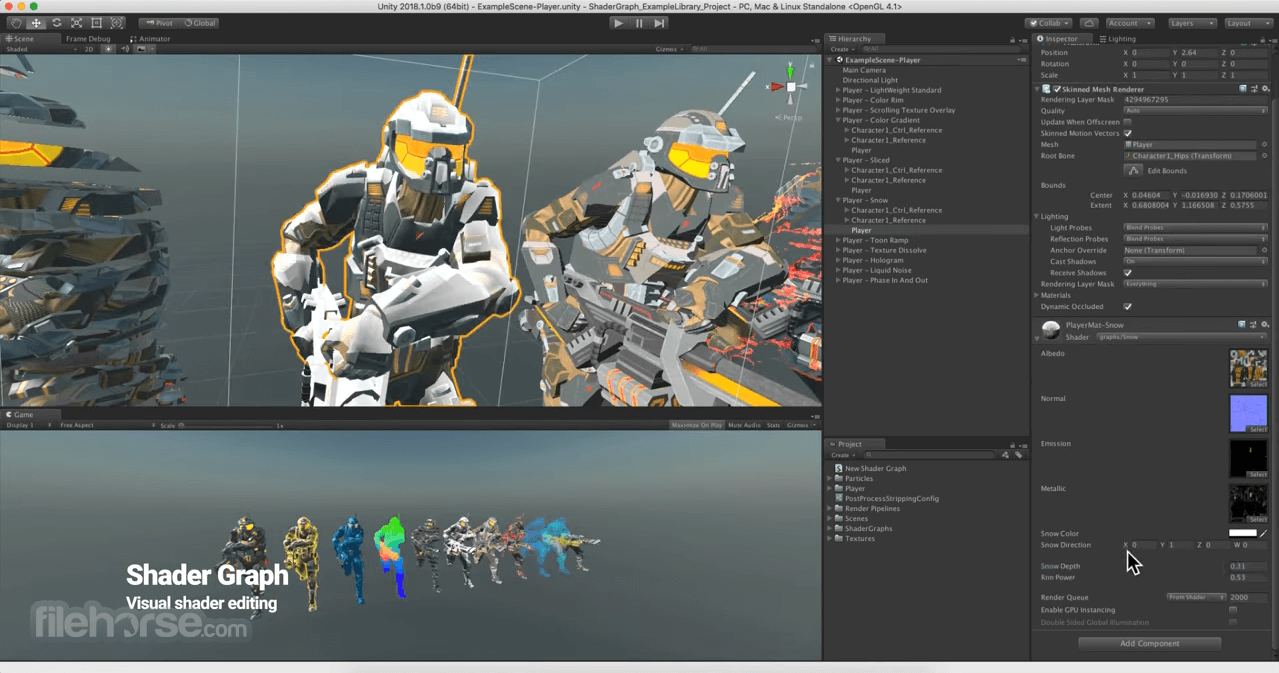
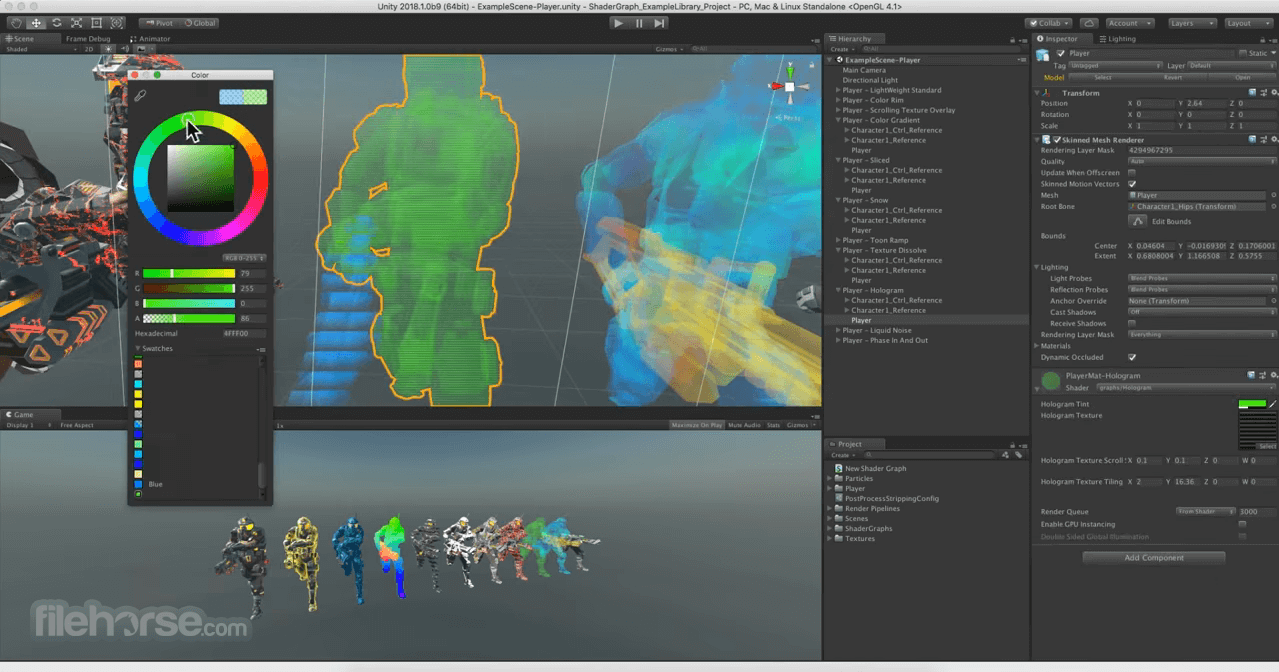
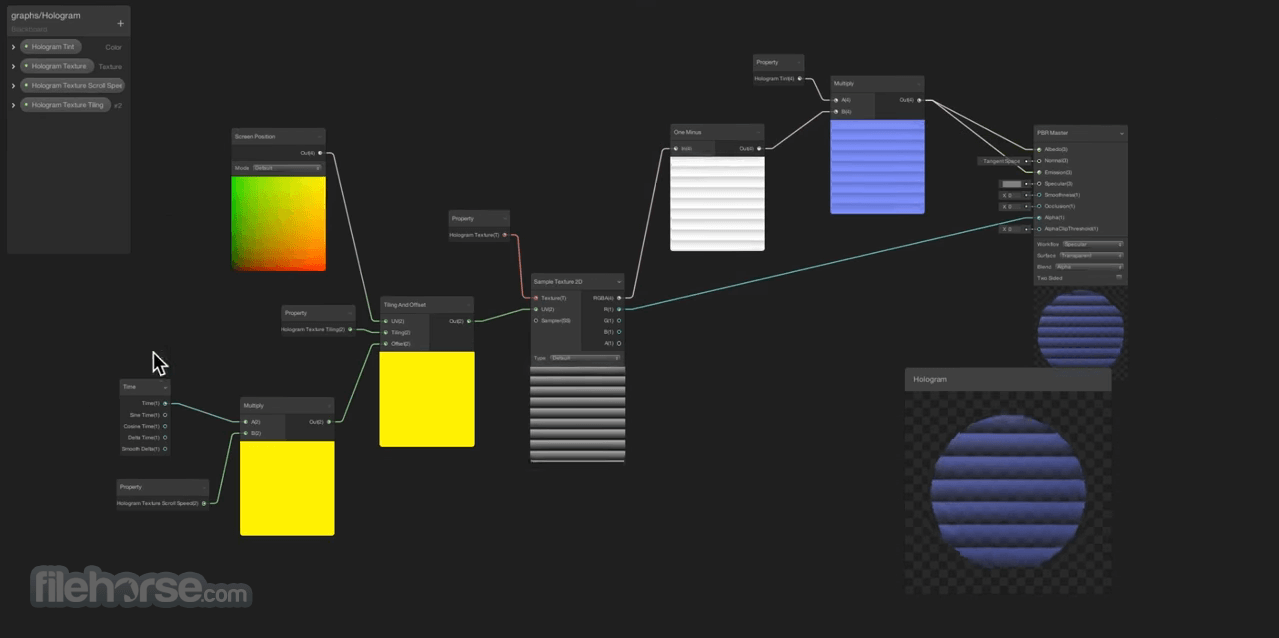



Comments and User Reviews