-
Latest Version
Tuxera NTFS 2024 LATEST
-
Review by
-
Operating System
Mac OS X 10.7 or later
-
User Rating
Click to vote -
Author / Product
-
Filename
tuxerantfs_2024.dmg
It enables seamless data exchange between Windows and Mac systems, providing full read and write capability for NTFS drives with high-performance storage operations and data management.
Due to its focus on serving the needs of all users, this app can be purchased in three separate license tiers, aimed at home, business, and education users.
The app is compatible with all modern versions of macOS and supports PowerPC, Intel, and Apple silicon-based Macs.
Key Features
- Read and write NTFS-formatted drives.
- Seamless data exchange between Windows and Mac.
- Smart caching for high-performance read/write.
- Automatic translation of file names.
- Compatible with dual boot or virtual machine setups.
- Optimized for both local and network storage.
- Full support for flash management, secure SMB connections, and other advanced features.
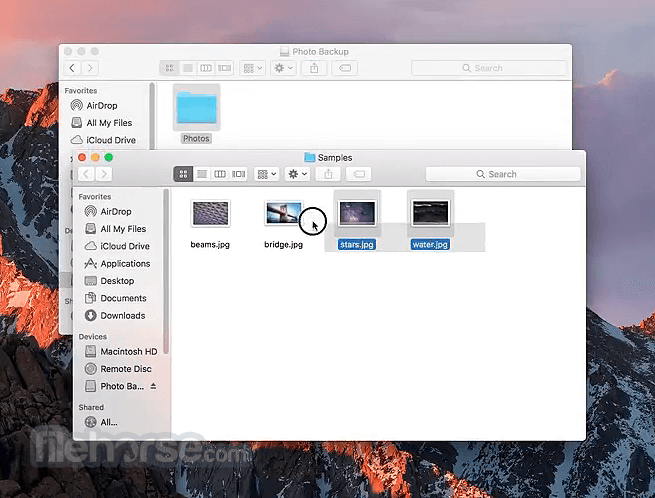
Installation and Setup
To install this app on any modern Mac, users simply need to download the installer file from Tuxera’s official website or secure FileHorse servers.
After the app is fully deployed, users can start it and follow the introductory on-screen procedure to set up, detect, and enable access to detected NTFS drives.
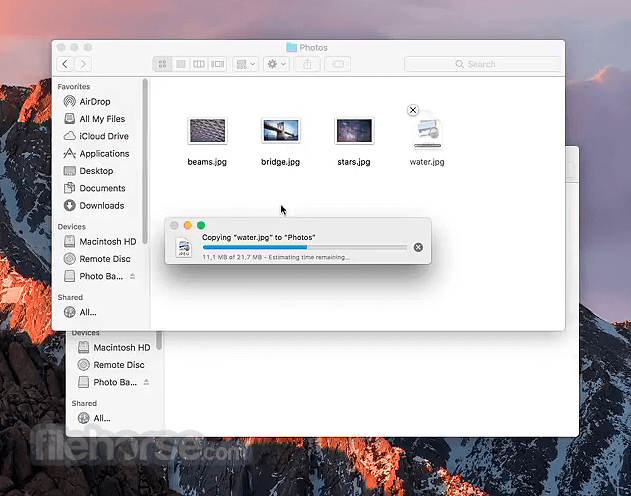
How to Use
Upon first startup of the app, users will be able to automatically detect NTFS drives and make them accessible for regular daily use. This includes full access to both reading and writing files, with many advanced features being available in the business license tier (such as access to drive flashing tools, and more).
The app promotes the use of the simple Disk Manager dashboard where users can scan for all connected disc drives, select NTFS drives, and Mount them with an easy-to-use tool.
This dashboard also features a built-in drive and partition Format tool, enabling users to have full control over all of their storage drives.
User Interface
Tuxera NTFS for Mac features a user-friendly interface that is similar to the Disk Utility of macOS. It includes options for formatting, checking, and seeing valuable metadata stats of NTFS drives.
Because all of these tools are hosted inside a single dashboard, users of all ages and technical knowledge levels can quickly learn to master them.
FAQ
What is Tuxera NTFS for Mac?
It is a streamlined software utility that enables Mac users to delete, rename, add, copy, and move files and folders to NTFS formatted drives.
Is Tuxera NTFS for Mac safe?
Yes. This is a safe app that provides reliable access to NTFS-formatted drives.
Alternatives
Paragon NTFS for Mac – A comprehensive utility that builds on Apple's Disk Utility functionality with many advanced features.
iBoysoft NTFS for Mac – A lightweight tool for mounting and unmounting NFTS drives on Mac computers.
Mounty for NTFS – A powerful Kernel driver that enables Mac users to easily access NTFS drives via a simple menu icon.
Pricing
All users of this app can access an introductory 15-day free trial, after which they must purchase a lifetime license key if they wish to continue using the app.
Premium license keys are separated into the following categories:
- Personal License: $15 for a single home user, unlocking access to 3 home Mac computers.
- Business License: $11-15 per user for teams with 1-1000 active members.
- Education License: $11-15 per user for education organizations with 1-1000 active members.
This app supports macOS 10.4 (Tiger) and all newer releases of this OS.
PROS
- Seamless data exchange between Windows-formatted drives and Mac.
- Full read and write capability for NTFS drives of all sizes.
- Smart caching for high-performance read/write.
- Compatible with dual boot or virtual machine setups.
- No free tier of use.
Tuxera NTFS for macOS is a versatile and powerful tool for reading and writing NTFS-formatted drives on Mac computers. It features a streamlined dashboard and full compatibility with Windows-formatted drives of all sizes, enabling users of all technical levels to take full advantage of all their storage drives.
Its wide compatibility with MacOS versions, CPU architectures, and advanced features make it an excellent choice for businesses and educational organizations.
Note: 15 days trial version.
What's new in this version:
- Support for macOS Sequoia
 OperaOpera 120.0 Build 5543.61
OperaOpera 120.0 Build 5543.61 PhotoshopAdobe Photoshop CC 2024 25.12
PhotoshopAdobe Photoshop CC 2024 25.12 CapCutCapCut 6.6.0
CapCutCapCut 6.6.0 BlueStacksBlueStacks Air 5.21.650
BlueStacksBlueStacks Air 5.21.650 Adobe AcrobatAdobe Acrobat Pro 2025.001.20566
Adobe AcrobatAdobe Acrobat Pro 2025.001.20566 MacKeeperMacKeeper 7.0
MacKeeperMacKeeper 7.0 Hero WarsHero Wars - Online Action Game
Hero WarsHero Wars - Online Action Game SemrushSemrush - Keyword Research Tool
SemrushSemrush - Keyword Research Tool CleanMyMacCleanMyMac X 5.0.6
CleanMyMacCleanMyMac X 5.0.6 4DDiG4DDiG Mac Data Recovery 5.2.2
4DDiG4DDiG Mac Data Recovery 5.2.2


Comments and User Reviews