-
Latest Version
Trapcode Particular 2025.4.1 LATEST
-
Review by
-
Operating System
macOS 10.14 Mojave or later
-
User Rating
Click to vote -
Author / Product
-
Filename
Maxon_App_2025.4.1_Mac.dmg
The product is now a part of Maxon One App!
It provides a wide range of physics controls, custom particles, and a user-friendly interface, making it one of the most popular choices for motion design artists, and visual effects professionals.
This advanced particle generation tool is today commonly used to add natural effects, such as fire, smoke, and dust, to motion graphics and visual effects projects, bringing graphics to life with realistic particle simulations.
While the app is focused on the generation of 3D effects that are composited into other 3D environments, its powerful toolset can also be used to generate 2D particles that simulate real-world physics.

Novice users who want to get acquainted with this app and get it up and running as part of their daily workflow can take great advantage of the large library of built-in particle shape and rendering presets, which are all highly customizable and flexible for any professional need.
Main Features
- Advanced 3D particle system for After Effects.
- Real-world physics simulation with customizable turbulence, gravity, and air resistance.
- Custom particles and image-based emitters.
- Self-shadowing and interaction with After Effects lights.
- Full integration with After Effects 3D space and cameras.
- Easily create advanced particle effects, including fire, smoke, snow, various liquids, and more.
- Carefully mold the flow of the particles with the help of a dedicated 3D Stroke plugin from Red Giant.
To install this powerful plugin on any modern Mac, users can simply download the compressed ZIP archive from official FileHorse servers and unpack the contents of this file to the Adobe After Effects folder.
Users who want to install it via automated procedure will have to download the official Red Giant application manager, and from there download and activate Trapcode Suite Installer.
While this install does offer an option of installing many other apps and services created by the team at Red Giant, users can only select this particular plugin. After installation is complete, users will be asked to confirm their administrative credentials, enter user account information, and activate their premium license via an automated internet handshake process.
How to Use
After the installation procedure is complete, users can access the plugin from the After Effects interface and apply it to their compositions. The software provides a range of controls for creating and customizing particle effects, including emitter settings, particle behavior, and physics properties.
Some of those tools are Designer (a preview module), Emitter Group, Particle Group, Shading Group, Physics Group, AUX System, Global Fluid Controls, World Transform, Visibility, and Rendering.

Users also have full support to work with multiple particle systems in the same 3D space and create complex motion graphics elements that can fit the needs of both home, school, and professional projects.
User Interface
This plugin features an intuitive user interface that integrates seamlessly with After Effects.
The plugin provides a dedicated “Designer” window for creating and customizing particle effects, as well as a wide array of individual tools for setting up every aspect of particle look, movement, and physics rendering.
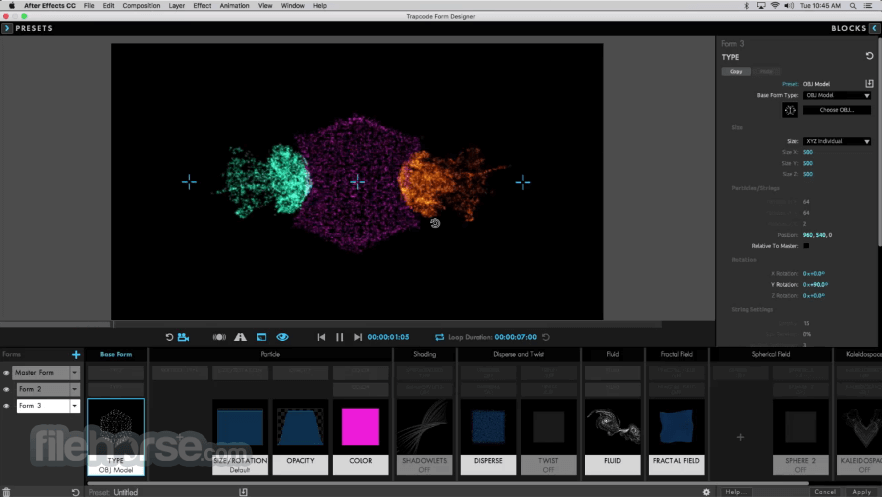
While the interface is designed to be user-friendly and accessible to beginners, the full power of this advanced tool can be extracted only by experienced users who have tested the incredible variety of effects that this tool can generate.
FAQ
What is Trapcode Particular for macOS?
It is a premium 3D particle system plugin for the video compositing suite Adobe After Effects that allows of all knowledge levels users to create organic particle and fluid effects.
Is it safe?
Yes, this is a widely used and trusted plugin for After Effects and is regularly updated with new features and stability fixes by developers at Red Giant.
Can the projects made in this app be exported to some other app other than Adobe After Effects?
Yes, Red Giant subscribers are free to integrate their projects with a powerful 3D editor Cinema 4D.
Alternatives
Trapcode Form – Another versatile plugin product from Red Giant that provides a customizable 3D particle grid system for After Effects.
Stardust – A modular premium 3D particle system for After Effects by Superluminal, offering a wide range of particle and effect options for both novices and professionals.
Pricing
This powerful plugin can be purchased via a premium subscription at the official Red Giant website. Users can pick between several Individual and Team plans.
System Requirements
System requirements for this app are in line with the general requirements of Adobe After Effects, which is optimized for both Intel and Apple Silicon processors.
Devs recommend at least 16GB of RAM and a capable modern GPU with 2GB of VRAM.
PROS
- Advanced physics controls for realistic particle simulations.
- Customizable particle behavior and image-based emitters.
- Seamless integration with After Effects 3D space and cameras.
- Integration with Cinema 4D and other Red Giant products.
- Optimized for legacy and modern Mac hardware.
- Expensive.
- May require a learning curve for beginners.
- Part of a larger plugin suite.
Trapcode Particular for Mac is a versatile and powerful tool for creating organic particle effects and complex motion graphics for use in Adobe After Effects projects of all sizes and types.
Featuring advanced physics controls, customizable particle behavior, and seamless integration with Cinema 4D, this realistic particle and fluid simulation plugin has become a go-to choice for motion design artists and visual effects professionals.
While it is expensive, its extensive feature set and stunning rendering quality make it an industry-leading solution for particle simulation for video productions.
Note: Demo version adds watermarks.
Also Available: Download Trapcode Particular for Windows
 OperaOpera 120.0 Build 5543.61
OperaOpera 120.0 Build 5543.61 PhotoshopAdobe Photoshop CC 2024 25.12
PhotoshopAdobe Photoshop CC 2024 25.12 CapCutCapCut 6.6.0
CapCutCapCut 6.6.0 BlueStacksBlueStacks Air 5.21.650
BlueStacksBlueStacks Air 5.21.650 Adobe AcrobatAdobe Acrobat Pro 2025.001.20566
Adobe AcrobatAdobe Acrobat Pro 2025.001.20566 MacKeeperMacKeeper 7.0
MacKeeperMacKeeper 7.0 Hero WarsHero Wars - Online Action Game
Hero WarsHero Wars - Online Action Game SemrushSemrush - Keyword Research Tool
SemrushSemrush - Keyword Research Tool CleanMyMacCleanMyMac X 5.0.6
CleanMyMacCleanMyMac X 5.0.6 4DDiG4DDiG Mac Data Recovery 5.2.2
4DDiG4DDiG Mac Data Recovery 5.2.2



Comments and User Reviews