-
Latest Version
Total Video Converter 5.1.0 LATEST
-
Review by
-
Operating System
Mac OS X 10.9 or later
-
User Rating
Click to vote -
Author / Product
-
Filename
total-video-converter-for-mac.dmg
-
MD5 Checksum
40cf41c8067db5a60d445fb67f54c089
Total Video Converter for macOS is a piece of extremely powerful video converter software that supports almost all video and audio formats. The software is designed to convert video for your mobile video player as 3gp, mp4, PSP, PS3, iPod, iPhone etc and also VCD or DVD player, XBOX360 and burn video to AVCHD, Blu-Ray, DVD, SVCD, VCD.
Features and Highlights
- Convert all kinds of videos to mobile videos or audios (mp4, 3gp, xvid, divx mpeg4 avi, amr audio) which are used by cell-phone, PDA, PSP, iPad, iPhone, Xbox360, PS3 etc.;
- Photos slide show combines multi-photos and musics with more than 300 photos fantasy transition effect;
- High compatibility and high efficiency for importing RMVB or RMvideo/audio;
- Convert various videos to MPEG videos compatible with standard DVD/SVCD/VCD;
- Burn the converted videos to DVD/SVCD/VCD;
- Rip DVD to popular videos of all sorts;
- Extract audio from various of videos and convert which toall kinds of audios (mp3, ac3, ogg, wav, aac);
- Combine several video and audio files to one video file;
- Demultiplex orextract video and audio;
- Multiplex video and audio to one file.
- Convert from Real Video Rmvb (.rm,.rmvb);
- Convert from MPEG4 (.mp4) video;
- Convert from 3gp (.3gp, 3g2) video;
- Convert from Game Psp (.psp) video;
- Convert from MPEG1 (.mpg, mpeg) video;
- Convert from MPEG2 PS (.mpg, mpeg, vob) video;
- Convert from MPEG2 TS (DVB Transport Stream) video;
- Convert from DIVX (.divx) video;
- Convert from Ms ASF (.asf, .wmv) video;
- Convert from Ms ASF (.asf, .wmv) video;
- Convert from Ms AVI (.avi) video;
- Convert from Mac romedia Flash video FLV (.flv)
- Convert from Apple Quicktime (.mov) video;
- Convert from FLIC format (.fli, .flc) video;
- Convert from Gif Animation (.gif) video;
- Convert from DV (.dv) video;
- Convert from Matroska (.mkv) video;
- Convert from ogm (.ogm) video;
- Convert from Video Formats Dx9 Direct show can open
- Convert to audio from CD audio (.cda)
- Convert to audio from MPEG audio (.mp3, mp2)
- Convert to audio from Ms WAV (.wav)
- Convert to audio from Ms WMA (.wma)
- Convert to audio from Real Audio (.ra)
- Convert to audio from OGG (.ogg)
- Convert to audio from Amr audio (.amr)
- Convert to audio from AC3 (.ac3)
- Convert to audio from SUN AU format (.au)
- Convert to audio from Mac romedia Flash embedded audio (.swf)
- Convert to audio from Audio Formats Dx9 Direct show can open
- Technologies format, used in some games(.4xm)
- Playstation STR
- Id RoQ used in Quake III, Jedi Knight 2, other computer games
- Format used in various Interplay computer games,Interplay MVE
- Multimedia format used in Origin's Wing Commander III computer game,WC3 Movie
- Used in many Sega Saturn console games, Sega FILM/CPK
- Multimedia formats used in Westwood Studios games, Westwood Studios VQA/AUD
- Used in Quake II, Id Cinematic (.cin)
- Used in Sierra CD-ROM games, Sierra VMD
- Used in Sierra Online games, .sol files
- Electronic Arts Multimedia, Matroska
- Used in various EA games; files have extensions like WVE and UV2
- Nullsoft Video (NSV) format
Also Available: Download Total Video Converter for Windows
 OperaOpera 117.0 Build 5408.197
OperaOpera 117.0 Build 5408.197 PhotoshopAdobe Photoshop CC 2024 25.12
PhotoshopAdobe Photoshop CC 2024 25.12 OKXOKX - Buy Bitcoin or Ethereum
OKXOKX - Buy Bitcoin or Ethereum BlueStacksBlueStacks Air 5.21.650
BlueStacksBlueStacks Air 5.21.650 Adobe AcrobatAdobe Acrobat Pro 2025.001.20438
Adobe AcrobatAdobe Acrobat Pro 2025.001.20438 Hero WarsHero Wars - Online Action Game
Hero WarsHero Wars - Online Action Game ParallelsParallels Desktop 20.2.2
ParallelsParallels Desktop 20.2.2 SemrushSemrush - Keyword Research Tool
SemrushSemrush - Keyword Research Tool CleanMyMacCleanMyMac X 5.0.6
CleanMyMacCleanMyMac X 5.0.6 4DDiG4DDiG Mac Data Recovery 5.2.2
4DDiG4DDiG Mac Data Recovery 5.2.2




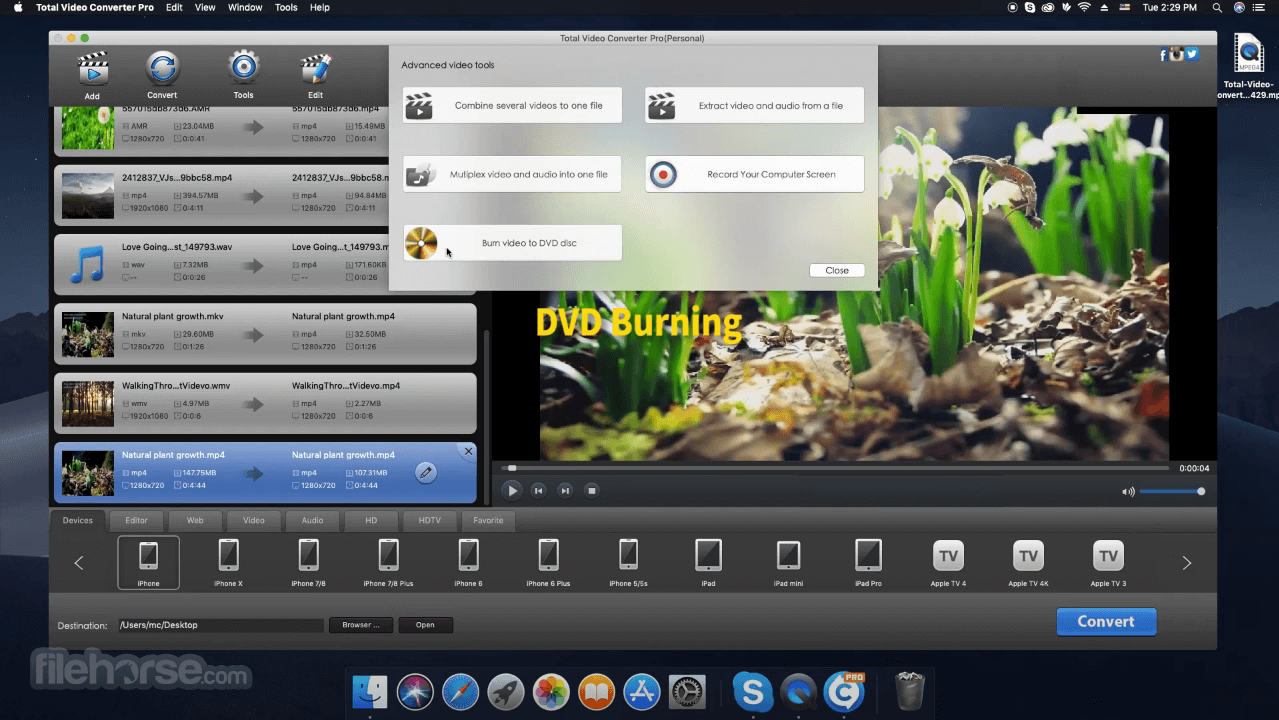





Comments and User Reviews