-
Latest Version
Tipard Video Converter Ultimate 9.2.26 LATEST
-
Review by
-
Operating System
macOS 10.12 Sierra or later
-
User Rating
Click to vote -
Author / Product
-
Filename
mac-video-converter-ultimate.dmg
You can convert any DVD to MP4, DVD to FLV, DVD to MKV, DVD to MOV, DVD to AVI, DVD to WMV, and more, convert any 4K Ultra videos (4K H.265/HEVC Video(*.mp4) /4K H.264 FLV Video (*.flv)) to 4K /1080p HD video and other your needed format like MTS, TS, MP4, AVI, MOV, M4V, WMV, MKV, FLV and more.
- Convert 8K/5K/4K/HD video to any formats, such as MP4, AVI, MKV, AVI, MOV and MP3 at 60x faster speed.
- Rip DVD to video/audio file and copy DVD to ISO file/DVD folder/MPG/MKV Losslessly.
- Edit any video file with cropping, rotating, watermarking, clipping, collaging, adding filter, and more.
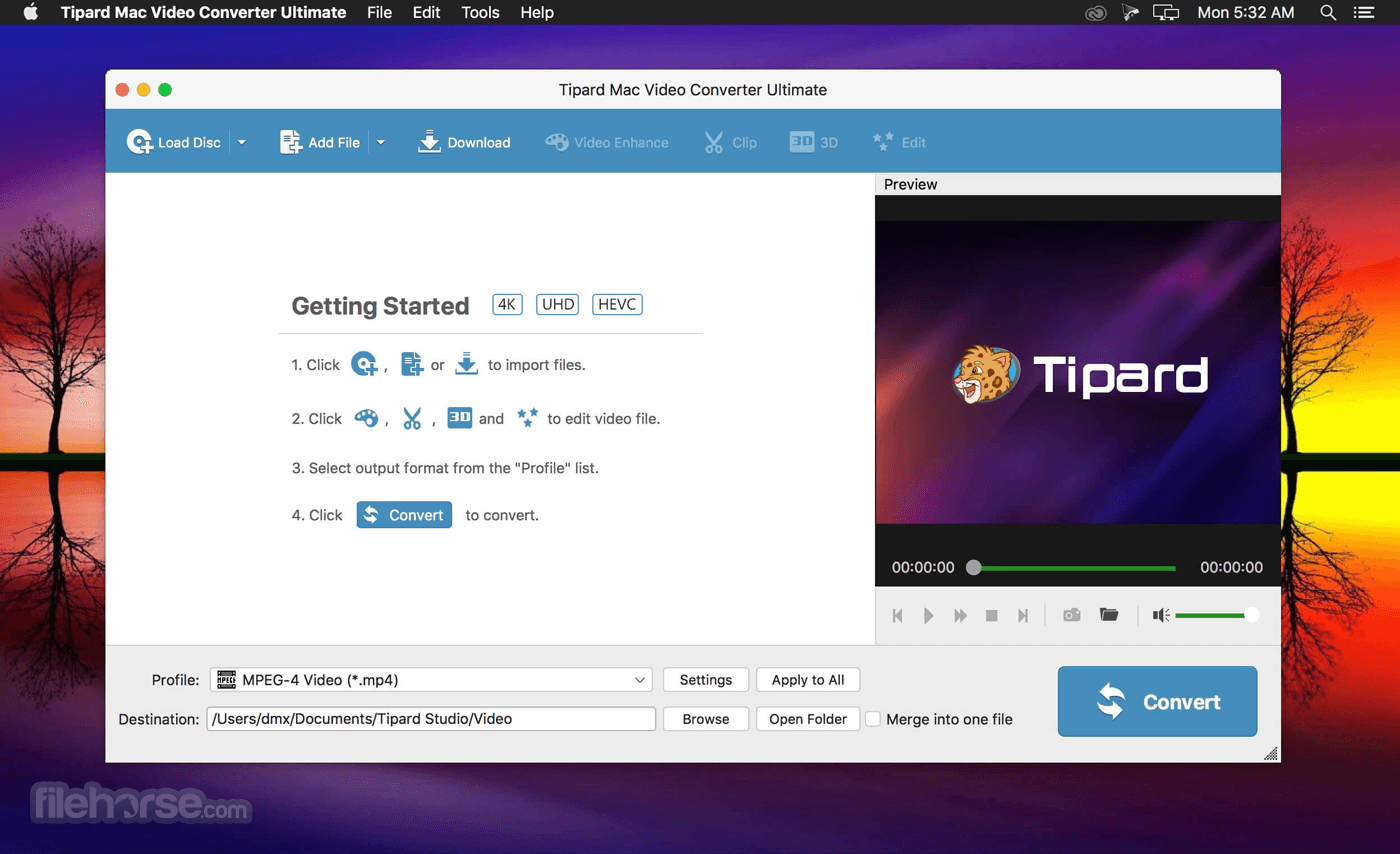
Capture your favorite video images when previewing the video, movie and then save them on your local disc in JPEG, PNG, and BMP format.
You are allowed to select the preferred audio track and subtitle if your video has more than one, or choose no subtitle according to your needs. Before converting videos to 4K and HD videos, you can recreate your video with multiple editing functions, like crop, watermark, etc., to get a satisfactory effect.
Features and Highlights
Add external subtitles to video (New)
Video Converter Ultimate triggers another new feature, which enables you to add external subtitles for your video. You are able to search for the appropriate subtitles and then use the program to put them with the video together. The supported subtitle formats are *.srt, *.ssa, and *.ass. With this program, you can better enjoy the video with subtitles synchronized.
Support external audio track and multi-audio track (New)
It makes a great update enabling you to add external audio track and multi-audio track to meet your requirement. Whether you want to make videos with your own background speech, or you just feel annoyed with the unsynchronized audio file along with the video, you can add an external audio track and multi-audio track to help you. Tipard Video Converter Ultimate for macOS highly supports audio track in the format of MP3, WAV, AAC, AIFF, WMA, etc. You can handily add more audio tracks to make a wonderful video.
Rotate video and enhance the video quality
This all-in-one video tool can improve your output video quality and rotate the video direction according to your needs. If your original video which has a big influence on the visual is inverted compared to the normal one, you can use this function to correct the video direction to fit your vision habit. Or if you need clearer video quality, you can choose the enhanced options and reduce video shaking provided for you and then you can get much higher video quality than before.
Edit video files
This media conversion tool has a built-in video editor that allows you to cut your favorite video segments and merge them into a new one, remove black bars from a video, add text/image watermark to video, adjust the output video's Brightness, Contrast, Saturation, Hue, and Volume until it meets your needs.
Convert any 4K Ultra HD video, 1080p HD, and SD video
This Powerful Media Converter has the ability to convert any recorded and downloaded 4K video to your needed 4K format like MP4, TS, MKV, AVI, FLV, WebM, and more. It converts video to 4K H.265/HEVC (*.mp4), 4K H.264 FLV Video (*.flv), VP8 4K video and VP9 4K video, etc. You are allowed to convert any 4K file to 1080p HD video and SD video. Thus you are able to play Ultra HD video on any 4K TV like Samsung, Sony, Vizio, and others play HD video on mainstream digital devices like iPhone XS/XS Max, iPhone XR, iPhone X, iPhone 8/8 Plus, iPhone 7/7 Plus, iPhone 6s/6s Plus, iPhone 6/6 Plus, iPhone SE, iPhone 5s, iPhone 5c, iPhone 5, iPad Pro, iPad mini, iPad Air, iPod, Samsung Galaxy, s6/s6, Sony Z/Z2/Z3, Xiaomi 4/Note, Huawei P8/ Mate7, HTC One M9+/M9/E9+/E9, Moto X, Sharp AQUOS Xx and more.
Rip/Convert DVD to high-quality MP4 or MKV files
If you want to rip and convert DVD to HD MP4, MKV, AVI, WMV, etc. for saving them on HDD, the software is your best choice. It provides a wide range of video formats such as AVI, MOV, MP4, WMV, MKV, FLV, and others. Moreover, you can extract music or songs from DVDs and save them in your favorite audio formats including MP3, AAC, OGG, WAV, DTS, M4A, etc.
Convert DVD/video to MP4, MOV, M4V, AVI, WMV, and more for the feeling of immersion
Tipard Video Converter Ultimate lets you set 1080p HD formats as a profile and convert DVD/video to various 3D formats so that you can watch your favorite movies with an immersed sense. The 3D profiles include MP4 Side by Side 3D Video (*.mp4), MP4 Top and Bottom 3D Video (*.mp4), MP4 Anaglyph 3D Video (*.mp4), MKV Side by Side 3D Video (*.mkv), MKV Top and Bottom 3D Video (*.mkv), MKV Anaglyph 3D Video (*.mkv), etc.

Screenshots and Quick Steps
Step 1. Click Add Files button to load the video or audio files. Or click Load Disc to import the DVD disc, folder or ISO files.
Step 2. Optionally, click the Edit button to start crop, watermark, clip, merge, rotate, edit the subtitle/audio track and more.
Step 3. Select the output for the converted files. You can also customize the output settings by adjust the quality, encoder, frame rate, bitrate, etc.
Step 4. Click Convert All to start convert the DVD and other video or audio files on your computer immediately.
Pricing
1 Month License - $18.00
Lifetime License - $56.00
Multi-User License - $80.00 (3 PCs/Lifetime)
Alternatives
Wondershare UniConverter: A comprehensive video toolkit with additional features like DVD burning and screen recording.
Movavi Video Converter: Known for its simplicity and wide format support, with basic editing tools.
HandBrake: A popular open-source video converter with advanced customization options.
Output to Apple Devices
iPhone
- iPhone 16/Plus/Pro/Pro Max
- iPhone 15/Plus/Pro/Pro Max
- iPhone 14/Plus/Pro/Pro Max
- iPhone 13/Pro/Pro Max/mini
- iPhone 12/Pro/Pro Max/ mini
- iPhone 11/Pro/Pro Max
- iPhone X/XS/XS Max/XR
- iPhone 4/5/6/7/8 (all series)
- iPad 1/2/3/4
- iPad Pro/Air/Air 2
- iPad mini 1/2/3/4
- iPod
- iPod Touch
- Ipod Nano
- iPod Classic
OS Supported
macOS 10.12 or above (macOS Sequoia)
CPU Requirements
Intel® processor and Apple M2/M3 chip
RAM Requirements
RAM: 1G RAM or higher recommended
PROS
- Wide Format Support
- Fast Conversion Speed
- Built-in Video Editor
- 4K UHD Support
- Easy-to-Use Interface
- Limited Free Trial Features
- Occasional Performance Lag
- No Linux Compatibility
- Resource-Intensive
Also Available: Download Tipard Video Converter Ultimate for Windows
 OperaOpera 120.0 Build 5543.61
OperaOpera 120.0 Build 5543.61 PhotoshopAdobe Photoshop CC 2024 25.12
PhotoshopAdobe Photoshop CC 2024 25.12 CapCutCapCut 6.6.0
CapCutCapCut 6.6.0 BlueStacksBlueStacks Air 5.21.650
BlueStacksBlueStacks Air 5.21.650 Adobe AcrobatAdobe Acrobat Pro 2025.001.20529
Adobe AcrobatAdobe Acrobat Pro 2025.001.20529 MacKeeperMacKeeper 7.0
MacKeeperMacKeeper 7.0 Hero WarsHero Wars - Online Action Game
Hero WarsHero Wars - Online Action Game SemrushSemrush - Keyword Research Tool
SemrushSemrush - Keyword Research Tool CleanMyMacCleanMyMac X 5.0.6
CleanMyMacCleanMyMac X 5.0.6 4DDiG4DDiG Mac Data Recovery 5.2.2
4DDiG4DDiG Mac Data Recovery 5.2.2


Comments and User Reviews