-
Latest Version
-
Operating System
macOS 10.12 Sierra or later
-
User Rating
Click to vote -
Author / Product
-
Filename
Stellarium-0.20.4.zip
-
MD5 Checksum
3b829c44078b5e5e7977ed4335d9101a
Sometimes latest versions of the software can cause issues when installed on older devices or devices running an older version of the operating system.
Software makers usually fix these issues but it can take them some time. What you can do in the meantime is to download and install an older version of Stellarium 0.20.4.
For those interested in downloading the most recent release of Stellarium for Mac or reading our review, simply click here.
All old versions distributed on our website are completely virus-free and available for download at no cost.
We would love to hear from you
If you have any questions or ideas that you want to share with us - head over to our Contact page and let us know. We value your feedback!
What's new in this version:
Added:
- Balinese Pawukon calendar into Calendars plugin
- notes on polygonal landscapes (technical restrictions)
- Calendars plugin
- configurable values for quick FOV tool
- new zoom algorithm
- compass marks into core of planetarium
- ability to hide cardinal and compass buttons from the GUI
- missing time zone America/Godthab
- few DSO textures
- Galactic Center and Anticenter points
- a config option to use multisampling for rendering “Planet”s
- landers from the Chinese Lunar Exploration Program into list of locations
- on-screen controls for OAG in Oculars plugin
- table view of exoplanets
- show angular distance between the moon and host planet
- classical cepheids filter for AstroCalc/WUT tool
- Algol-type eclipsing systems filter for AstroCalc/WUT tool
- ability to toggle to using decimal degrees for various navigational data through follow the option “Use decimal degrees” in the main GUI
- script with shortcut, which add ability to jump to random location for celestial navigation game and practice
- support flip commands into Scripting Engine
- new language: Central Atlas Tamazight
- comet icon for ephemeris points plotting for AstroCalc/Ephemeris tool
- script skybox.ssc into list of translatable scripts
- config option to hide selection markers (default: viewing/flag_show_selection_marker = true)
- export list of objects as Stellarium bookmarks into AstroCalc/WUT tool
- support capital Greek chars in Search Tool
- some discoverer’s original designation for double stars as their scientific designations
- option to hide unlabelled ephemeris markers
- ability to run the silent uninstall Stellarium in Windows
- ability use decimals value for ephemeris steps in AstroCalc/Ephemeris tool
- “No” default for deletion confirmation warning
- ability to toggle show extra decimals in the navigational info
- tool for build an AppImage package
- ability for following an option ‘‘Use decimal degrees” for longitude and latitude in Location dialog to define format of data
Fixed:
- collision calendars panel with bottom button bar
- zooming to FOV when duration is zero
- designations for star HIP 62819
- crash when attempting to add a sensor
- UMa figure in S&T skyculture
- typos in Chinese skyculture
- text for meteor showers plugin
- the visual style of color chooser
- GUI of AstroCalc/Positions tool
- error in GUI of AstroCalc/WUT tool
- errors in documents for scripting engine
- typos and errors in various sky cultures
- running scripting method core.quitStellarium()
- the location of Dunsink Observatory
- rendering orbits with undefined period
- orbital elements for comet Halley (1986) in the default ssystem_minor.ini file
- typos in skycultures
- odd cyclic behaviour of HiPS
- odd survey interaction
- crash when reference.fab file has wrong format
- closing various dialogs
- sorting issue in AstroCalc/Ephemeris tool
- search stars by designations (u Her and U Her are different stars!)
- adding extra designations for stars, who already has Bayer and Flamsteed designations
- sorting stars by their designations (partially)
- selecting invisible stars
- switch to native planet names when skyculture is changed in Location dialog
- installing star names for Western (O.Hlad) skyculture
- typecast: avoiding of jumping the markers of exoplanets and pulsars
- handling custom shortcuts and few spell-check fixes
- GUI issue in Observability plugin
- inconsistency of NGC/IC list in AstroCalc/WUT tool
- filling version info for Windows installer
- installer for Windows
- translatable string for Icelandic calendar
- Puppis constellation lines in S&T skyculture
- Mensa and Microscopium in S&T skyculture
Changed:
- rendering planets: improve planets’ halos size in relation to stars’
- rendering of orbits in Satellites plugin: Hide invisible part of orbits when “hide invisible artificial sats” option is enabled
- GUI behavior: Enlarged maximum dialog size
- versioning scheme of Stellarium
- few DSO textures: reduce the size of some texture files
Updated:
- Stellarium User Guide
- DSO catalog (v3.12)
- GUI of Calendars plugin
- GUI: refactored block “Additional buttons”
- description of Chinese skyculture
- Bengali descriptions for landscapes and skycultures
- nomenclature data
- few DSO outlines
- initial time steps for AstroCalc/Phenomena tool
- Solar System Editor pluign: improve docs + added confirmation dialog
- DSO names
- upper limit for font size
- GUI of AstroCalc tools
- Exoplanets plugin: added extra info
- Satellites plugin: cosmetic improvement the handling the visibility of satellites by their groups
Removed:
- Compass Marks plugin
- the XPM version of the app icon
- dead links from skycultures
- support of shortcuts from AstroCalc tools
 OperaOpera 120.0 Build 5543.61
OperaOpera 120.0 Build 5543.61 PhotoshopAdobe Photoshop CC 2024 25.12
PhotoshopAdobe Photoshop CC 2024 25.12 CapCutCapCut 6.6.0
CapCutCapCut 6.6.0 BlueStacksBlueStacks Air 5.21.650
BlueStacksBlueStacks Air 5.21.650 Adobe AcrobatAdobe Acrobat Pro 2025.001.20566
Adobe AcrobatAdobe Acrobat Pro 2025.001.20566 MacKeeperMacKeeper 7.0
MacKeeperMacKeeper 7.0 Hero WarsHero Wars - Online Action Game
Hero WarsHero Wars - Online Action Game SemrushSemrush - Keyword Research Tool
SemrushSemrush - Keyword Research Tool CleanMyMacCleanMyMac X 5.0.6
CleanMyMacCleanMyMac X 5.0.6 4DDiG4DDiG Mac Data Recovery 5.2.2
4DDiG4DDiG Mac Data Recovery 5.2.2

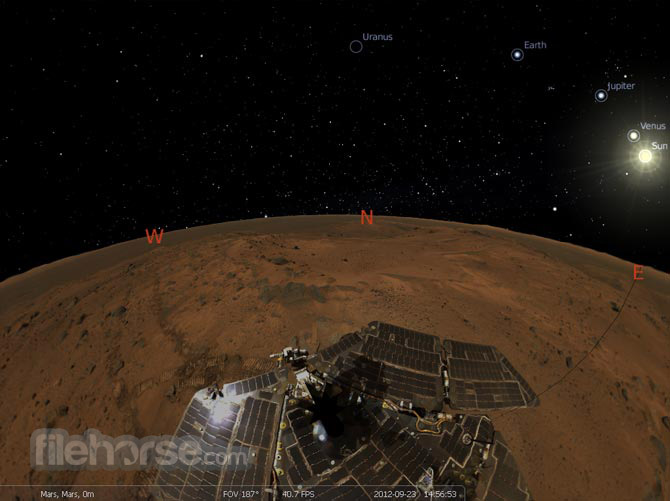
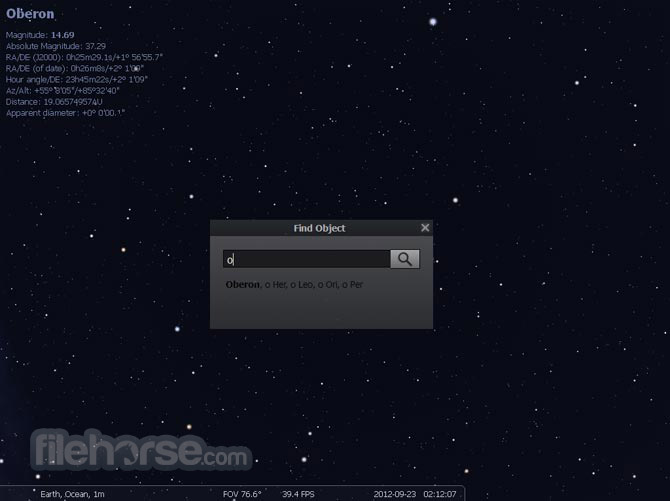





Comments and User Reviews