-
Latest Version
Spyder Phyton 6.0.7 LATEST
-
Review by
-
Operating System
macOS 13.0 Ventura or later
-
User Rating
Click to vote -
Author / Product
-
Filename
Spyder-macOS-x86_64.pkg
-
MD5 Checksum
db28d54fe97f406f9c8d736ff2246ebc
It offers a unique combination of the advanced editing, analysis, debugging, and profiling functionality of a comprehensive development tool with the data exploration, interactive execution, deep inspection, and beautiful visualization capabilities of a scientific package.
Beyond its many built-in features, its abilities can be extended even further via its plugin system and API.
Furthermore, Spyder for macOS can also be used as a PyQt5 extension library, allowing developers to build upon its functionality and embed its components, such as the interactive console, in their own PyQt software. Core building blocks of a powerful IDE!
The easy way to get up and running with Spyder Python for Mac on any of the supported platforms is to download it as part of the Anaconda distribution and use the conda package and environment manager to keep it and your other packages installed and up to date.
Features and Highlights
Editor
Work efficiently in a multi-language editor with a function/class browser, code analysis tools, automatic code completion, horizontal/vertical splitting, and go-to-definition.
IPython Console
Harness the power of as many IPython consoles as you like within the flexibility of a full GUI interface; run your code by line, cell, or file; and render plots right inline.
Variable Explorer
Interact with and modify variables on the fly: plot a histogram or time-series, edit a dateframe or Numpy array, sort a collection, dig into nested objects, and more!
Profiler
Find and eliminate bottlenecks to unchain your code's performance.
Debugger
Trace each step of your code's execution interactively.
Help
Instantly view any object's docs, and render your own.
How to Use
- Install Anaconda for easier environment management
- Launch Spyder from the Applications folder or terminal
- Create or open a Python script in the Editor pane
- Use the IPython Console to run code interactively
- View variables in the Variable Explorer pane
- Customize layout and preferences via Tools > Preferences
- Save your work and export plots or data if needed
- Update packages via Anaconda Navigator or terminal
- Use the Help pane for documentation and function tips
- macOS 10.13 (High Sierra) or later
- At least 4 GB of RAM (8 GB recommended)
- 400 MB of free disk space
- Python 3.7 or later (Anaconda recommended)
- 64-bit Intel or Apple Silicon processor
- User-friendly scientific Python IDE
- Integrated IPython console
- Variable explorer and data viewer
- Syntax highlighting and code completion
- Built-in debugger and profiler
- Slower performance on large scripts
- Heavier than lightweight editors
- Occasional UI lags or freezes
- Limited features compared to full IDEs
- Requires Anaconda for best experience
What's new in this version:
Important fixes:
- Fix crash at startup on Windows when Conda is not available
- Fix failure to show plots in the Plots pane due to faulty traitlets versions
Fixed:
- Spyder 6.0.6 crashes at startup
- Inline plots are not working due to faulty traitlets versions
 OperaOpera 120.0 Build 5543.38
OperaOpera 120.0 Build 5543.38 PhotoshopAdobe Photoshop CC 2024 25.12
PhotoshopAdobe Photoshop CC 2024 25.12 CapCutCapCut 6.5.0
CapCutCapCut 6.5.0 BlueStacksBlueStacks Air 5.21.650
BlueStacksBlueStacks Air 5.21.650 Adobe AcrobatAdobe Acrobat Pro 2025.001.20529
Adobe AcrobatAdobe Acrobat Pro 2025.001.20529 MacKeeperMacKeeper 7.0
MacKeeperMacKeeper 7.0 Hero WarsHero Wars - Online Action Game
Hero WarsHero Wars - Online Action Game SemrushSemrush - Keyword Research Tool
SemrushSemrush - Keyword Research Tool CleanMyMacCleanMyMac X 5.0.6
CleanMyMacCleanMyMac X 5.0.6 4DDiG4DDiG Mac Data Recovery 5.2.2
4DDiG4DDiG Mac Data Recovery 5.2.2
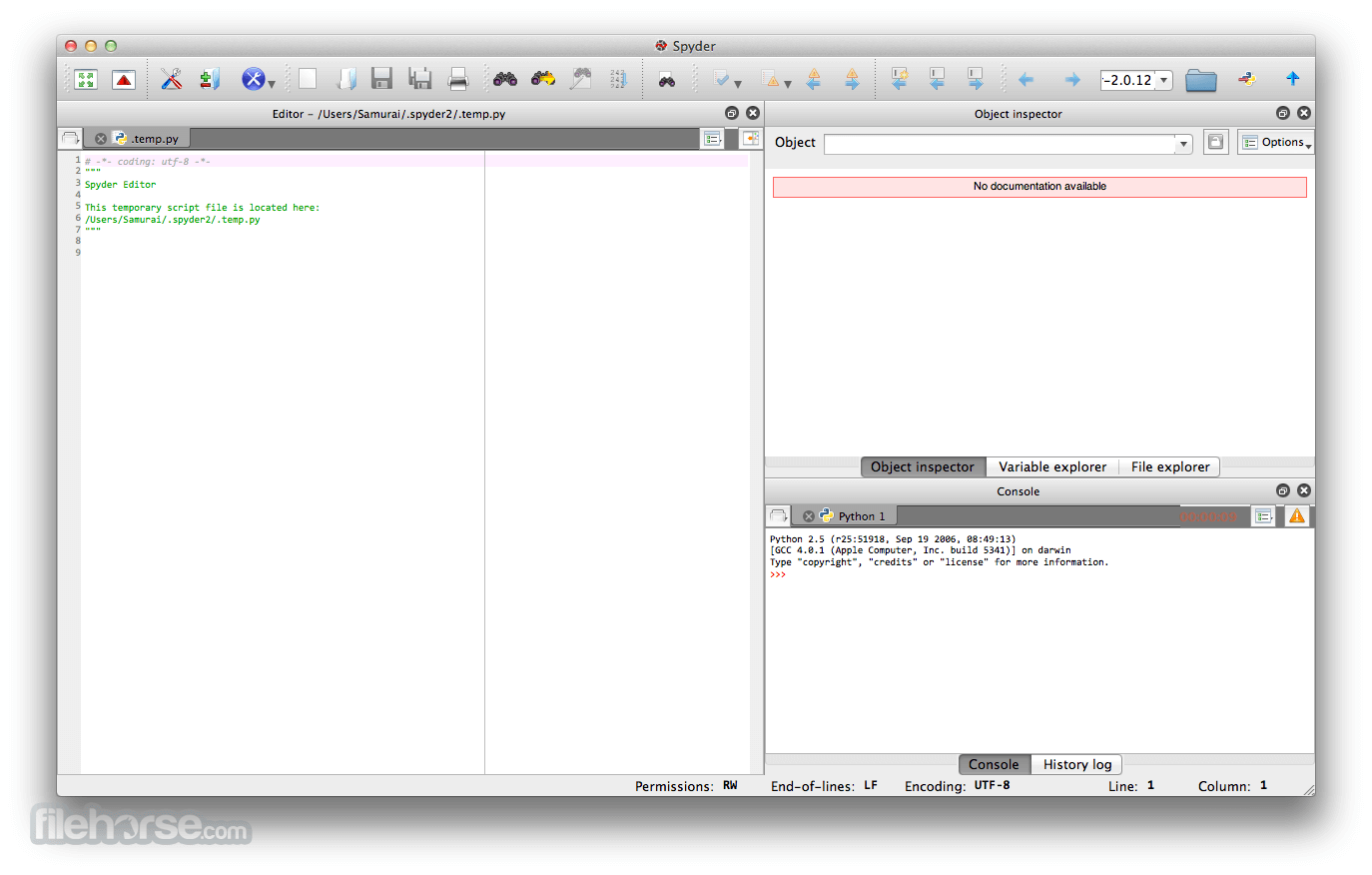
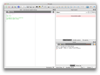
Comments and User Reviews