-
Latest Version
-
Operating System
Mac OS X 10.8 or later
-
User Rating
Click to vote -
Author / Product
-
Filename
shotcut-macos-230614.dmg
Sometimes latest versions of the software can cause issues when installed on older devices or devices running an older version of the operating system.
Software makers usually fix these issues but it can take them some time. What you can do in the meantime is to download and install an older version of Shotcut 23.06.14.
For those interested in downloading the most recent release of Shotcut for Mac or reading our review, simply click here.
All old versions distributed on our website are completely virus-free and available for download at no cost.
We would love to hear from you
If you have any questions or ideas that you want to share with us - head over to our Contact page and let us know. We value your feedback!
What's new in this version:
Fixed:
- H.264 output when using Export > Use hardware encoder with NVIDIA (h264_nvenc)
-: please avoid changing Codec > B frames higher than 0
- file dialogs in filters crash Shotcut in Linux AppImage or on KDE
- crash in Text: Rich > File > Open when choosing a text file
- crash changing Video Mode with Count generator with GPU Effects on
- crash when trying to Open MLT XML as Clip (nest project) with GPU Effects on
- loading JPEG images over 32 megapixels
- player not working if Settings > Player > External Monitor was used in a previous version
- Timeline > Replace on a clip breaks some of its video filters
- Keyframes > Add Keyframe in the Mask: Simple Shape filter
- changing Keyframe Type or a keyframe's time position in the Mask: Simple Shape filter
- custom keyboard shortcuts for actions in the Timeline or Keyframes context (right-click) menu
- Properties > Copy Fill File Path uses incorrect directory separator on Windows
- chroma bleeding on some (e.g. Ut Video) interlaced 4:2:0 files
Improved:
- Improved the smoothness of fast forward (up to 64x) playback
- Improved Timeline performance and automatic scrolling
 OperaOpera 120.0 Build 5543.38
OperaOpera 120.0 Build 5543.38 PhotoshopAdobe Photoshop CC 2024 25.12
PhotoshopAdobe Photoshop CC 2024 25.12 CapCutCapCut 6.5.0
CapCutCapCut 6.5.0 BlueStacksBlueStacks Air 5.21.650
BlueStacksBlueStacks Air 5.21.650 Adobe AcrobatAdobe Acrobat Pro 2025.001.20529
Adobe AcrobatAdobe Acrobat Pro 2025.001.20529 MacKeeperMacKeeper 7.0
MacKeeperMacKeeper 7.0 Hero WarsHero Wars - Online Action Game
Hero WarsHero Wars - Online Action Game SemrushSemrush - Keyword Research Tool
SemrushSemrush - Keyword Research Tool CleanMyMacCleanMyMac X 5.0.6
CleanMyMacCleanMyMac X 5.0.6 4DDiG4DDiG Mac Data Recovery 5.2.2
4DDiG4DDiG Mac Data Recovery 5.2.2

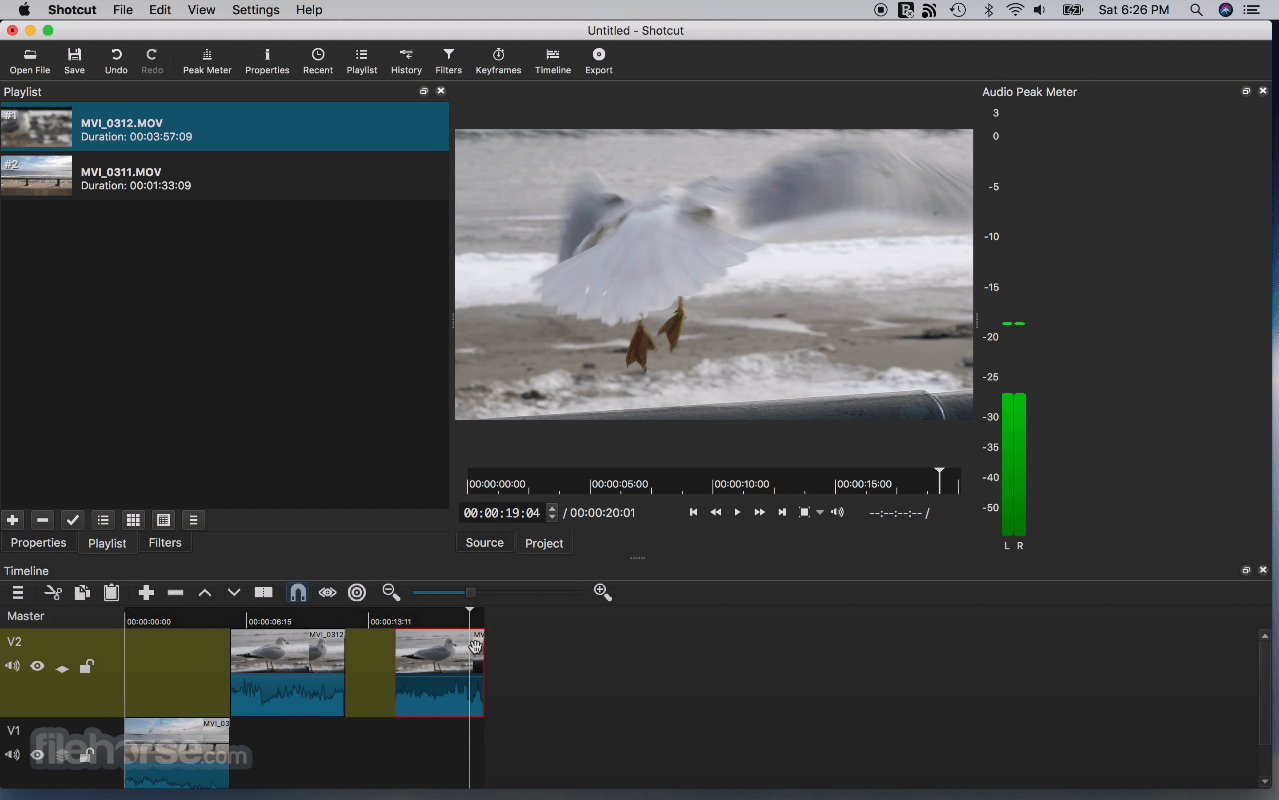








Comments and User Reviews