-
Latest Version
Remote Desktop Manager Enterprise 2025.2.6.8 LATEST
-
Review by
-
Operating System
macOS 10.15 Catalina or later
-
User Rating
Click to vote -
Author / Product
-
Filename
Devolutions.RemoteDesktopManager.Mac.2025.2.6.8.dmg
It uses intuitive interface, and supports all connections standards, such as VPN, FTP, SSH, Telnet and many others.
By having Remote Desktop Manager (RDM) installed on your PC, users can easily create a network of virtual images and connection that can serve the needs of not only several low-demanding users, but also large businesses that require precisely controlled access to network resources, distant processing capabilities, collaboration, off-site backup, security, and countless other things.
- Remote Connection Management
- Password Management
- Personal & Commercial Use
- Cross-Platform
- Shared Database & Vaults
- Role-Based Access Control System
- Two-Factor Authentication
- Audits and Reports
Even though this app offers incredible amount of features, it can still be used in freeware mode that will make almost every professional user smile.
Only the most demanding users will feel the need to switch from free version to Enterprise plan that unlocks even more tools and services that can serve the needs to very large businesses that have hundreds of users that need to be served.
Features and Highlights
Automatic VPN Connection
Remote Desktop Manager for macOS natively supports multiple VPN types, such as: Microsoft VPN, Cisco VPN, SonicWall VPN and TheGreenBow VPN. And as a free add-on, it also provide an extensive list of VPNs, such as: OpenVPN, Shrewsoft VPN, and many other VPN compatible with IPSec. These can be downloaded and installed within a few seconds.
Grouping Sessions in Folders
To make management simpler, the app lets you organize sessions in groups (folders). You can then easily view all sessions within selected groups and subgroups, and find a specific group(s) using the search filter.
Quick Connect with Template Support
Use the quick connect feature to quickly access a remote machine using Microsoft RemoteDesktop, VNC or a web page. Simply enter a host name or IP address.
Quick Access via Tray Icon Context Menu
Access and manage your connections, View open sessions and Change the active data source. Access local tools such as: the command prompt, registry editor, performance monitor, remote shutdown
Online Backup Service (with subscription)
The Online Backup Service (available via subscription) allows you to automatically save your sessions in a safe online storage space, and restore them in the event of problems.
U.S. Federal Government Approved Encryption
This application integrates an Advanced Encryption Standard (AES) algorithm to protect your local files and your sensitive data in the database. A mix of own private key and a master password (passphrase) is used to create a strong encryption key (256-bit key).
How to Use
Install and launch the application
Create a new data source for connections
Add remote sessions using the toolbar
Customize session settings as needed
Use credentials vault to store logins securely
Organize sessions in folders or subgroups
Connect to a session by double-clicking it
Use tabs to manage multiple sessions
Backup and sync settings via cloud services
System Requirements
- macOS 11.0 (Big Sur) or later
- Intel or Apple Silicon (M1/M2/M3)
- 200 MB of available disk space
- 4 GB RAM (8 GB recommended)
- Internet for updates and cloud sync
- Centralized session management
- Supports many connection protocols
- Secure credential management
- Customizable user interface
- Integrates with popular vaults
- Can be resource-intensive
- Some features require Pro license
- Limited offline functionality
- Interface can feel cluttered
Also Available: Download Remote Desktop Manager for Windows
What's new in this version:
Remote Desktop Manager Enterprise 2025.2.6.8
New:
- Added a "use linked host credentials" when selecting credentials
- Added a feature to seal linked credentials
- Added Custom Powershell VPN
- Added the "Linked(External Vault)" mode for credentials
- Added the user device listing
Improved:
- Added a button to populate from current vault in the IP adress list entry
- Added Duplication for children of a folder
- Added permissions for editing VPN/Gateway and recording
- Added setting for custom control IDs with IDrac autofill
- Added the option to report an issue to an user group
- Import from computer wizard - Add option to 'Resolver IP adress' like window
- Reworked needed permissions for Duplicate
Fixed:
- Fixed an issue with certificates not properly workings on start
- Fixed an issue with OTP not working with PasswordState
- Fixed an issue with overdue task not being displayed in th dashboard widget
- Fixed an issue with Template credentials not working when inherited
- Fixed an issue with Variable not resolving when unsealing entries
- Fixed drag an drop not working in DVLS
- Fixed issue with Secure notes not displaying text
- Fixed null references errors
Remote Desktop Manager Enterprise 2025.1.16.3
- Fixed an issue with RDP not working on MacOs with intel processors
Remote Desktop Manager Enterprise 2025.1.12.4
New:
- Added a new widget for User vault
- Added entra ID dashboard
- Added Hyper-V to RDMM
- Added information for TN5250 terminal
- Added support for Bitwarden SYNC
- Added support for ProtonPass password Manager
- Added synchronization with Active directory
Improved:
- Added a log tab into the root dashboard
- Added automatic check in with linked vault
- Added blocked documentation and attachment on checkout
- Added ctrl+alt+end for nested RDP
- Added Devolutions gateway dynamic connection
- Added dynamic selection for Private key
- Added improved DVLS privileged account configuration
- Added improved widget Content
- Added linked to credentials selection for SSH Proxy
- Added logs for support tickets
- Added notification on expiring entries (serial, certificates, etc.)
- Added property 'allow export' to attachment
- Added TAG as multivault search option
- Improved the host type session
- Improved vaults recording
- Removed the need for Edit permission to export entries
- Reworked Password lists to be similar to Windows
- Show session log for hub personal
Fixed:
- Fixed an issue with special export
Remote Desktop Manager Enterprise 2024 3.9.0
New:
- Added the option to hide the adress bar in a website entry
- Added the tool tab in managements tools
Improved:
- Added a toolbar to our VNC implementation
- Added missing options in SSH Tunnel in SSH Terminal
- Added possibility so send keys combination to VNC
- Added support for proxies in modern embedded web views
- Added the option to go from docked session to fullscreen
Fixed:
- Fixed an issue where custom port was not selected for the alternate host list
- Fixed an issue where document entries could not be created on DVLS
- Fixed an issue with BeyondTrust connect with proxy
- Fixed an issue with old license being brought back on SQL Servers
- Fixed an issue with Terminal command entry
Remote Desktop Manager Enterprise 2024 3.8.4
Improved:
- Added additional durations to Devolutions Send
- Added additional fields in the contact asset tab
- Added Multiple Improvements to the offboarding window
- Added secondary password prompt for VPN
- Added the OTP copy button for Website entries
- Improved the search action in a Bitwarden entry
Fixed:
- Fixed an issue with an Null ref in CredentialTypeManager
- Fixed an issue with Keeper entries crashings with cancelling
- Fixed an issue with the logging of SSH sessions
- Fixed issue with type clipboard on RDP session
- Fixed issue with web authentication
Remote Desktop Manager Enterprise 2024 3.5.1
Improved:
- Added additional fields for the Driver license entry
- Added Automatic check-in of Privileged account on session close
- Added manual sync while offline
- Improved the Devolutions send feature to be up to date with Windows
- Upgraded our Winbox integration to the native Winbox 4
Fixed:
- Added VPN types that were missing
- Fixed crashes with Hub personal
- Fixed multiples null exceptions
 OperaOpera 120.0 Build 5543.61
OperaOpera 120.0 Build 5543.61 PhotoshopAdobe Photoshop CC 2024 25.12
PhotoshopAdobe Photoshop CC 2024 25.12 CapCutCapCut 6.6.0
CapCutCapCut 6.6.0 BlueStacksBlueStacks Air 5.21.650
BlueStacksBlueStacks Air 5.21.650 Adobe AcrobatAdobe Acrobat Pro 2025.001.20566
Adobe AcrobatAdobe Acrobat Pro 2025.001.20566 MacKeeperMacKeeper 7.0
MacKeeperMacKeeper 7.0 Hero WarsHero Wars - Online Action Game
Hero WarsHero Wars - Online Action Game SemrushSemrush - Keyword Research Tool
SemrushSemrush - Keyword Research Tool CleanMyMacCleanMyMac X 5.0.6
CleanMyMacCleanMyMac X 5.0.6 4DDiG4DDiG Mac Data Recovery 5.2.2
4DDiG4DDiG Mac Data Recovery 5.2.2
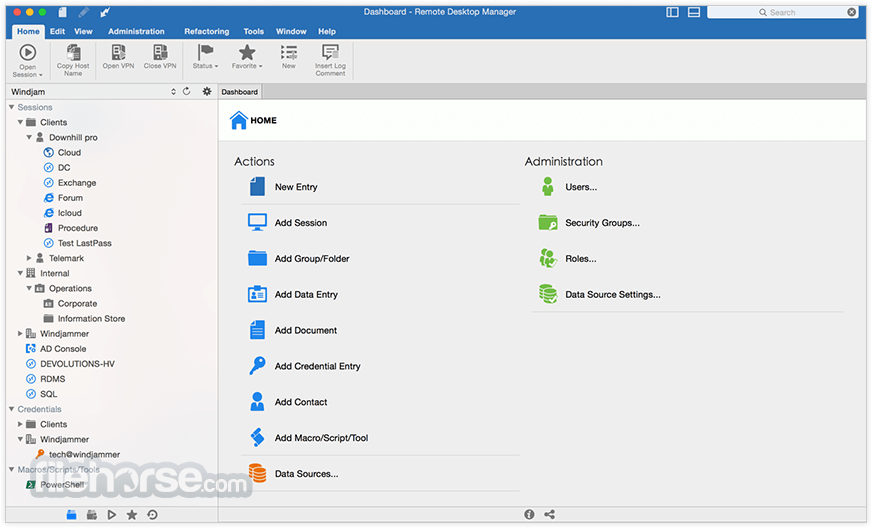
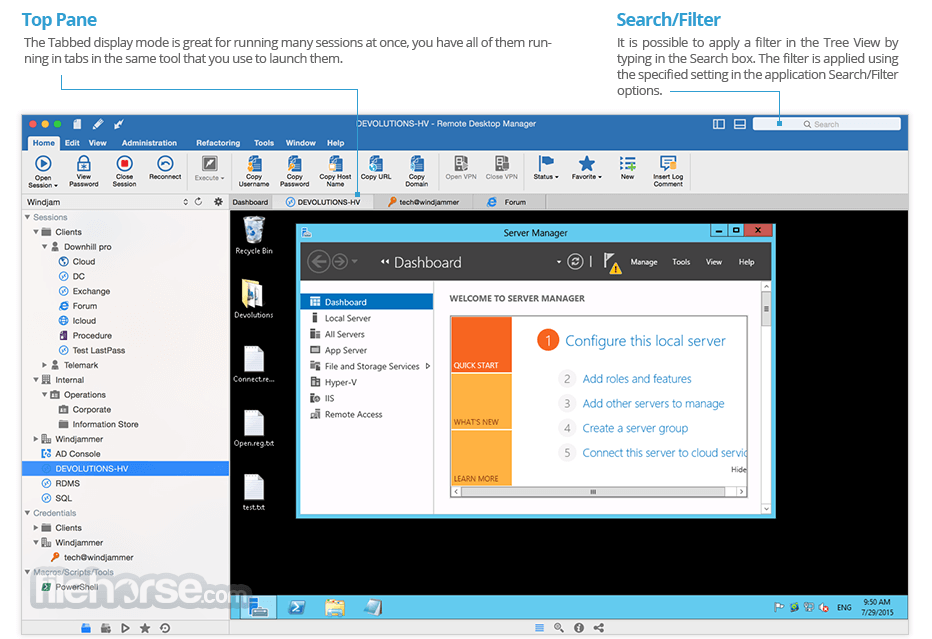
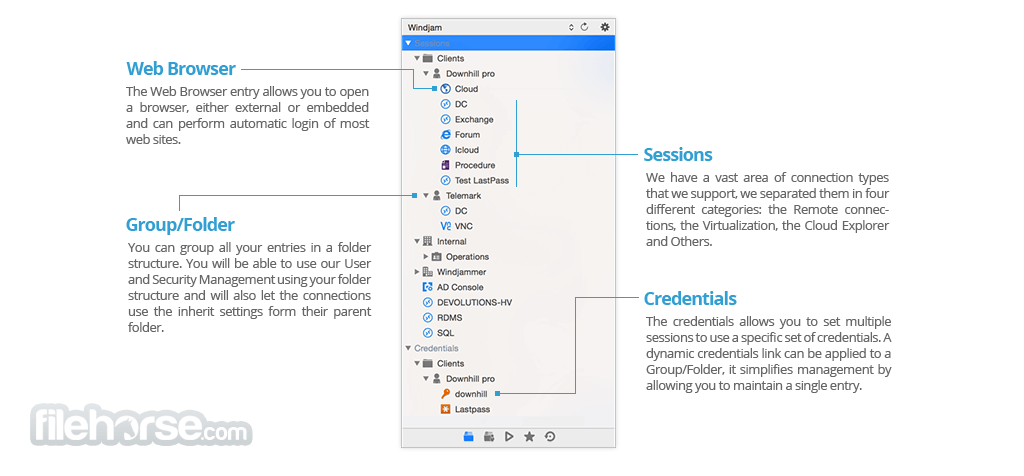



Comments and User Reviews