-
Latest Version
Prizmo 4.7 LATEST
-
Review by
-
Operating System
Mac OS X 10.10 or later
-
User Rating
Click to vote -
Author / Product
-
Filename
prizmo4_4.7.zip
No matter what capture device's at hand, the program is the key for scanning and recognizing text. It works with pictures taken with your iPhone, iPad, or digital camera, with documents coming from connected or Wi-Fi scanners, even with screenshots! It will help you easily scan any documents (invoices, receipts, boards, giant advertisements...), as well as process business cards.
Prizmo for Mac supports the latest macOS Yosemite enhancements like Handoff, extensions, and third-party exports. Thanks to iCloud and Handoff, the tool makes a perfect match with the iPhone/iPad version of the app, optimized for iOS 8. Besides, the user interface has been revamped in order to take advantage of Yosemite's translucency, vibrancy, and clarity.
Time has come for Mac users who were waiting for a powerful OCR application. The app is a user-friendly and reliable solution all Mac users can afford. It integrates state-of-the-art OCR technologies and supports multipage documents. The tool's built-in OCR Engine is state-of-the-art technology, but it can sometimes be mistaken. That's why the app enables you to update recognized information in several smart ways.
Note: Will randomly replace some words as hidden character sequences. Some features are disabled.
What's new in this version:
Prizmo 4.7
- Optimized for macOS Sequoia
- Support for Arabic with on-device OCR (Apple)
- Fixed a crash that could occur when applying color/gray cleanup to pages created from high-resolution pictures
- Prizmo now requires macOS 11.5 or later to run
Prizmo 4.6.1
Fixed:
- a bug where the user interface could be corrupted when scanning a document on macOS Sonoma
- a bug where the cursor did not appear when editing text on macOS Ventura and earlier
Prizmo 4.6
- Optimized for macOS Sonoma
- Added Vietnamese and Thai support for on-device OCR
- Fixed a crash affecting OCR on documents with an intricate layout
- Prizmo now requires macOS 10.15 or later to run
Prizmo 4.5.1
- The recently upgraded color/gray cleanup technique has been further tuned for handling photos of documents that are not perfectly centered in the field of view (that would degrade cleaning capabilities). This also improves black & white PDF exports with image regions.
Prizmo 4.5
- New languages: added support for 4 new OCR languages with high accuracy: Japanese, Korean, Ukrainian, and Russian. (macOS Ventura required)
- Document cleanup upgrade: improved color and gray cleanup, resulting in clearer and more accurate outputs. (macOS Ventura and Apple Silicon required)
Prizmo 4.4.3
- Fixed an issue where OCR results were discarded when opening documents processed by the Cloud OCR on iOS
- Camera tethering has been disabled because of a reliability issue with recent versions of macOS
Prizmo 4.4.2
- Fixed a crash that could occasionally occur with multi-column layouts + improved parsing of hyphen-terminated text lines
Prizmo 4.4.1
- Fixed a crash that happened when editing documents on macOS 10.13 and macOS 10.14
Prizmo 4.3.1
- Fixed a crash that happened when editing documents on macOS 10.13 and macOS 10.14
Prizmo 4.3
- Prizmo 4.3 brings dithering processing for black and white images in PDF exports, compatibility with macOS Monterey & various bug fixes and improvements
- Prizmo now makes use of dithering (image regions) when exporting to black & white PDF, such that the density of black dots in the new image approximates the average gray-level in the original picture. This improves the overall quality of exported PDF, while preserving a small file size (ideal for archiving).
Prizmo 4.2.2
Fixed:
- a bug where Prizmo would display a black page when created from a TIFF picture
- a bug where scanned images could have an excessive size on disk in some cases
Prizmo 4.2.1
- Re-added image-only PDF export which was removed in the previous update
- Fixed a bug where OCR regions could be misplaced when processing some PDF files as input
- Fixed a performance issue when saving Prizmo documents on macOS 11.3+ that could cause the app to freeze for a long period of time
Prizmo 4.2
- Prizmo 4.2 is an important update that brings support for Apple OCR, features new image enhancements and rich export options. Apple OCR provides superior accuracy & performance. Improved image enhancements: orientation detection, page detection, edge repair, document flattening. Advanced PDF options: customizable JPEG quality, CCITT G4, JBIG2 to generate small files. And many other features.
- Prizmo 4.2 requires macOS 10.13+
- Prizmo 4.2 brings support for Apple OCR (macOS 10.15 required). Apple OCR provides superior accuracy & performance. macOS 10.15 supports English and macOS 11 totals 8 languages (English, Simplified & Traditional Chinese, French, German, Italian, Portuguese, Spanish). Other languages (28 in total) are still processed with the alternative high-performance on-device OCR with machine learning
- Added the ability to disable the OCR for specific pages
- Fine-grained OCR text polarity detection that allows to automatically detect text contents with different contrasts in a same page
- Improved image pre-processing for more accurate OCR results
- Prizmo 4.2 brings an improved regions reordering workflow that allows to automatically guess the regions order based on the layout or to partially reorder some regions
- The text editor doesn't display anymore image regions but text-only regions for better clarity
- Improved handling of defaults settings applied to new pages (Go to “Preferences > Advanced”). These settings apply to new documents. Existing documents replicate other page settings when adding new pages. There are also new available settings like Page Detection, Repair Edges, and Flatten Curved Contents
- New State-of-the-art page detection
- New CoreML-based document orientation detection
- Added an option to automatically repair page edges and flatten curved contents
- New efficient compression formats (CCITT G4, JBIG2) for pages with black & white cleanup to generate small size PDFs
- OCR is now performed automatically when needed when exporting to a text based format
- Export user interface has been improved with a more granular progress and better default filenames
- Prizmo document now uses the same model as on iOS so everything is preserved when editing the same document on both platforms
- You can now edit text pages and business card pages in the same document
Prizmo 4.1
- This update brings full compatibility for macOS 11 Big Sur and support for Apple Silicon Macs
- Remodeled the app icon
- Modern style for the window toolbar
- Many user interface tweaks
- Fixed a bug causing the Automator action to fail
- Fixed a bug where Action Extensions failed on activation
- Prizmo has been rebuilt to take advantage of Apple Silicon CPU & GPU capabilities, and to deliver optimal performance in image processing, OCR, and more
- Fixed a bug where some buttons were not clickable in the Action Extensions
- Prizmo now requires macOS 10.12 Sierra or higher
Prizmo 4.0.4
- New business card editor that now brings feature parity with the iOS version of Prizmo
- Fixed a bug where Prizmo could freeze when opening a business card document on macOS Catalina
Prizmo 4.0.3
- Fixed a bug where the crop frame of a page created from a PDF document could be corrupted when changing the page format
Prizmo 4.0.2
- Fixed a crash that could occur when recognizing text
Prizmo 4.0
- Optimized for macOS Catalina
- Improved compatibility with documents created with the iOS version of Prizmo
- Added support for 3 new OCR languages: simplified & traditional Chinese, and Japanese
- Fixed a bug where business card documents were always marked as unsaved after being edited
- Application is now notarized for a better support on macOS Catalina
 OperaOpera 117.0 Build 5408.39
OperaOpera 117.0 Build 5408.39 PhotoshopAdobe Photoshop CC 2024 25.12
PhotoshopAdobe Photoshop CC 2024 25.12 OKXOKX - Buy Bitcoin or Ethereum
OKXOKX - Buy Bitcoin or Ethereum BlueStacksBlueStacks Air 5.21.650
BlueStacksBlueStacks Air 5.21.650 Adobe AcrobatAdobe Acrobat Pro 2024.005.20421
Adobe AcrobatAdobe Acrobat Pro 2024.005.20421 Hero WarsHero Wars - Online Action Game
Hero WarsHero Wars - Online Action Game ParallelsParallels Desktop 20.2.1
ParallelsParallels Desktop 20.2.1 SetappSetapp 3.43.3
SetappSetapp 3.43.3 CleanMyMacCleanMyMac X 5.0.3
CleanMyMacCleanMyMac X 5.0.3 4DDiG4DDiG Mac Data Recovery 5.2.2
4DDiG4DDiG Mac Data Recovery 5.2.2




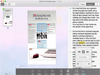
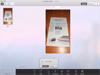
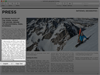
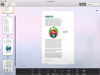
Comments and User Reviews