-
Latest Version
Popcorn Time 6.1.2 LATEST
-
Review by
-
Operating System
Mac OS X 10.7 or later
-
User Rating
Click to vote -
Author / Product
-
Filename
PopcornTime-latest.pkg
-
MD5 Checksum
c1a9b649f29ad9604a8c6899829f0db1
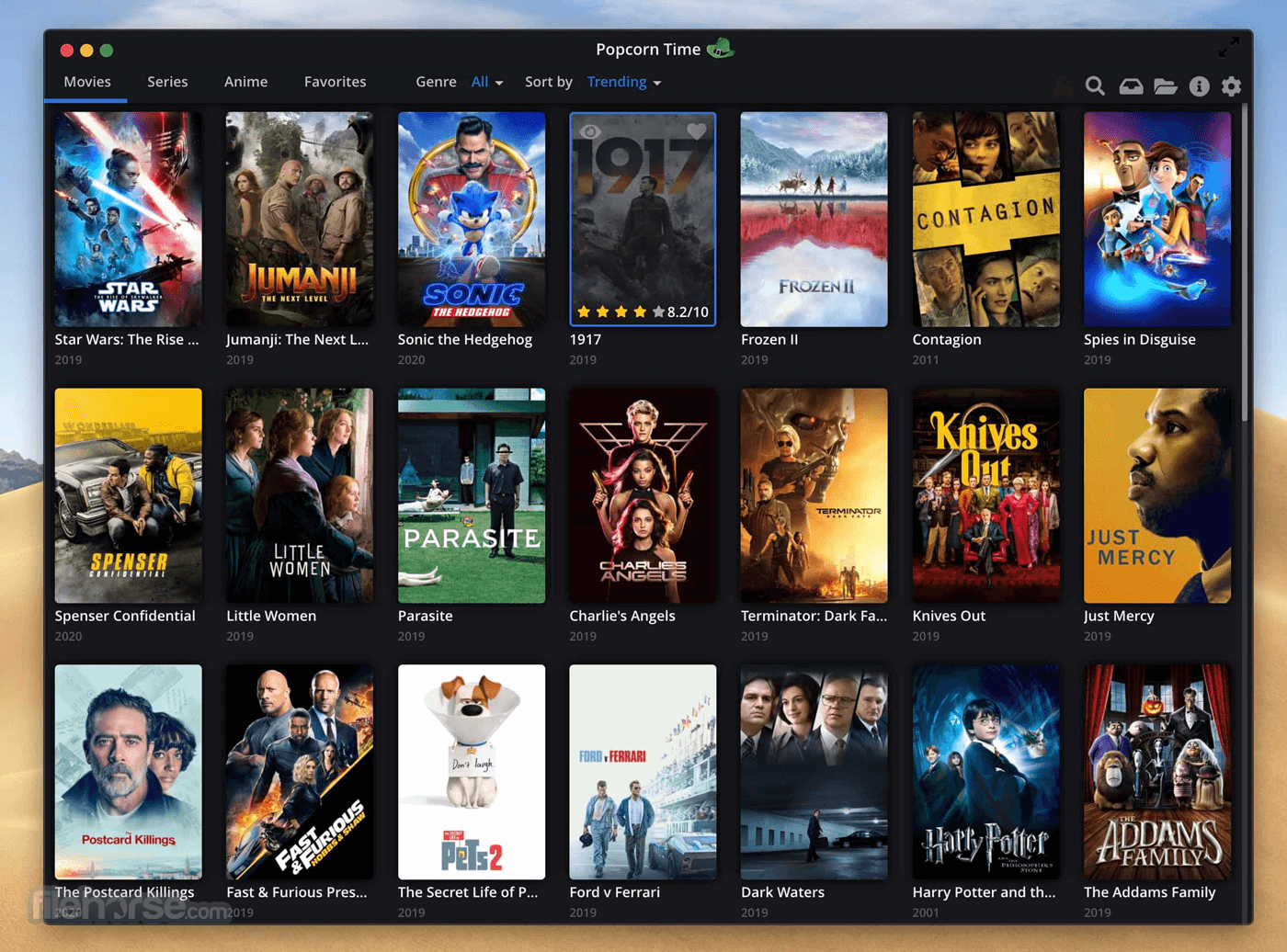
Note: This product is not developed actively anymore.
The application provides a free alternative to subscription-based video streaming services such as Netflix, Max, and Apple+.
This fully Mac-optimized app offers streamlined access to a large catalog of streaming content with built-in support for SD and HD content, subtitles, favorite lists, filtering options, and more.
Originally released over a decade ago as a multiplatform streaming app based on BitTorrent file sharing of user-provided content, this app received considerable pushback from the Motion Picture Association of America (MPAA) and other organizations fighting against unauthorized sharing of movies and films.
However, since the app was not directly hosting any licensed material, it managed to survive in some form all up to today.
Even though the app is only in very limited development, it can still be used on any modern Mac to access its network of shared content, empowering users to take full advantage of their internet connection and discover streaming content that is not restricted in any way.
Key Features
- Large Catalogue of Movies, TV Shows, and Anime – Access a vast selection of content to choose from.
- Support for SD and HD Content – Take full advantage of the internet connection speed by accessing media in both SD and HD quality.
- Subtitles – Access subtitles in multiple languages directly from within the app.
- Favorite Lists – Create lists of favorite content to keep track of their most watched video streaming movies and TV shows.
- Filtering Tools – Discover new content with a large selection of filtering options.
- Streamlined User Interface – Easily manage video streaming via an easy-to-use interface that promotes fast content discovery.
To download and install Popcorn Time on your Mac, simply download it via secure FileHorse servers. Since the app is not in active development and the official website is not active anymore, finding an official installation package is difficult.
To get it deployed on any modern Mac running macOS 10.7, users must start an installation package and follow a few simple on-screen instructions.
How to Use
After installation, launch Popcorn Time on your Mac and browse the available content. Select the movie, TV show, or anime you want to watch, choose the quality, load subtitles, and hit the "Watch Now" button.
User Interface
Popcorn Time for macOS features a user-friendly interface that allows for seamless browsing and streaming. The UI is very similar to Netflix and allows for easy searching, either through genre or program type.
The main dashboard features a large listing of streaming content (showcased via posters, content name, and release year) with an easy-to-access search box available on the top.
Once the content is selected, a more in-depth data listing is shown, featuring a small plot description, IMDb rating, genre, link to a trailer, and a subtitle manager. In addition to watching the content immediately by clicking on the “Watch Now” button, users can also bookmark content for future viewing or mark it as “watched”.
The video player interface is optimized for minimum hassle, enabling reliable controls for watching the content either in a windowed state or in full screen.
FAQ
What is Popcorn Time?
It is a free BitTorrent-powered client that includes an integrated media player and a streamlined content discovery dashboard. The application provides a free alternative to subscription-based video streaming services such as Netflix.
Is it safe?
Using this app can be risky since it is not developed by an established software company. Due to its origin as an open-source project that was shut down and forked into numerous competing products, users must be aware of the threat of exposure to malware, personal data leaking, or online behavior tracking. The use of a VPN is highly recommended.
Is streamed content automatically shared with other internet users?
Yes, while watching video content inside this app, downloaded files are automatically uploaded to other app users, contributing to the easy availability of content. Downloaded files are automatically deleted upon app exit, preventing additional content sharing and clogging of the internet connection.
Alternatives
Kodi for Mac – A free and open-source media player software that allows users access to streaming content from a large selection of independent online sources, with great support for mods, add-ons, UI themes, and custom servers.
Plex for Mac – A versatile media management and streaming platform, allowing users to organize, access, and enjoy their multimedia content seamlessly on the macOS platform.
WebTorrent for Mac – Enables users to stream and download torrents directly in their browser, providing a lightweight and efficient way to access and share multimedia content on macOS.
Netflix for Mac – Delivers an immersive streaming experience, offering a vast library of movies, TV shows, and original content for seamless enjoyment on the macOS platform.
Pricing
This is a 100% free app.
System Requirements
The app is optimized for Mac OS X 10.7 and later.
PROS
- Large selection of movies, TV shows, and anime.
- Support for SD and HD content.
- Subtitles in multiple languages.
- Favorite lists and filtering options.
- Streamlined user interface.
- This application has been discontinued.
- Not legal in some jurisdictions.
Popcorn Time for Mac is a free and user-friendly video streaming app that offers a large selection of movies, TV shows, and anime.
However, using it can be risky as it may expose users to malware and other threats that are not proactively managed by the app’s developers. The use of VPN software to protect privacy is highly advisable.
Also Available: Download Popcorn Time for Windows
 OperaOpera 117.0 Build 5408.197
OperaOpera 117.0 Build 5408.197 PhotoshopAdobe Photoshop CC 2024 25.12
PhotoshopAdobe Photoshop CC 2024 25.12 OKXOKX - Buy Bitcoin or Ethereum
OKXOKX - Buy Bitcoin or Ethereum BlueStacksBlueStacks Air 5.21.650
BlueStacksBlueStacks Air 5.21.650 Adobe AcrobatAdobe Acrobat Pro 2025.001.20438
Adobe AcrobatAdobe Acrobat Pro 2025.001.20438 Hero WarsHero Wars - Online Action Game
Hero WarsHero Wars - Online Action Game ParallelsParallels Desktop 20.2.2
ParallelsParallels Desktop 20.2.2 SemrushSemrush - Keyword Research Tool
SemrushSemrush - Keyword Research Tool CleanMyMacCleanMyMac X 5.0.6
CleanMyMacCleanMyMac X 5.0.6 4DDiG4DDiG Mac Data Recovery 5.2.2
4DDiG4DDiG Mac Data Recovery 5.2.2

Comments and User Reviews